More than 80 Linux system monitoring tools
Below is a list of monitoring tools. There are at least 80 ways with which your machine will be controlled.
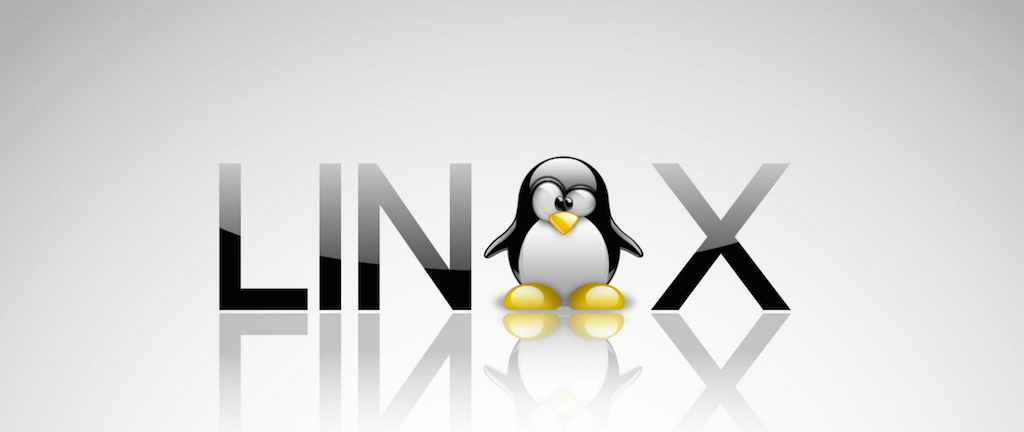
1. first tool - top
')
The top-order console command is a convenient system monitor, easy to use, which displays a list of processes working in the system, information about these processes. This command sorts them in real time according to the load on the processor; the tool is preinstalled on many UNIX systems.
2. htop
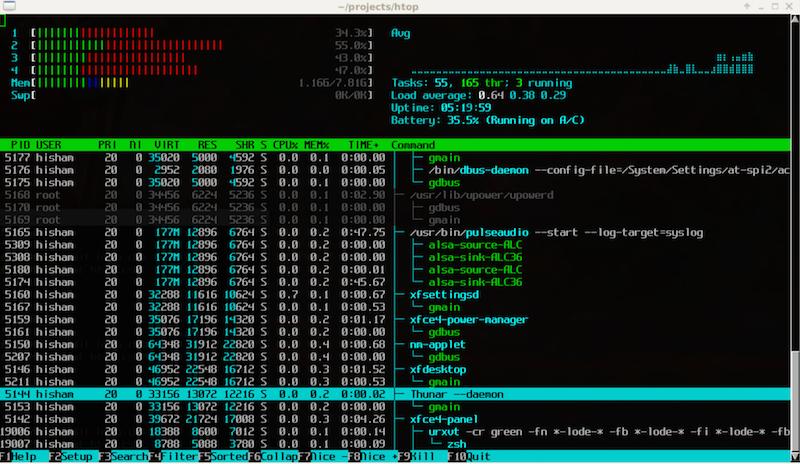
htop - system monitor, as an alternative to the top command, shows a dynamic list of all (as opposed to top) system processes, continuous operation time, processor and memory usage.
3. atop
atop - interactive monitor, similar to top, displays new changes about active processes in the system. A good tool for tracking bottlenecks, monitoring the load of the central processing unit, RAM, computer network. Due to the fact that running continuously can load the server. Combines the capabilities of top, netstat, iostat, accounting and others. Saves data to a file of its own binary format (writes the state of the system to a compressed file).
4. apachetop
apachetop is a console utility that monitors real-time traffic, breaks apache logs and shows output to the screen, in one word shows a detailed picture of the use of your sites.
5. ftptop
The ftptop utility provides basic information about all current ftp connections to the server, information on the total number of sessions, the number of downloads and downloads, who the client is. Allows you to see users connected to the ftp server.
6. mytop
An interesting, convenient and useful utility called mytop. Similar to the top utility for Unix systems, mytop scans all calls to the MySQL server in real time.
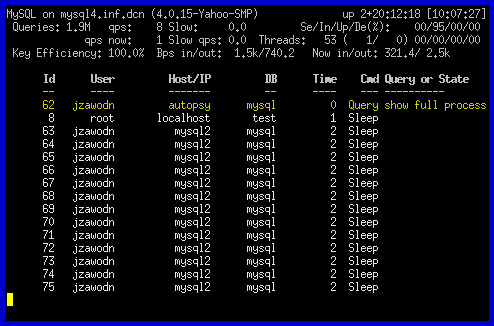
7. powertop
powertop is a utility that allows you to detect components in the system that consume more energy than you need on your laptop, and shows the total power consumption (W), information is read from various sources of the kernel. This will allow you to manage / experiment with the power management settings, effectively adjust the energy consumption for your machine.
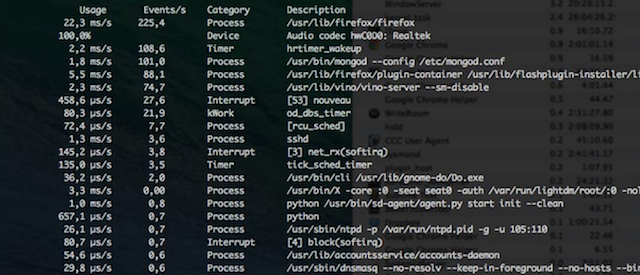
8. iotop
The iotop utility is similar to the top utility, but it does not display CPU and memory usage, but processes work with disks, written in Python. It will help you determine which process accesses the hard disk in Linux. Displays active processes that are currently performing I / O operations with the disk, collects statistics for a certain time.
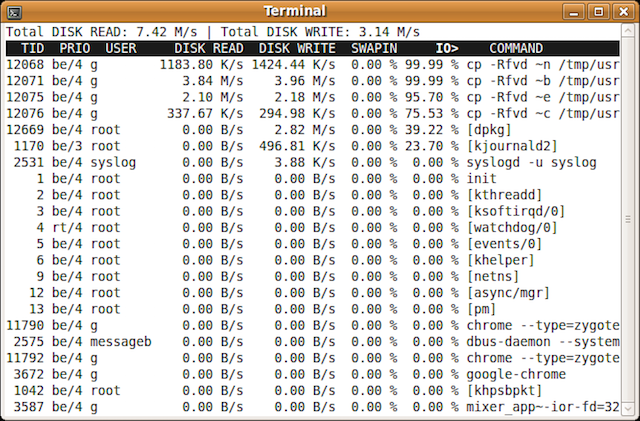
9. ntopng
ntopng is the next generation of ntop, the tool allows you to monitor how much, what and what kind of IP pumped through the interface on the gateway, shows the distribution of IP traffic, host geolocation, network traffic analysis.
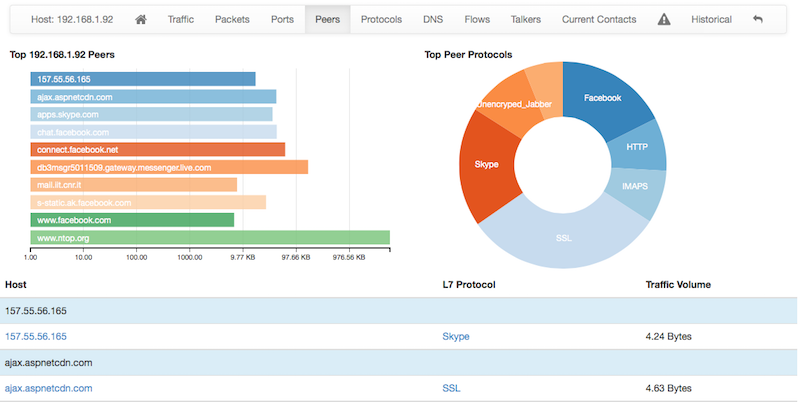
10. iftop
iftop - displays information about active network connections, network download / upload speed, monitors traffic online, separates traffic by protocols, interfaces and hosts.
iftop is similar to top in network usage.
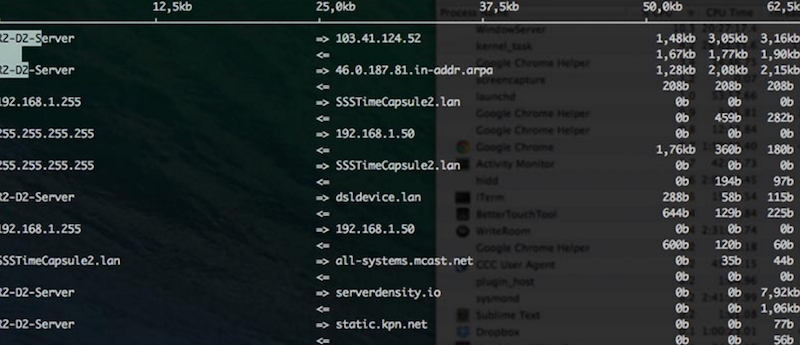
11. jnettop
jnettop visualizes network traffic in the same way as iftop, monitors network activity. A utility for monitoring real-time traffic.
12. bandwidthd
bandwidthd is a utility for controlling end-user traffic; it builds summary tables (html) and schedules for each user by IP and by subnet broken down by days, weeks, and months.
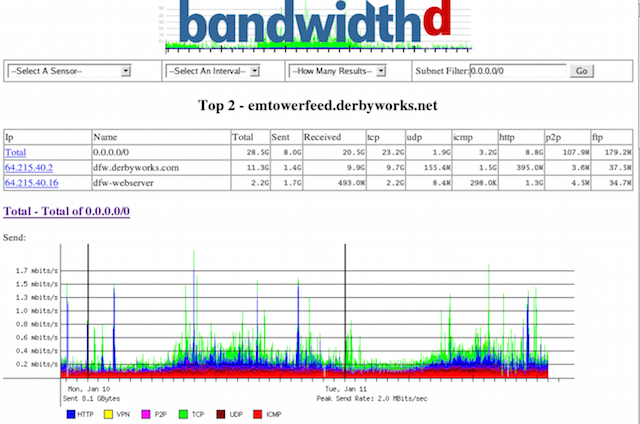
13. EtherApe
EtherApe - shows network traffic in the form of a graph, shows not only connections, but also the flow for each of them, the type of protocol by port number, the network activity of different hosts. On the graph, the nodes are displayed in the form of a ring, and the connections in the form of lines, and so, the more intense the traffic, the thicker the connecting lines, the different types of traffic are indicated by different colors.
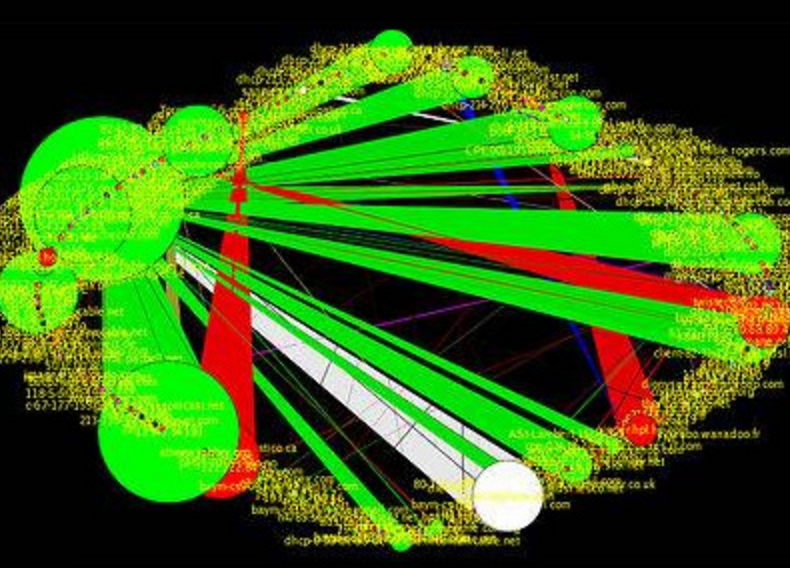
14. ethtool
ethtool is a network interface configuration utility for Linux. This means that bond0, tun0, and other devices that are not physical cannot be viewed or edited with ethtool.
15. NetHogs
NetHogs is a utility that monitors any network activity of all processes on a computer, similar to network-only top. The utility is in standard repositories and is installed with just one command:
You can run the utility only as root-user:
16. iptraf
iptraf is a monitoring utility for network interfaces, monitors traffic across all TCP connections, provides statistics on the load of network interfaces, protocols, ports, and packet sizes.

17. ngrep
ngrep - the same grep only at the network level, serves to fetch and view the contents of packets, is a pcap-compatible utility, it allows you to use hexadecimal strings when defining templates.
18. MRTG
MRTG - utility monitors network links. MRTG output generates html pages with graphs in png.
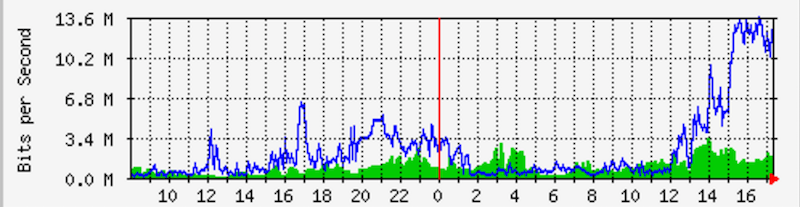
19. bmon
bmon is a utility for monitoring multiple network interfaces in real time, supports various input / output methods and filters, shows the load on the network interface as a graph, the total load of the network interface is displayed in a table.
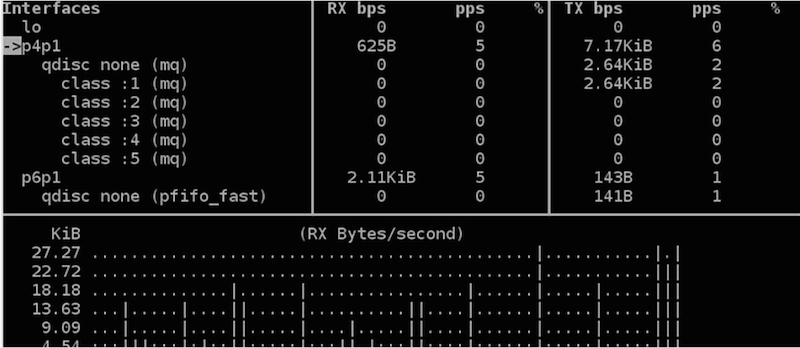
20. traceroute
traceroute is a utility with which you can determine on which part of the IP network a failure occurred, “explore” IP networks (routing, DNS servers, trunk data transmission channel, also known as backbone, system of subnets, etc.)
21. IPTState
IPTState - displays open ports statistics in the form of a table with IP addresses. An effective tool, monitors IP traffic, displays both general statistics for all network interfaces, and detailed statistics for an individual interface.
22. darkstat
darkstat - monitors network traffic, displays network usage statistics, sends reports on http. The collected information about the speed, the number of transmitted packets, bytes, visited hosts and host data is displayed as a web page.
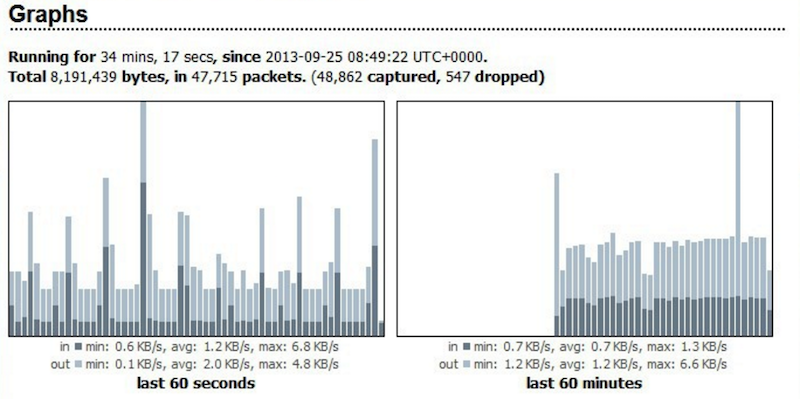
23. vnStat
vnStat is a utility for accounting of network traffic; it stores the history of network traffic for selected interfaces; traffic is counted both incoming and outgoing for each interface. vnStat retrieves data from the Linux kernel.
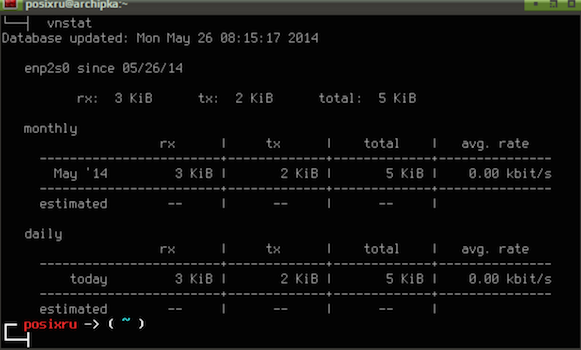
24. netstat
netstat - the utility is used to check active TCP connections, displays information about the protocol used, the local address and port number, the external address and port number, as well as information about the connection status.
25. ss
ss is a utility, you can use instead of netstat, it is able to show more detailed information and faster if you want to display summary statistics - this utility is for you. ss collects and displays information on all TCP and UDP ports, open ssh / ftp / http / https connections, etc.
26. nmap
nmap - the utility allows you to scan the server, determines which OS is installed, you can find out if the computer is protected by any packet filters or firewall and many other features (open source utility for network research and security checks).
20 examples of the nmap command
27. MTR
MTR is a network diagnostics utility that combines the capabilities of traceroue and ping programs, studies connections between the node on which it is running and the target node, the program allows you to determine the node on which packet loss occurs.
28. Tcpdump
Tcpdump - displays the headers of packets passing through the network interface that match the Boolean expression, is included in most Unix distributions and allows you to intercept and display network traffic to the file. With tcpdump, you can analyze traffic at the network layer (ARP, ICMP), at the transport layer (TCP, UDP).
29. Justniffer
Justniffer is a console utility for analyzing traffic, an HTTP protocol sniffer based on pcap and sharpened for TCP.
30. nmon
nmon is a system monitoring utility that displays information about the CPU, RAM, network, disks, both in the form of graphs and in numerical data, file systems, NFS, the most loaded processes, resources.
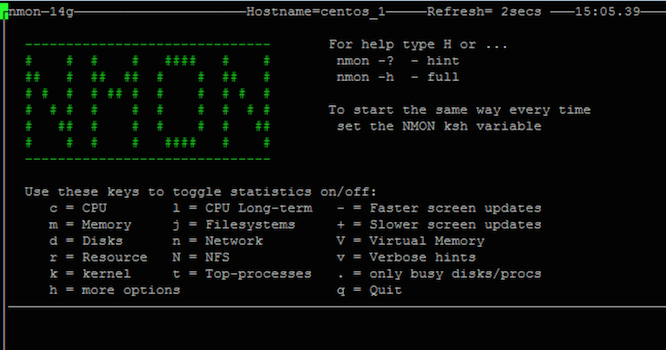
31. conky
conky is a multifunctional fully customizable system monitor for Linux and BSD systems, it tracks many system indicators, such as CPU, memory, swap, disk sizes, temperature, download and download speeds, system messages and much more.
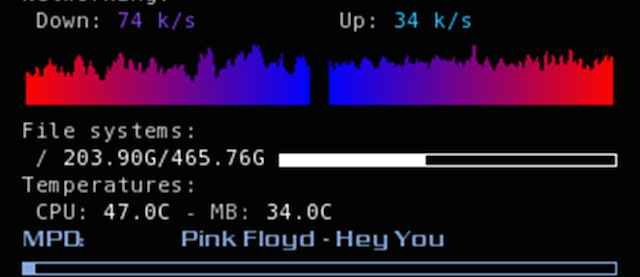
32. Glances
Glances - utility for monitoring system resources in real time, monitors in one window, displays information on CPU usage, Load Average, RAM and Swap usage, interface bitrate, sensor data (only in Linux), I / O bitrate, FS usage , information about the processes.
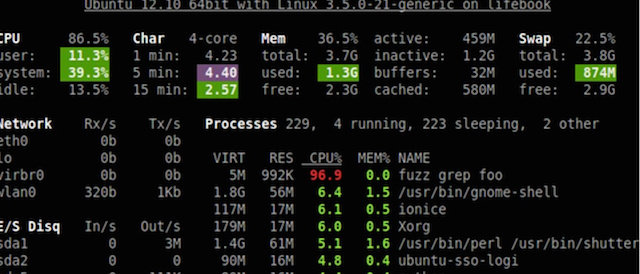
33. saidar
saidar is a small tool that displays basic information about system resources (shows CPU utilization, memory, processes and network interfaces).
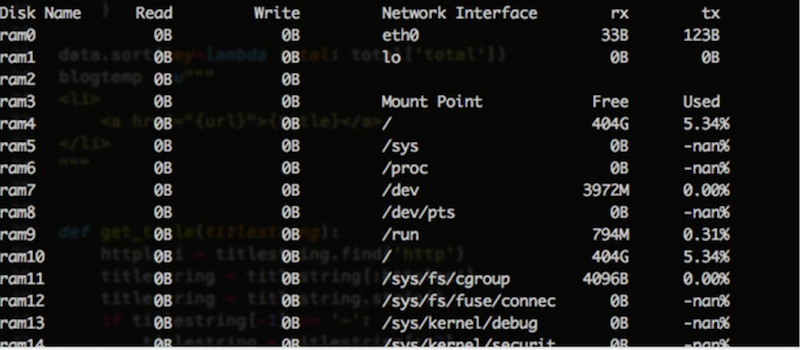
34. RRDtool
RRDtool is a utility for monitoring network and hardware resources, the RRDtool toolkit is designed to store, process and display any data that changes over time, including network traffic, network bandwidth, processor and RAM usage, temperature.
RRDTool collects information and creates graphs, information is stored in a circular database. The size of the database remains constant, because the cells are involved cyclically.
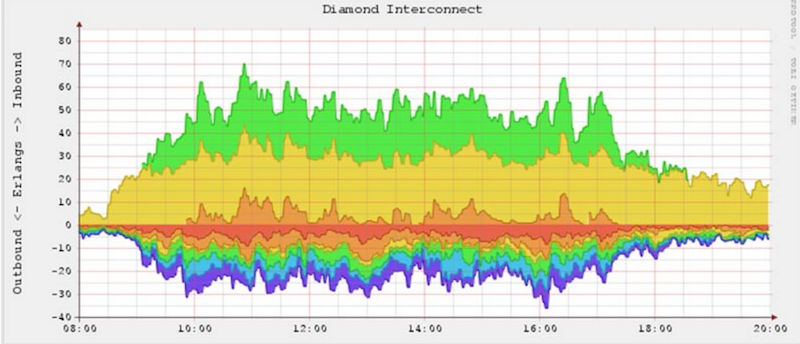
35. monit
monit - the utility performs the same functions as monitord, monitors the status of services, sends notifications of various events by email, performs actions to restart services depending on conditions. It is possible to monitor the state of the system from the command line, as well as through its own web server monit.
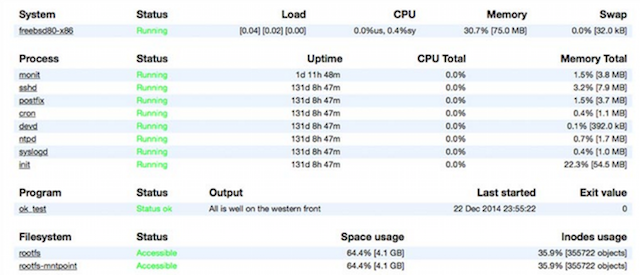
36. Linux process explorer
Linux process explorer is a compact but powerful C ++ / QT graphical application for viewing active processes (task manager) and monitoring system status (system monitor) in detail
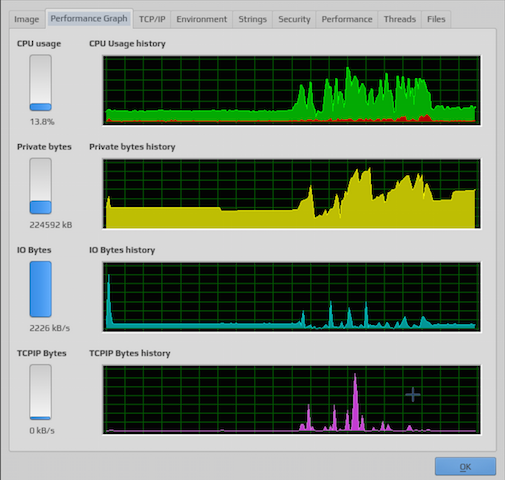
37. df
df - utility, displays data about the amount of free disk space of the specified file system or file system to which the specified file belongs, reports its size, mount points. If neither the file nor the file system are specified, the utility displays statistics for all mounted file systems. The values displayed correspond to the number of 512-byte blocks.
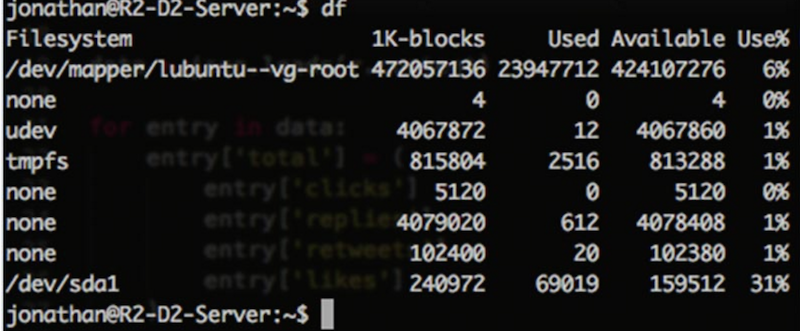
38. discus
discus - similar to df, the difference in graphical output looks nicer)

39. xosview
xosview is a classic system monitoring tool; it is simple; it displays the current state of the system as a set of graphic bars, the length and width of which depends on the size of the window.
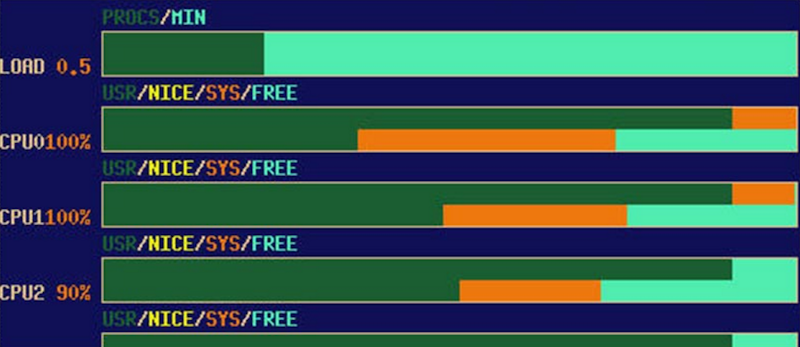
40. Dstat
Dstat is a good utility to monitor system states, analyze performance and diagnose crashes interactively. You can connect various modules to monitor various services (mysql, nfs, postfix). Universal replacement for Vmstat, IOSTAT, NetStat and ifstat.
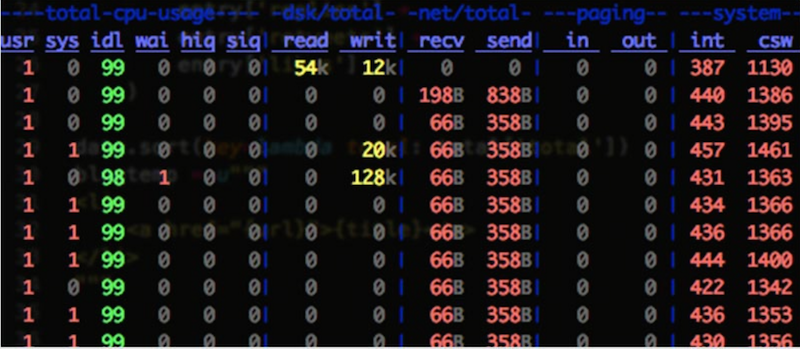
41. Net-SNMP
SNMP, the OSI protocol, was designed to test the operation of network routers and bridges, then the scope of the protocol also covered other network devices, such as hubs, gateways, terminal servers, LAN Manager servers, and machines running Windows NT.
Net-SNMP Package Utilities - to monitor router settings.
42. incron
incron (INotify CRON) is a utility package, you can run scripts on file system events using the Linux inotify kernel notification system. A type utility like cron, but as a lever for executing a command is not the time, but the coincidence of a given file system event as applied to the specified file.
43. monitorix
monitorix is a simple tool for monitoring the system, you can monitor the load and temperature of the processor, RAM, hard drives and other equipment. It was originally created for use in Linux / UNIX production servers, but can be used on embedded devices.
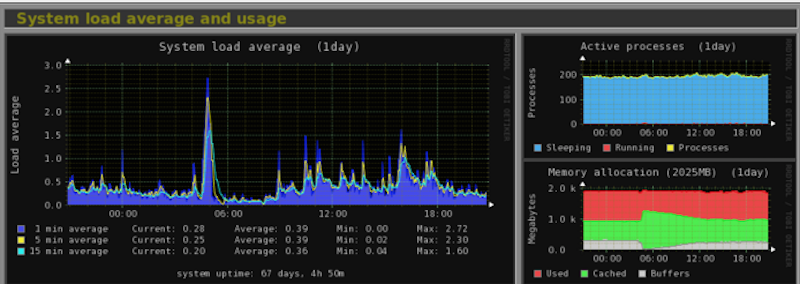
44. vmstat
vmstat - virtual memory statistics, a small built-in tool that monitors and displays a summary of the memory status in the computer.

45. uptime
uptime is a utility that shows the current time, work time after loading, the number of current users in the computer system and the load for the last 1, 5 and 15 minutes
46. mpstat is a built-in tool that tracks the use of processors in the system. The most commonly used command mpstat -P ALL - shows the detailed statistics of all processes of the system.
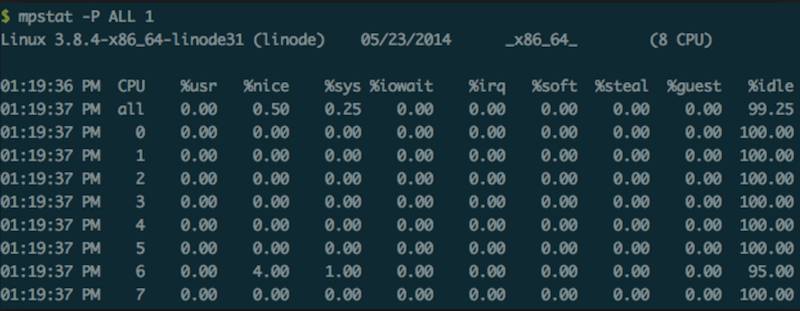
47. pmap
pmap - displays data on the distribution of memory between processes, allows you to find the cause of bottlenecks associated with the use of memory.
48. ps
ps - utility for monitoring processes in real time, shows a list of all processes that were running at the time of launch of this program, runs faster than top, is focused on viewing the PID of the specific process and the entire command line of each process.
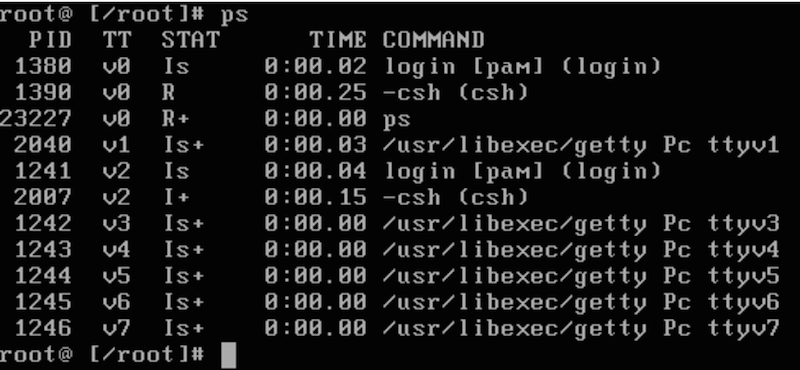
49. sar
sar is a utility, part of the Systat package, used to monitor various Linux subsystems (processor, memory, I / O) in real time. A powerful utility, it is convenient when you need to collect information about activities for a certain period for further use.
50. collectl
collectl is a utility for monitoring CPU usage, network performance, monitors performance and collects statistics from various hardware, various services such as bind, apache, openvpn, mysql and others.
51. iostat
iostat, a utility for identifying disk bottlenecks, provides information on disk I / O and processor utilization.
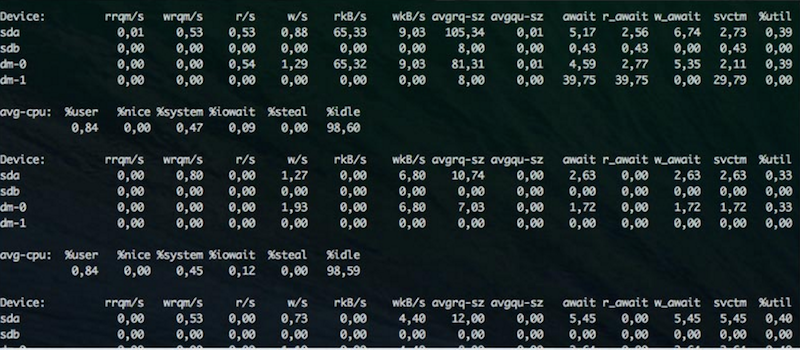
52. free
free - the utility displays information about the total amount of memory, free and used part of memory, including swap-sections.
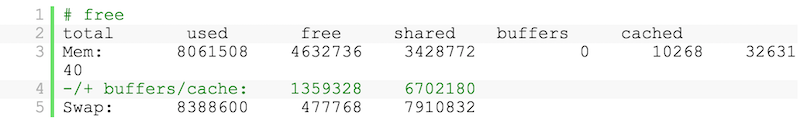
53. / Proc file system
/ Proc file system - the file system makes it possible to study the Linux kernel from the inside). From these statistics, you can get detailed information about the various hardware devices on your computer.
54. GKrellM
GKrellM is a custom widget with various themes that displays data on the system's system on the desktop: CPU, temperature, memory, network, and so on.
55. Gnome system monitor
Gnome system monitor - monitors system operation, the utility displays real-time information about resources in the form of graphs - processor utilization (CPU), RAM and swap file (SWAP) usage, and network usage.
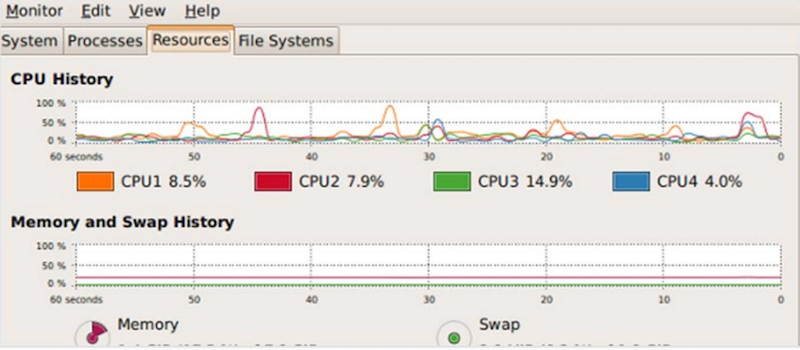
56. GoAccess
GoAccess is a utility with which you can analyze web server logs and generate reports (analysis of access logs to your sites) in real time. In addition, data can be output to HTML, JSON or CSV. Displays general statistics, top visitors, 404, geolocation and more.
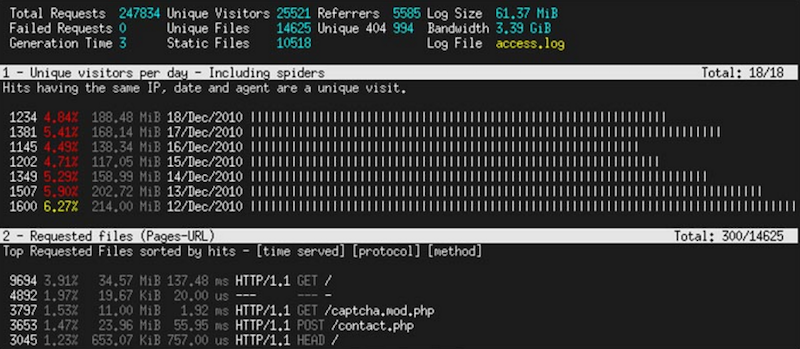
57. Logwatch
Logwatch - analyzes the system logs according to various criteria with the ability to create a report and send it by mail, built on a modular principle, you can create your own criteria for analysis.
58. Swatch
Swatch, a utility for active monitoring of logs, controls virtually any type of log file.
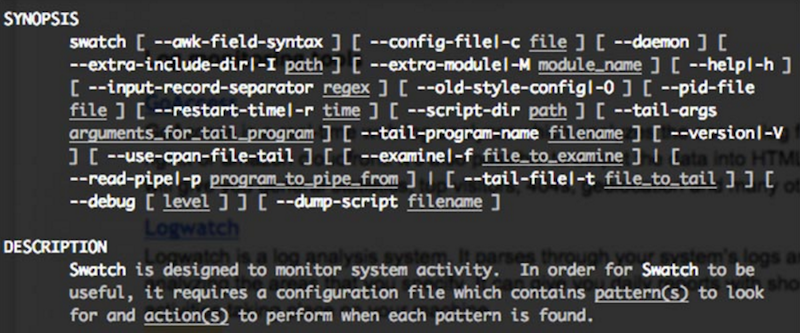
59. MultiTail
MultiTail is a console tool, you can monitor log files, as well as the output of other commands (such as rsstail, wtmptail, negtail), can split the terminal into many small windows.
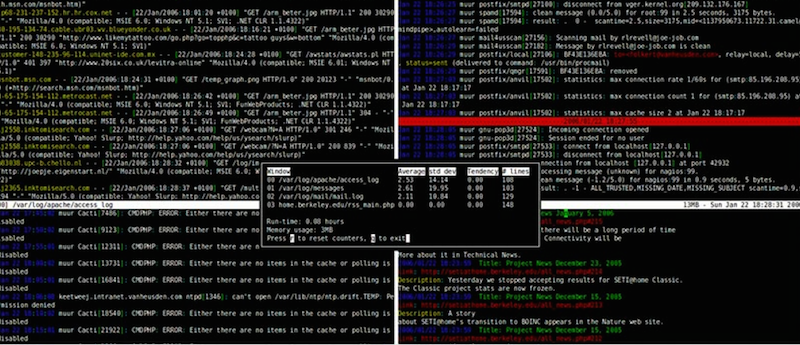
60. acct or psacct
acct or psacct - utilities for monitoring users and applications that are working or working in the system, running in background mode and collecting data in the logs, you can track the amount of resources consumed by this or that application.
61. whowatch
whowatch is a utility that tracks users on your system and allows you to see in real time which commands and processes they use.
62. strace
strace is a utility that keeps track of the system calls that a specified process makes, as well as what signals it receives.
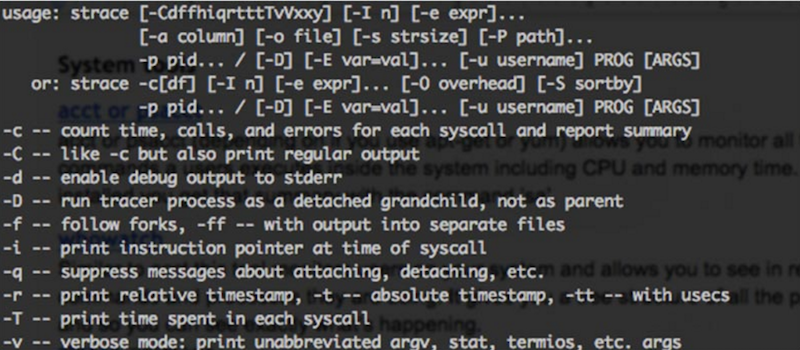
63. DTrace
DTrace is strace's big brother, a utility for debugging iOS applications, it is needed when debugging difficult cases when you need to set rules for filtering called functions, a utility not for the faint-hearted, you need to study the “1000 and 1„ book to work with it.
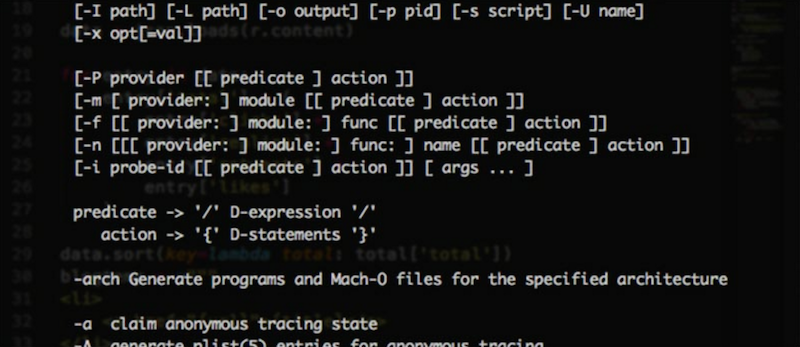
64. webmin
webmin is a web-based system administration tool that eliminates the need to manually edit Unix configuration files, allows you to remotely manage the system if necessary, you can configure user accounts, Apache server, DNS, file server, and more.
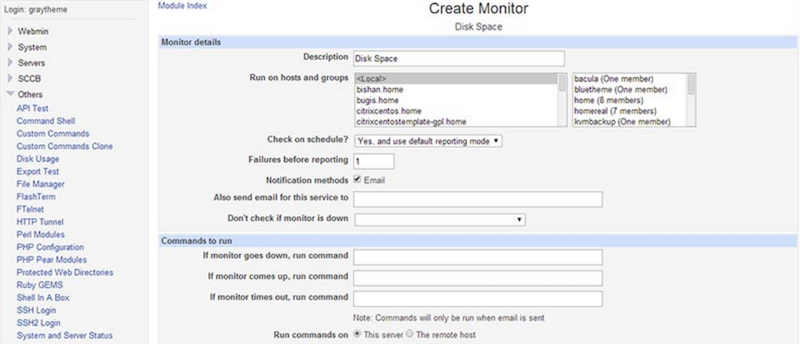
65. stat
stat - a built-in tool that displays information about the status of files and file systems, displays information about how, when a file was changed, or about editing it.
66. ifconfig
ifconfig - the command allows you to configure network interfaces.
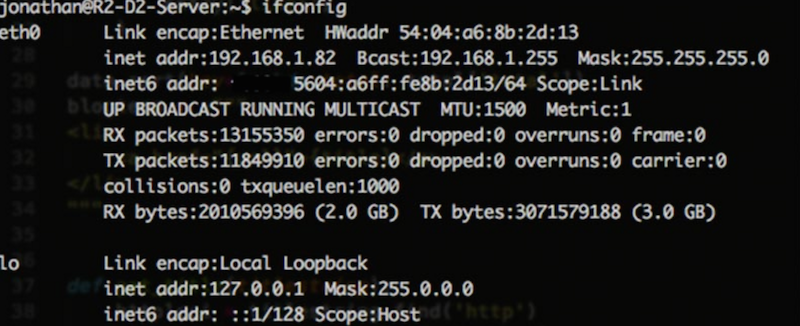
67. ulimit
ulimit is a utility, it can be used to set limits on system-wide resources, provides control over resources for the shell and the processes running under its control, is built into the bash interpreter. The limit values are usually specified in 1024-byte blocks.
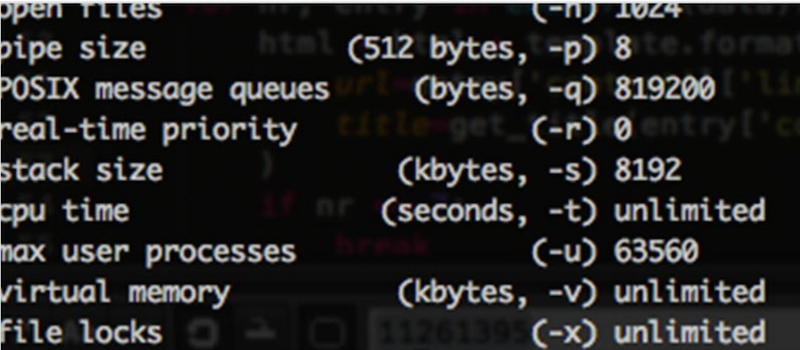
68. cpulimit
cpulimit is a small utility that will help limit the use of the CPU process.
69. lshw
lshw - a small utility provides detailed information about the hardware configuration of the computer, displays data about the memory, firmware version, motherboard device, type and speed of the processor, cache configuration, bus frequencies.
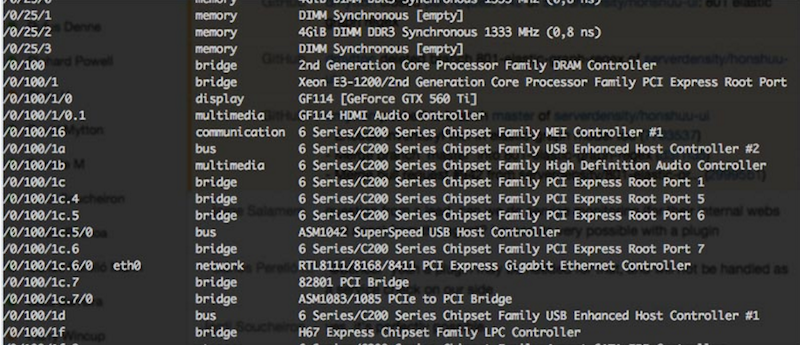
70. w
w is a built-in command that displays information about users who currently use the machine, a brief account of current activity in the system.
71. lsof
lsof (List Of Opened Files) is a utility for displaying information about which files are used by various processes.

72. Server Density
Server Density is a Linux monitoring tool that allows you to configure alerts and view graphs for system and network metrics.
73. OpenNMS
OpenNMS - monitors various services and internal systems of network and server equipment.
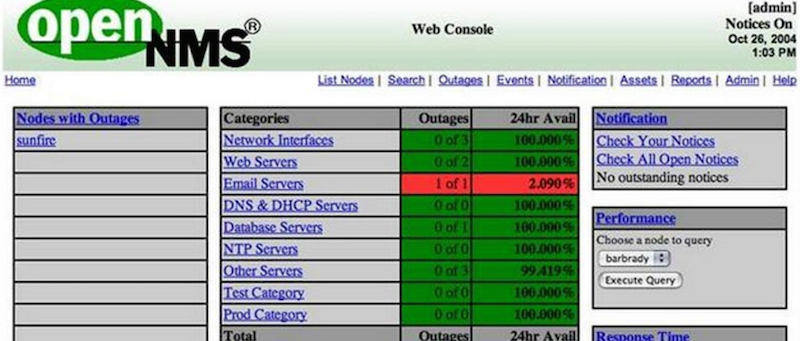
74. SysUsage
SysUsage is a utility that works on all unix platforms and displays detailed information about processors, memory, input / output devices, network devices, files, processes, and temperature sensors. Charts are created using rrdtool.

75. brainypdm
brainypdm is a web based data management and monitoring tool that collects performance data using nagios.
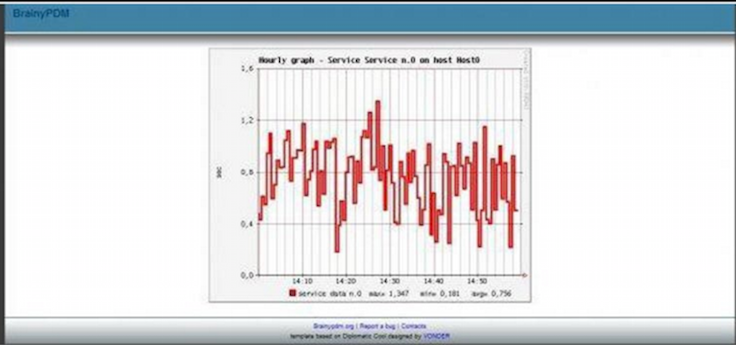
76. PCP
PCP - allows you to collect metrics from several hosts, you can access the data of the schedule through a web interface or GUI. Good for monitoring large systems.
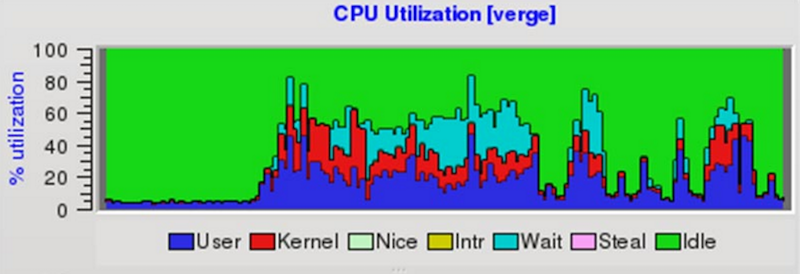
77. KDE system guard
KDE system guard - task manager, graphical monitor, providing real-time information about the system, an application for KDE, allows you to monitor local and remote hosts.
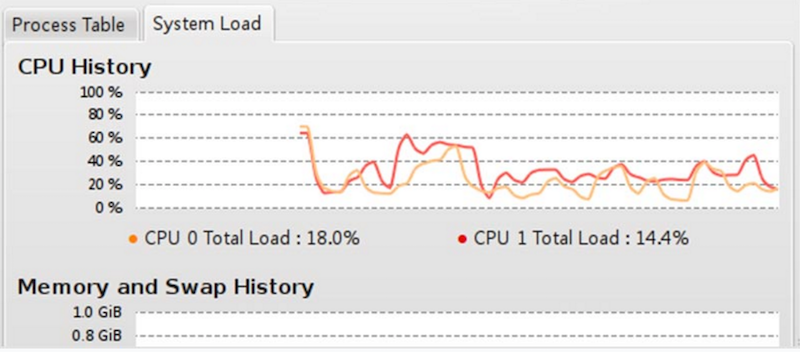
78. Munin
Munin is an OpenSource project that is written in Perl and uses RRDtool, a resource monitoring tool, collects data from several servers at the same time and displays everything in graphs (all past server events, workload).
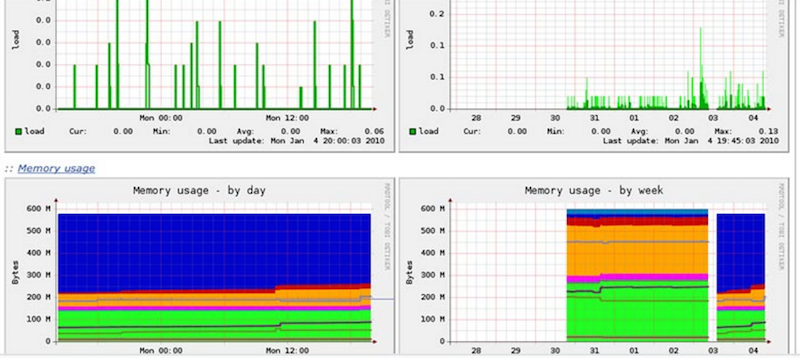
79. Nagios
Nagios - applications for complete monitoring of the system and networks.
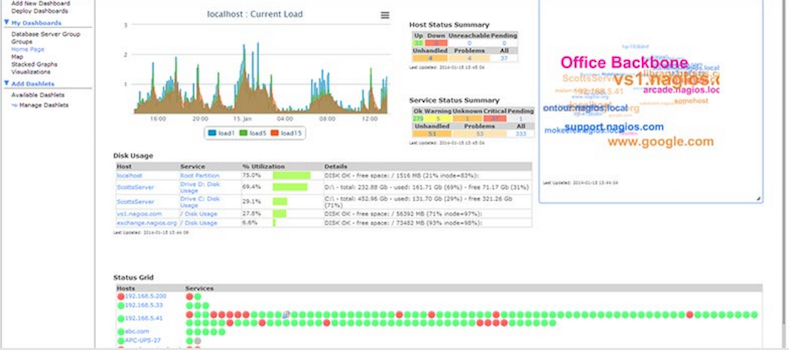
80. Zenoss
Zenoss is a monitoring system that monitors the status of devices on the network, which can help prevent problems even before they appear, the auto-detection feature allows you to quickly gather information about all active systems on the network, the Zenoss core analyzes the environment, which allows you to quickly deal with a large number of specific devices.

81. Cacti
Cacti - using the SNMP protocol, removes statistics from devices, using RRD-tool, makes visual graphs, whether it is disk space usage on a file server, or loading switch interfaces.
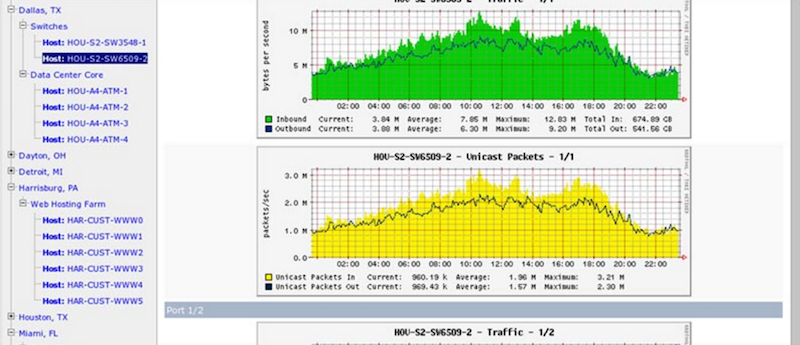
82. Zabbix
Zabbix is a monitoring system that consists of several subsystems, all of which can be placed on different machines, used to monitor servers (mostly).
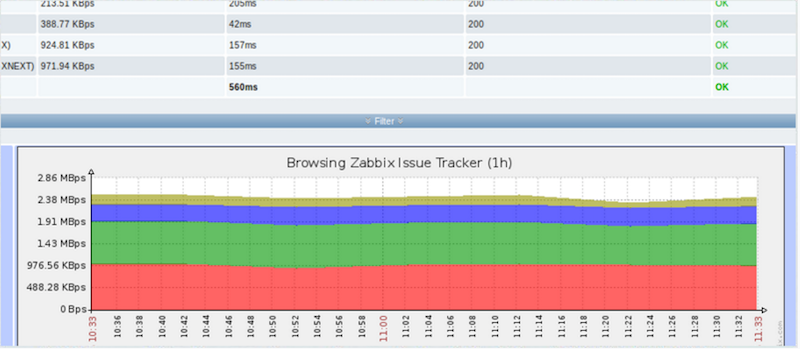
83. collectd
collectd - collects statistics about the use of resources, easily customizable tool.
84. Observium
Observium is a system for monitoring and monitoring network devices and servers.
85. Nload
Nload is a command line tool that controls network bandwidth, if there is a need to get a visual representation of the workload of the network interfaces of the system, see the overall statistics on network traffic.
You can install it with:
or:
84. SmokePing
SmokePing is a utility for accumulating information about delays in transmission and packet loss, displays all states as graphs, you can control the speed of response of services to requests.
85. MobaXterm
MobaXterm comes to the rescue and allows you to use many of the terminal commands that are commonly found in Linux, if you are running on Windows.
86. Shinken monitoring
Shinken monitoring is a monitoring system, flexible in configuration, a lot of compatible software, with its own WebUI, with a wide range of supported network and server equipment.
a source
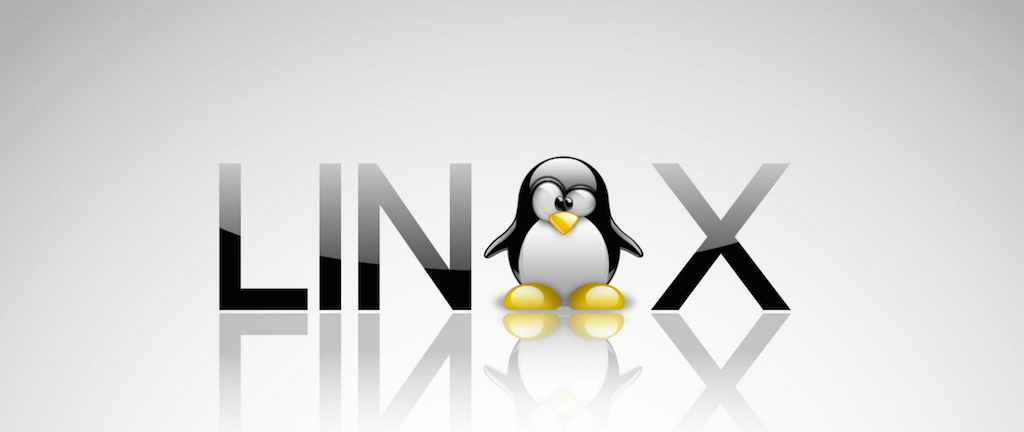
1. first tool - top
')
The top-order console command is a convenient system monitor, easy to use, which displays a list of processes working in the system, information about these processes. This command sorts them in real time according to the load on the processor; the tool is preinstalled on many UNIX systems.
2. htop
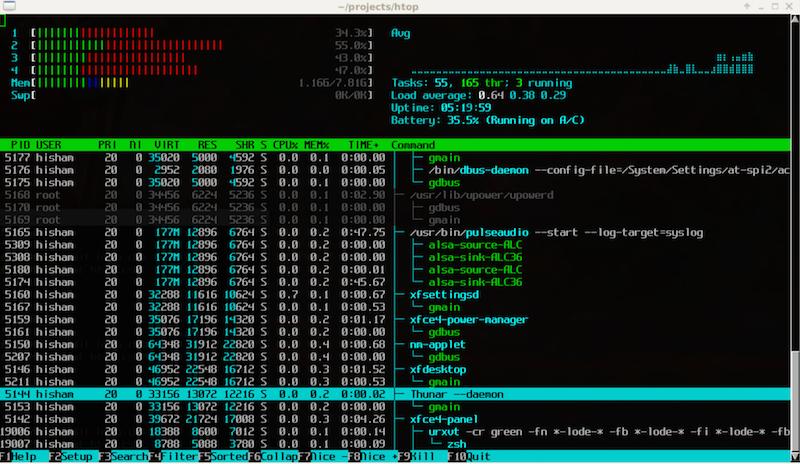
htop - system monitor, as an alternative to the top command, shows a dynamic list of all (as opposed to top) system processes, continuous operation time, processor and memory usage.
3. atop
atop - interactive monitor, similar to top, displays new changes about active processes in the system. A good tool for tracking bottlenecks, monitoring the load of the central processing unit, RAM, computer network. Due to the fact that running continuously can load the server. Combines the capabilities of top, netstat, iostat, accounting and others. Saves data to a file of its own binary format (writes the state of the system to a compressed file).
4. apachetop
apachetop is a console utility that monitors real-time traffic, breaks apache logs and shows output to the screen, in one word shows a detailed picture of the use of your sites.
5. ftptop
The ftptop utility provides basic information about all current ftp connections to the server, information on the total number of sessions, the number of downloads and downloads, who the client is. Allows you to see users connected to the ftp server.
6. mytop
An interesting, convenient and useful utility called mytop. Similar to the top utility for Unix systems, mytop scans all calls to the MySQL server in real time.
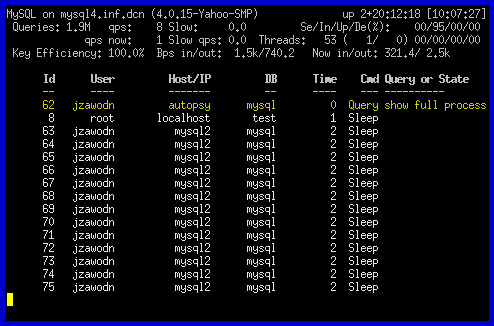
7. powertop
powertop is a utility that allows you to detect components in the system that consume more energy than you need on your laptop, and shows the total power consumption (W), information is read from various sources of the kernel. This will allow you to manage / experiment with the power management settings, effectively adjust the energy consumption for your machine.
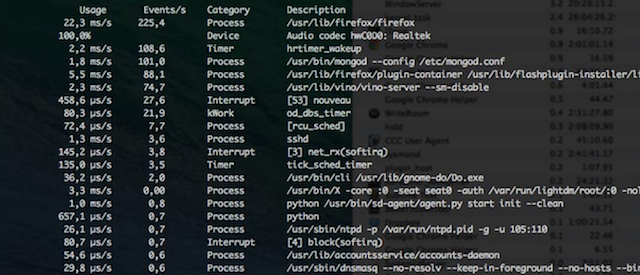
8. iotop
The iotop utility is similar to the top utility, but it does not display CPU and memory usage, but processes work with disks, written in Python. It will help you determine which process accesses the hard disk in Linux. Displays active processes that are currently performing I / O operations with the disk, collects statistics for a certain time.
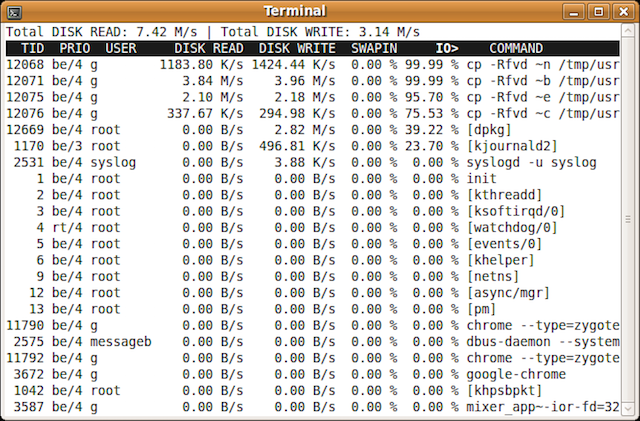
Network related monitoring
9. ntopng
ntopng is the next generation of ntop, the tool allows you to monitor how much, what and what kind of IP pumped through the interface on the gateway, shows the distribution of IP traffic, host geolocation, network traffic analysis.
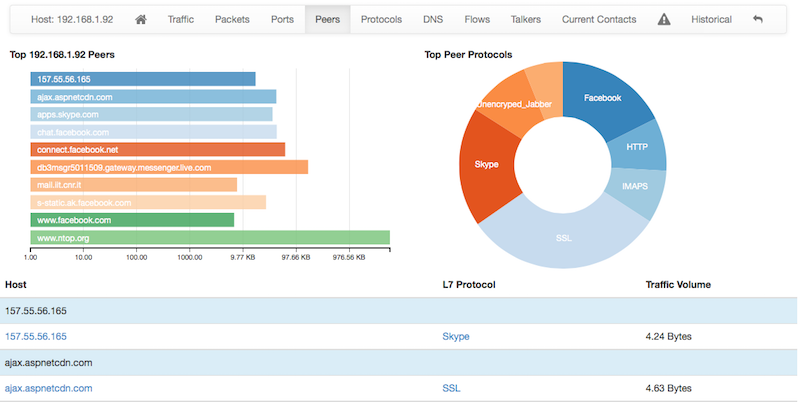
10. iftop
iftop - displays information about active network connections, network download / upload speed, monitors traffic online, separates traffic by protocols, interfaces and hosts.
iftop is similar to top in network usage.
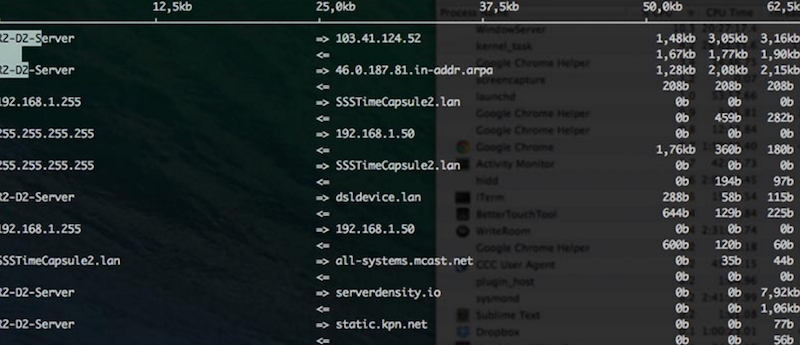
11. jnettop
jnettop visualizes network traffic in the same way as iftop, monitors network activity. A utility for monitoring real-time traffic.
12. bandwidthd
bandwidthd is a utility for controlling end-user traffic; it builds summary tables (html) and schedules for each user by IP and by subnet broken down by days, weeks, and months.
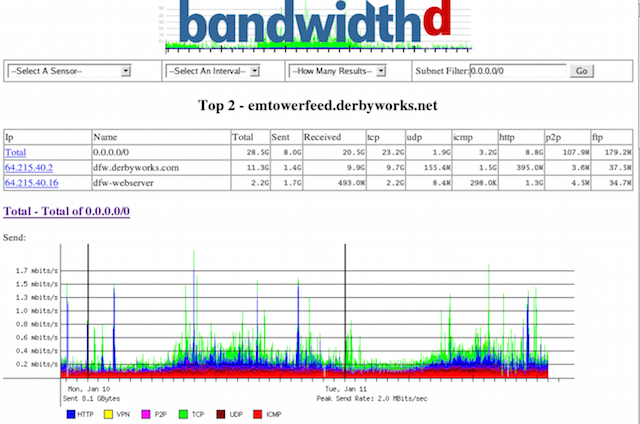
13. EtherApe
EtherApe - shows network traffic in the form of a graph, shows not only connections, but also the flow for each of them, the type of protocol by port number, the network activity of different hosts. On the graph, the nodes are displayed in the form of a ring, and the connections in the form of lines, and so, the more intense the traffic, the thicker the connecting lines, the different types of traffic are indicated by different colors.
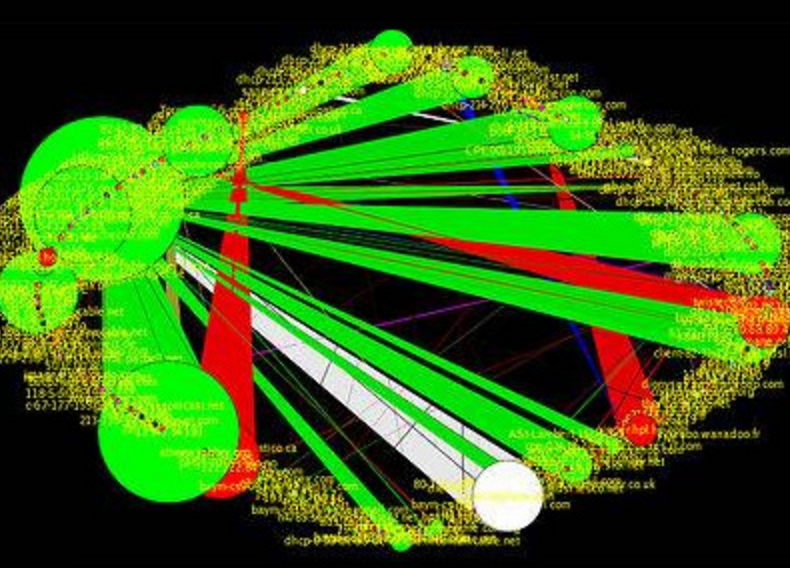
14. ethtool
ethtool is a network interface configuration utility for Linux. This means that bond0, tun0, and other devices that are not physical cannot be viewed or edited with ethtool.
15. NetHogs
NetHogs is a utility that monitors any network activity of all processes on a computer, similar to network-only top. The utility is in standard repositories and is installed with just one command:
sudo apt-get install nethogs You can run the utility only as root-user:
sudo nethogs 16. iptraf
iptraf is a monitoring utility for network interfaces, monitors traffic across all TCP connections, provides statistics on the load of network interfaces, protocols, ports, and packet sizes.

17. ngrep
ngrep - the same grep only at the network level, serves to fetch and view the contents of packets, is a pcap-compatible utility, it allows you to use hexadecimal strings when defining templates.
18. MRTG
MRTG - utility monitors network links. MRTG output generates html pages with graphs in png.
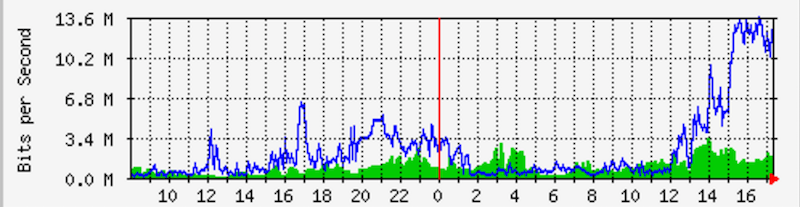
19. bmon
bmon is a utility for monitoring multiple network interfaces in real time, supports various input / output methods and filters, shows the load on the network interface as a graph, the total load of the network interface is displayed in a table.
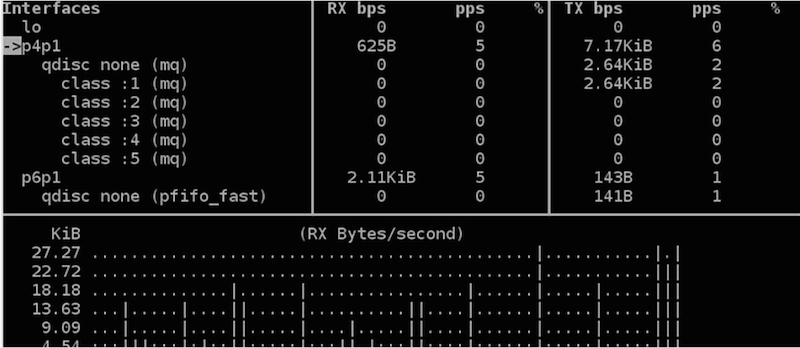
20. traceroute
traceroute is a utility with which you can determine on which part of the IP network a failure occurred, “explore” IP networks (routing, DNS servers, trunk data transmission channel, also known as backbone, system of subnets, etc.)
21. IPTState
IPTState - displays open ports statistics in the form of a table with IP addresses. An effective tool, monitors IP traffic, displays both general statistics for all network interfaces, and detailed statistics for an individual interface.
22. darkstat
darkstat - monitors network traffic, displays network usage statistics, sends reports on http. The collected information about the speed, the number of transmitted packets, bytes, visited hosts and host data is displayed as a web page.
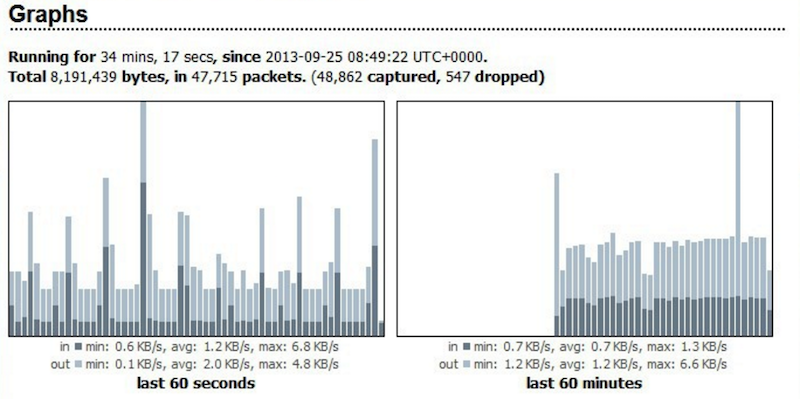
23. vnStat
vnStat is a utility for accounting of network traffic; it stores the history of network traffic for selected interfaces; traffic is counted both incoming and outgoing for each interface. vnStat retrieves data from the Linux kernel.
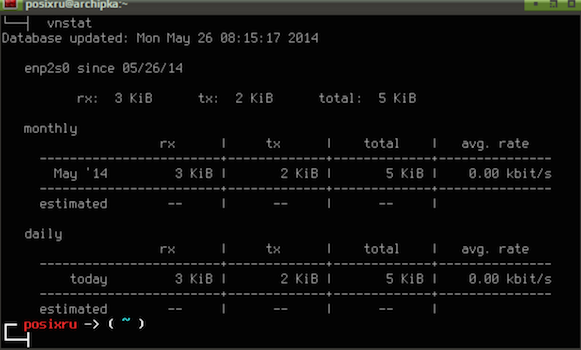
24. netstat
netstat - the utility is used to check active TCP connections, displays information about the protocol used, the local address and port number, the external address and port number, as well as information about the connection status.
25. ss
ss is a utility, you can use instead of netstat, it is able to show more detailed information and faster if you want to display summary statistics - this utility is for you. ss collects and displays information on all TCP and UDP ports, open ssh / ftp / http / https connections, etc.
26. nmap
nmap - the utility allows you to scan the server, determines which OS is installed, you can find out if the computer is protected by any packet filters or firewall and many other features (open source utility for network research and security checks).
20 examples of the nmap command
27. MTR
MTR is a network diagnostics utility that combines the capabilities of traceroue and ping programs, studies connections between the node on which it is running and the target node, the program allows you to determine the node on which packet loss occurs.
28. Tcpdump
Tcpdump - displays the headers of packets passing through the network interface that match the Boolean expression, is included in most Unix distributions and allows you to intercept and display network traffic to the file. With tcpdump, you can analyze traffic at the network layer (ARP, ICMP), at the transport layer (TCP, UDP).
29. Justniffer
Justniffer is a console utility for analyzing traffic, an HTTP protocol sniffer based on pcap and sharpened for TCP.
System related monitoring
30. nmon
nmon is a system monitoring utility that displays information about the CPU, RAM, network, disks, both in the form of graphs and in numerical data, file systems, NFS, the most loaded processes, resources.
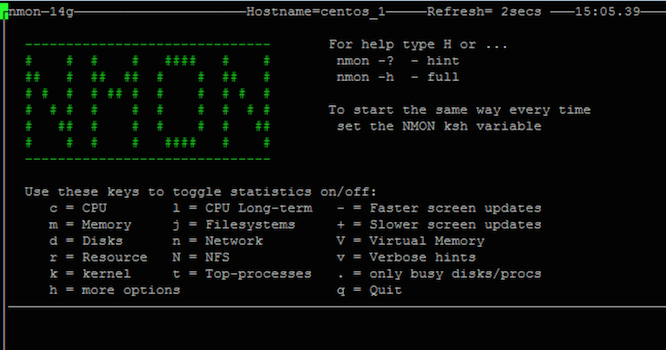
31. conky
conky is a multifunctional fully customizable system monitor for Linux and BSD systems, it tracks many system indicators, such as CPU, memory, swap, disk sizes, temperature, download and download speeds, system messages and much more.
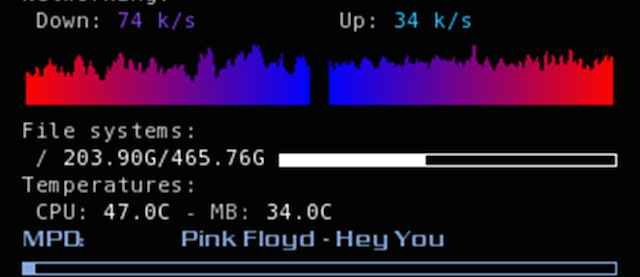
32. Glances
Glances - utility for monitoring system resources in real time, monitors in one window, displays information on CPU usage, Load Average, RAM and Swap usage, interface bitrate, sensor data (only in Linux), I / O bitrate, FS usage , information about the processes.
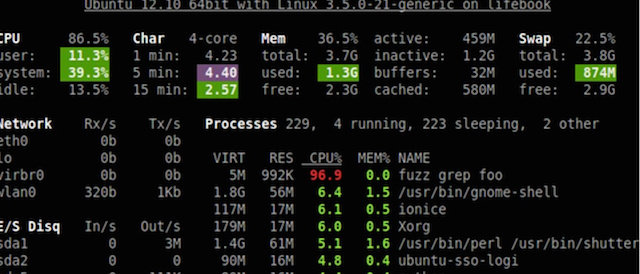
33. saidar
saidar is a small tool that displays basic information about system resources (shows CPU utilization, memory, processes and network interfaces).
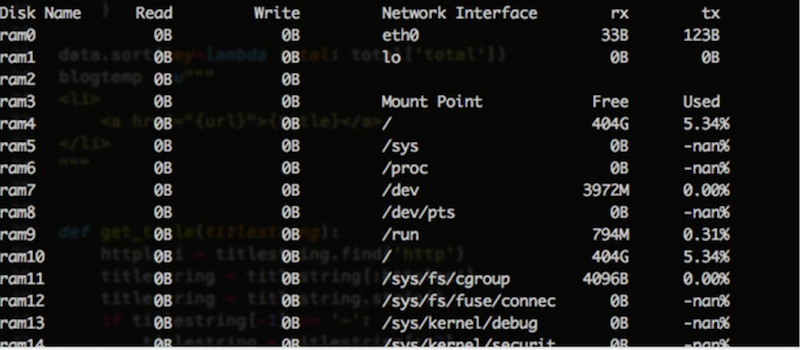
34. RRDtool
RRDtool is a utility for monitoring network and hardware resources, the RRDtool toolkit is designed to store, process and display any data that changes over time, including network traffic, network bandwidth, processor and RAM usage, temperature.
RRDTool collects information and creates graphs, information is stored in a circular database. The size of the database remains constant, because the cells are involved cyclically.
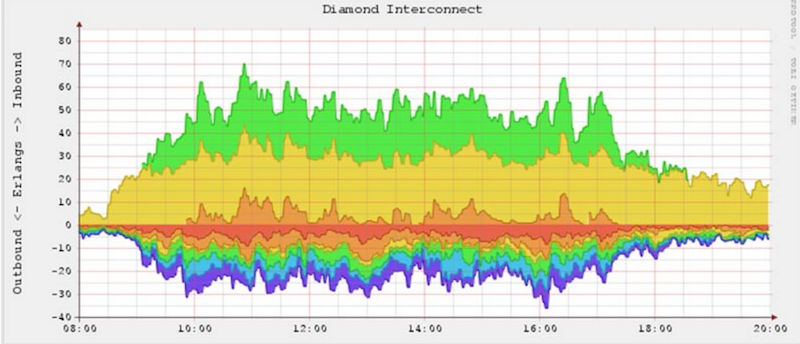
35. monit
monit - the utility performs the same functions as monitord, monitors the status of services, sends notifications of various events by email, performs actions to restart services depending on conditions. It is possible to monitor the state of the system from the command line, as well as through its own web server monit.
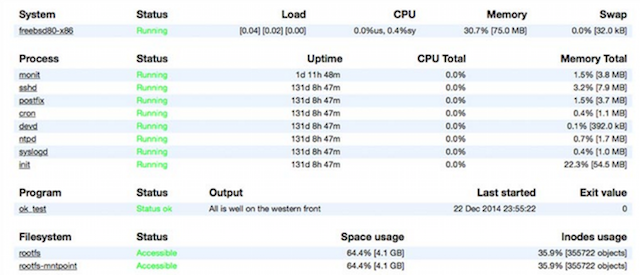
36. Linux process explorer
Linux process explorer is a compact but powerful C ++ / QT graphical application for viewing active processes (task manager) and monitoring system status (system monitor) in detail
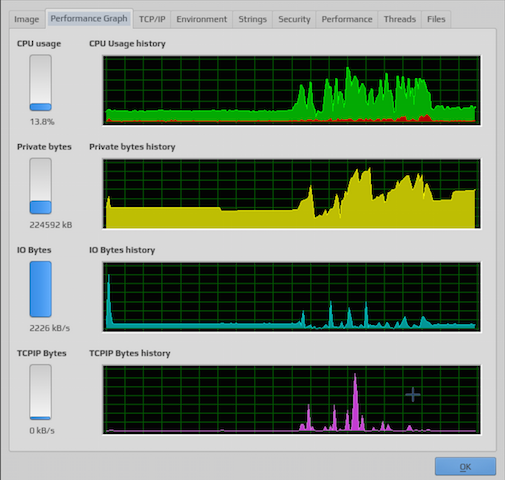
37. df
df - utility, displays data about the amount of free disk space of the specified file system or file system to which the specified file belongs, reports its size, mount points. If neither the file nor the file system are specified, the utility displays statistics for all mounted file systems. The values displayed correspond to the number of 512-byte blocks.
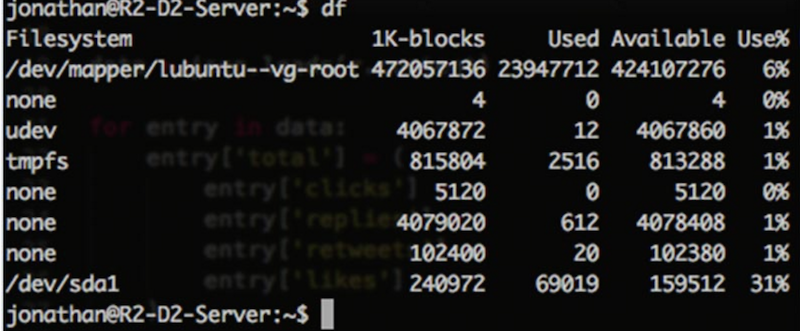
38. discus
discus - similar to df, the difference in graphical output looks nicer)

39. xosview
xosview is a classic system monitoring tool; it is simple; it displays the current state of the system as a set of graphic bars, the length and width of which depends on the size of the window.
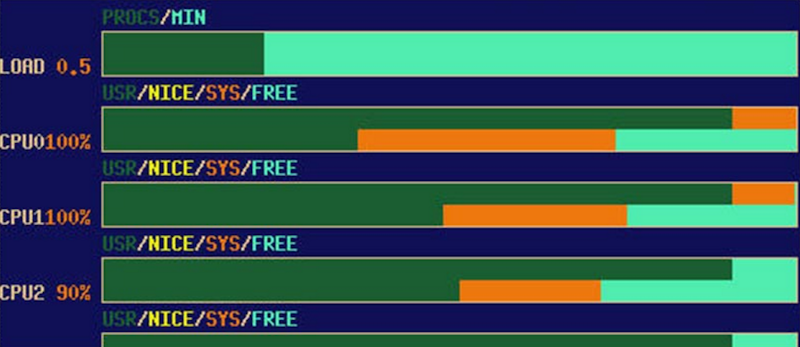
40. Dstat
Dstat is a good utility to monitor system states, analyze performance and diagnose crashes interactively. You can connect various modules to monitor various services (mysql, nfs, postfix). Universal replacement for Vmstat, IOSTAT, NetStat and ifstat.
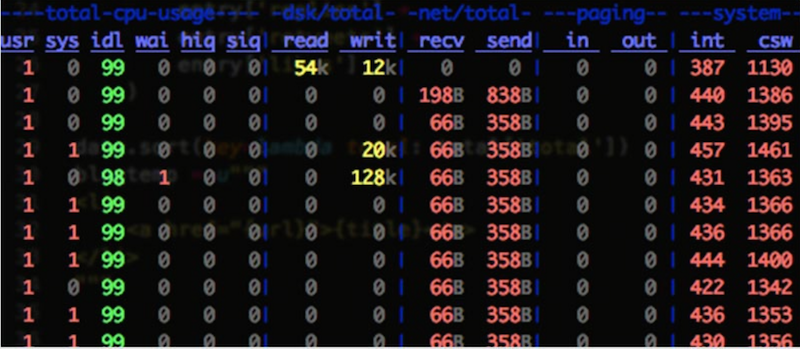
41. Net-SNMP
SNMP, the OSI protocol, was designed to test the operation of network routers and bridges, then the scope of the protocol also covered other network devices, such as hubs, gateways, terminal servers, LAN Manager servers, and machines running Windows NT.
Net-SNMP Package Utilities - to monitor router settings.
42. incron
incron (INotify CRON) is a utility package, you can run scripts on file system events using the Linux inotify kernel notification system. A type utility like cron, but as a lever for executing a command is not the time, but the coincidence of a given file system event as applied to the specified file.
43. monitorix
monitorix is a simple tool for monitoring the system, you can monitor the load and temperature of the processor, RAM, hard drives and other equipment. It was originally created for use in Linux / UNIX production servers, but can be used on embedded devices.
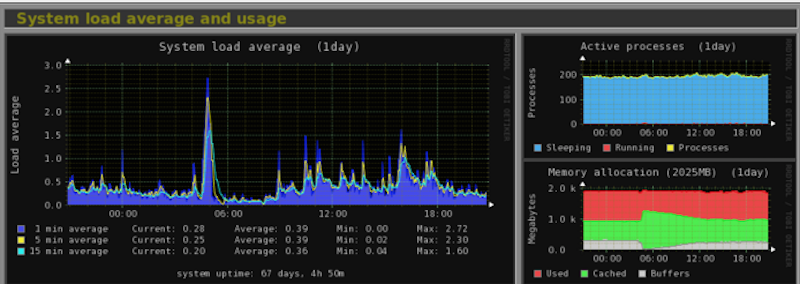
44. vmstat
vmstat - virtual memory statistics, a small built-in tool that monitors and displays a summary of the memory status in the computer.

45. uptime
uptime is a utility that shows the current time, work time after loading, the number of current users in the computer system and the load for the last 1, 5 and 15 minutes
46. mpstat is a built-in tool that tracks the use of processors in the system. The most commonly used command mpstat -P ALL - shows the detailed statistics of all processes of the system.
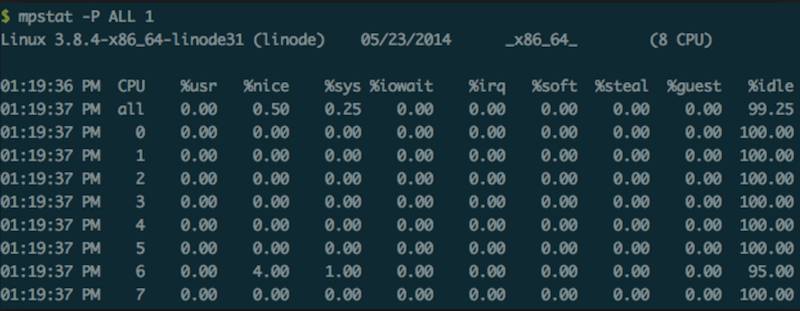
47. pmap
pmap - displays data on the distribution of memory between processes, allows you to find the cause of bottlenecks associated with the use of memory.
48. ps
ps - utility for monitoring processes in real time, shows a list of all processes that were running at the time of launch of this program, runs faster than top, is focused on viewing the PID of the specific process and the entire command line of each process.
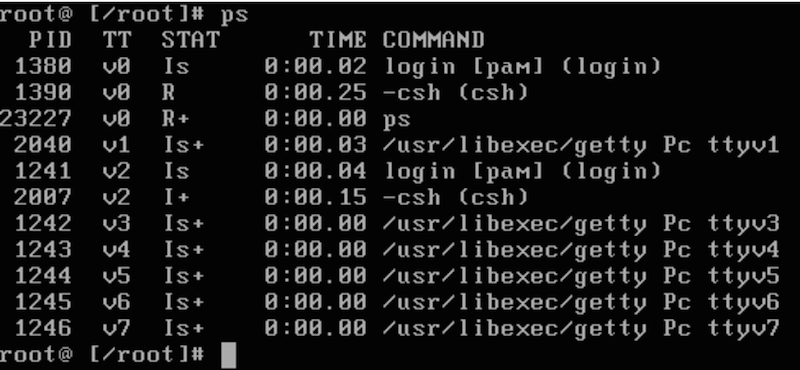
49. sar
sar is a utility, part of the Systat package, used to monitor various Linux subsystems (processor, memory, I / O) in real time. A powerful utility, it is convenient when you need to collect information about activities for a certain period for further use.
50. collectl
collectl is a utility for monitoring CPU usage, network performance, monitors performance and collects statistics from various hardware, various services such as bind, apache, openvpn, mysql and others.
51. iostat
iostat, a utility for identifying disk bottlenecks, provides information on disk I / O and processor utilization.
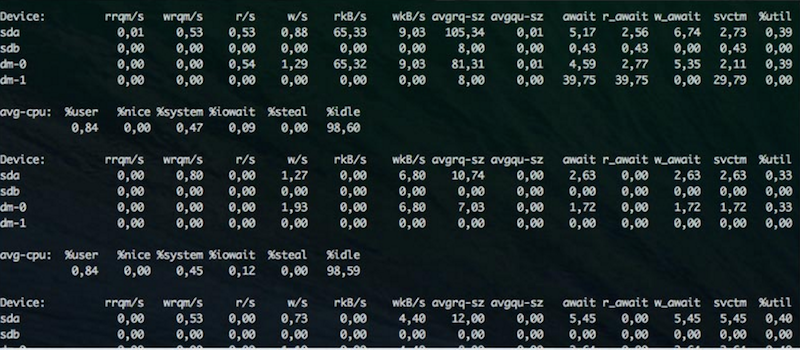
52. free
free - the utility displays information about the total amount of memory, free and used part of memory, including swap-sections.
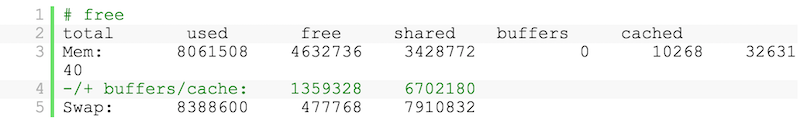
53. / Proc file system
/ Proc file system - the file system makes it possible to study the Linux kernel from the inside). From these statistics, you can get detailed information about the various hardware devices on your computer.
54. GKrellM
GKrellM is a custom widget with various themes that displays data on the system's system on the desktop: CPU, temperature, memory, network, and so on.
55. Gnome system monitor
Gnome system monitor - monitors system operation, the utility displays real-time information about resources in the form of graphs - processor utilization (CPU), RAM and swap file (SWAP) usage, and network usage.
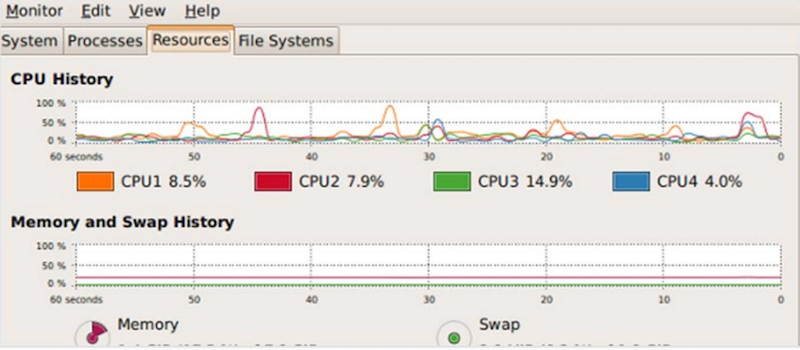
Log monitoring tools
56. GoAccess
GoAccess is a utility with which you can analyze web server logs and generate reports (analysis of access logs to your sites) in real time. In addition, data can be output to HTML, JSON or CSV. Displays general statistics, top visitors, 404, geolocation and more.
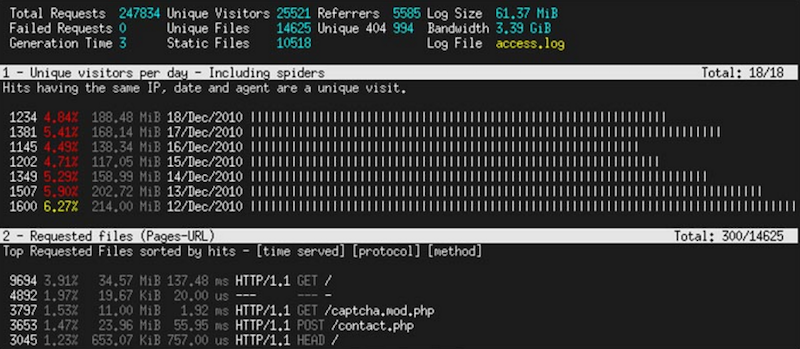
57. Logwatch
Logwatch - analyzes the system logs according to various criteria with the ability to create a report and send it by mail, built on a modular principle, you can create your own criteria for analysis.
58. Swatch
Swatch, a utility for active monitoring of logs, controls virtually any type of log file.
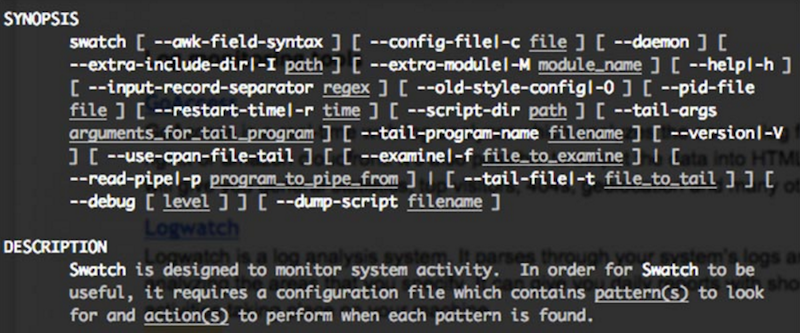
59. MultiTail
MultiTail is a console tool, you can monitor log files, as well as the output of other commands (such as rsstail, wtmptail, negtail), can split the terminal into many small windows.
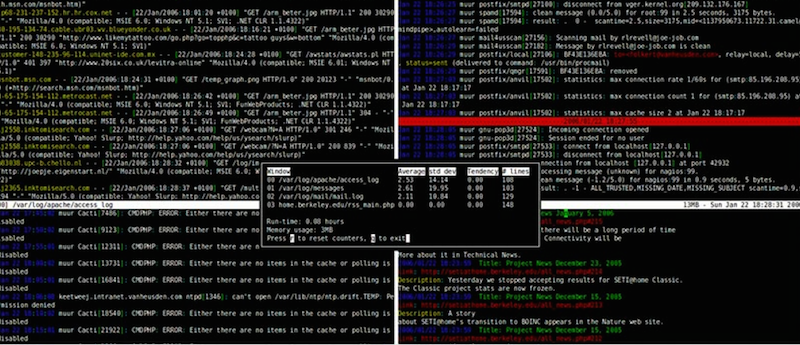
System tools
60. acct or psacct
acct or psacct - utilities for monitoring users and applications that are working or working in the system, running in background mode and collecting data in the logs, you can track the amount of resources consumed by this or that application.
61. whowatch
whowatch is a utility that tracks users on your system and allows you to see in real time which commands and processes they use.
62. strace
strace is a utility that keeps track of the system calls that a specified process makes, as well as what signals it receives.
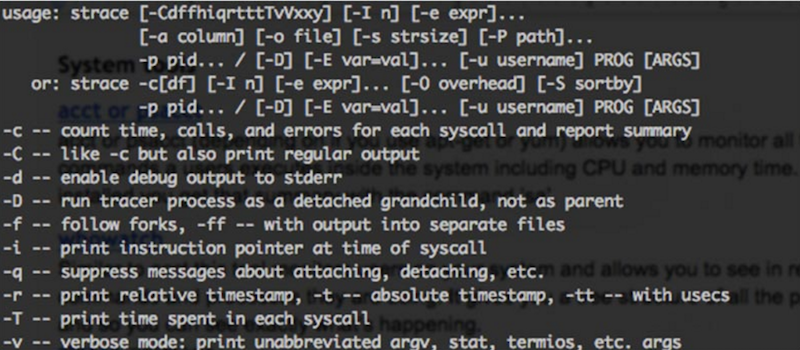
63. DTrace
DTrace is strace's big brother, a utility for debugging iOS applications, it is needed when debugging difficult cases when you need to set rules for filtering called functions, a utility not for the faint-hearted, you need to study the “1000 and 1„ book to work with it.
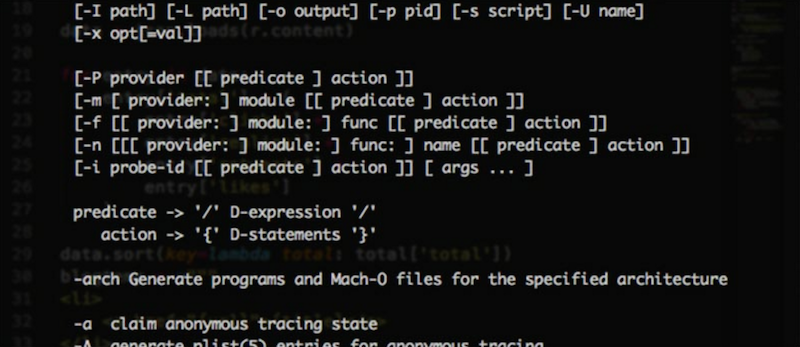
64. webmin
webmin is a web-based system administration tool that eliminates the need to manually edit Unix configuration files, allows you to remotely manage the system if necessary, you can configure user accounts, Apache server, DNS, file server, and more.
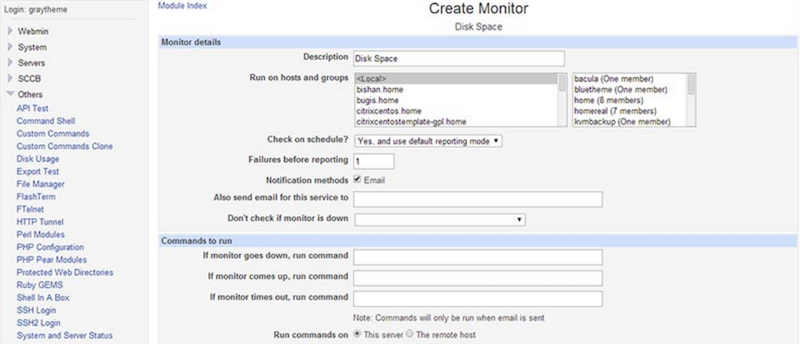
65. stat
stat - a built-in tool that displays information about the status of files and file systems, displays information about how, when a file was changed, or about editing it.
66. ifconfig
ifconfig - the command allows you to configure network interfaces.
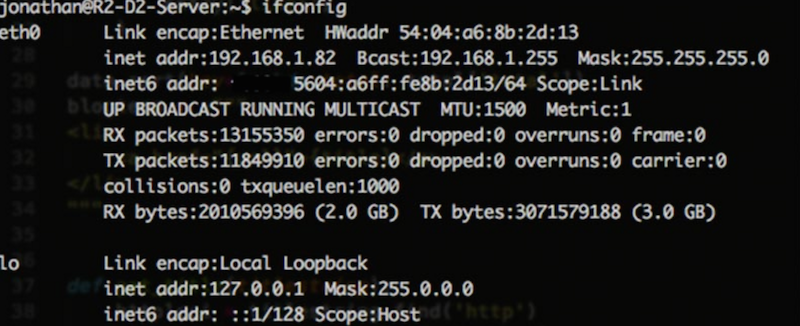
67. ulimit
ulimit is a utility, it can be used to set limits on system-wide resources, provides control over resources for the shell and the processes running under its control, is built into the bash interpreter. The limit values are usually specified in 1024-byte blocks.
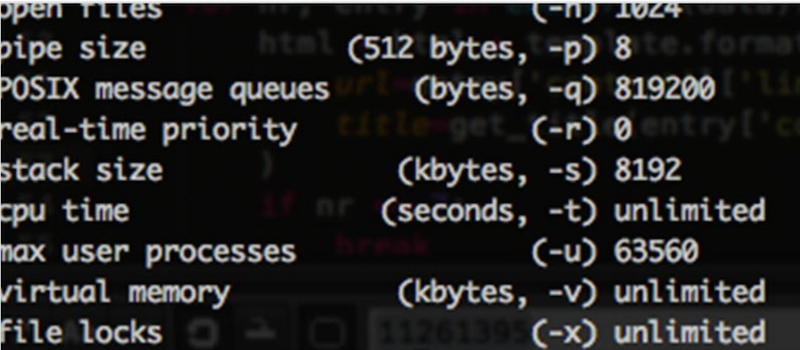
68. cpulimit
cpulimit is a small utility that will help limit the use of the CPU process.
69. lshw
lshw - a small utility provides detailed information about the hardware configuration of the computer, displays data about the memory, firmware version, motherboard device, type and speed of the processor, cache configuration, bus frequencies.
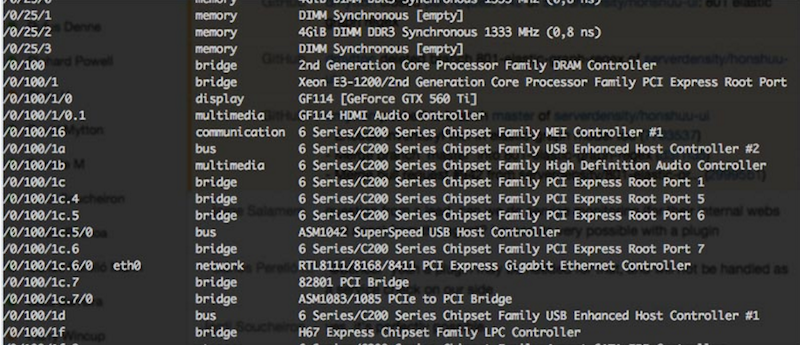
70. w
w is a built-in command that displays information about users who currently use the machine, a brief account of current activity in the system.
71. lsof
lsof (List Of Opened Files) is a utility for displaying information about which files are used by various processes.

Infrastructure monitoring tools
72. Server Density
Server Density is a Linux monitoring tool that allows you to configure alerts and view graphs for system and network metrics.
73. OpenNMS
OpenNMS - monitors various services and internal systems of network and server equipment.
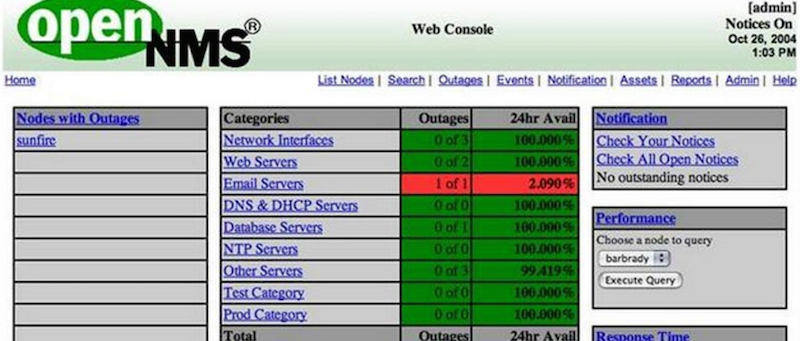
74. SysUsage
SysUsage is a utility that works on all unix platforms and displays detailed information about processors, memory, input / output devices, network devices, files, processes, and temperature sensors. Charts are created using rrdtool.

75. brainypdm
brainypdm is a web based data management and monitoring tool that collects performance data using nagios.
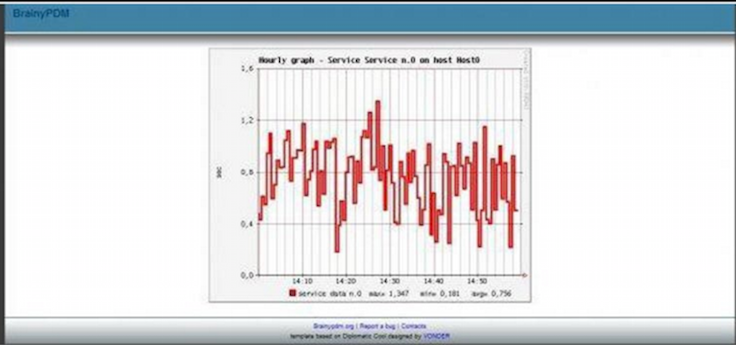
76. PCP
PCP - allows you to collect metrics from several hosts, you can access the data of the schedule through a web interface or GUI. Good for monitoring large systems.
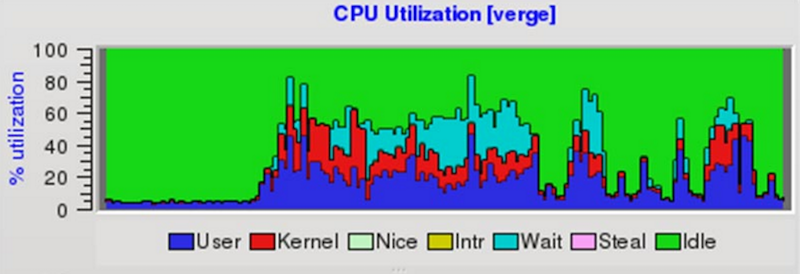
77. KDE system guard
KDE system guard - task manager, graphical monitor, providing real-time information about the system, an application for KDE, allows you to monitor local and remote hosts.
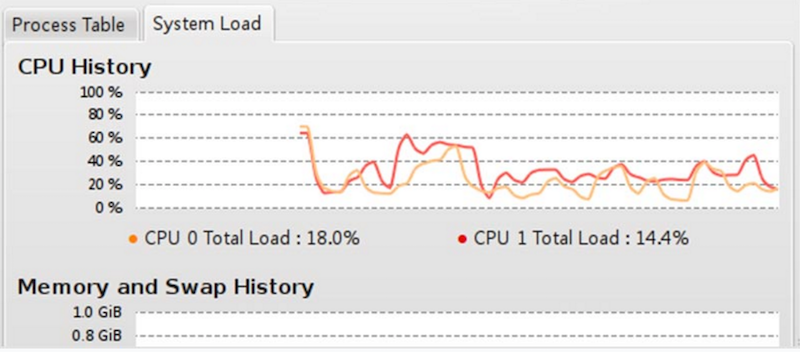
78. Munin
Munin is an OpenSource project that is written in Perl and uses RRDtool, a resource monitoring tool, collects data from several servers at the same time and displays everything in graphs (all past server events, workload).
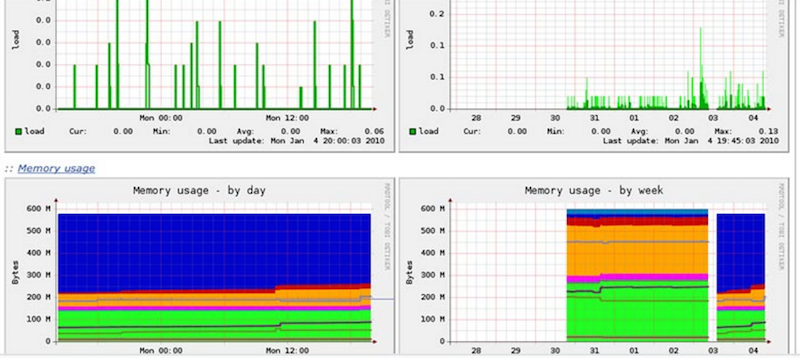
79. Nagios
Nagios - applications for complete monitoring of the system and networks.
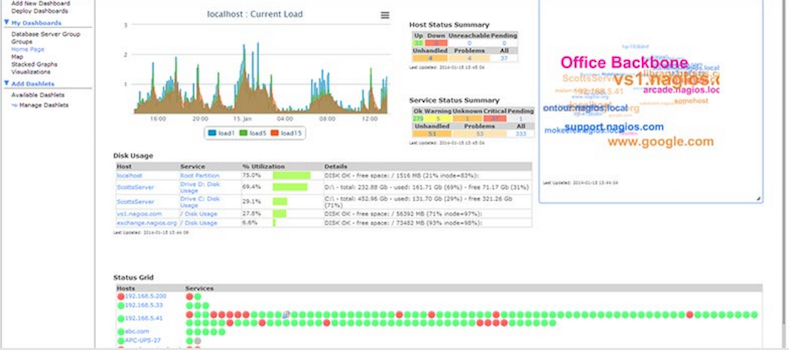
80. Zenoss
Zenoss is a monitoring system that monitors the status of devices on the network, which can help prevent problems even before they appear, the auto-detection feature allows you to quickly gather information about all active systems on the network, the Zenoss core analyzes the environment, which allows you to quickly deal with a large number of specific devices.

81. Cacti
Cacti - using the SNMP protocol, removes statistics from devices, using RRD-tool, makes visual graphs, whether it is disk space usage on a file server, or loading switch interfaces.
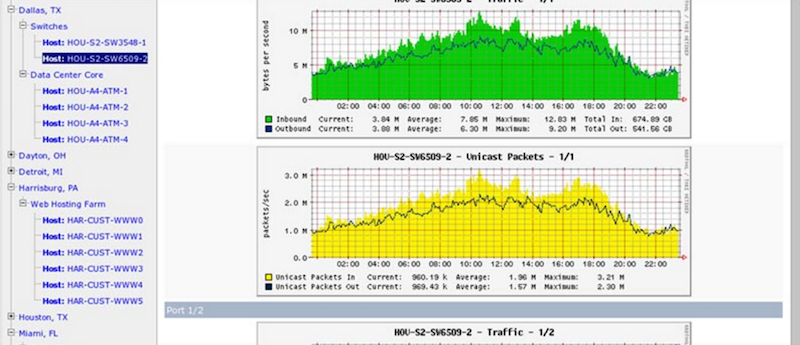
82. Zabbix
Zabbix is a monitoring system that consists of several subsystems, all of which can be placed on different machines, used to monitor servers (mostly).
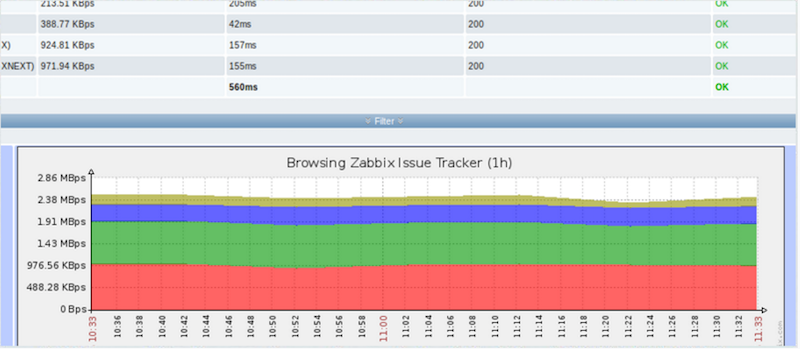
Bonus
83. collectd
collectd - collects statistics about the use of resources, easily customizable tool.
84. Observium
Observium is a system for monitoring and monitoring network devices and servers.
85. Nload
Nload is a command line tool that controls network bandwidth, if there is a need to get a visual representation of the workload of the network interfaces of the system, see the overall statistics on network traffic.
You can install it with:
1 yum install nload or:
1 sudo apt-get install nload 84. SmokePing
SmokePing is a utility for accumulating information about delays in transmission and packet loss, displays all states as graphs, you can control the speed of response of services to requests.
85. MobaXterm
MobaXterm comes to the rescue and allows you to use many of the terminal commands that are commonly found in Linux, if you are running on Windows.
86. Shinken monitoring
Shinken monitoring is a monitoring system, flexible in configuration, a lot of compatible software, with its own WebUI, with a wide range of supported network and server equipment.
a source
Source: https://habr.com/ru/post/281519/
All Articles