Quick start at easla.com (master class)
In the previous article I talked about the new electronic document management system - easla.com and warned everyone not to go to the site, so as not to be afraid of difficulties.
Now I suggest to get acquainted with step by step instructions on how to perform a quick start by borrowing a simple published business process.

Just a few simple steps and any administrator not familiar with easla.com will be able to borrow the published process and pass it on to users!
So, you are registered as an administrator in easla.com and are on the admin page. Create a new organization. Pay attention to the designation of the organization - it is used to authorize users when entering the system. As a rule, they use the domain name (google, yandex, rosneft, gazprom) for designation.
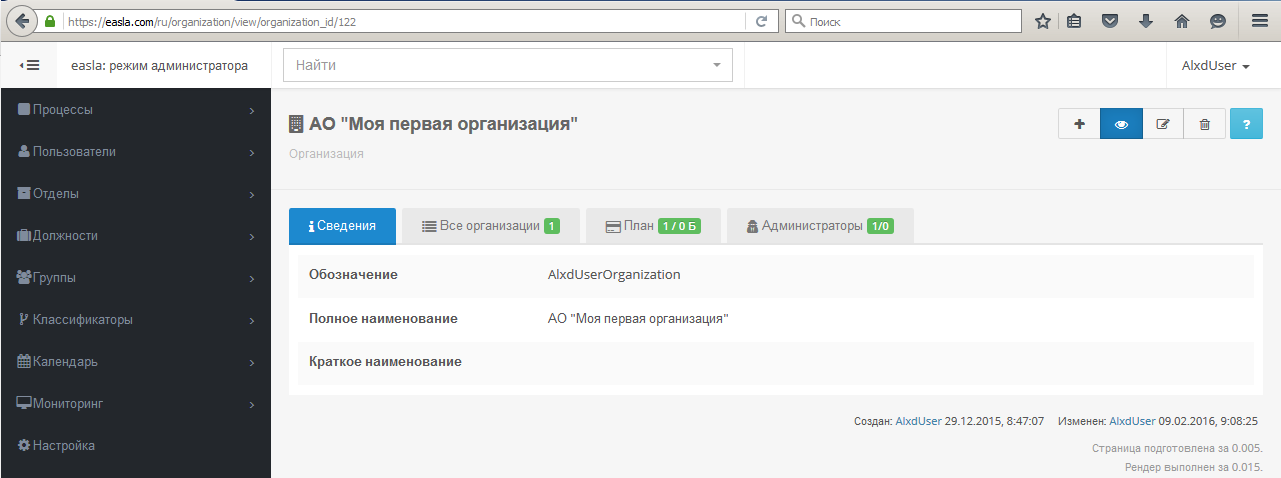
Do not rush to borrow process! Expand the "Users" menu and add a new user. Be sure to specify the last name, first name and login. Note that the user is blocked after creation. You, as an administrator, can unblock it with the “Unblock” button without activating your email account. mail. In other cases, the user can activate his account. Trust the user to the administrator using the “Trust the administrator” button.
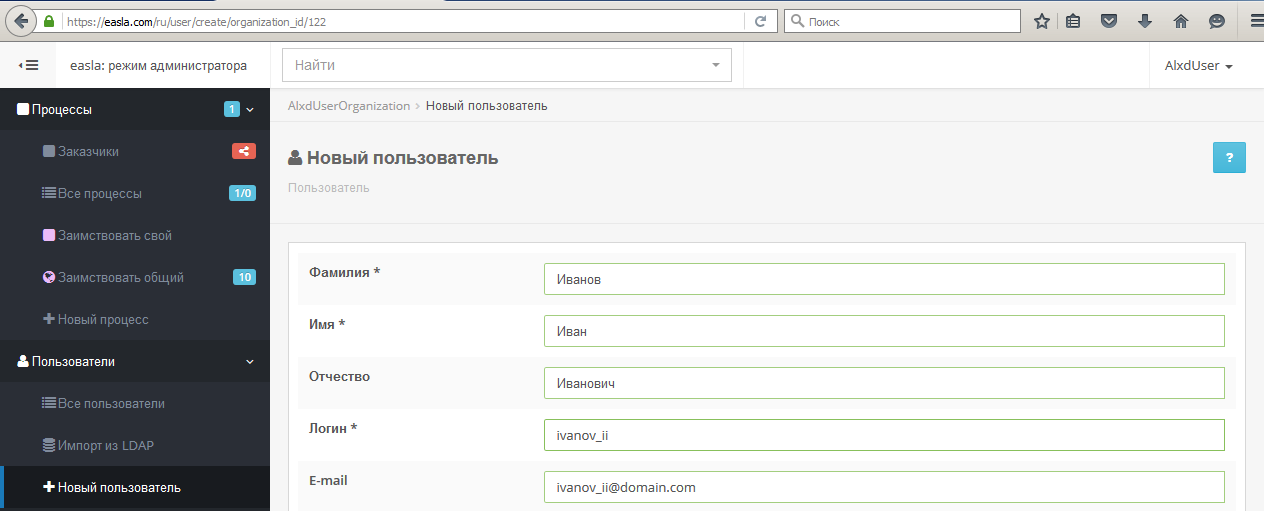
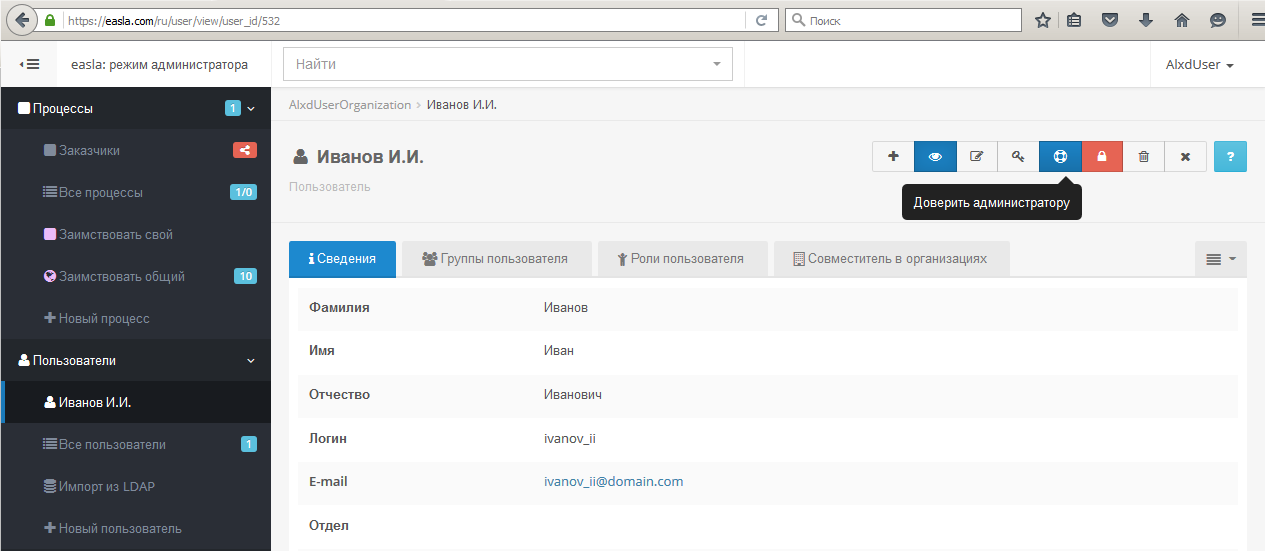
After these simple manipulations, you, in effect, remain the administrator, can enter the user section from under the newly created account of a trusted user. Thus, there is no need to open a handful of browsers and log in to each of them at easla.com under different user accounts to check how the process works. It is enough to choose key users, entrust them to yourself and test the process in different browser tabs!
Now you can expand the "Processes" section of the menu and go to "Borrow General". Find the CRM-117 process and click "Borrow from ...". The system will start the process analysis before borrowing. During the analysis, all the existing scripts are executed and the links with classifiers, groups, objects, processes, etc. are identified. All identified dependencies will be reflected on the page. Do not be afraid of poorly executed scripts borrowed process. The administrator who created the process could not handle any unexpected situations and the execution resulted in an error. Of course, this may lead to the fact that not all dependencies will be found, but we and the administrators need to understand and adapt the borrowed process to suit our needs in any condition. Agree that when a programmer borrows someone else’s code from a forum or github, he does not expect him to fully function. There is always a risk that the code will not work or will not work as expected.
In extreme cases, you can write a letter to the author of the process and ask him for help or advice. I am sure he will find the time and answer! Of course, you can contact the technical support!
After the analysis of the borrowed process is completed, the “Borrow?” Button will appear. Click on it and wait for the operation to complete. The button "Go to the new ..." appears.

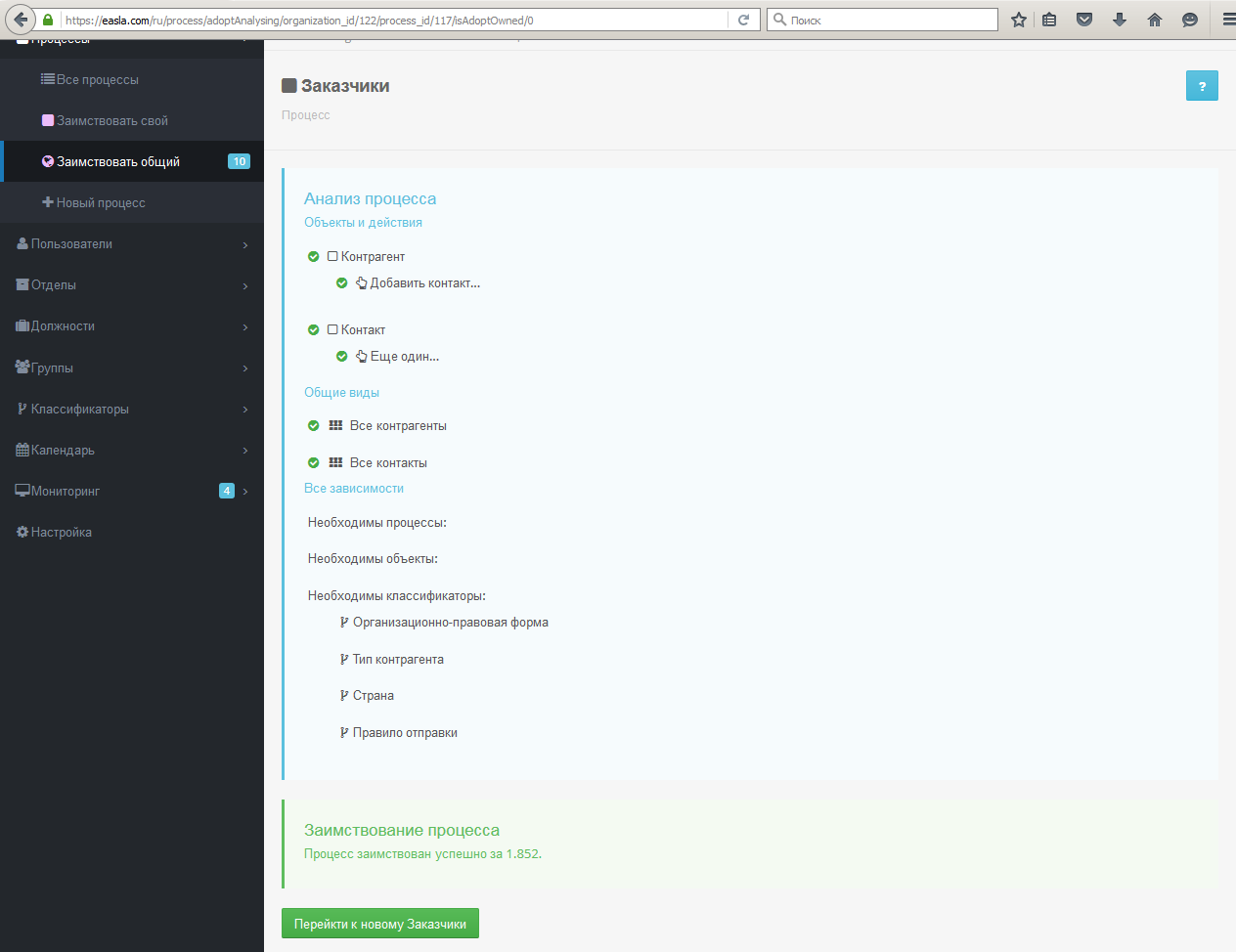
')
Now you need to include your only user added in the second step, at least in one role. Go to the new process and in the “Roles” menu select the “Editor” role. Include an organization user. It's simple!
I strongly recommend choosing the “Editor” role, since only in this case, the user will have the authority to create and modify the process objects, and the “Observer” does not have such authority!

Return to the process and publish it entirely using the corresponding buttons on the panel. If everything is successful, you will see the corresponding informational message.
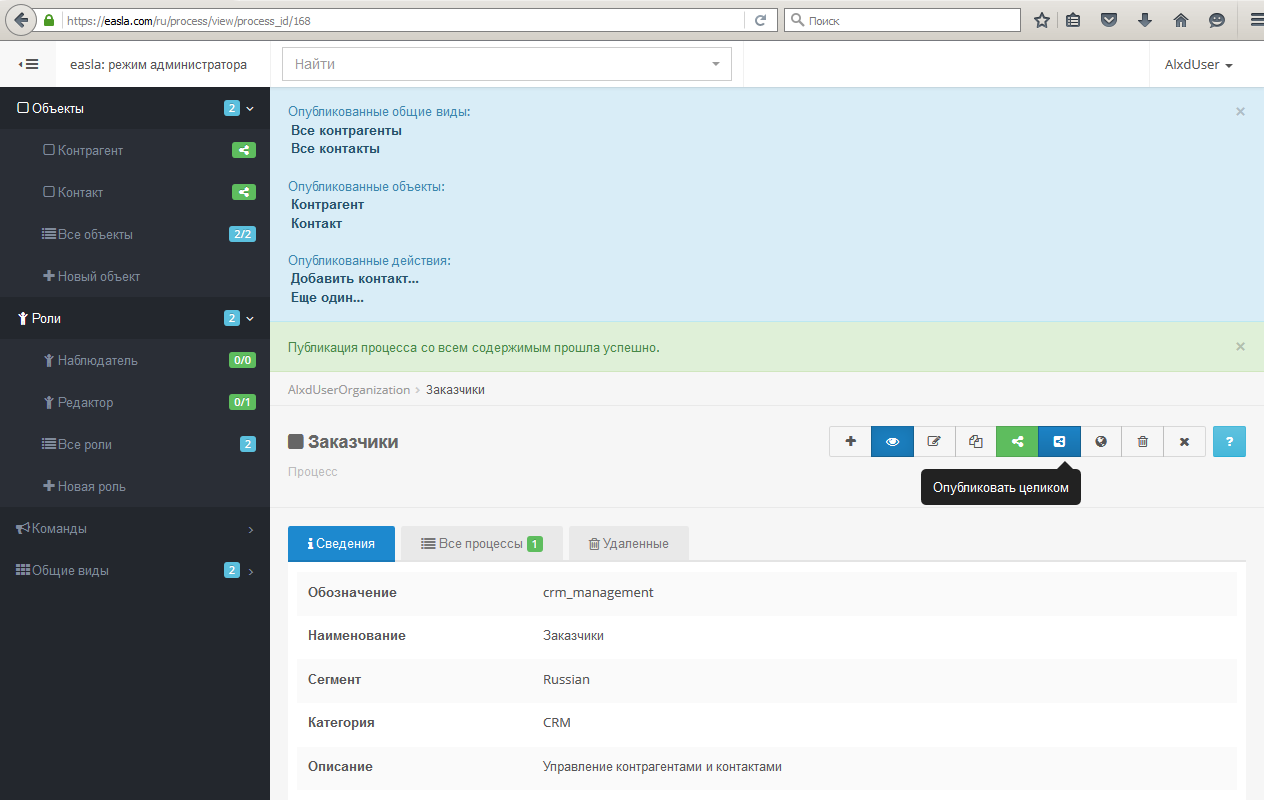
Switch to user mode to enjoy working in the newly created process!
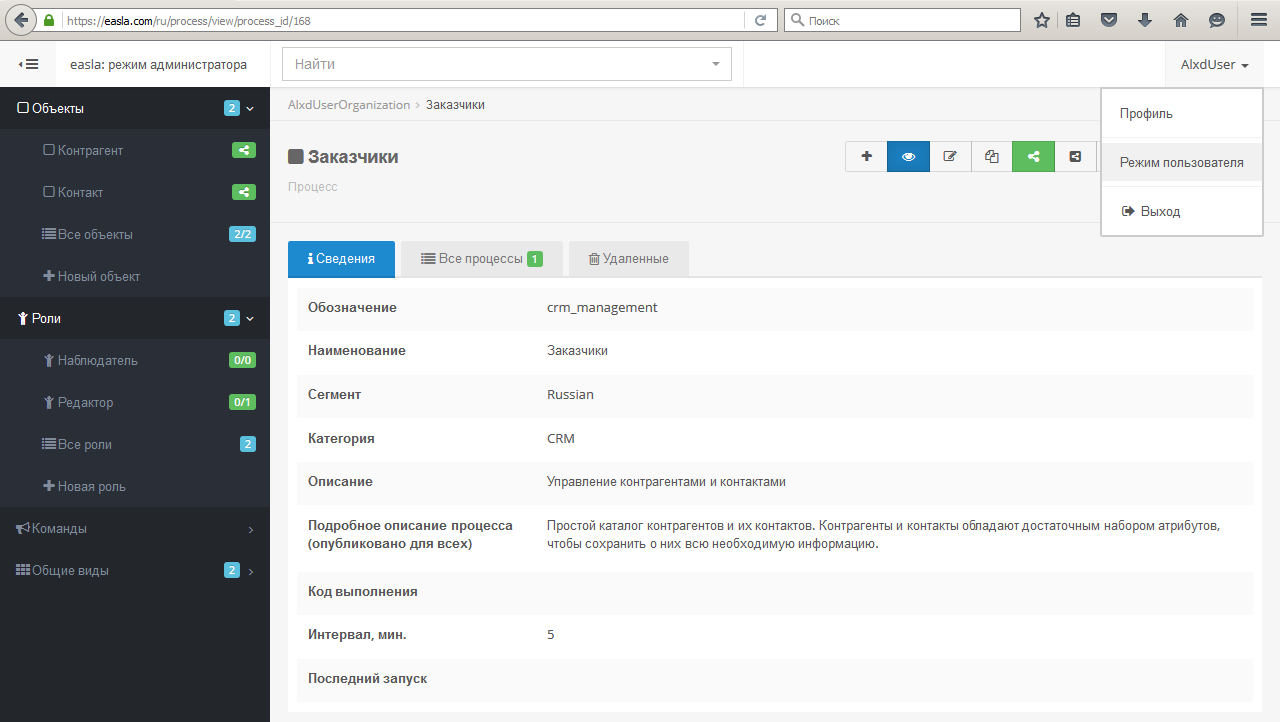
Try adding the first counterparty. Fill in the required fields and click Create. Counterparty must successfully survive.

That's all! Now you have a tool for centralized storage of contractors and contacts with multi-user access and different access rights for different roles!
I draw special attention to the fact that the CRM-117 “Customers” process is not contrived and not created only to demonstrate the capabilities of easla.com . It is actually used by users of the system at the moment (see screenshots below). Of course, in itself, it brings little benefit, because is rather auxiliary to other processes. For example, for contract management, correspondence management, tender management, etc. I am sure that every administrator can designate his own business processes, which the Customers can use as a source of information. It all depends on the nature of the organization.
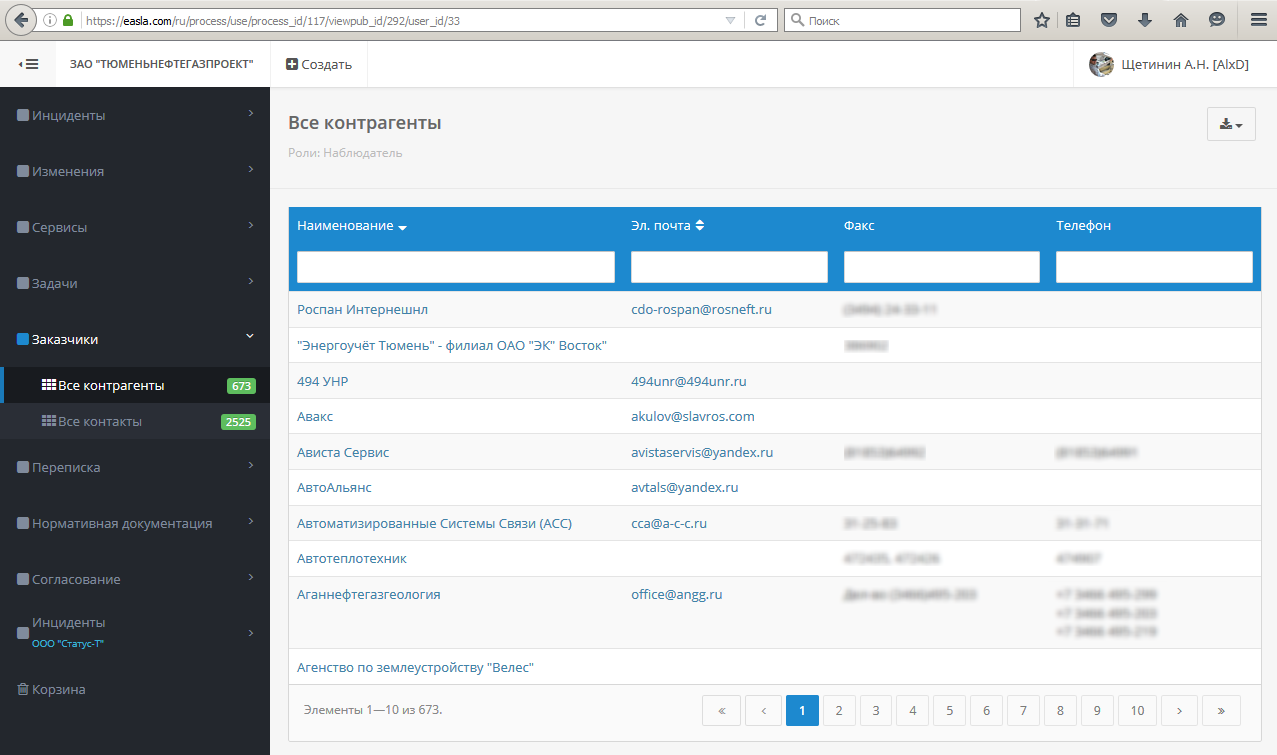

I hope that now any administrator can try his hand at borrowing published processes. Of course, if published processes are suitable for the organization’s activities. Although some processes may be useless for the organization, they can be a very good example of using the system. Say, CRM-159 "Correspondence" is a very difficult process with a serious code responsible for sending email. mail in a variety of ways, it can be used in organizations with a centralized management scheme for official correspondence, or simply serve as a source for code fragments of behavior of objects, attributes and actions.
PS All inquiring minds please feel free to write all the questions at support@easla.com . I promise - we will answer all!
PPS All fans minus - write for what minusuete!
Now I suggest to get acquainted with step by step instructions on how to perform a quick start by borrowing a simple published business process.

Just a few simple steps and any administrator not familiar with easla.com will be able to borrow the published process and pass it on to users!
Step 1
So, you are registered as an administrator in easla.com and are on the admin page. Create a new organization. Pay attention to the designation of the organization - it is used to authorize users when entering the system. As a rule, they use the domain name (google, yandex, rosneft, gazprom) for designation.
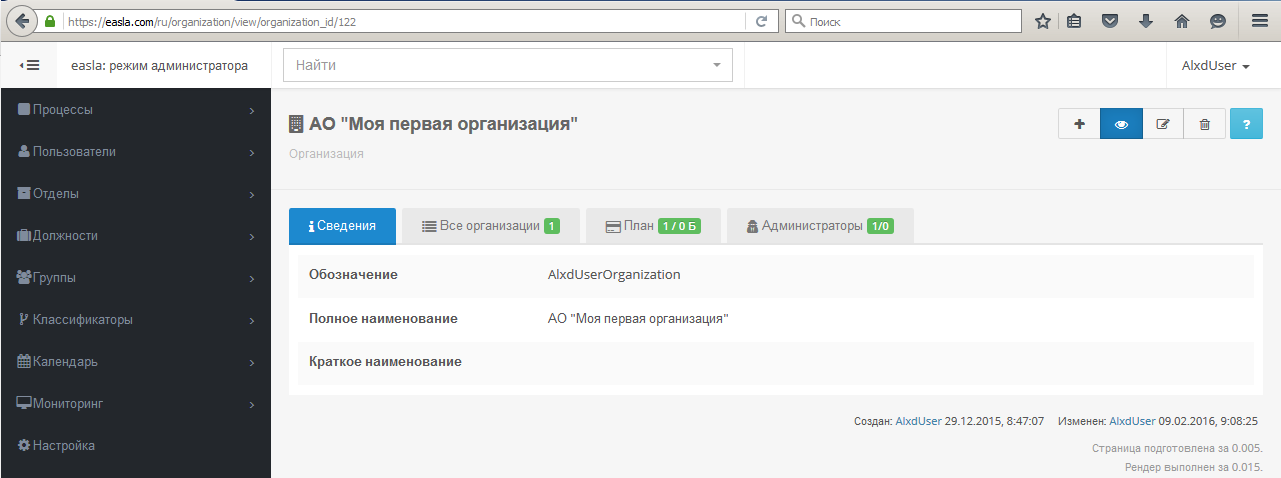
Step 2
Do not rush to borrow process! Expand the "Users" menu and add a new user. Be sure to specify the last name, first name and login. Note that the user is blocked after creation. You, as an administrator, can unblock it with the “Unblock” button without activating your email account. mail. In other cases, the user can activate his account. Trust the user to the administrator using the “Trust the administrator” button.
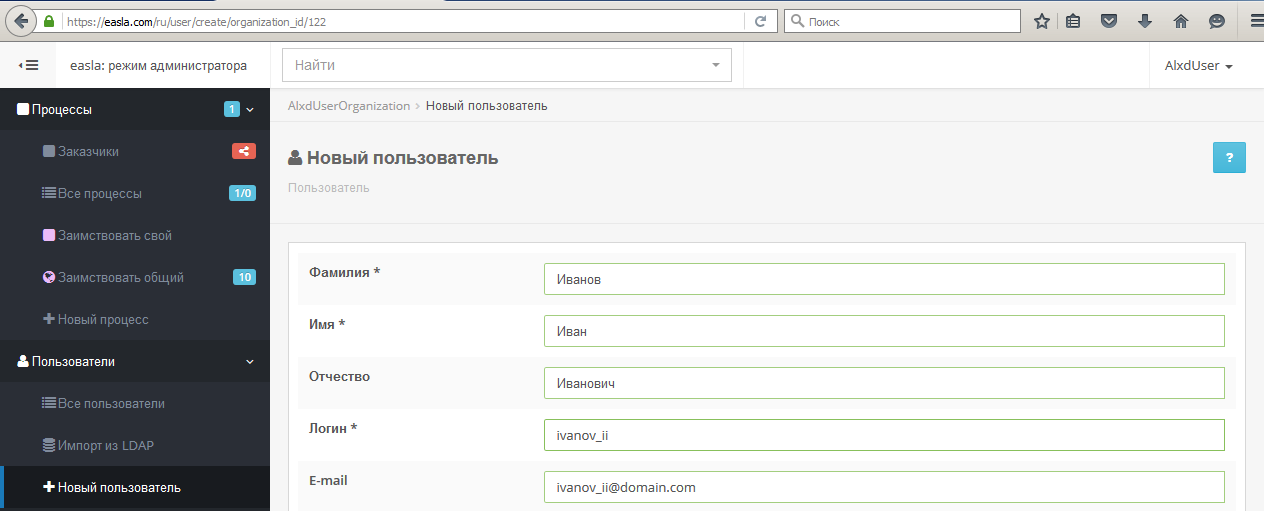
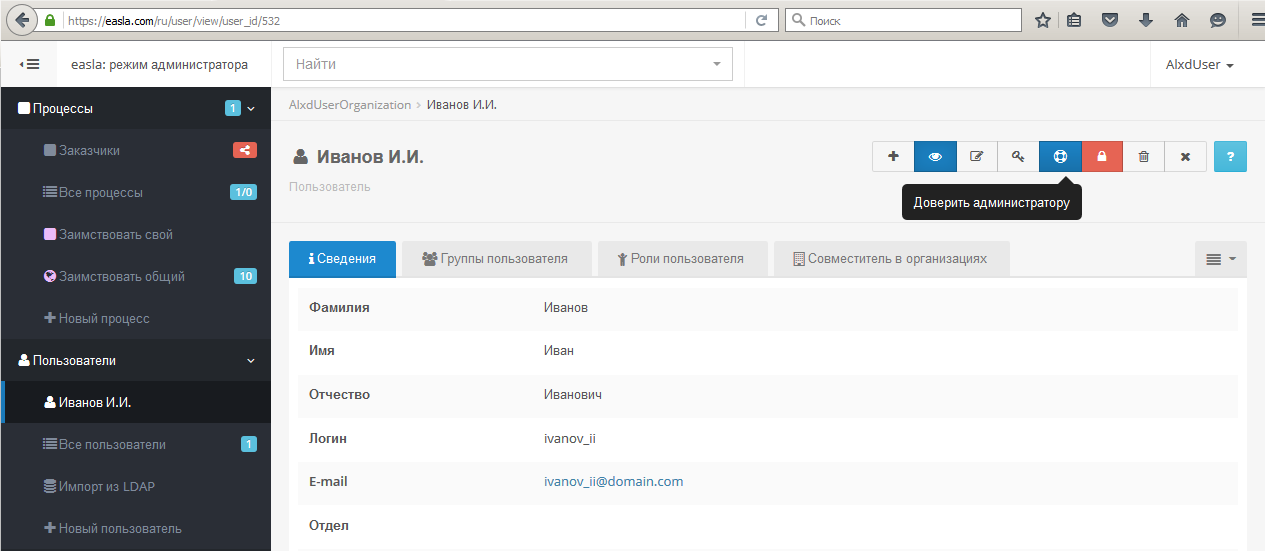
After these simple manipulations, you, in effect, remain the administrator, can enter the user section from under the newly created account of a trusted user. Thus, there is no need to open a handful of browsers and log in to each of them at easla.com under different user accounts to check how the process works. It is enough to choose key users, entrust them to yourself and test the process in different browser tabs!
Step 3
Now you can expand the "Processes" section of the menu and go to "Borrow General". Find the CRM-117 process and click "Borrow from ...". The system will start the process analysis before borrowing. During the analysis, all the existing scripts are executed and the links with classifiers, groups, objects, processes, etc. are identified. All identified dependencies will be reflected on the page. Do not be afraid of poorly executed scripts borrowed process. The administrator who created the process could not handle any unexpected situations and the execution resulted in an error. Of course, this may lead to the fact that not all dependencies will be found, but we and the administrators need to understand and adapt the borrowed process to suit our needs in any condition. Agree that when a programmer borrows someone else’s code from a forum or github, he does not expect him to fully function. There is always a risk that the code will not work or will not work as expected.
In extreme cases, you can write a letter to the author of the process and ask him for help or advice. I am sure he will find the time and answer! Of course, you can contact the technical support!
After the analysis of the borrowed process is completed, the “Borrow?” Button will appear. Click on it and wait for the operation to complete. The button "Go to the new ..." appears.

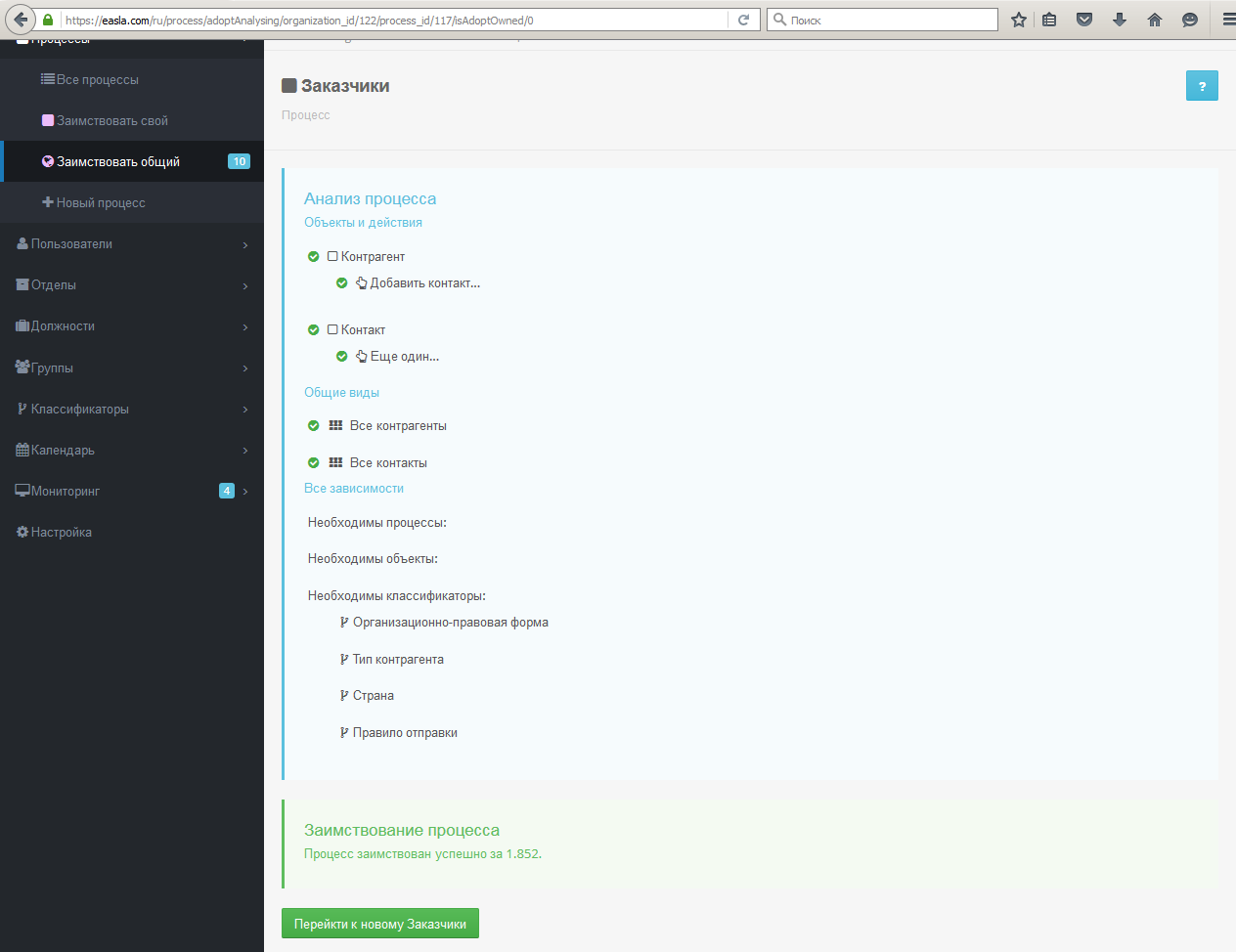
')
Step 4
Now you need to include your only user added in the second step, at least in one role. Go to the new process and in the “Roles” menu select the “Editor” role. Include an organization user. It's simple!
I strongly recommend choosing the “Editor” role, since only in this case, the user will have the authority to create and modify the process objects, and the “Observer” does not have such authority!

Step 5
Return to the process and publish it entirely using the corresponding buttons on the panel. If everything is successful, you will see the corresponding informational message.
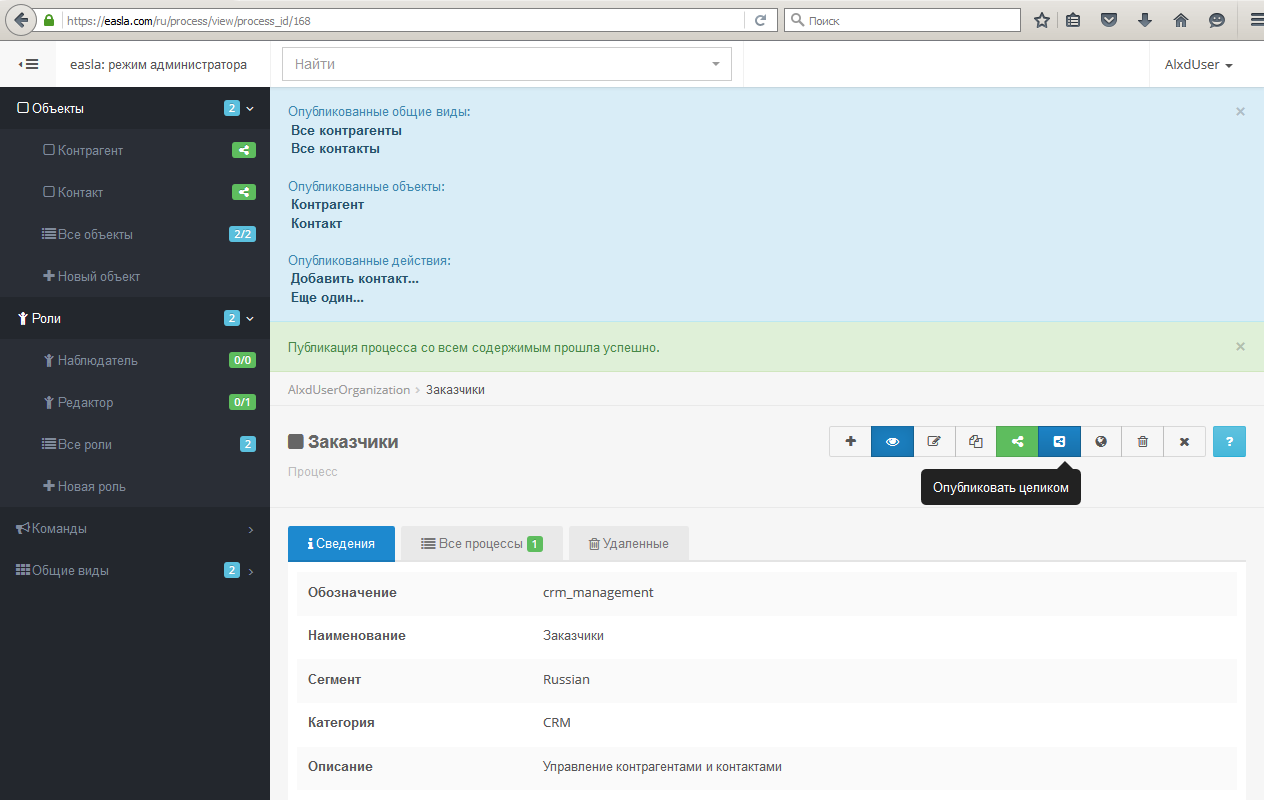
Step 6
Switch to user mode to enjoy working in the newly created process!
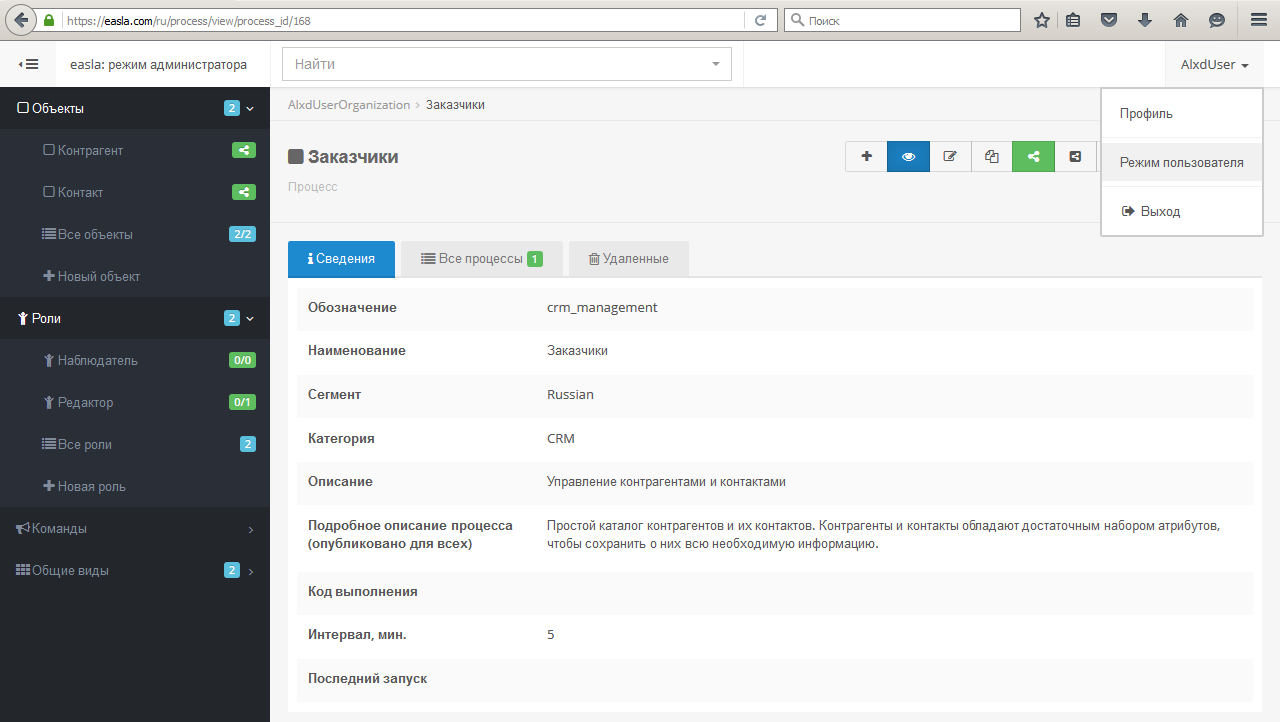
Try adding the first counterparty. Fill in the required fields and click Create. Counterparty must successfully survive.

That's all! Now you have a tool for centralized storage of contractors and contacts with multi-user access and different access rights for different roles!
Real operation
I draw special attention to the fact that the CRM-117 “Customers” process is not contrived and not created only to demonstrate the capabilities of easla.com . It is actually used by users of the system at the moment (see screenshots below). Of course, in itself, it brings little benefit, because is rather auxiliary to other processes. For example, for contract management, correspondence management, tender management, etc. I am sure that every administrator can designate his own business processes, which the Customers can use as a source of information. It all depends on the nature of the organization.
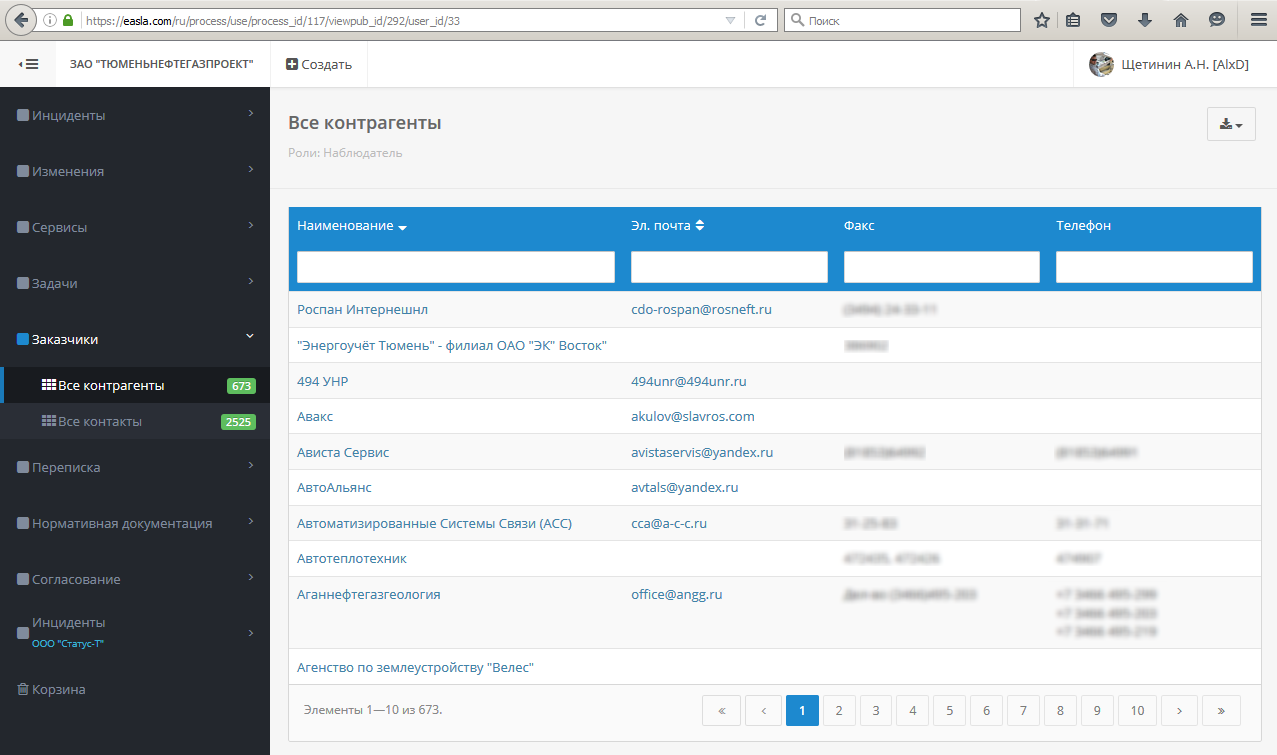

Results
I hope that now any administrator can try his hand at borrowing published processes. Of course, if published processes are suitable for the organization’s activities. Although some processes may be useless for the organization, they can be a very good example of using the system. Say, CRM-159 "Correspondence" is a very difficult process with a serious code responsible for sending email. mail in a variety of ways, it can be used in organizations with a centralized management scheme for official correspondence, or simply serve as a source for code fragments of behavior of objects, attributes and actions.
PS All inquiring minds please feel free to write all the questions at support@easla.com . I promise - we will answer all!
PPS All fans minus - write for what minusuete!
Source: https://habr.com/ru/post/281479/
All Articles