Turning on the Linux subsystem in Windows 10
We recently published a post about a new build of Windows 10 Insider Preview Build 14316, which talked about the Ubuntu Linux subsystem in this OS. We were written by many users who were faced with the fact that they could not immediately detect this subsystem and run the bash command interpreter. Indeed, this subsystem is turned off by default, and its drivers LXss.sys and LXCore.sys are not located in the system directory (see WinSxS). For those users who could not deal with this problem, we will indicate the steps to enable the subsystem and check its activity.
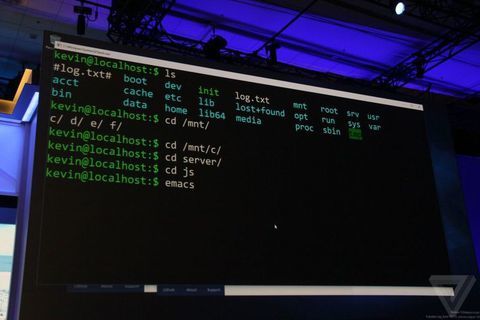
To enable the subsystem, follow these steps:
')

Fig. Setting the developer functions as the default, select the Developer mode (Start-> Settings-> Update and security).
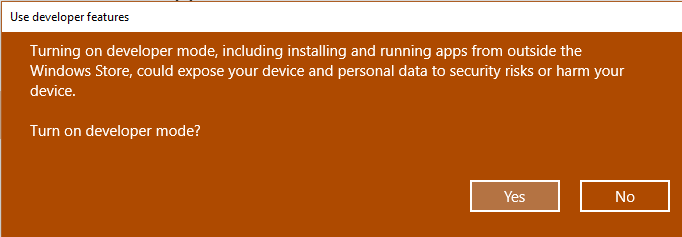
Fig. We confirm.
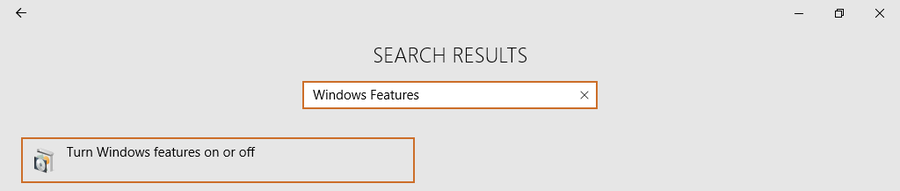
Fig. In the same window, in the search we type "Windows features".
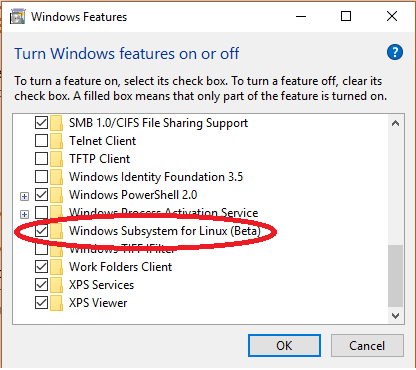
Fig. Put a tick in front of "Windows Subsystem for Linux (Beta)".
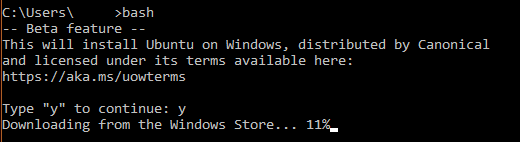
Fig. Run the Windows command interpreter, cmd, type bash and wait for the Linux installation.
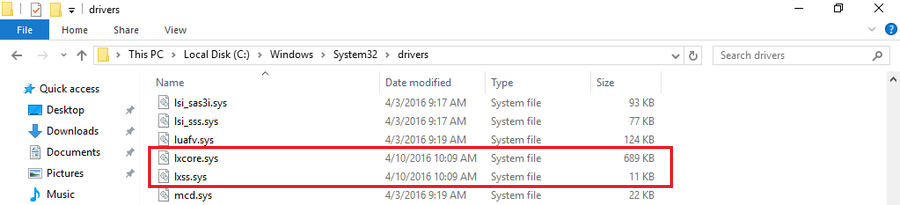
Fig. Appeared in the system directory, Linux drivers.
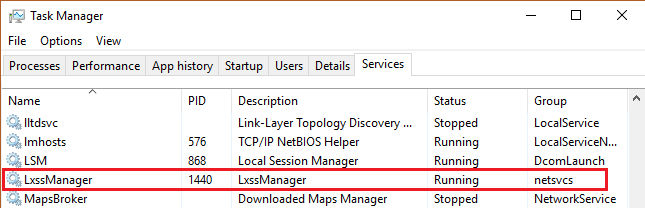
Fig. Active Linux subsystem service.
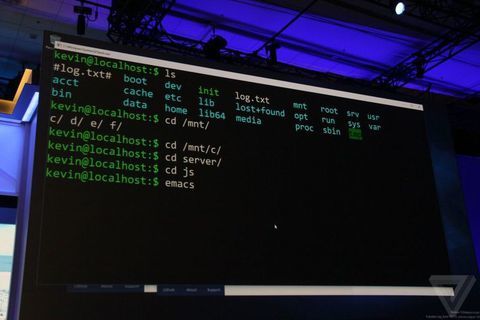
To enable the subsystem, follow these steps:
')
- Activate Developer Mode. Without it, Windows 10 will refuse to install the Ubuntu Linux subsystem.
- Enable the subsystem component in the Windows settings.
- Install subsystem (performed automatically.)

Fig. Setting the developer functions as the default, select the Developer mode (Start-> Settings-> Update and security).
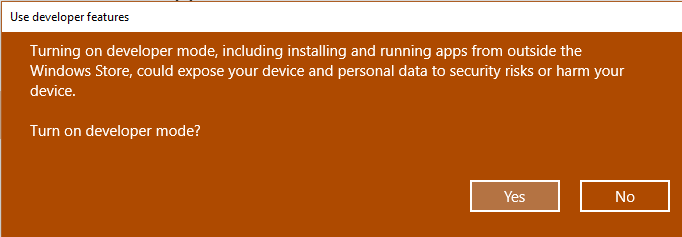
Fig. We confirm.
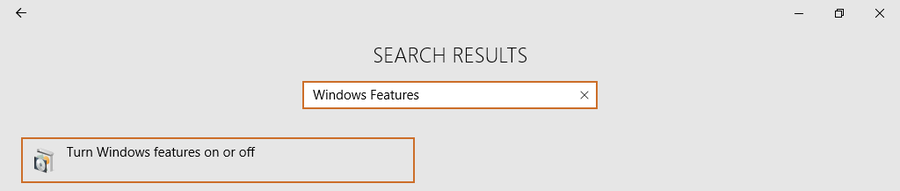
Fig. In the same window, in the search we type "Windows features".
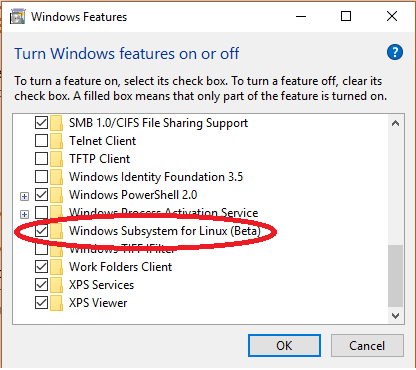
Fig. Put a tick in front of "Windows Subsystem for Linux (Beta)".
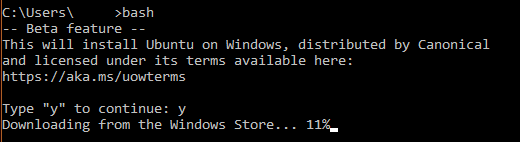
Fig. Run the Windows command interpreter, cmd, type bash and wait for the Linux installation.
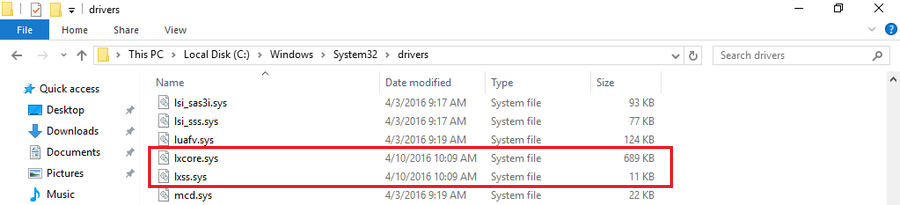
Fig. Appeared in the system directory, Linux drivers.
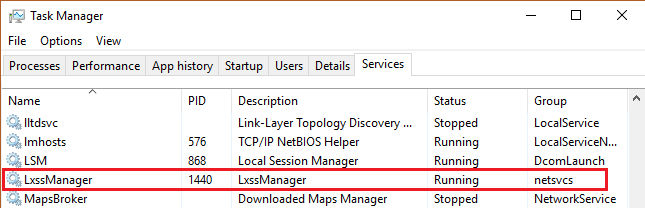
Fig. Active Linux subsystem service.
Source: https://habr.com/ru/post/281418/
All Articles