Bpm'online system overview
 In this article I want to review in detail the bpm'online CRM system, the features of the service, its advantages and disadvantages. In the past, I have already posted extensive reviews of services such as Business Studio , Bitrix24 CRM and Zoho CRM .
In this article I want to review in detail the bpm'online CRM system, the features of the service, its advantages and disadvantages. In the past, I have already posted extensive reviews of services such as Business Studio , Bitrix24 CRM and Zoho CRM .
I am professionally engaged in automating sales and business processes at various enterprises, I am constantly interested in the products that the modern software market can offer. And in the future I plan to write another 2 or 3 reviews of popular sales automation sites, after which I plan to write an article in which, based on the information gathered, I will compare different CRM systems.
I personally have been working on the CRM-systems for more than 2 years, and during this time I was approached several times by customers who were interested in implementing bpm'online. For various reasons, other proposed CRM-systems of these clients were not satisfied. As a result, I have gained practical experience in implementing bpm'online for different companies.
What is bpm'online?
I plan to treat the bpm'online sales management service as a CRM system, especially since, unlike Bitrix24 or Megaplan, the bpm'online creators place particular emphasis on sales management.
And for starters, I would like to remind you what a CRM system is:
CRM-system (Customer Relationship Management or Customer Relationship Management) - this is an application software for organizations designed to automate strategies for interacting with customers (clients), in particular, to increase sales, optimize marketing and improve customer service by storing information about customers and the history of relationships with them, establishing and improving business processes and the subsequent analysis of the results.
Learn more about What are CRM-systems and how to choose them correctly? Read in my article, which is completely devoted to this topic. The bpm'online system is produced by Terrasoft. This online service has several global modules:
- bpm'online marketing,
- bpm'online service,
- bpm'online sales.
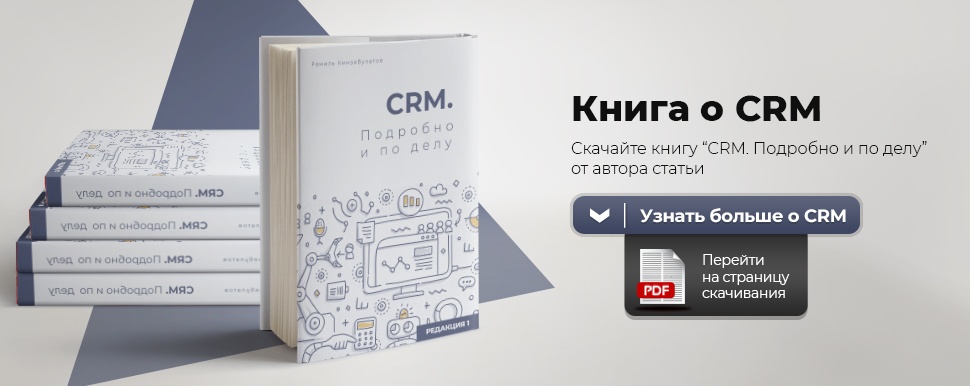
These modules somehow resemble Saleforce, there are also several, sort of, close to each other directions and a complex and complicated licensing system. Is it good or bad? It is bad for users and buyers of software products, since it is very difficult to figure out what they need and what is not. For a vendor company, most likely, good.
I have long noticed that some companies deliberately pursue a marketing policy in which the user becomes confused in the company's products, after which they take advantage of his confusion and bewilderment in order to direct the client to his partners who will implement, serve the client, and, of course, They will try to get the maximum profit.
In this review I will talk about the capabilities of the bpm'online sales package, since it is this module that most closely matches in its capabilities the definition of a CRM system.
All the information that the manufacturer provides about bpm'online sales capabilities is located here: https://www.terrasoft.ru/sales . You can register for the same link if you want, get the opportunity to study the test version of the system for free or purchase a full package for work. with a 30-day free period.
I will analyze the system with the widest range of possibilities, this is an enterprise package, simply because it is more convenient to see everything that this system has to offer. The possibilities of different packages, as well as their cost, you can explore on the official website of the product here: https://www.terrasoft.ru/sales/price
Structure of the bpm'online sales system The sales management system is provided in 3 versions:
- Team - package for small companies with a minimum price and limited opportunities.
- Commerce - a package for working with short sales, well suited for working with the end user and for e-commerce.
- Enterprise - the maximum package including, including, management of corporate sales, projects, etc.
The structure of the system is based on a wide range of sections:
- Lida section
- Section Counterparties
- Contact section
- Activity Section
- Products section
- Sales section
- Section Contracts
- Orders section
- Account Section
- Documents section
- Projects section
- Planning Section
- Knowledge Base Section
- Tape section
- Section Summary
- Call Management in bpm'online
You can read about the possibilities of a particular section on the official bpm'online sales website on the Documentation page. I will consider in detail only those opportunities that directly concern CRM, i.e. work with buyers.
Today, many CRM-systems include a wide range of additional features, such as project management, the ability to work with documents, etc. Most often, these additions are not just unnecessary, but harmful, as they cause additional confusion. There is such a drawback in the bpm'online sales system. I will not consider in detail the sections that are not related to sales, and on the contrary, I will try to devote maximum attention directly to work with the buyer and sales.
The main modules of the system:
- Lida
- Counterparties
- Contacts
- Sales
- Orders
It is also important to understand that the process approach is incorporated in the system by the developers. There is no clear allocation to the data repository. In the bpm'online sales system you cannot work separately with leads or, for example, orders. Here, each element is a part of the system, connected to other sections, and, like any part of the process, must go somewhere for further work.
Lida section
Lead (lead, target lead) - a potential client, one way or another reacted to marketing communication. From the point of view of the bpm'online sales: Lead is a fact of the client’s need for your products and services.
The process of working with Lid is divided into 3 parts:
- Lead Qualification
- Lead distribution
- Lead for sale
From my point of view, such a hard process approach is a drawback of the system, since in this case the developers rigidly impose a certain business model, which is by no means always optimal.
The user is obliged to consistently go through all the stages of working with the lead. Moreover, these stages are opaque, the transition from one stage to another is a bit confusing and leaves many questions.
')
For example, after creating Lida, it becomes possible to click on the “Qualify” button and translate it into something else. What is Qualification? In other systems, similar actions are called “convert”, “convert”. Here the word “Qualification” was chosen, after which the Lead falls into Contacts.
Thus, the Lead remains exclusively a lead in its original meaning (the incoming interest of the potential buyer) until the moment of “Qualification”. Then an employee works with Lid, and then either qualifies the lead to Contact, or - disqualifies him.
The bpm'online sales system does not simply bind users' actions to a specific business model, it also introduces its own terminology, different from other analogues. And even the well-known terms here can mean not quite what users of other CRM systems are used to. This must be taken into account when working with bpm'online sales.
Contact section
After the Lead has been entered into the system and has passed the Qualification following the results of correspondence or telephone communication, he becomes a Contact.
Contacts are contacts of your clients and partners, private clients, employees, as well as other business and personal contacts.
In this case, the definition given by bpm'online sales system is no different from the usual one.
All further work will be carried out already with contacts. For a contact, you can create an Order or a Sales, with him the main work in the system. Contact can be created from scratch manually, or you can create it on the basis of Lida with the help of Qualification. Contact itself has no hard stages of work (qualification / disqualification). Contact can be worked relatively freely.
Contact Card consists of a set of tabs: General Information, Location, Tape, Files, etc. In principle, the card and contact list are no different from most analogs. But even here there is some overload of information and opportunities, as elsewhere in the bpm'online sales system.
There are required fields in the Contact Card, i.e. the developers have also chosen in advance what information must be entered, which information is desirable. But, in general, the settings are simple and there is usually no problem with this section.
Section Counterparties
Counterparties are client companies with whom the user may have some kind of legal relationship. Those. there are direct negotiations with the contact, an order is accepted from the contact, but a sale is made to the legal entity of the Counterparty.
The counterparty may have one or several Contacts linked to it, which are linked through the "place of work" tab. The Counterparty card can also have multiple tabs with different fields. As with Contacts, the elements of this section are customizable, and may be as desired by the user.
Sales section
After the user has filled Lead, Contact, Counterparty, i.e. indicated with whom the work of the sales department is made, you can proceed to the design directly Sales. And if the previous sections, despite some features, in principle, are standard and familiar to many CRM-systems, then sales should be considered in more detail.
Sales in bpm'online sales are analogous to the Transaction, which is accepted in other CRM-systems. A sale (Transaction) is an important document reflecting a specific business process, and here must be indicated:
- Counterparty;
- Contact;
- Stage of sale;
- Type of need.
Stage and needs are specified manually in accordance with the real state of affairs. At the same time, the business process itself is built on the basis of these fields. Most of the work with Sales is exactly the same as in other CRM-systems.
The person responsible for the Sales (manager) must be indicated, the sales stage must correspond to reality, an indicative transaction budget, a likelihood of a positive decision and other information important for working with the client and analyzing the work efficiency can be indicated on the Sale.
An important feature of Sales in bpm'online sales: here, as in other sections, the developers offer their vision of the business process.
The advantage is that the sale is nevertheless adjusted to certain needs. But if you are just starting to work in the system and look at the Sales interface offered by default, you will definitely see the tabs: Tactics and Competitors.
These tabs reflect the strengths and weaknesses of your company in comparison with the proposals of competitors, i.e. SWOT analysis of the company's strengths and weaknesses, based on which a manager or manager can develop and specify a sales tactic.
For the Russian reality, these data are superfluous and will add further confusion to the work of the sales department. That is why it is best to refuse them immediately. The fact is that the market in Russia cannot yet be called established, and therefore obtaining information about competitors, their prices and benefits is a complex and laborious process. And if at the level of developing a general strategy for a company, such analysis is periodically necessary, then at the level of each sale, I consider it unnecessary to check and analyze the strengths and weaknesses.
What is the need?
In all the sections listed above, starting from the Lida card and ending with the Sale, there is such a section - Need. What is it and what does it indicate? All the goods / services that are needed by the client are added to the Need.
A need is a category that may be required for analytics and planning future work. But, in fact, this parameter does not apply to the CRM system. You can only sell what is available on the stock, you can order "for a client" or make it yourself. Requirements also include requests for goods and services that are not, in principle, provided by the company. And they are needed for the analysis and planning of the company's development at the management level, which is clearly not the responsibility of the sales department. However, there is such a parameter in the system, and it is possible to issue invoices or create orders, including on the basis of Need.
Orders section
Documents such as the Contract, Invoice and Order are created on the basis of the Sale at the moment when the seller receives the buyer's consent to complete the transaction. But here a problem arises, which I wrote about in the article CRM Choice. Frequently asked questions and answers :
It would seem that an order is part of the sale process. But at the same time, commodity balances, settlements, order to the supplier - all this relates to the accounting system used in your company.
So, if you want to reserve a product, this action directly affects work with the warehouse. And this - the balance, reserve for other orders, marriage, retirement, the posting of goods, etc. And it is impossible to reserve goods without the other functions of inventory accounting. And in the CRM-system there are no tools for a full inventory control simply because it is intended for other purposes.
Therefore, in order to maintain the Order system in bpm'online sales, you will need to constantly exchange data with the accounting system, and this exchange should take place very often. And if sales and movements in the warehouse occur in the company often, if different people can work with the remnants of goods at the same time, it is not realistic to ensure that actual goods remain in the CRM-system. Therefore, to fully use the functionality of the Order also becomes impossible.
It is quite realistic to use the Invoices to pay for some services to the client, and Orders in order to fix the amount and control the payment in the future. On the other hand, such half “artificial” application of Orders and Invoices is not correct. In order to control the shipment and payment, it is necessary to make a high-quality integration of bpm'online sales with the accounting system (1C, My warehouse, etc.). And if in other CRM systems all these data are taken into account in the Transaction, then here they turn out to be “spread out” according to different documents and sections, which is not very convenient.
Corporate tape and other add-ons
The ability to keep corporate tape and correspondence in the system with colleagues, the developers advertise as an additional plus system. This opportunity has its advantages, there are also disadvantages. Such communication can help in discussing any issues with colleagues who are away from the office, but can also distract employees from work.
In addition, many of the features of this service are not CRM-system functions at all, and will only distract sales managers from their main job, which also becomes a plus rather than a plus.
Business processes
All actions, all leads, contractors, sales and orders in the bpm'onlihabrahabr.rune sales system are part of one or another business process, just as it is implemented in BPMS systems, i.e. in specialized software business management. I wrote about this type of software in detail in the article What is BPMS . And, of course, trying to combine CRM and BPMS systems is also not a good idea, as is the use of other add-ons, which only confuse and distract from the main work of the sales staff.
Working with BPM involves three steps:
- Design
- Modeling (drawing, development)
- Business Process Execution
In the bpm'online sales system, all these steps should be implemented in relation to the sales process. In practice, it turns out that modeling (drawing) in the system is very inconvenient. The implementation of the graphical editor is very low. The design system, on the contrary, is very complicated. When designing business processes, a complex, overloaded interface awaits you, and even for small changes, you have to perform too many actions (opening windows, switching from one menu to another, confirmations, etc.).
In the SAAS solution (and it is the main one for this system), the work of the editor is extremely slow, so much so that users resent or even suspect system failures.
The editor and programming of business processes in the CLOUD version is at a very low level, I do not recommend using it. Perhaps, when purchasing the On site version (setting up work on the customer’s server), these functions will work faster.
Interface
I personally consider the system interface to be not the most convenient, although, for the sake of objectivity, it is necessary to recognize that it is this version of the interface that is considered modern and fashionable. A similar interface exists in other CRM-systems, and it is based on the fact that the main menu is not located on top, as many have become accustomed to, but to the left of the workspace.
At the same time, the appearance of the working area has flexible and simple settings; you can select the number of columns, color gamut and other parameters. Everything is really comfortable here.
Reporting
Reporting in the system is available, and even relatively developed, but at the same time reports are not displayed in a separate section. They are present in each section and are available by clicking on the icon with a diagram. In this case, in order to view reports on working with leads, you will need to go to the Lida section, and for analytics on working with Counterparties, you will have to go to the Counterparty section.
Summary reports are collected in the results section. They look colorful, but it is difficult to call these reports particularly informative. The built-in reporting system is not the most convenient or the most thoughtful.
On the other hand, the system has a simple and convenient report designer that allows you to create something of your own. The functionality of this constructor is also limited, but it is possible to use it, and to get most of the usual working reports of the sales department it is more than enough. And yet, to set up the necessary reports you may need the help of a programmer, which is not always convenient.
Integration and API
The API in the bpm'online sales system is present, but the organization of data exchange is not the easiest compared to peers. In general, the system turned out to be very complex, and the API here was no exception. Ready integration:
- Import data from Excel files
- Integrate the system with mail services (IMAP / SMTP)
- Integrate with MS Exchange service
- Integrate with Google Service
- Integrate with social networks
Prices and payment
In the bpm'online sales system there are two components of the cost of using the system:
- Payment of the selected fare, the amount of which is displayed on the site.
- Payment for the use of additional options (in the Cloud ‐ version).
Among the additional paid options:
- Disk storage. 1 GB of storage is 10 € per year.
- The backup copy of the database is 600 € / year + 200 € once for setting up the service.
- Development on ‐ site (Development and testing of the system on the company's own server) per user - 44,000 rubles.
The rest of the prices you can at any time see and evaluate yourself here . Personally, I think that when considering in detail the cost of additional services, this system loses to many competitors in terms of price / quality ratio.
Summary
Following the results, I would like to focus on the main pros and cons of the bpm'online sales system.
Of the advantages, the most notable are:
- Wide functionality. The system is really quite powerful.
- Nice interface, simple, convenient, with flexible settings.
- Having your own language, flexible settings for different stages of work and reports.
- The presence of a BPM system. Even as it is, the BPM system is a plus, as it allows you to work with sales as with business processes.
The main disadvantages:
- The complexity of setting up and finalizing the system.
- Complicated and confusing documentation.
- Complex API with a large number of restrictions.
- Difficult integration.
- The quality of work support at an unsatisfactory level.
In addition, I would attribute to the weaknesses of the bpm'online sales system an abundance of unnecessary features. Developers not only obtrusively impose a specific business process for working with leads and customers, but also at some stage of their work offer some additional functions that do not so much help as they distract from work or cause confusion.
Most likely, already in the next article I will analyze the main mistakes of developers in creating the CRM-system, and unnecessary features in this analysis will take far from last place.
And I can say this about the bpm'online sales system: if you have a large company, an own programmer and enough funds for complex refinement of a CRM system, then you can easily purchase bpm'online sales. The abundance of opportunities and the option of working on the company's own servers with the right approach will pay back all investments, and the bpm'online sales system can be the best solution for your business. If you do not consider it necessary to constantly work with a programmer, prefer SAAS solutions, and also, if your company is a small or medium business, I would suggest that you pay attention to other options.
Source: https://habr.com/ru/post/281192/
All Articles
