Xamarin for everyone! And other announcements on the topic with Build 2016
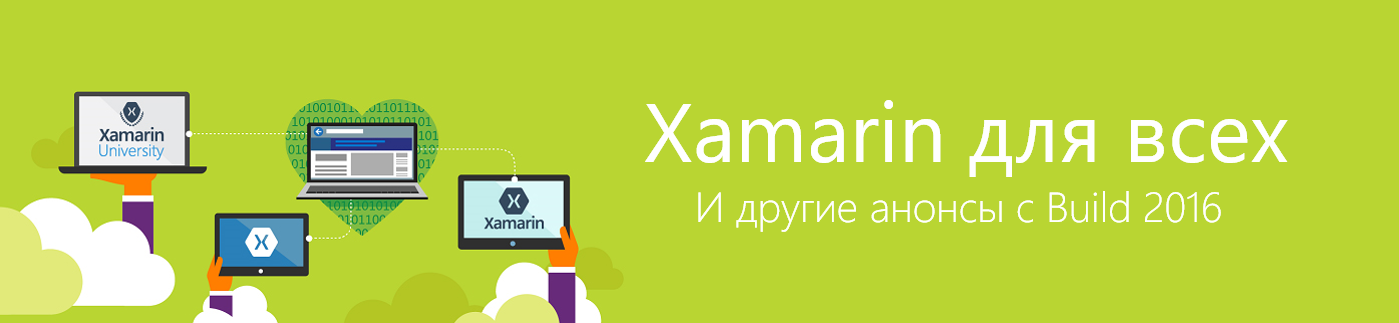
Hello!
In this article, we present the long-awaited news and announcements about Xamarin from the last Build 2016 conference.
')
As you remember, in previous publications we have already told you about Xamarin’s joining Microsoft. This momentous event was also highlighted at the opening of the annual Microsoft conference for developers. If you missed Scott Guthrie's speech about the future of Visual Studio and Xamarin, the recording is available here .
So, let's go through the main announcements and move on to the details:
- Microsoft has made Xamarin tools designed for cross-platform development, available for free to all editions of Visual Studio , ranging from a free Community to the top product configuration in the Enterprise version.
- Opening the Xamarin Core - Xamarin SDK as an open source project.
- Convenient use of Xamarin services (Test Cloud, XamarinU, etc.) when building DevOps processes for developing mobile applications on the Microsoft platform.
You can start using Xamarin right now:
For Visual Studio 2015 or Visual Studio 2013, just download the Xamarin installer for Windows . If you are installing Visual Studio 2015 for the first time, download the latest version of Visual Studio 2015 Update 2 , which already includes the Xamarin tools. Similarly, when you install Visual Studio “15” Preview , Xamarin tools will become available automatically.
Details announcements on the topic Xamarin on Build 2016
Xamarin in open source
In addition to news about the open Xamarin SDK (runtime, libraries and command line tools), at the Build 2016 conference, it was announced that the Mono project, which is the core of the Xamarin tools that had already been donated to the .NET Foundation, was now re-released under an open MIT license. We look forward to active cooperation with partners and community participation in the development of these projects.
Finally, we announced that Unity, JetBrains and Red Hat would join the .NET Foundation Technical Steering Group. What is a momentous moment for the entire .NET community.
Together with Visual Studio, Xamarin technologies and tools are provided free of charge.
This means that the free edition of the Visual Studio Community now includes a full-featured version of the Xamarin tools so that developers can create cross-platform Android and iOS applications right in their favorite development environment. Paid editions of Visual Studio Professional and Enterprise are also provided with Xamarin tools without the need for additional fees.
Enhanced Xamarin in Visual Studio Enterprise
New Visual Studio Enterprise Subscribers get, at no additional cost to Xamarin, access to the advanced enterprise features of Xamarin tools and a 25% discount on using Xamarin Test Cloud.
The Xamarin Test Cloud tools also remain available as a separate offer .
Xamarin Studio Community and Visual Studio Subscriptions
Xamarin Studio is a full-featured IDE that allows you to develop iOS, Android and Mac applications on the OS X operating system. We announced the creation of a community editorial tool for the Xamarin Studio Community on a Mac and the inclusion of Xamarin Studio Professional and Enterprise editions in subscriptions to paid versions of Visual Studio. Xamarin Studio Community is available for use under license from a similar Visual Studio Community. Xamarin Studio Community includes integrated native designers for iOS and Android, syntax highlighting for C # and F #, code navigation and refactoring. You can download Xamarin Studio Community here .
Visual Studio Professional and Enterprise subscribers, along with other subscription offers, can download and use the Professional and Enterprise editions of Xamarin Studio for Mac on their MSDN portals - or the cloud-based Visual Studio subscription .
Learn more about the differences in the options provided on the Visual Studio Offer Comparison page.
Offers Xamarin University
Xamarin University provides online training for mobile developers on Xamarin. To date, the Visual Studio Dev Dev Essentials free developer program offers limited access to a selection of Xamarin University courses. We announced an expansion of the courses offered for program participants.
In addition, we offer more training materials within subscriptions with Visual Studio Enterprise and Visual Studio Professional. These courses help mobile developers improve their existing skills to create better cross-platform applications.
If you are a member of Visual Studio Dev Essentials or have a cloud-based subscription with Visual Studio, you can access and access Xamarin University by logging in and access the link . In case you are an MSDN subscription holder, you need to go to the portal .
Xamarin University materials also remain available as a separate offer.
Xamarin Insights and HockeyApp
The Xamarin Insights team and the HockeyApp team at Microsoft will work together to provide industry leading solutions for crash reports, application distribution and analytics. The joint team will focus on improving HockeyApp and will continue to work on the opportunities that developers are used to with Xamarin Insights and HockeyApp. Details on the link in the blog HockeyApp .
That's all for today!
useful links
- Build 2016 video recordings
- Visual Studio 2015 Update 2: download link
- Visual Studio 2015: free offers for developers
- Additional and free tools and services in Visual Studio Dev Essentials
- Laboratory work on the development, testing and management of the life cycle of software for Visual Studio 2015
- Laboratory work on the development of universal applications on Windows 10
Source: https://habr.com/ru/post/281142/
All Articles