Plugin for Redmine: redmine_chat_telegram


And we continue to actively develop tools that simplify the life of the support team for Linux / Unix servers. Although, this plugin can be useful to all active users of Redmine.
The redmine_chat_telegram plugin allows you to create a chat in the Telegram from a ticket, and writes the entire contents of the chat to a ticket.
How it works, why you need it and who will be useful described under the cut.
Let's start with how the idea of creating this plugin appeared and why it is needed at all.
When solving some problems, an operational discussion of the details between the employees of our company and the employees of the client, as well as, sometimes, third-party specialists, such as developers, is required.
Previously, for this conference were going to Skype and all the discussion was conducted there. However, it also gives certain, very significant disadvantages.
For example, developers cease to issue tickets, and all tasks begin to be set via Skype. It would seem that there is nothing wrong there. But experience says the opposite: the contents of the correspondence may be lost or forgotten (rarely do people transfer the essence of the conversation to the task); the employee, who conducted the correspondence, can go on vacation or fall ill, and his colleagues will not know the essence of the agreement; it also happens that the agreements change “on the fly” and then prove who is right it becomes difficult. As a result, with the growing number of clients and administrators, it became increasingly difficult to control the process of communication.
And here Telegram comes to the rescue again .
Installation
The plugin installation is described in steps in the repository itself: github.com/centosadmin/redmine_chat_telegram
There is nothing complicated about it.
')
Setup and operation principle
After installation, the plugin is displayed in the list of Redmine modules:
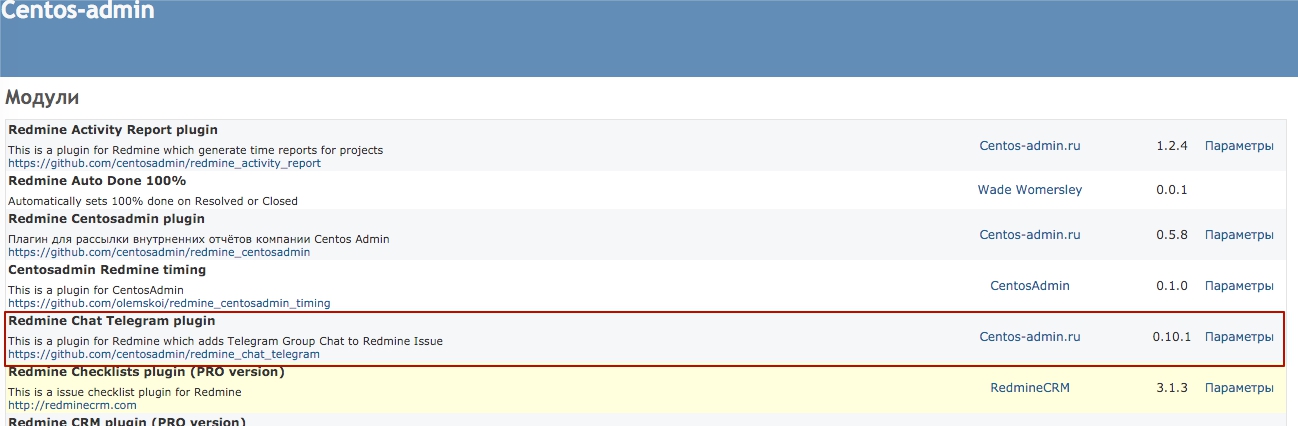
Of the settings, it has only two parameters: Bot Token - the key of the bot Telergam (must be pre-registered) and Bot Name - the name of the bot.
To activate the plugin you need to add it in the settings of the project you need.
After that, the following button will appear in all project tasks:
When you click on this button, the bot creates a chat and generates a unique link with an invitation to this chat.
The task page then looks like this:
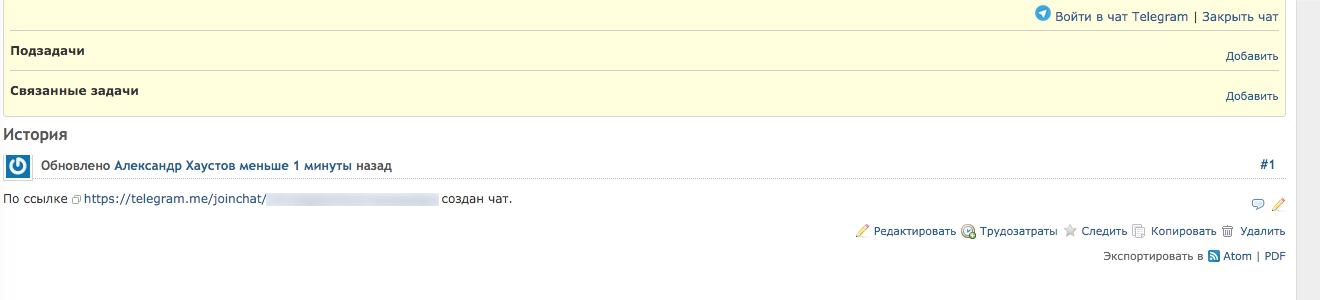
When you click on the URL in the comments or click on the button "Enter chat" you will be redirected to the chat itself, actually.
By creating a unique link, you can invite anyone to the chat, not just the project participant, which is useful when working with third-party contractors who don't want to give access to Redmine for security reasons.
The link "Archive" is available immediately after creating a chat. The log is added to the archive in almost real time. And after closing the chat, the bot kicks everyone out of the channel (makes a "kick") and deletes the channel. After that, you can re-create the chat and it will also continue to be recorded in the log
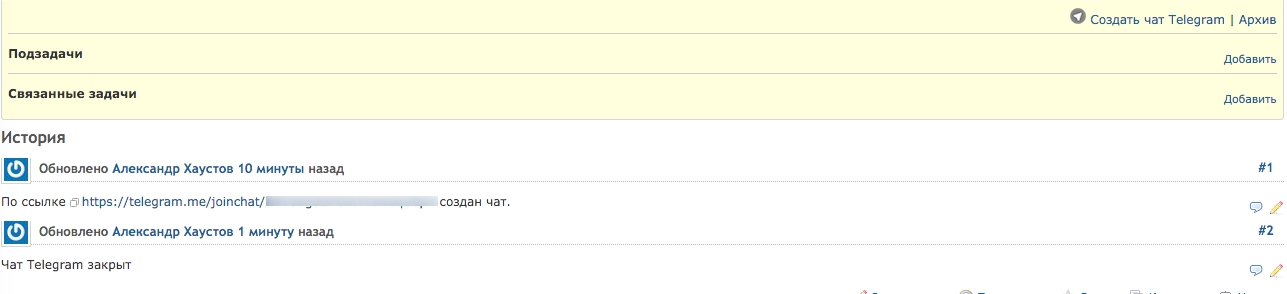
The archive is a search for messages and filter.
Also from the archive you can highlight the main points and transfer them to the comment to the task with one click. This can be useful, for example, in order to fix an agreement or result.
A couple of commands are supported in the chat: you can write "/ task" and get the link and the topic of the current task, or you can read "/ log" and this message will get into the chat archive and in the comment to the task.
Chats are automatically closed 7 days after the task is closed.
You can configure chat management rights in the general Redmine rights settings for user roles: Administration -> Roles and access rights.

I hope that the plugin will be useful to you.
Questions / comments and suggestions write in the comments.
Thanks for attention!
Source: https://habr.com/ru/post/281044/
All Articles