What's new in Visual Studio 2015 for C #, Visual Basic and Linux enthusiasts

Good day to all!
Last week, the Build 2016 conference ended, at which the main news for developers from Microsoft was presented.
')
Among them is the release of Visual Studio 2015 Update 2 , which can already be downloaded and installed on your computer, as well as a preview of the next version of the tool:
Let us see what innovations await developers with Visual Studio 2015 Update 2. Let's start with the news to develop in C # and Visual Basic.
Interactive work
The Interactive Window for C # and the REPL command line, csi, were introduced in Visual Studio Update 1. In Update 2, we combined interactive interaction with the editor, allowing developers to send code snippets from the editor to execute them in the Interactive Window. We also allowed developers to initialize the Interactive Window in the context of the project.
How to try:
- Select the snippet in the editor, right-click and select Execute in Interactive (or Ctrl + E, Ctrl + E), as shown in the figure.
- Right-click on the project in Solution Explorer and select Initialize Interactive .
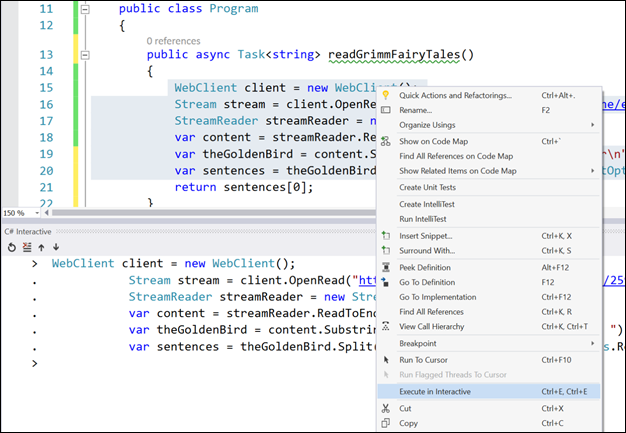
Using / Imports
We improved the hints for Using / Imports expressions: suggesting a suitable type for incorrectly specified in the code and searching for such a current solution and metadata, as well as adding using / imports commands and any metadata references or a project at the same time, if necessary.
The figure below shows an example with an incorrectly specified “WebCleint” type. The type entered must be corrected and the System.Net namespace connected.
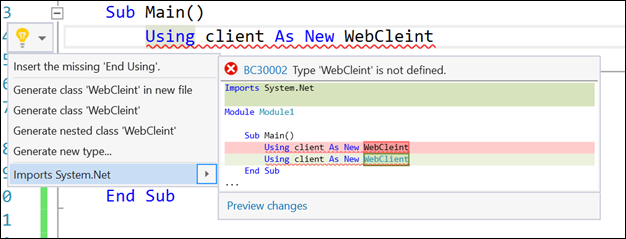
Refactoring
A couple of new types of refactoring:
- Make method synchronous
- Use null-conditional for delegate invocation
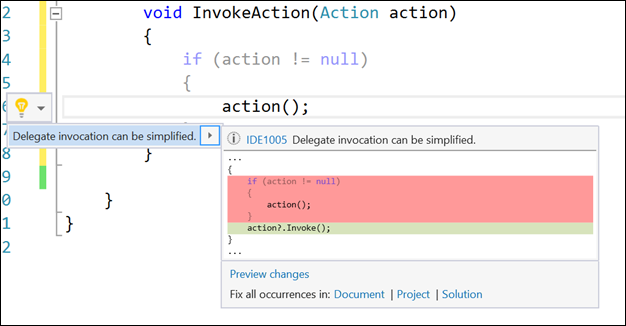
New to Roslyn
We added two new compiler flags to Roslyn :
- deterministic : this setting will provide byte-by-one identities for assemblies with the same input. Previously, PE records such as MVID, PDB ID, and Timestamp changed in each assembly, but can now be calculated deterministically based on input data.
- publicSign : supports a new signature method that resembles a signature with a delay. Binaries can only be openly signed with the public key and loaded into the environment necessary for development and testing. This is also known as OSS signature .
Visual C ++ for Linux development
We have also prepared a new extension that will allow developing under Linux in Visual Studio in C ++. With this extension you can create C ++ code for server, desktop versions of Linux and various devices. You can manage your connections to these machines with Visual Studio. VS automatically copies and remotely collects your code, and can also launch your application with a debugger. Our project system supports the choice of a specific architecture, including ARM.
Today we support only remote build on a Linux machine. We are not limited to the differences of Linux distributions, but we still have dependencies on the presence of some tools. In particular, we need openssh-server, g ++, gdb and gdbserver.
Use any package manager to install them, for example on Debian systems:
sudo apt-get install openssh-server g++ gdb gdbserver Download the Visual C ++ extension for Linux Development or install it via the Extension Manager in Visual Studio. You can get started by choosing Templates> Visual C ++> Cross Platform> Linux.
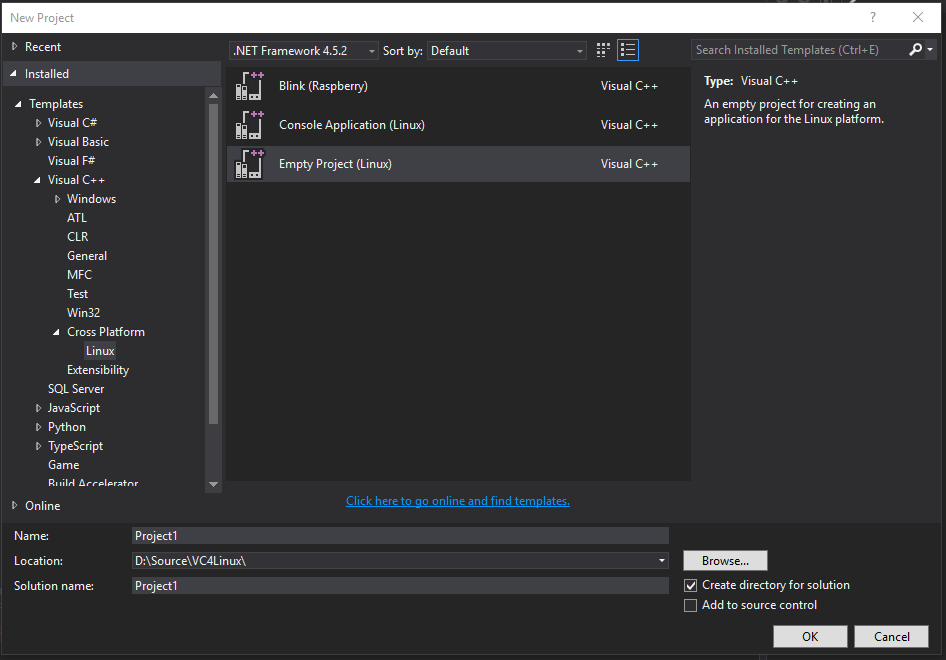
Learn more about the extensibility of Visual C ++ for Linux Development at the link .
Xamarin for everyone
Do not ignore the main news for cross-platform developers on C # - Xamarin tool is available for all developers using Visual Studio 2015 Update 2, including the free version of Community. For more information about this news, we will write in a separate article devoted exclusively to the announcement of tools for cross-development of Build 2016.
What is in the preview of Visual Studio "15"
We are also pleased to present to you the first review of the preview version of Visual Studio "15". Some features described in the article are already available and will be improved, while others are only expected. You can download and install Visual Studio “15” preview with a separate tool now, even if you have Visual Studio 2015 Update 2 installed.
useful links
- Visual Studio 2015: free offers for developers
- Additional and free tools and services in Visual Studio Dev Essentials
- Laboratory work on the development, testing and management of the life cycle of software for Visual Studio 2015
- Laboratory work on the development of universal applications on Windows 10
Source: https://habr.com/ru/post/280956/
All Articles