Active / Passive PostgreSQL Cluster using Pacemaker, Corosync
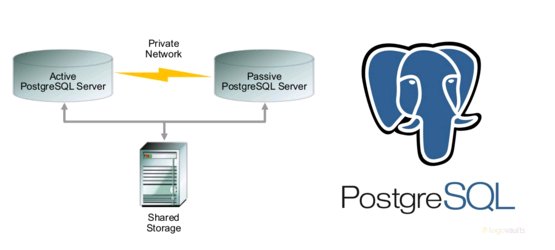
Description
This article describes an example of setting up an Active / Passive cluster for PostgreSQL using Pacemaker, Corosync. The disk subsystem is a disk from a storage system (CSV). The solution resembles Microsoft's Windows Failover Cluster.
Technical details:
Operating System Version - CentOS 7.1
The version of the package pacemaker - 1.1.13-10
Package Version pcs - 0.9.143
PostgreSQL Version 9.4.6
As servers (2pcs) - iron servers 2 * 12 CPU / 94GB memory
As CSV (Cluster Shared Volume) - Mid-Range Hitachi RAID 1 + 0 array
')
Preparing Cluster Nodes
We edit / etc / hosts on both hosts and make each other's hosts visible by short names, for example:
[root@node1 ~]# cat /etc/hosts 127.0.0.1 localhost localhost.localdomain localhost4 localhost4.localdomain4 ::1 localhost localhost.localdomain localhost6 localhost6.localdomain6 10.1.66.23 node1.local.lan node1 10.1.66.24 node2.local.lan node2 We also do the exchange between the servers via SSH keys and scatter the keys between the hosts.
After that, you need to make sure that both servers see each other by short names:
[root@node1 ~]# ping node2 PING node2.local.lan (10.1.66.24) 56(84) bytes of data. 64 bytes from node2.local.lan (10.1.66.24): icmp_seq=1 ttl=64 time=0.204 ms 64 bytes from node2.local.lan (10.1.66.24): icmp_seq=2 ttl=64 time=0.221 ms 64 bytes from node2.local.lan (10.1.66.24): icmp_seq=3 ttl=64 time=0.202 ms 64 bytes from node2.local.lan (10.1.66.24): icmp_seq=4 ttl=64 time=0.207 ms [root@node2 ~]# ping node1 PING node1.local.lan (10.1.66.23) 56(84) bytes of data. 64 bytes from node1.local.lan (10.1.66.23): icmp_seq=1 ttl=64 time=0.202 ms 64 bytes from node1.local.lan (10.1.66.23): icmp_seq=2 ttl=64 time=0.218 ms 64 bytes from node1.local.lan (10.1.66.23): icmp_seq=3 ttl=64 time=0.186 ms 64 bytes from node1.local.lan (10.1.66.23): icmp_seq=4 ttl=64 time=0.193 ms Installing Cluster Creation Packages
We put the necessary packages on both hosts in order to build the cluster:
yum install -y pacemaker pcs psmisc policycoreutils-python Then we start and turn on the pcs service:
systemctl start pcsd.service systemctl enable pcsd.service To manage the cluster, we need a special user, create it on both hosts:
passwd hacluster Changing password for user hacluster. New password: Retype new password: passwd: all authentication tokens updated successfully. Pacemaker|Corosync To verify the authentication, from the first node, the following command must be executed:
[root@node1 ~]# pcs cluster auth node1 node2 Username: hacluster Password: node1: Authorized node2: Authorized Next, we start our cluster and check the launch status:
pcs property set stonith-enabled=false pcs property set no-quorum-policy=ignore pcs cluster start --all pcs status --all The conclusion about the state of the cluster should be something like this:
[root@node1 ~]# pcs status Cluster name: cluster_web WARNING: no stonith devices and stonith-enabled is not false Last updated: Tue Mar 16 10:11:29 2016 Last change: Tue Mar 16 10:12:47 2016 Stack: corosync Current DC: node2 (version 1.1.13-10.el7_2.2-44eb2dd) - partition with quorum 2 Nodes configured 0 Resources configured Online: [ node1 node2 ] Full list of resources: PCSD Status: node1: Online node2: Online Daemon Status: corosync: active/disabled pacemaker: active/disabled pcsd: active/enabled Now we are going to configure the resources in the cluster.
CSV Setup
Go to the first host and configure LVM:
pvcreate /dev/sdb vgcreate shared_vg /dev/sdb lvcreate -l 100%FREE -n ha_lv shared_vg mkfs.ext4 /dev/shared_vg/ha_lv The disk is ready. Now we need to make it so that the auto-mount rule for LVM was not applied to the disk. This is done by making changes in the /etc/lvm/lvm.conf file (activation section) on both hosts:
activation {..... #volume_list = [ "vg1", "vg2/lvol1", "@tag1", "@*" ] volume_list = [ "centos", "@node1" ] Update initrams and reboot nodes:
dracut -H -f /boot/initramfs-$(uname -r).img $(uname -r) shutdown -h now Adding resources to the cluster
Now you need to create a group of resources in the cluster - a disk with the file system and IP.
pcs resource create virtual_ip IPaddr2 ip=10.1.66.25 cidr_netmask=24 --group PGCLUSTER pcs resource create DATA ocf:heartbeat:LVM volgrpname=shared_vg exclusive=true --group PGCLUSTER pcs resource create DATA_FS Filesystem device="/dev/shared_vg/ha_lv" directory="/data" fstype="ext4" force_unmount="true" fast_stop="1" --group PGCLUSTER pcs resource create pgsql pgsql pgctl="/usr/pgsql-9.4/bin/pg_ctl" psql="/usr/pgsql-9.4/bin/psql" pgdata="/data" pgport="5432" pgdba="postgres" node_list="node1 node2" op start timeout="60s" interval="0s" on-fail="restart" op monitor timeout="60s" interval="4s" on-fail="restart" op promote timeout="60s" interval="0s" on-fail="restart" op demote timeout="60s" interval="0s" on-fail="stop" op stop timeout="60s" interval="0s" on-fail="block" op notify timeout="60s" interval="0s" --group PGCLUSTER Please note that all resources have the same group.
You should also remember to correct the cluster's dafault parameters:
failure-timeout=60s migration-threshold=1 In the end, you should see something like this:
[root@node1 ~]# pcs status Cluster name: cluster_web Last updated: Mon Apr 4 14:23:34 2016 Last change: Thu Mar 31 12:51:03 2016 by root via cibadmin on node2 Stack: corosync Current DC: node2 (version 1.1.13-10.el7_2.2-44eb2dd) - partition with quorum 2 nodes and 4 resources configured Online: [ node1 node2 ] Full list of resources: Resource Group: PGCLUSTER DATA (ocf::heartbeat:LVM): Started node2 DATA_FS (ocf::heartbeat:Filesystem): Started node2 virtual_ip (ocf::heartbeat:IPaddr2): Started node2 pgsql (ocf::heartbeat:pgsql): Started node2 PCSD Status: node1: Online node2: Online Daemon Status: corosync: active/disabled pacemaker: active/disabled pcsd: active/enabled Check the status of the PostgreSQL service, on the host where the resource group:
[root@node2~]# ps -ef | grep postgres postgres 4183 1 0 Mar31 ? 00:00:51 /usr/pgsql-9.4/bin/postgres -D /data -c config_file=/data/postgresql.conf postgres 4204 4183 0 Mar31 ? 00:00:00 postgres: logger process postgres 4206 4183 0 Mar31 ? 00:00:00 postgres: checkpointer process postgres 4207 4183 0 Mar31 ? 00:00:02 postgres: writer process postgres 4208 4183 0 Mar31 ? 00:00:02 postgres: wal writer process postgres 4209 4183 0 Mar31 ? 00:00:09 postgres: autovacuum launcher process postgres 4210 4183 0 Mar31 ? 00:00:36 postgres: stats collector process root 16926 30749 0 16:41 pts/0 00:00:00 grep --color=auto postgres We check the performance
We simulate a drop in service on node2 and see what happens:
[root@node2 ~]# pcs resource debug-stop pgsql Operation stop for pgsql (ocf:heartbeat:pgsql) returned 0 > stderr: ERROR: waiting for server to shut down....Terminated > stderr: INFO: PostgreSQL is down Checking status on node1:
[root@node1 ~]# pcs status Cluster name: cluster_web Last updated: Mon Apr 4 16:51:59 2016 Last change: Thu Mar 31 12:51:03 2016 by root via cibadmin on node2 Stack: corosync Current DC: node2 (version 1.1.13-10.el7_2.2-44eb2dd) - partition with quorum 2 nodes and 4 resources configured Online: [ node1 node2 ] Full list of resources: Resource Group: PGCLUSTER DATA (ocf::heartbeat:LVM): Started node1 DATA_FS (ocf::heartbeat:Filesystem): Started node1 virtual_ip (ocf::heartbeat:IPaddr2): Started node1 pgsql (ocf::heartbeat:pgsql): Started node1 Failed Actions: * pgsql_monitor_4000 on node2 'not running' (7): call=48, status=complete, exitreason='none', last-rc-change='Mon Apr 4 16:51:11 2016', queued=0ms, exec=0ms PCSD Status: node1: Online node2: Online Daemon Status: corosync: active/disabled pacemaker: active/disabled pcsd: active/enabled As we can see, the service already feels great on node1.
ToDO: make dependencies on resources within a group ...
Literature:
clusterlabs.org
Source: https://habr.com/ru/post/280872/
All Articles