Quick start 1C Trade management for Kazakhstan (Trade and Warehouse)
Introduction
The following information is of interest primarily to those who want to familiarize themselves with the basics of managing a trading enterprise, understand the flow patterns of trade-specific documents, and become familiar with the solution from 1C, which automates these processes in the 1C Enterprise 8.x program : Trading Management for Kazakhstan (UT, Trade and Warehouse, relevant for the Russian configuration, because it is the basis).
Here is the most common trading scheme, with one wholesale and one retail warehouse.
From the wholesale warehouse, goods are sold at wholesale prices, from retail at retail. There is one important condition, it is assumed that both warehouses are equipped with computers, and they use one, either distributed or online, 1C Trade and Warehouse database.
It should be noted that in 1C UT 3 types of warehouses are used:
')
1. Wholesale .
From the wholesale warehouse is carried out the sale, both in retail and wholesale. Retail sales from a wholesale warehouse are conducted at random prices. As a default value, when selling, retail prices are substituted for prices for the type of prices specified in the warehouse settings.
2. Retail. ATT (warehouse accounting is maintained in 1C)
An automated point of sale is a point of sale in which sales are managed through the 1C Trade Management program (you can use another one, but it needs to support data uploading to 1C Enterprise), sales are recorded online, or a distributed database is used. exchange with which is made on schedule.
Sales are made from this warehouse at fixed retail prices. At the time of the initial receipt of goods at the warehouse (using the documents “ Receipt of goods and services ” and “ Moving goods ”), it is necessary to fix retail prices for this warehouse with the document “ Revaluation of goods at retail ”. The valuation of goods is made in retail prices.
For registration of retail sales, you can use the document “ Check KKM ”, which automates the process of retail trade (automatically calculates the change, allows the machine to dislodge the cash voucher using the appropriate trading equipment, etc.).
3. Humanized. NTT (paper accounting)
Non-automated point of sale - when the warehouse is a point of sale where the records are not kept at all, or paper records are used, and sales are usually recorded in a notebook. And actual sales totals are usually determined based on the results of a periodically produced inventory.
Prices are set at the time of receipt of goods at the warehouse (documents “ The receipt of goods and services in the NTT ” and “ Moving goods ”). The valuation of goods is made in the prices indicated upon receipt.
Allowed the appointment for one product of several retail prices for sale in the NTT.
Tight control of retail prices is carried out only when selling goods in a non-automated retail outlet, in all other cases it is allowed to change prices when selling goods at retail.
Cannot use document “ Check CMC ”. Sales are recorded manually using the “ Retail Sales Report ” document.
Initial setup and residue input
In 1C UT, when you first start, you use the “ Starting Assistant ”, which helps to enter the necessary information for the job. Here I will focus on the elements that must be filled out taking into account the task set by us.
The initial setup stage includes entering information about your own organization, and filling in its details through the “ Organization ” directory.
Next, you need to fill out the reference “ Type of price item”. Create at least three types of prices:
- Procurement (Basic Type)
- Wholesale (Estimated Type)
- Retail (Estimated Type)
Next, you need to create two warehouses through the directory “ Warehouses (storage) ”
- Warehouse. (Wholesale sales price)
- Retail Warehouse (Retail Price Type)
It is also necessary to create a cash desk of our organization in the directory " Cash ".
In addition, it is necessary to create at least one cash register of the Cash register, in the “Cash register of cash register” directory. This ticket office we need in the future for use in the document “ Check KKM ”, which automates retail sales.
The initial balances are entered into the wholesale warehouse, the document “ Posting goods ”. In the process of filling out this document are filled with reference books " Contractors " and " Nomenclature ".
Next, you need to set the selling (wholesale and retail) prices for the wholesale warehouse by means of the document “ Setting prices of the item ”.
There is operational and non-operational document handling. Operational holding changes the date of the document on the date of its holding, non-operational conducting holds the document retroactively, keeping the original date of the document.
Below is a simplified flowchart of a trade enterprise, implemented in 1C Trade Management for Kazakhstan.
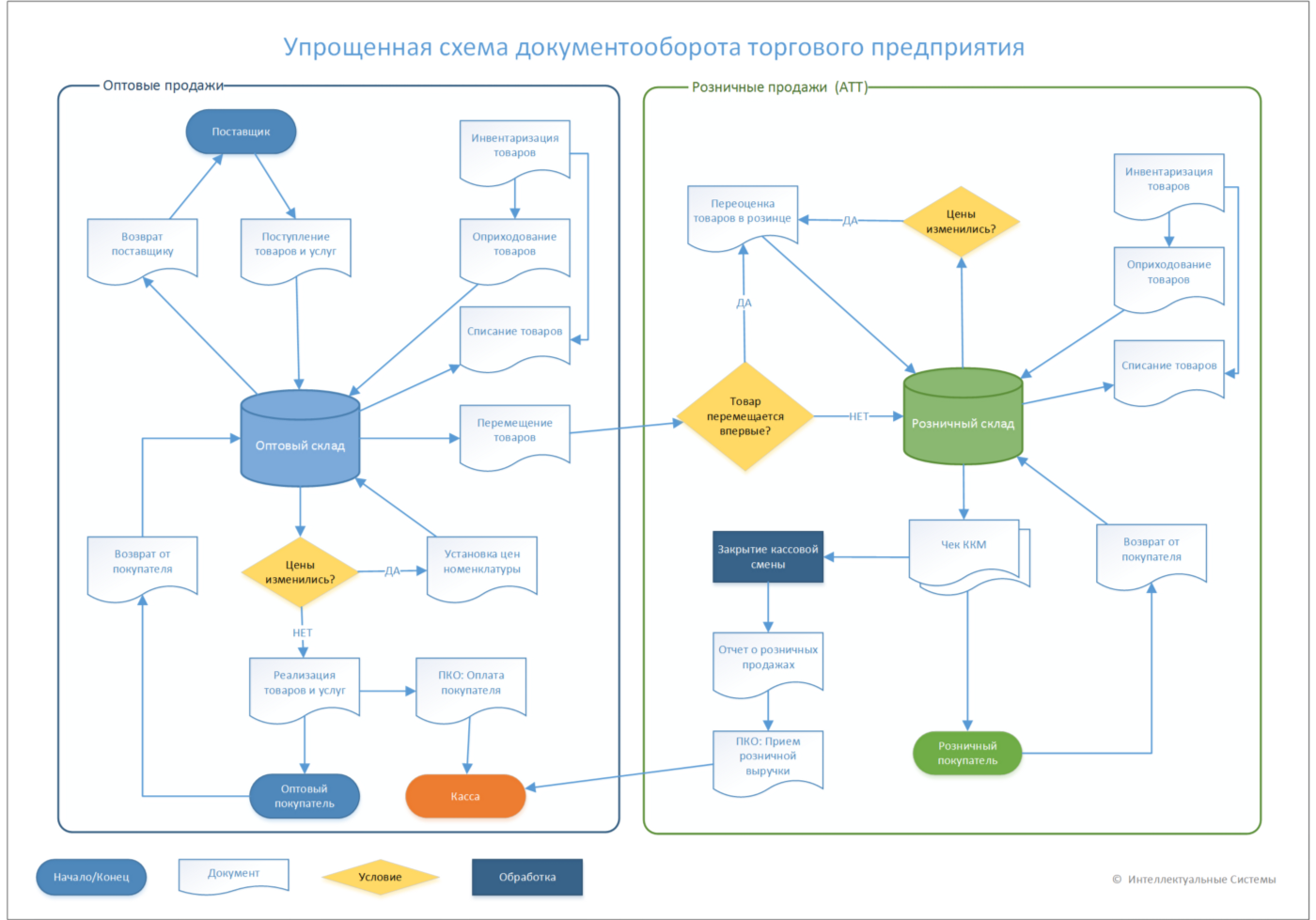
PURCHASE AND MOVEMENT OF GOODS
In the future, the receipt of goods at the wholesale warehouse is carried out by the document " The receipt of goods and services ."
Then, goods are moved to a retail warehouse using the “ Goods transfer ” document (you can use the fill in residuals in the warehouse function of the sender to automatically fill in the tabular portion).
When moving goods to a retail warehouse for the first time, it is necessary to fix the prices at which the goods will be sold at retail. To fix retail prices, you must issue a document " Revaluation of goods in retail ." The document can be drawn up at the time of transfer (the “ Revaluation ” button in the “ Moving Goods ” document).
In the case of price changes in the retail warehouse, you need to use the document “ Revaluation of goods in retail ”
In the case of changes in selling prices for the wholesale warehouse, you must use the document " Setting prices of the item "
Reports related to these operations:
- Listing price list
- Price analysis (shows the dynamics of price changes)
- Purchases
SALES
Sales from a wholesale warehouse
From the wholesale warehouse, sales are documented in the “ Sales of goods and services ” document. Based on this document, a document is created “ Cash Receipt Order: Buyer Payment ”
Reports related to these operations:
- Sales
- Sales chart
- Gross profit
- Statement of goods in warehouses
- Cash Statement
Sales from a retail warehouse
From a retail warehouse, sales are documented by the “ Check KKM ” document.
At the end of the day, with the help of the processing of “ Closing the cashier shift, ” the document “ Retail sales report ” is automatically generated, which adjusts the balances in the warehouses.
On the basis of the “ Retail Sales Report ” document, a “ Cash Receipt Order: Receipt of Retail Revenue ” document is displayed, in which you can indicate to which cash register to transfer funds from the cash register cash register.
Reports related to these operations:
- Sales
- Sales chart
- The statement of goods in retail
- Cash statement at retail outlets
Inventory
Inventory produced by the document “ Inventory of goods ”. The surpluses found in the course of the inventory are drawn up in the document “ Posting of goods ”, the shortage is drawn up in the document “ Write off the goods ”.
Source: https://habr.com/ru/post/280250/
All Articles