Meet the big brother of hyperconvergent systems
This week, HPE unveiled 3 waves of hyperconvergent system updates. Are you ready to radically simplify working with your virtual environment?
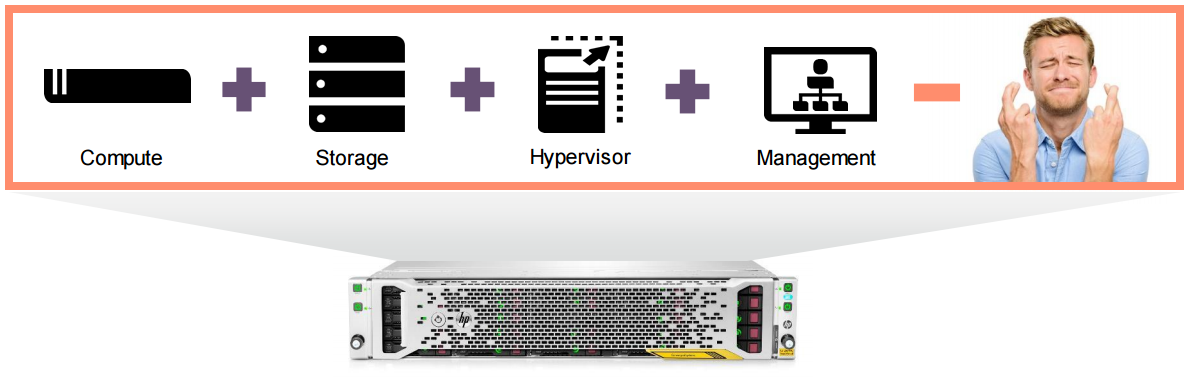
By a big plan of Hewlett Packard Enterprise, converging systems are designed to make the deployment and management of a virtual environment as simple and straightforward as possible, reduce the cost and time to implement virtualization, and ensure the smooth operation of our customers' businesses.
To perform these tasks, proven components are selected for the right price and with great flexibility. Hyper-converged systems from Hewlett Packard Enterprise give the customer a complete cycle of managing a virtual environment, and not just a console in which you can create and delete virtual machines. Read more about lifecycle management of our systems below.
')
Let me remind you that the first wave was the emergence of hyperconvergent systems for VMware on the super-dense Apollo 2000 hardware platform, in which 2 computing modules of the server and 24 drives are placed in 2U. We wrote about this announcement and considered the process of deploying this system.
The second wave was the announcement of the same Apollo 2000 platform as a hyper-convergent platform for the Microsoft cloud.
An interesting feature of the announcement of the second wave was that the platform fully supports the Azure stack (including Azure Backup with encryption keys and Azure Site Recovery with virtual machine spacing across multiple sites), which means it can easily integrate into Azure, allowing the customer to build that “hybrid cloud”.
The HC250 for Microsoft complex as well as the VMware companion is managed from a single HPE OneView management console in which you can manage server systems, virtual storage and the network.
The complex is supplied in a proven and tested form, the delivery manager also includes One View Instant-On rapid deployment manager.
You can order a chassis with 3 or 4 nodes, then the complex is scaled and controlled from one console with a configuration of up to 8 chassis into 2 platforms.
For systems with VMware support, Quorum Witness has recently been released, allowing customers to select a 2-knit configuration. In this case, use the external file NFSv3 share, which acts as an arbiter for the storage system.
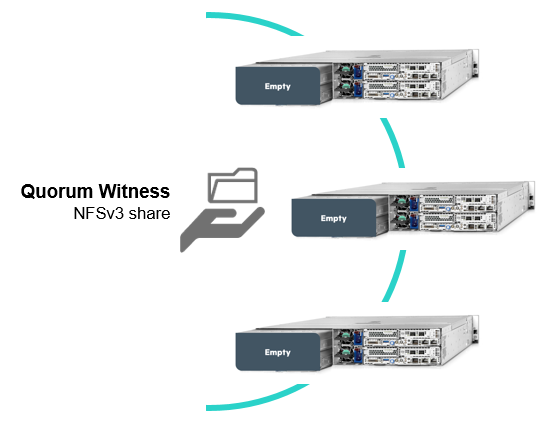
In addition, HPE HC250 systems are available in All flash configurations. And as always - the highest disaster recovery between 2.3 ... n sites, smart MPIO, seriously unloading the network when working with local data, flexible snapshot policies at the virtual machine level, synchronous and asynchronous replication - everything is already included in the delivery price!
Did you know that the system can be delivered and deployed on at least 4 different hypervisors?
Did you know that systems can be deployed to OpenStack?
Not? Then this video is for you:
As you can see - a system with very rich functionality and capabilities. Conclusions can do yourself.
Well, for sweetness, for those who like better and more tasty - announced a new converged system HPE HC380, which is based on one of the most popular servers for cloud systems from our portfolio - HPE DL380 Gen9. According to our colleagues, the HPE DL380 Gen9 server is the most popular platform for deploying cloud systems among our customers, so the HC380 product is very seamlessly integrated into the HPE hyper-convergent solutions and has become the optimal platform for virtualization and cloud computing.
First, it is possible to install more RAM in each node, compared to super-dense HC250 - up to 1.5TB per 1 node!
While competing models can not boast the same growth opportunities.
Available options for each node are listed below:

Yes, this is not a typo - in our systems, all models of Intel Haswell processors from 6 core to 18 core are available for selection to the user, unlike competitors' offers.
The second important distinguishing feature is the support in the chassis of the HC380 video cards for VDI - Nvidia Grid K1 and K2, now customers can use ready-made systems for virtualization for tasks when you need to install persistent-like environments with the feeling of working with desktop PCs. Up to two cards can be installed in each system node for VDI.
The scalability of the system is the same as for the HC250 for VMware: from 2 nodes HC380 to 16 per site.

In the maximum configuration, a solid system is obtained for cloud or VDI tasks, suitable for a mid-level business or large customers.
Of the architectural features - the DL380 Gen9 chassis supports the installation of up to 24 drives per server (more than in the similar offers of our competitors), and the HC380 supports exactly the same amount. Moreover, you can start with 8 disks per server, further increase capacity by adding identical blocks of 8 disks each.
Available options with SAS drives and hybrid configuration with SSD:
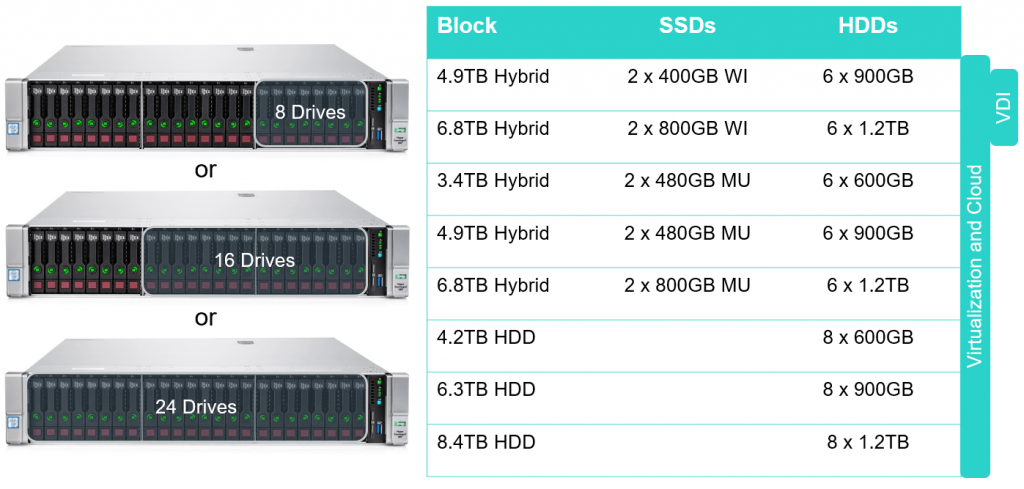
But the most interesting thing about this system is the updated management and deployment interface.
As you remember, the infrastructure can be deployed to the HC250 in 15 minutes, thanks to OneView Instant-On and to start creating virtual machines in vCenter later using the OneView for vCenter module.
The HC380 console has the ability to do much more. The management interface has changed a lot, with it, in my subjective opinion, it has become much more pleasant to work as an administrator:
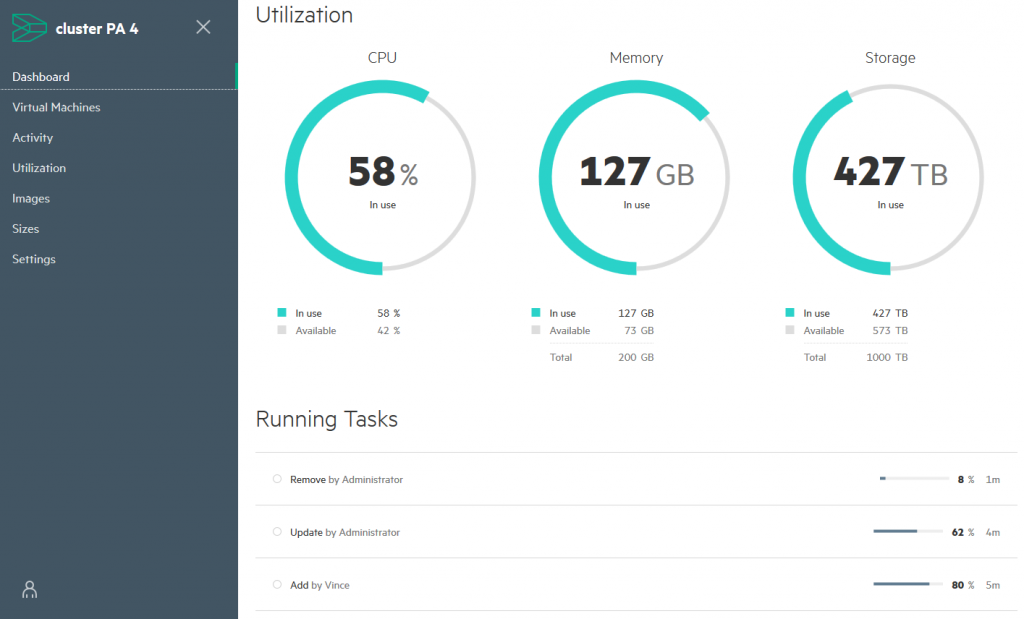
Consider it more carefully. Immediately on the first page are the parameters of our cluster:
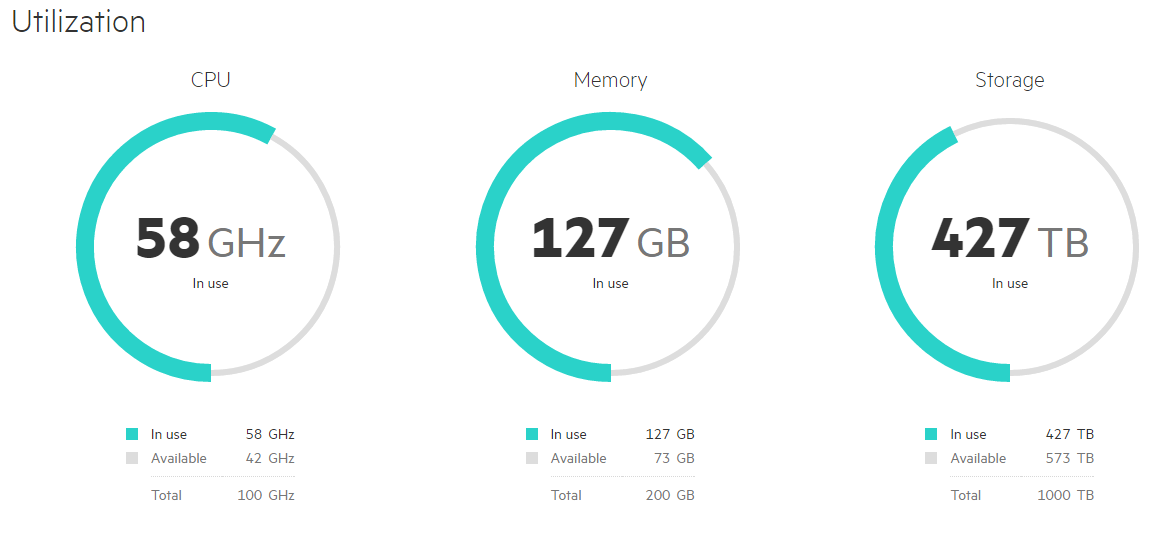
Visible and used power, memory, capacity. See what tasks are being performed and by whom they were initiated:
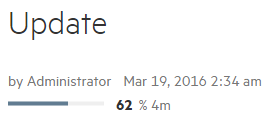
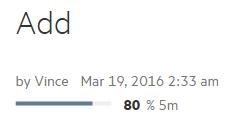
Next, in the Virtual Machines tab, you can view all available virtual machines and filter them by status:
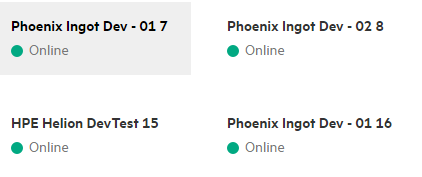
Next, highlighting the virtual machine we are interested in, we obtain information on its utilization by computing resources ...
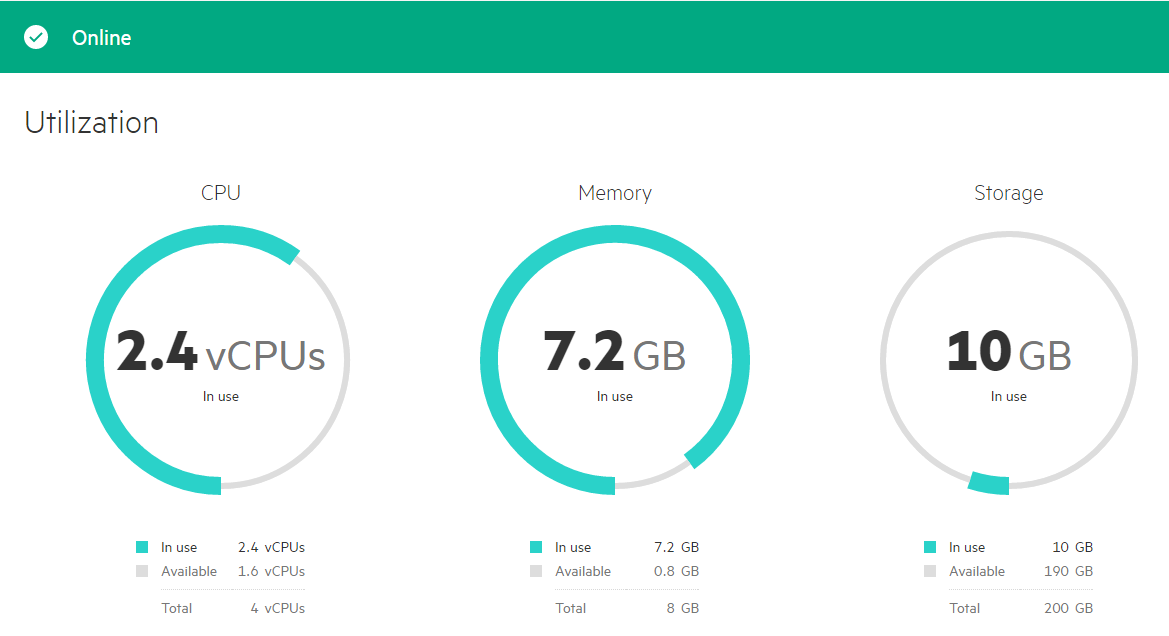
... storage and networks ...

... actions taken on the system ...
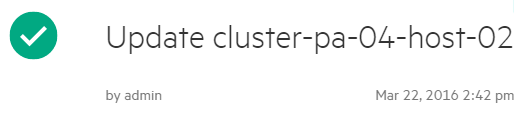

... created snapshots (by the way, with each snapshot, you can perform a context action, for example, roll back to the previous state) ...

The administrator has access to all the changes that took place with the virtual machines, and who made them, you can again filter out all the events.
The resource utilization console presents virtual machines in the form of blocks of different sizes and different colors. Values of color and size can be changed and this allows you to visually see what the utilization of the CPU or the amount of RAM, as in the slide below:
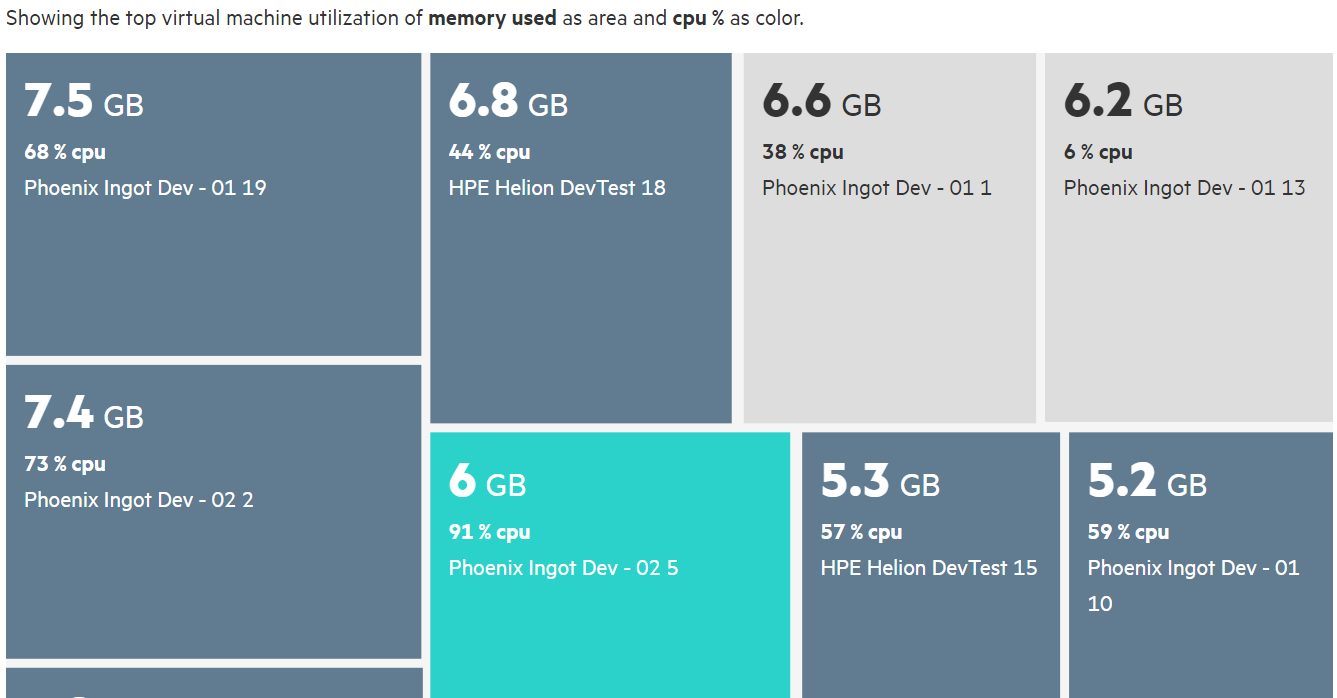
The Images tab shows which OS images were loaded into the system and available for deployment to virtual machines. If necessary, new images can be downloaded directly from the console:
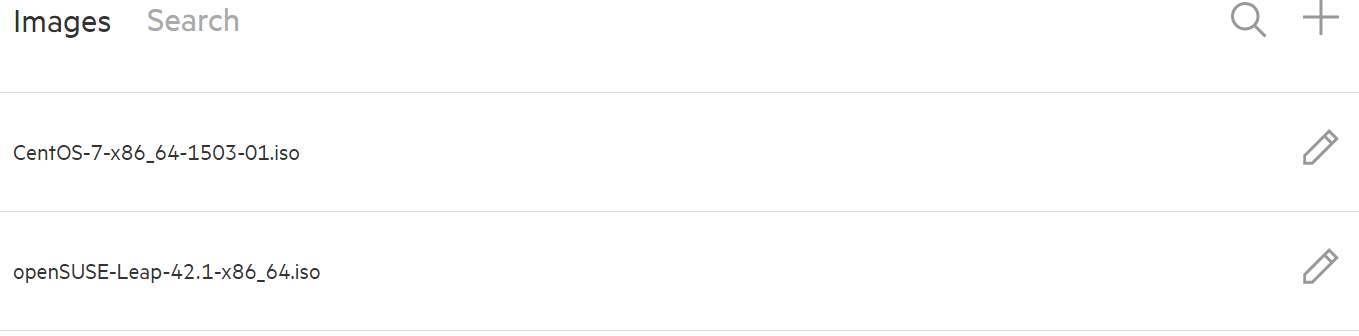
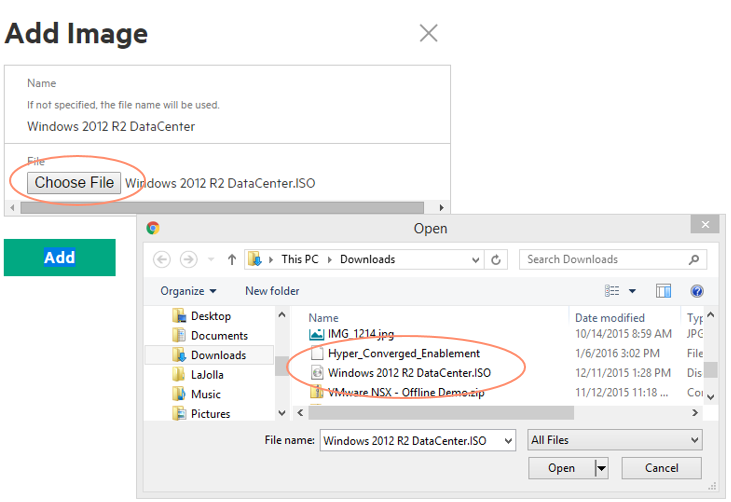
Go ahead and in the Sizes section we find typical virtual machine templates available for deployment, if necessary, they are edited or custom templates are created for the size of vCPU, memory, disks:
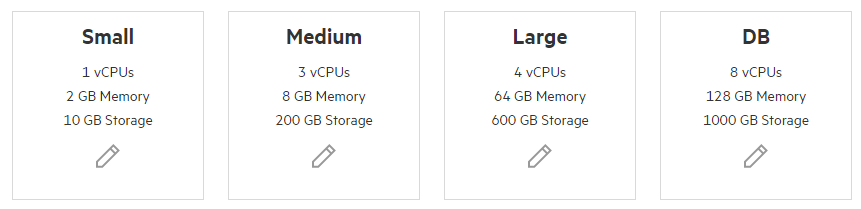
In the next paragraph (Settings) you can make a backup of the console settings, update the management software ...

configure the complex's connections to Active Directory and vCenter, add nodes to the cluster, connect the system to the CloudOptimizer product in order to collect advanced statistics on the operation of the complex and get recommendations for its improvement:
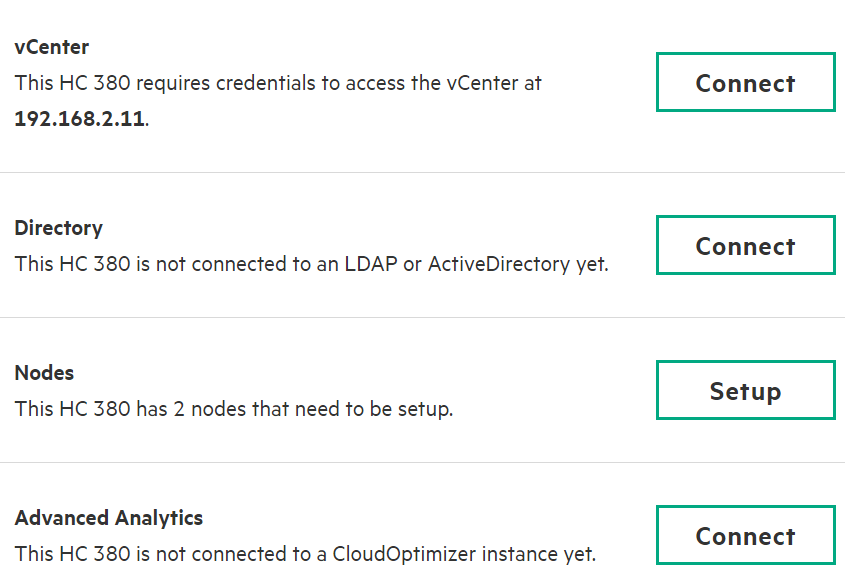
The HC380 Management Console has become a full-fledged tool for managing the life cycle of a virtual infrastructure: it can be used to deploy virtual machines, update firmware, drivers, monitor the health of virtual machines, and resources consumed. Those. administrators received a full-fledged portal for virtualization with support for the entire infrastructure life cycle.

It may seem that a new product has been introduced. Yes and no. HPE StoreVirtual systems, which are part of the HPE HC250 and HC380 hyperconvergent systems, have been on the market for a long time and have shown themselves very well in the service of our customers for seven years !
I will quote the output of an engineer who has been working with these systems for seven years now: “ Well maybe consider the HPE StoreVirtual VSA technology ... It rocks ... "
Ask your potential supplier - can it boast the same immaculate story?
Finally, a video with a new interface and steps to work in the system HC380:
What new hyperconvergence systems will give your business, how much money you can save with the introduction of the HC250 / HC380, how much cheaper our competitors can be found in this video:
Material:
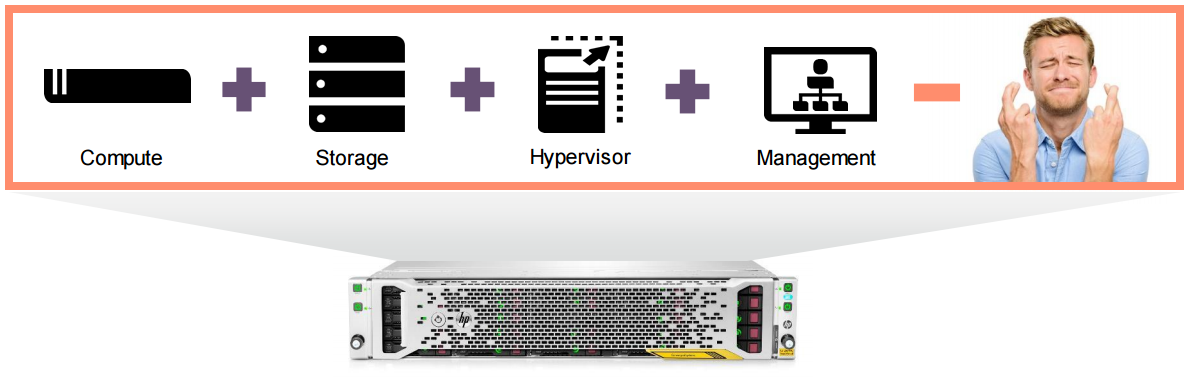
By a big plan of Hewlett Packard Enterprise, converging systems are designed to make the deployment and management of a virtual environment as simple and straightforward as possible, reduce the cost and time to implement virtualization, and ensure the smooth operation of our customers' businesses.
To perform these tasks, proven components are selected for the right price and with great flexibility. Hyper-converged systems from Hewlett Packard Enterprise give the customer a complete cycle of managing a virtual environment, and not just a console in which you can create and delete virtual machines. Read more about lifecycle management of our systems below.
')
Let me remind you that the first wave was the emergence of hyperconvergent systems for VMware on the super-dense Apollo 2000 hardware platform, in which 2 computing modules of the server and 24 drives are placed in 2U. We wrote about this announcement and considered the process of deploying this system.
The second wave was the announcement of the same Apollo 2000 platform as a hyper-convergent platform for the Microsoft cloud.
An interesting feature of the announcement of the second wave was that the platform fully supports the Azure stack (including Azure Backup with encryption keys and Azure Site Recovery with virtual machine spacing across multiple sites), which means it can easily integrate into Azure, allowing the customer to build that “hybrid cloud”.
The HC250 for Microsoft complex as well as the VMware companion is managed from a single HPE OneView management console in which you can manage server systems, virtual storage and the network.
The complex is supplied in a proven and tested form, the delivery manager also includes One View Instant-On rapid deployment manager.
You can order a chassis with 3 or 4 nodes, then the complex is scaled and controlled from one console with a configuration of up to 8 chassis into 2 platforms.
For systems with VMware support, Quorum Witness has recently been released, allowing customers to select a 2-knit configuration. In this case, use the external file NFSv3 share, which acts as an arbiter for the storage system.
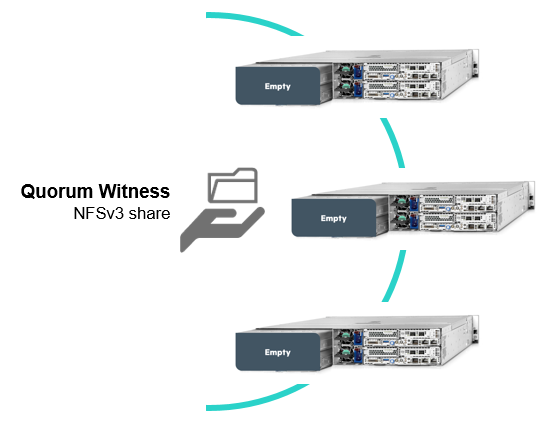
In addition, HPE HC250 systems are available in All flash configurations. And as always - the highest disaster recovery between 2.3 ... n sites, smart MPIO, seriously unloading the network when working with local data, flexible snapshot policies at the virtual machine level, synchronous and asynchronous replication - everything is already included in the delivery price!
Are you sure you know everything about the HPE StoreVirtual VSA product?
Did you know that the system can be delivered and deployed on at least 4 different hypervisors?
Did you know that systems can be deployed to OpenStack?
Not? Then this video is for you:
As you can see - a system with very rich functionality and capabilities. Conclusions can do yourself.
HPE HC380
Well, for sweetness, for those who like better and more tasty - announced a new converged system HPE HC380, which is based on one of the most popular servers for cloud systems from our portfolio - HPE DL380 Gen9. According to our colleagues, the HPE DL380 Gen9 server is the most popular platform for deploying cloud systems among our customers, so the HC380 product is very seamlessly integrated into the HPE hyper-convergent solutions and has become the optimal platform for virtualization and cloud computing.
First, it is possible to install more RAM in each node, compared to super-dense HC250 - up to 1.5TB per 1 node!
While competing models can not boast the same growth opportunities.
Available options for each node are listed below:

Yes, this is not a typo - in our systems, all models of Intel Haswell processors from 6 core to 18 core are available for selection to the user, unlike competitors' offers.
The second important distinguishing feature is the support in the chassis of the HC380 video cards for VDI - Nvidia Grid K1 and K2, now customers can use ready-made systems for virtualization for tasks when you need to install persistent-like environments with the feeling of working with desktop PCs. Up to two cards can be installed in each system node for VDI.
The scalability of the system is the same as for the HC250 for VMware: from 2 nodes HC380 to 16 per site.

In the maximum configuration, a solid system is obtained for cloud or VDI tasks, suitable for a mid-level business or large customers.
Of the architectural features - the DL380 Gen9 chassis supports the installation of up to 24 drives per server (more than in the similar offers of our competitors), and the HC380 supports exactly the same amount. Moreover, you can start with 8 disks per server, further increase capacity by adding identical blocks of 8 disks each.
Available options with SAS drives and hybrid configuration with SSD:
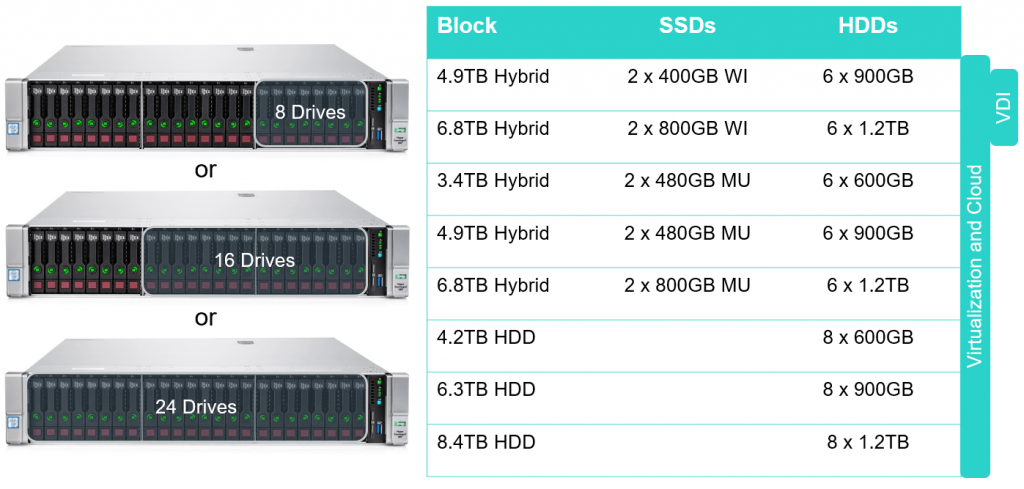
But the most interesting thing about this system is the updated management and deployment interface.
As you remember, the infrastructure can be deployed to the HC250 in 15 minutes, thanks to OneView Instant-On and to start creating virtual machines in vCenter later using the OneView for vCenter module.
The HC380 console has the ability to do much more. The management interface has changed a lot, with it, in my subjective opinion, it has become much more pleasant to work as an administrator:
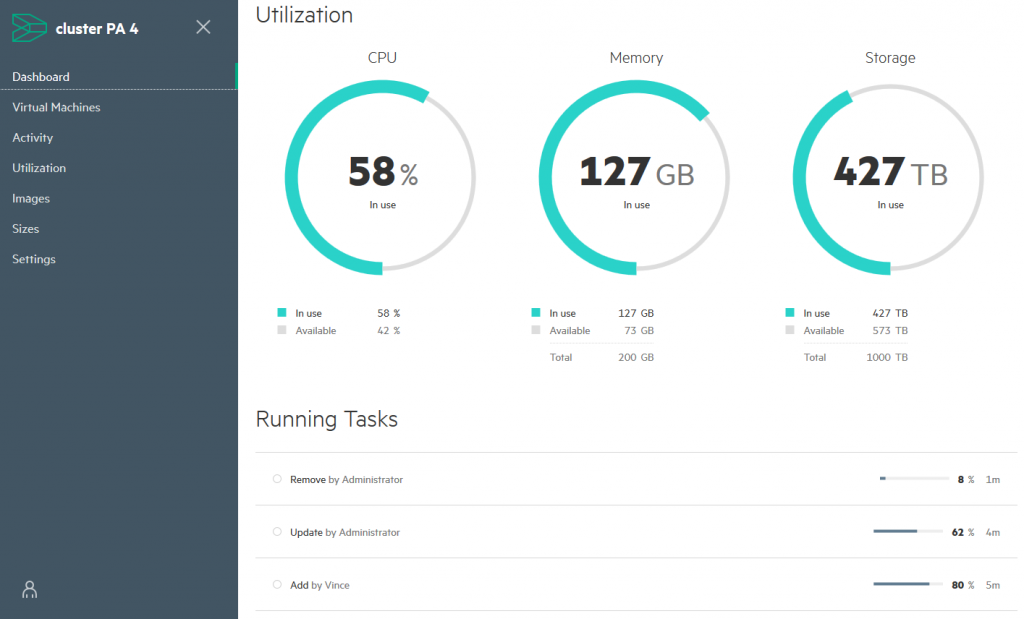
Consider it more carefully. Immediately on the first page are the parameters of our cluster:
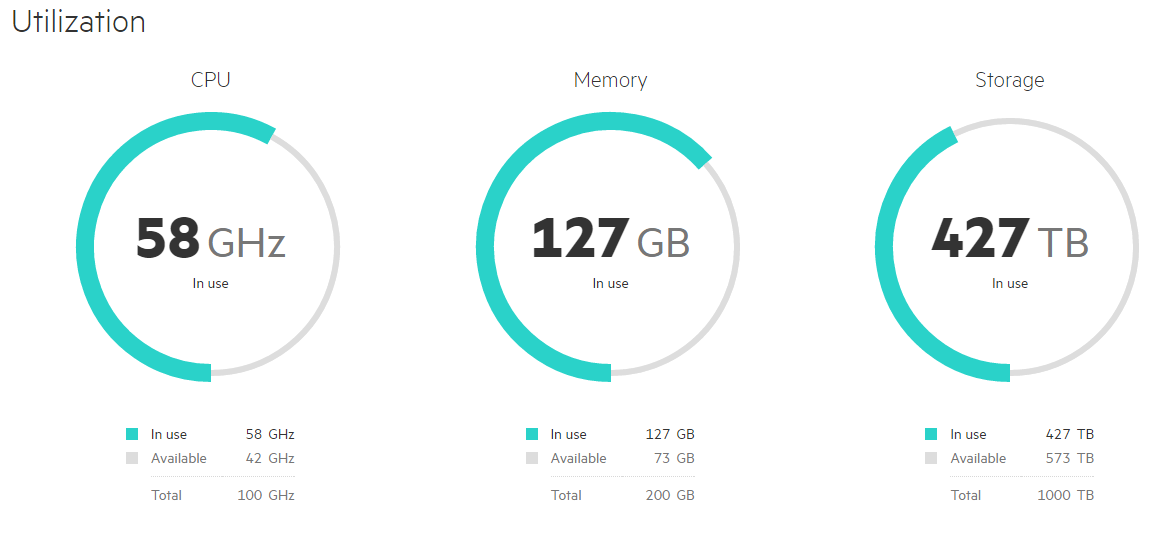
Visible and used power, memory, capacity. See what tasks are being performed and by whom they were initiated:
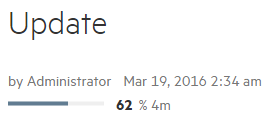
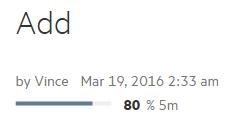
Next, in the Virtual Machines tab, you can view all available virtual machines and filter them by status:
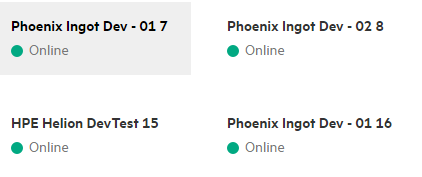
Next, highlighting the virtual machine we are interested in, we obtain information on its utilization by computing resources ...
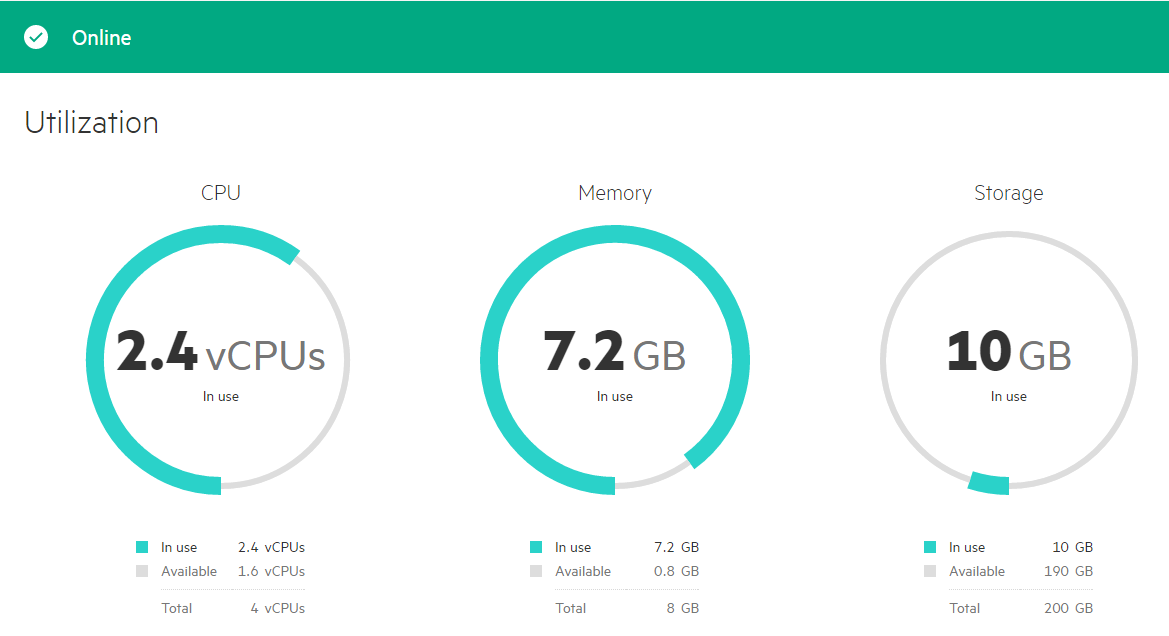
... storage and networks ...

... actions taken on the system ...
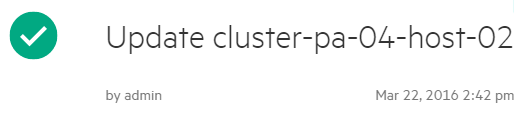

... created snapshots (by the way, with each snapshot, you can perform a context action, for example, roll back to the previous state) ...

The administrator has access to all the changes that took place with the virtual machines, and who made them, you can again filter out all the events.
The resource utilization console presents virtual machines in the form of blocks of different sizes and different colors. Values of color and size can be changed and this allows you to visually see what the utilization of the CPU or the amount of RAM, as in the slide below:
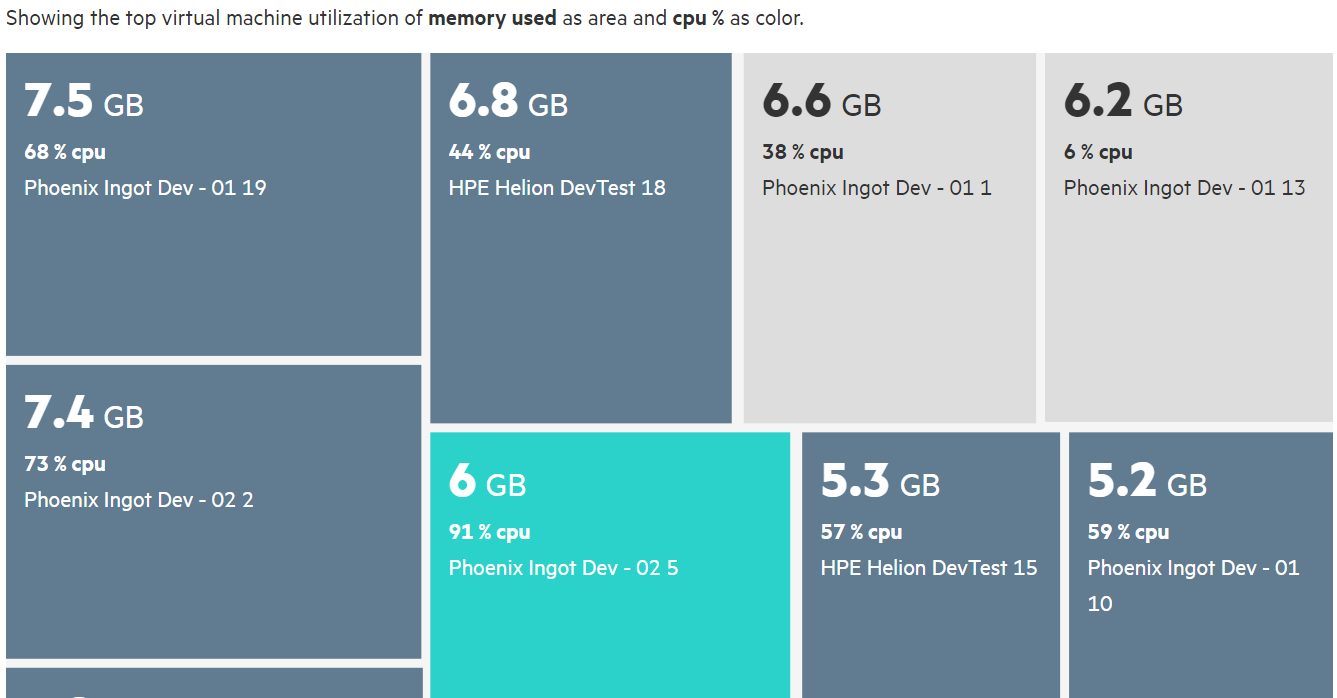
The Images tab shows which OS images were loaded into the system and available for deployment to virtual machines. If necessary, new images can be downloaded directly from the console:
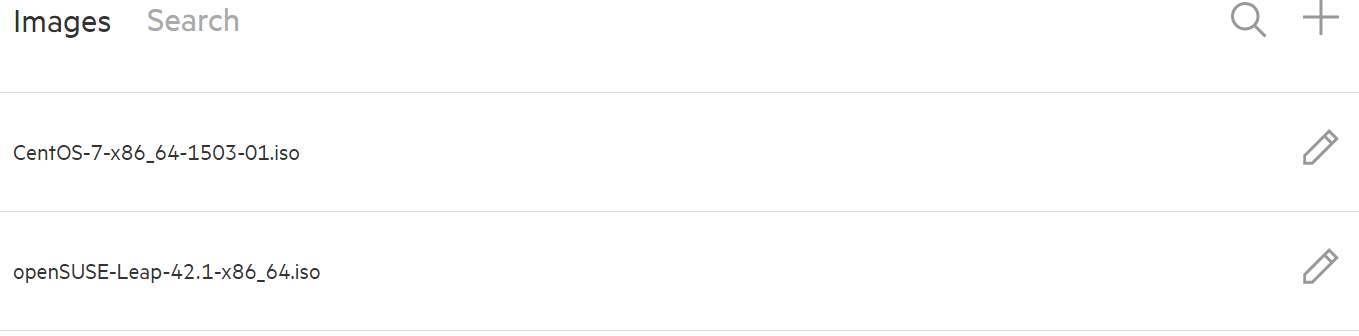
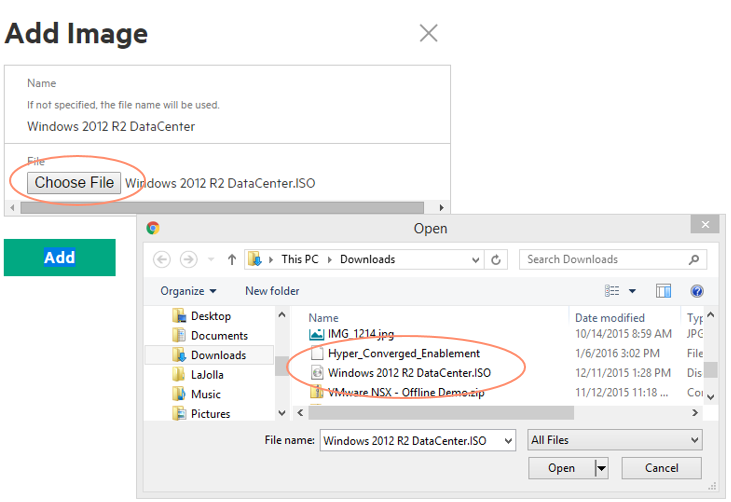
Go ahead and in the Sizes section we find typical virtual machine templates available for deployment, if necessary, they are edited or custom templates are created for the size of vCPU, memory, disks:
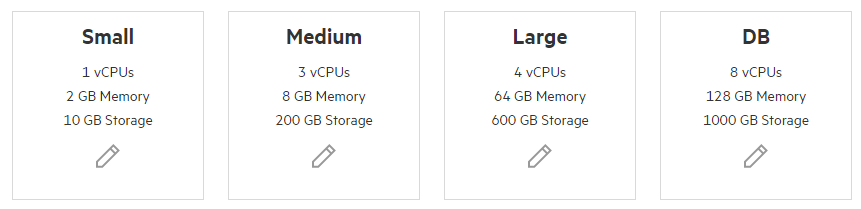
In the next paragraph (Settings) you can make a backup of the console settings, update the management software ...

configure the complex's connections to Active Directory and vCenter, add nodes to the cluster, connect the system to the CloudOptimizer product in order to collect advanced statistics on the operation of the complex and get recommendations for its improvement:
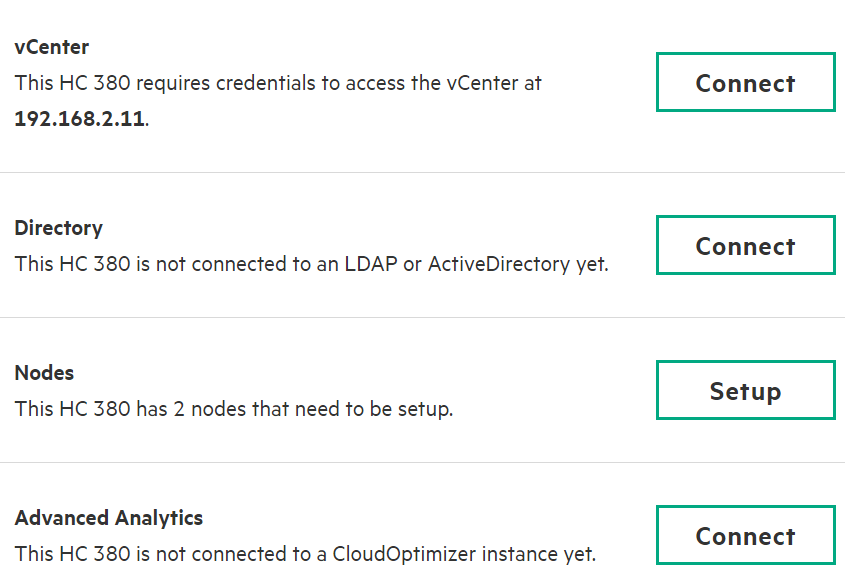
The HC380 Management Console has become a full-fledged tool for managing the life cycle of a virtual infrastructure: it can be used to deploy virtual machines, update firmware, drivers, monitor the health of virtual machines, and resources consumed. Those. administrators received a full-fledged portal for virtualization with support for the entire infrastructure life cycle.

It may seem that a new product has been introduced. Yes and no. HPE StoreVirtual systems, which are part of the HPE HC250 and HC380 hyperconvergent systems, have been on the market for a long time and have shown themselves very well in the service of our customers for seven years !
I will quote the output of an engineer who has been working with these systems for seven years now: “ Well maybe consider the HPE StoreVirtual VSA technology ... It rocks ... "
Ask your potential supplier - can it boast the same immaculate story?
Finally, a video with a new interface and steps to work in the system HC380:
What new hyperconvergence systems will give your business, how much money you can save with the introduction of the HC250 / HC380, how much cheaper our competitors can be found in this video:
Material:
- HPE Hyper-Converged Systems
- HC250 system for virtualization
- Interview with the customer after the purchase of HPE hyperconvergent systems - a solution for 12 locations of a huge metropolis, reducing the amount of equipment from two racks to only 2U !!
Source: https://habr.com/ru/post/280165/
All Articles