Creating emails with the option to unsubscribe through the “List-Unsubscribe” header in Yandex and Gmail (Mail.ru is not recommended)
Immediately make a reservation and say that the method works with other mail services. In this article, only Yandex, Gmail and Mail.ru were tested.

Modern mail services support processing of the List-Unsubscribe header. If this header is, then the service will display a button to unsubscribe from your newsletter.
')
Why it cannot be used for mail.ru letters is described at the very end of the article.
It is useful and convenient. The usefulness of the “unsubscribe” button is as follows: those who are not interested in your newsletter will click “Unsubscribe” instead of “This is spam” more likely than if this button were not. As a result, a satisfied subscriber and the net karma of your mailing list and domain distribution in general.
I will describe a frequent case that leads to negative consequences and getting mailings in spam.
We go to the online store and buy a good thing at a fairly low price. We all know that buying on the Internet is often much cheaper than in computer supermarkets. However, even the most well-known computer supermarkets have long had their own internet storefronts with prices lower than in their retail branches.
So, we have added the product to the cart, and we are offered to register. We are satisfied and want to come here again, of course, we register and order our goods. When registering, most likely, there is a tick "Subscribe to news" or "Subscribe to discounts", etc. (Of course, not everyone has it, but an overwhelming number of stores, because every seller is interested in making you regular customers and reminding you of yourself more often).
As a result, we get letters that eventually begin to bother us.
What will the customer of this store take?
1) Click - Delete
2) Click - Spam
3) Click - Unsubscribe (at the bottom of the letter or by a special button, if the newsletter has the title "List-Unsubscribe")
Most likely, our buyer will first click delete. Then delete again. And when he is completely tired of sending out, he will unsubscribe from her or send to spam. And here the “unsubscribe” button on the mail service panel will help him make the right decision.
In most cases, the "unsubscribe" button is hidden by everyone at the very bottom of their newsletter (and rightly so), so those who refuse to read your newsletter may not see it.
Adding an "unsubscribe" button to the mail service toolbar
To add the “unsubscribe” button to the mail service panel for your mailings, you need to send the following line in the message header:
or
No buttons appear in Gmail right away. However, the service itself recommends using this heading, but stipulates that in addition to this heading in the letter itself there should be a visible link to the reply.
Most likely, this is due to the fact that Gmail displays this button for services that have proven themselves to be respectable. To prevent this feature from using spam mailing services.
In Yandex mail, you will immediately see a new button:
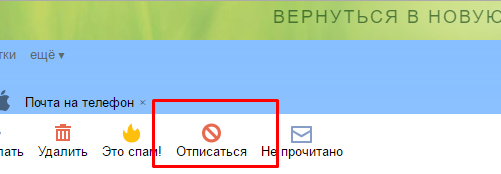
Mail.ru will also immediately display this button:
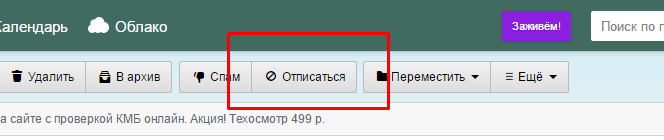
The behavior of this button is as follows: when clicked, it will follow this link, the letter will be deleted. If the link is correct, the user will see something like this: “Hello! You have been successfully unsubscribed from our newsletter. ”(Of course, it depends on what you decide to write on this page)
And everyone is happy: both the user and the postal service, and you - because your newsletter was not marked as “spam”.
Problems with unsubscribing via “List-Unsubscribe” in Mail.ru.
But this does not work with Mail.ru. I wrote them a letter asking them to change their algorithm, received a reply - "We will consider your proposal."
It may be that the truth will be considered, but so far it works in a completely different way than we would like.
Mail.ru Group wrote an article in their blog describing some of the benefits of their service and additional features, you can read more here: habrahabr.ru/company/mailru/blog/216535
Here's the catch: when you click on the unsubscribe button on the mail.ru toolbar, you will not be redirected anywhere. So, you will not see the result of your subscription on the screen. Mail.ru will open the link specified in the List-Unsubscribe header for you, and send the letter to spam.

Modern mail services support processing of the List-Unsubscribe header. If this header is, then the service will display a button to unsubscribe from your newsletter.
')
Why it cannot be used for mail.ru letters is described at the very end of the article.
It is useful and convenient. The usefulness of the “unsubscribe” button is as follows: those who are not interested in your newsletter will click “Unsubscribe” instead of “This is spam” more likely than if this button were not. As a result, a satisfied subscriber and the net karma of your mailing list and domain distribution in general.
I will describe a frequent case that leads to negative consequences and getting mailings in spam.
We go to the online store and buy a good thing at a fairly low price. We all know that buying on the Internet is often much cheaper than in computer supermarkets. However, even the most well-known computer supermarkets have long had their own internet storefronts with prices lower than in their retail branches.
So, we have added the product to the cart, and we are offered to register. We are satisfied and want to come here again, of course, we register and order our goods. When registering, most likely, there is a tick "Subscribe to news" or "Subscribe to discounts", etc. (Of course, not everyone has it, but an overwhelming number of stores, because every seller is interested in making you regular customers and reminding you of yourself more often).
As a result, we get letters that eventually begin to bother us.
What will the customer of this store take?
1) Click - Delete
2) Click - Spam
3) Click - Unsubscribe (at the bottom of the letter or by a special button, if the newsletter has the title "List-Unsubscribe")
Most likely, our buyer will first click delete. Then delete again. And when he is completely tired of sending out, he will unsubscribe from her or send to spam. And here the “unsubscribe” button on the mail service panel will help him make the right decision.
In most cases, the "unsubscribe" button is hidden by everyone at the very bottom of their newsletter (and rightly so), so those who refuse to read your newsletter may not see it.
Adding an "unsubscribe" button to the mail service toolbar
To add the “unsubscribe” button to the mail service panel for your mailings, you need to send the following line in the message header:
List-Unsubscribe: < >or
List-Unsubscribe: < email >No buttons appear in Gmail right away. However, the service itself recommends using this heading, but stipulates that in addition to this heading in the letter itself there should be a visible link to the reply.
Most likely, this is due to the fact that Gmail displays this button for services that have proven themselves to be respectable. To prevent this feature from using spam mailing services.
In Yandex mail, you will immediately see a new button:
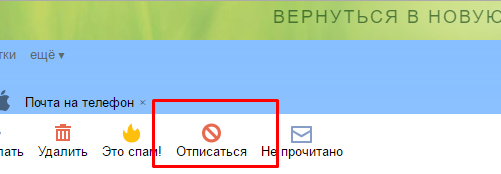
Mail.ru will also immediately display this button:
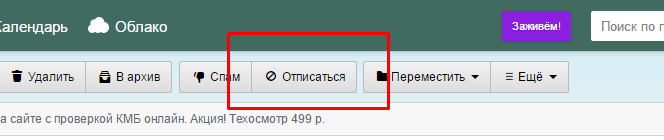
The behavior of this button is as follows: when clicked, it will follow this link, the letter will be deleted. If the link is correct, the user will see something like this: “Hello! You have been successfully unsubscribed from our newsletter. ”(Of course, it depends on what you decide to write on this page)
And everyone is happy: both the user and the postal service, and you - because your newsletter was not marked as “spam”.
Problems with unsubscribing via “List-Unsubscribe” in Mail.ru.
But this does not work with Mail.ru. I wrote them a letter asking them to change their algorithm, received a reply - "We will consider your proposal."
It may be that the truth will be considered, but so far it works in a completely different way than we would like.
Mail.ru Group wrote an article in their blog describing some of the benefits of their service and additional features, you can read more here: habrahabr.ru/company/mailru/blog/216535
Here's the catch: when you click on the unsubscribe button on the mail.ru toolbar, you will not be redirected anywhere. So, you will not see the result of your subscription on the screen. Mail.ru will open the link specified in the List-Unsubscribe header for you, and send the letter to spam.
- For the mailing list owner, this is undesirable, it turns out that you gave an additional opportunity to unsubscribe - but for this you received a spam tag for your mailing list (if the user unsubscribed).
- This is not good for your client either - now if he wants to subscribe to you again, your emails will get in his mail with the label "spam".
Source: https://habr.com/ru/post/280141/
All Articles