Damn! Cloud computers! Choosing a thin client for Parallels VDI
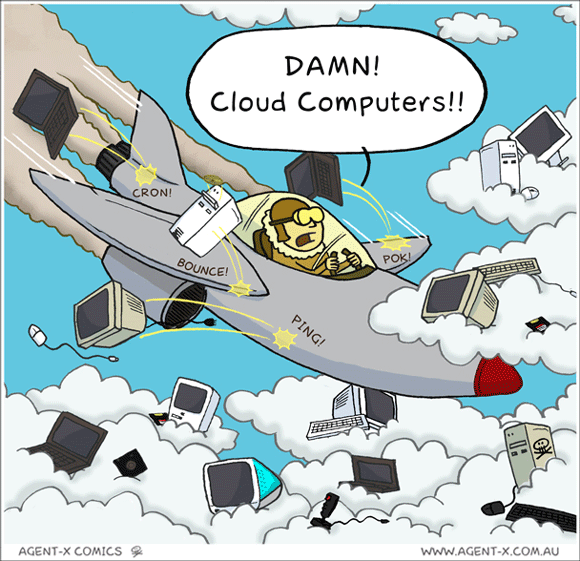
Summary of the previous series: together with colleagues from Virtuozzo (as after the sale of part of the business and Odin brand to Ingram Micro is called the Parallels division, which is engaged in virtualization), we developed a product for workplace virtualization - Parallels VDI . However, to design and develop the software part does not mean to get a complete VDI solution. An equally important element of such systems is the access devices, which we will discuss in more detail today.
IBS Thin Client
')
When we started developing our solution, one of the top-priority requirements was support for hardware thin clients — in the process of centralizing workplaces, I would like to leave Windows as the access devices least of all. This significantly reduces the effect of the transition to VDI. Here it is worth remembering the main advantage of thin clients - unlike traditional desktops, they do not require on-site service, which reduces operational costs. Since Parallels VDI was originally designed to provide a full set of technologies from one source (virtualization, connection broker, management, and client access software), the idea of offering our customers a client access device seemed the most logical.
No sooner said than done. Of course, we did not set ourselves the task of developing and adjusting the release of our own thin client, deciding to follow the proven OEM path. First of all, we formulated the basic requirements for the device, without limiting ourselves in the choice of processor architecture. In the original version of the requirements, there was an exotic - a variant with two memory banks was discussed, for example: read-only for firmware and read-write for drivers, since We initially focused on security solutions. Additional criteria for selecting devices were the cost and comfort of work when connected to a virtual desktop.
We understood that our history was purely local, therefore manufacturers chose either Russian, or from Southeast Asia. This happened a few years before the imposition of sanctions, but the vector was ultimately correct.
As a result, we selected a number of devices for testing. The list turned out to be extensive and included devices with different firmware (different versions of Linux, Windows Embedded Standard) and without it at all. Therefore, in order to put them in equal conditions, we developed a kind of test firmware. We chose Debian OS version 7 as the base, with support for a wide range of processor architectures.
Thus, the preparation of a thin client for testing was as follows:
- Creating a backup of the factory firmware (if available)
- Installing a minimum version of Debian 7 with XFCE as the desktop environment
- Install dependencies for software client
- Installing Parallels VDI Client
The testing itself consisted of evaluating the comfort of working in a virtual desktop. As a “load,” the environment with the Aero theme included in Windows was used, as well as the Big Buck Bunny video. Evaluating the comfort of work instrumentally is a difficult task (just look at the excellent video from the Microsoft TechEd event), so we decided to rely on the sum of the subjective ratings of several people. The output was a table with configurations and ratings:

The maximum points from our experts were received by thin clients based on Intel chips and APU AMD chips. Here, the difference in work compared to the physical desktop was minimal, despite the activated Aero theme. As for viewing the test video, these thin clients were able to handle the RDP stream of several tens of MB / s. Although it must be admitted that the pleasure of such viewing is doubtful (the video was “unclenched” in the virtual desktop, and then the entire change of pixels was sent via RDP). When using RemoteFX and multimedia redirection, the stream dropped to 3-5 Mb / s, and the smoothness of video playback was comparable to the local launch of the test file. Thin clients on the ARM platform turned out to be the outsiders of the test. It was relatively comfortable to work on them only after turning off the Aero theme and all the graphic effects.
What we chose? About this in the next chapter.
Clash with reality, or attempt number 2
During the testing of our bloody dozen thin clients, it became apparent that the initial starting point was not entirely correct. It is not enough to choose any hardware platform, because this will be followed by the creation of the firmware, its support, the release of updates and the development of a system of restrictions for the user - in short, the invention of the bicycle. This requires additional staff, investment, infrastructure. Moreover, the case is not limited to one firmware: a fleet management system is required, otherwise their maintenance will not be simpler than the maintenance of ordinary desktops. It became obvious to us that Parallels VDI needed not a hardware platform, but a complete solution from a manufacturer that specializes in this. Nevertheless, we completed testing, and its results gave us experience and more understanding when choosing devices in our second approach to this issue.
So, we started the selection of potential partners and devices anew, going to this process with an updated list of requirements:
- The thin client should be running Windows Embedded Standard (WES) or Linux based on Debian 7 / Ubuntu 12.04 and newer (the Parallels VDI software client currently only supports this branch of distributions)
- The manufacturer must have a system of centralized management of the thin client park.
- The software client must work on the firmware of the device.
The second stage of the selection of access devices coincided with the introduction of sanctions, which greatly complicated the process. Nevertheless, we did not cut off the opportunity to work with foreign manufacturers, which bore fruit, but more on that later.
Of the above criteria, the most important was p.3. Communicating with manufacturers who were ready for closer cooperation, we came to two options for resolving the issue of Parallels VDI client work on the factory firmware.
With domestic manufacturers we managed to agree on the integration of our client directly into the factory firmware. Fortunately, almost all of these manufacturers build their firmware based on the Debian OS or its derivatives, so installing the client in the base firmware is a matter of technology. With foreign manufacturers, we settled on the option of centralized installation of the Parallels VDI client using the thin client management system.
If everything is clear with the Parallels VDI client integrated into the firmware, then the second way is worth looking in more detail.
Let's start with the device on Windows Embedded Standard as the easiest option. Our client’s requirements are only .Net 4, which is usually pre-installed, so the optimal algorithm looks like this:
- Place the Parallels VDI client installation package on a file or FTP server (depending on the management system)
- Using the control system to create a task to download and install the client on thin clients in automatic mode
- Set a list of devices and send them a task.
The size of the installation package is only 9 MB, so the simultaneous installation of even a large number of devices is straightforward.
If we talk about thin clients on Linux, here we had to go a different way, because before installing the Parallels VDI client you need to install an impressive list of dependencies. Since this procedure, in turn, requires access to the Internet, which is not always possible, the optimal solution found by us is as follows:
- Get root access to a thin client
- Give your device access to the Internet
- Install all necessary dependencies and Parallels VDI client
- Remove the image from the resulting reference device
- Using the control system, create a task that will deploy the prepared image to the selected devices.
Yes, it is a bit more complicated than with Windows, but for the sake of creating a closed environment and meeting the requirements of information security, you can do something else.
Device list
So, we come to the answer to the main question - what thin clients is Parallels VDI compatible with?
First, it is any thin clients based on Windows Embedded Standard 7/8. Virtually every manufacturer of such devices presents versions on Windows, and here we do not limit the choice in any way.
Secondly, the following is a list of those devices that we have checked and are ready to recommend:

Total
We have done a lot of work to solve the problem of choosing access devices for Parallels VDI. To date, we can confidently recommend at least 13 devices tested by us. But not necessarily limited to them - there are much more suitable thin clients, given the compatibility with any devices on Windows Embedded Standard. We believe that now any customer will be able to select a thin client in accordance with their requirements:
- InfoTeCS and OKB SAPR - for those who need certified solutions to ensure information security and meet the requirements of the regulator
- DEPO and TONK - for those who care about the budget in rubles and who want to avoid possible sanctions risks
- Samsung and HP - for those who are not ready to make compromises and are used to using only solutions that have proven themselves on the world market
- On Intel / AMD chips - for those who need a universal device for a wide range of tasks
- On ARM chips - for those who need to work with 1-2 applications and fit into a limited budget
Thanks for attention!
PS If any of the respected manufacturers reads us, then we are open to cooperation in expanding the list of supported thin clients.
Source: https://habr.com/ru/post/280073/
All Articles