Overview of video file converters for Windows
The seemingly simple task of converting video to a format that is understandable to a mobile phone turns into a whole tragedy, if you don’t know how to convert it all. Therefore, I wrote a short review of several video converters found in Google .

A simple utility that supports all major incoming and output video formats. Allows you to set the video settings, convert multiple files at the same time.
')
Operates FLV files saved from popular online video services. In addition to video conversion, he can pull out and save sound in formats mp3, wma, aac.
The tool is free and has an interface in Russian. Conversion is performed in one stream at normal speed.
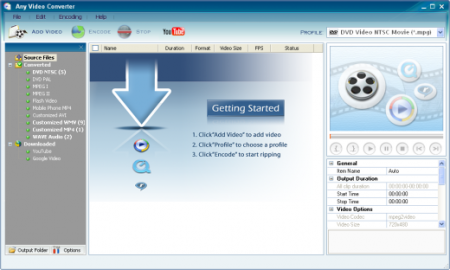
An even simpler converter with a minimum of functions and settings. It is not possible to fine-tune the output file, but you can select a format from several preset presets.
The interface is focused on the non-advanced user, although the lack of the Russian language can prevent completely unprepared people from working with the program. A good feature is the ability to download videos from YouTube directly from the converter interface.
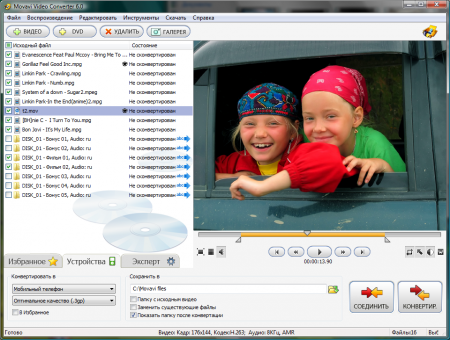
Simple converter interface with Russian language and help file in Russian. It supports all the necessary formats, including an impressive number of presets for mobile devices (iPod, iPhone, PSP, BlackBerry, and so on). Advanced users can fine-tune the size, resolution and other parameters of the final video.
It has a useful function that was not previously encountered in converters - gluing together several files into one big movie. Convenient when you need to connect two pieces of film into one. Another interesting feature that was not found in others is the creation of photo galleries from clips - the program itself takes the required number of screenshots from a file and puts them in a folder.
The last thing you want to pay attention to is the effects and possibilities for improving the video. Do well with the artifacts on the compressed files and allow you to make the video more fun. In addition, you can simply change the brightness, contrast and flip the image.
As an additional feature, DVD ripping is supported with all bonus materials.
The program is free only the first 30 days (full-featured version), then the cost of registration is 499 rubles.

A powerful tool that can hardly be called a pure conveyor. Written by a Chinese programmer and contains a number of functions that cover the population of China.
Unfortunately, it is very difficult to understand all this because of an ill-conceived and inconvenient interface, in which there is no Russian language. True, there are Ukrainian and Belarusian.
Able to convert between most known formats, gives you the opportunity to fine-tune output formats and has a number of presets. DVD ripping exists, but it is not very user friendly.
We can recommend it to advanced users who are ready to understand the piling up of functions. It is distributed free and open source.
Free Video Converter

A simple utility that supports all major incoming and output video formats. Allows you to set the video settings, convert multiple files at the same time.
')
Operates FLV files saved from popular online video services. In addition to video conversion, he can pull out and save sound in formats mp3, wma, aac.
The tool is free and has an interface in Russian. Conversion is performed in one stream at normal speed.
Any Video Converter
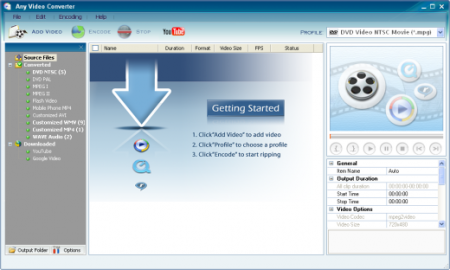
An even simpler converter with a minimum of functions and settings. It is not possible to fine-tune the output file, but you can select a format from several preset presets.
The interface is focused on the non-advanced user, although the lack of the Russian language can prevent completely unprepared people from working with the program. A good feature is the ability to download videos from YouTube directly from the converter interface.
Movavi Video Converter
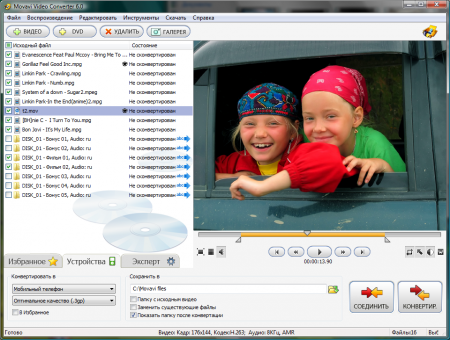
Simple converter interface with Russian language and help file in Russian. It supports all the necessary formats, including an impressive number of presets for mobile devices (iPod, iPhone, PSP, BlackBerry, and so on). Advanced users can fine-tune the size, resolution and other parameters of the final video.
It has a useful function that was not previously encountered in converters - gluing together several files into one big movie. Convenient when you need to connect two pieces of film into one. Another interesting feature that was not found in others is the creation of photo galleries from clips - the program itself takes the required number of screenshots from a file and puts them in a folder.
The last thing you want to pay attention to is the effects and possibilities for improving the video. Do well with the artifacts on the compressed files and allow you to make the video more fun. In addition, you can simply change the brightness, contrast and flip the image.
As an additional feature, DVD ripping is supported with all bonus materials.
The program is free only the first 30 days (full-featured version), then the cost of registration is 499 rubles.
Media coder

A powerful tool that can hardly be called a pure conveyor. Written by a Chinese programmer and contains a number of functions that cover the population of China.
Unfortunately, it is very difficult to understand all this because of an ill-conceived and inconvenient interface, in which there is no Russian language. True, there are Ukrainian and Belarusian.
Able to convert between most known formats, gives you the opportunity to fine-tune output formats and has a number of presets. DVD ripping exists, but it is not very user friendly.
We can recommend it to advanced users who are ready to understand the piling up of functions. It is distributed free and open source.
Source: https://habr.com/ru/post/27995/
All Articles