Questions for Paragon NTFS for Mac developers
I remember the school years when Paragon Partition Manager was an integral part of every “reanimator”. We only dreamed about virtual machines, and in order to install several operating systems, students had to “cut” a 1.5 GB disk.
Now, when schoolchildren have got beards, bellies, children and DSLRs (not diseases, but cameras), there is a problem, like on a beloved screw terabyte with a lot of pictures from the prom and saveants with Fallout 2, upload a lot of new video from Macʻa , on which stands the super-caring El Capitan ( "For the sake of your safety, we will deprive you of some rights. Let's start with root rights." ).
When I studied at the university in the first courses, we heard rumors that Physical Physicians Russified Palm and write software for it, so the other day I had the chance to talk with people who might have been involved.
')
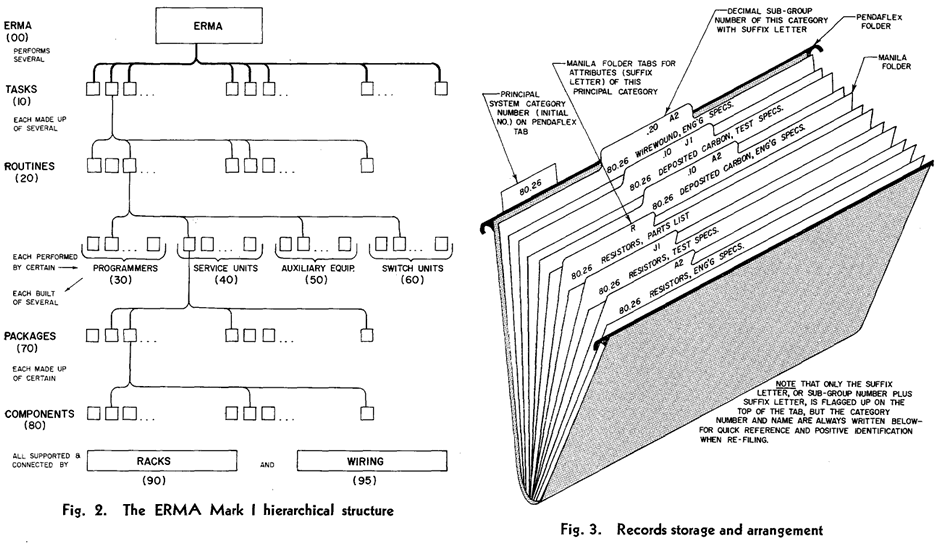
On Hiktaimes, comments on the NTFS for Mac article kukkk “asked” Paragon developers two questions:
I decided to "push" a little and look for answers first-hand.
Ask clarifying questions in the comments or in a personal, I will pass them on to the developers.
That's what I managed to dig about NTFS for Mac.
(Paragon NTFS for Mac is a driver that supports OS X El Capitan, which allows you to format, check and fix errors on NTFS partitions.)
The product consists of several components:
Filesystem bundle (.fs) , a file system bundle, which, in turn, consists of:
Prefpanel (settings panel) . This is the main product GUI. Prefpanel provides:
Product Update Center (Paragon Updater) . A special component that checks for updates and provides a product upgrade in a couple of clicks.
The first version of the product was released when the current OS X was 10.4 Tiger. At that time, OS X did not even have NTFS read support (since 10.5 OS X can mount NTFS partitions in read-on mode). At that time, our product consisted only of a driver, and users were asked to mount partitions manually through a call to the mount utility.
Later, the product has a full set of utilities for compatibility with diskarbitrationd (a service that provides automatic mounting and service operations with partitions). From this point on, partitions were mounted in RW automatically, and users had the opportunity to use Disk Utility to check / repair or create new NTFS partitions.
The next step was the appearance of the settings panel. Our settings are not designed by a separate application, but by the settings panel to emphasize the full integration of the product with OS X. The point is that we tried to integrate as much as possible into OS X as much as possible. That is, so that OS X can be managed with NTFS partitions as “native” through all interfaces available to the user.
Next was a serious uplifting of the driver itself:
The next key step was support for 64-bit versions of OS X. The driver has undergone major changes due to the advent of a new architecture (OS X 10.6 - 10.7)
Then Apple added a special signature requirement for the kernel extension. A trifle, but at this stage we had to keep several driver versions in the package, since older OS X did not support signed versions.
The latest "difficult" integration was integration with the current OS X 10.11 El Capitan.
In this version of OS X, a fundamentally new feature has appeared: System Integrity Protection. Among other things, this feature restricted third-party developers to write access to most system directories. Those. The “foundation” of the operating system now remains closed from modification, which guarantees the user the stability of its work.
However, as is often the case, for third-party developers at the time of the introduction of this feature, alternative locations were not ready. At the stage of beta testing of OS X 10.11, requirements changed from version to version, and full compatibility of OS X with third-party file systems has not appeared to this day.
First of all, the ability to integrate third-party file systems into Disk Utility was lost. To provide users with the ability to perform basic operations with their NTFS partitions, we added this functionality to our prefpanel.
At the moment we are working on a strongly updated version of the driver (kernel extension). OS X versions are released with enviable regularity, and the SDK and supported features are updated along with them. We are developing a driver that will be written based on the requirements of current OS X without regard for compatibility with older versions of OS X. This will allow us to obtain an additional increase in performance (and saving user resources). Although, it should be said, our driver at this stage provides excellent performance at about the same performance as the native HFS + driver.
It is also worth noting that all our file system drivers, including Paragon NTFS for Mac 14, are based on the Paragon UFSD (Universal File System Driver) , a single cross-platform technology that supports all major current file systems.
Many "do not want to carry paragon with money for software that is used once a month" and experiment with the source
For the previous versions of OS X (10.10 and 10.9) on Habré there were instructions "Connect NTFS to write to Mac OS X Yosemite 10.10" and Mount NTFS disks to write to MacOS X 10.9 Mavericks .
" Boomburum : I ’ve been using this thing for a long time, I’m one of the first to install Macosi when I reinstall it - it’s convenient. Can you select keys, give them to good users?)"
I talked with friends, they said that the product is good, it praises itself, but marketers are irrepressible, force the viral effect.
All marketed action happens on Hiktaims.
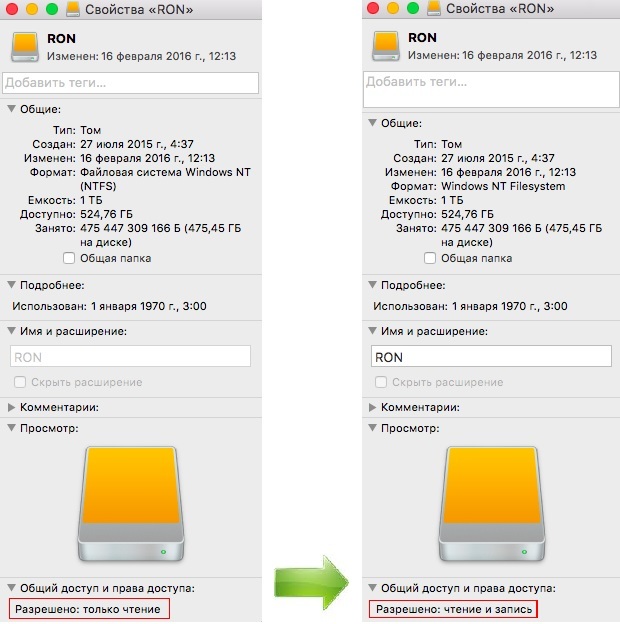
While there is an opportunity, ask meaningful questions to the developers in order to have more useful articles on Habré.
Articles from Paragon experts:
“There is an external hard drive and 2 cars (one on Win, the second on OS X). Disk access is needed from both machines. ”
Now, when schoolchildren have got beards, bellies, children and DSLRs (not diseases, but cameras), there is a problem, like on a beloved screw terabyte with a lot of pictures from the prom and saveants with Fallout 2, upload a lot of new video from Macʻa , on which stands the super-caring El Capitan ( "For the sake of your safety, we will deprive you of some rights. Let's start with root rights." ).
When I studied at the university in the first courses, we heard rumors that Physical Physicians Russified Palm and write software for it, so the other day I had the chance to talk with people who might have been involved.
')
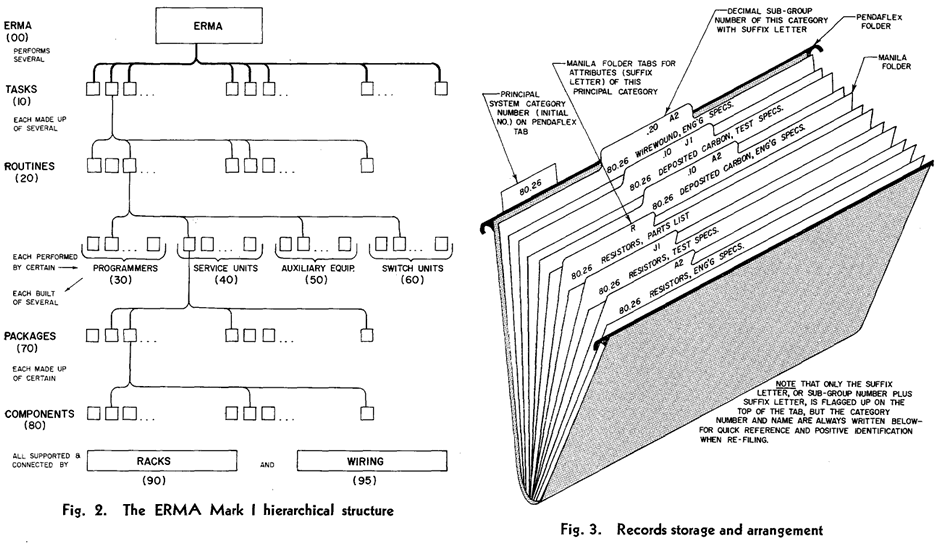
On Hiktaimes, comments on the NTFS for Mac article kukkk “asked” Paragon developers two questions:
- How did you develop this product
- How does this product work?
I decided to "push" a little and look for answers first-hand.
Ask clarifying questions in the comments or in a personal, I will pass them on to the developers.
That's what I managed to dig about NTFS for Mac.
(Paragon NTFS for Mac is a driver that supports OS X El Capitan, which allows you to format, check and fix errors on NTFS partitions.)
How does the product
The product consists of several components:
Filesystem bundle (.fs) , a file system bundle, which, in turn, consists of:
- kernel extension (file system driver)
- utilities (mount, newfs, fsck, util). Utilities provide the ability to define, mount, format, check and fix the NTFS file system.
Prefpanel (settings panel) . This is the main product GUI. Prefpanel provides:
- Basic product settings (notifications, activation, on / off driver)
- basic partition operations (format, mount, verify / repair, set as startup)
- possibility of complete removal of the product
Product Update Center (Paragon Updater) . A special component that checks for updates and provides a product upgrade in a couple of clicks.
A little historical background
The first version of the product was released when the current OS X was 10.4 Tiger. At that time, OS X did not even have NTFS read support (since 10.5 OS X can mount NTFS partitions in read-on mode). At that time, our product consisted only of a driver, and users were asked to mount partitions manually through a call to the mount utility.
Later, the product has a full set of utilities for compatibility with diskarbitrationd (a service that provides automatic mounting and service operations with partitions). From this point on, partitions were mounted in RW automatically, and users had the opportunity to use Disk Utility to check / repair or create new NTFS partitions.
The next step was the appearance of the settings panel. Our settings are not designed by a separate application, but by the settings panel to emphasize the full integration of the product with OS X. The point is that we tried to integrate as much as possible into OS X as much as possible. That is, so that OS X can be managed with NTFS partitions as “native” through all interfaces available to the user.
Next was a serious uplifting of the driver itself:
- Extended attributes (EA) support has been added to avoid a large number of ._ files appearing on the NTFS partition. If the file system driver does not have EA support, then OS X emulates support for these attributes by creating a file containing these attributes for each ._ file.
- Support non roman characters. The coding subsystem has been redesigned to provide the correct format for storing files with names in non roma encodings.
- Improved operation of services on NTFS partitions (content indexing, folder sharing on an NTFS volume, etc.)
The next key step was support for 64-bit versions of OS X. The driver has undergone major changes due to the advent of a new architecture (OS X 10.6 - 10.7)
Then Apple added a special signature requirement for the kernel extension. A trifle, but at this stage we had to keep several driver versions in the package, since older OS X did not support signed versions.
The latest "difficult" integration was integration with the current OS X 10.11 El Capitan.
In this version of OS X, a fundamentally new feature has appeared: System Integrity Protection. Among other things, this feature restricted third-party developers to write access to most system directories. Those. The “foundation” of the operating system now remains closed from modification, which guarantees the user the stability of its work.
However, as is often the case, for third-party developers at the time of the introduction of this feature, alternative locations were not ready. At the stage of beta testing of OS X 10.11, requirements changed from version to version, and full compatibility of OS X with third-party file systems has not appeared to this day.
First of all, the ability to integrate third-party file systems into Disk Utility was lost. To provide users with the ability to perform basic operations with their NTFS partitions, we added this functionality to our prefpanel.
At the moment we are working on a strongly updated version of the driver (kernel extension). OS X versions are released with enviable regularity, and the SDK and supported features are updated along with them. We are developing a driver that will be written based on the requirements of current OS X without regard for compatibility with older versions of OS X. This will allow us to obtain an additional increase in performance (and saving user resources). Although, it should be said, our driver at this stage provides excellent performance at about the same performance as the native HFS + driver.
It is also worth noting that all our file system drivers, including Paragon NTFS for Mac 14, are based on the Paragon UFSD (Universal File System Driver) , a single cross-platform technology that supports all major current file systems.
Marketers annealed
Many "do not want to carry paragon with money for software that is used once a month" and experiment with the source
For the previous versions of OS X (10.10 and 10.9) on Habré there were instructions "Connect NTFS to write to Mac OS X Yosemite 10.10" and Mount NTFS disks to write to MacOS X 10.9 Mavericks .
" Boomburum : I ’ve been using this thing for a long time, I’m one of the first to install Macosi when I reinstall it - it’s convenient. Can you select keys, give them to good users?)"
proof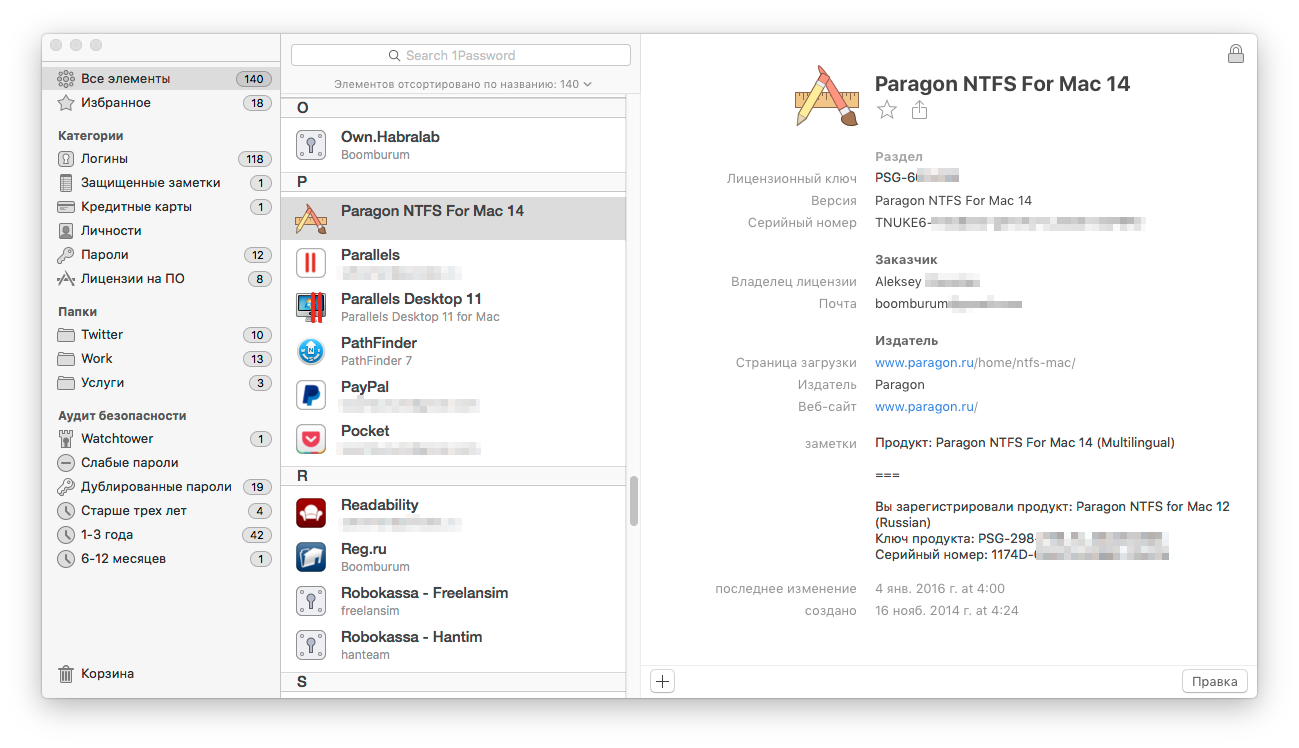
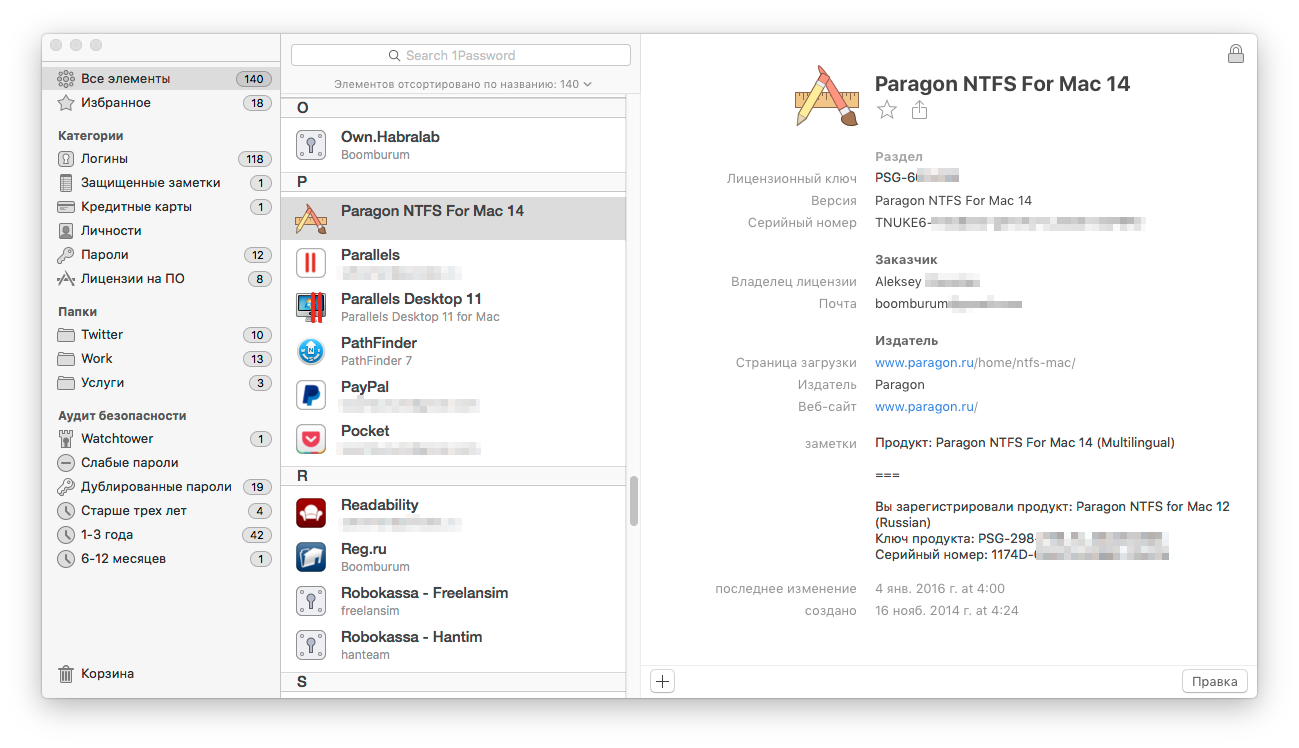
I talked with friends, they said that the product is good, it praises itself, but marketers are irrepressible, force the viral effect.
All marketed action happens on Hiktaims.
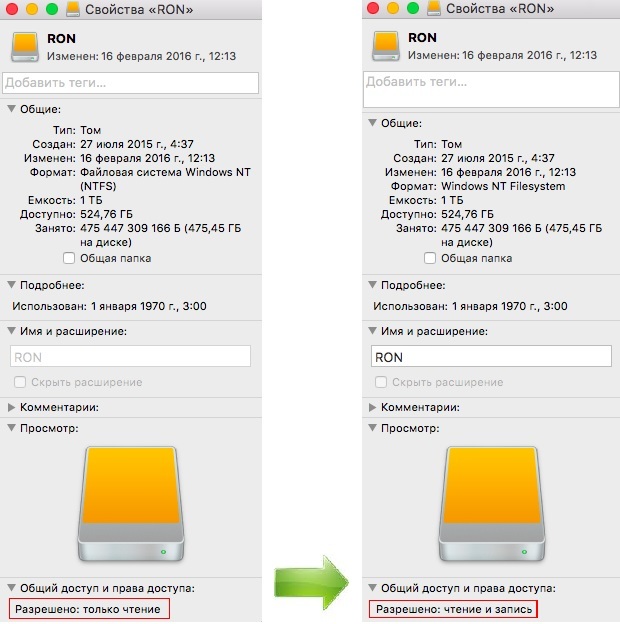
fake how can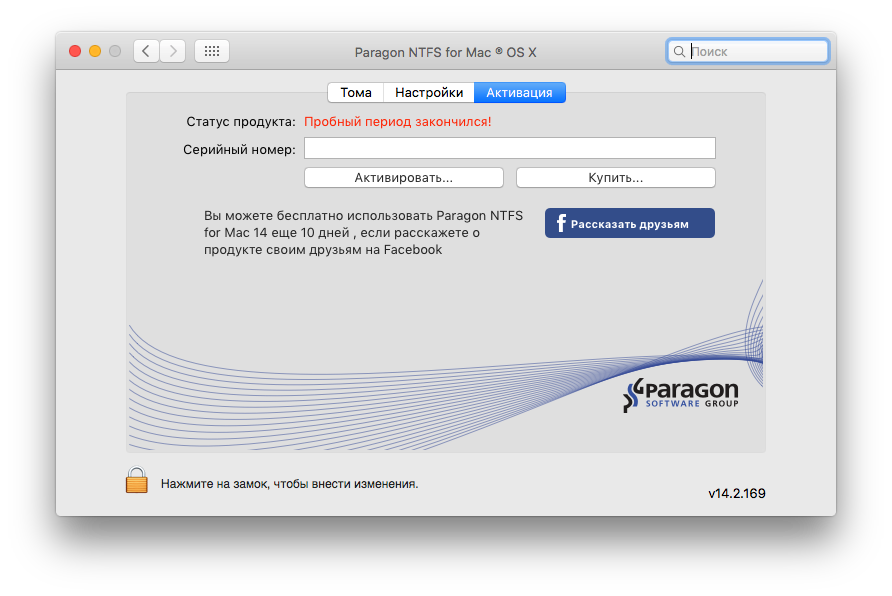
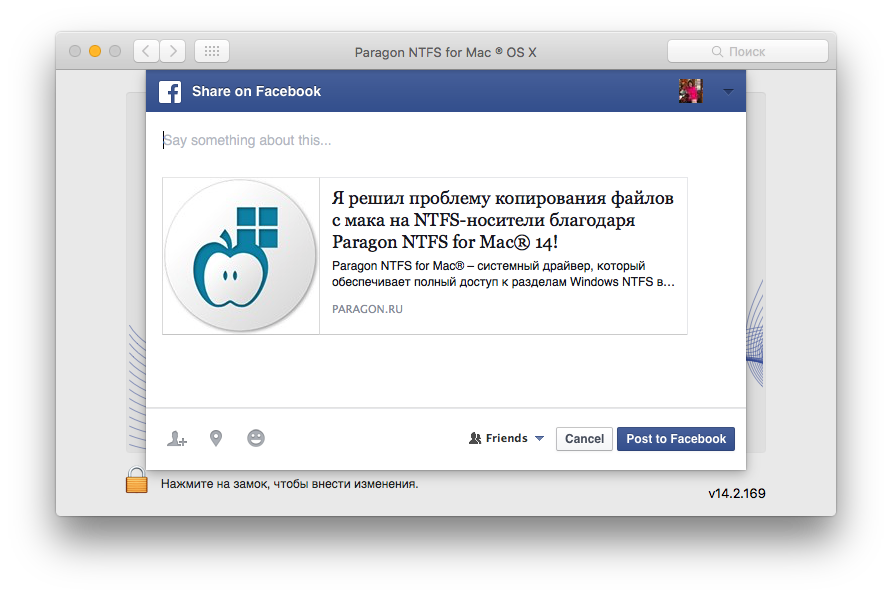
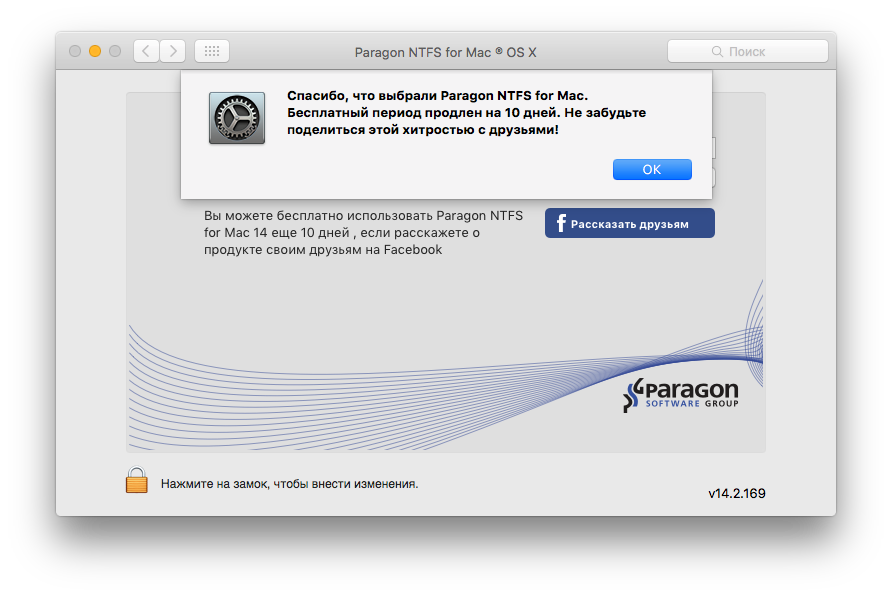
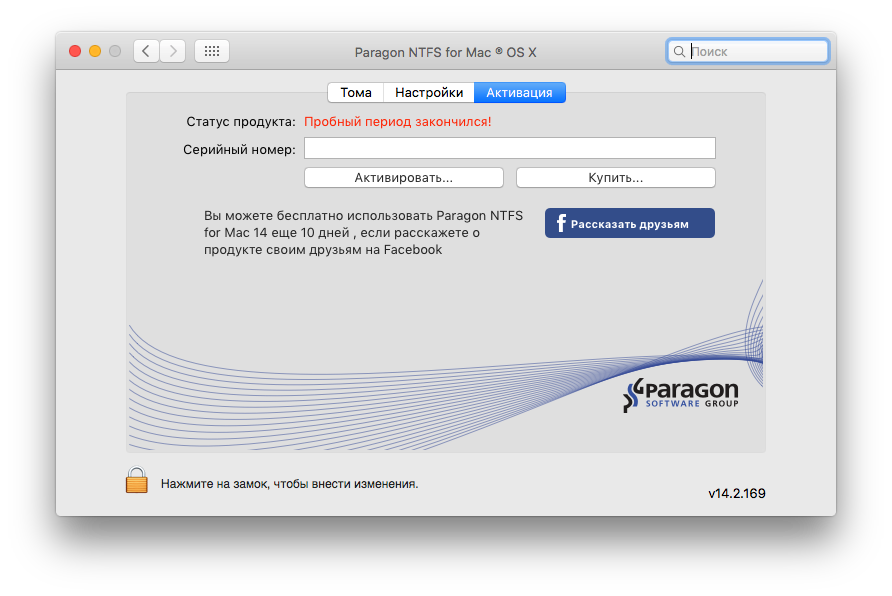
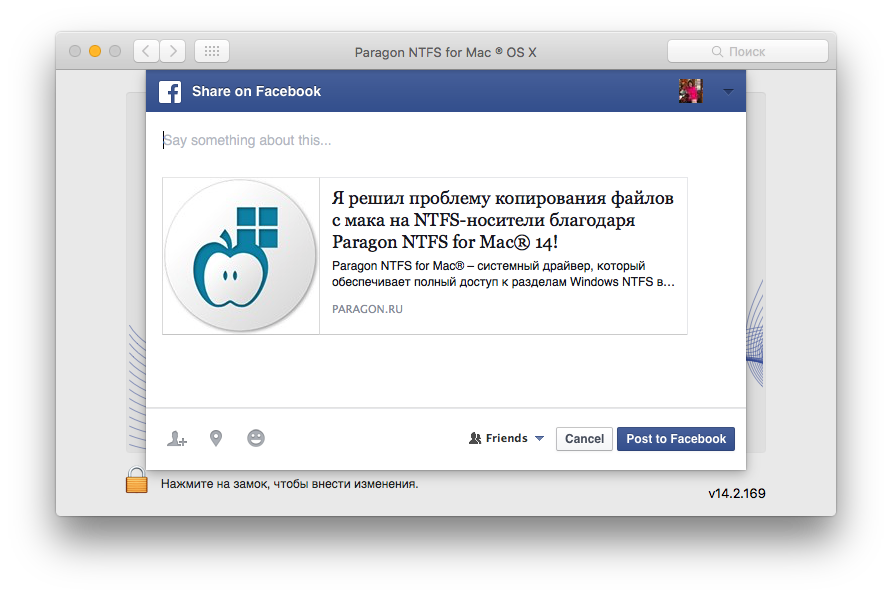
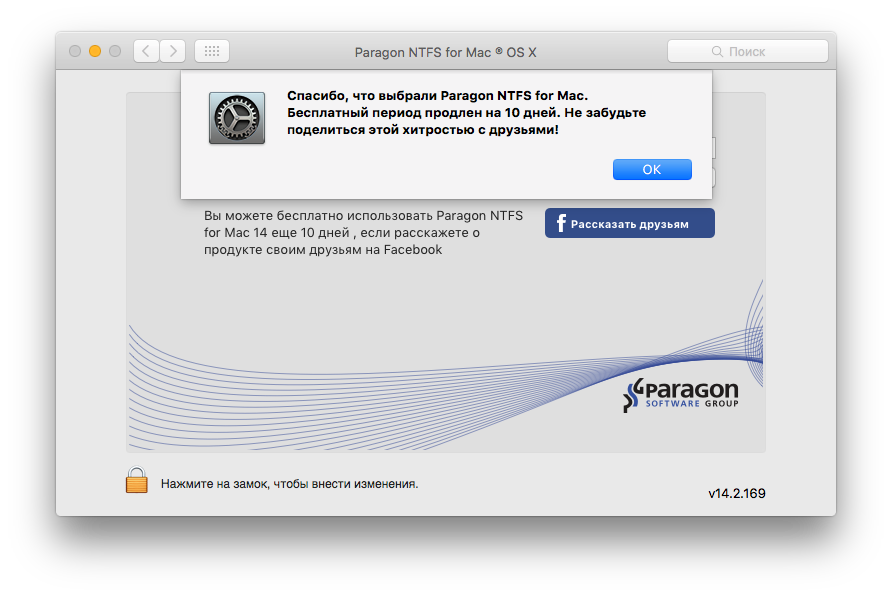
PS
While there is an opportunity, ask meaningful questions to the developers in order to have more useful articles on Habré.
Articles from Paragon experts:
Source: https://habr.com/ru/post/279935/
All Articles