Gestures in design and design
With the proliferation of touchscreen displays, the issue of gestures combinations in computer technology becomes particularly relevant. Multitouch allows users to easily move virtual objects on the screen with simple finger movements. Most of the key actions on touch devices are closely related to gestures, they underlie interaction with mobile devices and tablets. Gestures consist of tactile mechanics (what the user's fingers do on his touchscreen) and subsequent tactile activity (the result of tactile mechanics).
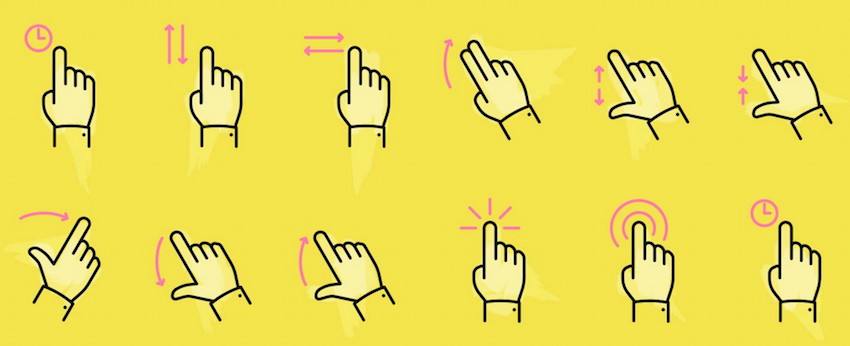
Below we collect the necessary information that reveals the main features of sensory manipulations on mobile devices. And also presents free vector variations of gestures that can be used in the work.
')
There are many types of tactile mechanics. Below are the most common gestures.

Touching the touchscreen is the most popular and basic gesture. Actually, it is carried out daily when you touch the screen to launch applications, email or any other similar service. A single tap is characterized by simply tapping the screen with one finger.
Touching the touchscreen twice is the next most common gesture. Double tapping is done with a quick double “click” with your finger on the device screen. It is used, as a rule, to enlarge an image or a text area on the screen.

The slide is also well known to the average user. This action is performed by touching and holding your finger on the screen surface. A great example is locking the phone by connecting your finger to certain points on the screen to lock or unlock.
Dragging has almost the same tactile mechanics as the action described in the previous case. The main difference is the speed of operations.
 Swipe combines sliding and dragging. In this case, tactile mechanics have no particular differences from drag and drop, except in speed. Brushing, the finger moves very quickly, as if you need to scroll the screen to remove the profile image / avatar / application.
Swipe combines sliding and dragging. In this case, tactile mechanics have no particular differences from drag and drop, except in speed. Brushing, the finger moves very quickly, as if you need to scroll the screen to remove the profile image / avatar / application.
A long press involves touching the screen element and holding your finger on it for some time. The result of such tactile mechanics may be the opening of a window for copying a section of text, etc ...
 Long pressing and dragging involves pressing with the finger on the screen and then moving along its surface. It is used to change the order of the application icons, etc.
Long pressing and dragging involves pressing with the finger on the screen and then moving along its surface. It is used to change the order of the application icons, etc.
Double-tap and drag-and-drop gestures are a bit more elaborate. It is necessary to press the screen section, tear off the finger from the surface and press again with further movement of the finger along the screen surface to the section of interest. Such tactile mechanics can be used when you need to bring the content in one area of the screen and then move it to another.
 Rolling / Breeding include simultaneous pressing with two fingers located close to or at some distance from each other, with their further dilution or convergence. The gesture is completed by raising your fingers above the screen surface. Usually, the result of such mechanics is a reduction or zoom.
Rolling / Breeding include simultaneous pressing with two fingers located close to or at some distance from each other, with their further dilution or convergence. The gesture is completed by raising your fingers above the screen surface. Usually, the result of such mechanics is a reduction or zoom.
A single touch with two fingers is a push that is performed by two fingers simultaneously. This is followed by the immediate raising of both fingers. The gesture usually serves as a zoom out.
 Keeping, dragging or swiping with two fingers - these gestures require the use of two fingers when the user touches the screen, “slides” on it and raises them above the screen. Gestures can be used either to select multiple items, or to tilt, or to scroll.
Keeping, dragging or swiping with two fingers - these gestures require the use of two fingers when the user touches the screen, “slides” on it and raises them above the screen. Gestures can be used either to select multiple items, or to tilt, or to scroll.
Pressing and dragging with two fingers for a long time is done by pressing two fingers on the screen area, holding them and moving them to the desired area of the screen with further elevation above the touch surface. This tactile mechanism is effective when working with an interface that needs rearranging the elements of a list or the order of icons or images.
 Double-click with two fingers by two consecutive short presses on the screen with two fingers. Basically, this gesture is intended to reduce the image scale.
Double-click with two fingers by two consecutive short presses on the screen with two fingers. Basically, this gesture is intended to reduce the image scale.
Rotate or rotate is used in working with animations and images on mobile devices. It is necessary to press two fingers on the screen from different sides of the central object and, rotating the fingers in an orbit around the object, rotate it. The gesture ends traditionally - taking away the fingers from the touch screen. The use of rotation is also useful when working with Google maps, when it needs to be rotated horizontally, for better convenience.
Almost the whole concept of working with interfaces on touch devices is based on the use of gestures. With a sufficiently limited area of a mobile screen, designers and developers have to use tactile mechanics in the most rational and rational way. For effective interaction with the device, gestures should be intuitive and associated with tactile activity attached to them.
Below is a free collection of vector gesture sets. They are suitable not only for developing the design of multi-touch device interfaces and promoting mobile applications, but also can be used as icons, pointers, etc.
100+ Touch Gestures Icons
pixelbuddha.net/freebie/touch-gestures-icons

Touch gestures
dribbble.com/shots/1383148-Touch-Gestures-freebie
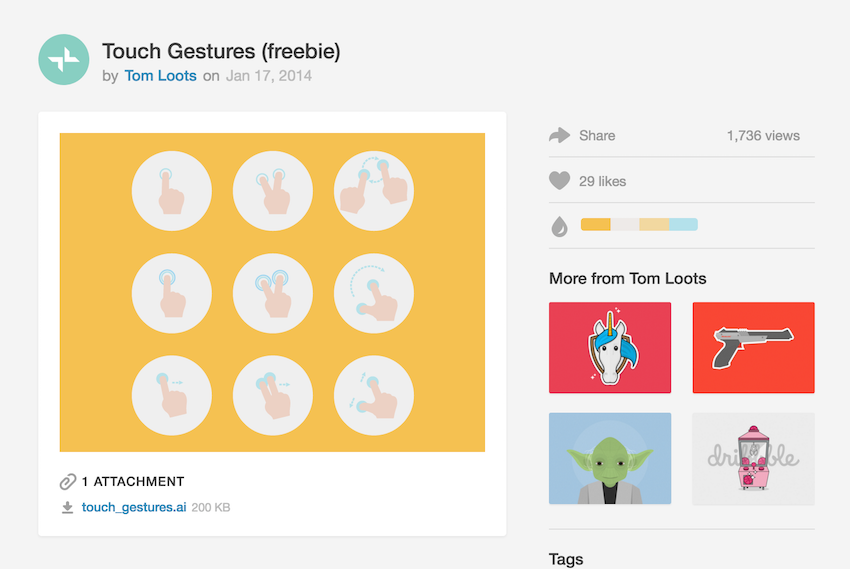
A Set of 5 Gestures
dribbble.com/shots/1031710-A-Set-of-5-Gestures-FREE

Free Icons - Interaction gestures
dribbble.com/shots/2026081-Free-Icons-Interaction-gestures
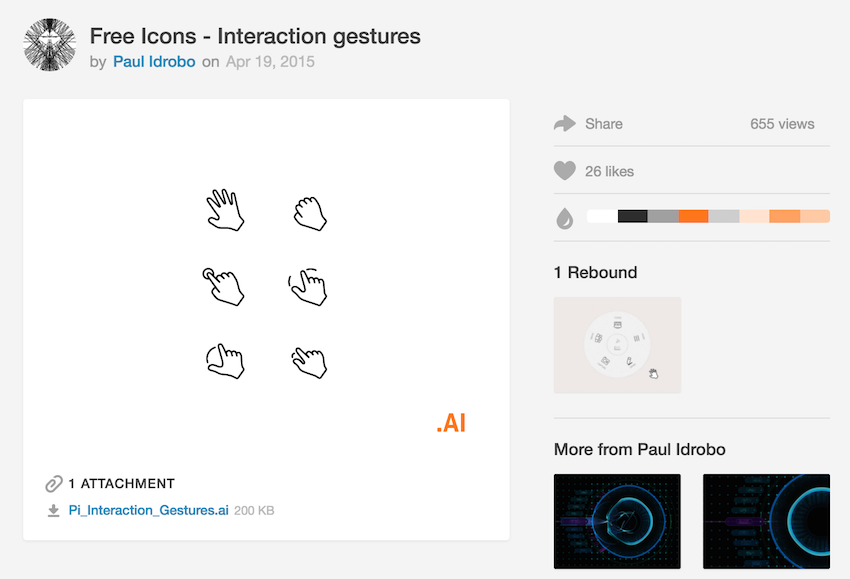
Touch Gesture Icons .Sketch
www.sketchappsources.com/free-source/476-touch-gesture-icons.html
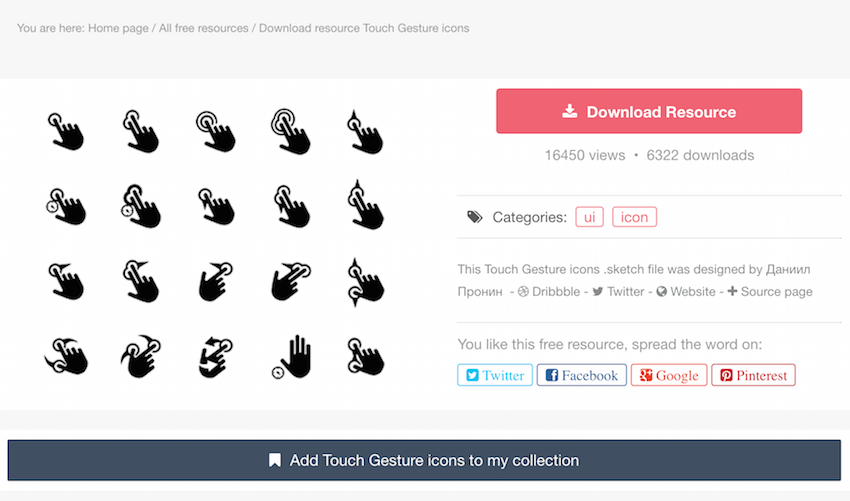
Github
github.com/mariuszostrowski/gesty
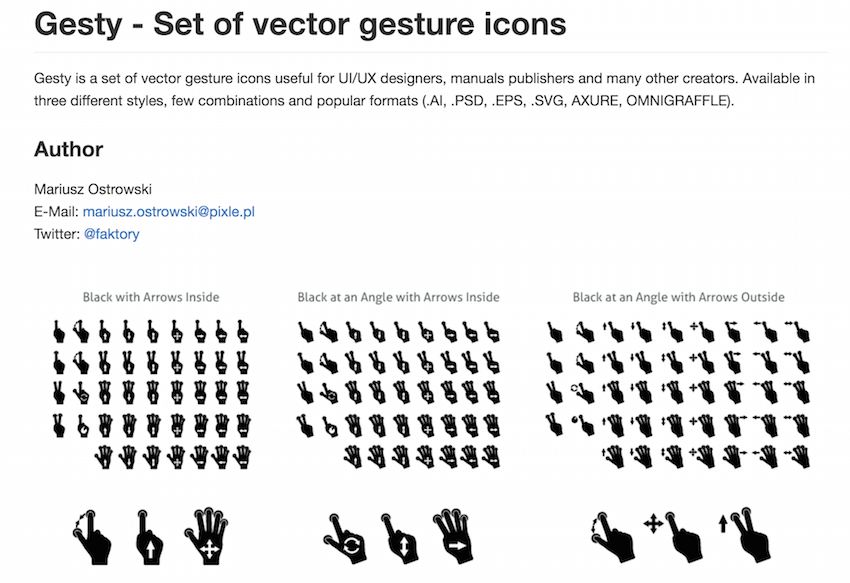
Oxygena
www.oxygenna.com/news/free-set-of-material-design-hand-gestures

Freepik
www.freepik.com/free-photos-vectors/gesture

Flaticon
www.flaticon.com/categories/gestures

Free vector
all-free-download.com/free-vector/hand-gestures-vectors.html
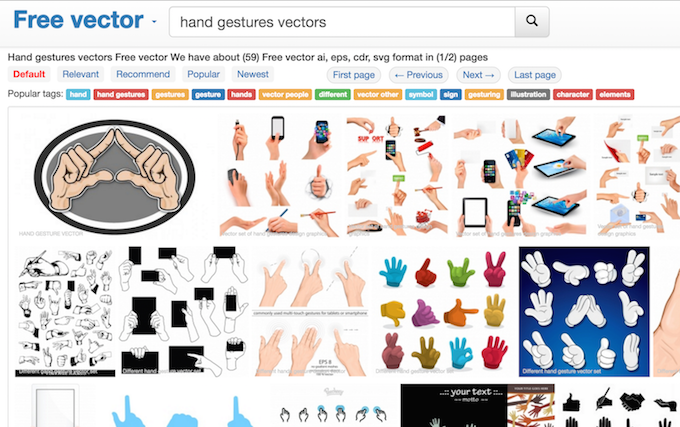
Vecteezy
www.vecteezy.com/free-vector/hand-gestures
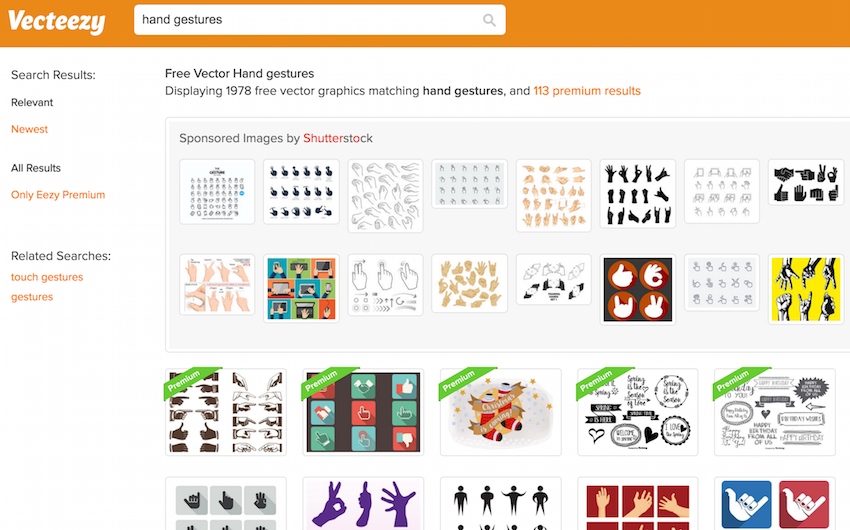
Mobiletuxedo
www.mobiletuxedo.com/touch-gesture-icons

Vector.me
vector.me/search/gesture

Freevector
www.freevector.com/vector/gesture

Pixabay
pixabay.com/en/photos/gestures/?image_type=vector

Iconstore
iconstore.co/icons/free-vector-gesture-icons

Slipart.me
ru.clipart.me/human-people/free-vector-hand-gesture-27064

365psd
ru.365psd.com/vector/free-vector-hand-gesture-32051
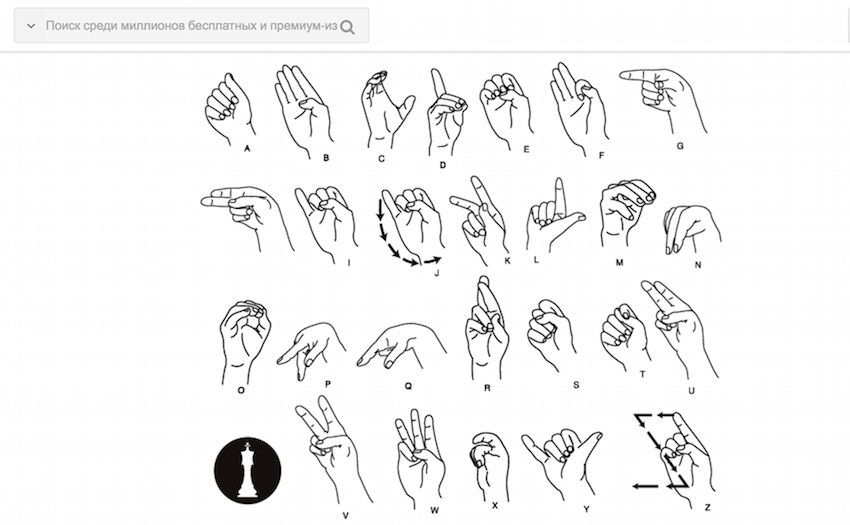
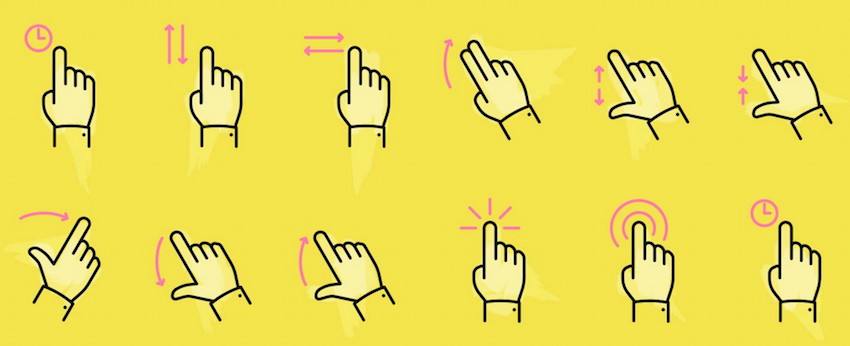
Below we collect the necessary information that reveals the main features of sensory manipulations on mobile devices. And also presents free vector variations of gestures that can be used in the work.
')
Tactile mechanics and tactile activity
There are many types of tactile mechanics. Below are the most common gestures.

Touching the touchscreen is the most popular and basic gesture. Actually, it is carried out daily when you touch the screen to launch applications, email or any other similar service. A single tap is characterized by simply tapping the screen with one finger.
Touching the touchscreen twice is the next most common gesture. Double tapping is done with a quick double “click” with your finger on the device screen. It is used, as a rule, to enlarge an image or a text area on the screen.

The slide is also well known to the average user. This action is performed by touching and holding your finger on the screen surface. A great example is locking the phone by connecting your finger to certain points on the screen to lock or unlock.
Dragging has almost the same tactile mechanics as the action described in the previous case. The main difference is the speed of operations.
 Swipe combines sliding and dragging. In this case, tactile mechanics have no particular differences from drag and drop, except in speed. Brushing, the finger moves very quickly, as if you need to scroll the screen to remove the profile image / avatar / application.
Swipe combines sliding and dragging. In this case, tactile mechanics have no particular differences from drag and drop, except in speed. Brushing, the finger moves very quickly, as if you need to scroll the screen to remove the profile image / avatar / application.A long press involves touching the screen element and holding your finger on it for some time. The result of such tactile mechanics may be the opening of a window for copying a section of text, etc ...
 Long pressing and dragging involves pressing with the finger on the screen and then moving along its surface. It is used to change the order of the application icons, etc.
Long pressing and dragging involves pressing with the finger on the screen and then moving along its surface. It is used to change the order of the application icons, etc.Double-tap and drag-and-drop gestures are a bit more elaborate. It is necessary to press the screen section, tear off the finger from the surface and press again with further movement of the finger along the screen surface to the section of interest. Such tactile mechanics can be used when you need to bring the content in one area of the screen and then move it to another.
 Rolling / Breeding include simultaneous pressing with two fingers located close to or at some distance from each other, with their further dilution or convergence. The gesture is completed by raising your fingers above the screen surface. Usually, the result of such mechanics is a reduction or zoom.
Rolling / Breeding include simultaneous pressing with two fingers located close to or at some distance from each other, with their further dilution or convergence. The gesture is completed by raising your fingers above the screen surface. Usually, the result of such mechanics is a reduction or zoom.A single touch with two fingers is a push that is performed by two fingers simultaneously. This is followed by the immediate raising of both fingers. The gesture usually serves as a zoom out.
 Keeping, dragging or swiping with two fingers - these gestures require the use of two fingers when the user touches the screen, “slides” on it and raises them above the screen. Gestures can be used either to select multiple items, or to tilt, or to scroll.
Keeping, dragging or swiping with two fingers - these gestures require the use of two fingers when the user touches the screen, “slides” on it and raises them above the screen. Gestures can be used either to select multiple items, or to tilt, or to scroll.Pressing and dragging with two fingers for a long time is done by pressing two fingers on the screen area, holding them and moving them to the desired area of the screen with further elevation above the touch surface. This tactile mechanism is effective when working with an interface that needs rearranging the elements of a list or the order of icons or images.
 Double-click with two fingers by two consecutive short presses on the screen with two fingers. Basically, this gesture is intended to reduce the image scale.
Double-click with two fingers by two consecutive short presses on the screen with two fingers. Basically, this gesture is intended to reduce the image scale.Rotate or rotate is used in working with animations and images on mobile devices. It is necessary to press two fingers on the screen from different sides of the central object and, rotating the fingers in an orbit around the object, rotate it. The gesture ends traditionally - taking away the fingers from the touch screen. The use of rotation is also useful when working with Google maps, when it needs to be rotated horizontally, for better convenience.
Almost the whole concept of working with interfaces on touch devices is based on the use of gestures. With a sufficiently limited area of a mobile screen, designers and developers have to use tactile mechanics in the most rational and rational way. For effective interaction with the device, gestures should be intuitive and associated with tactile activity attached to them.
Tactile mechanics vector
Below is a free collection of vector gesture sets. They are suitable not only for developing the design of multi-touch device interfaces and promoting mobile applications, but also can be used as icons, pointers, etc.
100+ Touch Gestures Icons
pixelbuddha.net/freebie/touch-gestures-icons

Touch gestures
dribbble.com/shots/1383148-Touch-Gestures-freebie
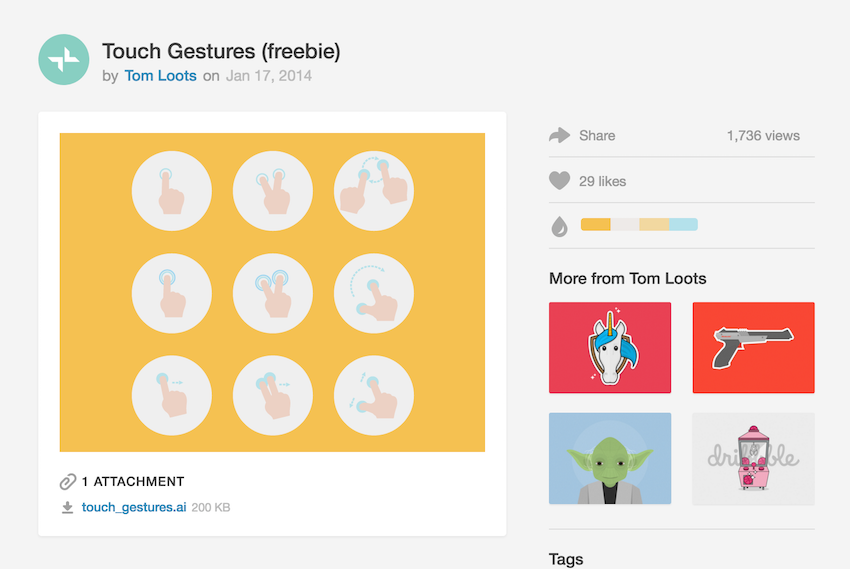
A Set of 5 Gestures
dribbble.com/shots/1031710-A-Set-of-5-Gestures-FREE

Free Icons - Interaction gestures
dribbble.com/shots/2026081-Free-Icons-Interaction-gestures
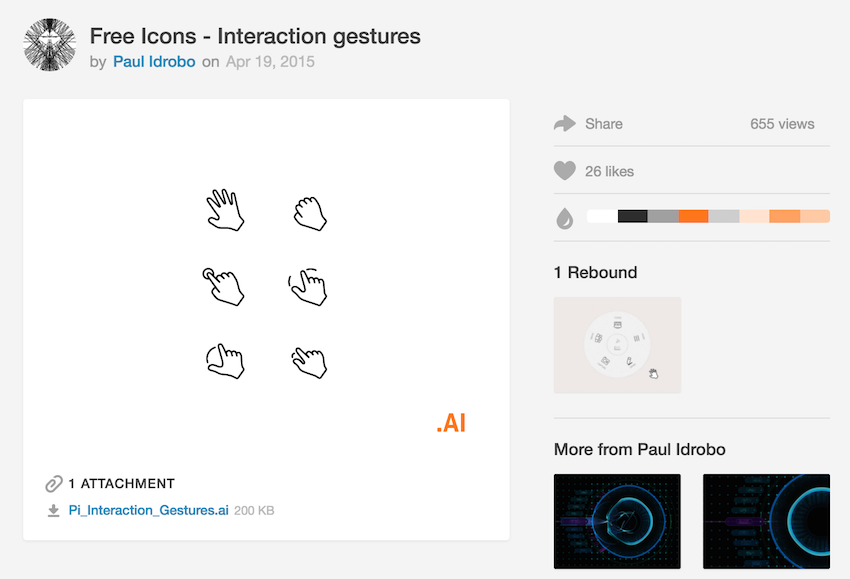
Touch Gesture Icons .Sketch
www.sketchappsources.com/free-source/476-touch-gesture-icons.html
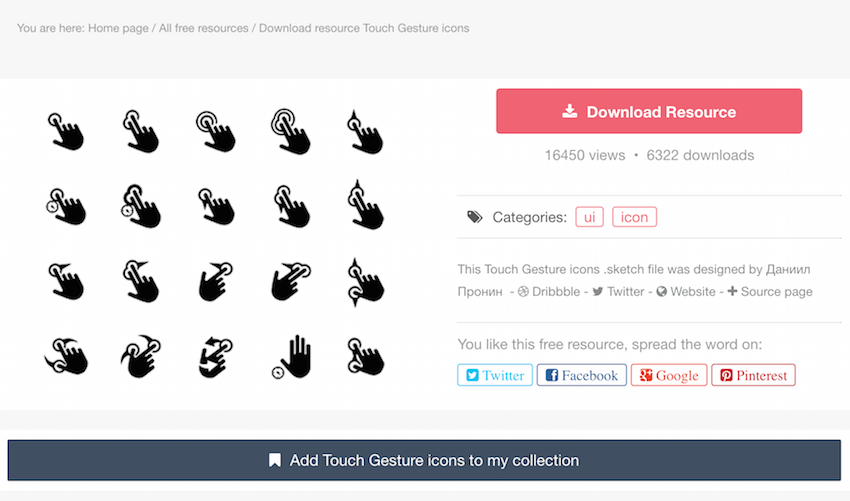
Github
github.com/mariuszostrowski/gesty
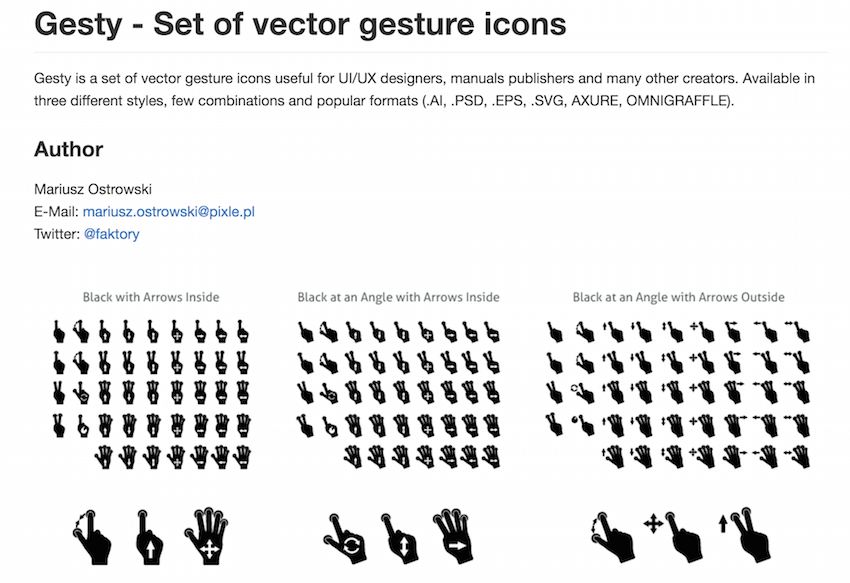
Oxygena
www.oxygenna.com/news/free-set-of-material-design-hand-gestures

Freepik
www.freepik.com/free-photos-vectors/gesture

Flaticon
www.flaticon.com/categories/gestures

Free vector
all-free-download.com/free-vector/hand-gestures-vectors.html
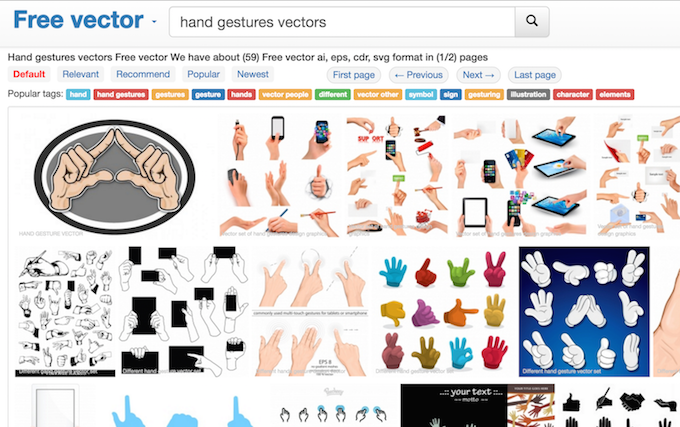
Vecteezy
www.vecteezy.com/free-vector/hand-gestures
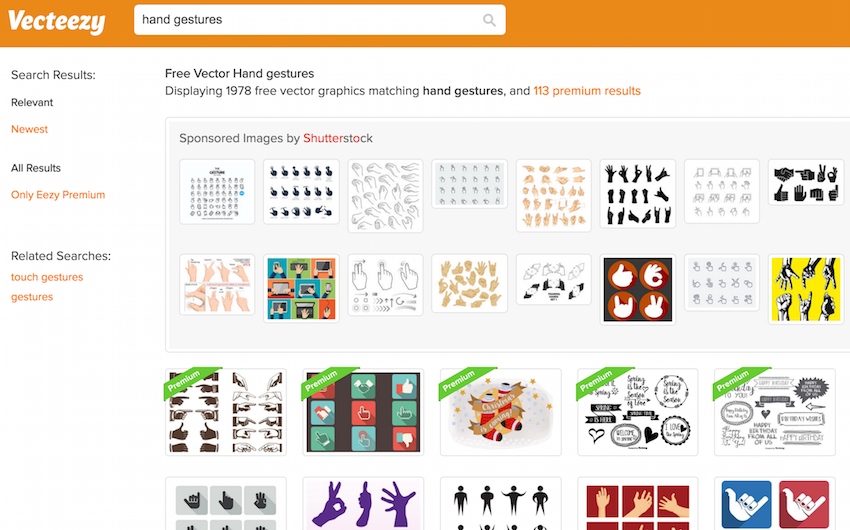
Mobiletuxedo
www.mobiletuxedo.com/touch-gesture-icons

Vector.me
vector.me/search/gesture

Freevector
www.freevector.com/vector/gesture

Pixabay
pixabay.com/en/photos/gestures/?image_type=vector

Iconstore
iconstore.co/icons/free-vector-gesture-icons

Slipart.me
ru.clipart.me/human-people/free-vector-hand-gesture-27064

365psd
ru.365psd.com/vector/free-vector-hand-gesture-32051
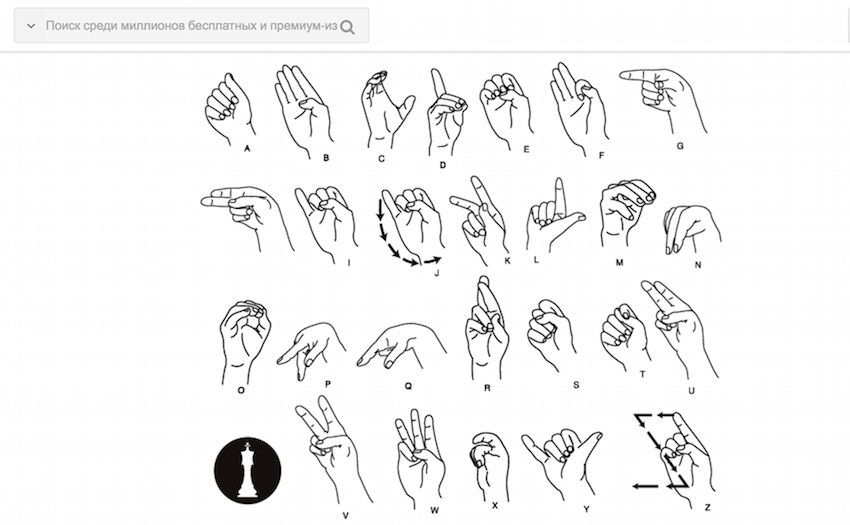
Source: https://habr.com/ru/post/279889/
All Articles