NetApp AltaVault: Backup and Archive Data in the Cloud
In October 2014, NetApp acquired SteelStore’s product line from Riverbed Technology’s. This product has long been popular in corporate environments due to its simplicity and the ability to collect backups (to be targeted for folding backups) almost from all possible backup products and the ability to add this data to the cloud. This product perfectly complemented the NetApp company's portfolio and fit into the company's vision of the future of hybrid, private and public clouds. After the acquisition, this product received a new name AltaVault and several innovations, which will be discussed below.
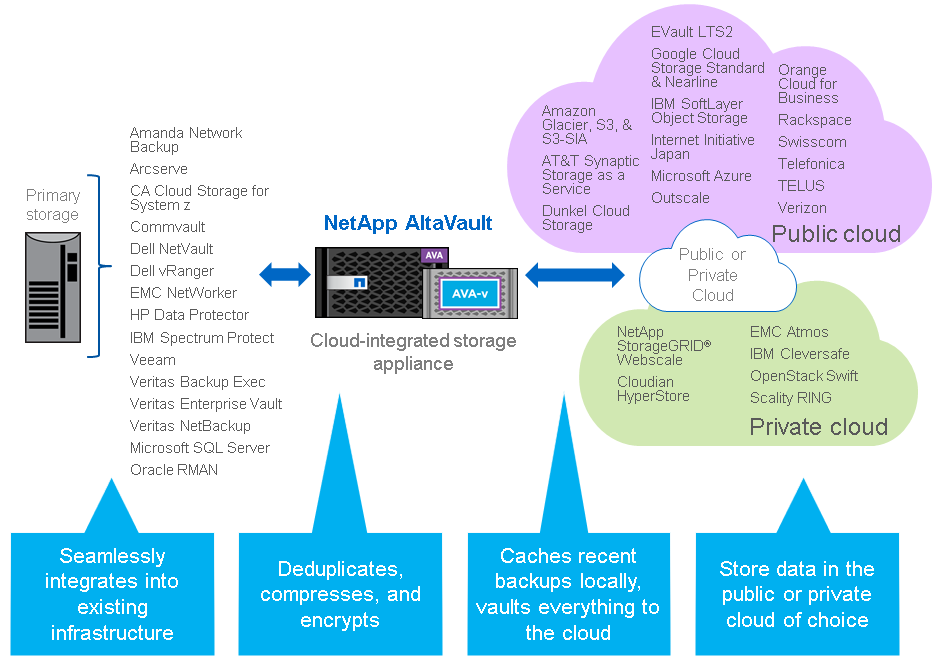
The first innovation is that the product has “replaced iron”, now it has moved to the same platform on which ONTAP now lives, known as FAS, on the same disk shelves are used accordingly. This was a very logical step, as the company recently completed debugging and released an updated FAS8000 platform based on PCI Express Gen 3, during which a lot of work was done and, importantly, hard-core bugs related to the performance of the PCIe gen architecture itself were found and fixed. 3. Plus, it is economically more expedient not to produce multiple platforms. In other words, the platform for the FAS and AVA (AltaVault) products is the same, and so that people do not get confused, a small purple icon with the inscription “AVA” appeared on the right in the upper corner of the chassis with the controllers on the images of these products.
NetApp has long established itself as a company that deeply integrates all its products, and the AltaVault platform is no exception. The second major innovation is the addition of support for NetApp StorageGrid Web Scale as an object data storage. This made it possible to build a backup scheme not only in a public, but also in a private cloud. Perhaps in the near future other features will be added for even deeper integration with other NetApp products.
The product is available as a physical device and is represented by the AVA400 (48-288TB local storage) and AVA800 (72-576TB local storage) models, as well as the AVA-v virtual machine (2-32TB local storage), which is supplied as a virtual hardware. Hyper-V (2012 R2), ESXi (vSphere / ESXi 5.5 or 6.0: VMFS-5 or RDM volume hypervisor) or KVM (RedHat Enterprise Linux OS 6.5 or higher). There are 2TB, 8TB, 16TB and 32TB versions. AVA-s is also available in Amazon (EC2 Marketplace) and Azure public clouds, which is very convenient when deploying a backup platform in a public cloud. Local storage here is the physical space on the disks, without regard to compression. Those. if your backups are very well pressed, then you can hold much more data in the local storage than there is physically space. More on the official site .
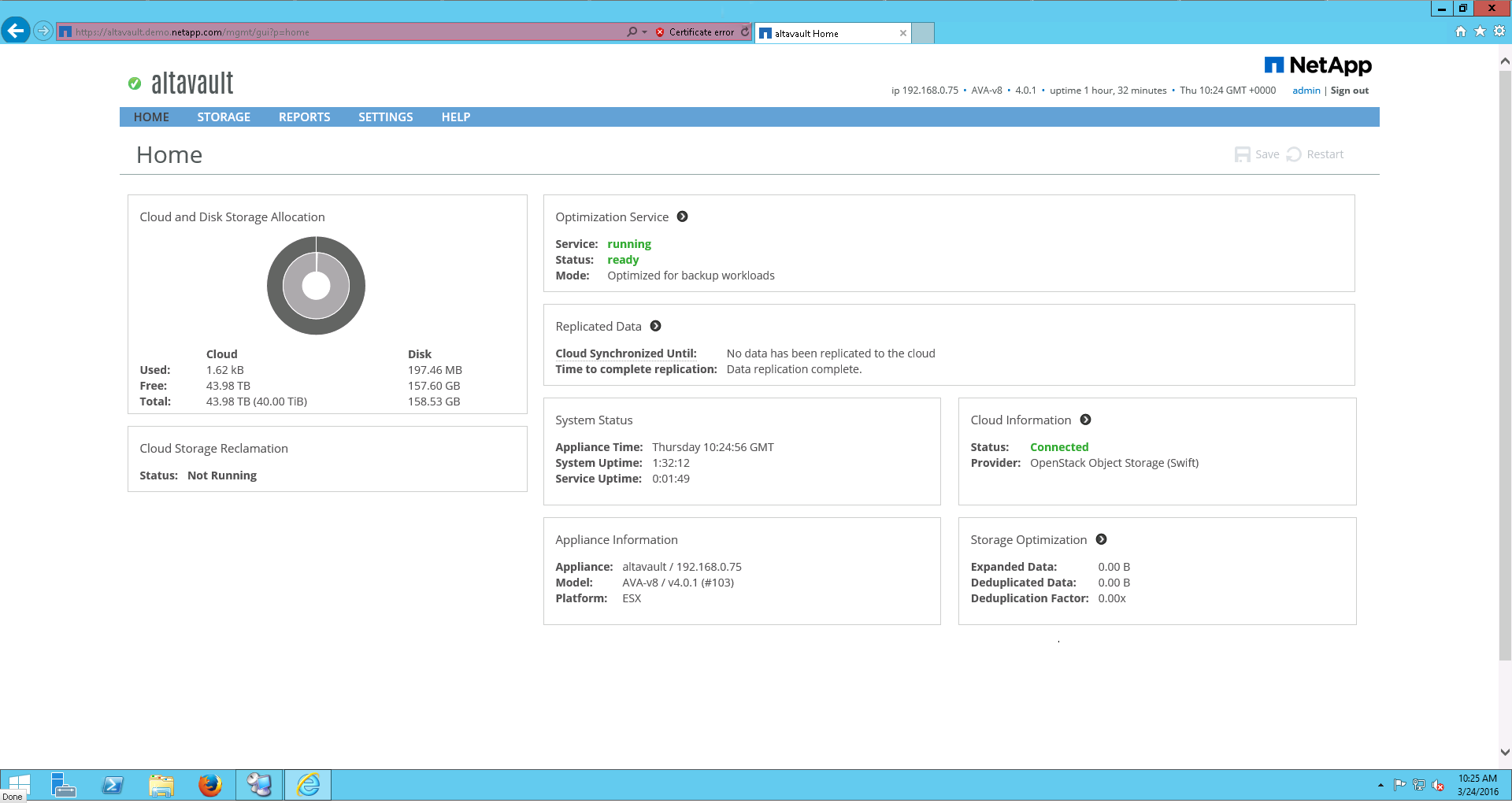
')
The AVA400 and AVA800 have 10GB interfaces that can be aggregated using 802.3ad mode. VLAN tagging is supported. The AVA400 can only connect disk shelves with 4TB drives, and the AVA800 can connect disk shelves only with 6TB drives.
AltaVault is a regular CIFS / NFS file globe, where backup software sends backups. NFS v3 / v4, SMB v2 / v3 (supported by SMB multi channel connections) and Veritas OpenStorage API (Veritas OST: NetBackup 6.5 and 7.7) are supported. Thanks to this simplicity, the product integrates with such a wide range of backup software, including competing vendors such as IBM Tivoli, EMC NetWorker, HP Data Protector and Dell vRanger. Data that is received by AVA is online duplicated (variable block length is used, which allows increasing the data compression ratio). All the latest copies of data are stored locally, and older data is sent to a private or public cloud. All data before sending is encrypted using an encryption certificate.
There are two modes of operation: Cold Backup or Cold Storage mode (local caching does not work) and Hot Backup (local caching is enabled).
In Cold Backup mode, the data falling on AVA is deduplicated, encrypted and immediately sent to the cloud, local disks store only a very small set of meta-information about backups, and, accordingly, good communication channels are necessary for backups to be poured into the cloud.
In the mode with caching enabled, the data arriving at AVA is deduplicated, encrypted and then transferred to local disks, then sent from disks to the cloud as far as possible, this allows most new backups to be restored much faster and have a less demanding communication channel with the cloud than for Cold Backup mode. Those. in caching mode, the most recent backups are stored on local disks and in the cloud. Older data from the cache is gradually replaced by new data that is simply deleted (because there is a copy in the cloud).
As a rule, the size of the archive, which can be uploaded to the cloud, is 5 times (Backup mode) larger than the local cache on the disks of AVA. In Cold Storage mode, the local cache is used only to store meta-information, which allows you to exceed the amount of stored data in the cloud by more than 5 times relative to the local cache. More details .
SnapMirror is a type of replication based on snapshots. After buying SteelStore, NetApp actively took up its integration with its flagship product ONTAP. Since the ability to replicate data from ONTAP directly to AVA would be a logical solution, which would allow to perform backup much more efficiently by transferring only data changes, rather than a complete set of data every time during backup. Replication from ONTAP directly to AVA is also very convenient because it eliminates the need to pull backs from the host (the CPU of the host and its network ports are not loaded), and also eliminates the intermediate Proxy server that was needed to transfer backup files from the host to the backup target (AVA, cloud). Replication of snapshots occurs as follows: first, a “basic data set” is sent, and then increments are sent to it. Each such snapshot (along with the already replicated basic dataset and older snapshots) is a complete dataset with which, unlike increments, there is no need to perform a “gluing” operation in order to restore something. In this configuration, AltaVault will be able to act as a target for accepting these replicas with OS ONTAP, this will allow more economical use of AltaVault space resources, transfer less data over the network and less than FullBackup to load the storage system with which it is backed up. Learn more about snapshots in the NetApp ONTAP product . SnapMirror is available in the new AVA 4.3 firmware version as part of the DataFabric concept.
The system has both a Web GUI with a very simple and clear location of objects, and an SSH console, syntax, file configuration and its device is very similar to a Cisco router. You can use many different backup products at the same time that stack their backups on one AltaVault, it is recommended to have a separate file ball for each application.
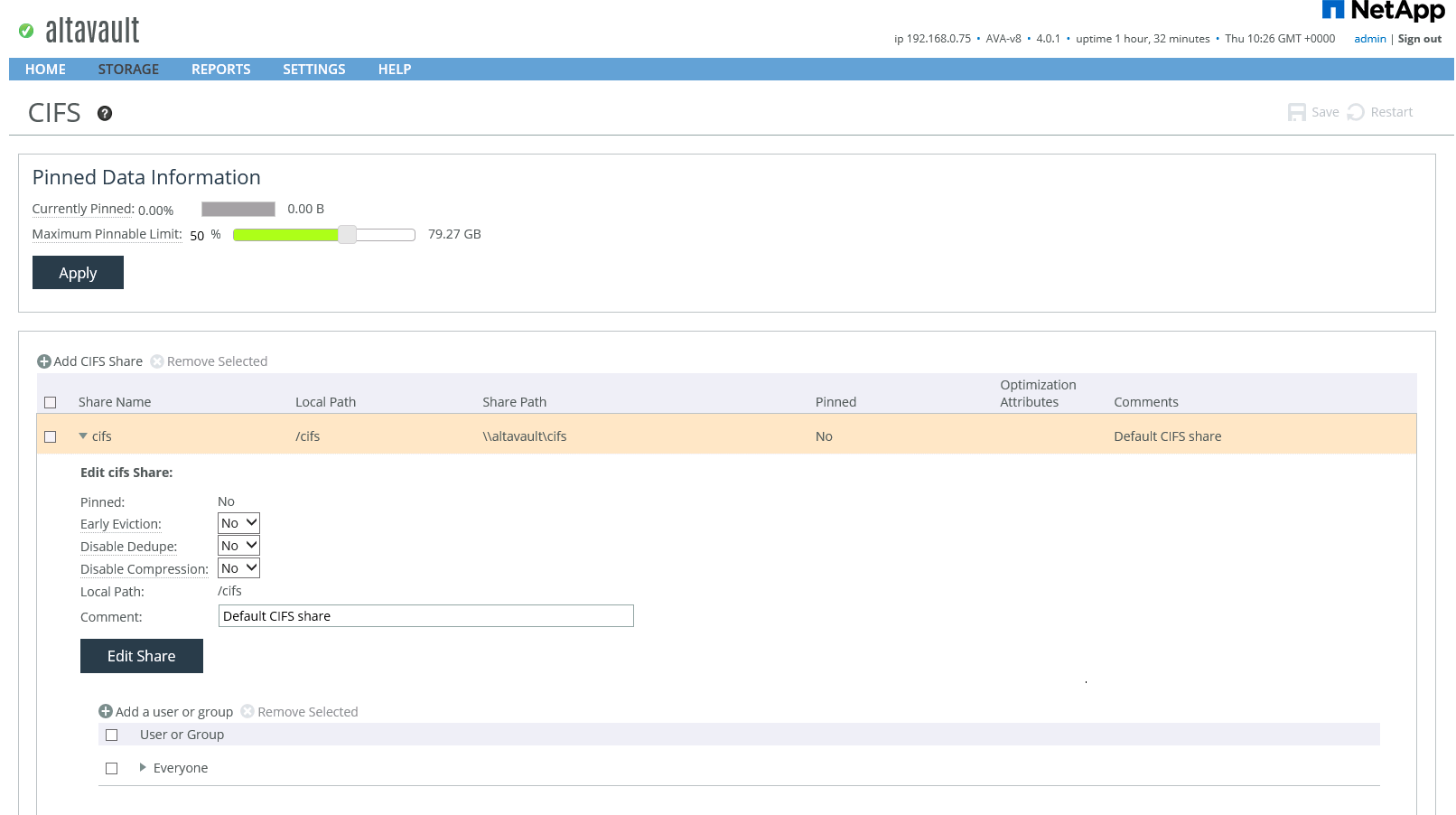
AltaVault cannot work by itself in the backup storage mode only on internal drives. The system needs or specialized software installed in a private cloud or in a public cloud provider that supports object data storage. A very wide list of public providers and software for private data storage is supported, including OpenStack Swift and competitors such as EMC Atmos, IBM Cleversafe and Dell NetVault. AltaVault allows you to connect one of the cloud services. Also supported is the migration mode from one to the second cloud service.
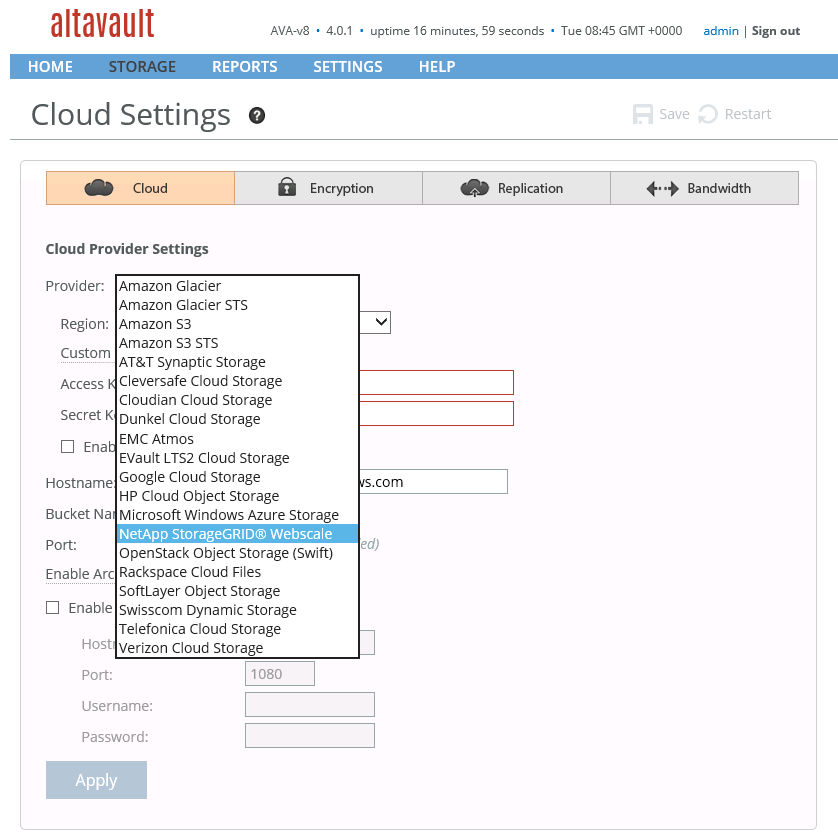
Data sent to the cloud is already compressed and encrypted using an encryption certificate using the AES 256-bit algorithm. This allows you not to worry about the question of where the backup copies are, even if they are copied by the cloud provider’s personnel. Supported by KMIP for key exchange, RBAC for user access, AD / LDAP authentication, TACACS, RADIUS, NFSv4 with Kerberos. AVA complies with FIPS 140-2 Lavel 1 security level.
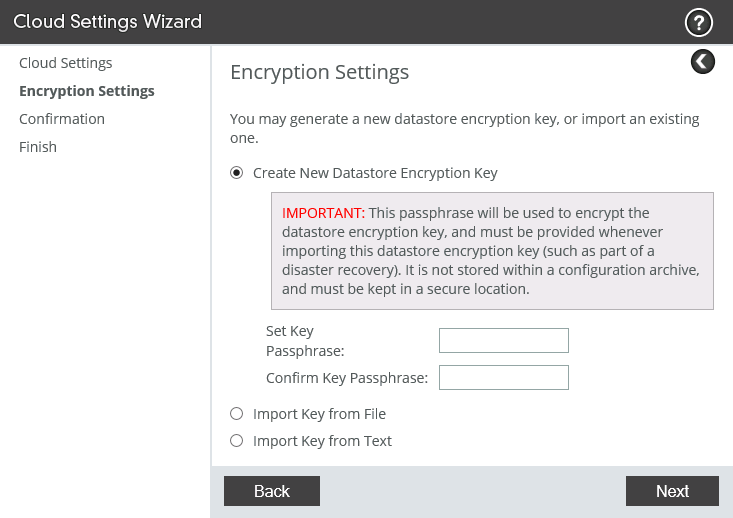
AltaVault allows you to upload a config file that can be used to restore the entire configuration on a new system, and the Re-Population function will pull the latest data from the cloud onto the local disks of the new system.
AltaVault has a simple and intuitive interface that complements NetApp's backup and archiving portfolio well, has been integrated with existing StorageGrid and SnapProtect products, supports a wide range of backup software and many cloud providers and storage systems. The product has already earned a good reputation in the market and is the corporate standard for backing up multiple companies.
This may contain links to Habra articles that will be published later .
I ask to send messages on errors in the text to the LAN .
Comments, additions and questions on the article on the contrary, please in the comments .
The first innovation is that the product has “replaced iron”, now it has moved to the same platform on which ONTAP now lives, known as FAS, on the same disk shelves are used accordingly. This was a very logical step, as the company recently completed debugging and released an updated FAS8000 platform based on PCI Express Gen 3, during which a lot of work was done and, importantly, hard-core bugs related to the performance of the PCIe gen architecture itself were found and fixed. 3. Plus, it is economically more expedient not to produce multiple platforms. In other words, the platform for the FAS and AVA (AltaVault) products is the same, and so that people do not get confused, a small purple icon with the inscription “AVA” appeared on the right in the upper corner of the chassis with the controllers on the images of these products.
NetApp has long established itself as a company that deeply integrates all its products, and the AltaVault platform is no exception. The second major innovation is the addition of support for NetApp StorageGrid Web Scale as an object data storage. This made it possible to build a backup scheme not only in a public, but also in a private cloud. Perhaps in the near future other features will be added for even deeper integration with other NetApp products.
Product release form
The product is available as a physical device and is represented by the AVA400 (48-288TB local storage) and AVA800 (72-576TB local storage) models, as well as the AVA-v virtual machine (2-32TB local storage), which is supplied as a virtual hardware. Hyper-V (2012 R2), ESXi (vSphere / ESXi 5.5 or 6.0: VMFS-5 or RDM volume hypervisor) or KVM (RedHat Enterprise Linux OS 6.5 or higher). There are 2TB, 8TB, 16TB and 32TB versions. AVA-s is also available in Amazon (EC2 Marketplace) and Azure public clouds, which is very convenient when deploying a backup platform in a public cloud. Local storage here is the physical space on the disks, without regard to compression. Those. if your backups are very well pressed, then you can hold much more data in the local storage than there is physically space. More on the official site .
Server system requirements for running AVA-v
')
AVA400 and AVA800
The AVA400 and AVA800 have 10GB interfaces that can be aggregated using 802.3ad mode. VLAN tagging is supported. The AVA400 can only connect disk shelves with 4TB drives, and the AVA800 can connect disk shelves only with 6TB drives.
Work device
AltaVault is a regular CIFS / NFS file globe, where backup software sends backups. NFS v3 / v4, SMB v2 / v3 (supported by SMB multi channel connections) and Veritas OpenStorage API (Veritas OST: NetBackup 6.5 and 7.7) are supported. Thanks to this simplicity, the product integrates with such a wide range of backup software, including competing vendors such as IBM Tivoli, EMC NetWorker, HP Data Protector and Dell vRanger. Data that is received by AVA is online duplicated (variable block length is used, which allows increasing the data compression ratio). All the latest copies of data are stored locally, and older data is sent to a private or public cloud. All data before sending is encrypted using an encryption certificate.
Operating modes: Cold & Hot Backup
There are two modes of operation: Cold Backup or Cold Storage mode (local caching does not work) and Hot Backup (local caching is enabled).
In Cold Backup mode, the data falling on AVA is deduplicated, encrypted and immediately sent to the cloud, local disks store only a very small set of meta-information about backups, and, accordingly, good communication channels are necessary for backups to be poured into the cloud.
In the mode with caching enabled, the data arriving at AVA is deduplicated, encrypted and then transferred to local disks, then sent from disks to the cloud as far as possible, this allows most new backups to be restored much faster and have a less demanding communication channel with the cloud than for Cold Backup mode. Those. in caching mode, the most recent backups are stored on local disks and in the cloud. Older data from the cache is gradually replaced by new data that is simply deleted (because there is a copy in the cloud).
Backup size in the cloud
As a rule, the size of the archive, which can be uploaded to the cloud, is 5 times (Backup mode) larger than the local cache on the disks of AVA. In Cold Storage mode, the local cache is used only to store meta-information, which allows you to exceed the amount of stored data in the cloud by more than 5 times relative to the local cache. More details .
Snapmirror
SnapMirror is a type of replication based on snapshots. After buying SteelStore, NetApp actively took up its integration with its flagship product ONTAP. Since the ability to replicate data from ONTAP directly to AVA would be a logical solution, which would allow to perform backup much more efficiently by transferring only data changes, rather than a complete set of data every time during backup. Replication from ONTAP directly to AVA is also very convenient because it eliminates the need to pull backs from the host (the CPU of the host and its network ports are not loaded), and also eliminates the intermediate Proxy server that was needed to transfer backup files from the host to the backup target (AVA, cloud). Replication of snapshots occurs as follows: first, a “basic data set” is sent, and then increments are sent to it. Each such snapshot (along with the already replicated basic dataset and older snapshots) is a complete dataset with which, unlike increments, there is no need to perform a “gluing” operation in order to restore something. In this configuration, AltaVault will be able to act as a target for accepting these replicas with OS ONTAP, this will allow more economical use of AltaVault space resources, transfer less data over the network and less than FullBackup to load the storage system with which it is backed up. Learn more about snapshots in the NetApp ONTAP product . SnapMirror is available in the new AVA 4.3 firmware version as part of the DataFabric concept.
Interface and backup software
The system has both a Web GUI with a very simple and clear location of objects, and an SSH console, syntax, file configuration and its device is very similar to a Cisco router. You can use many different backup products at the same time that stack their backups on one AltaVault, it is recommended to have a separate file ball for each application.
Appearance of the command line and config file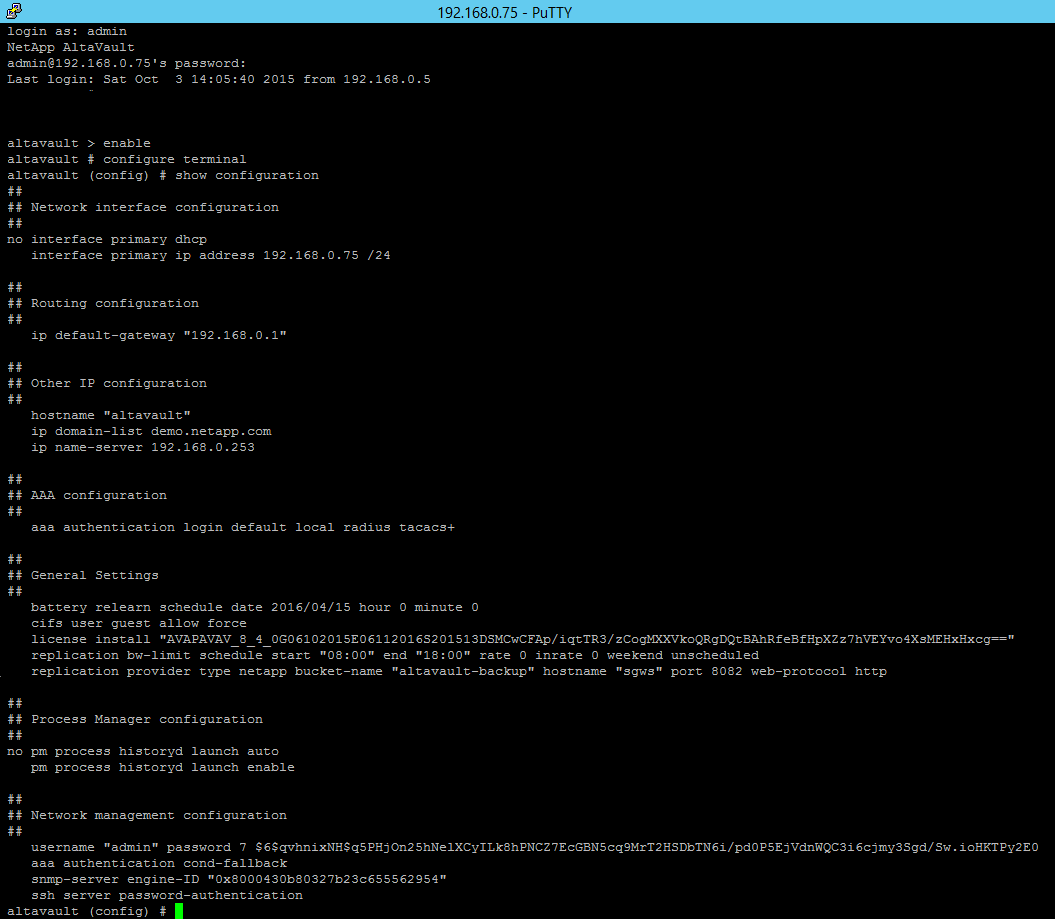
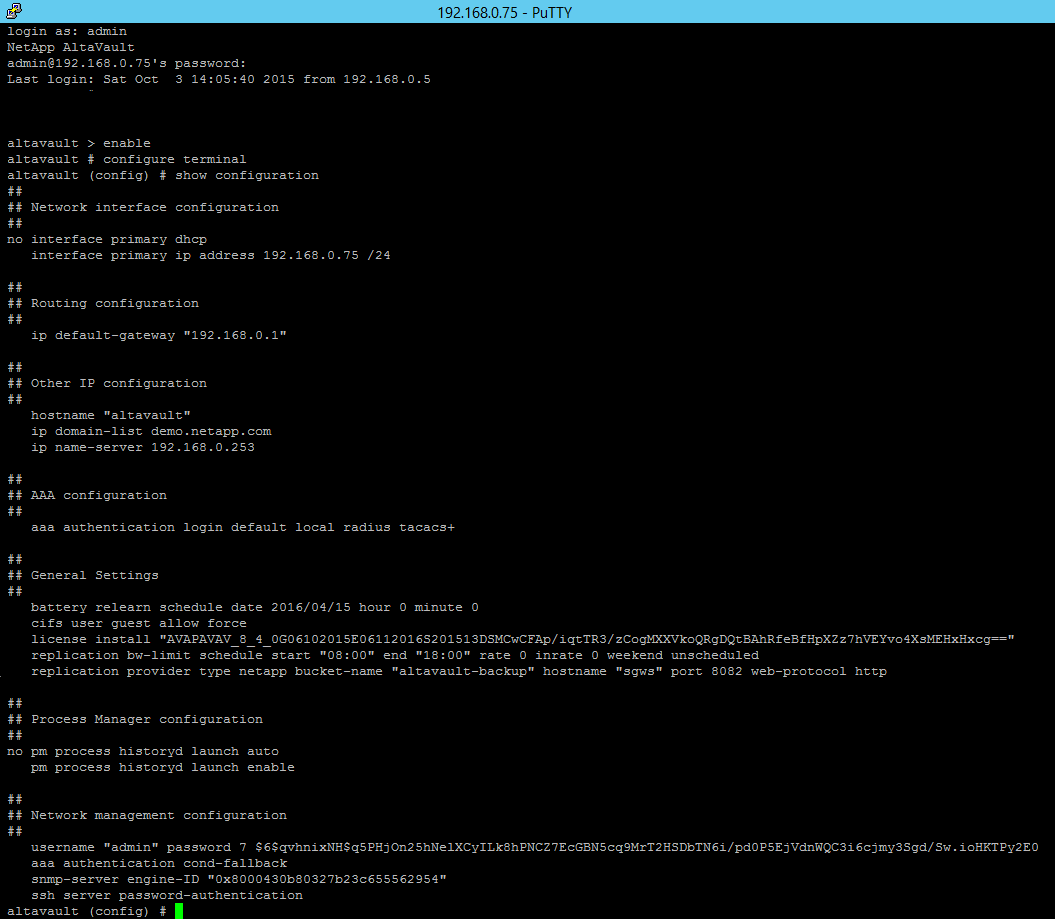
Officially supported backup systems
Backup apps:
Amanda Network Backup (Community and Enterprise)
Arcserve
Commvault Simpana
Dell vRanger
EMC NetWorker
HP Data Protector
IBM Spectrum Protect (Tivoli Storage Manager)
NetApp SnapProtect
Veeam
Veritas (Symantec) Backup Exec
Veritas (Symantec) Enterprise Vault
Veritas (Symantec) NetBackup
CA BrightStor ARCServe Backup
OpenStack Cinder NFS Backup Driver
Backups from the database
Microsoft SQL Server
Oracle RMAN
This list is subject to change | check with authorized NetApp partners.
Amanda Network Backup (Community and Enterprise)
Arcserve
Commvault Simpana
Dell vRanger
EMC NetWorker
HP Data Protector
IBM Spectrum Protect (Tivoli Storage Manager)
NetApp SnapProtect
Veeam
Veritas (Symantec) Backup Exec
Veritas (Symantec) Enterprise Vault
Veritas (Symantec) NetBackup
CA BrightStor ARCServe Backup
OpenStack Cinder NFS Backup Driver
Backups from the database
Microsoft SQL Server
Oracle RMAN
This list is subject to change | check with authorized NetApp partners.
Public and private clouds
AltaVault cannot work by itself in the backup storage mode only on internal drives. The system needs or specialized software installed in a private cloud or in a public cloud provider that supports object data storage. A very wide list of public providers and software for private data storage is supported, including OpenStack Swift and competitors such as EMC Atmos, IBM Cleversafe and Dell NetVault. AltaVault allows you to connect one of the cloud services. Also supported is the migration mode from one to the second cloud service.
Officially supported cloud services
Public cloud storage providers
Amazon glacier
Amazon GovCloud
Amazon S3
AT & T Synaptic Storage as a Service
Cloudwatt
Dunkel cloud storage
EVault LTS2 (Seagate)
Google Cloud Platform
HP Cloud Services
IBM SoftLayer Object Storage
IIJ
Microsoft Azure Blob
Orange Cloud for Business
Outscale
Rackspace
Swisscom
Telefonica
TELUS
Verizon
and ~ 20 others.
Private cloud storage providers
NetApp StorageGRID Webscale
Cleversafe
Cloudian HyperStore
EMC Atmos
Openstack swift
Scality RING
Dell NetVault
This list is subject to change | check with authorized NetApp partners.
Amazon glacier
Amazon GovCloud
Amazon S3
AT & T Synaptic Storage as a Service
Cloudwatt
Dunkel cloud storage
EVault LTS2 (Seagate)
Google Cloud Platform
HP Cloud Services
IBM SoftLayer Object Storage
IIJ
Microsoft Azure Blob
Orange Cloud for Business
Outscale
Rackspace
Swisscom
Telefonica
TELUS
Verizon
and ~ 20 others.
Private cloud storage providers
NetApp StorageGRID Webscale
Cleversafe
Cloudian HyperStore
EMC Atmos
Openstack swift
Scality RING
Dell NetVault
This list is subject to change | check with authorized NetApp partners.
Load Back-End and Front-End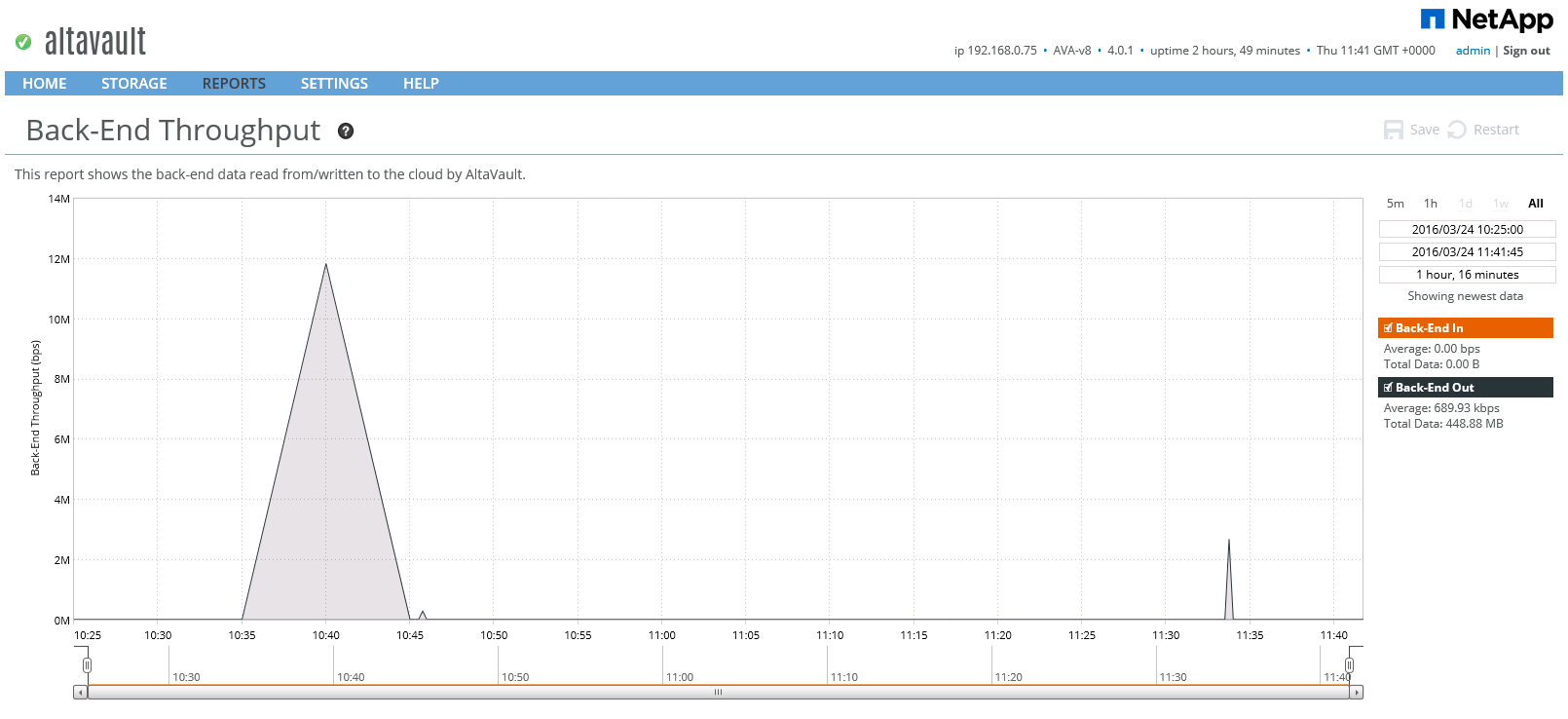
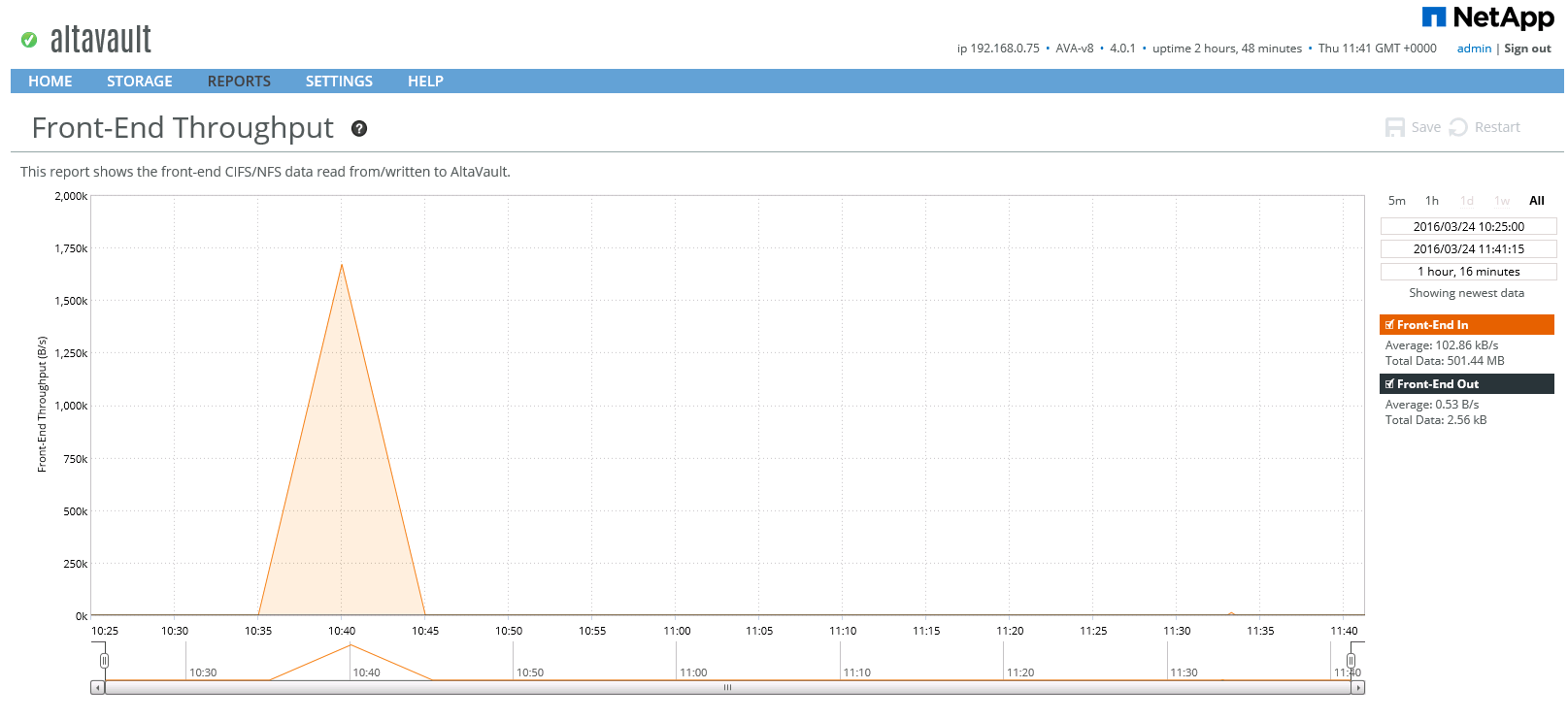
Encryption
Data sent to the cloud is already compressed and encrypted using an encryption certificate using the AES 256-bit algorithm. This allows you not to worry about the question of where the backup copies are, even if they are copied by the cloud provider’s personnel. Supported by KMIP for key exchange, RBAC for user access, AD / LDAP authentication, TACACS, RADIUS, NFSv4 with Kerberos. AVA complies with FIPS 140-2 Lavel 1 security level.
DR and restore settings
AltaVault allows you to upload a config file that can be used to restore the entire configuration on a new system, and the Re-Population function will pull the latest data from the cloud onto the local disks of the new system.
Repopulation data from the Cloud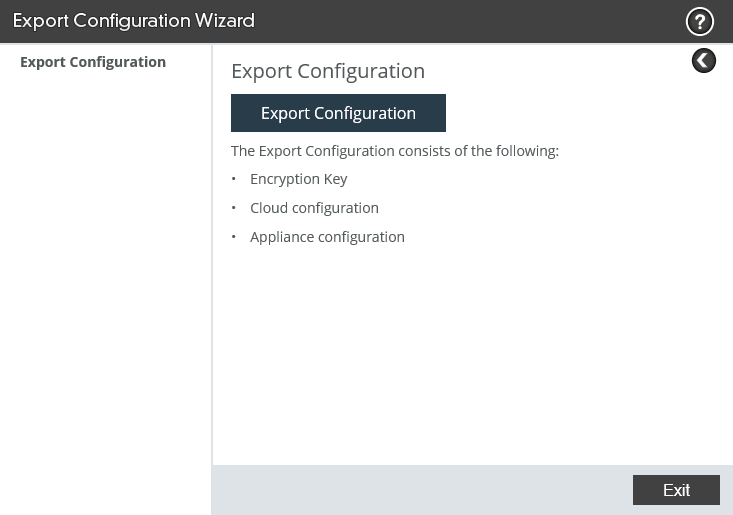
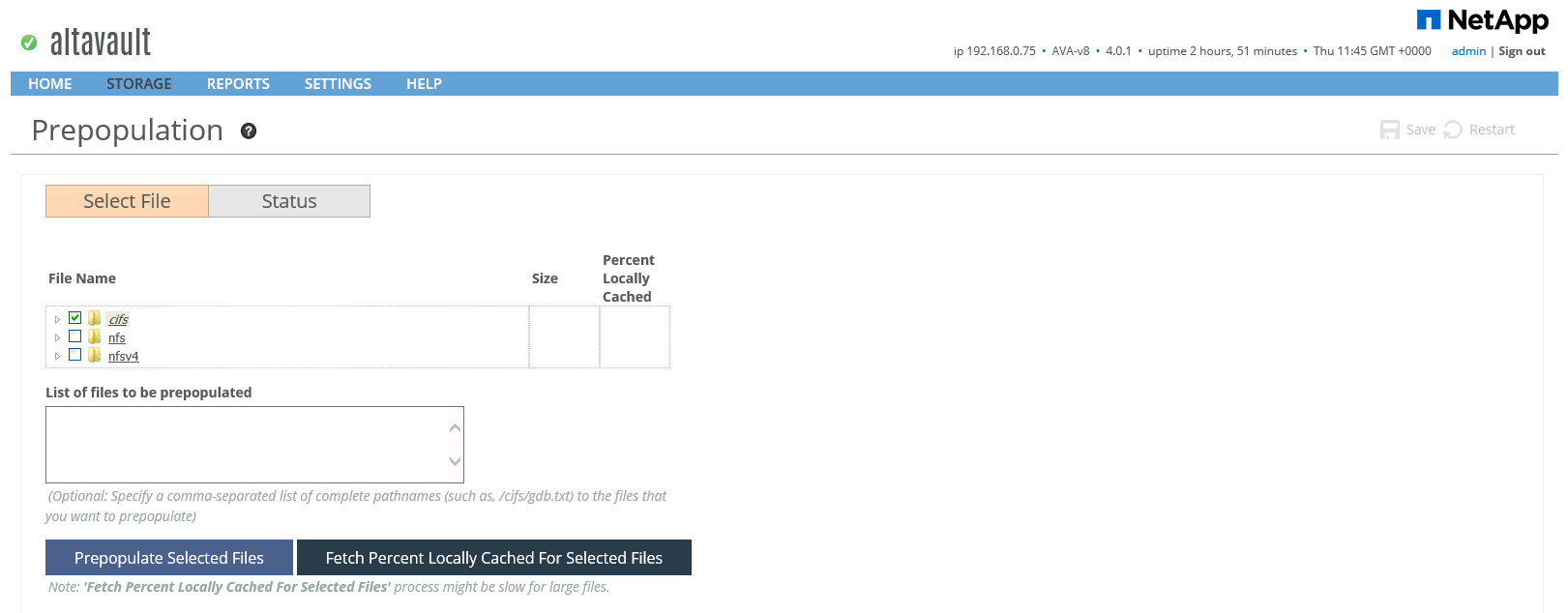
findings
AltaVault has a simple and intuitive interface that complements NetApp's backup and archiving portfolio well, has been integrated with existing StorageGrid and SnapProtect products, supports a wide range of backup software and many cloud providers and storage systems. The product has already earned a good reputation in the market and is the corporate standard for backing up multiple companies.
This may contain links to Habra articles that will be published later .
I ask to send messages on errors in the text to the LAN .
Comments, additions and questions on the article on the contrary, please in the comments .
Source: https://habr.com/ru/post/279849/
All Articles