24 Hours of PASS 2016
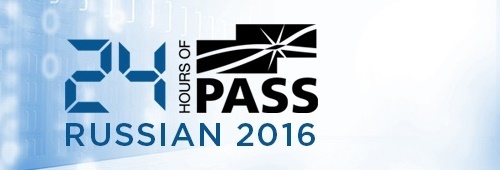 March was surprisingly rich in events. I did not have time to exit SQL Server 2016 RC0 , as RC1 is already available for download. Innovations in the latter is not very much, so an interesting review, alas, will not work.
March was surprisingly rich in events. I did not have time to exit SQL Server 2016 RC0 , as RC1 is already available for download. Innovations in the latter is not very much, so an interesting review, alas, will not work.Nevertheless, in order to pass the time with benefit, while waiting for the release of SQL Server 2016 , I suggest reading the reports of 24 Hours of PASS , which took place on March 16-17.
For those who hear about 24 Hours of PASS for the first time ... this is an annual online conference dedicated to SQL Server and lasting 24 hours. Speakers from different parts of the world follow each other and tell a lot of interesting things about SQL Server . There are several versions of 24HOP . The Russian version of this event is not the first year conducted by the efforts of Andrei Korshikov.
')
In order not to torment while waiting, the list of video reports that are available under the cat:
- SQL Server Transaction log . Internal structure and problem solving ( Andrey Zavadsky )
- XML , XQuery and Performance Tricks ( Sergey Syrovatchenko )
- Azure ML . Determination of the most effective classification algorithm for the selected data source ( Konstantin Khomyakov )
- SQL Server In-Memory OLTP : Unusual Use Cases ( Dmitry Korotkevich )
- SQL Server Extended Properties as the easiest way to document databases ( Vyacheslav Myrugin )
- SQL Server 2016 Reporting Services . Quick start ( Andrey Korshikov )
- Large database support on MS SQL Server ( Kirill Panov )
- SQL Server 2016 . Temporal Tables ( Alexey Knyazev )
- 1 + 1 = 10. Using bitmasks in databases ( Elena Smolyak )
- SSAS Tabular 2016 ( Evgeny Polonichko )
- Inside the query optimizer: Query Store (in 2 parts) ( Dmitry Pilyugin )
- PowerBI : Real-time data visualization ( Sergey Lunyakin )
- Performance analysis of Windows applications on the example of SQL Server using standard operating system functionality ( Mikhail Komarov )
SQL Server Transaction log. Internal device and problem solving
Andrey Zavadsky :
This report will look at the internal structure of the SQL Server transaction log, its logical and physical architecture, and the transaction logging processes. Incorrect configuration or maintenance of the transaction log can lead not only to problems in restoring data, but also degrade the overall performance of the database server.
We will look at why this is happening and how you can solve the most frequent incidents, such as transaction log overflow, fragmentation, and log file size reduction. We will also look at the innovations in SQL Server 2014 that relate to the transaction log.
XML, XQuery and Performance Tricks
Sergey Syrovatchenko :
When working with XML and XQuery, there are a great many "pitfalls" that can lead to tricky performance problems. The report will consider general guidelines on how to efficiently create, store and process XML .
Azure ML. Determining the most efficient classification algorithm for the selected data source
Konstantin Khomyakov :
The task of the report will be to determine the most efficient classification algorithm for
used data source. Algorithms will be tested on data from Poison mushrooms . A simple model using classification algorithms will be built during the report, Azure Machine Learning , SQL Azure and Power BI will be used.
The results of the algorithms will be stored in SQL Azure , and then this source will be used to build Dashboards in PowerBI , which will show the effectiveness of each algorithm. It will also show how ML works with client applications using web services.
SQL Server In-Memory OLTP: Custom Use Cases
Dmitry Korotkevich :
We all know that In-Memory OLTP can significantly improve the performance of OLTP systems. Unfortunately, the implementation of this technology in SQL Server includes a large number of restrictions that prevent its widespread use. Despite this, In-Memory OLTP components can be useful in everyday tasks, even in cases where the full use of technology is not rational.
This session will cover non-standard in-memory use scenarios in SQL Server . I will show how to improve system performance by replacing temporary tables and table parameters with In-Memory OLTP objects, and consider the performance issues of memory-optimized tables in ETL processes and natively compiled stored procedures for mathematical calculations. In addition, I will show several ways to bypass the limitations of technology in the process of migrating existing systems.
SQL Server Extended Properties as the easiest way to document databases
Vyacheslav Mirugin :
Are you a SQL Server developer, administrator, team leader or even a project manager?
Have you ever heard of Extended Properties ?
Have you ever used them in your database?
You do not know how easy it is to create Extended Properties for your database objects?
You do not know how easy it is to use Extended Properties to document your base?
If all the statements are true, then it is also true that it will be very useful for you to take part in the presentation on Extended Properties .
SQL Server 2016 Reporting Services. Fast start
Andrei Korshikov :
In the new version of SQL Server 2016 , Reporting Services has received many improvements and additions. We will consider not only new products, but also how to get started with SSRS
Support for large databases on MS SQL Server
Kirill Panov :
When accompanying very large VLDB databases, there are problems that you encounter in the same way when tracking not so large databases.
We will discuss:
- Optimum SQL Server Startup Settings
- Using SQL Server Always On Group
- DB maintenance operations
- Partitioning tables and indexes
- Data compression
- Using Data Collection
SQL Server 2016. Temporal Tables
Alexey Knyazev :
Temporal Tables is one of the new features that will appear in SQL Server 2016 . In the report we will look at this technology in detail, let's talk about the benefits of its use on the example of real-world tasks.
Compare with other ways of tracking changes, such as logging with DML triggers, Change Tracking ( CT ) and Change Data Capture ( CDC ).
1 + 1 = 10. Using bitmasks in databases
Elena Smolyak :
I'll tell you what a bitmask is, pros and cons of its use and how, in my opinion, to use it optimally with a database
SSAS Tabular 2016
Evgeny Polonichko :
What has Microsoft made in the tabular model ( SSAS ) in SQL Server 2016 ? What is super dax ? In the report, I will tell you about new features in the tabular, about new features.
Inside the query optimizer: Query Store
Dmitry Pilyugin :
Many of us, trying to understand why the query suddenly began to work slowly, probably would like to turn back the clock and get a plan for this query when it was executed quickly. It is much easier to understand the reason for the slowdown, having two plans for the request: “fast” and “slow”. It would be even better, if it were possible to specify the optimizer, to use the “fast” plan, while we are looking for the reason in the “slow” one. The good news is that SQL Server 2016 and the Query Store mechanism allow you to solve both the first and second task.
The report will provide an overview of the Query Store mechanism in the structure of SQL Server and provide several scenarios for its use for solving performance problems. The report will also touch on some of the internal features of the architecture and implementation of the Query Store , in order to better understand how this mechanism works and what place it occupies in the overall optimization process.
PowerBI: Real-time data visualization
Sergey Lunyakin :
PowerBI allows you to create beautiful and informative Dashboards, you can use various sources for obtaining data, connectors to which are available in PowerBI . But the data so can be obtained directly from sources providing data constantly, in real time. For example, monitoring systems, sensors, websites, etc. The report will look at how to build Dashboards using the PowerBI REST API , which will display data from such sources.
Analysis of Windows application performance on the example of SQL Server using standard operating system functionality
Mikhail Komarov :
Analysis of the performance of Windows applications on the example of SQL Server using standard OS functionality. This report demonstrates how using standard Windows functionality and several free utilities to collect and analyze data on the performance of the host and SQL Server itself .
Thanks to all! Enjoy watching :)
Now a few words about the activities for the spring-summer
Soon we expect two conferences SQL Saturday Saturday : May 21 in Kiev and June 4 in Krasnodar .
Source: https://habr.com/ru/post/279763/
All Articles