VM VmWare Workstation performance on a separate hard disk
Prehistory
Being engaged in the development and testing of software, incl. at home, you have to deploy a virtual environment and install specialized software such as: development environments, database servers, applications, etc. Up to the deployment of a full-fledged test environment. In my case, I have a whole AD domain with
Idea
Having
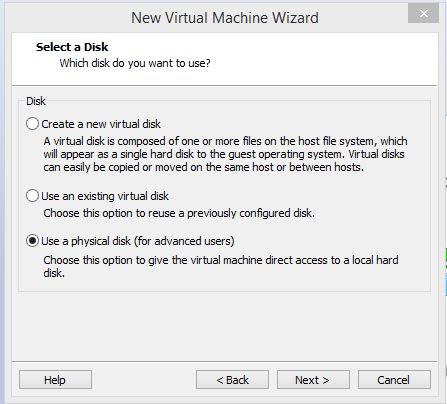
')
A quick search on the network did not give accurate quantitative estimates of productivity gains. Only general recommendations: that “probably will work faster” and depend on the specific hardware, types of tests and work in the VM. I decided to try to deploy VMs of Windows 2012R2 there and carry out tests of the speed of working with the disk myself, and also calculate the speed of loading VM with the launch of Visual Studio 2013 and the opening of the project in it. And for completeness, to expand the types of testing - to carry out similar measurements when the VM is located on the home network storage and in different virtual machines (VmWare and Virtual Box). Suddenly there will be outstanding results somewhere?
Testing
Testing Kits
So, you need to check the following tests:
- Crystaldiskmark
- VM startup time with project opening in Visual Studio
Combining this with 5 types of VM types and configurations (VmWare and VirtualBox locally and over the network, VmWare on a separate disk), we get 10 tests. Virtual BOX
Hardware environment
Host machine:
Windows 8.1;
VmWare Workstation 10.0.6;
Virtual BOX 5.0.16;
Intel Core i7 4core;
MB Asus P6X58D-E;
24 Gb RAM;
HDD: 256 Gb SSD for OS;
HDD for VM: Segate Barracuda ST3250318AS, SATA-II, 8Mb, 7200rpm.
Network storage:
Windows 2012R2;
Intel Core i3 2core;
MB Asus P8H61-I;
4 Gb RAM;
HDD Seagate Constellation ES ST1000NM0011 SATA-III, 64 MB, 7200rpm.
Network controllers embedded in MB are used, the network between the machines is 1 Gbit / s. The disks on the host machine and in the repository are different, this of course can affect the results. But launching over the network here is not the main goal, so I did not turn the disks between the host machine and the network storage.
OS in all VM is installed from scratch, installs tools from VM, Visual Studio. is copied to the VM and the Visual Studio project opens once. At a subsequent reboot, indicators are measured.
In cases of VMDK and VDI files, I didn’t split into several files; the entire VM is stored in one file.
results
WmWare Workstation, VMDK on local disk (left) and network storage (right):
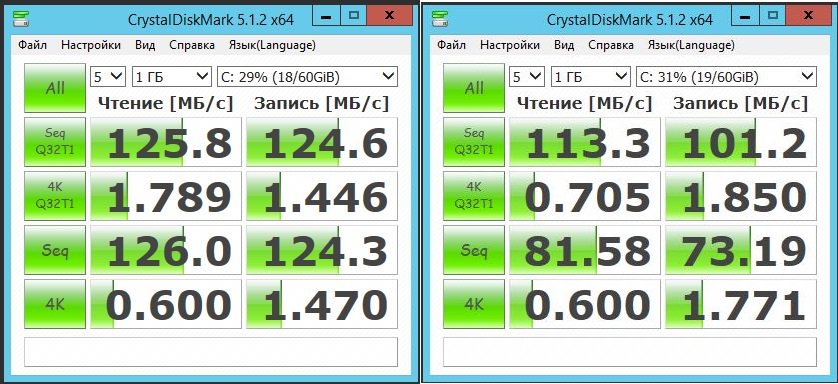
Virtual BOX, VDI on the local disk (left) and in the network storage (right):

And the long-awaited dimension, the VmWare machine using a whole separate disk:
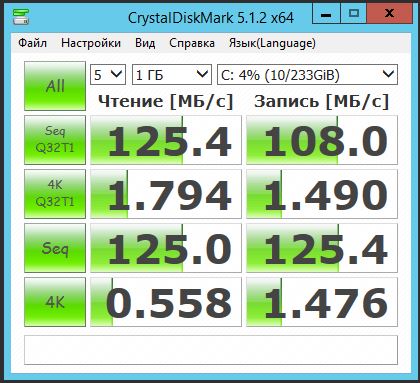
As you can see, it practically does not differ from launching a VM with a VMDK file on the same disk. Those. There is no noticeable increase, all within the framework of the error. And what about the time of launching VM data, opening the project in Visual Studio 2013 and opening the file for editing in it? Under the project, I took a small ASP.NET site with a size of 13 MB, 161 files. Opened default.aspx from the site root.
| Test | VmWare LocalVMDK | VmWare separate drive | VmWare online | VirtualBOX LocalVDI | VirtualBOX over the network |
| Run VM with VS, min: s | 2:15 | 1:57 | 1:55 | 1:54 | 2:22 |
As you can see, there is a small gain in speed when using a separate disk (bold). The scatter in the readings on other tests and their gain compared to a single disk cannot be explained without a more coherent environment (at least it is necessary to twist the disks).
The question also arose: how can the SSD drive in the host machine influence the results? After all, the VM settings themselves I put on it. And there when the OS is running, the VMEM file is 2 GB in size.
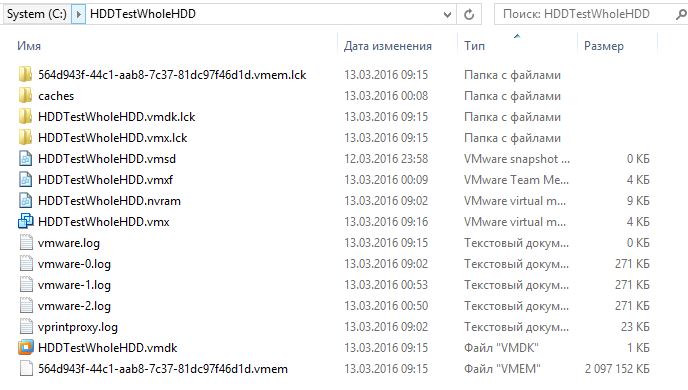
I watched SSD calls with VM settings and this VMEM file while the VM was working with a separate drive. Well, it seems like there are no calls to the SSD, 0-1% of the disk load. Here is an example - the moment of installation of such a VM. Drive D is used under the ceiling, SSD is not used:
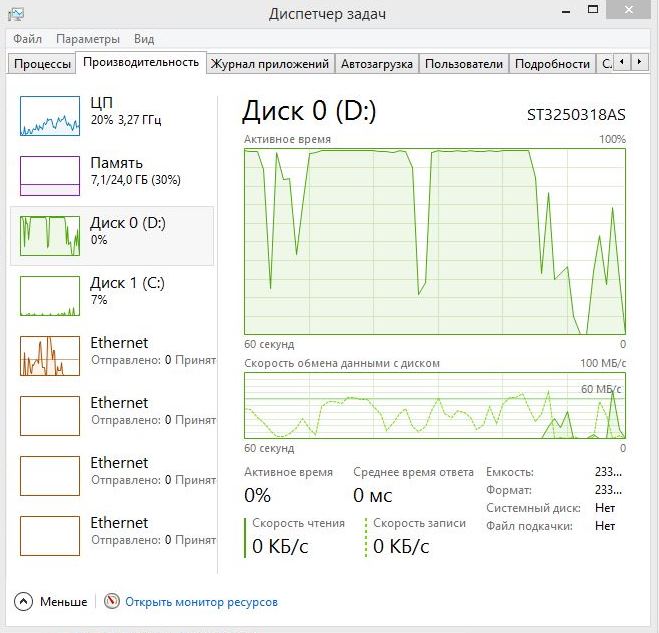
Still, I decided to leave the SSD and save the VM and VMEM settings on the same disk as the VMDK. So that this disk took on board the entire VM with giblets. When creating a VM and selecting a separate disk, it is possible to use not a whole disk but the Use individual partition on this disk. I split the disk into 2 parts, a little (30 GB) allocated a subsection for storing the VM settings, and the rest of the RAW section was given to the VM:
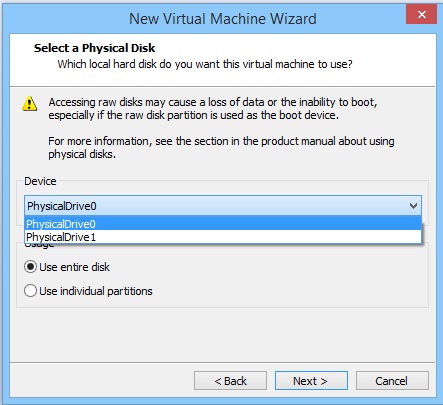
VM is created normally, settings are saved to the visible section in the host OS. But when it comes to writing data to a section entirely devoted to the VM, an error occurs that it is impossible to write to it and the VM shuts down. Unfortunately, we failed to defeat this error, what is not clear.
Visual sensations
The numbers are not visible, but the response time of the interface is much higher than when working with VMDK / VDI on the same disk or network.
findings
Although the effect of the CrystalDisk measurements and the start time is insignificant, the visual sensations from working in a VM hosted on a separate physical disk are noticeable. There are no “brakes”, it works like on a host machine. In full screen mode, you can not notice the difference.
Source: https://habr.com/ru/post/279239/
All Articles