Review of the book scanner Qidenus SMART book scan 3.0 in the Odessa city archive
We believe that any IT innovation, be it a hardware, a solution or a project, is needed not by itself and not only to satisfy the customer, but to make life easier for ordinary people. We want to tell about this, from our point of view, socially significant project. It will be about installing a "cool" book scanner in the city archives of Odessa.

The Odessa City Archive preserves the documents of the Odessa City Council and the executive bodies since 1971 and has 52,000 cases. The archive works “in the old manner”, there is little automated, all with the hands, which brings a lot of inconvenience both to the archive staff and to citizens who address the archive with inquiries. For example, if a person does not know the number of the decision or at least the date of the document - you have to search manually by the log. The usual human factor can turn on - an employee of the archive may skip the line during the search and tell the person that there is no such document.
')

- digitization of all (!) Archive documents, creation of a base for easy and fast search. There will be not only scanning, but also recognition, in order to provide a quick search for keywords that also need to be entered into a descriptive document card.
- save archive documents intact and intact. Since these documents are already quite old, so the more they take in hand, the more they wear out. (Once, while working in the archives, newspapers were needed for 1923, they brought a file, so they were yellow, faded and ragged such rags that they were scary to take in their hands - because they were afraid that they would fall apart, they were old ).
With a working database of documents, everything will be easy to find. If the archive visitor needs some information, the archive will provide an uncertified copy, which can be immediately found in electronic form, printed out, and immediately given to the person.
It is also planned that the database will be available online, that is, the person will search for the information he needs, and if he needs a copy certified by the archive, only then will he turn to the archive to receive it in the prescribed manner, but will already know the document number and date of issue.
Now there are exceptions to open access to some documents - for example, documents for adoption are closed, and all other information is open. Therefore, access to these documents will have any person.
What documents are we talking about? First, these are administrative documents of the City Council:
- decisions of the City Council, district executive committees (there used to be 8 of them in the city, then there were 8 district administrations, then there were 4 district administrations.
You also need to take into account administrative changes that significantly change the workflow. For example, documents on land issues in 1997-1998 were decided by the executive committee, since the 2000s these issues have already been decided only at the sessions of the city council. And in accordance with such a story, digitization will continue.
Administrative documents are stored on site for no more than 5 years. After that they surrender to the archive. Of course, since 2008, the City Executive Committee has posted its documents on the site, but now it will be a single base.
The archive's management has already decided in what order the digitization will take place: which documents will be scanned first, second, etc. Clearly, this base will not be created in one year, since there are a lot of documents, but starting from something is necessary and this project is the foundation for future work. Thus, this will help not only for the quick and well-coordinated work of the archive, which in itself can be a good goal, but also so that people have quick access to public documents.
What is significant, the initiative did not come from above, but from below - back in 2008 the archive workers themselves asked for funds for this project. He begins work in the framework of e-government, or e-city. It is planned that similar projects will be launched in other regions of Ukraine.
The beginning of this integration has shown that the meaning of IT is to improve life, and one does not need to be afraid of all these innovations, because how many more digitized, not “plowed up” in our country are archives and libraries? And there, and not on the Internet, as many people think, all the knowledge accumulated by people is stored.
The integrator of this project was our partner, Image Logic company.
The project was sponsored by the Odessa City Council.
Specifications
The technology based on the use of the latest CMOS sensors allows you to get excellent scanning. A system with a V-shaped book cradle with a 100 ° opening angle neatly handles your originals. The pressure plate is made of glass with a special coating and provides the operator with quick and easy operation.
KEY FEATURES
■ V-shaped book scanner
■ Book opening angle - 100 °
■ V-shaped hold-down glass
■ CMOS sensors for excellent scan quality
■ SW Suite software for scanning and processing
■ LED lighting
■ 2 variants: A1 and A2 format
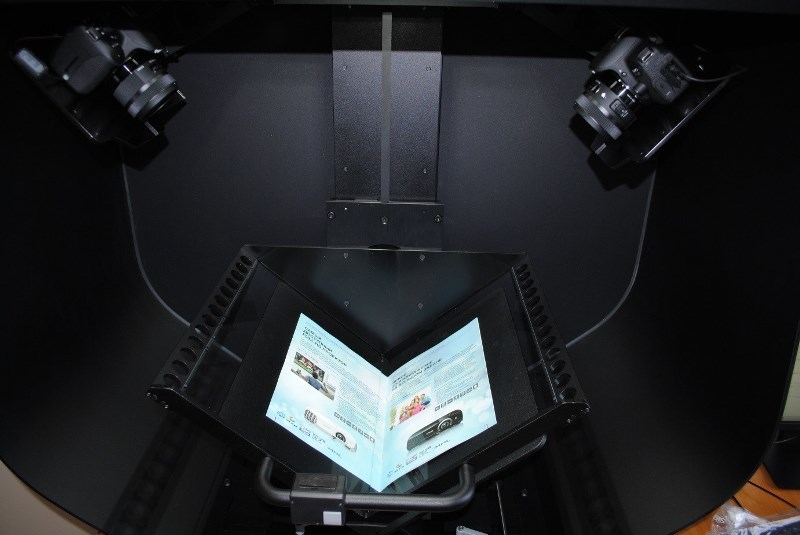
Initially, the customer wanted a Taiwanese counterpart, a partner proposed a European brand. The price of this scanner could compete with Chinese competitors, but technically, the Qidenus SMART book scanner bypassed everyone.
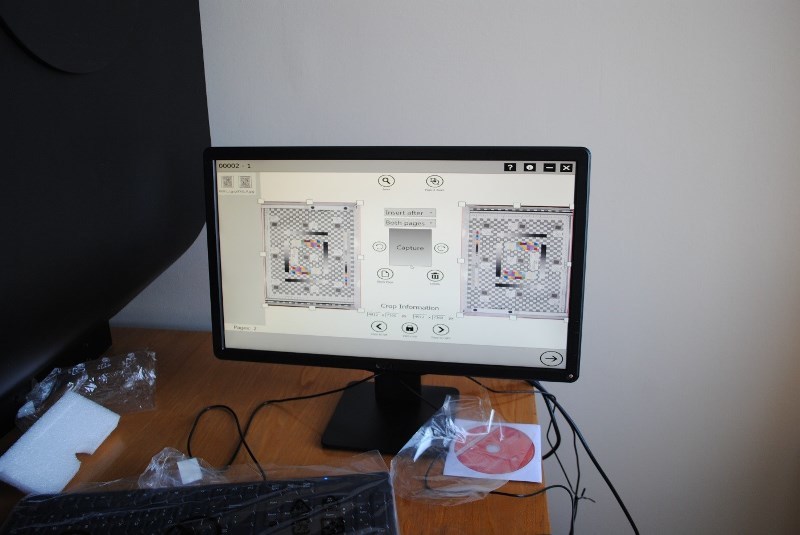
What is great, together with the scanner, is the SW Suite software solution, which not only digitizes, but also helps tag for indexing, that is, after scanning, the scanner issues a finished document for the database.

Of course, you will need to customize the work of the operator, who will deal with the digitization of archival documents.
At the moment, work is underway to connect the scanner to the storage system.
The most important features of this solution are:
- all in a box;
- software included;
- acceptable price.
As can be seen in the photographs, the main "iron" part is performed by two professional cameras.


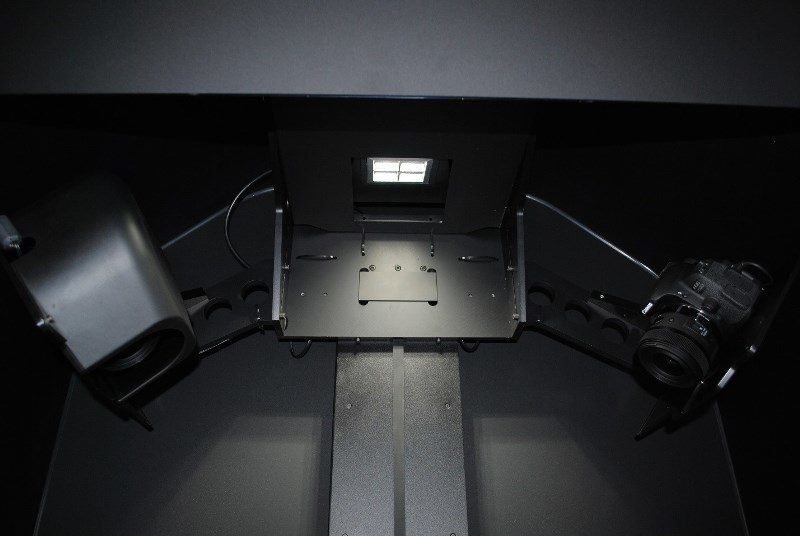
In this regard, it is necessary to mention a very important difference of this particular scanner - these are ample opportunities for flexible modernization. For example, the scanner is based on professional mirror optics, which is used in Canon | Nikon pro-cameras and in which case the matrix can be changed, which absolutely cannot be done in Chinese counterparts.

It will be easy to replace the "carcass" of the camera, optics, matrix, etc. if we, for example, want to put the device a class higher for some narrowly focused tasks. In a word, anything can be changed in the equipment itself. This is not to mention the resolution and other technical indicators. The remaining analogues are not subject to modernization - everything is sealed tightly ...

They did a trial scan - the scanner control software is very convenient. Another "feature" of this scanner, which needs to be discussed separately. We all know that when a thick book is scanned, a scan is distorted at the bends of the book, in addition to this there is a shadow and other artifacts. We are talking about the same software that comes with the scanner - the program compensates for all these bends and aligns, and it turns out an even and beautiful scan, no matter which ledger will be scanned.
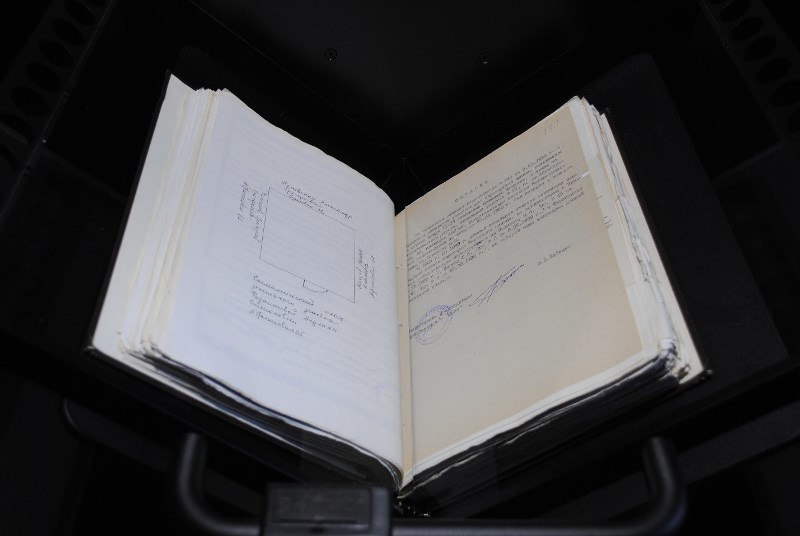
Comparison table scanner Qidenus Smart Book Scan A2 Model with one of the analogues
For all questions: dcs@muk.ua
MUK-Service - all types of IT repair: warranty, non-warranty repair, sale of spare parts, contract service . Our channel

about the project
The Odessa City Archive preserves the documents of the Odessa City Council and the executive bodies since 1971 and has 52,000 cases. The archive works “in the old manner”, there is little automated, all with the hands, which brings a lot of inconvenience both to the archive staff and to citizens who address the archive with inquiries. For example, if a person does not know the number of the decision or at least the date of the document - you have to search manually by the log. The usual human factor can turn on - an employee of the archive may skip the line during the search and tell the person that there is no such document.
')

This project has 2 main objectives:
- digitization of all (!) Archive documents, creation of a base for easy and fast search. There will be not only scanning, but also recognition, in order to provide a quick search for keywords that also need to be entered into a descriptive document card.
- save archive documents intact and intact. Since these documents are already quite old, so the more they take in hand, the more they wear out. (Once, while working in the archives, newspapers were needed for 1923, they brought a file, so they were yellow, faded and ragged such rags that they were scary to take in their hands - because they were afraid that they would fall apart, they were old ).
With a working database of documents, everything will be easy to find. If the archive visitor needs some information, the archive will provide an uncertified copy, which can be immediately found in electronic form, printed out, and immediately given to the person.
It is also planned that the database will be available online, that is, the person will search for the information he needs, and if he needs a copy certified by the archive, only then will he turn to the archive to receive it in the prescribed manner, but will already know the document number and date of issue.
Now there are exceptions to open access to some documents - for example, documents for adoption are closed, and all other information is open. Therefore, access to these documents will have any person.
What documents are we talking about? First, these are administrative documents of the City Council:
- decisions of the City Council, district executive committees (there used to be 8 of them in the city, then there were 8 district administrations, then there were 4 district administrations.
You also need to take into account administrative changes that significantly change the workflow. For example, documents on land issues in 1997-1998 were decided by the executive committee, since the 2000s these issues have already been decided only at the sessions of the city council. And in accordance with such a story, digitization will continue.
Administrative documents are stored on site for no more than 5 years. After that they surrender to the archive. Of course, since 2008, the City Executive Committee has posted its documents on the site, but now it will be a single base.
The archive's management has already decided in what order the digitization will take place: which documents will be scanned first, second, etc. Clearly, this base will not be created in one year, since there are a lot of documents, but starting from something is necessary and this project is the foundation for future work. Thus, this will help not only for the quick and well-coordinated work of the archive, which in itself can be a good goal, but also so that people have quick access to public documents.
What is significant, the initiative did not come from above, but from below - back in 2008 the archive workers themselves asked for funds for this project. He begins work in the framework of e-government, or e-city. It is planned that similar projects will be launched in other regions of Ukraine.
The beginning of this integration has shown that the meaning of IT is to improve life, and one does not need to be afraid of all these innovations, because how many more digitized, not “plowed up” in our country are archives and libraries? And there, and not on the Internet, as many people think, all the knowledge accumulated by people is stored.
The integrator of this project was our partner, Image Logic company.
The project was sponsored by the Odessa City Council.
A few words about the scanner itself
Specifications
| scanning technology | 2 independent cameras |
| sensor size - option 1 | 2 x 18 million pixels (36 mpix) |
| sensor size - option 2 | 2 x 24 million pixels (48 mpix) |
| sensor size - option 3 | 2 x 36 million pixels (72 mpix) |
| resolution | 300ppi - 600ppi |
| color modes | 24bit in color, 8bit in semitones, 1bit b / w |
| A2 scan area | open book: 580 x 440 mm / 290 x 440 mm - 1 page |
| A1 scan area | open book: 820 x 610 mm / 410 x 610 mm - 1 page |
| maximum thickness of the original | 150 mm |
| book cradle | V-shaped 100 ° adaptable |
| pressure glass | V-shaped, 3 mm |
| lighting | LED constant lighting without UV radiation |
| standard software | Software QiScan standard: scanning, processing, 5 algorithms for images |
| extended software | QiScan advanced software: scanning, batch processing, workflow management, SQL DB, 25 image algorithms |
| standard file formats | TIFF, JPEG, PDF, OCR optional |
| extended format package | TIFF, JPEG, PDF, RAW, GIF, XML, single-page or multi-page, real-time recognition or post |
| IT requirements | Windows 7 or higher, 4 GB RAM or higher, 100 GB of disk space |
| measurements | A2 (dxgxv): 60 x 98 x 110 cm A1 (dxgxv): 74 x 98 x 110 cm A2: 75.5 kg A1: 82 kg |
The technology based on the use of the latest CMOS sensors allows you to get excellent scanning. A system with a V-shaped book cradle with a 100 ° opening angle neatly handles your originals. The pressure plate is made of glass with a special coating and provides the operator with quick and easy operation.
KEY FEATURES
■ V-shaped book scanner
■ Book opening angle - 100 °
■ V-shaped hold-down glass
■ CMOS sensors for excellent scan quality
■ SW Suite software for scanning and processing
■ LED lighting
■ 2 variants: A1 and A2 format
Why this particular scanner?
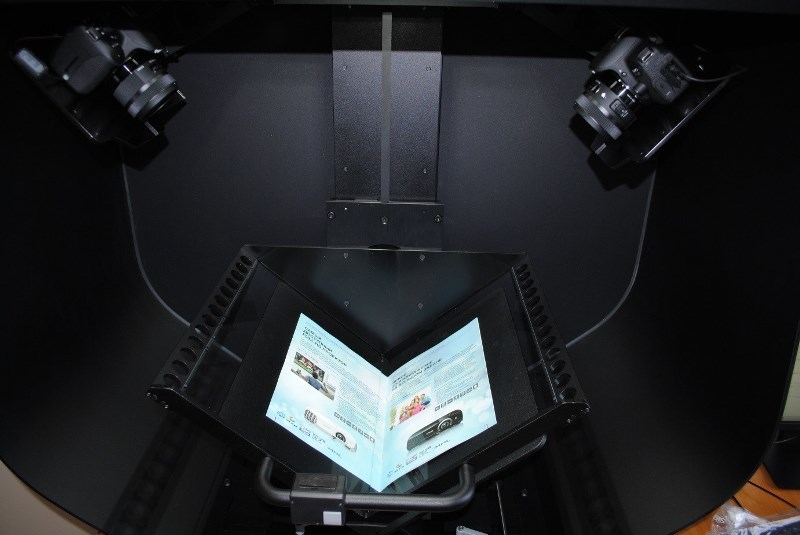
Initially, the customer wanted a Taiwanese counterpart, a partner proposed a European brand. The price of this scanner could compete with Chinese competitors, but technically, the Qidenus SMART book scanner bypassed everyone.
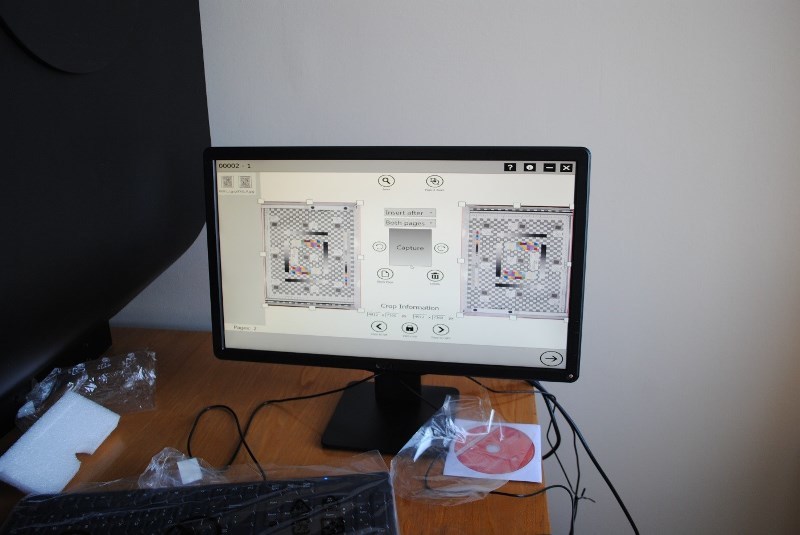
What is great, together with the scanner, is the SW Suite software solution, which not only digitizes, but also helps tag for indexing, that is, after scanning, the scanner issues a finished document for the database.

Of course, you will need to customize the work of the operator, who will deal with the digitization of archival documents.
At the moment, work is underway to connect the scanner to the storage system.
The most important features of this solution are:
- all in a box;
- software included;
- acceptable price.
As can be seen in the photographs, the main "iron" part is performed by two professional cameras.


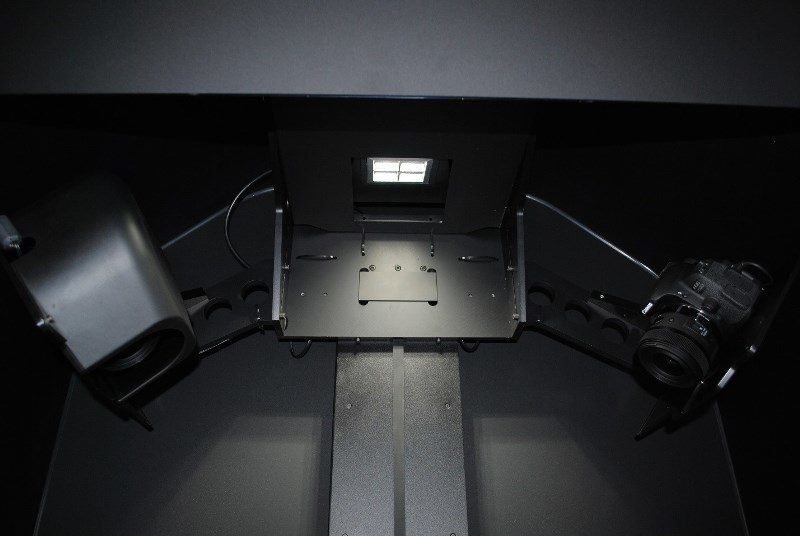
In this regard, it is necessary to mention a very important difference of this particular scanner - these are ample opportunities for flexible modernization. For example, the scanner is based on professional mirror optics, which is used in Canon | Nikon pro-cameras and in which case the matrix can be changed, which absolutely cannot be done in Chinese counterparts.

It will be easy to replace the "carcass" of the camera, optics, matrix, etc. if we, for example, want to put the device a class higher for some narrowly focused tasks. In a word, anything can be changed in the equipment itself. This is not to mention the resolution and other technical indicators. The remaining analogues are not subject to modernization - everything is sealed tightly ...

They did a trial scan - the scanner control software is very convenient. Another "feature" of this scanner, which needs to be discussed separately. We all know that when a thick book is scanned, a scan is distorted at the bends of the book, in addition to this there is a shadow and other artifacts. We are talking about the same software that comes with the scanner - the program compensates for all these bends and aligns, and it turns out an even and beautiful scan, no matter which ledger will be scanned.
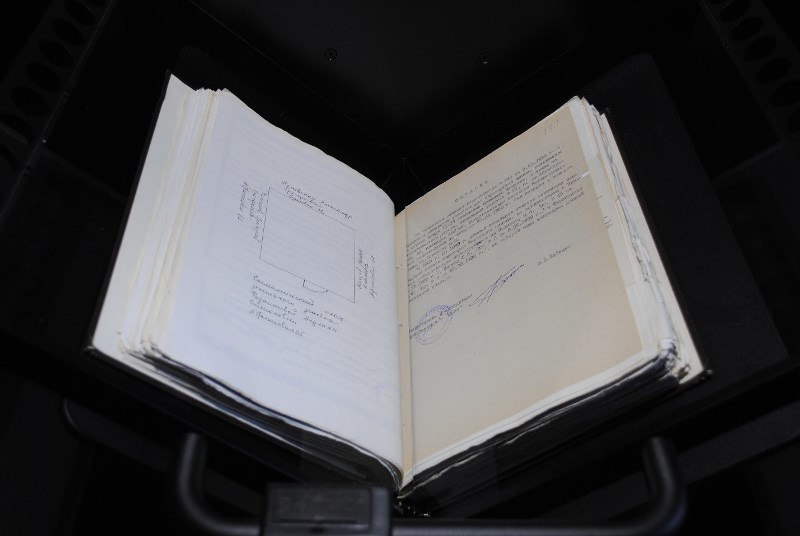
Comparison table scanner Qidenus Smart Book Scan A2 Model with one of the analogues
| Qidenus Smart Book Scan A2 Model | Atiz BookDrivePro | |
| Type of bookscanner | Manual Innovative Book Scanner Minimum Operating Effort | Manual Bookscanner |
| Maximum scanning area | 580 x 440 mm (820x610mm A1 model) -allows a wider range | 420x615mm |
| Maximum book thickness | 160 mm | 110 mm |
| Capturing technology | Latest CMOS sensors for outstanding image quality | DSLR cameras old models |
| The 2 individual CMOS area sensors reach up to 2x36 million pixels | 2 X Canon EOS 1000D + 2 X Canon EF35MM F2.0 Lenses | |
| Camera Model depending on system | Laser Focus Integrated | |
| Top Models of Nikon and Canon FULL FRAME | Canon only | |
| Optical resolution on full size | 300-400 ppi (500-600ppi interpolated) | 300-400 DPI |
| Light system | LED coldlight | LED lightning panels |
| Constant and uniform illumination | Bright Illumination, distorted by monitor light | |
| No UV emission | Uniform light distribution | |
| Glare-free Results even on glossy materials | ||
| Angle of bookcradle | 100 degrees | 120 degrees |
| (lower angle = more gentle to the book) | ||
| Glass plate | Special V-shaped real glass, coated and only 3mm thick | Low quality plexi glass |
| NEW “soft mode” - your hand-minimal effort required-innovative Qidenus invention | Plexi glass is a very low life span | |
| Gentle holding and flattening of the pages | Frequent exchange needed | |
| Scanning with glass plate or without | ||
| Foldouts | Ability to scan covers and foldouts | |
| PC System Requirements | Windows 7 or higher | Windows 7, Vista, XP |
| 4 GB RAM or higher | CPU 1 GHz or higher | |
| 100GB disk space | RAM 512 MB minimum (2 GB is highly recommended) | |
| 10 GB available disk space | ||
| 1024 x 768 resolution monitor | ||
| Software | QiScan Standard including | Book Drive Editor Capture including: |
| Capturing, Processing, Easy touch operation | Capturing | |
| 5 image algorithms | Replaceable shots | |
| File formats: TIFF, JPEG, PDF, OCR Optional | Batery status and settings | |
| QiScan Advanced Including: | Supports: uncompressed RAW format | |
| Capturing, Batch Processing, Workflow Management | Batch processing | |
| SQL database, 25 image algorithms | Multi book and multi chapter operation | |
| File formats: TIFF, JPEG, PDF, RAW, GIF, XML | Book profiling for frequent book types | |
| Singlepage or Multipage | Background removal | |
| OCR Runtime or OCR external | Adaptive Local Thresholding for B & W conversion | |
| Dimensions | 60cm deep, 98cm wide, 110cm high | 138 cm deep, 144 cm wide, 130 cm high |
| Weight | 75.5 kg | 54 kg |
| Operation modes | Soft manual mode with minimal effort required | Outdated difficult and slow manual operating mode |
For all questions: dcs@muk.ua
MUK-Service - all types of IT repair: warranty, non-warranty repair, sale of spare parts, contract service . Our channel
Source: https://habr.com/ru/post/279185/
All Articles