Sessions and memory management in the assembly Vivaldi 1.0.403.15

Hello!
We lingered with the next build - rather unpleasant regressions surfaced, which were not immediately overcome. But it was not for nothing that we were going to all friendly teams in Iceland in early February. Having received a charge of cheerfulness from the harsh Icelandic nature , we not only coped with the regressions, but also prepared for you a lot of new products. About this - a little more below.
Session Management
Due to numerous persistent requests from users, we added a session manager to the browser. Find the corresponding menu items in the File menu:
')

Function works quite familiar. Specifying in the opened dialog the name of the session being saved:
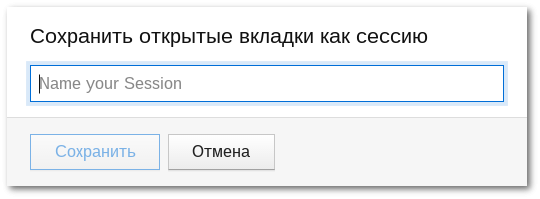
In the future, you can use the same menu and open a previously saved set of tabs:

Alternatively, you can open a previously saved session through the quick-command dialog box, called F2 , by entering the word “session” in the search field. By the way, this is still the only way to open a saved session for Mac OSX users - in your browser version in the File menu, this item will appear in the following assemblies.
At the moment, this is the most basic implementation, so far it is impossible to remove a session that has become unnecessary from the list and it is still not possible to start from a saved session, but the process goes on and with time this function will acquire new features. Naturally, your wishes in this process are crucial, so we are waiting for your ideas from you (preferably - through the form of sending bug reports ).
Optimize the browser startup process
This is our constant task, on which we do not stop working for a day. In this build, we made several important changes that made it possible to speed up the launch of Vivaldi a little more. Please see how it now works, and let us know your comments and suggestions.
Scale for individual tabs
In this assembly, we added a new setting, which was called the “Tab scale” (this is not the final version, the translation will be corrected later). This option is located in the Web pages section:
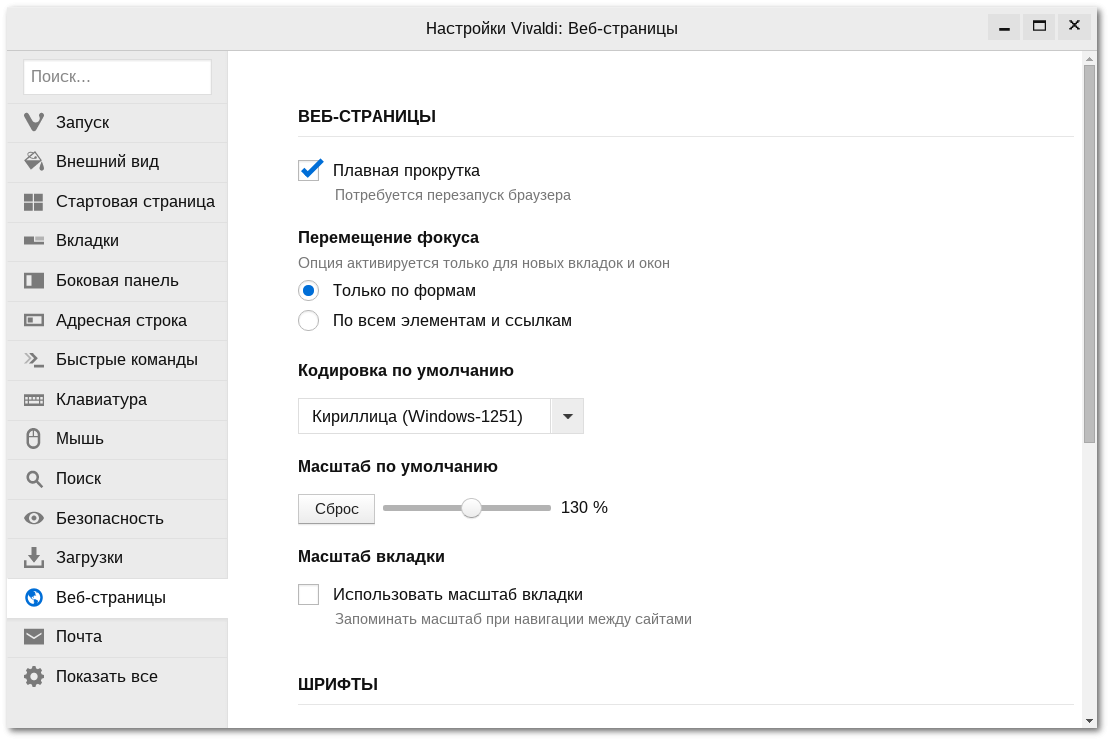
This function works as follows. If it is disabled, then when changing the scale of one tab, when clicking on links to other pages of the same server, the set scale will be saved for newly opened pages. If this option is activated, then all subsequent pages from this server will maintain the default scale (which, I recall, you can globally set in the same settings section - see the screenshot above).
Memory control
It's no secret that the browsers using the Chromium core also retain the main “blister” of this engine - a separate process for each tab. We are not yet ready to change this behavior of the browser, but we can offer something in return. For example - the ability to unload one or all inactive tabs from the computer's memory:

Using this function, you can free up the computer's memory from data that is not yet requested. At the same time, the tabs will remain open in the background, and all content will be downloaded from the network directly when you go to this tab. Immediately we warn that the function is damp and may not give predictable results, but it clearly makes sense to try it.
So far, this function will only please Windows and Mac OSX users, but soon we will add a similar feature in Linux (it actually already exists there, but for some reason does not want to work - we find out the reason).
Background Pages Load Indicator
We continue to work on the intuitiveness of the interface, and another novelty is the progress of loading background pages. This will allow you to see how the download progress is carried out, and how long to wait.

If no one could see, then this is a small animated progress barchik at the bottom of the tab.
CSS debugger
And this new product will appeal to web developers. We have implemented the Pesticide CSS layout debugger extension in the browser code, and you can use it by turning on the corresponding option in the Effects page:

And now a little about the new beta
All of you know that we really want to release the first stable final release of the Vivaldi browser as soon as possible. And you want it too. But let's face it: for a full final, there is still a lot to be done. And in terms of bug fixes and shortcomings, and in terms of functionality. At the same time, many users do not set up test builds for themselves, while continuing to use the second beta, which lacks much of what is, for example, in today's build, and that I would like to debug in the best way. Therefore, we decided to postpone the release of the final version for a while and prepare the beta again, already the third in a row. We think it will be more correct.
That's all. Download the new assembly can be on the links below:
- Windows 32-bit
- Windows 64-bit (experimental)
- Mac 10.7+
- Linux RPM 32-bit
- Linux RPM 64-bit
- Linux deb 32-bit
- Linux DEB 64-bit
Full list of changes:
- VB-77 Session save / load / import missing
- VB-8706 Noisy and slow startup: more work to be done
- VB-2876 Make option for per tab zoom: see settings
- VB-12290 Add "Hibernate background tabs" option: not available on Linux yet
- VB-9429 Background tab progress indicator does not work
- CSS Debugger added to page actions: pesticide.io
- VB-12824 [Windows] Random crash when closing context menus
- VB-9327 [Linux] [Mac] Impossible to initiate mouse gestures on speed dial page
- VB-2663 [Mac] Missing Swipe Back / Forward Gestures
- VB-8583 [Mac] Change keyboard shortcuts using the "Option" key:
- VB-12825 [Mac] Remove icons from main menu: native OSX apps never have this
- VB-12840 [Mac] Youtube fullscreen seems broken
- VB-12566 [Mac] Lack of rounded corners
- VB-12823 [Mac] Main menu is not always updated after all windows are closed
- Click here for the keys.
- VB-12850 [Regression] Cannot rename bookmark folders in side tab
- VB-12970 [Regression] Bookmarks bar resets to root
- VB-12902 [Regression] Navigation button menus not always show up
- VB-12822 [Regression] Write Your First Note message not shown
- VB-12624 Modifiers + the scroll wheel doesn't work
- Bookmark is slow with many bookmarks (delete and edit halts the browser)
- VB-12906 Extension popup doesn’t work correctly with ui-zoom
- VB-13176 Bookmark bar drag'n'drop fix: further work needed
- VB-2328 There should be no references to Vivaldi Cloud Print
- VB-12675 Nickname on bookmarks doesn’t work when it matches autocompletion
- VB-3177 Ctrl + Shift + V double-pastes
- VB-12014 Auto complete typed search missing
- VB-11294 Permission settings (notifications, geolocation and media) not retained after browser restart
- VB-13076 Tweak tab stack design slightly
- VB-12547 Find in Page cannot be closed
- VB-12675 Nickname on bookmarks doesn’t work when it matches autocompletion
- VB-13051 Close tab sometimes fails
- VB-12828 Restore button maximize icon shows
- VB-12860 Gap in tabbar when addressbar is not at top
- VB-12657 Speed Dial
- VB-12739 Add tab
- VB-10608 Lazy tabs doesn’t work after minimize / restore
- VB-12932 Tab stacks barely visible with "Color Behind Tabs"
- VB-12927 All Tab Stacks are shown as Unread
- VB-11548 Pocket extension doesn't work
- VB-12382 In addressfield the ending '/' is stripped from URL
- VB-5303 Note attached picture not displayed
- VB-9704 After renderer crash refreshed page is not active
- VB-12283
- Fast forward not checking all locales
- Prevent Quick Commands position changes on vertical resize
- Improved history autocomplete test
We remind you that the weekly assemblies are test, so do not forget to backup important data. You can report any errors found at the same address .
UPDATE
New build released - Vivaldi 1.0.403.17
Added button to delete sessions, prohibiting duplicates in the names of sessions is enabled, the session menu item in Mac OSX is added. Well, and more fixes on the little things.
Source: https://habr.com/ru/post/277893/
All Articles