Festive social project: share a solution - save your colleagues health
Hello, friends!
I want to congratulate everyone involved in Defender of the Fatherland Day and share my initiative with you.
 It is no secret that the life expectancy of men in Russia is significantly less than that of women. Among the five main causes of early mortality among men are heart disease and stroke . Both of these troubles are not least caused by the high level of stress tolerated by a person. Surprisingly, the professions associated with work on the Internet and information technology, have a fairly high level of stress . For example, as researchers recently found out, the level of negative experiences associated with low Internet access speeds is comparable to the level of stress from watching a horror movie .
It is no secret that the life expectancy of men in Russia is significantly less than that of women. Among the five main causes of early mortality among men are heart disease and stroke . Both of these troubles are not least caused by the high level of stress tolerated by a person. Surprisingly, the professions associated with work on the Internet and information technology, have a fairly high level of stress . For example, as researchers recently found out, the level of negative experiences associated with low Internet access speeds is comparable to the level of stress from watching a horror movie .
')
Very often we are nervous when we are faced with a serious problem in the operation of a computer, which causes a lot of inconvenience and at the same time does not have well-known solutions. I want to share with the public the solution of three problems that made me or my friends seriously nervous, while Google search and reading manuals did not give definite solutions even from the third or fourth approach. Hopefully Google will now index them, and other people will be able to find them much easier and save their nervous system for a longer life.
HDMI port on Intel graphics cards does not display image

It appears randomly on laptops and computers with Intel processors and an integrated video core, such as the Intel HD Graphics 4000 or others from the same series . It creates the impression that HDMI just burned out, which also sometimes happens, because when the system starts, the external display connected to this port sometimes blinks and gives out short-term artifacts instead of the image, and then again only shows a black square. At the same time, if you guess to enter the BIOS when an external display is connected, at that moment the image magically appears, but only before the OS starts. Most often, the lack of an image via HDMI can be encountered after reinstalling the operating system, when there is an involuntary change of video drivers from those that went from the manufacturer’s factory to the ones supplied on the official website. Another sign of a possible collision with this problem in the near future is the use of a hybrid video mode, when the video core built into the processor works in conjunction with an external graphics processor like nVidia Geforce 540m.
Rearranging different versions of video drivers and even the operating system often yields no results. Turning off the external video card doesn't help either. Without the right keywords, googling did not lead to finding a solution, even the toaster could not help me !
But I did not give up, and a solution was found. The absence of the image is treated by restarting the adapter after the OS is fully loaded. But how to do this without an image on the screen?
It turns out that the problem is of a hardware and software nature (and Intel was notified about it, but it did not bring any results), i.e. There is a certain architectural problem in the video cores from Intel, which is also accompanied by flaws in the official drivers, including those that come with Windows 7 and 8 distributions.
So, if you are “lucky” to become the owner of a problem piece of hardware, then download the free devmanview.exe utility from Nir Sofer. The utility comes in two versions for 32-bit and 64-bit OS, you need to choose the right one.
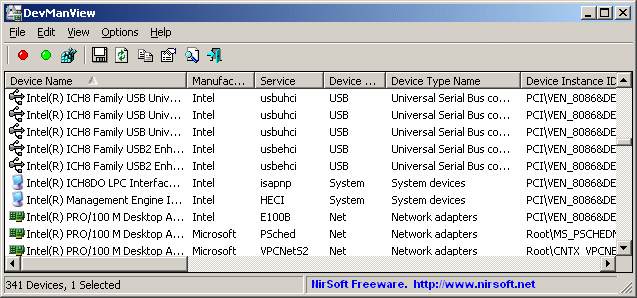
Save the utility in a suitable folder. For example, C: \ Utilities \ . Run, examine the list of devices. Next, create a script (batch file) restart.bat and edit it if necessary. In quotation marks instead of “Intel® HD Graphics”, specify the name of the video core installed on your system, exactly as it is in the list of devices in the utility window.
Now, whenever you need an external monitor, connect it via HDMI, then run the restart.bat script and, through the desktop settings or standard hotkeys, turn on the display of the image on the second monitor. Wuola, the image arrives, you are adorable.
Overheating of the Acer laptop from the 5750G series (or 5755G and similar models)
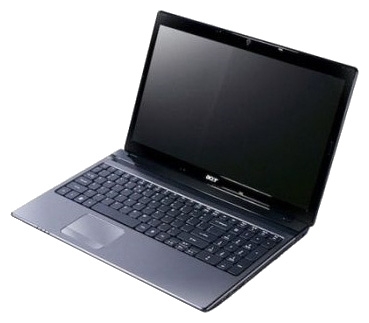
It so happened that in the possession of many of my relatives and friends turned out to be Acer laptops from the 5750G and 5755G series. I must say that this is not surprising, since at one time these models offered users a very good set of functions and a good price-to-quality ratio, while Acer, having caught the trend, released a significant number of derivative modifications of these models. One of the peculiarities of such laptops was the hybrid graphics already mentioned above, when the processor graphics card is paired with discrete.
These laptops worked quite well, but over time they began to show a childhood illness, they began to warm up. Sometimes even in idle state or when running few resource-intensive applications. A couple of times I discovered with horror and did not believe my eyes that utilities like AIDA64 showed the temperature of a central or graphics processor up to 100 ° C. At the same time, in 3d-games the problem was almost not manifested.
A cursory examination of the situation showed that the system cooler does not develop the necessary speed. Slightly less cursory study led to the conclusion that the cooler always almost always responds promptly to an increase in the load on a discrete GPU, but sometimes “forgets to care” about increasing the load on the CPU or processor GPU. The popular utility Speed Fan did not detect the possibility of controlling the speed of the cooler. Cleaning the grille from dust, reinstalling the cooling system (common to the CPU and GPU) with a thorough replacement of the thermal paste with a better one gave only a small overall decrease in temperature. Cooling pads helped too weak. Updating system drivers and flashing the BIOS did not give anything at all. Search in Google for a long time did not give clear results.
As a result, it turned out that buyers showered Acer with complaints about the causeless overheating of laptops, and the latter, under pressure from the public, acknowledged this fact. And ... with great delay, she released a proprietary utility for controlling the cooler, in which there are only two options “twist as usual” and “twist very much”.
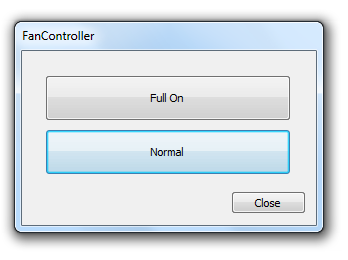
Apparently, we are again dealing with a software and hardware bug, or even a lack of design, since the company releases such a utility instead of updating the BIOS and drivers (you can download it from the link , as well as the “instructions” to it from another link )
UPD : But the utility for Acer 7551G, written by a user of this laptop.
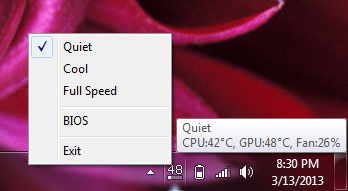 .
.
Here was the opposite situation, the cooler ignored the temperature of the GPU and obeyed only the CPU. Custom utility restores equity.
Skype "hangs" in the processes after closing

And the last problem I had to fight. Skype naturally hangs after closing in the list of processes and the tray icon, and it can not be completely completed, even through the task manager. At the same time, the program consumes up to hundreds or even more megabytes of RAM. It is also impossible to launch the program again. It only helps to restart the computer, and again until the next shutdown of Skype.
Google said that the problem with the hang of Skype leaves in the distant 2012 and periodically manifests itself in different people. Hanging is indirectly also related to the fact that Skype has acquired side functionality, while most people use it exclusively for video communication. The most recent version of the problem is caused , as the forum participant assumes, by using the WebBrowser component in the interface using Skype and the incorrect operation of the Data Execution Prevention (DEP) mechanism, which can sometimes incorrectly determine that the program can be problematic.
This forumchanin offers the following instructions for troubleshooting:
However, I was not completely sure what the team was doing, and I was not sure that I want it. Instead, I went through the settings of Skype and disabled all additional functionality. I don't use it anyway. I removed the daws from the following settings:
And it helped, the problem completely disappeared. If you need any of the listed functions, try turning it back on separately and see if the problem occurs again.
I invite all the residents of Habr in the comments of the first level to share the solution to any non-trivial problem, to find which some time ago in the recent past had to spend a considerable amount of effort. To simplify navigation, make bold a short name / description of the problem.
Maintain peace of mind and live long. Happy holiday!
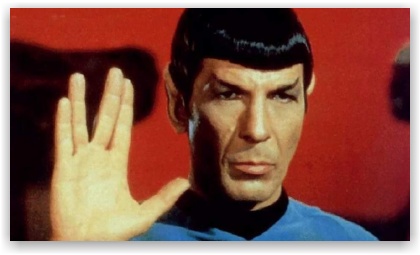
I want to congratulate everyone involved in Defender of the Fatherland Day and share my initiative with you.
 It is no secret that the life expectancy of men in Russia is significantly less than that of women. Among the five main causes of early mortality among men are heart disease and stroke . Both of these troubles are not least caused by the high level of stress tolerated by a person. Surprisingly, the professions associated with work on the Internet and information technology, have a fairly high level of stress . For example, as researchers recently found out, the level of negative experiences associated with low Internet access speeds is comparable to the level of stress from watching a horror movie .
It is no secret that the life expectancy of men in Russia is significantly less than that of women. Among the five main causes of early mortality among men are heart disease and stroke . Both of these troubles are not least caused by the high level of stress tolerated by a person. Surprisingly, the professions associated with work on the Internet and information technology, have a fairly high level of stress . For example, as researchers recently found out, the level of negative experiences associated with low Internet access speeds is comparable to the level of stress from watching a horror movie .')
Very often we are nervous when we are faced with a serious problem in the operation of a computer, which causes a lot of inconvenience and at the same time does not have well-known solutions. I want to share with the public the solution of three problems that made me or my friends seriously nervous, while Google search and reading manuals did not give definite solutions even from the third or fourth approach. Hopefully Google will now index them, and other people will be able to find them much easier and save their nervous system for a longer life.
HDMI port on Intel graphics cards does not display image

It appears randomly on laptops and computers with Intel processors and an integrated video core, such as the Intel HD Graphics 4000 or others from the same series . It creates the impression that HDMI just burned out, which also sometimes happens, because when the system starts, the external display connected to this port sometimes blinks and gives out short-term artifacts instead of the image, and then again only shows a black square. At the same time, if you guess to enter the BIOS when an external display is connected, at that moment the image magically appears, but only before the OS starts. Most often, the lack of an image via HDMI can be encountered after reinstalling the operating system, when there is an involuntary change of video drivers from those that went from the manufacturer’s factory to the ones supplied on the official website. Another sign of a possible collision with this problem in the near future is the use of a hybrid video mode, when the video core built into the processor works in conjunction with an external graphics processor like nVidia Geforce 540m.
Rearranging different versions of video drivers and even the operating system often yields no results. Turning off the external video card doesn't help either. Without the right keywords, googling did not lead to finding a solution, even the toaster could not help me !
But I did not give up, and a solution was found. The absence of the image is treated by restarting the adapter after the OS is fully loaded. But how to do this without an image on the screen?
It turns out that the problem is of a hardware and software nature (and Intel was notified about it, but it did not bring any results), i.e. There is a certain architectural problem in the video cores from Intel, which is also accompanied by flaws in the official drivers, including those that come with Windows 7 and 8 distributions.
So, if you are “lucky” to become the owner of a problem piece of hardware, then download the free devmanview.exe utility from Nir Sofer. The utility comes in two versions for 32-bit and 64-bit OS, you need to choose the right one.
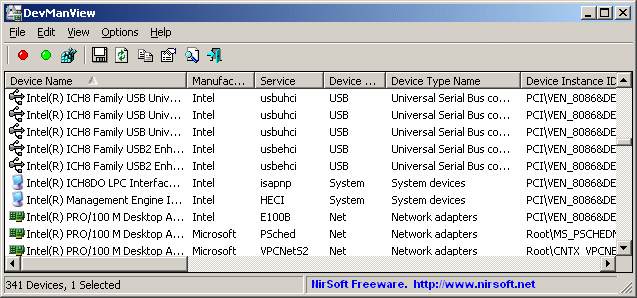
Save the utility in a suitable folder. For example, C: \ Utilities \ . Run, examine the list of devices. Next, create a script (batch file) restart.bat and edit it if necessary. In quotation marks instead of “Intel® HD Graphics”, specify the name of the video core installed on your system, exactly as it is in the list of devices in the utility window.
@echo off
echo *** Restarting GPU ***
C:\Utilities\devmanview-x64\devmanview.exe /disable_enable "Intel(R) HD Graphics"
echo *** Done ***
Now, whenever you need an external monitor, connect it via HDMI, then run the restart.bat script and, through the desktop settings or standard hotkeys, turn on the display of the image on the second monitor. Wuola, the image arrives, you are adorable.
Overheating of the Acer laptop from the 5750G series (or 5755G and similar models)
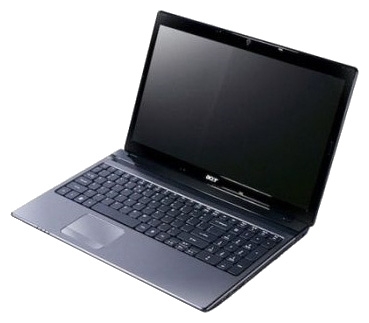
It so happened that in the possession of many of my relatives and friends turned out to be Acer laptops from the 5750G and 5755G series. I must say that this is not surprising, since at one time these models offered users a very good set of functions and a good price-to-quality ratio, while Acer, having caught the trend, released a significant number of derivative modifications of these models. One of the peculiarities of such laptops was the hybrid graphics already mentioned above, when the processor graphics card is paired with discrete.
These laptops worked quite well, but over time they began to show a childhood illness, they began to warm up. Sometimes even in idle state or when running few resource-intensive applications. A couple of times I discovered with horror and did not believe my eyes that utilities like AIDA64 showed the temperature of a central or graphics processor up to 100 ° C. At the same time, in 3d-games the problem was almost not manifested.
A cursory examination of the situation showed that the system cooler does not develop the necessary speed. Slightly less cursory study led to the conclusion that the cooler always almost always responds promptly to an increase in the load on a discrete GPU, but sometimes “forgets to care” about increasing the load on the CPU or processor GPU. The popular utility Speed Fan did not detect the possibility of controlling the speed of the cooler. Cleaning the grille from dust, reinstalling the cooling system (common to the CPU and GPU) with a thorough replacement of the thermal paste with a better one gave only a small overall decrease in temperature. Cooling pads helped too weak. Updating system drivers and flashing the BIOS did not give anything at all. Search in Google for a long time did not give clear results.
As a result, it turned out that buyers showered Acer with complaints about the causeless overheating of laptops, and the latter, under pressure from the public, acknowledged this fact. And ... with great delay, she released a proprietary utility for controlling the cooler, in which there are only two options “twist as usual” and “twist very much”.
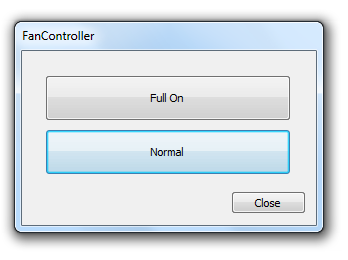
Apparently, we are again dealing with a software and hardware bug, or even a lack of design, since the company releases such a utility instead of updating the BIOS and drivers (you can download it from the link , as well as the “instructions” to it from another link )
UPD : But the utility for Acer 7551G, written by a user of this laptop.
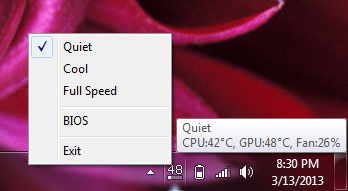 .
.Here was the opposite situation, the cooler ignored the temperature of the GPU and obeyed only the CPU. Custom utility restores equity.
Skype "hangs" in the processes after closing

And the last problem I had to fight. Skype naturally hangs after closing in the list of processes and the tray icon, and it can not be completely completed, even through the task manager. At the same time, the program consumes up to hundreds or even more megabytes of RAM. It is also impossible to launch the program again. It only helps to restart the computer, and again until the next shutdown of Skype.
Google said that the problem with the hang of Skype leaves in the distant 2012 and periodically manifests itself in different people. Hanging is indirectly also related to the fact that Skype has acquired side functionality, while most people use it exclusively for video communication. The most recent version of the problem is caused , as the forum participant assumes, by using the WebBrowser component in the interface using Skype and the incorrect operation of the Data Execution Prevention (DEP) mechanism, which can sometimes incorrectly determine that the program can be problematic.
This forumchanin offers the following instructions for troubleshooting:
- run cmd.exe or ps.exe with administrator rights
- execute the command:
bcdedit.exe / set {current} nx AlwaysOff
- reboot
- check, everything should work correctly
Just in case, you can clean Skype profile files -% appdata% \ Roaming \ Skype - delete everything. If you want to save the chat history, then in the subfolder with your Skype login, do not delete the chatsync folder and the main.db file. In this case, the settings will fly (if you did them), but you will not need to reinstall.
However, I was not completely sure what the team was doing, and I was not sure that I want it. Instead, I went through the settings of Skype and disabled all additional functionality. I don't use it anyway. I removed the daws from the following settings:
- Activate Skype Wi-Fi
- Enable Skype Translator
- Use Skype to make calls to online callto links:
- Use Skype to make calls to online links tel:
- Enable uPnP
And it helped, the problem completely disappeared. If you need any of the listed functions, try turning it back on separately and see if the problem occurs again.
I invite all the residents of Habr in the comments of the first level to share the solution to any non-trivial problem, to find which some time ago in the recent past had to spend a considerable amount of effort. To simplify navigation, make bold a short name / description of the problem.
Maintain peace of mind and live long. Happy holiday!
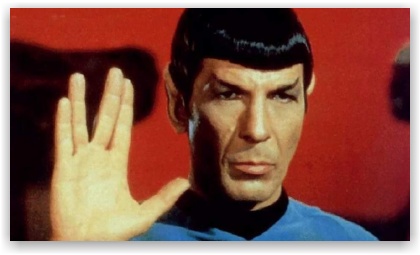
Source: https://habr.com/ru/post/277787/
All Articles