Questionnaire customers. Zoho Survey Description
 Recently, questioning has become an integral part of marketing and customer relationship management (CRM). Now there is no need to talk about how important it is to clarify the need of the client or get feedback from him to improve the quality of service. Surveys and polls increase customer loyalty and become a sign of quality and high level of service.
Recently, questioning has become an integral part of marketing and customer relationship management (CRM). Now there is no need to talk about how important it is to clarify the need of the client or get feedback from him to improve the quality of service. Surveys and polls increase customer loyalty and become a sign of quality and high level of service.Below, I gave an example of describing the real business process from one of the projects. On it you can see that at all exits of the process, a letter is sent to the client with a link to one or another form to fill out.
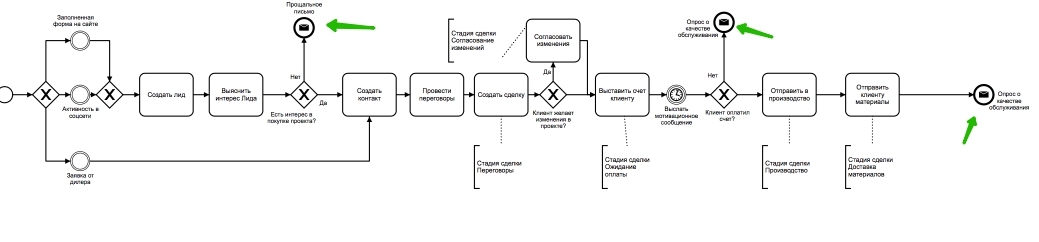
')
However, the questionnaire process is often difficult and time-consuming. And this is indeed the case if you do not automate the process. But now for the automation of customer surveys created many different specialized systems. I recommend using such systems to conduct surveys among clients. And in this article, as an example, I will talk about one such Zoho Survey system. I will tell you more about the survey in the next article.
What is Zoho Survey
Zoho Survey is one of the online tools that helps you create surveys, collect the necessary data and work with clients in a quality manner.
I personally use Zoho Survey in my work. With this service, I collect customer data, conduct surveys, etc. For example, if a client plans to implement a CRM system, I send him an appropriate questionnaire containing all the questions that arise when choosing and starting to work with CRM: the number of users preferred type of delivery, whether integration with other products, etc. will be required. The questionnaire saves me a lot of time, and the client, answering the questions of the questionnaire, precisely formulates his desires, goals and objectives, thinks about the questions that he may not have previously even thought of before.
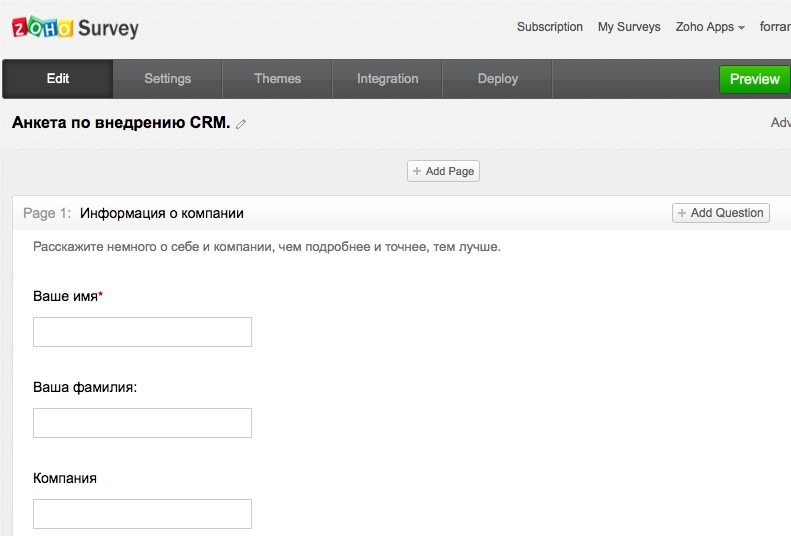
Now let's move on to the Zoho Survey service itself.
Algorithm for working with the system Zoho Survey
- Development of questionnaire fields
- Setting profile parameters
- Appearance customization
- Providing access to survey participants
- Data collection
- Transfer to the analysis system (CRM, KPI, etc.)
Next, I will tell you how this happens directly in the software product.
Zoho Survey Rates
Zoho Survey is an expensive pleasure. The service provides for three tariffs, differing in a set of functions:
- Standart - $ 19 / month
- Premium - $ 24 / month
- Enterprise - $ 41 / month
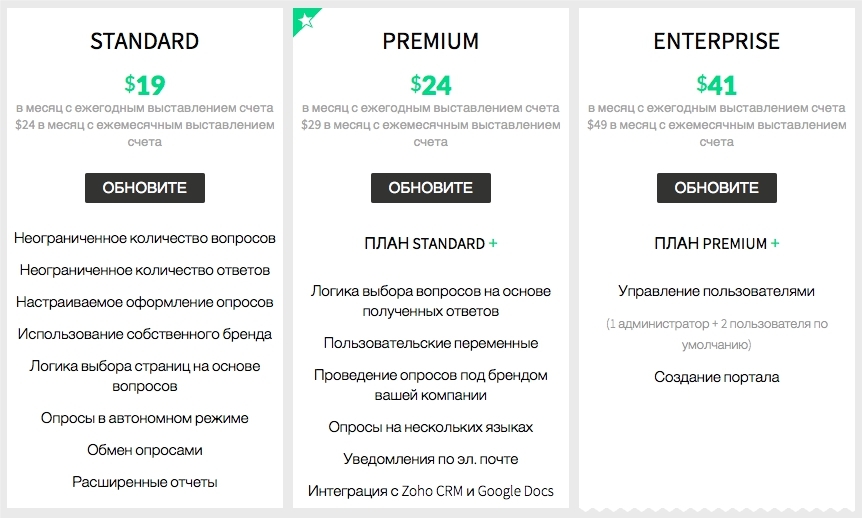
It should be noted that these prices are given taking into account the payment of the annual plan, but if you pay monthly, the price is slightly different.
The Enterprise tariff provides for the possibility of an administrator and two users. This is true for large companies where separation of access rights is necessary. For medium-sized enterprises in Zoho Survey, only 1 user is sufficient (as a rule, this is done by the marketer).
Creating and editing a questionnaire
The Zoho Survey system itself (instructions, descriptions) is presented in English, it has not been translated into Russian. But the questionnaire and all its elements can be set in Russian. In other words, the user interface of the system is in English, and a survey participant can see a fully Russian-language questionnaire.
Zoho Survey provides the ability to create an unlimited number of user profiles.
The questionnaire may consist of one or several pages (for example, divided thematically: Company information, Information about needs, etc.) For the page, you must specify a name and description (for example, the name “Company Information”, description - “Tell a little about yourself and your company ”).
Zoho Survey offers an unlimited number of questions and answers in the questionnaire, regardless of the selected tariff.
Types of questions can be very different:
- one answer list
- multiple answer list
- rating
- ranging
- text block for free answer
- calendar, etc.
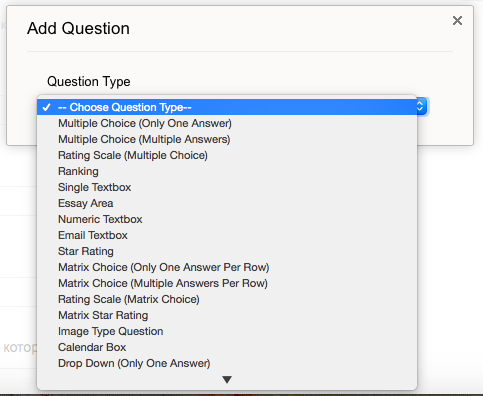
For fields we can set various properties:

- field name (question)
- required or not required field
- Question Hint explaining what the answer should contain (for example, the Company Name field, a hint Specify the full official name of your organization)
- field width
- the number of characters in the response (for example, at least 11 characters for a mobile phone number, etc.)
- Auto Fill based on URL. For example, we send to clients that are stored in a CRM system, the questionnaire “Evaluate the quality of our service”. We have the name and surname of the client, his email. And we can prescribe the correspondence of the fields of the questionnaire and the data of the CRM system, and the user will receive a questionnaire with partially filled data (with first and last names, for example).
In addition, when creating a questionnaire, you can specify the logic of the questions based on the answers received (Question Logic). For example, if a client answers the question “Do you plan to work with social networks” in my questionnaire, answers “Yes”, for him a new question pops up with “What social networks?” - with options to choose from. This question will not appear when you answer “No” to the previous question.

Zoho Survey Profile Settings
After we have created the questionnaire itself, the settings that enable us to add the necessary functions become available to us. In the survey header, we can upload our logo and choose what to use as the title: the name of the questionnaire or a special text.
We can also customize the navigation profile:

- enable back arrow
- enable progress bar (for visual tracking of the questionnaire filling)
- enable question numbering
- use captcha to protect against robots
- set button name (Submit, Previous, Next)
- specify the language of the questionnaire
Also in the settings you can remove from the basement of the questionnaire the inscription “Powered by Zoho Survey” (White Label). This feature is available starting at Premium rates.
Speaking of White Label, free services such as Google Docs make it impossible to remove the brand of the system developer. There will always be a note that the profile created by Google Docs. And if you are a large company - it does not look very solid, and customers pay attention to it.
In the settings of the questionnaire, we also have the opportunity to write a message that will appear if the client wants to re-open the link to the questionnaire that is already closed for him (because of the expiration of the questionnaire or because the client has already filled it out once).
In the Default Termination settings section, we can specify where the user will be sent after the page is filled. And here there are several options:

- Default End Page - the page that opens to the client by default after sending the questionnaire. It may contain thank-you (English-language) text and advertisements for the Zoho Survey service itself.
- Custom End Page - a user created page. Here appears the text written by the author of the questionnaire, for example, “Thank you for taking the survey. Your opinion is important to us, ”etc. Such a message may contain automation elements: for example, you can substitute the name of the person who filled out the questionnaire here (Thank you, your name for taking the survey ....)
- Redirect to a new page - you can redirect the client to a new page, for example, to the site. It is also possible to specify a dynamic parameter - for example, we can specify a specific client (group of clients), which after sending the questionnaire will be redirected to the page of your site, which will contain a personalized special offer for this client (group of clients).
- Redirect to report - in this case, the client goes to his report, which he filled out.
- Respondent's response - in this situation, the participant can look at the responses of all other survey participants.
Profile Topics
For registration of the questionnaire, you can use Themes - choose the style of your questionnaire from the options offered - various color, textural, illustrated and photo templates of the background of the questionnaire - or upload your own version.
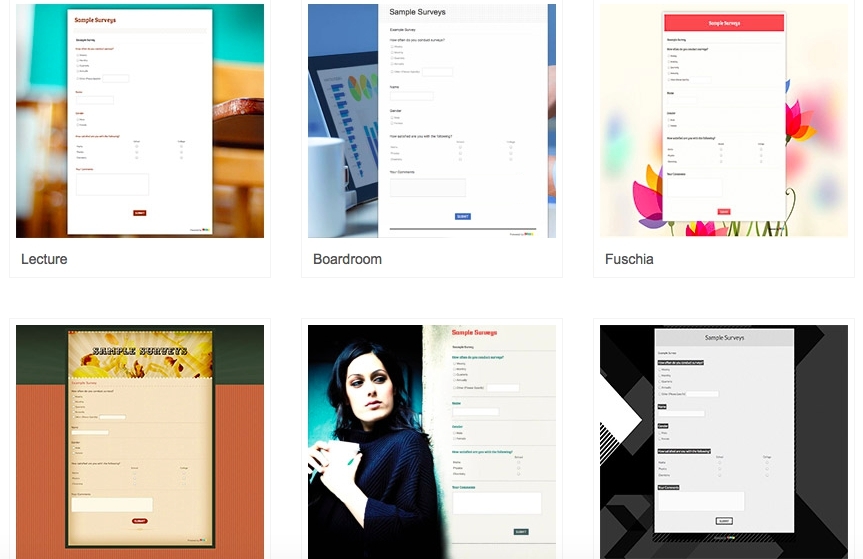
Integration
Zoho Survey provides the ability to integrate with other products. We can integrate Zoho Survey with Zoho CRM, Google Docs and Zoho SalesIQ.
As for Google Docs, all data from the completed questionnaires are not uploaded to forms, but to Spreadsheet tables. On the issue of integration of Zoho Survey with the special Zoho Sales IQ platform, I will not elaborate now, but I will dwell on the exchange with Zoho CRM.
Integration with Zoho CRM
How is the integration of Zoho Survey and Zoho CRM? Information about the people who filled out the questionnaire, can fall into the various modules of the CRM-system. It is necessary to choose in which module the CRM information will be entered: in leads, in contacts, etc.
After the module is defined, it is necessary to register the correspondence of the fields in the questionnaire and in the card of the lead / client (another selected module). For example, your last name field in Zoho Survey will go to the Last Name field in Zoho CRM, etc.
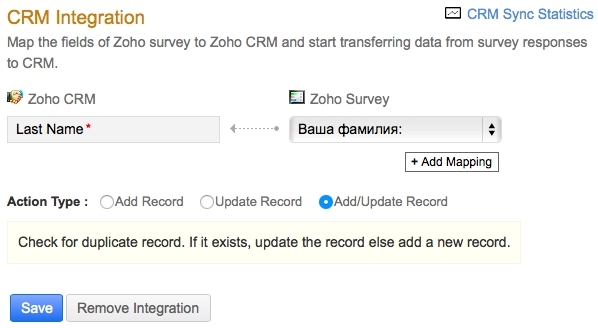
It is also necessary to determine the type of action that will occur during integration:
- Add record - in this variant a new record is created in CRM (new lead or contact card). That is, when transferring from Zoho Survey, a new record will always be created in the CRM system, even if the client already exists in your CRM.
- Update record - in this case, the data from the questionnaire complements the existing record in CRM. The definition of an existing entry is based on the ID of previously loaded entries. That is, a new record is not created, only the fields of an existing record are updated.
- Add / Update record - in this situation there is a check for duplicate records in CRM. If an entry in CRM already exists, it is updated; if there is no entry, it is created.
Additional features of the Zoho Survey questionnaire
On the Deploy tab in Zoho Survey, we can configure additional functions for the created questionnaire.
- We can get a link to the questionnaire and send it to survey participants.
- It is possible to customize the visibility of the questionnaire - to make it public or accessible only to a specific group of users.
- Enabling the Embed feature will allow you to get the code (HTML, Iframe, JavaScript, Pop Up) and publish a form on the site with it.
- Offline Survey - this feature allows you to save a questionnaire in your browser bookmarks and fill out a form without access to the Internet. This is very convenient, for example, when working at trade shows, where you need to collect data about customers. In this case, the data is filled in offline mode, and when the Internet appears, you can download them.
- Campagnes - this feature integrates your Zoho Survey profiles with email services such as Zoho Campagnes and MailChimp. Thus, you can send your questionnaires or surveys automatically and in large quantities.
- Social Media - this feature is responsible for the inclusion of integration with Facebook.
- Restrictions is a function that allows you to specify:
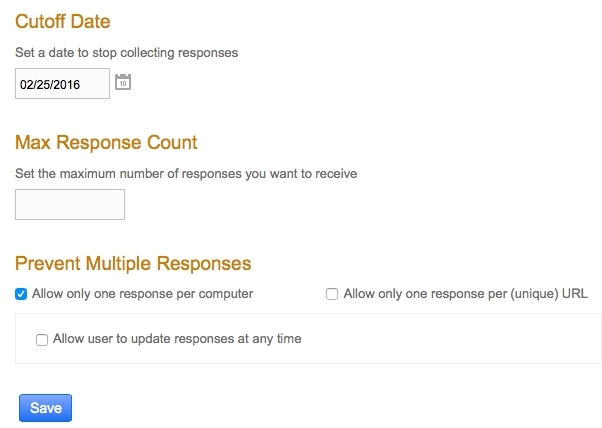
end date of the survey. Upon reaching this date, the profile will be unavailable
maximum number of answers you want to receive. Upon reaching this amount, the profile will become unavailable
limit the number of fillings to one user (only once from one computer, or from one URL) - Password protection - here you can set a password for your Zoho Survey account, test questions in case you have forgotten your password, and a message when you enter the wrong password.
- The Close survey function allows you to close the survey at any time and stop receiving answers from it.
Reporting
We talked directly about setting up the questionnaire. If we want to see reports on completed surveys, then this feature is also provided in Zoho Survey. We can see both the statistics on the questionnaires — the summary report, and the individual reports of the participants.
In Manage report, you can change existing reports and create new ones - such a minimal constructor is provided here.
The report on the questionnaires, as well as the questionnaire itself, can be placed on any web page. You can also send a scheduled report to specific users.
Conclusion
So, in conclusion, I want to say that questioning is a useful thing for any business and an integral part of working with clients. It increases customer loyalty and allows you to better serve them. Using the example of Zoho Survey, I tried to show that the questionnaire automation process is not as complicated as it may seem initially.
Source: https://habr.com/ru/post/277303/
All Articles
