UI Optimization: Experience 1cloud
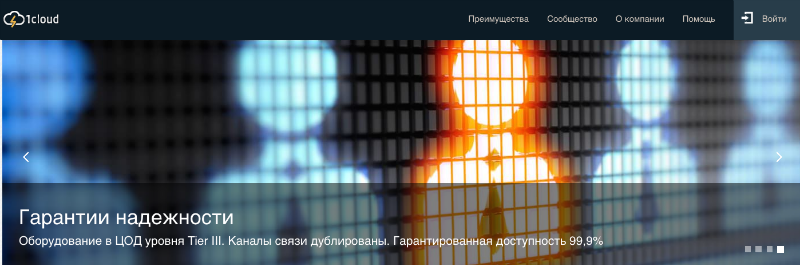
The design and creation of product interfaces is one of the areas in which many projects sometimes have to compromise. Today we will talk about how we modernized the project site in 1cloud and developed some user functions.
Site user interface design is a very painstaking exercise. It's no secret that the simpler and clearer the UI is, the more likely it is that a person who visits the site becomes a client. On Habré somehow published material in which ten tips were described on creating a website hosting provider. Some of them we managed to realize. In the course of the work, some ideas had to be abandoned, but they were replaced by equally interesting solutions.
')
As it follows, we started the work by changing the appearance of the title page. When a user enters the site, he should immediately receive what interests him. A potential client wants to immediately know the cost of maintenance and pricing, that is, to get the most complete information about tariffs. Users do not want to go for a long time from one page to another in search of the desired tab.
For this reason, the price calculator was placed by us on the main page of the site. With it, customers can choose for themselves one of the pre-prepared tariffs or configure it yourself. The calculator looks like this:
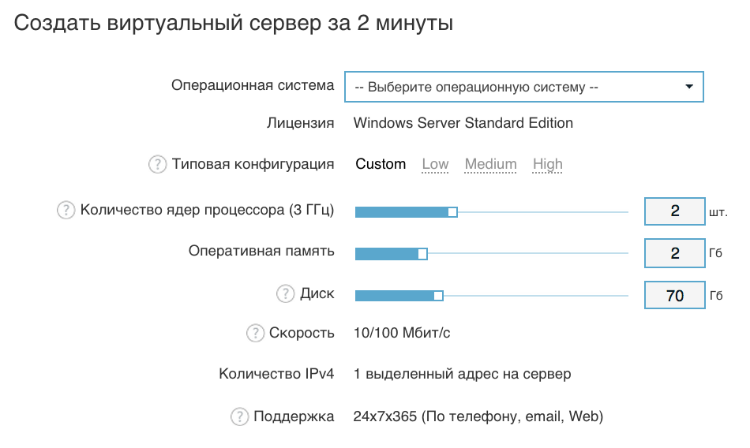
This number of tariffs (3 standard and 1 customizable) was not chosen by chance. Users often react negatively to too many tariff plans if they differ in only minor details.
We left the client the right to independently tweak the smallest cogs of the system. After that, it was decided to work on another problem faced by a large number of companies.
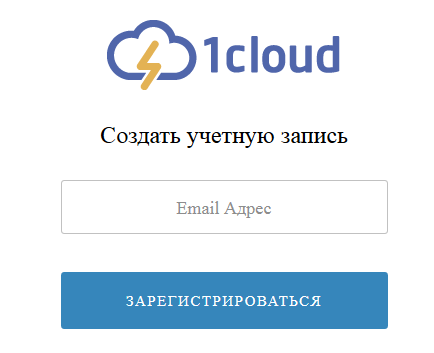
According to the study , 86% of users do not want to bother to create an account on the site. A person wants to solve his problem as quickly as possible, so he will most likely not fill out countless registration forms and figure out what is written on a captcha — he will prefer to leave the resource.
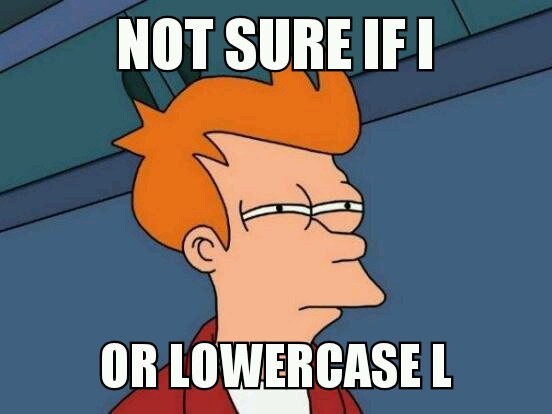
Therefore, we implemented a scheme when you only need to enter an email address to register on the site, and to specify the desired operating system to order a virtual server.
However, the first thing that a consumer of IT services thinks about is whether he will be able to keep his data safe? Some hosting providers do not use https, which can scare potential customers. The 1cloud.ru and panel.1cloud.ru sites use SSL certificates issued by the Go Daddy certification center.
I think you will agree that account security is an integral part of an online service, but there are times when “security” becomes too intrusive. At such moments, it becomes extremely inconvenient to use the service. For example, many do not want to enter their phone number to make a purchase. Therefore, we decided to test the possibility of making an order without SMS verification.
The simplicity of registration does not guarantee that the client will start using the services of the company - it can be repelled by the impossibility of paying for the service with the help of one of his usual payment services. Therefore, for individuals, we added the ability to pay using bank cards Visa and Master Card, as well as electronic services and mobile accounts: QIWI, Webmoney, Yandex Money, MTS, Megafon, Money.mail.ru, Svyaznoy, Euroset and others. Legal entities can pay for services only through an account, but it can be generated directly in your account.
Even after the release of the new site, we continue to test and collect data, as well as monitor the indicators (whether the time spent by the client on the site has increased, whether the failure rates have declined, etc.). All the described solutions are used to carry the client into the conversion funnel, but after that they still need to be kept. In this regard, we constantly introduce new features and improve our product. For example, we added the ability to track server load.
Now clients of 1cloud hosting in real time can see the status of their servers. Having the ability to quickly assess the current load, the user is able to very flexibly manage the infrastructure. In moments of "bursts of activity," the owner of the server simply adds a new virtual machine, and disables it when a "recession" occurs.
In order to organize the display of information about servers in the control panel, we needed to decide on the graphic library. We considered the following options: Mbostock D3, Flotcharts, jqPlot, JS Charts, Canvas 3D Graph, Plotkit, Raphaël, AM Charts and HighCharts (you can find more graphic libraries here ).
As a result, we opted for the latest version. HighCharts bribed with good documentation, general quality of work on the results of testing and a responsive support team that helped us a few times. Now we can get information about the load of each virtual machine. The user can see data on CPU load, memory load, load on the communication channel and the average amount of read and recorded information per unit of time.
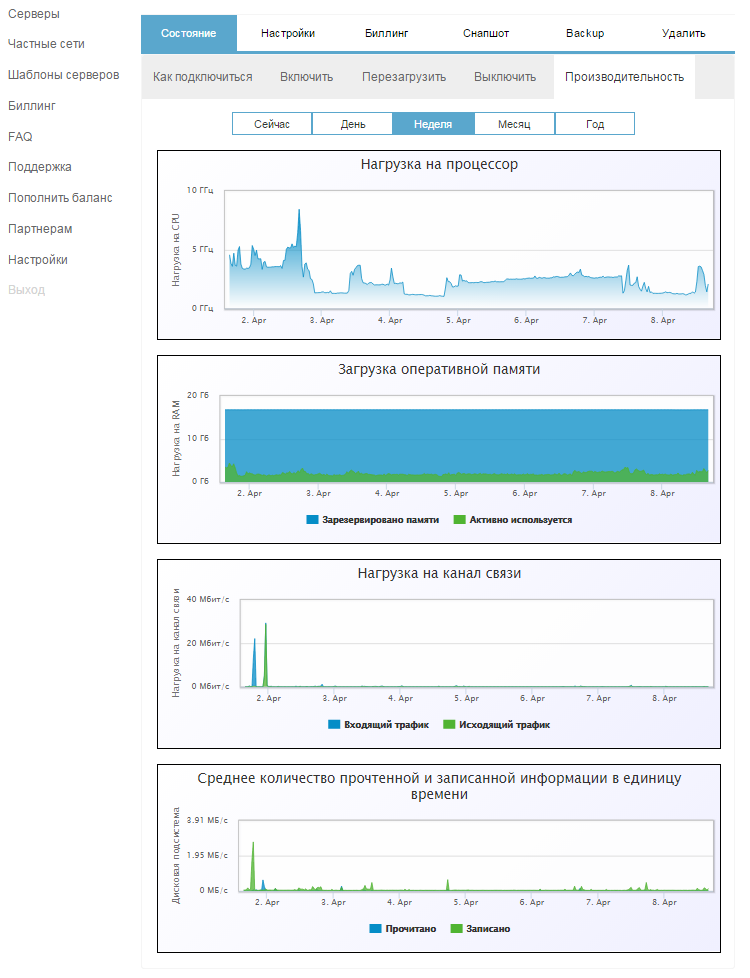
Having readily available load information gives customers the opportunity to understand what they are paying for. If the paid infrastructure is clearly excessive for the load of a specific project, you can simply refuse from unnecessary services, seriously saving.
In the current economic situation, executives of companies are forced to think about cost optimization, which affects the development of the product is not the most positive way. However, you need to save so that customers do not notice a decline in the quality of services provided. In a situation when the company has to maintain its own infrastructure, it is difficult to do so. Hosting simplifies this task.
Many Russian and foreign hosting providers have special referral programs. Companies participating in them can receive cash payments and discounts for attracting new customers by generating a referral link in your account and transferring it to other Internet users. Referral program is also in our 1cloud.
Source: https://habr.com/ru/post/277155/
All Articles