Rocker Gestures and other new items in the weekly assembly Vivaldi 1.0.390.3
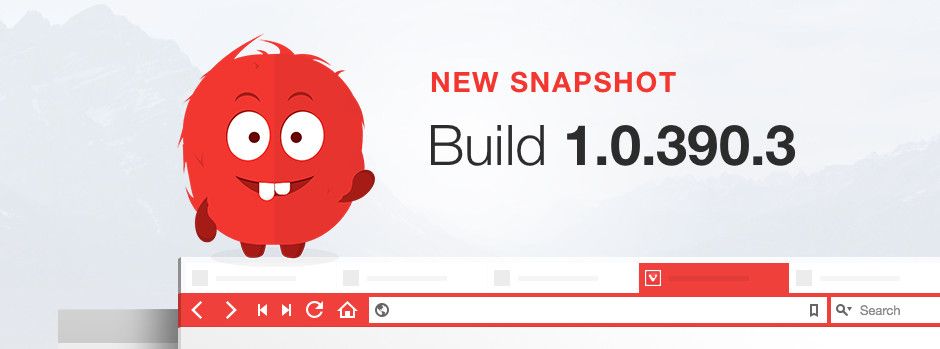
Hello!
This week almost the entire development team gathered in the Icelandic office to speed up the correction of errors and shortcomings in the Vivaldi browser, as well as work together on new features. Today’s build includes some of what we’ve already done in the past days. A complete list of changes, including corrected bugs, you will find at the end of the article, and now that there is a new one.
Mouse gestures
In this function, we have added several new options. In particular, you can now use the Alt key as a replacement for the right mouse button and perform gestures using any available input device. By default, this option is disabled - you can enable it by going to Tools-> Settings-> Mouse-> Gestures .
')
Another option is among those long awaited by users - we have so far called this feature Rocker Gestures. The essence of the function is simple: by quickly pressing the left and right mouse buttons (or in reverse order) you can move back and forward in the viewing history. The function is inactive by default, you can enable it there, in Tools-> Settings-> Mouse-> Rocker Gestures .
In addition, we fixed a few serious errors with the display of pop-up notifications of browser extensions, and continued to look for the best option for the indicators loaded in the background pages. Additionally, we fixed a few shortcomings in quick commands.
That's all. Download the new assembly can be on the links below:
- Windows 32-bit
- Windows 64-bit (experimental)
- Mac 10.7+
- Linux RPM 32-bit
- Linux RPM 64-bit
- Linux deb 32-bit
- Linux DEB 64-bit
Full list of changes:
- VB-9363 An option to control Alt key mouse gestures: disable by default
VB-12762 [Mac] Upgrade menu bar code. Stage 3: Introduces favicons for the tab menu + highlight of the active tab.
VB-9429 Background tab progress indicator does not work
VB-12765 Empty section in address bar's context menu
VB-12738 Reload button is stuck in wrong state
VB-9028 Chromecast addon popup appears
VB-12700 Simplify / clean up fill and color use
VB-12387 Zoom indicator is black on black
VB-12694 Tab and addressbar borders inconsistent
VB-12348 Crash using drop-down list
VB-12466 [Windows] [Linux] Cannot see the windows tabs
VB-12687 Quick commands
Bookmark folder for VB-12690 after creating it,
VB-12625 Typed fragment identifiers are stripped from current URL
VB-12682 [Mac] Upgrade menu bar code. Stage 2: Introduces a list of open tabs in the window menu
VB-12541 Focused tab is marked unseen after restart.
VB-12595 Regression: URL field shows different URLs while loading
VB-12487 [Regression] Broken bookmarks shortcuts in Quick Command
VB-10852 Add option to disable rocker gestures
VB-12627 Add this page to vivaldi.com for now
VB-11215
Prevent clearing urlfield state while new tab is loading
URL autcompletion score tweaked slightly: should improve results
We remind you that the weekly assemblies are test, so do not forget to backup important data. You can report any errors found at the same address .
Source: https://habr.com/ru/post/276893/
All Articles