PCs, laptops and everything.

Fujitsu belongs to a small number of IT equipment manufacturers, which, as they say, “produce everything” (and if not all, then very much). Fujitsu has been present on the PC and mobile devices market for a long time. The target segment for the company is traditionally the corporate sector. We can say that about 95% of Fujitsu's products being developed are targeted specifically at the business segment. This circumstance is reflected directly in the products in such aspects as design, technical layout, priority of enhanced security solutions, data integrity and access control. We will tell about the updates in the field of personal systems of models of 2016 in this material.
It is important to note that, like the server hardware, all Fujitsu workstations, laptops and mobile devices (except for the secure Fujitsu SYLISTIC V535 tablet manufactured in China) are manufactured at the company's factories in Japan and Germany. In addition, Fujitsu in its products has a fairly high percentage of components of its own production (for example, motherboards for computers and laptops). For these reasons or for any other, Fujitsu products in the corporate segment of the market can hardly be called budget. With the release of Intel's new Skylake microarchitecture, Fujitsu has upgraded its products to all end-user products. Moreover, changes have occurred not only in the technical part of the product, but also in the portfolio.
Fujitsu ESPRIMO Desktop Computers
')
The biggest changes in the model range occurred among the desktop computers Fujitsu ESPRIMO, they can be presented in the form of a comparative table.

Those familiar with the Fujitsu ESPRIMO PC will notice that the ESPRIMO C and ESPRIMO E series are missing in the current model range, and the PC nomenclature formation principle has been changed.
In the new lineup of Fujitsu ESPRIMO D, the manufacturer combined in the same model two others in the ultra-small (USFF) and small (SFF) form factor, i.e. ESPRIMO C and ESPRIMO E, each of which had a different size and a set of components. The manufacturer decided to leave one universal form factor, replacing the two existing ones. At the same time, advantages of the predecessors are preserved: ultra-small form factor from ESPRIMO C and performance of ESPRIMO E. By dimensions (volume), the resulting device of the “D” line is in the middle between “C” (7 liters) and “E” (13 liters) and Has a body volume of 10 liters. Fujitsu ESPRIMO D devices themselves formally refer to the SFF form factor. We also note that the ability to install a full-size video card in the ESPRIMO D is not available (although this is similar to the similar Fujitsu CELSIUS J550, which will be discussed below), you can only install a half-height video card. Probably in the future there will be some kind of optional solution that will allow the use of a full-sized video card.
ESPRIMO PC Range
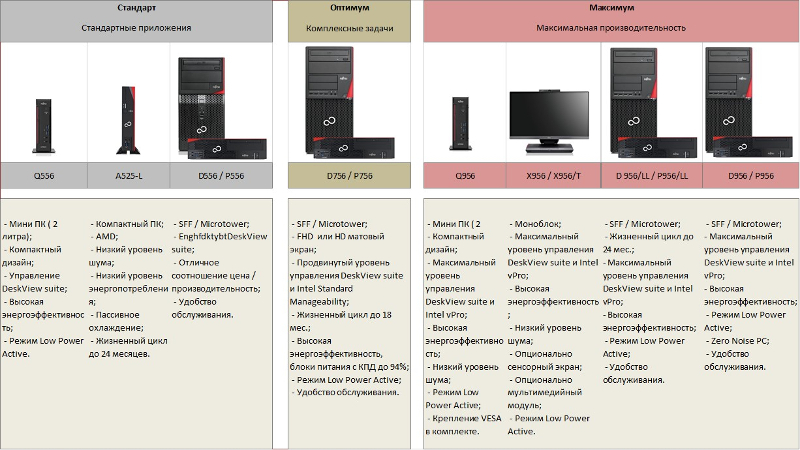
Another small innovation in the Fujitsu ESPRIMO line is the abolition of the four-hundredth series: the manufacturer has combined the 4xx series and the 5xx series into one 5xx series, and the 420, 520, 720 and 920 models have been end-of-life since the beginning of 2016.
The whole portfolio is divided into three clear and familiar three categories, based on the cost / opportunity. In this case, within the framework of localization, the official categories are designated as: “standard”, “optimum”, “maximum” (listed in ascending order of price).
Fujitsu uses a certain logic when compiling articles for computer models and more. The letter with which the article begins indicates the device's form factor: “A” is a thin PC, “Q” is a mini-PC, “D” is SFF, “P” is a micro-tower, “X” is a monoblock. Sometimes in articles there can be found the second letter - “H” (Home), which means that the device is positioned for home use. The first number after the letter indicates the price positioning of the model: “5” - the budget model (category “Standard”), “7” - the middle segment (category “Optimum”), “9” - the highest price segment (category “Maximum”). The second digit of the three-digit number indicates the chassis generation, and the last digit is the platform generation. The number “6” at the end of the article means exactly that the device is designed on the Skylake platform, respectively, “5” points to the Broadwell platform, 4 means Haswell, and the next generation devices on the Cannonlake platform if the logic does not change, they will receive the number “7” at the end.
Following the article through the slash, the model can have a “suffix”, starting either with the letter “E” (Efficiency), which indicates the efficiency of the power supply, or LL - Long Lifecycle. In the case of efficiency, the numbers following the letter “E” denote the percentage of efficiency itself.
Such a simple logic is quite convenient and allows the user to navigate through the article and roughly understand what lies behind it. For example, the Fujitsu ESPRIMO D756 / E85 + is a computer in the SFF form factor (letter “D”), an average price segment, the so-called. “Optimum” (number “7”), fifth chassis in its generation (number “5”), based on the Skylake platform (number “6”), with a power supply efficiency of 85% (letter E and 85+) . Or Fujitsu ESPRIMO X923– monoblock (letter “X”), the highest price segment, the so-called. “Maximum” (“9”), 2nd generation chassis (“2”), designed on the Ivy Bridge platform (“3”). In many respects, the manufacturer uses a similar approach to the compilation of articles in models of workstations, laptops and tablets.
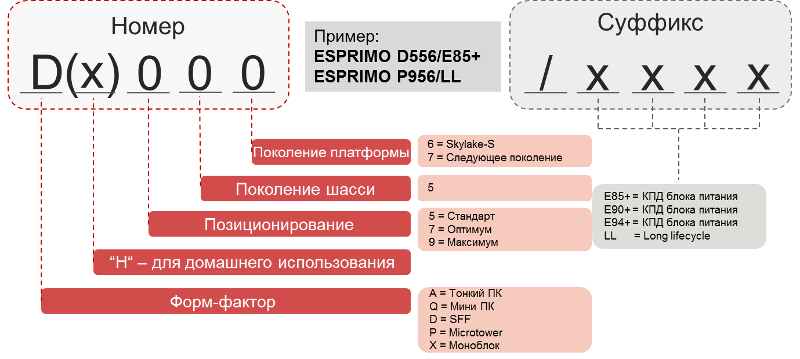
The main changes in Fujitsu computers are primarily due to the transition to a new platform. Devices received new processors and new memory. DDR4 memory will crowd out DDR3 memory by acquiring workstations with DDR4 support, users get the reserve for upgrades in the future. In the new models on Fujitsu motherboards, which, as mentioned above, the company produces itself, the M.2 interface has appeared, which can be used for the corresponding expansion cards - for example, SSD-drives. New approaches to energy efficiency have been implemented - hybrid power supplies are used, which, together with the components of the new generation, provide good energy efficiency indicators, which can be significant for organizations with a large number of jobs.
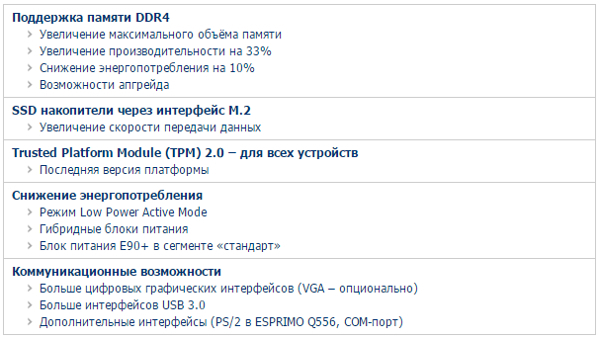
It is important to note that the Fujitsu engineers have revised the set of interfaces towards digital. For example, standard digital interfaces are used as graphical interfaces, an optional VGA interface can be used, this interface is absent on the motherboard.
Earlier in the older series of computers Fujitsu (700th, 900th series) in the design of devices used an approach called Easy-Access. The essence of the approach is to use standard solutions to simplify the operation of the system unit: EasyFix for mounting expansion cards, EasyChange for mounting hard drives and optical drives. With the release of a new generation of devices, the manufacturer extended the Easy-Access principle to models of the lower price segment, somewhere optional (Fujitsu ESPRIMO P556), and somewhere regular (Fujitsu ESPRIMO D556).
There are some changes in the Fujitsu ESPRIMO Q series of compact computers. The set of interfaces has changed compared to its predecessors, and a COM port has been added. Thus, the company met the demands of customers for a model with an integrated COM port. It also became possible to install a smart card reader instead of an optical drive in the model of this series, which can be useful for providing access control and security.

Finally, the new Fujitsu ESPRIMO Q956 PCs have the option of installing a palm vein pattern scanner. The option, of course, is aimed at customers for whom the issue of computer data security and access control has a particularly high priority. Previously, the manufacturer used a similar solution on laptops, ultrabooks and tablets. Now this feature is available on a personal computer.
Fujitsu CELSIUS Workstations
All models in the Fujitsu CELSIUS lineup received updates (the latest update was received by the Fujitsu CELSIUS W550 model), and an absolutely new model appeared - the Fujitsu CELSIUS J550.

On the example of the Fujitsu CELSIUS W550, we can note the appearance in the model of solutions that were previously used in more expensive models. For example, in the new Fujitsu CELSIUS W, PCIe SSD drives are available, which was not there before. Similarly to personal computers on motherboards of new workstations, the above-mentioned slot M.2 is added, which in a certain sense is an analogue of SATA DOM.


As mentioned in the Fujitsu ESPRIMO desktop section, new products are moving from analog to digital interfaces. VGA interface becomes optional, it is replaced by DisplayPort. The same applies to new workstations Fujitsu CELSIUS.
The new model Fujitsu CELSIUS J550 is a full-featured workstation, but made in the micro-tower form factor. In terms of dimensions, this workstation corresponds to the Fujitsu ESPRIMO D, but at the same time the Fujitsu CELSIUS J550 has the maximum performance that can be obtained in this form factor.

Technology:
- Intel Xeon E3-1200 v5 processors up to 4 cores and up to 3.70 GHz
- Up to 512 GB SSD in PCIe card format
- Up to 64 GB DDR4 memory
- Optional PCI slot
- 3D graphics adapters NVIDIA Quadro and AMD FirePro
Features:
- The most compact workstation CELCIUS - 60% less than CELCIUS W550 micro-tower
- Modern design allows the installation of graphics cards up to NVIDIA Quadro K2200 and an optional PCI slot in a case of up to 10 liters
- Compact and powerful: a wide range of processors, drives and graphics cards
- Low noise
- Up to 4 monitors with AMD Eyefinity or NVIDIA Mosaic technologies and up to 8 monitors with NVIDIA professional 2D graphics
It is important to note that you can install full-sized graphics cards in this machine, which distinguishes the Fujitsu CELSIUS J550 from other models of the micro-tower form factor. This feature allows you to either get a sufficiently high graphics performance, or to implement the connection of multiple monitors to a single compact device. For example, when using two NVIDIA video cards, you can connect up to 8 monitors.
Also in this model there are other solutions implemented in the Fujitsu CELSIUS line. Despite its compact size, SSD drives can be installed in the device in PCI Express format. In this case, the cards themselves (not drives), like motherboards, are made directly by Fujitsu. Another solution from the Fujitsu CELSIUS series is RemoteAccess technology (providing secure remote access based on Teradici's PCoIP protocol), which is also present in the Fujitsu CELSIUS J550.
The solution with two video cards is implemented using a riser card, available in two versions, including the version with a standard PCI slot (ie, not PCI Express). Thus, it is possible to get a car with modern filling and high performance, but with the possibility of using adapters connected via traditional PCI.
Fujitsu Laptops and Tablets
The company produces the main line of notebooks under the unchanged Fujitsu LIFEBOOK brand in a sustained, conservative style, as befits a corporate notebook. The current current portfolio is presented below:
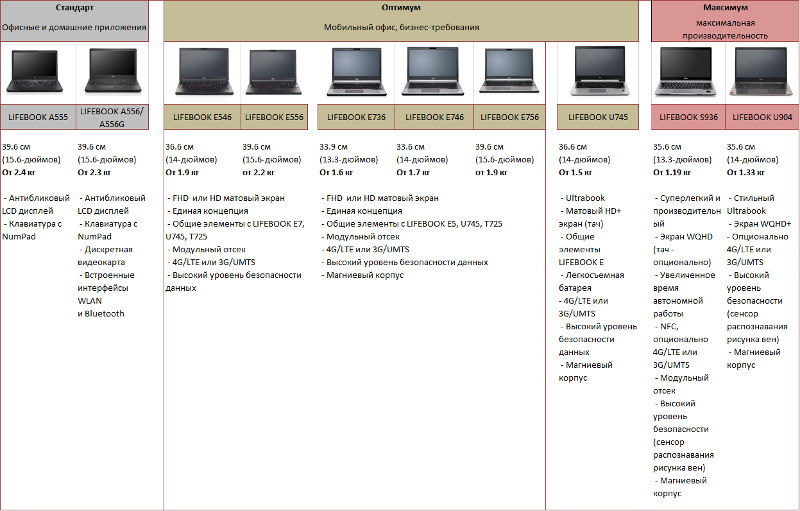
The entire portfolio, as in the case of desktops and workstations, is divided into three categories.
1. The “standard” category consists of Fujitsu LIFEBOOK A514, Fujitsu LIFEBOOK A555 / A555G laptops and a new Fujitsu LIFEBOOK A556 / A556G notebook. It should be noted that in spite of the status of budget models, all devices of the “A” series are manufactured in Germany. The rest of the Fujitsu LIFEBOOK laptops are made in Japan.
2. The category “optimum” is the most numerous; it includes Fujitsu LIFEBOOK E546, E556, E736, E746, E756 laptops and the U745 ultrabook.
3. The “maximum” category includes Fujitsu LIFEBOOK S935, S936 laptops and U904 ultrabook laptops.
The first to move from the old platform to the new Fujitsu LIEFBOOK "E" notebooks, both series: E5 and more advanced E7. Laptops got the 6th generation Intel Core processors and DDR4 memory. The diagonal of the screens remained standard: 13.3 ", 14" and 15.6 ".
Often (especially in the manufacturing sector) there are situations where to this day technologies and interfaces developed and introduced many years ago, for example, the serial port (COM-port), remain relevant. For such cases in the corporate segment, Fujitsu offered its solution. For example, in the new LIFEBOOK E556 notebook, optional (i.e., it can be selected separately), the RS-232 COM port is present (in the documentation it is designated as the Serial Port).
It should also be noted that the manufacturer has unified the port replicator, which now fits the models: LIFEBOOK U745, T725, E7x6, E7x4, E7x3, E5x6, E5x4 and CELSIUS H730. Unification also touched a number of other components: motherboards, software images, BIOS, etc. (see the table below). This information may be useful to customers when deciding on the purchase of a large batch of devices.
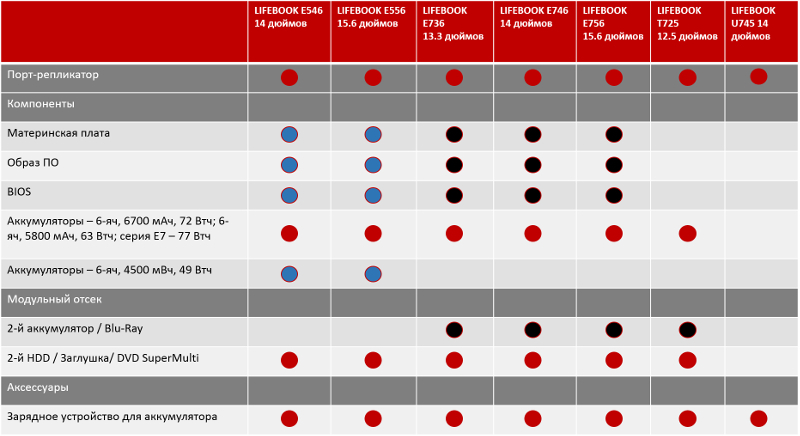
Separately, we note that for the E7 series, new batteries with a capacity of 77 Wh are available. Using a new, more energy-efficient platform and updated components, it is essential to increase the battery life of devices. So for the Fujitsu LIFEBOOK E756 with two batteries, the battery life is stated up to 19 hours - a good indicator for a laptop with a 15.6 "FHD screen and a productive filling.
The portfolio of touchscreen devices from Fujitsu is represented by 2-in-1 form factor devices and tablets, which together constitute the Fujitsu STYLISTIC line, and two Fujitsu LIEFBOOK transformers notebooks, the “T” series (Transformer).
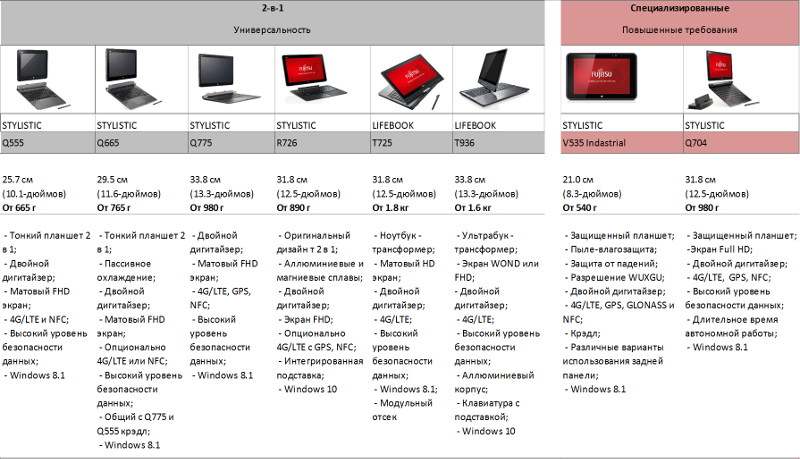
The updated Fujitsu LIFEBOOK T936 is, like its predecessor, a compact 13.3 ”“ transformer ”, but received the benefits of the new Skylake platform. Due to the transition to a new platform, the device has a larger amount of RAM and faster WLAN adapters of the “ac” standard. WLAN adapters of the standard "ac" are now available in almost all Fujitsu devices on the Intel Skylake platform.

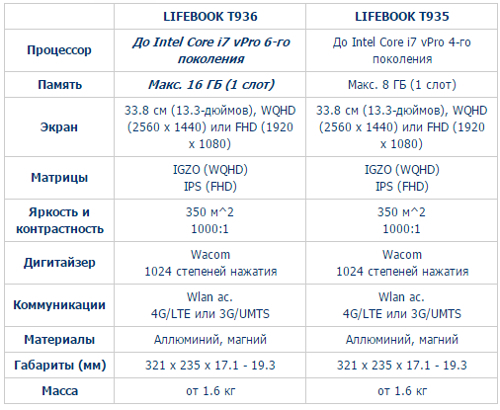
Otherwise, Fujitsu LIFEBOOK T936 inherited almost everything from its predecessor: a rotating screen with a diagonal of 13.3 ", the choice of a matrix between the IGZO high-resolution matrix and the IPS matrix with FHD resolution. The device is still using the Wacom digitizer, so the definition of sensitivity when you press the pen is saved in the new T936.
Fujitsu has a new unusual tablet from the point of view of previous approaches - Fujitsu STYLISTIC R726. Fujitsu tablets are usually quite “thick”, with a wide range of various interfaces and security and access control solutions (fingerprint scanner, integrated smart card readers) are the result of Fujitsu’s conservative look at its products as products for the corporate segment. In Fujitsu STYLISTIC R726, the manufacturer has abandoned a number of interfaces and some security solutions, getting a relatively thin device using magnesium and aluminum alloys. The device is designed, first of all, for personnel with high mobility, but it is not budgetary (which, in principle, can be understood by the article number). Note that for this tablet has developed a special stand and a keyboard with magnets (and not latches).

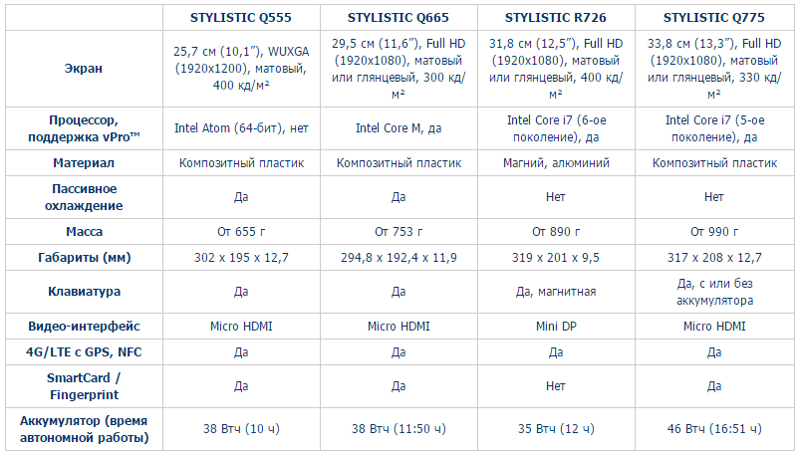
In conclusion, we note that the default on new devices is the Microsoft Windows 10 operating system, but with the ability to downgrade to previous versions of Windows, up to Windows 7, which is an important factor for many. So far, this option is preserved.
Prepared on the materials of the partner LLC "Technologies and Machines". See the full article here .
Source: https://habr.com/ru/post/276877/
All Articles