Manage Hyper-V Failover Clusters with 5nine Manager
Most organizations must maintain the continuity of the provision of services or access to corporate resources in a virtual environment. Therefore, administrators are looking for opportunities to quickly and easily solve problems with configuring Hyper-V failover clusters. Now this configuration is available not only to large companies, but even to small and medium-sized enterprises, using the capabilities of an inexpensive product - 5nine Manager, which the well-known expert Trevor Pott called cult for SMB in a sensational article . The material may also be of interest to vSphere administrators who are looking for an alternative to a convenient but expensive VMware solution.
Now - to the point! 5nine Manager detects hosts and creates a failover cluster from them. You define nodes, run Cluster Validation, configure an access point, and then create a cluster:
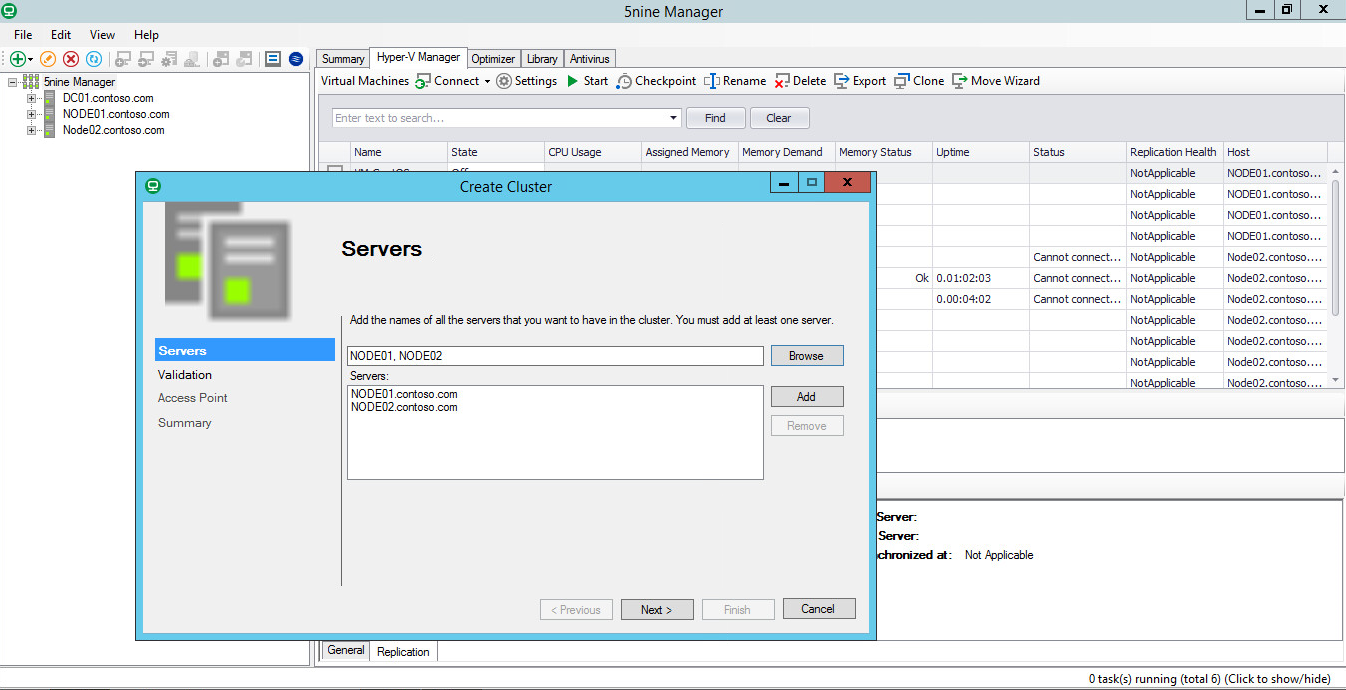
Verifying a failover cluster is an important deployment task, as this is a prerequisite for Microsoft’s configuration support. With 5nine Manager, you can check the status of your cluster during its configuration, and then use it as a troubleshooting tool. Choose different tests to run and see graphical reports familiar to you.
')
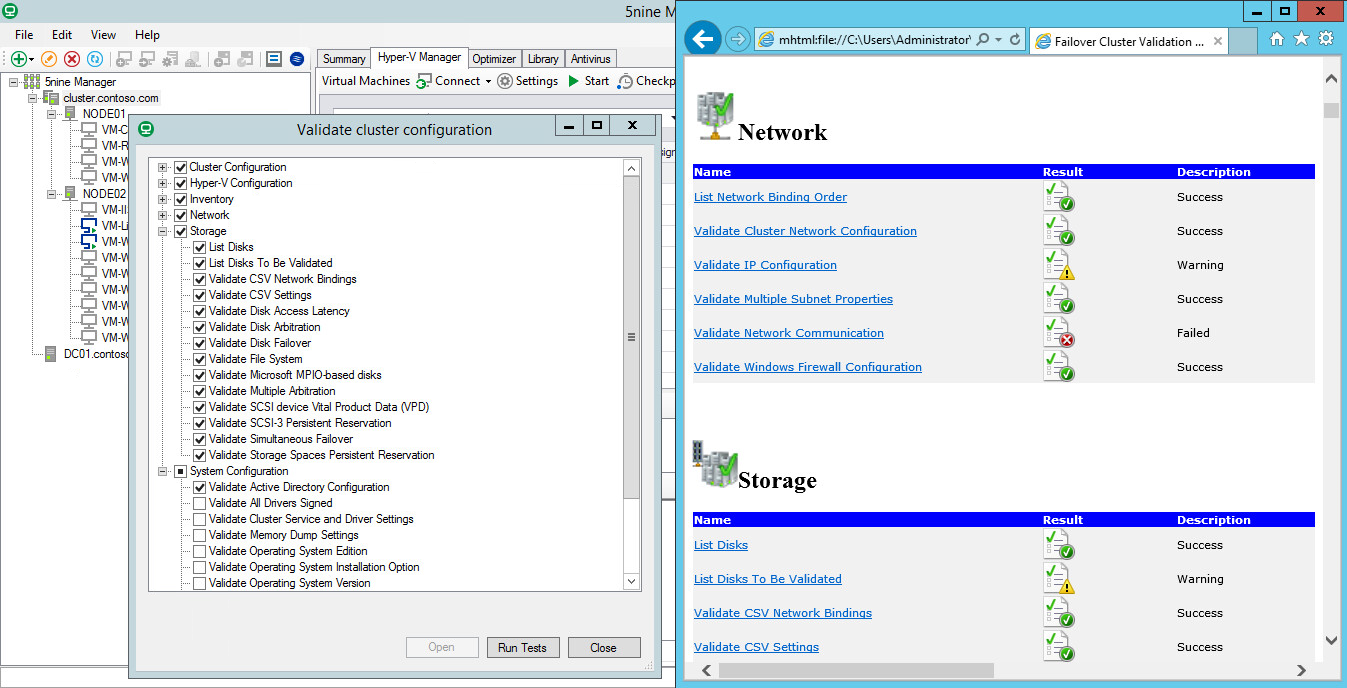
In addition to testing the cluster configuration, you can run a series of advanced best practice tests on each of the Hyper-V hosts from the 5nine Manager console. As a result, you will receive recommendations for improving the stability and performance of the nodes.
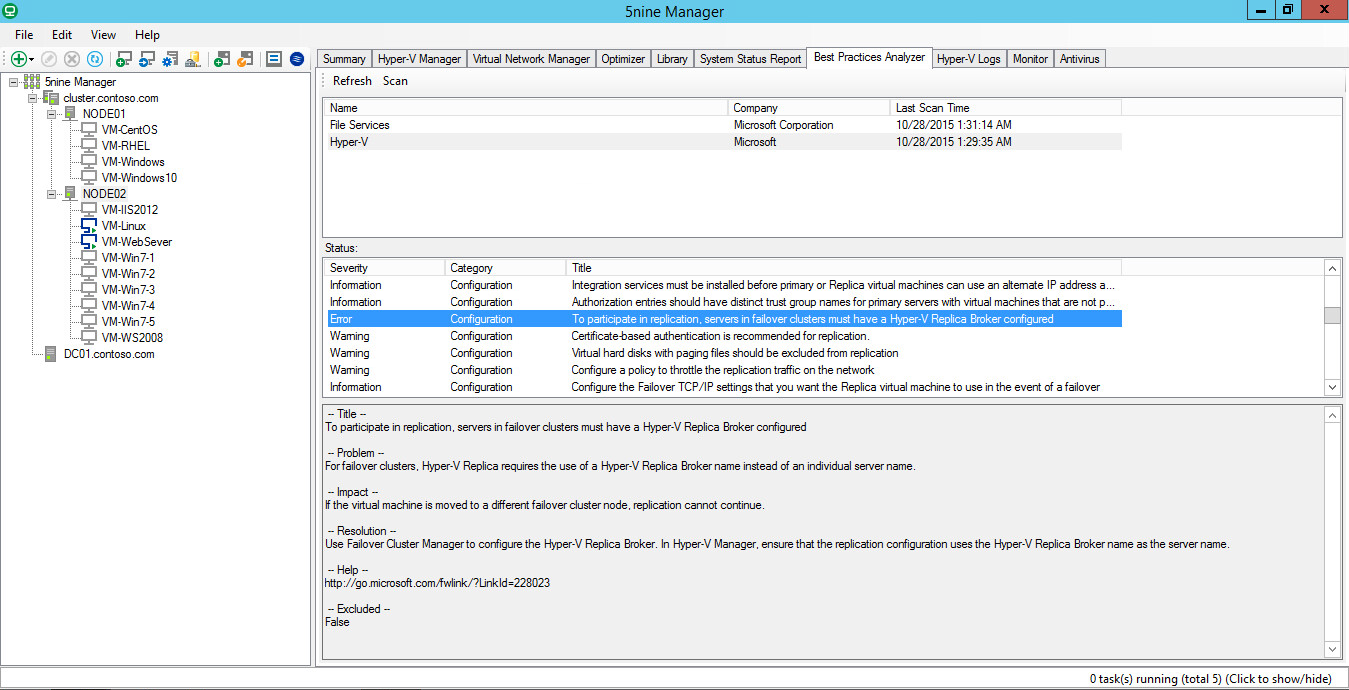
For Live Migration, it is important to create a dedicated network so that there is no impact on the state of the cluster and important services. 5nine Manager allows you to determine the number of simultaneous Live Migrations and Storage Live Migrations and copy the settings to other nodes in the cluster.
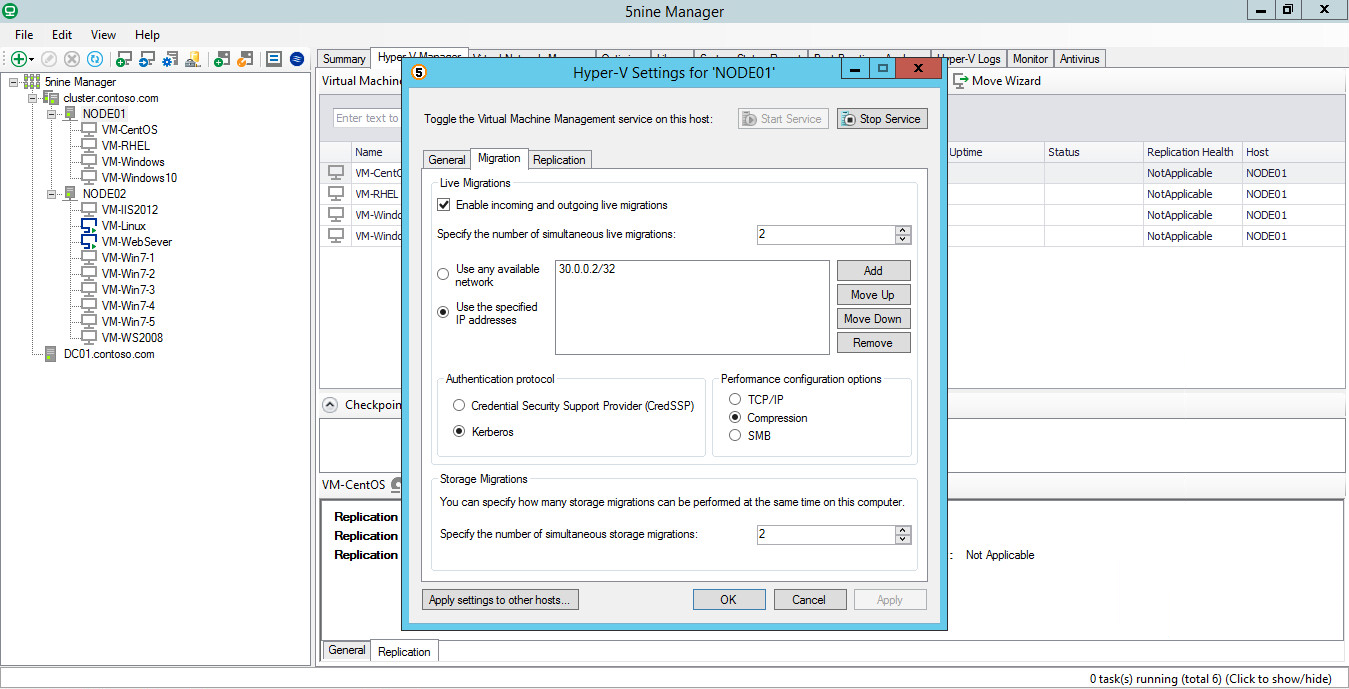
The centralized information panel displays information about the status of the cluster, its member hosts and its virtual machines. It quickly identifies problems with nodes or VMs and displays a list of warnings about the status of resources. For greater clarity, the details of the information can be configured at the data center, cluster, host or VM level.

Using 5nine Manager, you can configure virtual machine disks and virtual networks. You can also perform standard cluster maintenance tasks, such as suspending or resuming cluster nodes, with concomitant VM migration to / from other nodes. A list of active tasks and cluster failures is also displayed in the interface.
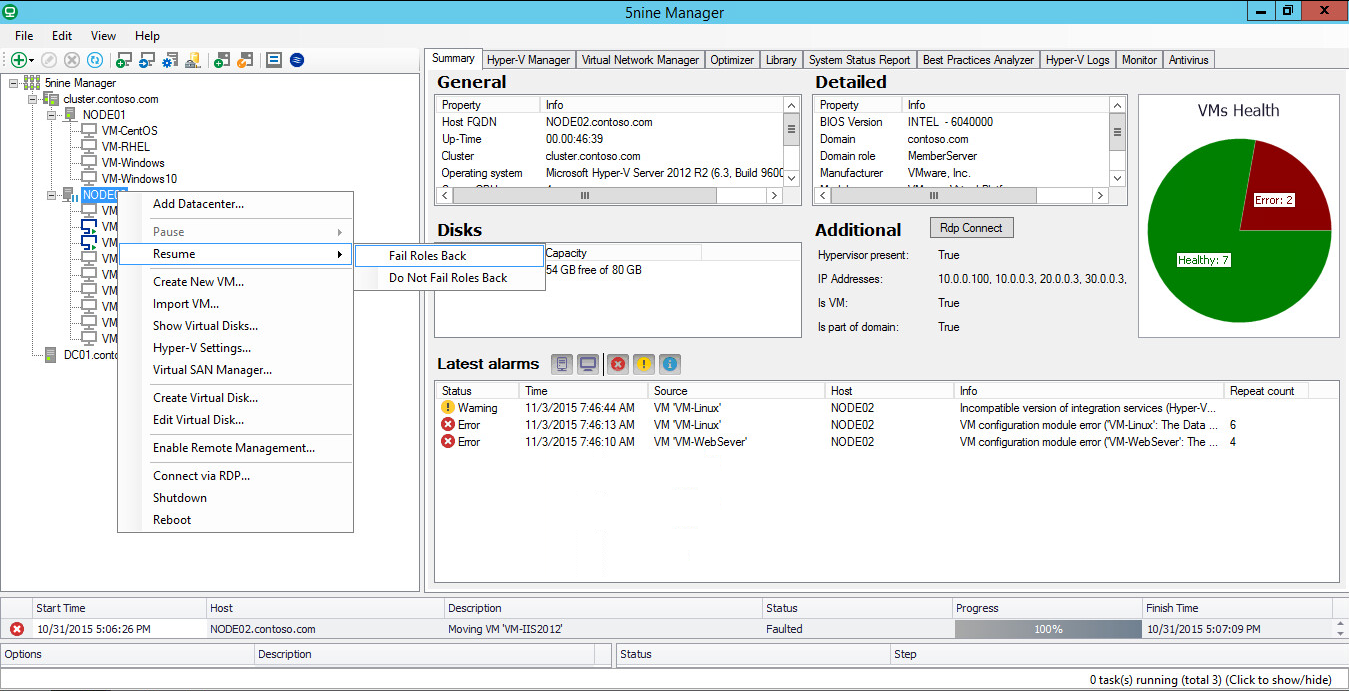
You can centrally manage all types of VMs that are supported by Hyper-V, including: Windows Server, Windows, Linux, UNIX, and Windows Server 2016 Nano Server. Since the product is being developed in conjunction with Microsoft, all the current features of their OS are supported.
Full GUI works on all versions of Windows Server, including Windows Server Core and Hyper-V Server.

You can easily create a report on the configuration and status of the cluster, with information about the configuration and configuration of each resource. This document can be exported and saved for later auditing.
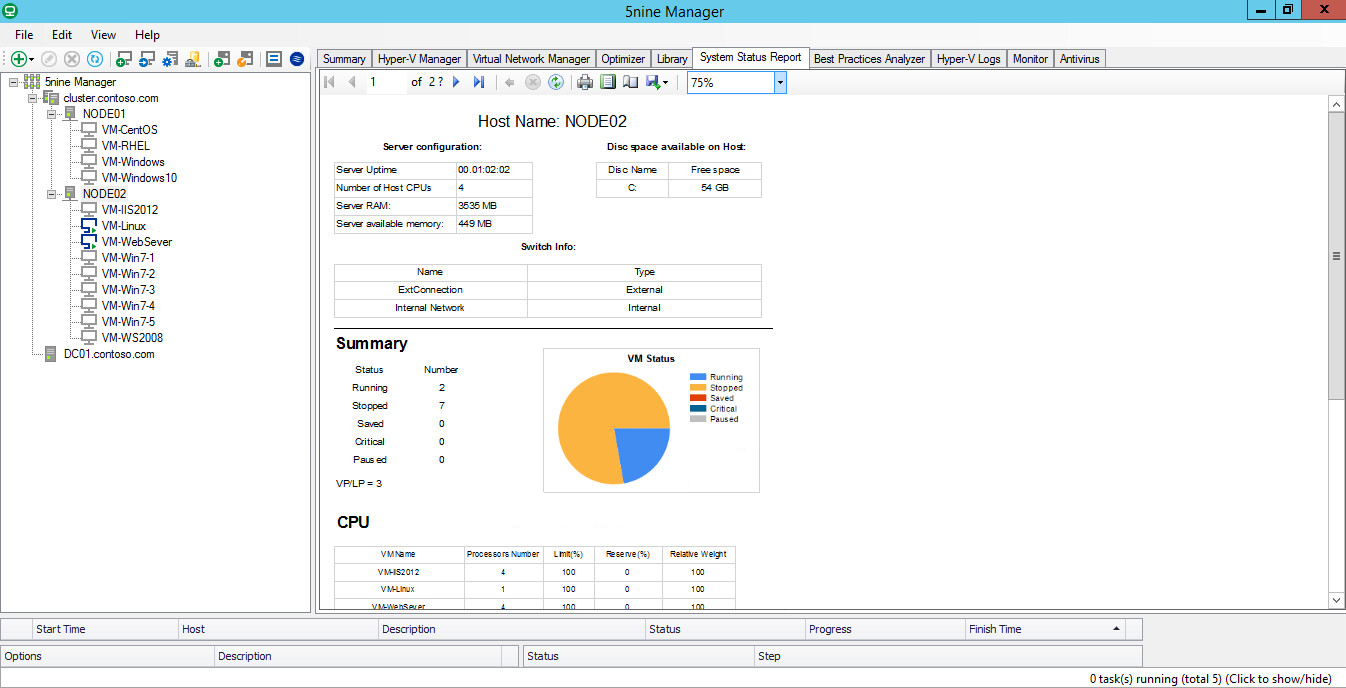
5nine Manager allows you to combine cluster nodes into dynamic optimization groups, providing VM load balancing. It performs “live” VM migration between hosts when the configurable value of CPU, RAM, or disk access is exceeded. This type of dynamic optimization ensures that none of the hosts will ever be overloaded, providing high availability and improving overall VM performance.
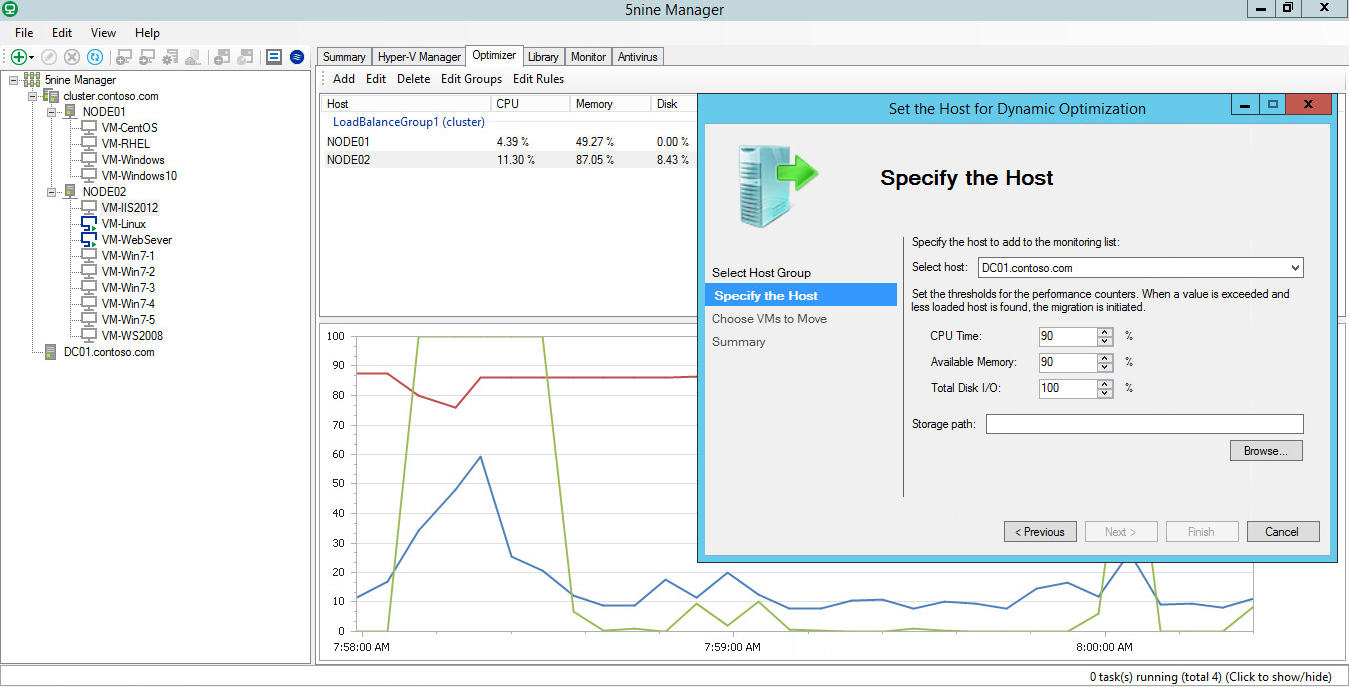
It was once difficult to see all the events on a cluster. 5nine Manager collects all the cluster logs, hosts and VMs to simplify troubleshooting.
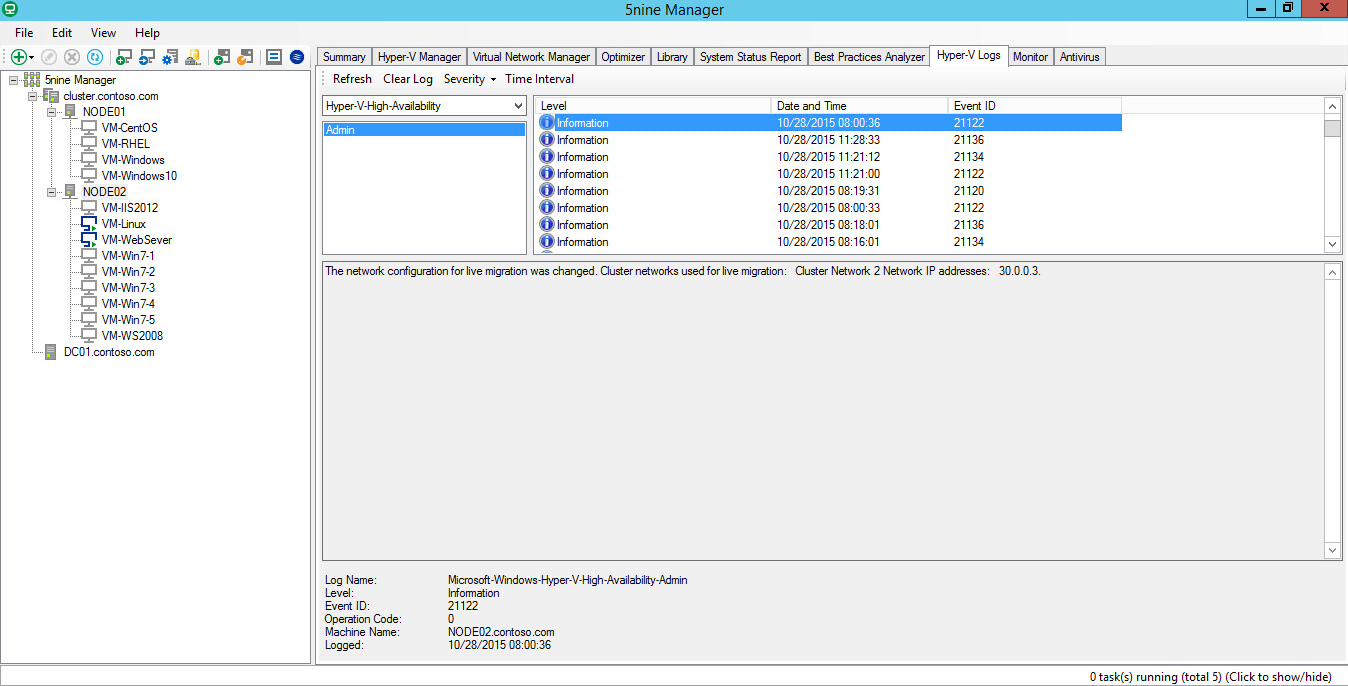
5nine Manager using the performance dashboard, displays data on the current and past use of the resources of cluster nodes, individual hosts and VMs. It will show you which VMs consume more resources, the latest notifications, and a graphical representation of the consumption of CPU, memory, disk and network. You can also view previous performance data to locate the latest issues.
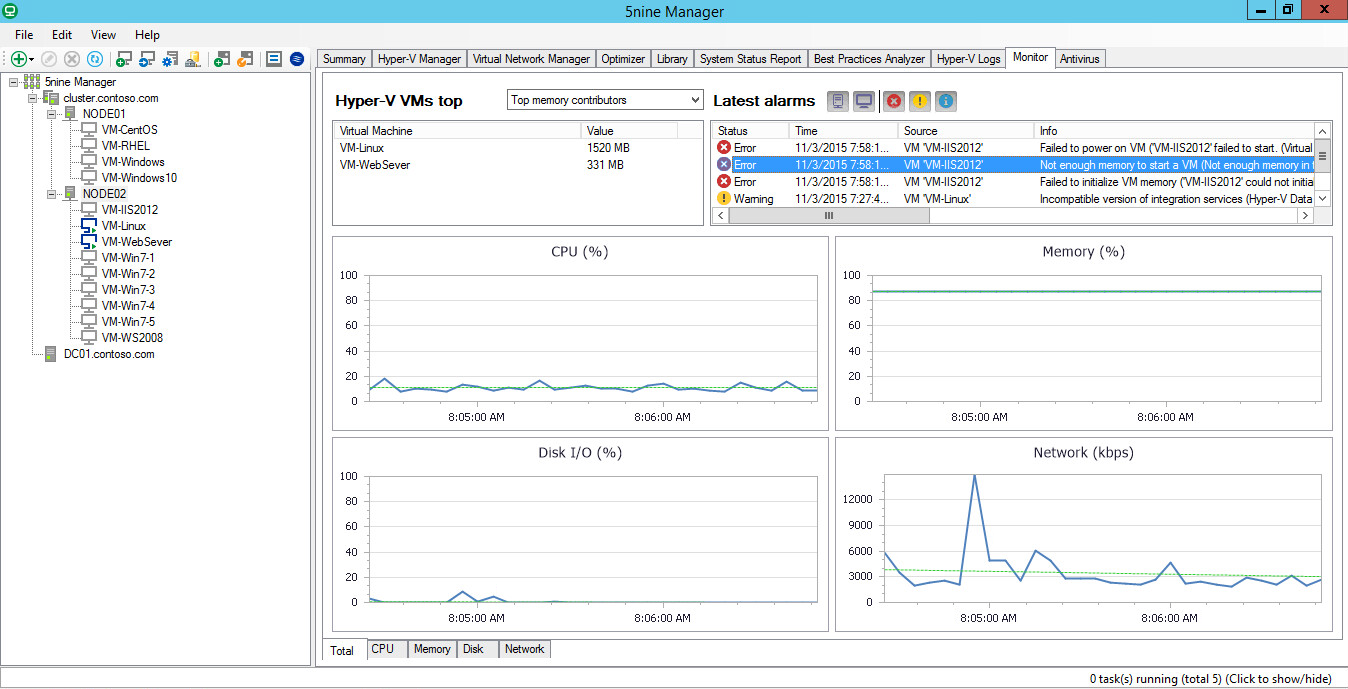
Hyper-V Replica allows you to save a copy of the VM disk, for recovery in case of an accident. Using 5nine Manager, you can configure replication settings on one host and then apply them to other hosts.

You can also configure replication on a VM that runs in a cluster with a configured Hyper-V Replica Broker. The status of the replica is also displayed in the console.
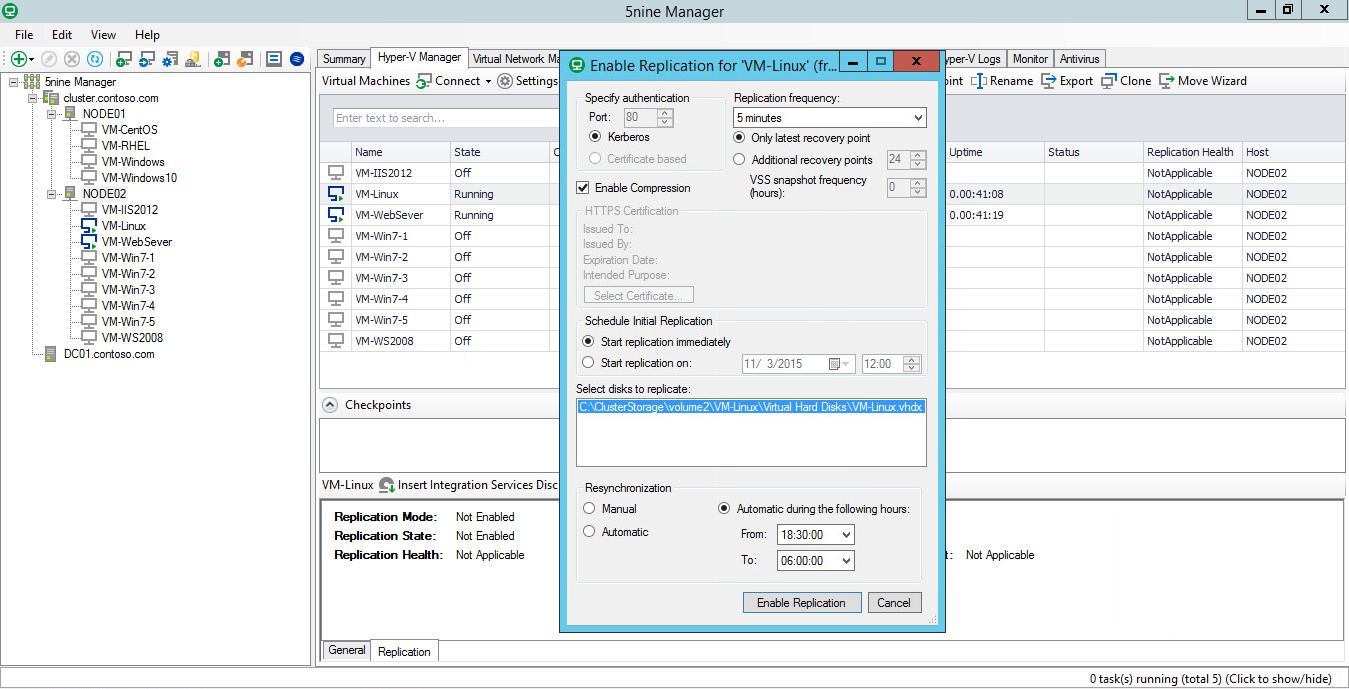
The failover cluster should be an integral part of your virtual infrastructure, and 5nine Manager will provide the ability to centrally manage all VMs in the cluster. The product has a free version.
Now - to the point! 5nine Manager detects hosts and creates a failover cluster from them. You define nodes, run Cluster Validation, configure an access point, and then create a cluster:
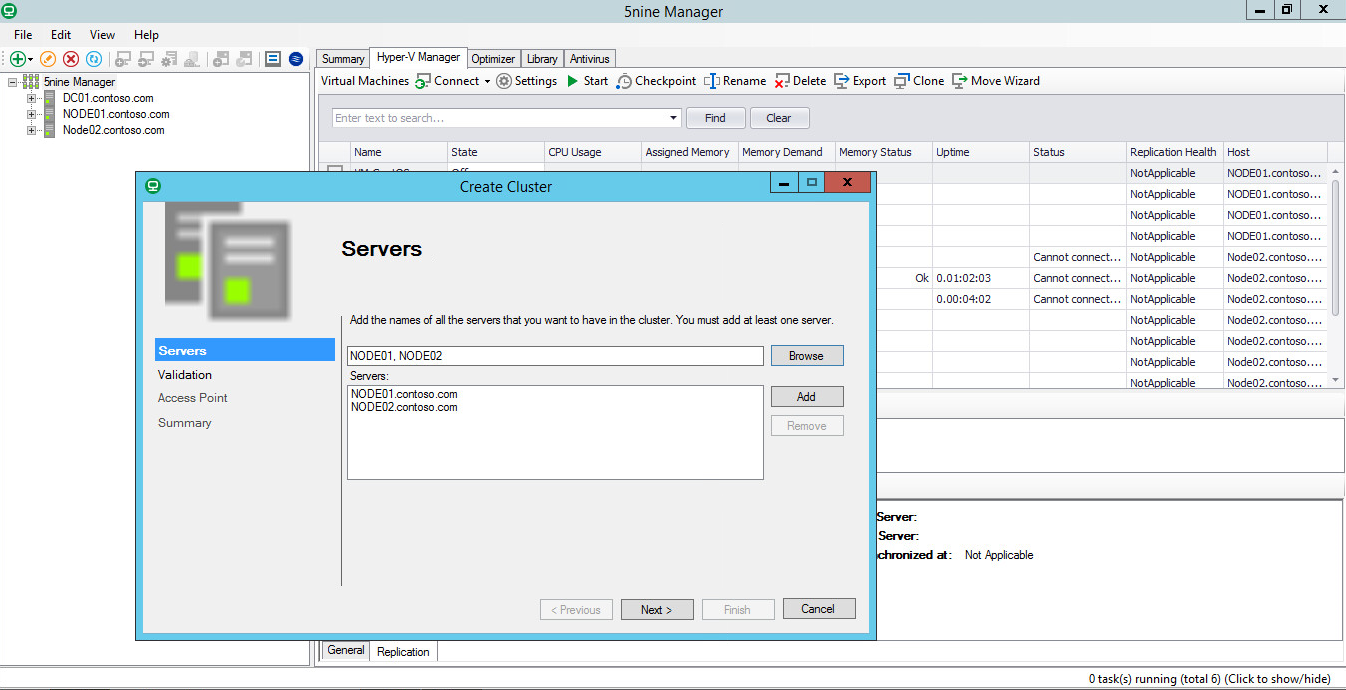
Verifying a failover cluster is an important deployment task, as this is a prerequisite for Microsoft’s configuration support. With 5nine Manager, you can check the status of your cluster during its configuration, and then use it as a troubleshooting tool. Choose different tests to run and see graphical reports familiar to you.
')
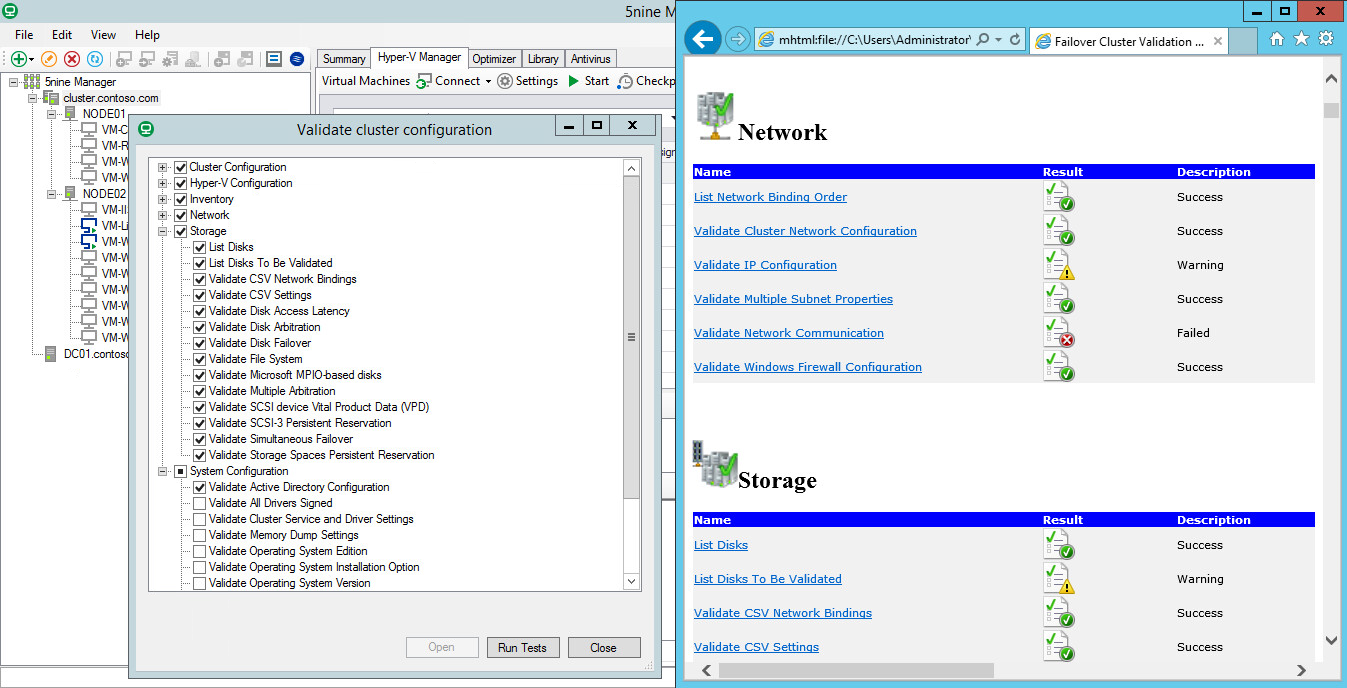
In addition to testing the cluster configuration, you can run a series of advanced best practice tests on each of the Hyper-V hosts from the 5nine Manager console. As a result, you will receive recommendations for improving the stability and performance of the nodes.
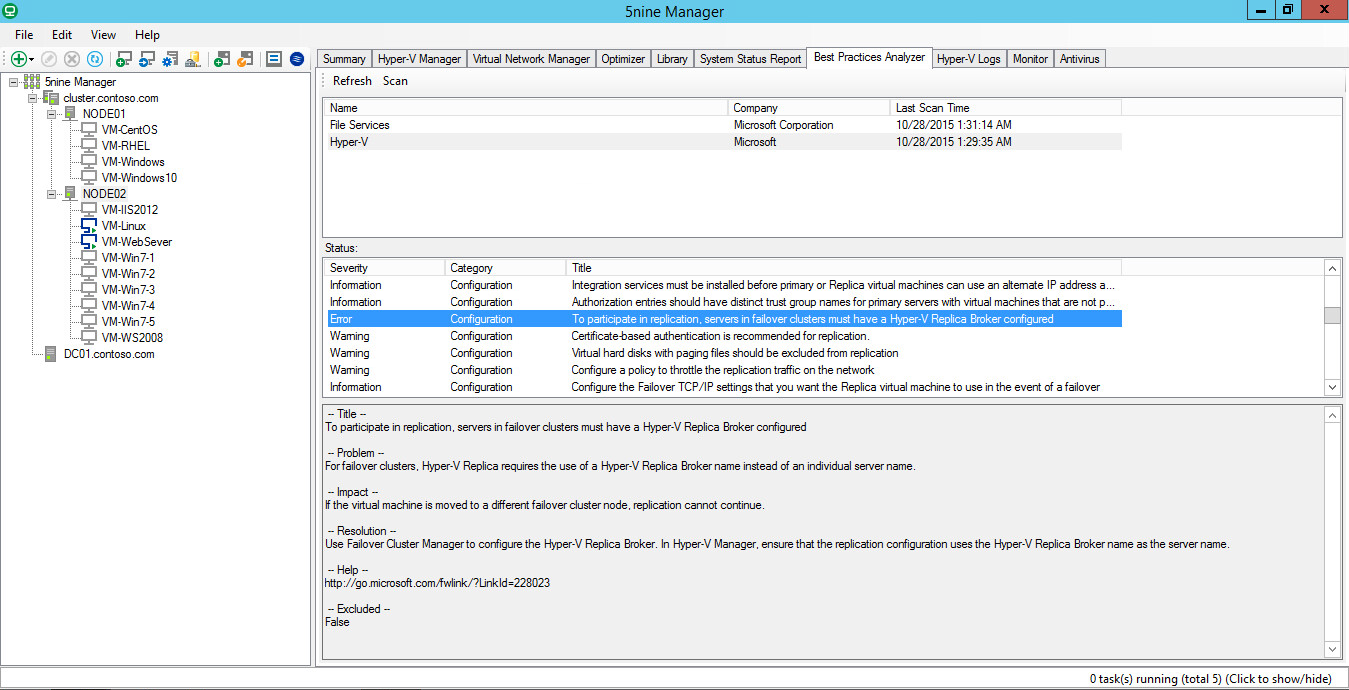
For Live Migration, it is important to create a dedicated network so that there is no impact on the state of the cluster and important services. 5nine Manager allows you to determine the number of simultaneous Live Migrations and Storage Live Migrations and copy the settings to other nodes in the cluster.
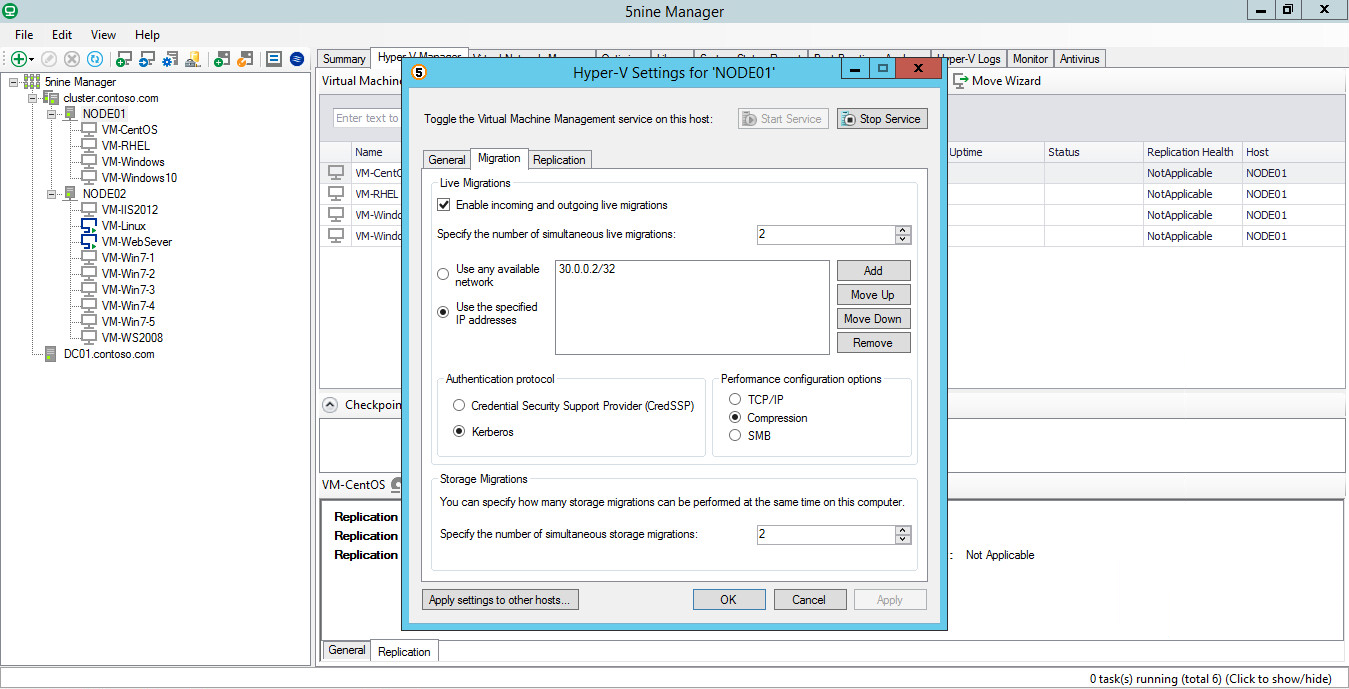
The centralized information panel displays information about the status of the cluster, its member hosts and its virtual machines. It quickly identifies problems with nodes or VMs and displays a list of warnings about the status of resources. For greater clarity, the details of the information can be configured at the data center, cluster, host or VM level.

Using 5nine Manager, you can configure virtual machine disks and virtual networks. You can also perform standard cluster maintenance tasks, such as suspending or resuming cluster nodes, with concomitant VM migration to / from other nodes. A list of active tasks and cluster failures is also displayed in the interface.
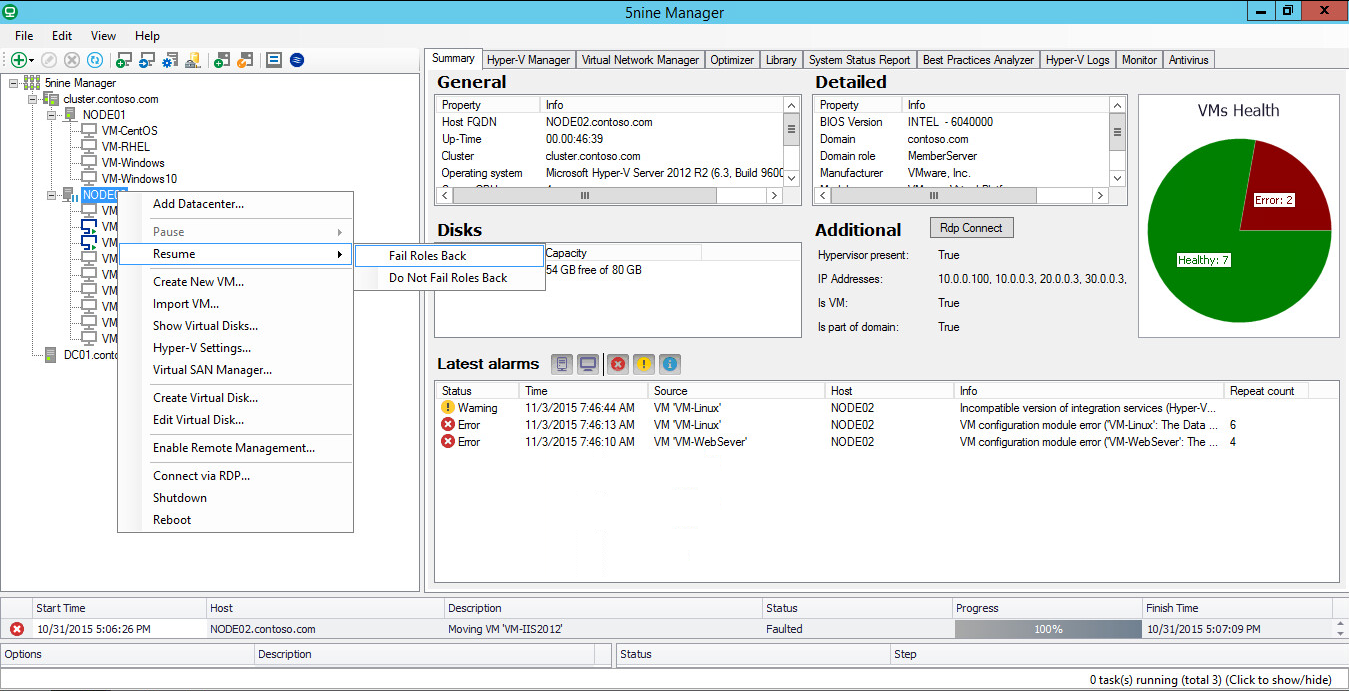
You can centrally manage all types of VMs that are supported by Hyper-V, including: Windows Server, Windows, Linux, UNIX, and Windows Server 2016 Nano Server. Since the product is being developed in conjunction with Microsoft, all the current features of their OS are supported.
Full GUI works on all versions of Windows Server, including Windows Server Core and Hyper-V Server.

You can easily create a report on the configuration and status of the cluster, with information about the configuration and configuration of each resource. This document can be exported and saved for later auditing.
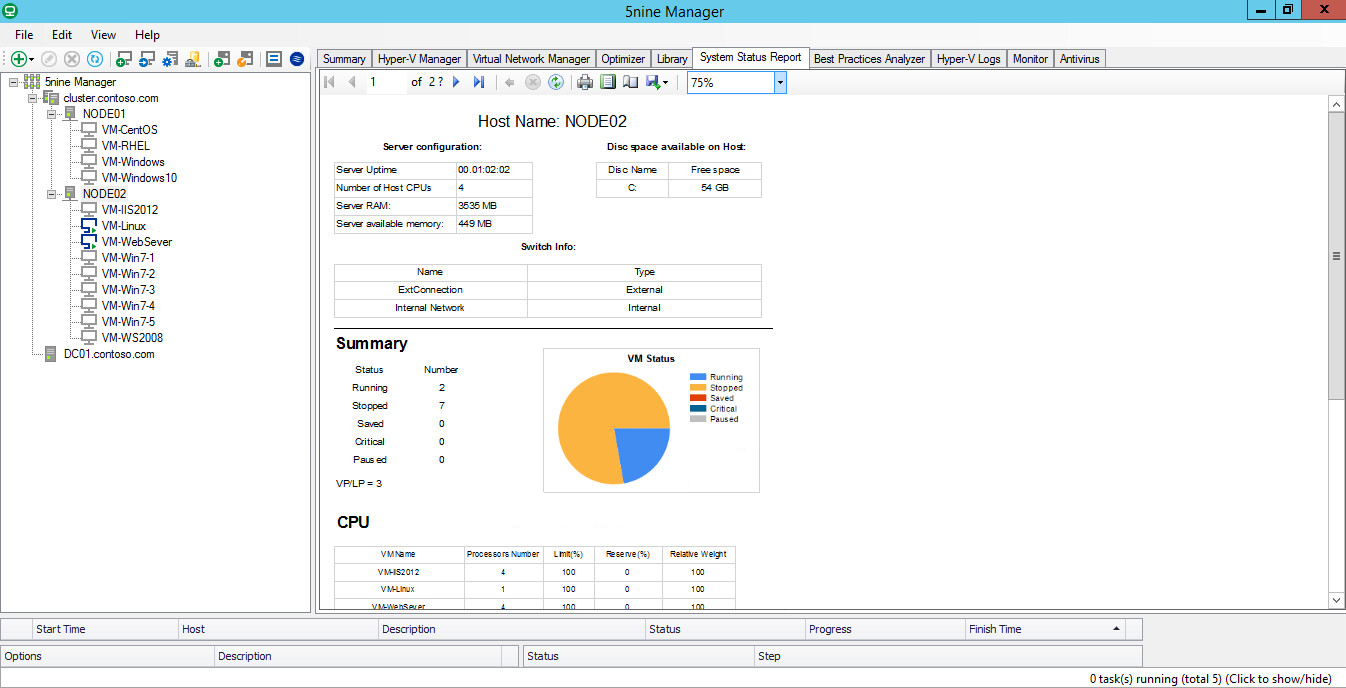
5nine Manager allows you to combine cluster nodes into dynamic optimization groups, providing VM load balancing. It performs “live” VM migration between hosts when the configurable value of CPU, RAM, or disk access is exceeded. This type of dynamic optimization ensures that none of the hosts will ever be overloaded, providing high availability and improving overall VM performance.
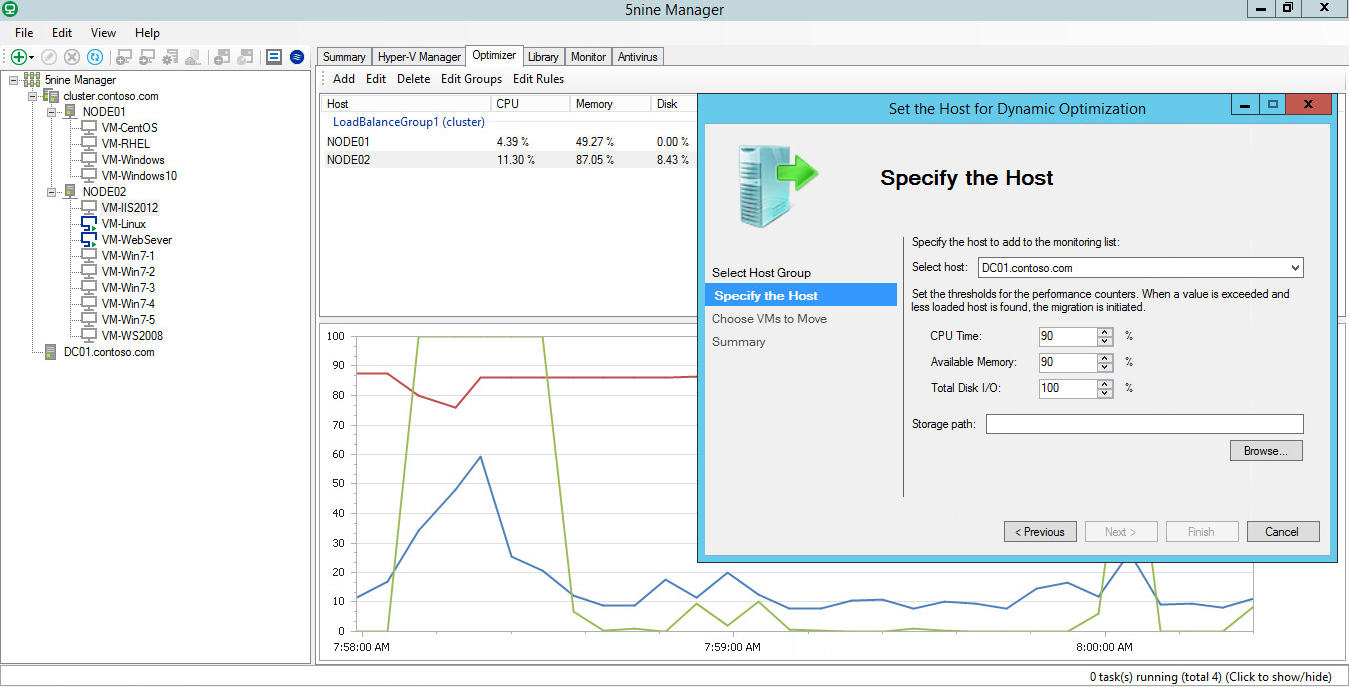
It was once difficult to see all the events on a cluster. 5nine Manager collects all the cluster logs, hosts and VMs to simplify troubleshooting.
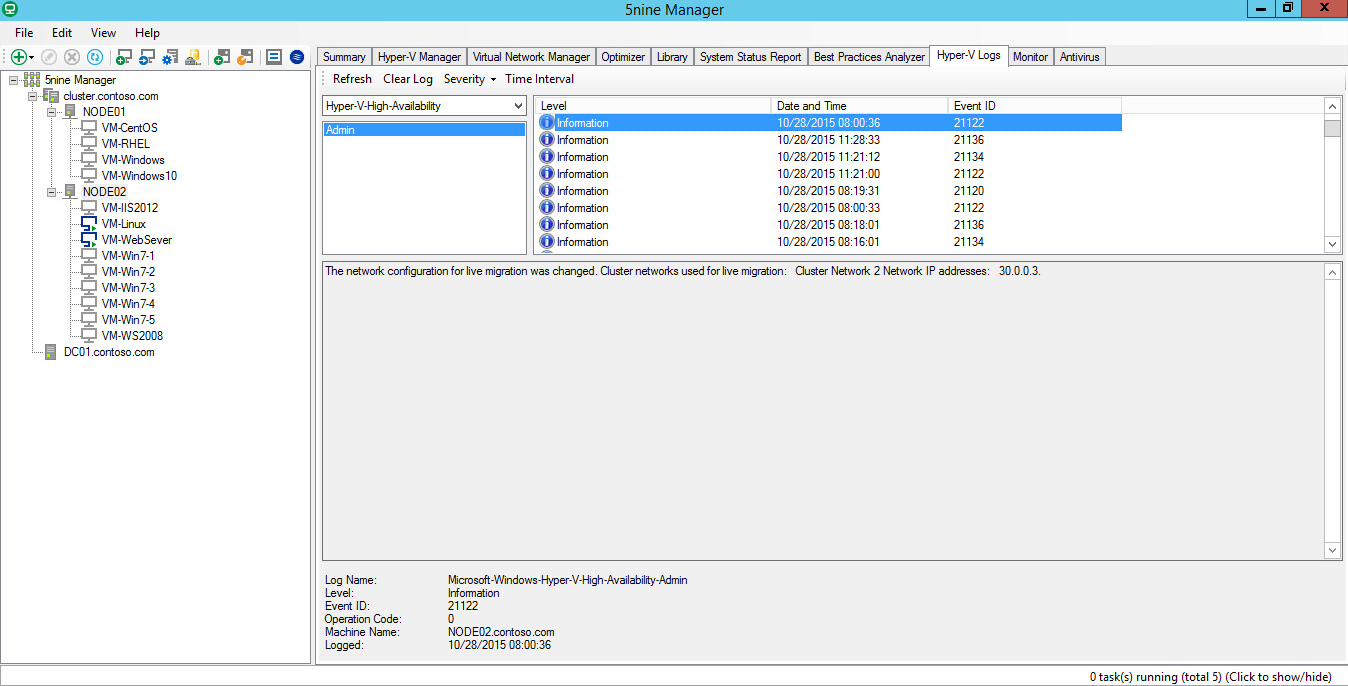
5nine Manager using the performance dashboard, displays data on the current and past use of the resources of cluster nodes, individual hosts and VMs. It will show you which VMs consume more resources, the latest notifications, and a graphical representation of the consumption of CPU, memory, disk and network. You can also view previous performance data to locate the latest issues.
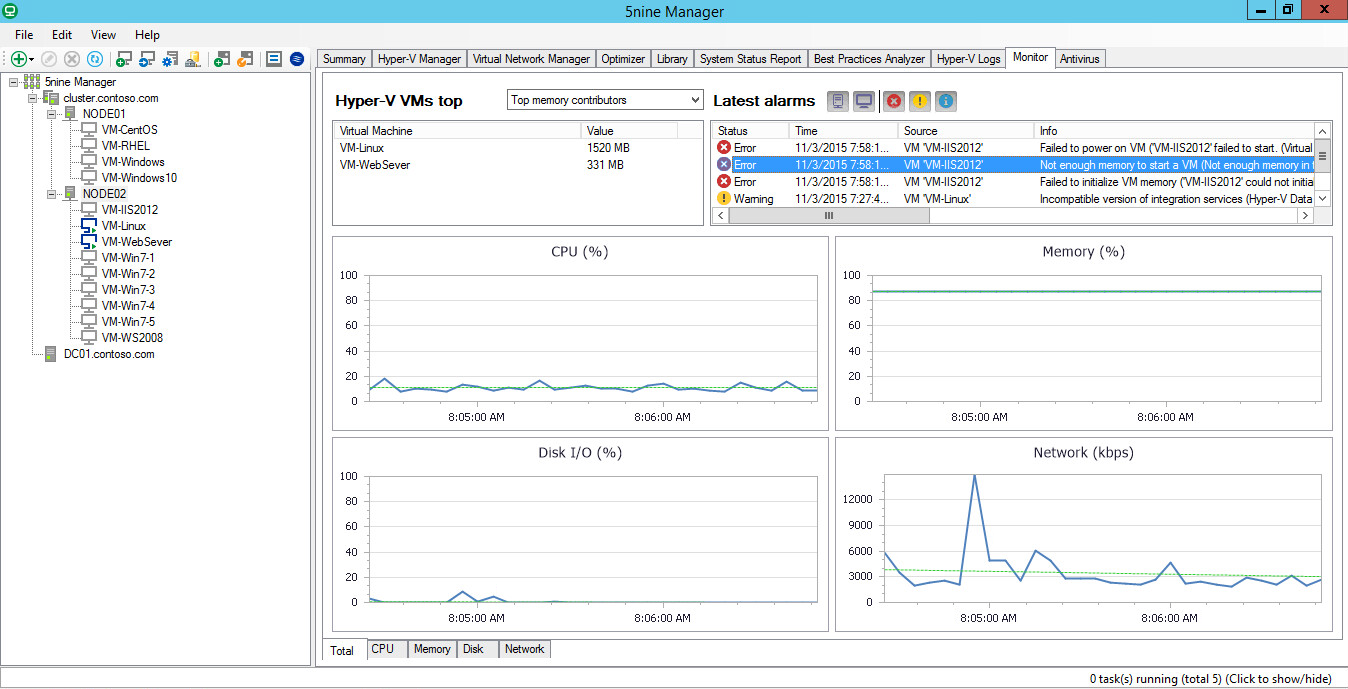
Hyper-V Replica allows you to save a copy of the VM disk, for recovery in case of an accident. Using 5nine Manager, you can configure replication settings on one host and then apply them to other hosts.

You can also configure replication on a VM that runs in a cluster with a configured Hyper-V Replica Broker. The status of the replica is also displayed in the console.
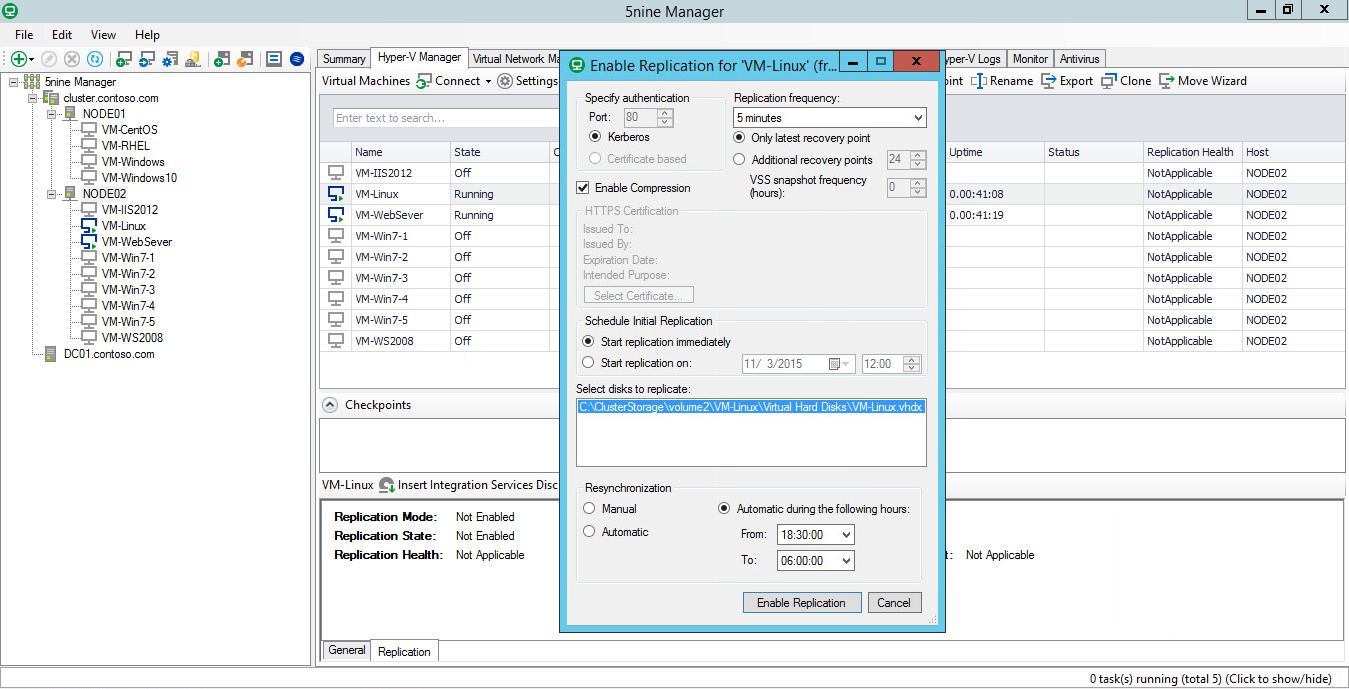
The failover cluster should be an integral part of your virtual infrastructure, and 5nine Manager will provide the ability to centrally manage all VMs in the cluster. The product has a free version.
Source: https://habr.com/ru/post/276795/
All Articles