Viber for Windows and message history
I work as an ordinary enikeyshchik, and somehow I also had a completely ordinary story - the transfer of a person to a new other computer. I will not particularly go into details, just say that it became necessary to transfer the history of Viber, which was vital for this person.
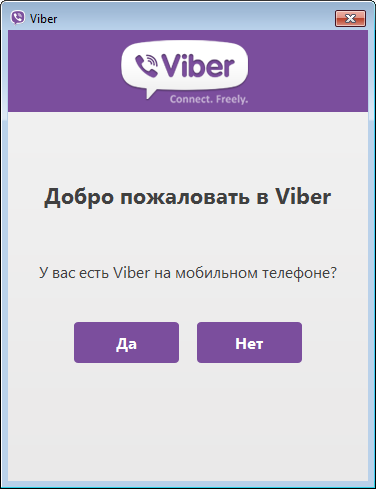
Viber has one interesting feature: synchronization starts from the moment it is installed. That is, if you installed Viber on a PC at 10.00, then you will not see the messages sent and received at 9.58 in the history. But all subsequent ones, regardless of whether the program was launched or not, will be picked up automatically at startup.
')
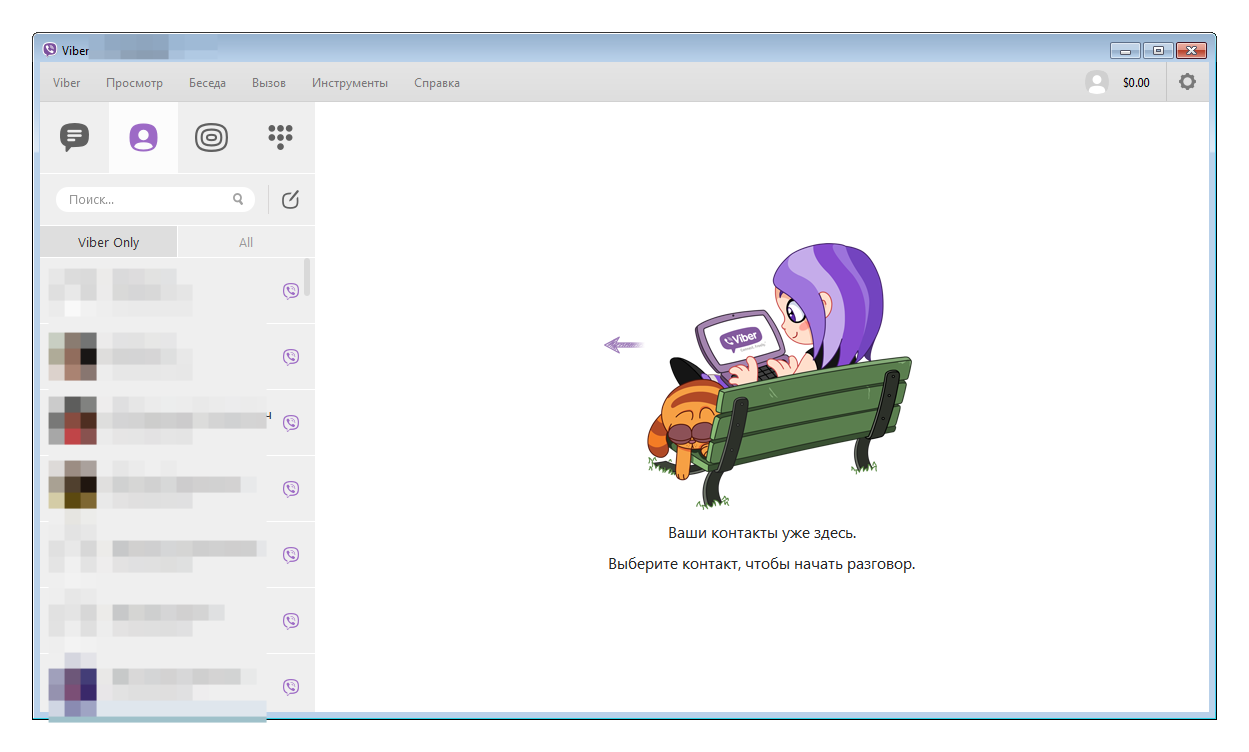
Therefore, the new installation option did not work for me. I turned to the official way to backup messages . Vibera site reported that such a possibility is present. But with one interesting nuance - this story cannot be restored. I don’t know who invented this and what he was guided by with this decision, but I was not going to stock up with a glass of wine, get settled by the fireplace and read my old messages.
Well, let's try another way - complete program transfer. For those who are not familiar with Viber for Windows, I’ll tell you that it stores itself and all the information in the user's personal folder. For Windows 7, this is% USERPROFILE% \ AppData \. In the Local subfolder, the program itself is stored, and in Roaming, what we are most interested in is the magic folder with the phone number. Also, of course, it would not be superfluous to mention the ViberDownloads folder in Documents, which is a treasure trove for those who like to steal provocative photos . Well, the conditions were almost perfect - on the old and new computers Win7 x64 was installed, the username and domain name on both PCs were the same. We try to just transfer and voila - we get the following message at launch:
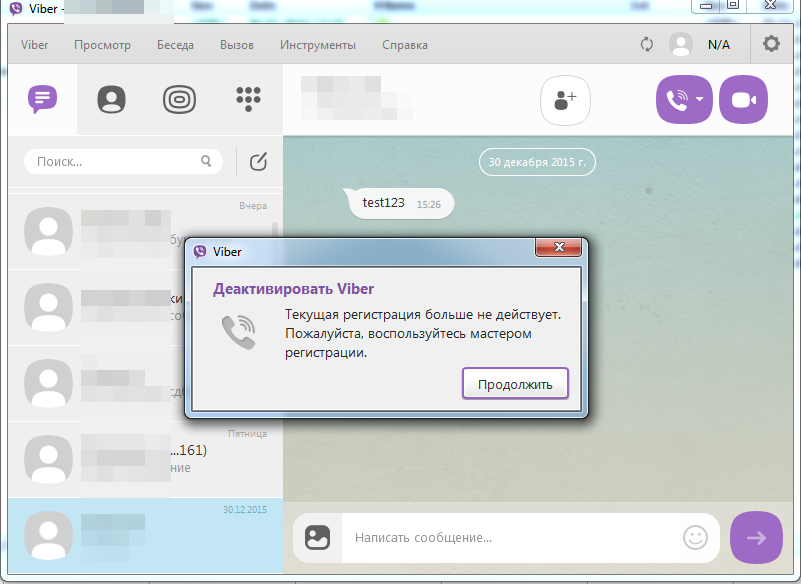
The result surprised me - I saw the story against the background. When you click the "Continue" button, a new registration process takes place, during which, of course, everything is erased. I decided to dig in this direction further.
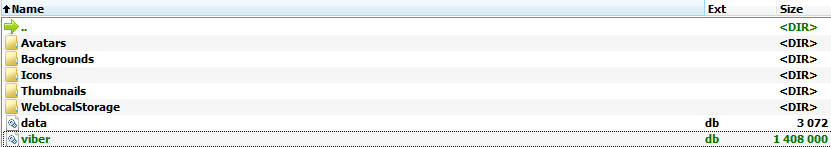
In Roaming, in the folder with the phone number I found 2 * .db files and decided to slip them only. The result is the same. And separately?
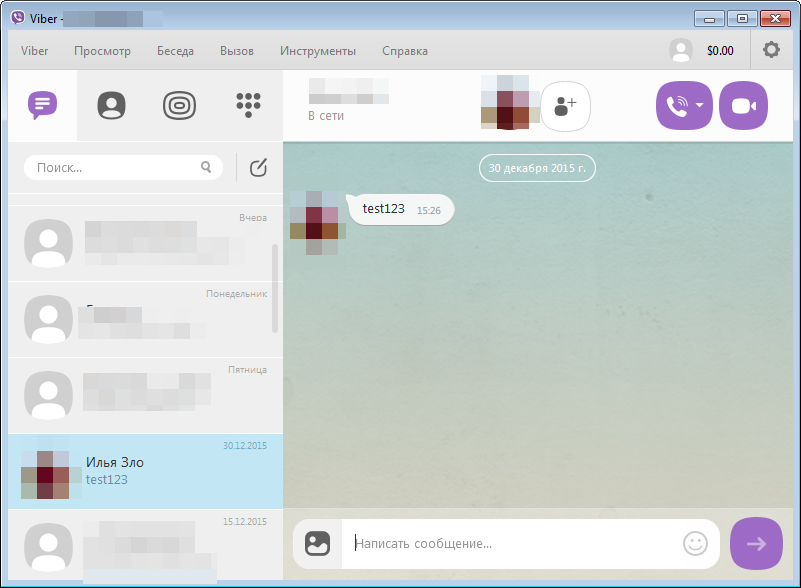
Voila! With viber.db rolled! But, however, I had to pre-register.
So, to transfer the message history you need :
But I did not stop there. And what if you try to pick up the file viber.db from another number? AND…
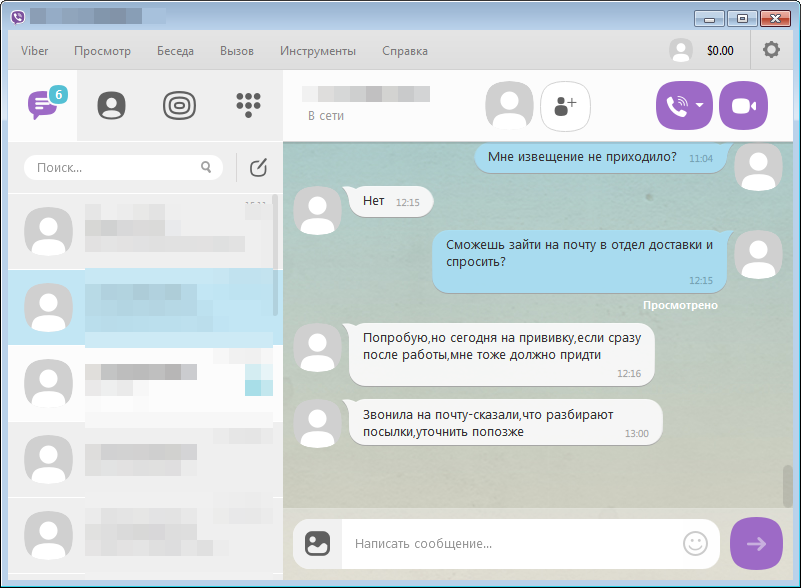
It worked. It turns out that I can read user messages, having access to his profile. I will not be able to send on his behalf, as well as read the messages that came / sent after copying another user’s file. I wasn’t happy or sad about it, I didn’t decide. But I decided to notify the Viber support service about this. Three vain attempts and a month of waiting for a response are not what I expected from a rather large company.
If there are representatives of the company on Habré, I would like them to answer the question: is this a bug or a feature?
PS: The first request to the support service was sent on December 30 of the past year. January 24 (!) I was finally answered and asked to paint the situation in more detail. In fairness, I was able to do it only on February 1. But since then, neither the ear nor the spirit, so with a clear conscience publish this material.
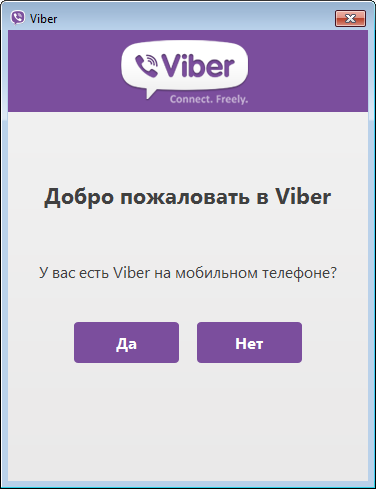
Viber has one interesting feature: synchronization starts from the moment it is installed. That is, if you installed Viber on a PC at 10.00, then you will not see the messages sent and received at 9.58 in the history. But all subsequent ones, regardless of whether the program was launched or not, will be picked up automatically at startup.
')
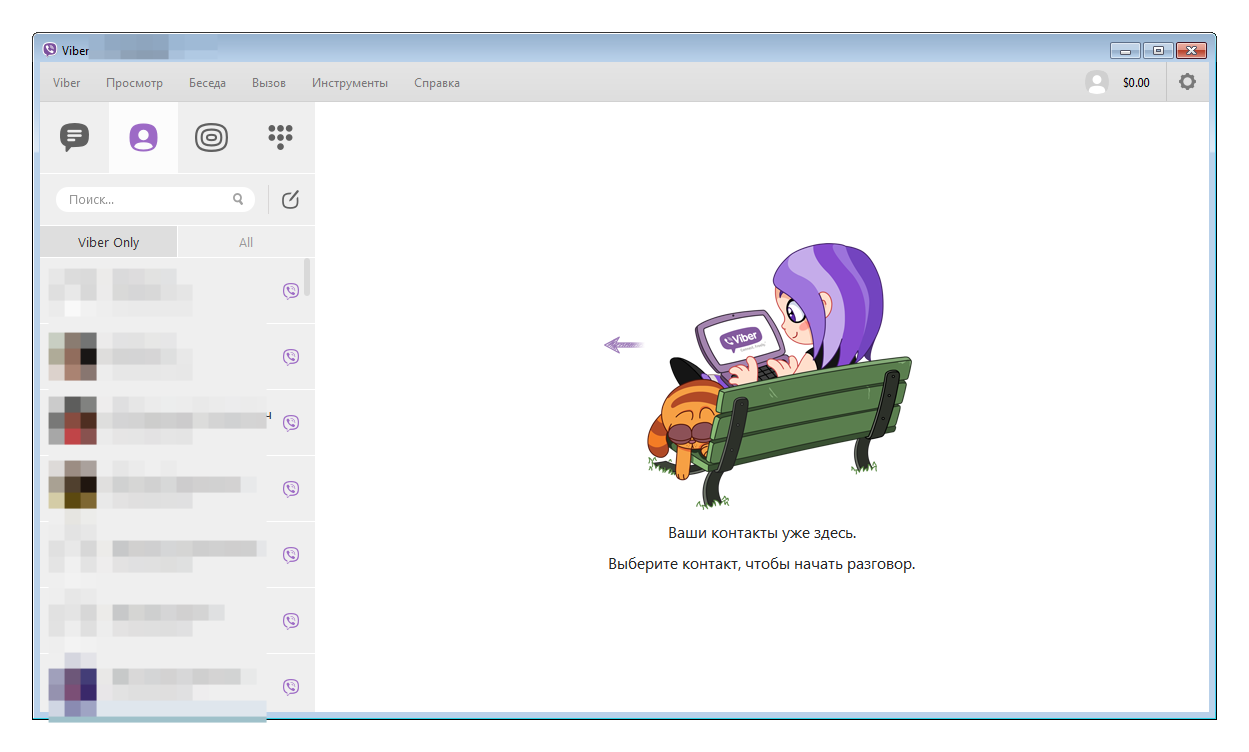
Therefore, the new installation option did not work for me. I turned to the official way to backup messages . Vibera site reported that such a possibility is present. But with one interesting nuance - this story cannot be restored. I don’t know who invented this and what he was guided by with this decision, but I was not going to stock up with a glass of wine, get settled by the fireplace and read my old messages.
Well, let's try another way - complete program transfer. For those who are not familiar with Viber for Windows, I’ll tell you that it stores itself and all the information in the user's personal folder. For Windows 7, this is% USERPROFILE% \ AppData \. In the Local subfolder, the program itself is stored, and in Roaming, what we are most interested in is the magic folder with the phone number. Also, of course, it would not be superfluous to mention the ViberDownloads folder in Documents, which is a treasure trove for those who like to steal provocative photos . Well, the conditions were almost perfect - on the old and new computers Win7 x64 was installed, the username and domain name on both PCs were the same. We try to just transfer and voila - we get the following message at launch:
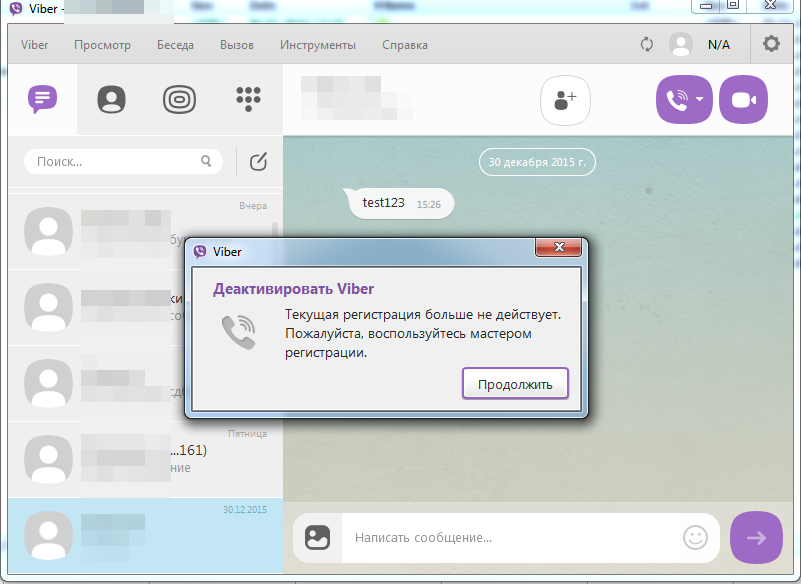
The result surprised me - I saw the story against the background. When you click the "Continue" button, a new registration process takes place, during which, of course, everything is erased. I decided to dig in this direction further.
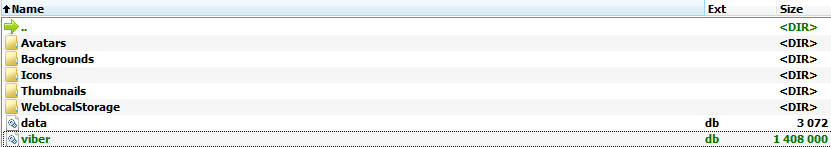
In Roaming, in the folder with the phone number I found 2 * .db files and decided to slip them only. The result is the same. And separately?
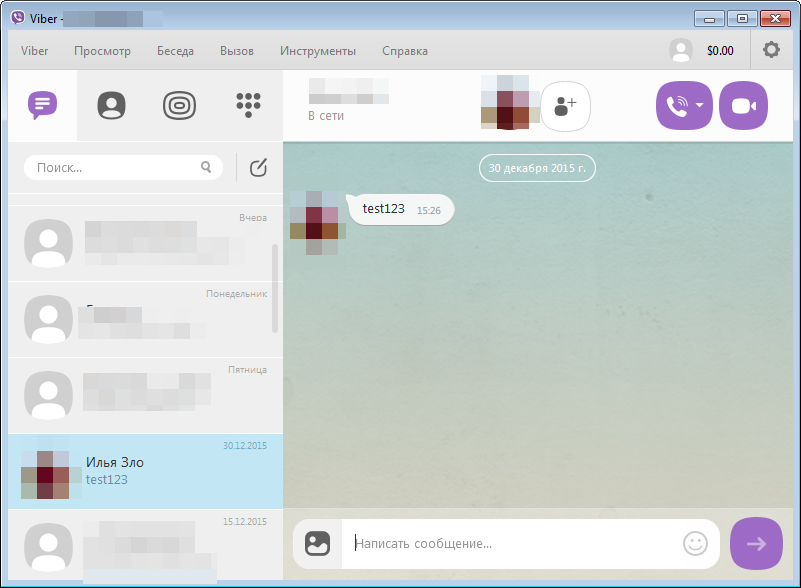
Voila! With viber.db rolled! But, however, I had to pre-register.
So, to transfer the message history you need :
- Pre-copy the% USERPROFILE% \ AppData \ Roaming \ ViberPC \% phone_number% \ viber.db file
- Register on a new computer
- Move our viber.db file to% USERPROFILE% \ AppData \ Roaming \ ViberPC \% phone_number% \ on a new PC
But I did not stop there. And what if you try to pick up the file viber.db from another number? AND…
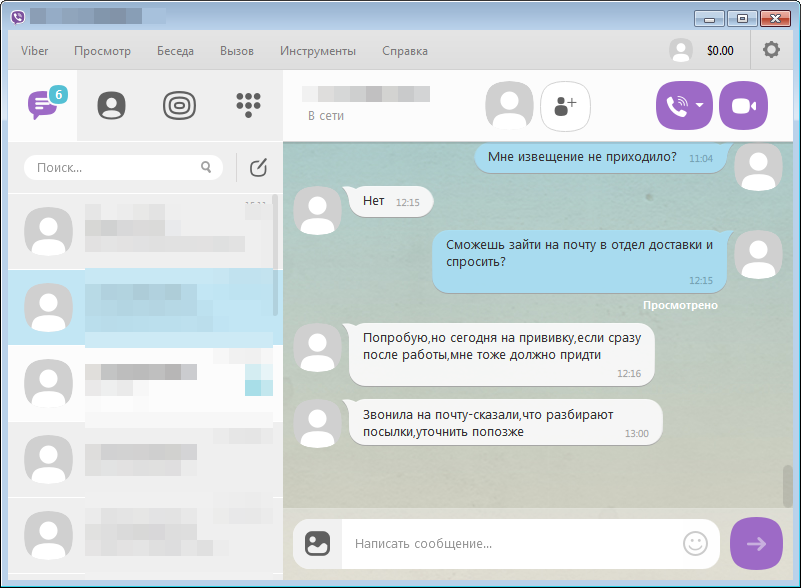
It worked. It turns out that I can read user messages, having access to his profile. I will not be able to send on his behalf, as well as read the messages that came / sent after copying another user’s file. I wasn’t happy or sad about it, I didn’t decide. But I decided to notify the Viber support service about this. Three vain attempts and a month of waiting for a response are not what I expected from a rather large company.
If there are representatives of the company on Habré, I would like them to answer the question: is this a bug or a feature?
PS: The first request to the support service was sent on December 30 of the past year. January 24 (!) I was finally answered and asked to paint the situation in more detail. In fairness, I was able to do it only on February 1. But since then, neither the ear nor the spirit, so with a clear conscience publish this material.
Source: https://habr.com/ru/post/276777/
All Articles