New version of Visual Studio Tools for Unity has been released.
Hi, Habr!
A few days ago there was an important release for all Unity-developers who are used to using convenient software for developing under Unity: a new version of Visual Studio Tools for Unity has been released. This time 2.2.
Likbez for those who for some reason do not use Studio: c version 2.1 of VSTU have native Unity support and, accordingly, the ability to integrate Visual Studio as much as possible into their comfortable life of a domestic game developer.
')
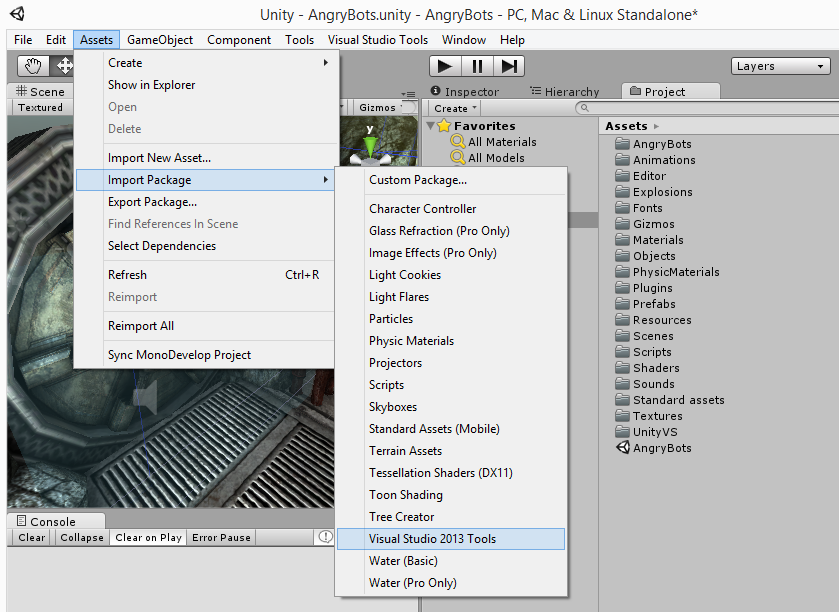
Major changes:
1) The VSTU installer most correctly delivers all the information needed by Unity during the integration process;
2) Correct debugging of Unity-games under OS X and in virtual machines;
3) In Unity 4.6, VSTU correctly places references to UnityEngine and UnityEditor;
4) Only C # 4 is supported (as well as directly in Unity);
5) Fixed a bug in the Unity package, which could manifest itself in projects without any scripts at all.
For those who write network games and use NetworkBehaviour, support for network messages has been added to VSTU 2.2 (see screenshot below)
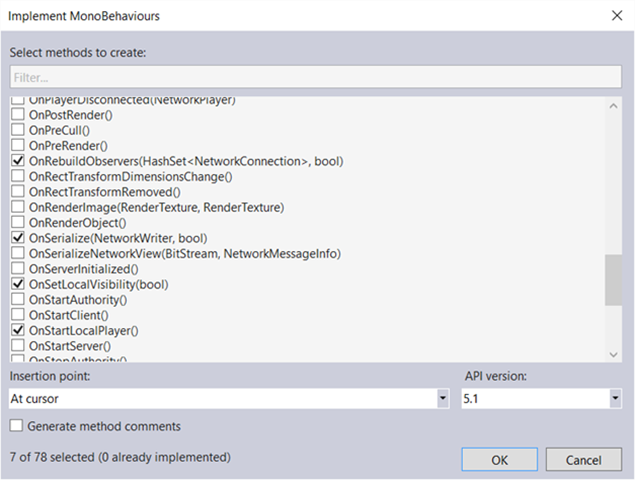
Since VSTUs are natively supported in Unity, you simply install them from the Visual Studio Gallery and designate Visual Studio as the default editor on the External Tools tab in Unity Preferences. Details on the setting can be found on the site of developers.
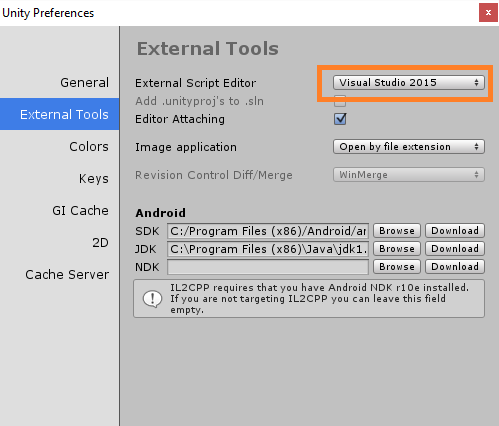
After that, VSTU support will be enabled automatically. You can easily verify this at the bottom of the About Unity window.
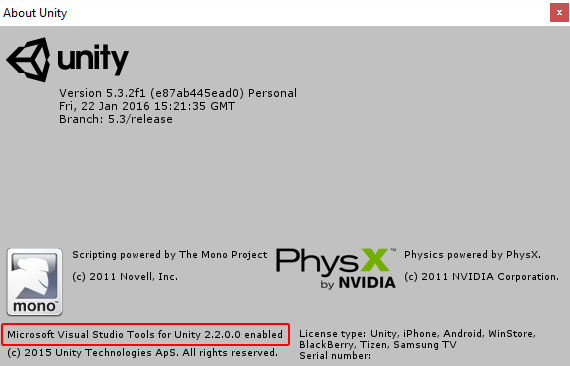
The important point: for Unity version 5.1 and below, you will have to re-import the VSTU package into your project, and the Visual Studio solution will be created with the UnityVS prefix. For all recent versions of Unity (starting from 5.2) this is not necessary, but if you used VSTU with the older version of Unity, then you will need to remove the UnityVS folder from the project.
A full list of changes is available on MSDN , and links to download VSTU for different versions of Visual Studio are literally in the following line:
Visual Studio 2015 Tools for Unity
Visual Studio 2013 Tools for Unity
Visual Studio 2012 Tools for Unity
Visual Studio 2010 Tools for Unity
On this news over. We hope that this she brought a bit of positive on this gloomy Monday and to you (brought to us).
Have a productive week and stay with us!
A few days ago there was an important release for all Unity-developers who are used to using convenient software for developing under Unity: a new version of Visual Studio Tools for Unity has been released. This time 2.2.
Likbez for those who for some reason do not use Studio: c version 2.1 of VSTU have native Unity support and, accordingly, the ability to integrate Visual Studio as much as possible into their comfortable life of a domestic game developer.
')
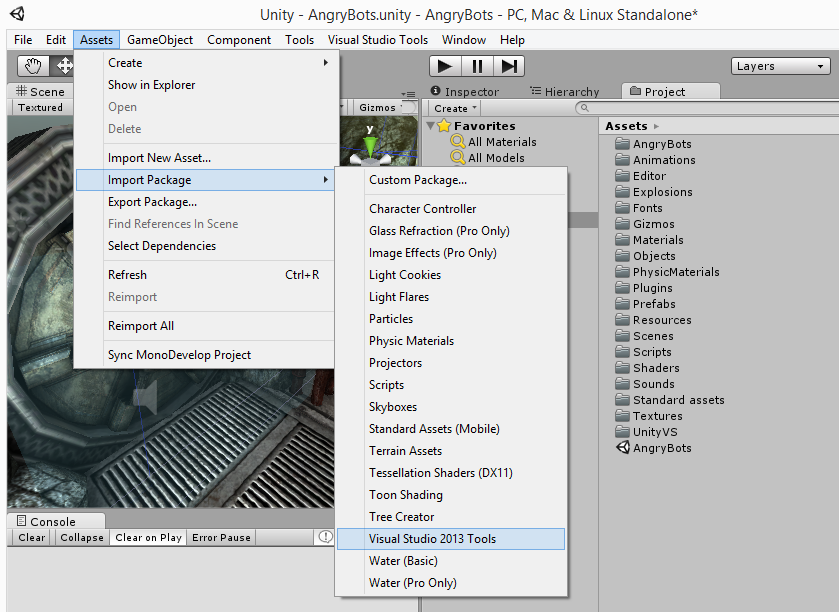
Major changes:
1) The VSTU installer most correctly delivers all the information needed by Unity during the integration process;
2) Correct debugging of Unity-games under OS X and in virtual machines;
3) In Unity 4.6, VSTU correctly places references to UnityEngine and UnityEditor;
4) Only C # 4 is supported (as well as directly in Unity);
5) Fixed a bug in the Unity package, which could manifest itself in projects without any scripts at all.
For those who write network games and use NetworkBehaviour, support for network messages has been added to VSTU 2.2 (see screenshot below)
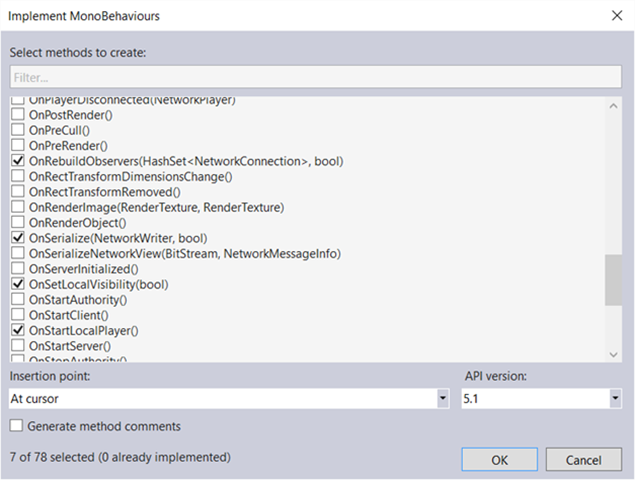
Since VSTUs are natively supported in Unity, you simply install them from the Visual Studio Gallery and designate Visual Studio as the default editor on the External Tools tab in Unity Preferences. Details on the setting can be found on the site of developers.
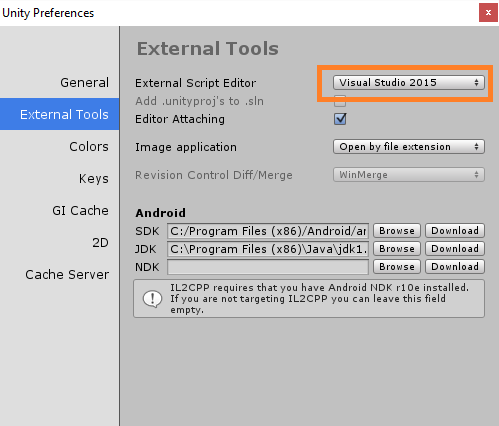
After that, VSTU support will be enabled automatically. You can easily verify this at the bottom of the About Unity window.
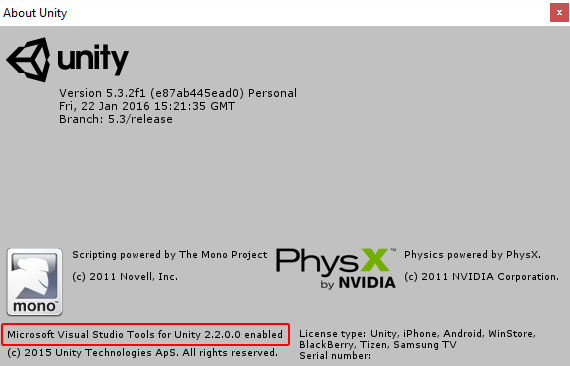
The important point: for Unity version 5.1 and below, you will have to re-import the VSTU package into your project, and the Visual Studio solution will be created with the UnityVS prefix. For all recent versions of Unity (starting from 5.2) this is not necessary, but if you used VSTU with the older version of Unity, then you will need to remove the UnityVS folder from the project.
A full list of changes is available on MSDN , and links to download VSTU for different versions of Visual Studio are literally in the following line:
Visual Studio 2015 Tools for Unity
Visual Studio 2013 Tools for Unity
Visual Studio 2012 Tools for Unity
Visual Studio 2010 Tools for Unity
On this news over. We hope that this she brought a bit of positive on this gloomy Monday and to you (brought to us).
Have a productive week and stay with us!
Source: https://habr.com/ru/post/276775/
All Articles