Analysis of the current situation in the Russian BIM market in the field of civil engineering
UPG from the author: this article was written 2 years ago (and this is very much for the IT industry), but it is still one of the most read. 11/16/2018 I read a webinar for the University of Minstroy (https://niisf.org/), in which I gave an update. Probably, I will update this article in accordance with the latest changes in the market and the theory of BIM, but now everyone can watch the material on the YouTube channel of the webinar organizers: www.youtube.com/watch?v=lKVkE1reOVY
There is a lot of talk about BIM lately: this technology is called our future, seminars are held where they are argued for its introduction, calculations are made, beautiful illustrations are shown, successes are shown ... BIM experts, "evangelists", managers , teachers. In general, technology is clearly actively entering our lives.

However, through PR one must see the real state of affairs: the more I get information, the more I become convinced that it is marketing, not reality, that forms our BIM-representation, and most people operate with advertising slogans rather than understanding real technology. This feeling is enhanced when communicating with users, managers, colleagues, dealers, media, representatives of universities and examinations, officials - the aggressive popularization of BIM technology led to the opinion of the omnipotence of this promising, but still developing technology. Now the concept of BIM (information modeling) is beginning to be interpreted too broadly and freely: in addition to direct “regular” use, they fantasize about potential areas of application (“forgetting” to add that this is still a chimera), try to introduce BIM into unusual areas, promoting a single model as an accomplished concept ... It is clear that the basis of all this myth-making is the desire to sell: “Buy BIM, otherwise you will lose.” As a result, there are people who make decisions about the implementation of BIM under marketing and political pressure, and users are left alone with the "new-fangled" BIM and the need to complete projects on time, to learn, to introduce, to issue working documentation, etc. And in general then really good technology is under threat of discredit ...
')
Also during the meetings, I’m interested in: “why do we develop classic CAD systems?”, “How does nanoCAD platform position itself with respect to modern BIM technology?”, “Where is our place in the design systems market?” (For example, my last interview on isicad.ru ). And you will not give a normal answer to these questions until you explain the general situation on the market ...
That is why I had a desire to write a summarizing-analytical article reflecting my understanding of the BIM market: when you start laying out on the shelves, you begin to look at many things from a different angle and with a different understanding. And open discussion allows one to become aware of the new facets of the technology of interest. So, let's analyze the current situation on the Russian CAD market in the field of civil engineering - an area in which the term BIM was originally formulated.
But no matter what, I would like to emphasize: my experience is biased, it may not coincide with yours. In particular, my analysis for the most part concerns the design of public-civil buildings and does not affect the industrial design market, which is not my “native” area and has its own characteristics and uses its own software. That is why I hope for a fruitful discussion of this article and, counting on feedback, I would appreciate any constructive comments and additions reflecting your experience.
In the process of presentation, I will demonstrate the course of my thoughts and analysis scheme. I do this so that anyone who wishes can “sharpen” this analysis under his situation, field of activity and draw his own conclusions. And maybe reasonably criticize me. In general, all materials presented in the article can be freely used for their own purposes for subsequent analysis, search for a new solution, processing and publication of new materials.
Approximate shares of these departments are shown in Fig. 1. Please note that in general it is difficult to prioritize any departments: all specialties are important. Of course, from organization to organization, the composition of departments may vary: some departments merge, others (due to the high proportion of work) are divided. Thus, departments for the design of external networks, gas supply, heating, electrical equipment, instrumentation and automation, construction projects, etc. can be distinguished. Usually allocated budget department and the release of projects. And do not forget the managers - the bureau of chief engineers. They all need to be equipped with tools that help in everyday work.
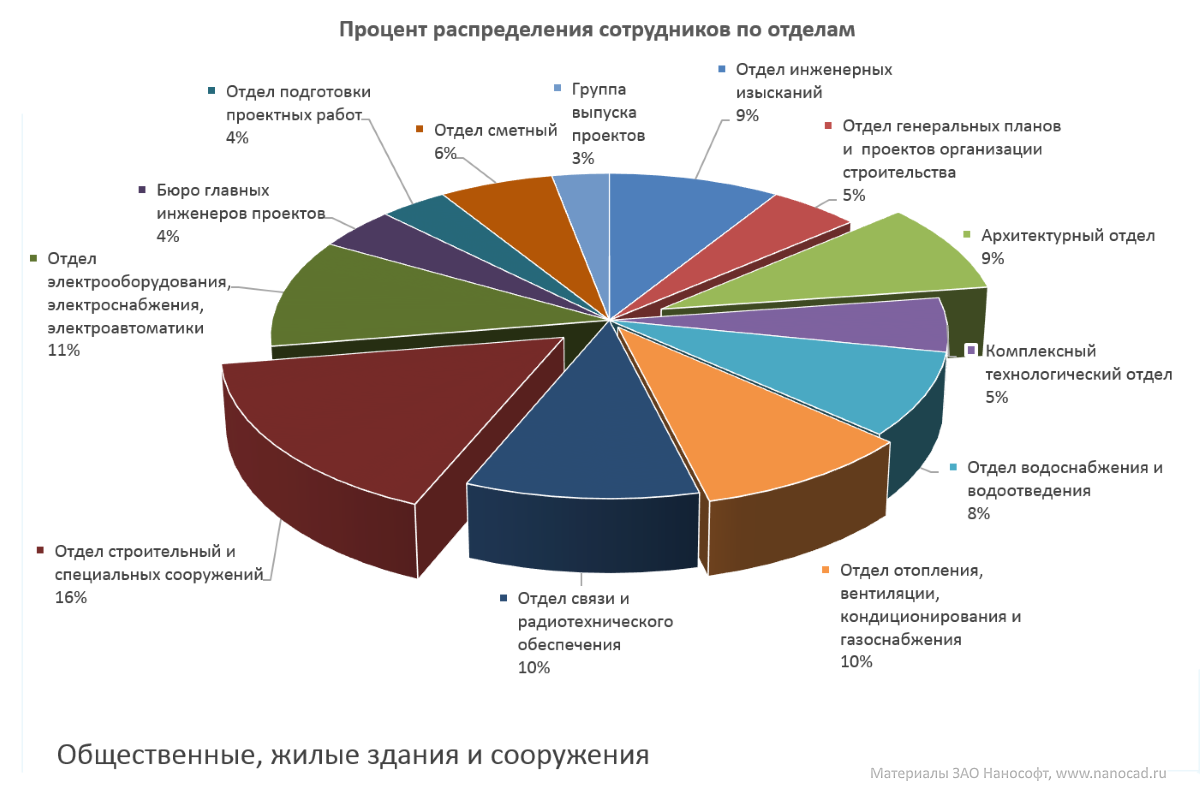
Fig. 1. The percentage of distribution of work in the departments of a typical project organization from the field of civil engineering
The analysis will reflect far from all brands divided into four areas: land, architecture, structures and engineering. But this will be enough for clarity. Of course, you can expand / shorten the horizontal axis with the brands you are interested in, and thus make a more complete analysis tied to your situation. So, we have the following initial situation (Fig. 2).

Fig. 2. Consider a number of marks of drawings - these are the specialties we will analyze
Can ArchiCAD perform other sections? It is possible, but too labor-intensive: despite the fact that the tools of three-dimensional modeling and the design of the working documentation of a product are quite universal, performing other sections using ArchiCAD is about the same as drawing three-dimensional lines on a drawing board: that is, the minimum of automation is the maximum of manual labor. It is better to look for more specialized solutions under the section ...
So, we put ArchiCAD on the schedule as a BIM tool for architects (Fig. 3).
The disadvantages of MagiCAD lie in the high price, low correlation to the Russian design standards and the need to create a full-fledged three-dimensional model at the earliest design stages (this often requires significant retraining of engineers who are used to starting with the design of the engineering system schematics). But the most important thing: MagiCAD is based on third-party platforms (AutoCAD and Revit), which is why some analysts exclude MagiCAD from BIM solutions. This factor lowers the degree of satisfaction of the solution by 10-20% - the entire decoration part will be performed by AutoCAD tools; MagiCAD will provide verified automatically updated species blanks.

Fig. 3. The first step is the most popular BIM solutions, divided into sections.
All other BIM solutions are competitors to those already listed. Add them to the chart.
In my opinion, the greatest strength of Revit at the moment is building structures. The product uses a number of interesting technologies that allow you to build an analytical model, combined with the physical. In addition, tools for designing metal structures (KM) and for concrete products (reinforcement, precast concrete) are implemented. But, unfortunately, just like in Tekla Structures, in Revit you cannot close the calculated task. And although from year to year various attempts are made to integrate Revit with design programs (SCAD, Lira, Robot, SOFiSTiK), there is still no stable out-of-the-box solution. Therefore, the percentage of satisfaction with the product is reduced by 20%.
The main feature of Revit is that it has almost no 2D editor (built-in is very weak): it is understood that all documentation is automatically built from a 3D model. Unfortunately, in practice, the need to work out 2D views remains (design of working documentation, nodes, typical solutions, unmodeled areas, etc.), and the presence of a high-quality 2D editor for BIM systems is still necessary. This task is shifted to AutoCAD, which comes bundled with Revit, that is, another software product is added to the basic BIM solution. This reduces the degree of satisfaction from Revit in all sections by 10-20% (as is the case with MagiCAD). Thus, for this part, I estimate Revit at 30-50%.
The next functional section of Revit is the architectural part. A very interesting mechanism is implemented for constructing conceptual models, modeling free forms and parametric modeling. This is a very important tool for building families (your own atypical objects), which theoretically makes it possible not to depend on object libraries. But at the same time, Revit still does not have many elementary things like quarter in openings, mansard roofs, half-hinged roofs, model editing mode in a perspective view, placing one view on several sheets, the ability to use a certain view as a substrate on a sheet for layout of the drawing, and so on. .. that makes, in my opinion, Revit less convenient tool for architects than, for example, ArchiCAD. I exhibit a product satisfaction rate of 30-50%, given the weak 2D editor and the incomplete, from my point of view, architecture tools.
The most undeveloped, in my opinion, section Revit is the engineering part (MEP). Although this tool is claimed as a solution for all types of engineering specialties, Revit practically offers very weak specialized tools for engineers. Yes, the functionality allows you to create a three-dimensional model of an engineering section, using Revit as a modeling tool, but this model is completely independent of the calculations, the influence of some objects on others is minimal, and the library of objects is rather weak. Revit still does not build axonometric schemes (like all western products it offers isometric), schematic diagrams, specifications, formed according to Russian standards. Of course, users are trying to find a way out of the situation - for example, specifications can be created by overlaying several tables one on another. But what will happen to such tables if the project changes dramatically? Correctly, the tables disperse, the schemes are reworked, the calculations are recalculated separately with a large share of manual labor - not quite the BIM approach. But the most fundamental problem, surprisingly, is the exact correspondence of the three-dimensional model and the presented 2D views, which is important for the architecture, but completely useless for engineering. I will demonstrate with an example: look at the heating battery - in reality (and therefore in the three-dimensional model), pipes arranged one above the other fit the battery. On the plan, automatically built by BIM-system, such pipes will merge (this will be an exact copy of the model, top view), but in reality, pipe systems must be drawn on the plan with two lines located side by side. There is a discrepancy between the three-dimensional model and the drawing. And there are many such moments: sockets, shields, cable support systems, valves and other objects in the plan and three-dimensional space are located at different points in space. AutoCAD MEP used multi-view blocks for this purpose at one time, but they didn’t solve the problem fundamentally - most BIM solutions are still very poor at dealing with such situations.
But this is not all: the most important thing that an engineering BIM system should provide is the interconnection of data with calculations that fundamentally influence the design decision that is made. Calculations are not just a choice of equipment or a separate additional part of the project that justifies the decision made. In engineering, the project itself, its geometry, structure, and decision class depend on the calculations. Calculations are the basis for the coordination of the project with the Customer and the adoption of a design solution for the development of various project options. Namely, engineering calculations in Revit MEP is not. Now, for these purposes, they are trying to use third-party calculation modules (for example, Dynamo or an API interface), but this is more of an implementation work that a high-class specialist is able to perform, but not a mass technology. In essence, the Western instrument becomes largely useless for a Russian engineer.
Therefore, I estimate the degree of satisfaction with Revit in the engineering part not higher than 10-20%: yes, using the universal simulation Revit, you can build a visualization three-dimensional engineering model of any section and even connect it with an architectural-building model, but the value of this model is about the same as for the designer model in 3ds max or in sketchup. Rather, such a model is built in order to test the project developed by the “classical” method than to initially design the engineering part in full in Revit.
By the way, the latter is the main advantage of the Revit platform: due to the fact that a common data format (RVT format) is used between the architectural, design and engineering model, it is possible to assemble a single BIM model of the project without effort and visualize it with a high degree of detail. Often this is used for final inspection and approval of the project. Often, this feature is used by Revit to control the project: at certain stages, the contractor can order a re-creation of a three-dimensional BIM model using the current project documentation and check for errors made when using classical design. This service is becoming increasingly popular in the market. The presence of a single model increases the credibility of the project (with a high degree of probability, the project is worked out more accurately), it allows you to create a huge amount of beautiful presentation materials (which are widely used, for example, by Autodesk marketers when selling Revit).
In any case, the benefits of a single model are indisputable and perfectly illustrate the prospects for the development of BIM technology. On the final graph (Fig. 4), I singled out Revit in a separate color and brought the Architecture, Structure and MEP sections closer to each other (but not yet connected!) - perhaps, today Revit most clearly demonstrates the ideal BIM concept.
A separate question is whether Allplan is a BIM solution. In a software product, the model is based on the file structure (and not on the database), and different parts of the project are assembled into the model through external links. This method of working is rather in the style of “classic” vertical specialized CAD tools. But Nemetschek is positioning Allplan precisely as a BIM solution, since the model is based on the intellectual interaction of objects, not drawing ...
I find it difficult to evaluate Allplan by the degree of satisfaction of the product, since I rarely came across user companies, for example, in architecture or engineering, but design engineers estimate Allplan at 40-70% - just like Tekla, but with a shift in design reinforced concrete structures. So make the schedule.
Perhaps, we have listed all the Western BIM solutions that are popular in Russia. Now let's fix the result of the analysis on the graph (Fig. 4).
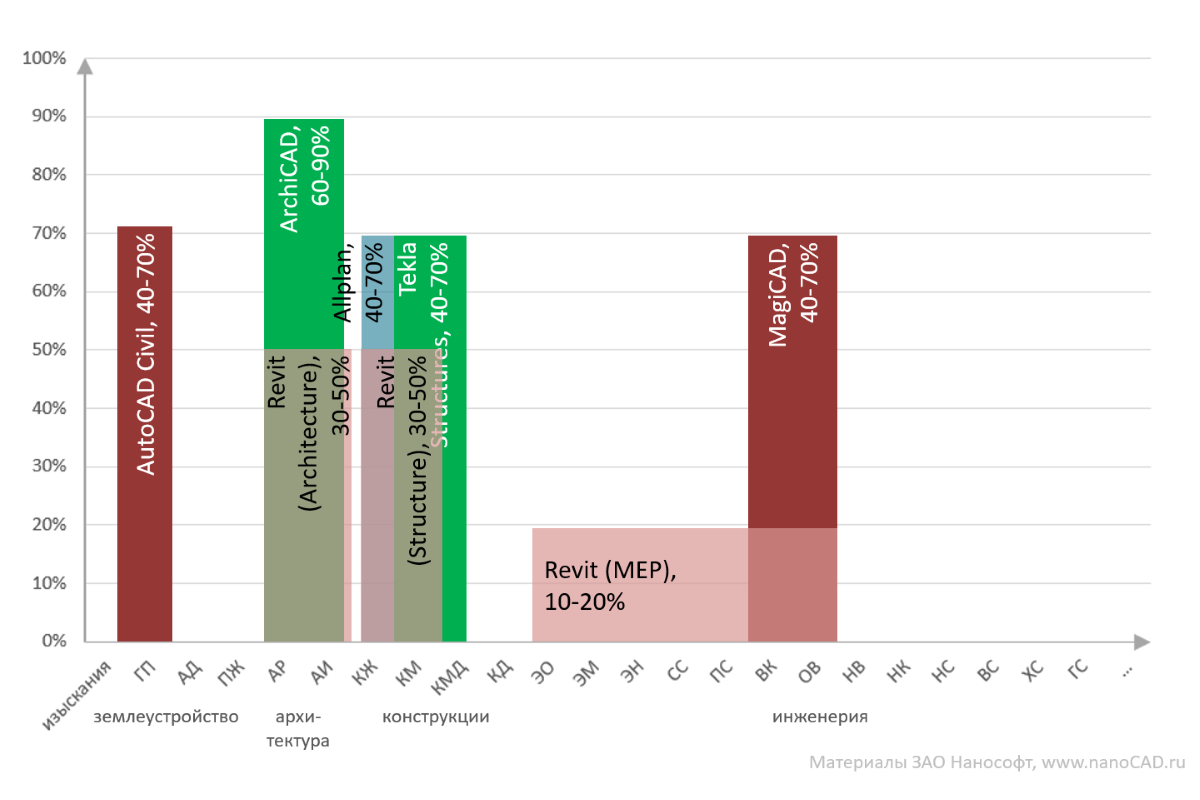
Fig. 4. Western BIM solutions distributed in the Russian Federation and distributed among the sections of the project

Fig. 5. The classic Beau-Richards model "Levels of" maturity "BIM"
If you are interested in the origin of this model, then I recommend referring to the original source , the translation of the article by Michael Smith and, finally, to the article by V. Talapov “BIM Technology: Maturity Levels”. The Beau-Richards model demonstrates a fundamental transition from classic drawing CAD systems, which provided for workflow technology, by analogy with work on the drawing board (level 0), to some ideal iBIM solution that works in a single environment that combines a multidisciplinary model, project management, financial analysis and control (level 3). At the same time, intermediate positions are considered: from the simplest applications that automate the work of designers due to more intelligent work with objects (level 1), to more intelligent solutions “sharpened” for discipline and a three-dimensional model (level 2). At level 1, both 2D and 3D solutions can be located - I think that most readers understand what is at stake. For example, the GraphiCS application for the AutoCAD platform is a typical example of a 2D solution of level 1. And AutoCAD Architectural Desktop is an example of a 3D solution of level 1. By the way, both AutoCAD Civil and MagiCAD, which we plotted (Fig. 4) and attributed to BIM-solutions, are located on the first level.
Are there any solutions at all that are at the second level of “maturity of BIM”, that is, are BIM solutions according to the Beau-Richards model? I think that of the products I listed explicitly, so far none is ready for the second level, which involves an integral mechanism of interdisciplinary interaction (at least at the level of exchange formats). The closest of all are pure BIM-solutions like ArchiCAD, Revit, Tekla due to their integral approach and working with the project as a database. But until the BIM solutions are linked to the financial systems and project management systems (the project-resources bundle), until the work schedule is visualized, automatic collision detection and clear interaction standards on which all this should work, level 2 remains theoretical. In my opinion…
Actually, the majority of designers in Russia (and also, it seems to me, in the rest of the world) in the field of civil engineering is now at level 1: it’s probably very difficult to find those who work with pure 2D CAD (level 0) - usually users use at least a set of 2D-blocks and small scripts, and this is automation, which allows you to move away from the "pure" drawing. In turn, the most advanced companies are now trying to move from the first level to the second, organizing the interaction between the solutions used according to internal standards or manually modifying applications, settings, converters. And some countries even try to spur this process, releasing requirements for submitted projects and thus developing BIM technologies.I can not call it the established technologies (rather, research and technical study of the solution), but as a result of such efforts, unique innovative projects appear.
But can Russia go to level 2 and further to level 3? Without a doubt, it can - this is an absolutely evolutionary process. Nobody prevents Russia from filling in the horizontal axis with specialized BIM solutions (when each project specialty chooses / develops its own intelligent tool), link them into a single technological BIM process and debug this interaction, fixing the result as a standard prototype, link CAD systems to project and financial management, to teach designers to get the result of project activities in the form of (possibly anew) standardized working documentation ... And then you can will state that we will approach level 2 on the Beau Richards model. For all this, you need to have at least a need from the marketand as a maximum - to organize serious concerted work based on regular investments ...
Otherwise, we will also reach level 2, but somewhat later than others. And we will have to apply Western standards, technologies, software, and possibly specialists. And this is a completely different way of development ...
But still, let's consider solutions that claim to implement BIM-technologies ...
, Renga BIM-: – , , – , , – , – . : Renga ( Revit) 2D- , – ( Renga -3D, ). Renga – -. , , , . ? , .
According to the analysis, taking into account that the conceptual part occupies no more than 10% of the entire architectural section, for Renga at the moment it is impossible to select more (Fig. 6).
However, the bulk of CSoft Development solutions cannot relate to BIM solutions: these are either applications that automate manual routine work, or specialized tools designed to solve near-project tasks (calculations, vectoring, creating archives of electronic documentation, libraries of normative documents) . If we analyze CAD-solutions, they are located at the beginning or at the center of the first level according to the Beau-Richards model (Fig. 5).
Nevertheless, a number of solutions are built with an eye to more modern technologies and can be attributed to BIM solutions:
Project StudioCS Electrics offers computer-aided design in terms of power electrical equipment (EM), internal (EO) and external (EN) electric lighting of industrial and civil objects. In the software product, a dynamic electrical model of the project is built up - from consumers (light sources, equipment) through distributors (sockets, switches) along a cable carrying system (SPS) to shields, transformers, power input lines. During the design process, the program helps to create each section - for example, when developing a CND, you completely control the type of trays, the mounting / fastening method, and when connecting equipment, do not lay down each wire, but simply connect equipment using CNS routes taking into account the occupancy of the trays, the nature of the equipment and cables used (in which, for example,the number of veins is automatically selected). In fact, you are building a single BIM model of the electrical part of the building, with the help of which you can simulate different situations in the future: analyze the illumination in rooms, observe the behavior of the system during a short circuit, and recognize the voltage drop at the ends of the line. In this case, the three-dimensional model is one of the generated types of electrical model. The unified project database allows you to automatically receive the agreed cable log, equipment specification, influence the design of drawings (callouts, equipment markings) and actually receive the associated updated working documentation. Without a doubt, this is a significant automation compared to manual or semi-automatic (using blocks) section development, and building a BIM model becomes part of the designer’s work,and not intended only, for example, for visualization.
2009 Project StudioCS – nanoCAD . Project StudioCS BIM- , AutoCAD ( MagiCAD AutoCAD Civil), nanoCAD ( nanoCAD) BIM- - , . nanoCAD 40-70%: , . / ( ), , , (, ) ..
Other CSoft Development engineering solutions transferred to the nanoCAD platform offer engineering BIM solutions for the following specialties:
Users receive five engineering sections that line up five BIM models within specialties and operate with intelligent objects connected with each other, with calculations and updates when making changes to the project. I note that the VC / Heating products have only begun to develop, so I will put the degree of satisfaction less - about 20-40% (Fig. 6).
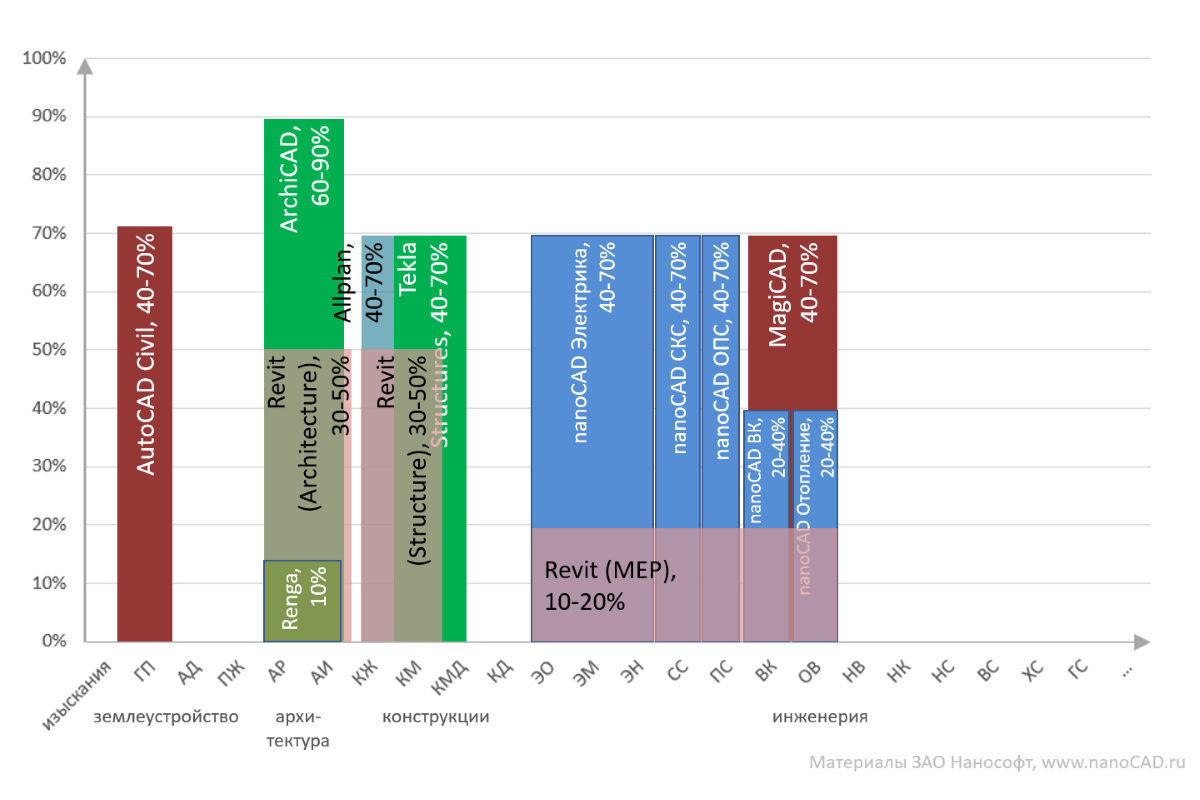
Fig. 6. Russian market of BIM-solutions, supplemented by domestic developments
And, perhaps, the graph in Fig. 6 displays all BIM solutions used on the Russian market, but not all CAD solutions. For example, for the GP section, you can add the nanoCAD Geonika software product, which is a competitor to AutoCAD Civil. And for the survey section, the CREDO software package, built on its own CAD system, is often used. Sometimes the Allblima software by Allbau Software is used for the OB section, AutoCAD-based WinELSO for electricians, Injkad-Net for outdoor networks (also based on AutoCAD) ... There are a lot of applications based on AutoCAD: every project organization selects the most convenient and economical justified for a way of working. All these applications can be attributed to the early stages of the first level of the Beau-Richards model, but how far they are able to develop is the question ...
? :
, BIM-, « BIM» -. .
AutoCAD nanoCAD. , , BIM-, , . , . 7
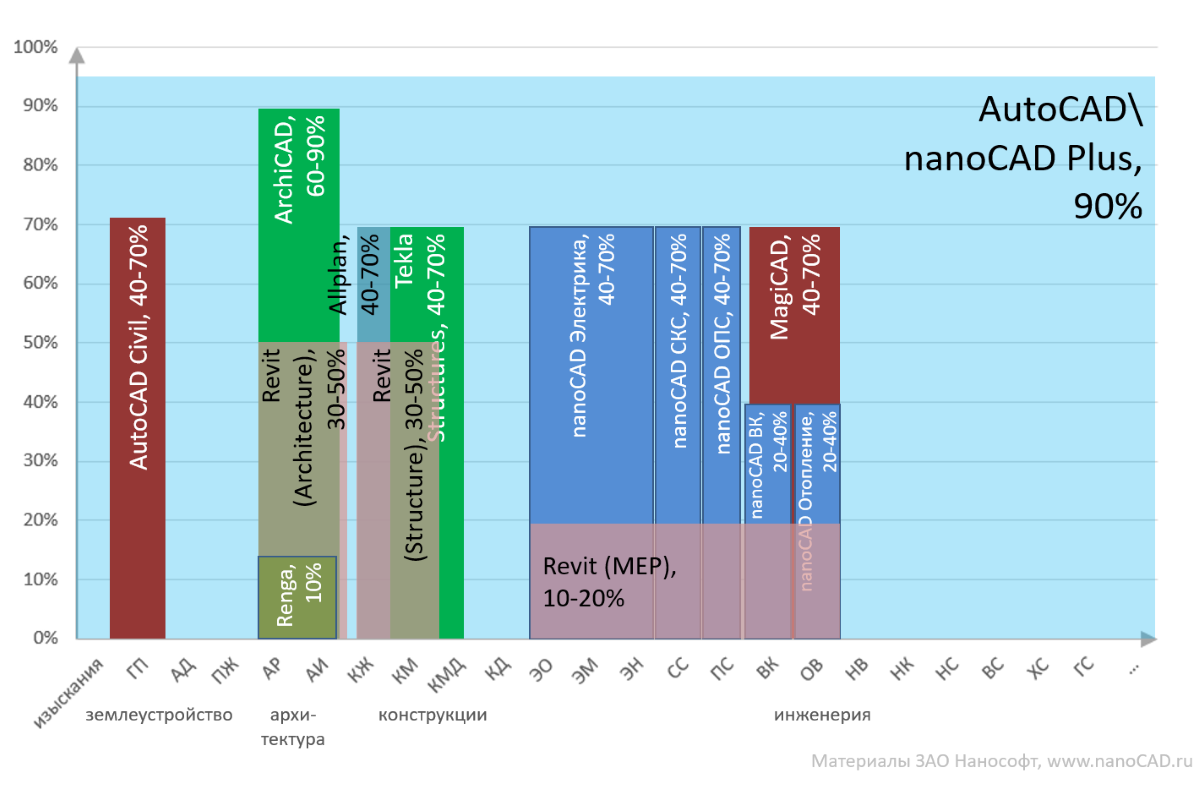
Fig. 7. Diagram of some CAD- and BIM-solutions used in the Russian market
Looking at this picture, you understand that the development of a universal CAD system is quite a promising direction, and it is unlikely that in the near future we will be able to completely abandon the “classical” design system in favor of clean BIM ...
Revit « », BIM-, . .
Revit – Revit, BIM-. (. 8):
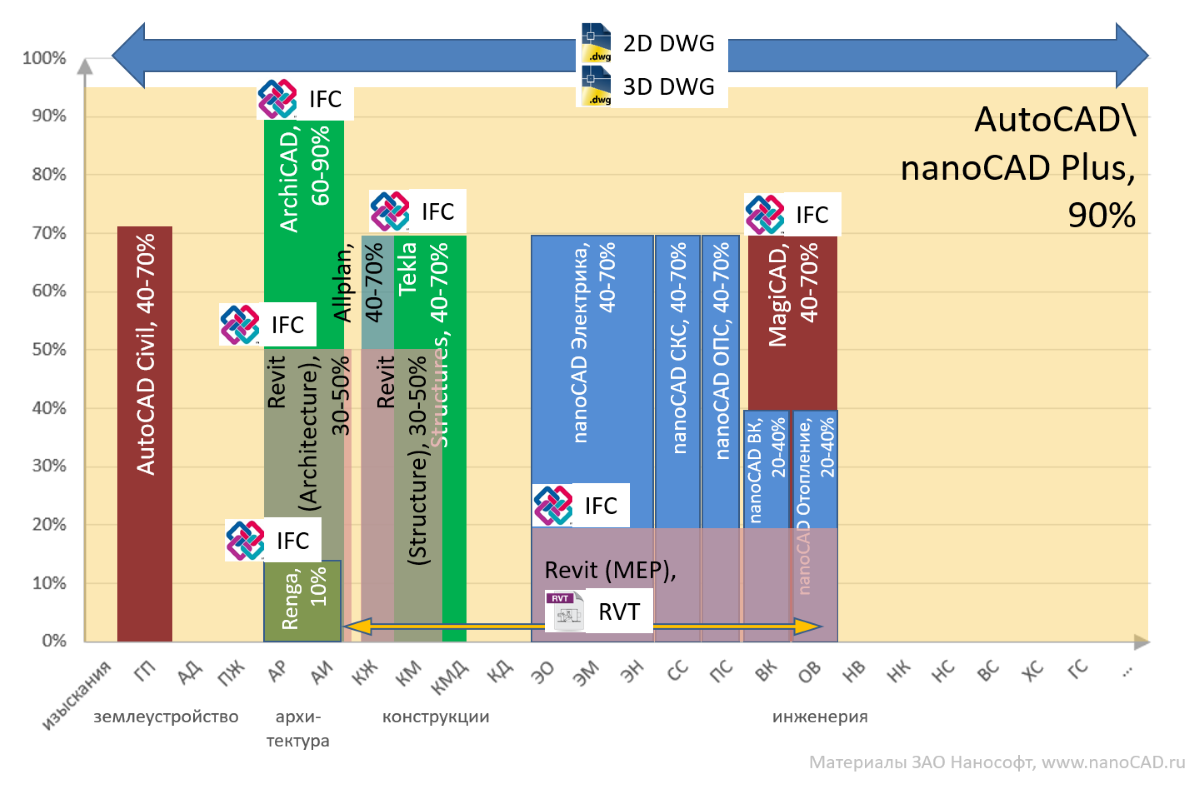
Fig. 8. Scope of popular exchange formats
The first two formats are very easy to use and allow you to almost instantly assemble summary models - like in fig. 9 shows an example of a model that combines six specialties: architecture (BIM-model from ArchiCAD), electrician, water supply, heating, safety and weak currents (from the “Nanosoft” special engineering solutions). And everything is collected in the usual nanoCAD Plus 7 (navigation, visual analysis).
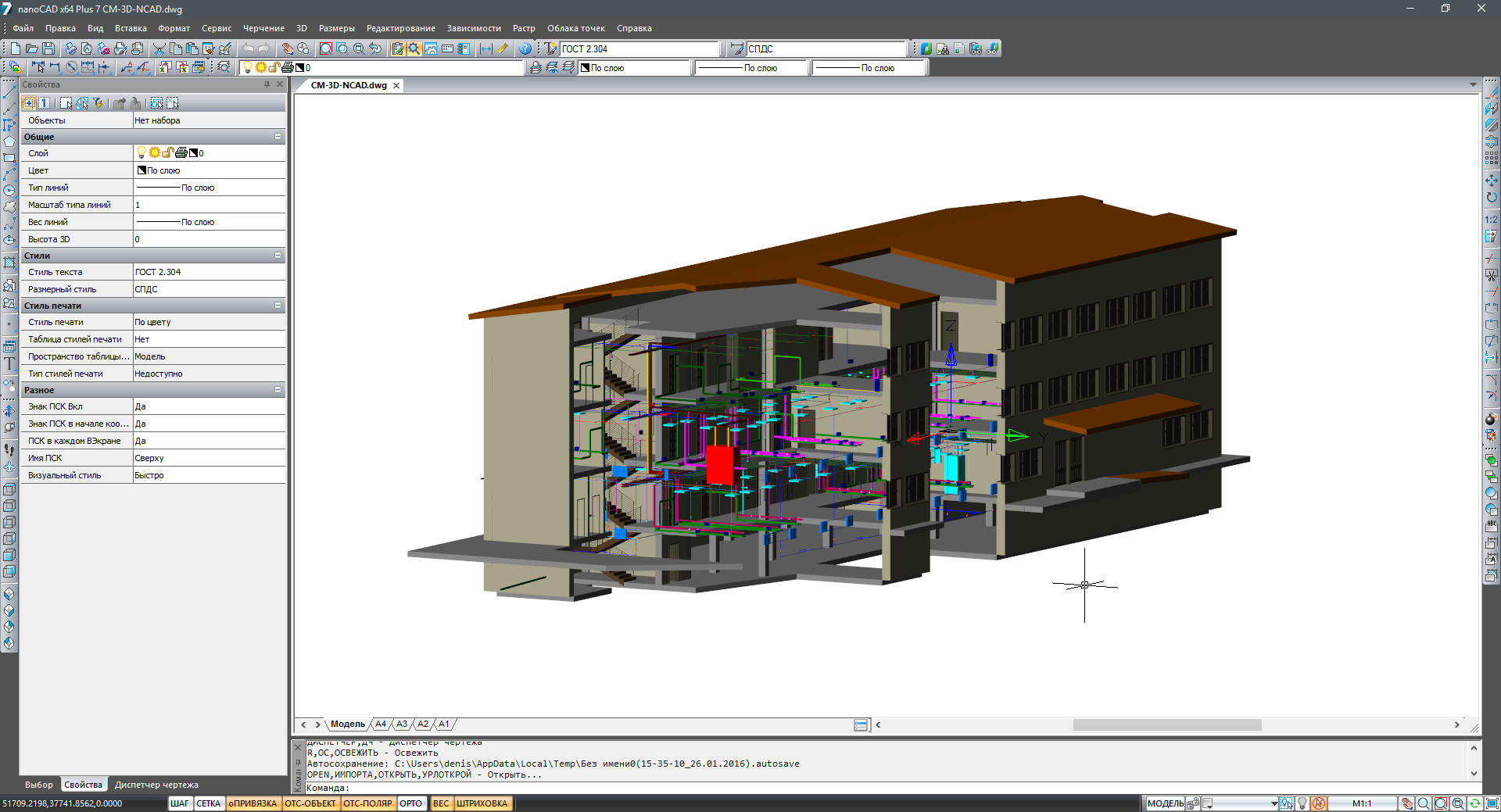
Fig. 9. Six specialties in one model: architecture (from ArchiCAD), electrics, water supply, heating, security and weak currents (from the Nanosoft engineering special solutions).
The IFC format is now supported in all modern BIM solutions and is one of the hallmarks of BIM: if The solution does not support the IFC format; it is already difficult to attribute it to BIM solutions. The solution, as a minimum, should be able to export the designed three-dimensional data into IFC format with all the geometry and parameters of the objects.
There are solutions that can assemble IFC models into a consolidated model - for example, the Finnish company Solibri is currently developing three products:
With these tools, some companies do truly wonderful things. For example, the experts of the company “Verfau” Peter Manin and Alexander Popov set up a process in which the summary model based on IFC, obtained from Revit, MagiCAD and Tekla, consistently passes about 200 checks and generates a report for the GUIs, designers, Customers and other services for quality project BIM model. On the basis of the IFC model, for example, you can analyze the length of the evacuation path from the premises, automatically check the specified class of the room in more than a thousand rooms in the model, analyze the areas, equipment placed, the relative position of objects, etc. (Fig. 10).

Fig. 10. BIM-model based on the IFC format, collected and analyzed in the decisions of the Finnish company Solibri (example provided by Peter Manin, "Verfau")
But Solibri solutions are not the only ones: for example, the Solibri Model Viewer has a direct competitor from Tekla - the Tecla BIMsight IFC viewer. In general, the market is developing and ways are being sought to solve the tasks set by customers ...
Pay attention (Fig. 11): if we tighten the signs of BIM solutions and demand from CAD a mandatory universal three-dimensional parametric modeling with high-quality import / export tools and save the results to a centralized database, then we will only have four “true” BIM- solutions - ArchiCAD, Revit, Tekla and Renga. But these solutions completely close only 3-4 sections of the project - architecture and construction, which is catastrophically small for integrated design, even in the field of civil engineering! That is why the definition of BIM is softened, other CAD solutions (AutoCAD Civil, MagiCAD, nanoCAD Electro / OPS / SCS, etc.) are included in the analysis - so the scope of BIM becomes more complex.

Fig. 11. “True” BIM solutions (green), “with assumptions” (red) and classic CAD systems (pink)
In my opinion, in many respects the term “BIM” is a product of marketing wars. Autodesk actively positions its solutions as “true BIM” because they not only “close” several sections, but also provide a uniform format between these sections (that is, intelligent data transfer). Other software products have reoriented themselves and announced their BIM class membership, expanding definition to new markets and confusing Autodesk’s slender concept, but (frankly) they have the right to do so: often these solutions are indeed more effective in their “relatives” sections than the newly appeared “true bim”. Marketing went further and begins to talk about “BIM-processes”, “BIM-integration”, about the use of BIM in operation, etc., but we must understand that this is still a theory that has not been embodied in technology and requires investment, research and study. And when experts say that soon we will accept projects only in BIM - hmm ... I agree that it would be nice to achieve this, but I also want everyone to understand that there is no end to work here, and without proper organization it’s rather refers to marketing than to reality.
But in general, the terminology “BIM is not BIM” is not so important. If you understand the principles and purpose of "BIMization" of the CAD market, there really is a chance to reach new levels ...
Secondly (I emphasize once again, but this time especially), look at fig. 6: at the moment all BIM-tools cover only 5-7 sections, which is no more than 50% of all documentation produced for the civil sector. And this is only in theory, in reality, this percentage is much less. This conclusion is very important: in fact, if we want a real implementation of BIM in Russia, we need to develop BIM solutions, expanding them to “empty” sections and “honing” the work for the tasks of Russian design organizations.
But will existing tools be able to respond to this challenge? They can, but I doubt that quickly. Look: the situation I have described in the market has not fundamentally changed for more than 10 years - all the above tools are being improved within their sections and hardly go to new sections. Remember, when Revit entered the market in 2004 and positioned itself as an architectural tool, it did many times more than Renga now. Nevertheless, it still has not reached a fundamentally higher level compared to ArchiCAD (which has been developing for 30 years), having sent its development in breadth to the design market (positioning to the engineering market is more marketing). Tekla leisurely enters the reinforced concrete direction, and ArchiCAD does not even try to go beyond the architectural tool. Development is a slow and costly process, and I take it with a smile that optimists say that in five years we will all design in BIM ... I don’t think that even with all investments abroad, this path will be covered in such a short period of time, let alone Russia ... I would very much like to say that in Russia we will slip at the same speed, but then we need to solve a lot of related issues ...
Thirdly, it is obvious that new Russian BIM tools are needed. Yes, currently the most developed relatively universal tools are Western solutions. At the same time, only one vendor (Autodesk) had the courage to expand the BIM-concept into adjacent sections. Will Autodesk have enough strength to create a universal BIM solution that can adapt to Russian standards and requirements? This is an open question.
But the volume of the market is so large that almost any developer now has something to do: we need solutions for instrumentation and automation, we need ventilation, we need software to operate, search for collisions, check rules for BIM models, viewers and other programs that need to be universal and have the ability to unite in a single solution that satisfies the requests of design organizations. And here, Russian developers have enormous potential for, at a minimum, integration with Western solutions.
Fourth. Yes, as long as there is no single “super-iBIM”, the integration of sections is necessary. How to transfer the architectural model to engineers? How to transfer the connection from the technologists to electricians and VC specialists? How to simplify the model and not lose important? The integration of sections, in my opinion, will become the trend of the near future. We need interaction standards, agreed instructions, formats, settings. The IFC format looks exactly the format that can combine the decisions of different developers. But in Russia it is necessary to approve the IFC specification, which will ensure the integration of solutions without additional settings, approvals and other things. And, in fact, we need already customized solutions that support this specification out of the box and help implement a related solution in design organizations. Now these questions are solved by professional CAD implementers, trying in practice to achieve automation of disparate solutions in a specific project area of the customer ...
Fifthly (and this idea I have repeatedly informed in the article), in order to develop new BIM tools, we need investments, both financial and resource. What do project organizations need? How to integrate with each other solutions? How to go to the financial management systems? How to expand the model for operation? How to implement BIM, where to develop? Experiments, technology development, orders, investments, new ideas and developments are needed, then there will be results and a new round of implementations. And this development must be actively pursued: the BIM technology has not yet become numb, it is still dynamically developing. Now Russia is definitely not among the laggards here and has every chance to participate in development, to keep up with current trends. BIM is really a promising direction. I hope that in our country this will be given enough attention.
There is a lot of talk about BIM lately: this technology is called our future, seminars are held where they are argued for its introduction, calculations are made, beautiful illustrations are shown, successes are shown ... BIM experts, "evangelists", managers , teachers. In general, technology is clearly actively entering our lives.

However, through PR one must see the real state of affairs: the more I get information, the more I become convinced that it is marketing, not reality, that forms our BIM-representation, and most people operate with advertising slogans rather than understanding real technology. This feeling is enhanced when communicating with users, managers, colleagues, dealers, media, representatives of universities and examinations, officials - the aggressive popularization of BIM technology led to the opinion of the omnipotence of this promising, but still developing technology. Now the concept of BIM (information modeling) is beginning to be interpreted too broadly and freely: in addition to direct “regular” use, they fantasize about potential areas of application (“forgetting” to add that this is still a chimera), try to introduce BIM into unusual areas, promoting a single model as an accomplished concept ... It is clear that the basis of all this myth-making is the desire to sell: “Buy BIM, otherwise you will lose.” As a result, there are people who make decisions about the implementation of BIM under marketing and political pressure, and users are left alone with the "new-fangled" BIM and the need to complete projects on time, to learn, to introduce, to issue working documentation, etc. And in general then really good technology is under threat of discredit ...
')
Also during the meetings, I’m interested in: “why do we develop classic CAD systems?”, “How does nanoCAD platform position itself with respect to modern BIM technology?”, “Where is our place in the design systems market?” (For example, my last interview on isicad.ru ). And you will not give a normal answer to these questions until you explain the general situation on the market ...
That is why I had a desire to write a summarizing-analytical article reflecting my understanding of the BIM market: when you start laying out on the shelves, you begin to look at many things from a different angle and with a different understanding. And open discussion allows one to become aware of the new facets of the technology of interest. So, let's analyze the current situation on the Russian CAD market in the field of civil engineering - an area in which the term BIM was originally formulated.
Introduction to the article
All materials, figures, estimates and conclusions given in this article reflect my experience in the CAD market for industrial civil engineering. For 17 years of work at CSoft and Nanosoft (Moscow), I was engaged in technical support of the two most popular BIM solutions (ArchiCAD and Revit), worked on the localization of both products, participated in dozens of international seminars Graphisoft, Autodesk, Trimble, Tekla and other vendors, often organizing them themselves in Russia, conducted thousands of conversations with developers of competing systems, designers, heads of CAD departments, BIM-managers, heads of various types of design organizations. Over the past 6 years, I have examined about 30 Russian organizations in Moscow, St. Petersburg, Yekaterinburg, Chelyabinsk, Krasnoyarsk, Tyumen, Saratov, Pskov, Tula and other cities, controlled hundreds of implementations, trainings, webinars. In the end, now I am actively influencing the development of the Russian CAD system (nanoCAD), which is developing in the context of popularization of BIM-technologies, and very carefully analyze what could be included in our product to make information modeling more practical for Russian designers .But no matter what, I would like to emphasize: my experience is biased, it may not coincide with yours. In particular, my analysis for the most part concerns the design of public-civil buildings and does not affect the industrial design market, which is not my “native” area and has its own characteristics and uses its own software. That is why I hope for a fruitful discussion of this article and, counting on feedback, I would appreciate any constructive comments and additions reflecting your experience.
In the process of presentation, I will demonstrate the course of my thoughts and analysis scheme. I do this so that anyone who wishes can “sharpen” this analysis under his situation, field of activity and draw his own conclusions. And maybe reasonably criticize me. In general, all materials presented in the article can be freely used for their own purposes for subsequent analysis, search for a new solution, processing and publication of new materials.
Introduction to Analysis
To begin the analysis, we will draw two axes: horizontally we will place the design specialties that your designers deal with, and vertically - how much the proposed solution closes the designer’s tasks (100% or less).More on the horizontal axis
Compulsory to use GOST R 21.1101-2013 (Appendix B) recommends distributing the working drawings of the main kit to approximately 40 brands (and the list of brands can be expanded!). In this case, the brand of drawings - this is the main result of the work of design organizations. That is, if we analyze CAD as the main designer’s tool, one of the most important assessments of the quality of this tool is the answer to the question: “how much does the proposed tool help with the release of working documentation”. In civil engineering (offhand), about 20-25 marks are performed, divided into 9-10 design departments. It can be:- engineering survey department;
- department of master plans;
- architectural department;
- building department;
- technology department;
- department of water supply and sanitation;
- Department of heating, ventilation and air conditioning;
- Department of power supply and electrical;
- communication department.
Approximate shares of these departments are shown in Fig. 1. Please note that in general it is difficult to prioritize any departments: all specialties are important. Of course, from organization to organization, the composition of departments may vary: some departments merge, others (due to the high proportion of work) are divided. Thus, departments for the design of external networks, gas supply, heating, electrical equipment, instrumentation and automation, construction projects, etc. can be distinguished. Usually allocated budget department and the release of projects. And do not forget the managers - the bureau of chief engineers. They all need to be equipped with tools that help in everyday work.
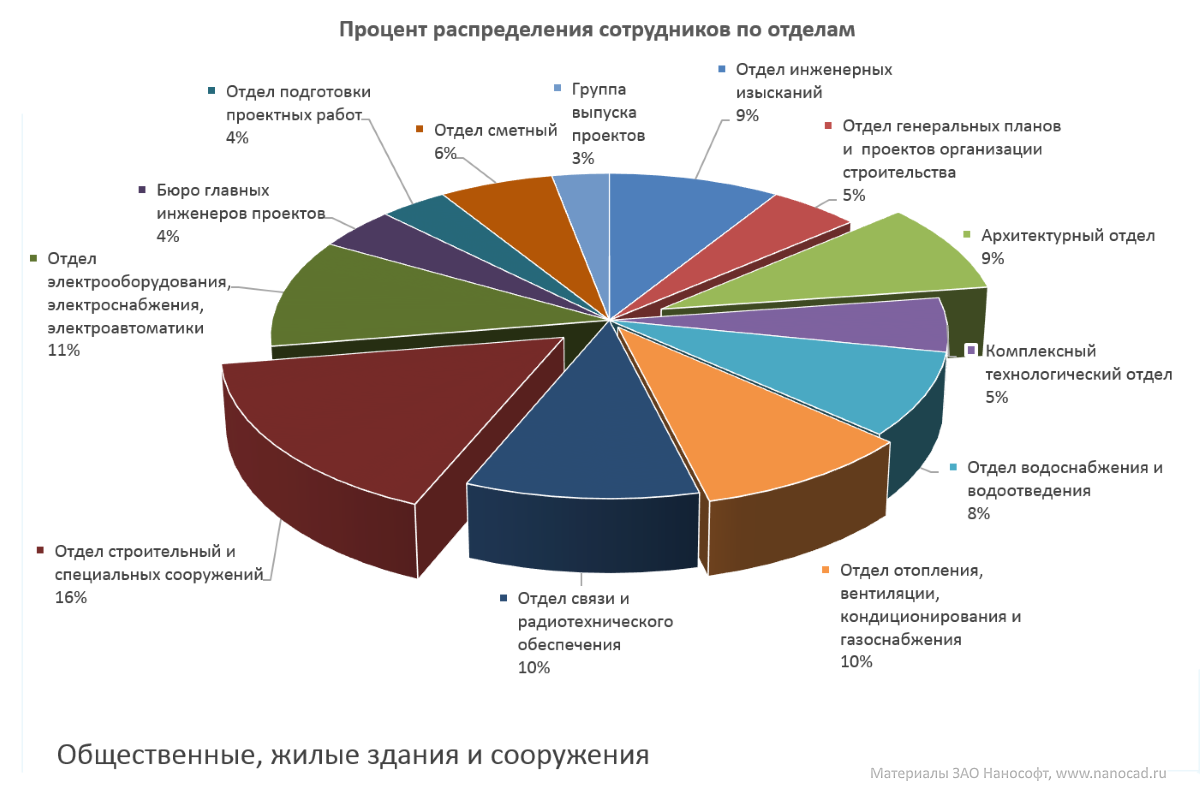
Fig. 1. The percentage of distribution of work in the departments of a typical project organization from the field of civil engineering
The analysis will reflect far from all brands divided into four areas: land, architecture, structures and engineering. But this will be enough for clarity. Of course, you can expand / shorten the horizontal axis with the brands you are interested in, and thus make a more complete analysis tied to your situation. So, we have the following initial situation (Fig. 2).

Fig. 2. Consider a number of marks of drawings - these are the specialties we will analyze
Overview of BIM-solutions in the civil engineering project market
We begin the analysis with a review of Western BIM solutions that are popular in our country and thus answer the question “what can be offered from BIM for each specialty”.ArchiCAD - BIM-solution from GRAPHISOFT
Let's start with one of the most popular BIM solutions among architects - ArchiCAD. Even from the name it is clear that the main field of application of the product is architecture. Drawings of the section - "AR" (architectural solutions) and "AI" (interiors). In ArchiCAD, there are universal modeling tools, and design and release tools for working documentation, advanced data import and export tools, and visualization, and many, many things that are necessary for an architect for everyday work. How satisfied is ArchiCAD architects as a tool? Considering that within the organization there are a number of works related to approvals, drawing up notes, working with regulatory and technical documentation, the effectiveness of all these works is hardly 100% achievable. But I think that 60-90% is quite a realistic percentage. At the same time, if the architect is focused on pure architecture (private practice), the figure will approach 90%, and if he is engaged in architecture within the department in the design organization, then the data may decline somewhat due to a wider range of tasks: visualization specialization, additional calculations, layout, design tables, etc.Can ArchiCAD perform other sections? It is possible, but too labor-intensive: despite the fact that the tools of three-dimensional modeling and the design of the working documentation of a product are quite universal, performing other sections using ArchiCAD is about the same as drawing three-dimensional lines on a drawing board: that is, the minimum of automation is the maximum of manual labor. It is better to look for more specialized solutions under the section ...
So, we put ArchiCAD on the schedule as a BIM tool for architects (Fig. 3).
Tekla Structures - BIM Solution for Designers
What can be offered to designers? One of the most powerful (and expensive) building solutions is Tekla Structures. It perfectly solves the problems associated with metal structures, somewhat worse with reinforced concrete structures (this section is in active development) and is not intended for the design of wooden structures at all. The product is distinguished by the ability to work with large projects (detailed design of a metal cooling tower in one file - standard volumes for Tekla), an excellent base of standard assemblies and tools for creating your own standard solutions, means for assembling and releasing documentation (including, you can wipe at CMD) , integration with CNC machines and a huge number of automated functions, “sharpened” under the tasks of designers. But Tekla Structures is not engaged in strength calculations, concentrating on building a physical model of the project, so we reduce the ability to solve the designer’s tasks to 20% (in my experience - an approximate share of calculations in the total number of design engineers). And, of course, the product does not claim to related industries, for example, it does not make sense to carry out the architectural part in it: by analogy with ArchiCAD, “the minimum of automation, the maximum of manual labor”. Apply Tekla Structures to the graph (Fig. 3).MagiCAD - engineering solution
Another popular solution on the Russian market is a tool for MagiCAD engineers. It allows you to build a three-dimensional model, make engineering calculations, collect specifications and get excellent results in the shortest possible time. The product consists of modules that close (judging by the description) many engineering sections, but modules related to heating, ventilation and air conditioning are most popular with engineers - in these sections the degree of satisfaction can reach 90%. In addition, this solution can close the design of external networks (heat, gas), water supply (to a lesser extent). Unfortunately, at the moment the wired part (electrics, telephony, Internet, access systems, etc.) is much worse implemented, therefore I will limit the use of the product on the chart only to the relevant sections.The disadvantages of MagiCAD lie in the high price, low correlation to the Russian design standards and the need to create a full-fledged three-dimensional model at the earliest design stages (this often requires significant retraining of engineers who are used to starting with the design of the engineering system schematics). But the most important thing: MagiCAD is based on third-party platforms (AutoCAD and Revit), which is why some analysts exclude MagiCAD from BIM solutions. This factor lowers the degree of satisfaction of the solution by 10-20% - the entire decoration part will be performed by AutoCAD tools; MagiCAD will provide verified automatically updated species blanks.
More sections?
What other sections can be closed using BIM solutions? Can you offer them? In my opinion, the sections are over. With the assumptions for BIM solutions, AutoCAD Civil can be referred to as a master plan department tool, but in fact it was originally built as an application to a basic platform (AutoCAD) and does not quite correspond to the principles of BIM solutions (a single project database, intelligent integration with related solutions at the level of BIM models). But in order to extend the BIM concept to the whole range of products, we can include Civil in the analysis - let’s highlight it, like MagiCAD, with a separate color to indicate the described situation (Fig. 3).
Fig. 3. The first step is the most popular BIM solutions, divided into sections.
All other BIM solutions are competitors to those already listed. Add them to the chart.
Revit - Autodesk BIM Solution
We start this part of the analysis with the family (or, according to another terminology, the platform) Revit from Autodesk, which introduced the marketing term “BIM” into our lexicon. Revit appeared in 2004 and for some time was delivered in three separate versions (Architecture, Structure, MEP). Now this is one solution with different settings as part of the Building Design Suite. It competes with the BIM solutions listed above, being positioned as a single solution from a single supplier (therefore, they stopped selling it separately). But in the analysis we will leave the skillful marketing pitch of Autodesk (“Revit is a BIM tool for all”) and analyze it in terms of linking to project sections.In my opinion, the greatest strength of Revit at the moment is building structures. The product uses a number of interesting technologies that allow you to build an analytical model, combined with the physical. In addition, tools for designing metal structures (KM) and for concrete products (reinforcement, precast concrete) are implemented. But, unfortunately, just like in Tekla Structures, in Revit you cannot close the calculated task. And although from year to year various attempts are made to integrate Revit with design programs (SCAD, Lira, Robot, SOFiSTiK), there is still no stable out-of-the-box solution. Therefore, the percentage of satisfaction with the product is reduced by 20%.
The main feature of Revit is that it has almost no 2D editor (built-in is very weak): it is understood that all documentation is automatically built from a 3D model. Unfortunately, in practice, the need to work out 2D views remains (design of working documentation, nodes, typical solutions, unmodeled areas, etc.), and the presence of a high-quality 2D editor for BIM systems is still necessary. This task is shifted to AutoCAD, which comes bundled with Revit, that is, another software product is added to the basic BIM solution. This reduces the degree of satisfaction from Revit in all sections by 10-20% (as is the case with MagiCAD). Thus, for this part, I estimate Revit at 30-50%.
The next functional section of Revit is the architectural part. A very interesting mechanism is implemented for constructing conceptual models, modeling free forms and parametric modeling. This is a very important tool for building families (your own atypical objects), which theoretically makes it possible not to depend on object libraries. But at the same time, Revit still does not have many elementary things like quarter in openings, mansard roofs, half-hinged roofs, model editing mode in a perspective view, placing one view on several sheets, the ability to use a certain view as a substrate on a sheet for layout of the drawing, and so on. .. that makes, in my opinion, Revit less convenient tool for architects than, for example, ArchiCAD. I exhibit a product satisfaction rate of 30-50%, given the weak 2D editor and the incomplete, from my point of view, architecture tools.
The most undeveloped, in my opinion, section Revit is the engineering part (MEP). Although this tool is claimed as a solution for all types of engineering specialties, Revit practically offers very weak specialized tools for engineers. Yes, the functionality allows you to create a three-dimensional model of an engineering section, using Revit as a modeling tool, but this model is completely independent of the calculations, the influence of some objects on others is minimal, and the library of objects is rather weak. Revit still does not build axonometric schemes (like all western products it offers isometric), schematic diagrams, specifications, formed according to Russian standards. Of course, users are trying to find a way out of the situation - for example, specifications can be created by overlaying several tables one on another. But what will happen to such tables if the project changes dramatically? Correctly, the tables disperse, the schemes are reworked, the calculations are recalculated separately with a large share of manual labor - not quite the BIM approach. But the most fundamental problem, surprisingly, is the exact correspondence of the three-dimensional model and the presented 2D views, which is important for the architecture, but completely useless for engineering. I will demonstrate with an example: look at the heating battery - in reality (and therefore in the three-dimensional model), pipes arranged one above the other fit the battery. On the plan, automatically built by BIM-system, such pipes will merge (this will be an exact copy of the model, top view), but in reality, pipe systems must be drawn on the plan with two lines located side by side. There is a discrepancy between the three-dimensional model and the drawing. And there are many such moments: sockets, shields, cable support systems, valves and other objects in the plan and three-dimensional space are located at different points in space. AutoCAD MEP used multi-view blocks for this purpose at one time, but they didn’t solve the problem fundamentally - most BIM solutions are still very poor at dealing with such situations.
But this is not all: the most important thing that an engineering BIM system should provide is the interconnection of data with calculations that fundamentally influence the design decision that is made. Calculations are not just a choice of equipment or a separate additional part of the project that justifies the decision made. In engineering, the project itself, its geometry, structure, and decision class depend on the calculations. Calculations are the basis for the coordination of the project with the Customer and the adoption of a design solution for the development of various project options. Namely, engineering calculations in Revit MEP is not. Now, for these purposes, they are trying to use third-party calculation modules (for example, Dynamo or an API interface), but this is more of an implementation work that a high-class specialist is able to perform, but not a mass technology. In essence, the Western instrument becomes largely useless for a Russian engineer.
Therefore, I estimate the degree of satisfaction with Revit in the engineering part not higher than 10-20%: yes, using the universal simulation Revit, you can build a visualization three-dimensional engineering model of any section and even connect it with an architectural-building model, but the value of this model is about the same as for the designer model in 3ds max or in sketchup. Rather, such a model is built in order to test the project developed by the “classical” method than to initially design the engineering part in full in Revit.
By the way, the latter is the main advantage of the Revit platform: due to the fact that a common data format (RVT format) is used between the architectural, design and engineering model, it is possible to assemble a single BIM model of the project without effort and visualize it with a high degree of detail. Often this is used for final inspection and approval of the project. Often, this feature is used by Revit to control the project: at certain stages, the contractor can order a re-creation of a three-dimensional BIM model using the current project documentation and check for errors made when using classical design. This service is becoming increasingly popular in the market. The presence of a single model increases the credibility of the project (with a high degree of probability, the project is worked out more accurately), it allows you to create a huge amount of beautiful presentation materials (which are widely used, for example, by Autodesk marketers when selling Revit).
In any case, the benefits of a single model are indisputable and perfectly illustrate the prospects for the development of BIM technology. On the final graph (Fig. 4), I singled out Revit in a separate color and brought the Architecture, Structure and MEP sections closer to each other (but not yet connected!) - perhaps, today Revit most clearly demonstrates the ideal BIM concept.
Allplan - Nemetschek BIM Solution
The next solution, which has long been presented on the Russian market, is the Allplan complex, which covers many sections and is being developed by the construction concern Nemetschek. Initially, this software was designed for the design of supporting structures (rather, for their own needs), but gradually (by absorbing related solutions) expanded to the entire AEC line (architecture, construction, engineering), having united into a modular structure. The greatest effect of the introduction of the complex is observed when an organization completely transitions to it, which requires substantial financial and organizational costs: it is better to even transfer draftsmen to a two-dimensional drawing as part of the Allplan modules, which is difficult to do in practice. In my opinion, this is why (as well as for a number of other factors) the software product has not received wide distribution. Nevertheless, there are organizations in Russia that achieve quite good automation results by building three-dimensional intelligent models in Allplan. Particularly impressive results are obtained in the design part of QOL and QI (in my opinion, this is the main area of application of Allplan).A separate question is whether Allplan is a BIM solution. In a software product, the model is based on the file structure (and not on the database), and different parts of the project are assembled into the model through external links. This method of working is rather in the style of “classic” vertical specialized CAD tools. But Nemetschek is positioning Allplan precisely as a BIM solution, since the model is based on the intellectual interaction of objects, not drawing ...
I find it difficult to evaluate Allplan by the degree of satisfaction of the product, since I rarely came across user companies, for example, in architecture or engineering, but design engineers estimate Allplan at 40-70% - just like Tekla, but with a shift in design reinforced concrete structures. So make the schedule.
Perhaps, we have listed all the Western BIM solutions that are popular in Russia. Now let's fix the result of the analysis on the graph (Fig. 4).
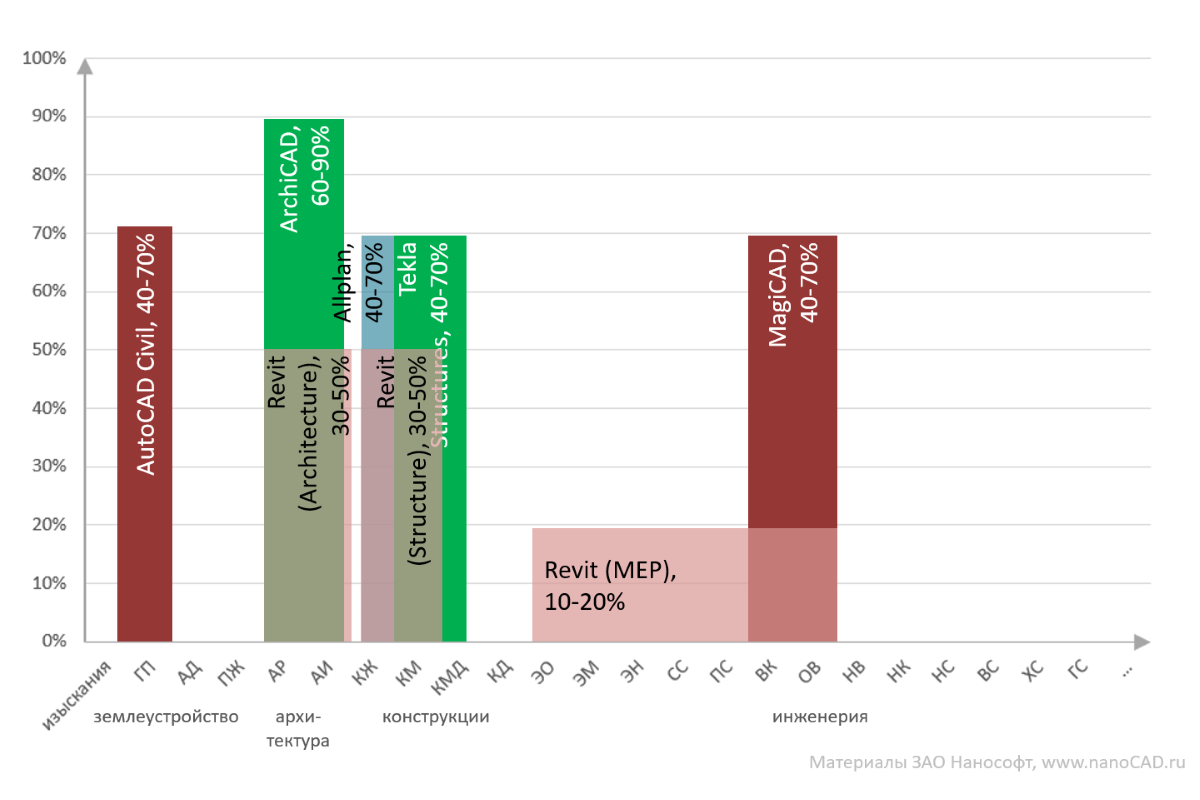
Fig. 4. Western BIM solutions distributed in the Russian Federation and distributed among the sections of the project
Russian BIM: import substitution or lag?
Are there any domestic BIM solutions capable of fulfilling the role of import substitution, or are we hopelessly behind? Maybe in Russia they don’t need BIM solutions at all? We will try to answer these questions.Maturity level of the Russian BIM market
But before analyzing the Russian software, let's take another look at the current situation. Consider the classic diagram called the Beau Richards Model “Levels of“ maturity ”BIM” (Fig. 5).
Fig. 5. The classic Beau-Richards model "Levels of" maturity "BIM"
If you are interested in the origin of this model, then I recommend referring to the original source , the translation of the article by Michael Smith and, finally, to the article by V. Talapov “BIM Technology: Maturity Levels”. The Beau-Richards model demonstrates a fundamental transition from classic drawing CAD systems, which provided for workflow technology, by analogy with work on the drawing board (level 0), to some ideal iBIM solution that works in a single environment that combines a multidisciplinary model, project management, financial analysis and control (level 3). At the same time, intermediate positions are considered: from the simplest applications that automate the work of designers due to more intelligent work with objects (level 1), to more intelligent solutions “sharpened” for discipline and a three-dimensional model (level 2). At level 1, both 2D and 3D solutions can be located - I think that most readers understand what is at stake. For example, the GraphiCS application for the AutoCAD platform is a typical example of a 2D solution of level 1. And AutoCAD Architectural Desktop is an example of a 3D solution of level 1. By the way, both AutoCAD Civil and MagiCAD, which we plotted (Fig. 4) and attributed to BIM-solutions, are located on the first level.
Are there any solutions at all that are at the second level of “maturity of BIM”, that is, are BIM solutions according to the Beau-Richards model? I think that of the products I listed explicitly, so far none is ready for the second level, which involves an integral mechanism of interdisciplinary interaction (at least at the level of exchange formats). The closest of all are pure BIM-solutions like ArchiCAD, Revit, Tekla due to their integral approach and working with the project as a database. But until the BIM solutions are linked to the financial systems and project management systems (the project-resources bundle), until the work schedule is visualized, automatic collision detection and clear interaction standards on which all this should work, level 2 remains theoretical. In my opinion…
Actually, the majority of designers in Russia (and also, it seems to me, in the rest of the world) in the field of civil engineering is now at level 1: it’s probably very difficult to find those who work with pure 2D CAD (level 0) - usually users use at least a set of 2D-blocks and small scripts, and this is automation, which allows you to move away from the "pure" drawing. In turn, the most advanced companies are now trying to move from the first level to the second, organizing the interaction between the solutions used according to internal standards or manually modifying applications, settings, converters. And some countries even try to spur this process, releasing requirements for submitted projects and thus developing BIM technologies.I can not call it the established technologies (rather, research and technical study of the solution), but as a result of such efforts, unique innovative projects appear.
But can Russia go to level 2 and further to level 3? Without a doubt, it can - this is an absolutely evolutionary process. Nobody prevents Russia from filling in the horizontal axis with specialized BIM solutions (when each project specialty chooses / develops its own intelligent tool), link them into a single technological BIM process and debug this interaction, fixing the result as a standard prototype, link CAD systems to project and financial management, to teach designers to get the result of project activities in the form of (possibly anew) standardized working documentation ... And then you can will state that we will approach level 2 on the Beau Richards model. For all this, you need to have at least a need from the marketand as a maximum - to organize serious concerted work based on regular investments ...
Otherwise, we will also reach level 2, but somewhat later than others. And we will have to apply Western standards, technologies, software, and possibly specialists. And this is a completely different way of development ...
But still, let's consider solutions that claim to implement BIM-technologies ...
Renga - BIM-solution from ASCON
At the end of 2014, the Russian company ASCON released the import-substituting solution Renga (an implicit hint at Revit?). The tool is positioned as an architectural solution with a development perspective in the design and engineering part (Structure and MEP, respectively). At the moment, the solution is most likely intended for conceptual elaboration of the architectural part of the project., Renga BIM-: – , , – , , – , – . : Renga ( Revit) 2D- , – ( Renga -3D, ). Renga – -. , , , . ? , .
According to the analysis, taking into account that the conceptual part occupies no more than 10% of the entire architectural section, for Renga at the moment it is impossible to select more (Fig. 6).
Boft solution from CSoft Development
CSoft Development has been working in the CAD market for a long time and is engaged in the release of specialized solutions, “honed” for design specialties. The main share of these products works under the AutoCAD platform. But recently, some applications are being ported to the Russian CAD platform nanoCAD, completing with it into a single complete solution - nanoCAD SPDS, nanoCAD SPDS Reinforced concrete, nanoCAD SPDS Construction site, etc.However, the bulk of CSoft Development solutions cannot relate to BIM solutions: these are either applications that automate manual routine work, or specialized tools designed to solve near-project tasks (calculations, vectoring, creating archives of electronic documentation, libraries of normative documents) . If we analyze CAD-solutions, they are located at the beginning or at the center of the first level according to the Beau-Richards model (Fig. 5).
Nevertheless, a number of solutions are built with an eye to more modern technologies and can be attributed to BIM solutions:
- Model Studio . , (. 5). , ( ), Model Studio , , , , , ..;
- Project StudioCS , : , , , . , «» , , – . – , BIM – , « ». .
Project StudioCS Electrics offers computer-aided design in terms of power electrical equipment (EM), internal (EO) and external (EN) electric lighting of industrial and civil objects. In the software product, a dynamic electrical model of the project is built up - from consumers (light sources, equipment) through distributors (sockets, switches) along a cable carrying system (SPS) to shields, transformers, power input lines. During the design process, the program helps to create each section - for example, when developing a CND, you completely control the type of trays, the mounting / fastening method, and when connecting equipment, do not lay down each wire, but simply connect equipment using CNS routes taking into account the occupancy of the trays, the nature of the equipment and cables used (in which, for example,the number of veins is automatically selected). In fact, you are building a single BIM model of the electrical part of the building, with the help of which you can simulate different situations in the future: analyze the illumination in rooms, observe the behavior of the system during a short circuit, and recognize the voltage drop at the ends of the line. In this case, the three-dimensional model is one of the generated types of electrical model. The unified project database allows you to automatically receive the agreed cable log, equipment specification, influence the design of drawings (callouts, equipment markings) and actually receive the associated updated working documentation. Without a doubt, this is a significant automation compared to manual or semi-automatic (using blocks) section development, and building a BIM model becomes part of the designer’s work,and not intended only, for example, for visualization.
2009 Project StudioCS – nanoCAD . Project StudioCS BIM- , AutoCAD ( MagiCAD AutoCAD Civil), nanoCAD ( nanoCAD) BIM- - , . nanoCAD 40-70%: , . / ( ), , , (, ) ..
Other CSoft Development engineering solutions transferred to the nanoCAD platform offer engineering BIM solutions for the following specialties:
- nanoCAD OPS - automated design of fire alarm, access control systems (ACS) for buildings and structures for various purposes;
- nanoCAD SCS - automated design of structured cable systems (SCS) for buildings and structures for various purposes, cable support systems and telephony;
- nanoCAD VK - automated design of internal systems for hot and cold water supply and sewage, as well as fire extinguishing with the use of fire hydrants;
- nanoCAD Heating - automated design of heating systems for buildings and structures.
Users receive five engineering sections that line up five BIM models within specialties and operate with intelligent objects connected with each other, with calculations and updates when making changes to the project. I note that the VC / Heating products have only begun to develop, so I will put the degree of satisfaction less - about 20-40% (Fig. 6).
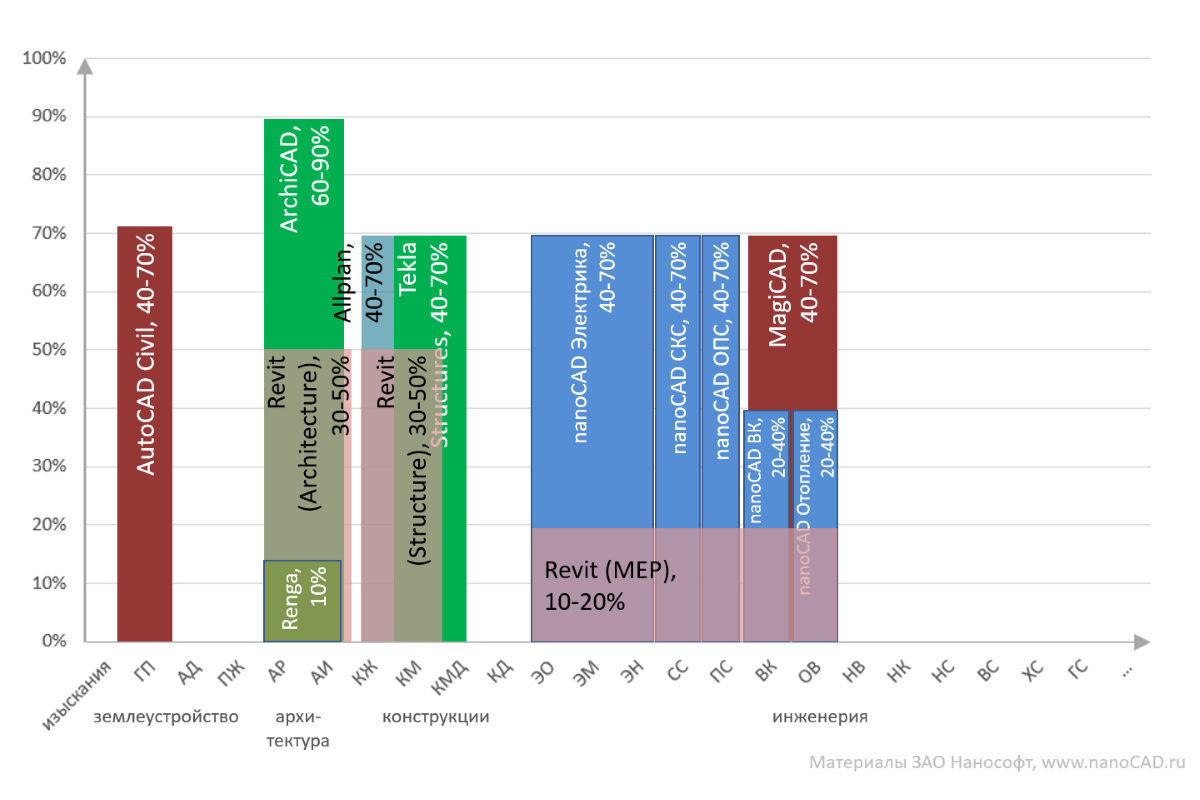
Fig. 6. Russian market of BIM-solutions, supplemented by domestic developments
Interest, solutions and other
And now I should say a few words about the percentages that I set up and the decisions made in the analysis: I think that these questions will be the most discussed in the comments that the article may cause.- Interest . I think that this will be the most debatable moment, so I’ll explain separately:
- , , — , . , – , 95% (, \ : , , , , , – ). . , , .
- , - . (, , ) , . BIM- «» . , , Revit, ( , , ..), , , . , , , . , .
- . , ( 5 , , , , «» ). - BIM-? …
And, perhaps, the graph in Fig. 6 displays all BIM solutions used on the Russian market, but not all CAD solutions. For example, for the GP section, you can add the nanoCAD Geonika software product, which is a competitor to AutoCAD Civil. And for the survey section, the CREDO software package, built on its own CAD system, is often used. Sometimes the Allblima software by Allbau Software is used for the OB section, AutoCAD-based WinELSO for electricians, Injkad-Net for outdoor networks (also based on AutoCAD) ... There are a lot of applications based on AutoCAD: every project organization selects the most convenient and economical justified for a way of working. All these applications can be attributed to the early stages of the first level of the Beau-Richards model, but how far they are able to develop is the question ...
? :
- / / , ;
- ( ) , .
, BIM-, « BIM» -. .
AutoCAD nanoCAD. , , BIM-, , . , . 7
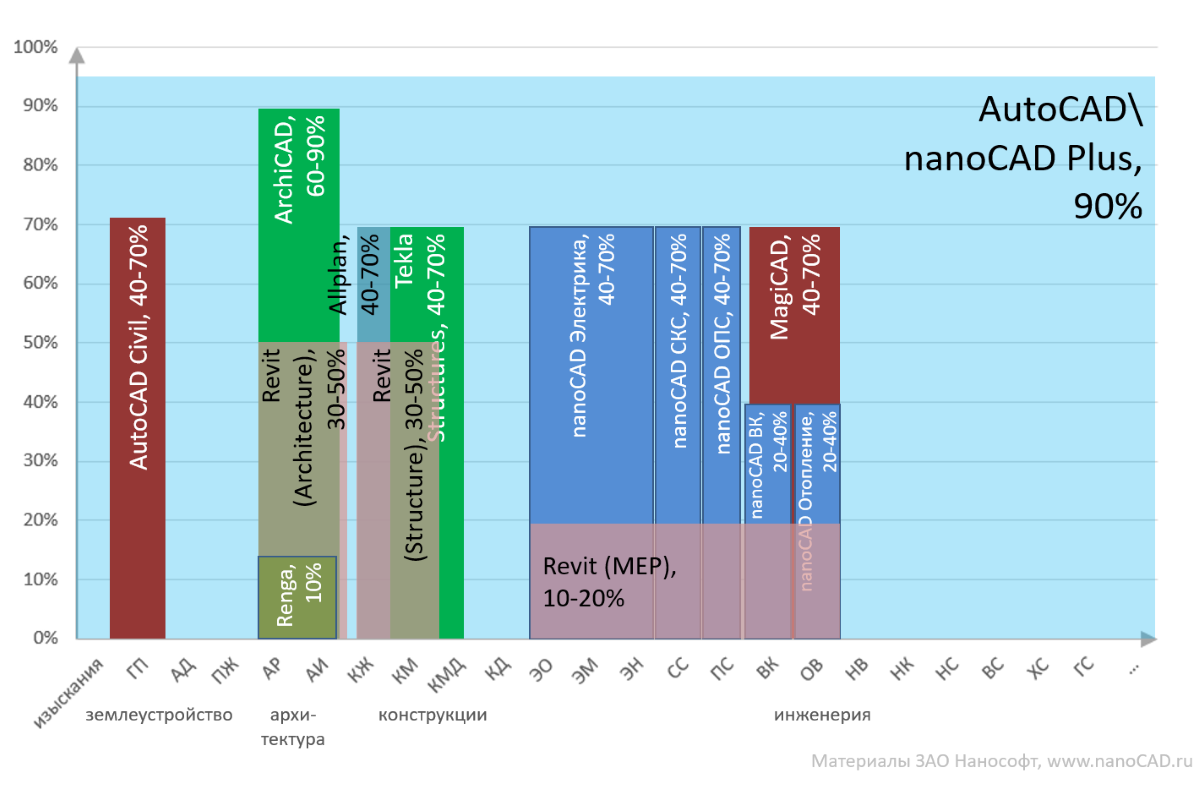
Fig. 7. Diagram of some CAD- and BIM-solutions used in the Russian market
Looking at this picture, you understand that the development of a universal CAD system is quite a promising direction, and it is unlikely that in the near future we will be able to completely abandon the “classical” design system in favor of clean BIM ...
Exchange formats
The variety of solutions gives rise to one of the main questions: "But how to ensure the interaction between the systems?". Answering this question, Autodesk is actively promoting its Revit product, promoting its integrated approach based on a single model. Indeed, a model created in the architectural part and stored in the RVT format can be used by designers and engineers without any significant conversions and conversions. However, it’s impossible to do everything within the framework of a single Revit file: as you can see from the graph, engineering solutions lose to other specialized solutions. In addition, the resulting single model has the problem of setting tools, dimension (braking on large volumes),the release of working documentation and the complexity of the detailed study (the ratio of labor costs in building an accurate BIM model is high and increases significantly when creating an integrated model). Of course, BIM models are very attractive at the design stage (quick project changes, clarity and multi-variability make it possible to find the most interesting design solution), but at the working documentation stages, BIM solutions are much weaker and result in high labor costs during drawing up drawings. Especially when it comes to Russian standards.but at the stages of working documentation, BIM solutions are much weaker and result in high labor costs for drawing up drawings. Especially when it comes to Russian standards.but at the stages of working documentation, BIM solutions are much weaker and result in high labor costs for drawing up drawings. Especially when it comes to Russian standards.Revit « », BIM-, . .
Revit – Revit, BIM-. (. 8):
- 2DDWG. , , . , ;
- 3DDWG. , . , DWG . . , : « », – , – . , , , . , .
- IFC. A new modern format, standardized by ISO 16739: 2013, which allows, in addition to three-dimensional geometry, to transmit attribute information. Thus, during the transfer of a wall (for example) from ArchiCAD, information about the structure, thermal conductivity, refractoriness and other parameters that can be used in its work calculation and design programs is transmitted simultaneously.
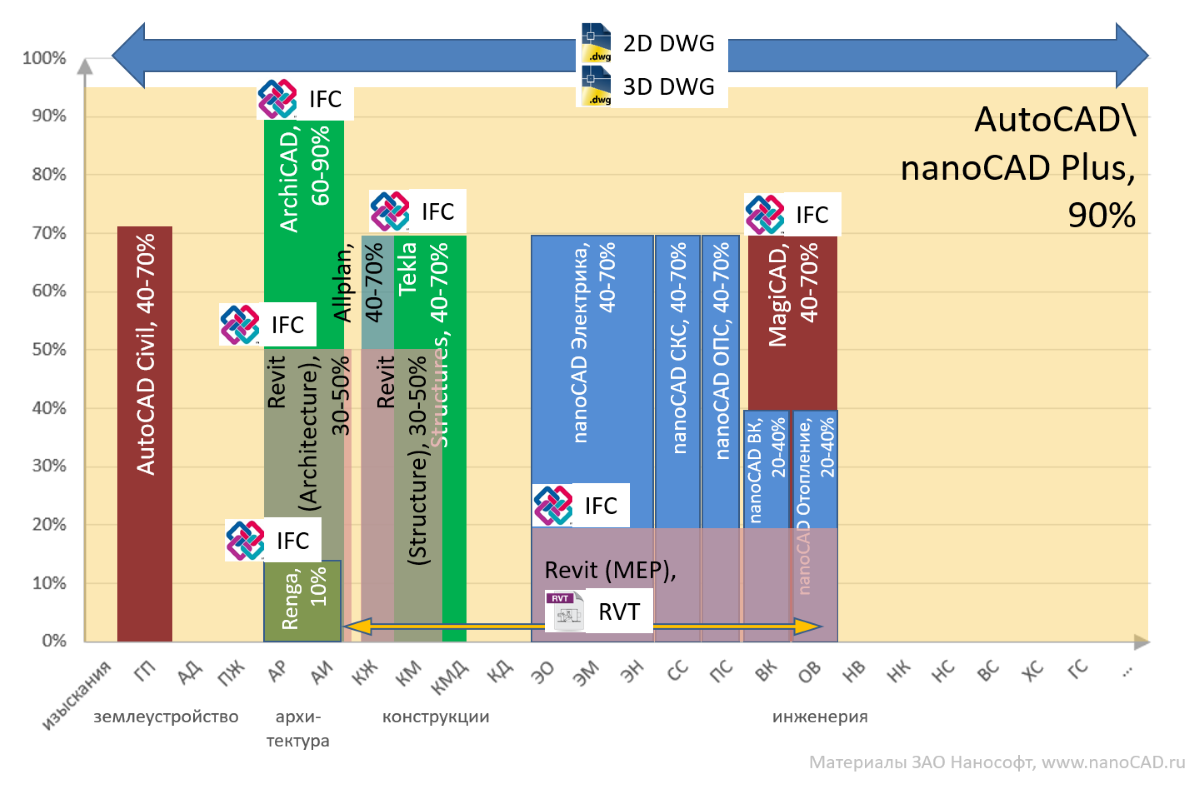
Fig. 8. Scope of popular exchange formats
The first two formats are very easy to use and allow you to almost instantly assemble summary models - like in fig. 9 shows an example of a model that combines six specialties: architecture (BIM-model from ArchiCAD), electrician, water supply, heating, safety and weak currents (from the “Nanosoft” special engineering solutions). And everything is collected in the usual nanoCAD Plus 7 (navigation, visual analysis).
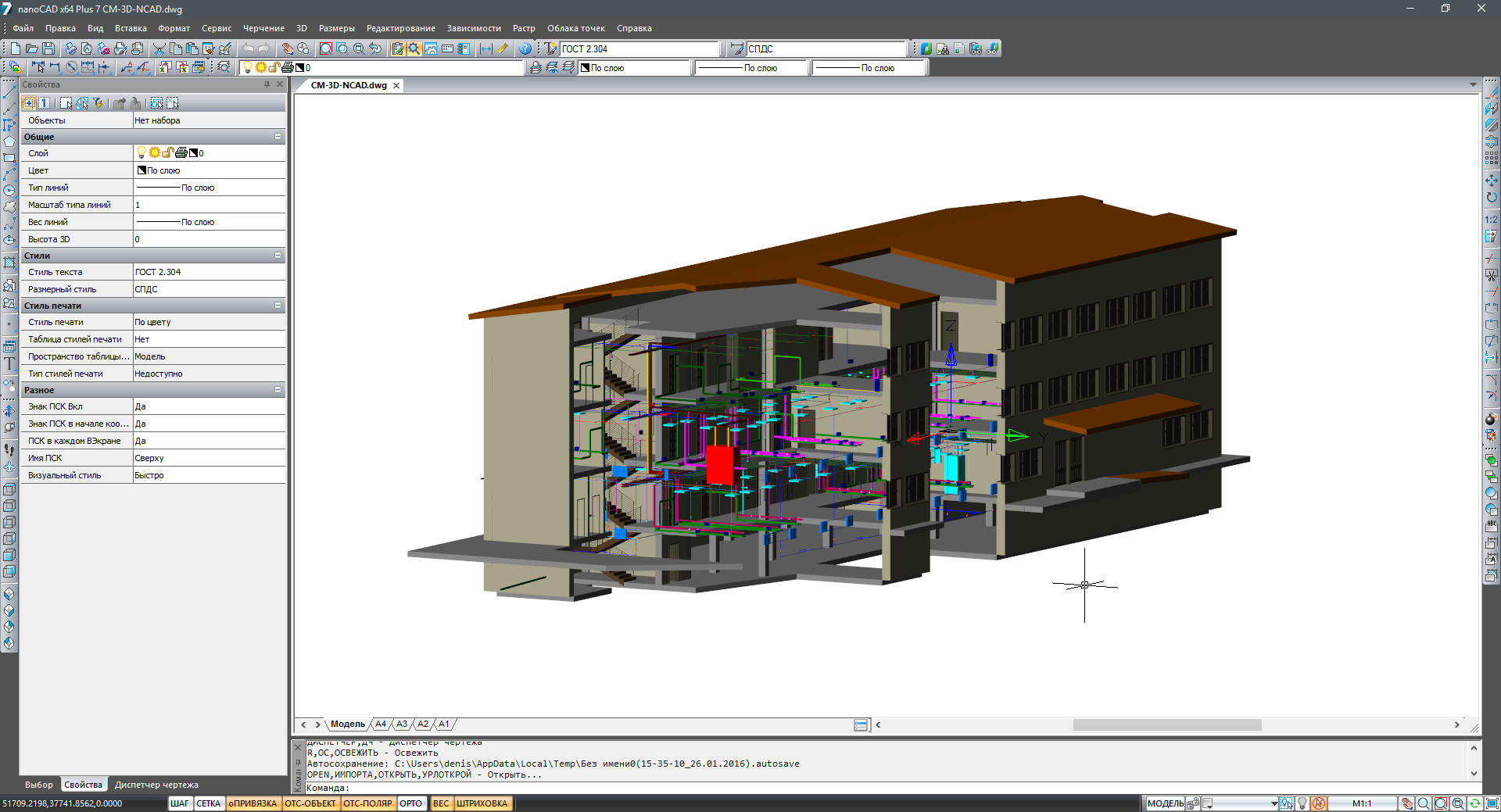
Fig. 9. Six specialties in one model: architecture (from ArchiCAD), electrics, water supply, heating, security and weak currents (from the Nanosoft engineering special solutions).
The IFC format is now supported in all modern BIM solutions and is one of the hallmarks of BIM: if The solution does not support the IFC format; it is already difficult to attribute it to BIM solutions. The solution, as a minimum, should be able to export the designed three-dimensional data into IFC format with all the geometry and parameters of the objects.
There are solutions that can assemble IFC models into a consolidated model - for example, the Finnish company Solibri is currently developing three products:
- Solibri Model Checker – , IFC- : , , ..;
- Solibri Model Viewer – IFC-, BIM-, Solibri Model Checker;
- Solibri IFC Optimizer – IFC-.
With these tools, some companies do truly wonderful things. For example, the experts of the company “Verfau” Peter Manin and Alexander Popov set up a process in which the summary model based on IFC, obtained from Revit, MagiCAD and Tekla, consistently passes about 200 checks and generates a report for the GUIs, designers, Customers and other services for quality project BIM model. On the basis of the IFC model, for example, you can analyze the length of the evacuation path from the premises, automatically check the specified class of the room in more than a thousand rooms in the model, analyze the areas, equipment placed, the relative position of objects, etc. (Fig. 10).

Fig. 10. BIM-model based on the IFC format, collected and analyzed in the decisions of the Finnish company Solibri (example provided by Peter Manin, "Verfau")
But Solibri solutions are not the only ones: for example, the Solibri Model Viewer has a direct competitor from Tekla - the Tecla BIMsight IFC viewer. In general, the market is developing and ways are being sought to solve the tasks set by customers ...
What do we see as a result of market analysis?
First, the very important question “what is a BIM solution?”. We can immediately call some tools “BIM-solutions”, some we define as “BIM with assumptions”. Why?Pay attention (Fig. 11): if we tighten the signs of BIM solutions and demand from CAD a mandatory universal three-dimensional parametric modeling with high-quality import / export tools and save the results to a centralized database, then we will only have four “true” BIM- solutions - ArchiCAD, Revit, Tekla and Renga. But these solutions completely close only 3-4 sections of the project - architecture and construction, which is catastrophically small for integrated design, even in the field of civil engineering! That is why the definition of BIM is softened, other CAD solutions (AutoCAD Civil, MagiCAD, nanoCAD Electro / OPS / SCS, etc.) are included in the analysis - so the scope of BIM becomes more complex.

Fig. 11. “True” BIM solutions (green), “with assumptions” (red) and classic CAD systems (pink)
In my opinion, in many respects the term “BIM” is a product of marketing wars. Autodesk actively positions its solutions as “true BIM” because they not only “close” several sections, but also provide a uniform format between these sections (that is, intelligent data transfer). Other software products have reoriented themselves and announced their BIM class membership, expanding definition to new markets and confusing Autodesk’s slender concept, but (frankly) they have the right to do so: often these solutions are indeed more effective in their “relatives” sections than the newly appeared “true bim”. Marketing went further and begins to talk about “BIM-processes”, “BIM-integration”, about the use of BIM in operation, etc., but we must understand that this is still a theory that has not been embodied in technology and requires investment, research and study. And when experts say that soon we will accept projects only in BIM - hmm ... I agree that it would be nice to achieve this, but I also want everyone to understand that there is no end to work here, and without proper organization it’s rather refers to marketing than to reality.
But in general, the terminology “BIM is not BIM” is not so important. If you understand the principles and purpose of "BIMization" of the CAD market, there really is a chance to reach new levels ...
Secondly (I emphasize once again, but this time especially), look at fig. 6: at the moment all BIM-tools cover only 5-7 sections, which is no more than 50% of all documentation produced for the civil sector. And this is only in theory, in reality, this percentage is much less. This conclusion is very important: in fact, if we want a real implementation of BIM in Russia, we need to develop BIM solutions, expanding them to “empty” sections and “honing” the work for the tasks of Russian design organizations.
But will existing tools be able to respond to this challenge? They can, but I doubt that quickly. Look: the situation I have described in the market has not fundamentally changed for more than 10 years - all the above tools are being improved within their sections and hardly go to new sections. Remember, when Revit entered the market in 2004 and positioned itself as an architectural tool, it did many times more than Renga now. Nevertheless, it still has not reached a fundamentally higher level compared to ArchiCAD (which has been developing for 30 years), having sent its development in breadth to the design market (positioning to the engineering market is more marketing). Tekla leisurely enters the reinforced concrete direction, and ArchiCAD does not even try to go beyond the architectural tool. Development is a slow and costly process, and I take it with a smile that optimists say that in five years we will all design in BIM ... I don’t think that even with all investments abroad, this path will be covered in such a short period of time, let alone Russia ... I would very much like to say that in Russia we will slip at the same speed, but then we need to solve a lot of related issues ...
Thirdly, it is obvious that new Russian BIM tools are needed. Yes, currently the most developed relatively universal tools are Western solutions. At the same time, only one vendor (Autodesk) had the courage to expand the BIM-concept into adjacent sections. Will Autodesk have enough strength to create a universal BIM solution that can adapt to Russian standards and requirements? This is an open question.
But the volume of the market is so large that almost any developer now has something to do: we need solutions for instrumentation and automation, we need ventilation, we need software to operate, search for collisions, check rules for BIM models, viewers and other programs that need to be universal and have the ability to unite in a single solution that satisfies the requests of design organizations. And here, Russian developers have enormous potential for, at a minimum, integration with Western solutions.
Fourth. Yes, as long as there is no single “super-iBIM”, the integration of sections is necessary. How to transfer the architectural model to engineers? How to transfer the connection from the technologists to electricians and VC specialists? How to simplify the model and not lose important? The integration of sections, in my opinion, will become the trend of the near future. We need interaction standards, agreed instructions, formats, settings. The IFC format looks exactly the format that can combine the decisions of different developers. But in Russia it is necessary to approve the IFC specification, which will ensure the integration of solutions without additional settings, approvals and other things. And, in fact, we need already customized solutions that support this specification out of the box and help implement a related solution in design organizations. Now these questions are solved by professional CAD implementers, trying in practice to achieve automation of disparate solutions in a specific project area of the customer ...
Fifthly (and this idea I have repeatedly informed in the article), in order to develop new BIM tools, we need investments, both financial and resource. What do project organizations need? How to integrate with each other solutions? How to go to the financial management systems? How to expand the model for operation? How to implement BIM, where to develop? Experiments, technology development, orders, investments, new ideas and developments are needed, then there will be results and a new round of implementations. And this development must be actively pursued: the BIM technology has not yet become numb, it is still dynamically developing. Now Russia is definitely not among the laggards here and has every chance to participate in development, to keep up with current trends. BIM is really a promising direction. I hope that in our country this will be given enough attention.
Source: https://habr.com/ru/post/276587/
All Articles