Azure student offer adds support for SQL Azure and Mobile Apps
We have already talked about the fact that within the framework of the DreamSpark program , free cloud services are available to students: hosting web applications and a Web API, a set of templates (for example, WordPress), etc. However, the possibilities of student free offers in comparison with the full-fledged Azure are still very limited.
Today we want to share the good news - now students can use two more important cloud services: SQL Azure DBMS for storing relational data in the cloud and Mobile Apps , which make it easy to create backends for mobile and desktop applications.
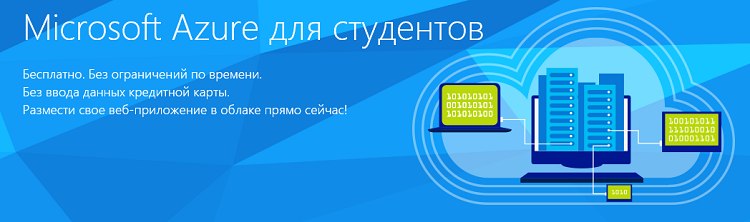
')
Below we will look at these services in a little more detail.
Mobile services make it easy to build a cloud backend for mobile applications. For example, if you want to create a table of the best players in the game, then you only need to define the structure of this table on the Azure management portal , then connect the Microsoft.Azure.Mobile.Client package to the application, and refer to the tables to extract, add or update one line items.
In this case, data storage is not the only function of Mobile Apps. Azure mobile apps allow you to:
Our colleagues from DataArt recently wrote an excellent article in Habré about how to start working with mobile applications. This article is enough to start creating your first applications.
One of the important features of the cloud is to store data. Now, students can use the Microsoft SQL Azure cloud database management system to store relational data for free.
SQL Azure is a Microsoft SQL Server version hosted in the cloud. Therefore, you can use it for solving any tasks on “database” courses without installing SQL Server on your computer. Most of the tools that work with SQL Server can work with SQL Azure, but the most convenient way is to access the server directly from Visual Studio.
To begin with, in the SQL Azure portal, you need to create a database, while at the same time creating a new SQL Azure server (one server can in theory contain several databases, although in a free subscription you can create no more than one database per server and no more than one server per geographic region):

After that, the button “Open in Visual Studio” appears on the database page. Before you do this, we recommend that you click on the inconspicuous “Firewall Settings” label, and then click the “Add IP Address” button to add the IP address of the current computer to the address list from which access is allowed.

If you did everything correctly, then you will have a login-password entry window, and you can connect to the database:
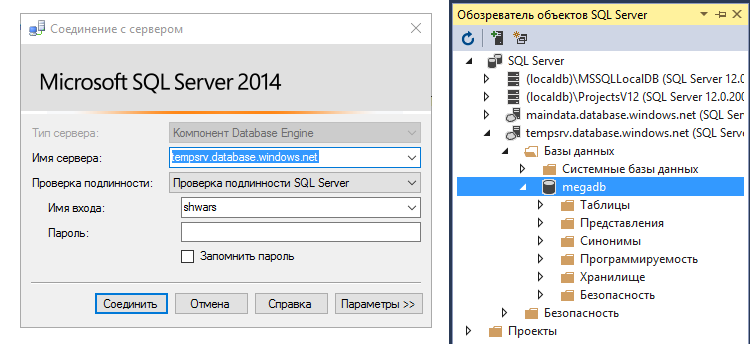
Now, by right-clicking on the database name, you can open the SQL query console, as well as use a special interface to create new tables and other database objects. An example of executing a SQL query is shown in the figure below:
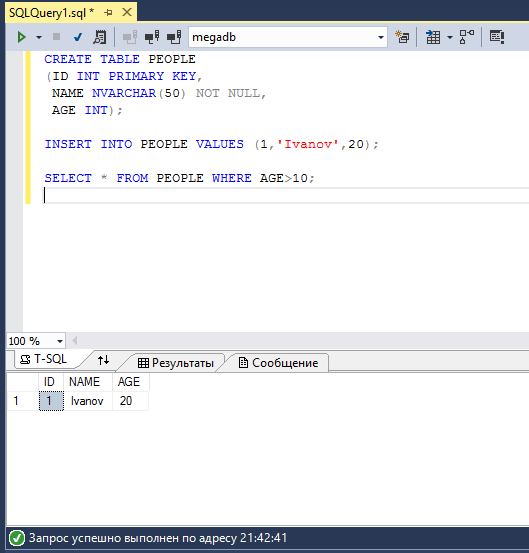
Thus, you can perform arbitrary SQL queries and practice working with the DBMS. By the way, I can recommend a very popular course on SQL at the Microsoft Virtual Academy - SQL queries for beginners . Naturally, accessing data from applications is also quite simple, but that's another story ...
The appearance of these two possibilities in the Azure student offer is very good news! Now, to create an application using a database, there is no need to resort to the tricks described in this habrastatya using SQL Server Compact, but you can use a full-fledged DBMS with integrity support, high performance, etc. Although, it should be noted that in the free offer the size of the database is limited to 32 MB, and for storing a larger amount of data you will most likely have to use the above-mentioned technique.
We hope that the Azure student proposal will continue to expand in the future, including all new features. At the moment, to take full advantage of the Azure cloud in the learning process, you need to involve teachers and use an application for an academic cloud grant (about which we will soon write a separate article).
Today we want to share the good news - now students can use two more important cloud services: SQL Azure DBMS for storing relational data in the cloud and Mobile Apps , which make it easy to create backends for mobile and desktop applications.
')
Below we will look at these services in a little more detail.
Azure Mobile Apps Mobile Services
Mobile services make it easy to build a cloud backend for mobile applications. For example, if you want to create a table of the best players in the game, then you only need to define the structure of this table on the Azure management portal , then connect the Microsoft.Azure.Mobile.Client package to the application, and refer to the tables to extract, add or update one line items.
In this case, data storage is not the only function of Mobile Apps. Azure mobile apps allow you to:
- Perform (again, almost a couple of lines) authorization in the application through Microsoft Account, Twitter, Facebook, Google Plus and other social networks
- Simplify sending notifications to mobile apps
- Perform specific periodic tasks in the cloud and host the business logic of the application.
- Create simplest node.js or .NET services in the cloud
- Finally, keep tabular data and work with them easily.
Our colleagues from DataArt recently wrote an excellent article in Habré about how to start working with mobile applications. This article is enough to start creating your first applications.
SQL Azure
One of the important features of the cloud is to store data. Now, students can use the Microsoft SQL Azure cloud database management system to store relational data for free.
SQL Azure is a Microsoft SQL Server version hosted in the cloud. Therefore, you can use it for solving any tasks on “database” courses without installing SQL Server on your computer. Most of the tools that work with SQL Server can work with SQL Azure, but the most convenient way is to access the server directly from Visual Studio.
To begin with, in the SQL Azure portal, you need to create a database, while at the same time creating a new SQL Azure server (one server can in theory contain several databases, although in a free subscription you can create no more than one database per server and no more than one server per geographic region):
After that, the button “Open in Visual Studio” appears on the database page. Before you do this, we recommend that you click on the inconspicuous “Firewall Settings” label, and then click the “Add IP Address” button to add the IP address of the current computer to the address list from which access is allowed.
If you did everything correctly, then you will have a login-password entry window, and you can connect to the database:
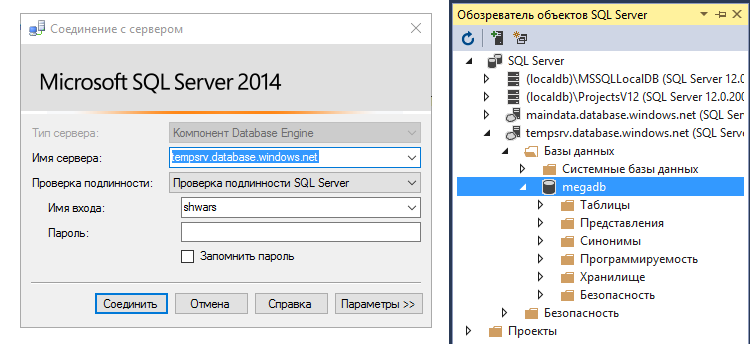
Now, by right-clicking on the database name, you can open the SQL query console, as well as use a special interface to create new tables and other database objects. An example of executing a SQL query is shown in the figure below:
Thus, you can perform arbitrary SQL queries and practice working with the DBMS. By the way, I can recommend a very popular course on SQL at the Microsoft Virtual Academy - SQL queries for beginners . Naturally, accessing data from applications is also quite simple, but that's another story ...
The appearance of these two possibilities in the Azure student offer is very good news! Now, to create an application using a database, there is no need to resort to the tricks described in this habrastatya using SQL Server Compact, but you can use a full-fledged DBMS with integrity support, high performance, etc. Although, it should be noted that in the free offer the size of the database is limited to 32 MB, and for storing a larger amount of data you will most likely have to use the above-mentioned technique.
We hope that the Azure student proposal will continue to expand in the future, including all new features. At the moment, to take full advantage of the Azure cloud in the learning process, you need to involve teachers and use an application for an academic cloud grant (about which we will soon write a separate article).
Source: https://habr.com/ru/post/276289/
All Articles