Install / Update Veeam B & R v9 on Hyper-V Server
In connection with the release of Veeam Backup & Replication v9 and in the continuation of the post about Veeam and Hyper-V, I want to share my experience in switching to the new version.

Immediately I will say that you can immediately forget about this version of the GUI in the console. But now when you install the product on a full-fledged RM or server, you get the opportunity to connect directly to the machine that you need. I think this is a big step forward.
The method of creating backups has not changed, you can read about it at the link above.
')
1) Installation in standard mode with default settings (if you want to change something, then consider it).
Installation in Unnatended mode is not required.
2) Manual installation of three packages: HvIntegration , Transport and vPowerNFS . These services themselves are not installed.
By default, packages are located in C: \ Program Files \ Veeam \ Backup and Replication \ Backup \ Packages .
It is also necessary to add the host to itself. To do this, you need to run a command from PowerShell:
OR
2) Connect to the Veeam console of the server from another machine where Veeam B & R v9 is installed.
Installation of the above packages will pass automatically.
It is also necessary to add your host to this console. The process is simple, does not require a description.
3) Reboot the server (optional).
1) Update in standard mode, no additional manipulations. Use the existing database as the destination database. By default, it is called VEEAMSQL2012 .
Upgrading in Unnatended mode is not supported .
2) Manual installation of three packages: HvIntegration , Transport and vPowerNFS . These services themselves are not updated.
If you specified an existing database when updating, then you do not need to add a host.
OR
2) Connect to the Veeam console of the server from another machine where Veeam B & R v9 is installed. Installation of the above packages will pass automatically.
3) Reboot the server (optional).
Thus, you can continue to make backups using the script of Vladimir Eremin or any other server from the Hyper-V itself without intermediaries, the choice is yours.
I want to note that version 9 has become easier to install and update, but still there are some "childhood" diseases. It is clear that Hyper-V Server is not a target platform for Veeam, although it would be possible to pay a little more attention to the points described above.
UPD from 2016.03.28 :
Recently update 1 ( KB2114 ) has been released. It is installed regularly, it is only necessary to manually install HvIntegration and Transport . Or, connect the console to the server and confirm the update. Reboot is not needed.
By the way, you can connect to the target server and the console without updating. In this case, the console itself will take the installer and offer to install it.
Keep it up, Veeam!

Immediately I will say that you can immediately forget about this version of the GUI in the console. But now when you install the product on a full-fledged RM or server, you get the opportunity to connect directly to the machine that you need. I think this is a big step forward.
The method of creating backups has not changed, you can read about it at the link above.
')
Instructions for the new installation:
1) Installation in standard mode with default settings (if you want to change something, then consider it).
Installation in Unnatended mode is not required.
2) Manual installation of three packages: HvIntegration , Transport and vPowerNFS . These services themselves are not installed.
By default, packages are located in C: \ Program Files \ Veeam \ Backup and Replication \ Backup \ Packages .
It is also necessary to add the host to itself. To do this, you need to run a command from PowerShell:
add-vbrhvhost -name "server_name" -user DOMAIN\account -password password OR
2) Connect to the Veeam console of the server from another machine where Veeam B & R v9 is installed.
Picture for clarity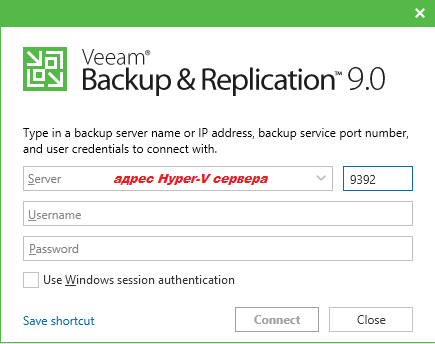
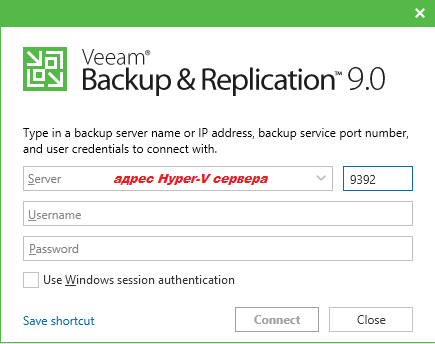
Installation of the above packages will pass automatically.
It is also necessary to add your host to this console. The process is simple, does not require a description.
3) Reboot the server (optional).
Instructions for updating with Veeam B & R v8:
1) Update in standard mode, no additional manipulations. Use the existing database as the destination database. By default, it is called VEEAMSQL2012 .
Upgrading in Unnatended mode is not supported .
2) Manual installation of three packages: HvIntegration , Transport and vPowerNFS . These services themselves are not updated.
If you specified an existing database when updating, then you do not need to add a host.
OR
2) Connect to the Veeam console of the server from another machine where Veeam B & R v9 is installed. Installation of the above packages will pass automatically.
3) Reboot the server (optional).
Thus, you can continue to make backups using the script of Vladimir Eremin or any other server from the Hyper-V itself without intermediaries, the choice is yours.
I want to note that version 9 has become easier to install and update, but still there are some "childhood" diseases. It is clear that Hyper-V Server is not a target platform for Veeam, although it would be possible to pay a little more attention to the points described above.
UPD from 2016.03.28 :
Recently update 1 ( KB2114 ) has been released. It is installed regularly, it is only necessary to manually install HvIntegration and Transport . Or, connect the console to the server and confirm the update. Reboot is not needed.
By the way, you can connect to the target server and the console without updating. In this case, the console itself will take the installer and offer to install it.
Keep it up, Veeam!
Source: https://habr.com/ru/post/276023/
All Articles