Setting color tabs in the new assembly Vivaldi 1.0.380.2
 Hello!
Hello!Introducing the new weekly build. Not much has passed since the previous version of the time, so basically you will find corrections of errors and shortcomings here, but there is also a novelty that expands the possibilities of controlling the browser interface, more precisely, its appearance while working on the network. About this - a little more below.
Adjusting the color selection tabs
Color selection tabs has long been a standard feature of the browser Vivaldi, but today we offer a small option that allows you to change the operation of this function. To do this, go to Tools-> Settings-> Appearance . Here, in the Interface Color section, two new options appeared - “Color Active Tab” and “Color Area behind Tabs” (the translation will be added in the following assemblies):
')
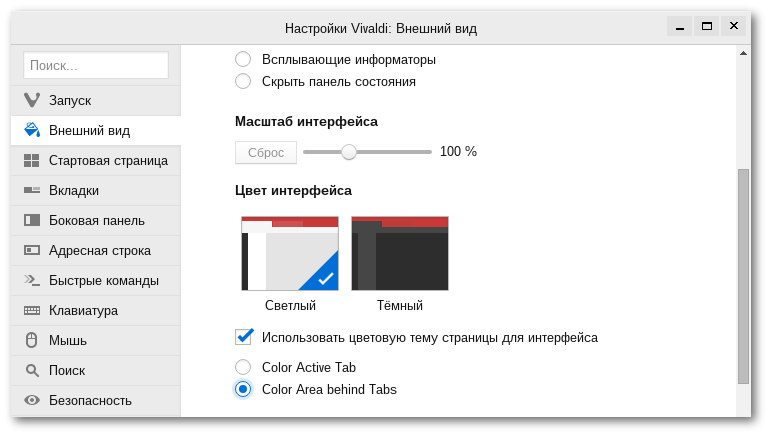
These options allow you to change the style of using the function of color tabs. When you select the first option (assigned by default), the active tab will be colored in different colors, and if you select the second option, all other tabs and panels around the active tab. Something like this:
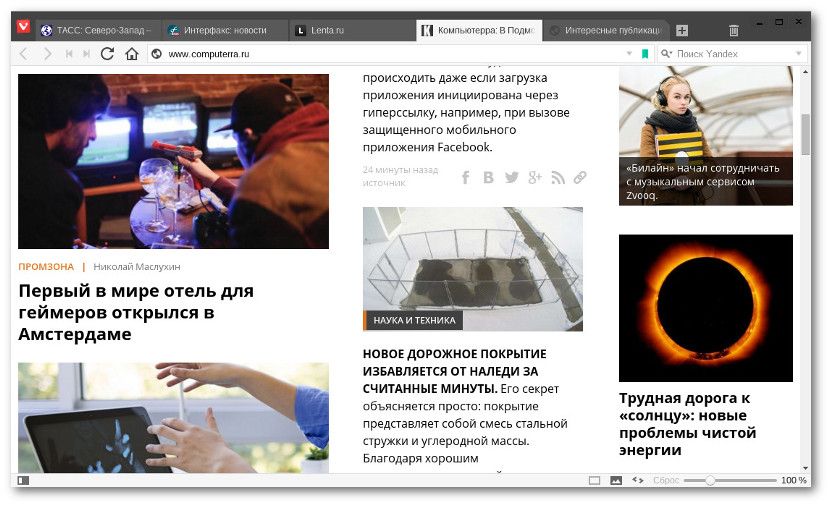
Also in this build, we were engaged in fixing the browser with various popular online services. In particular, Now WhatsApp Web should work without problems, and Mac OSX users should forget about the problems associated with playing videos on YouTube and Netflix. We also updated the browser kernel version and made several important fixes, a full list of which you will find at the end of the article.
That's all. Download the new assembly can be on the links below:
- Windows 32-bit
- Windows 64-bit (experimental)
- Mac 10.7+
- Linux RPM 32-bit
- Linux RPM 64-bit
- Linux deb 32-bit
- Linux DEB 64-bit
Full list of changes:
We remind you that the weekly assemblies are test, so do not forget to backup important data. You can report any errors found at the same address .
Source: https://habr.com/ru/post/275929/
All Articles