General principles in creating mobile applications for the novice UX / UI-designer

Hello! After my previous posts, I often wrote guys who are starting to explore the topic of UI / UX. This is so cool, thank you! And in this article, I share the principles that will be interesting and useful for a novice.
Training (Onboarding)
Starting acquaintance with the application through onboarding is good. What is it for? When a user downloads an application, he “approximately” imagines the functionality. At the start it is convenient to show the main functions of the application, so that the user is not confused and began to use it.
They are also needed when there is a cool update in the application, and it's a sin not to highlight it.
')
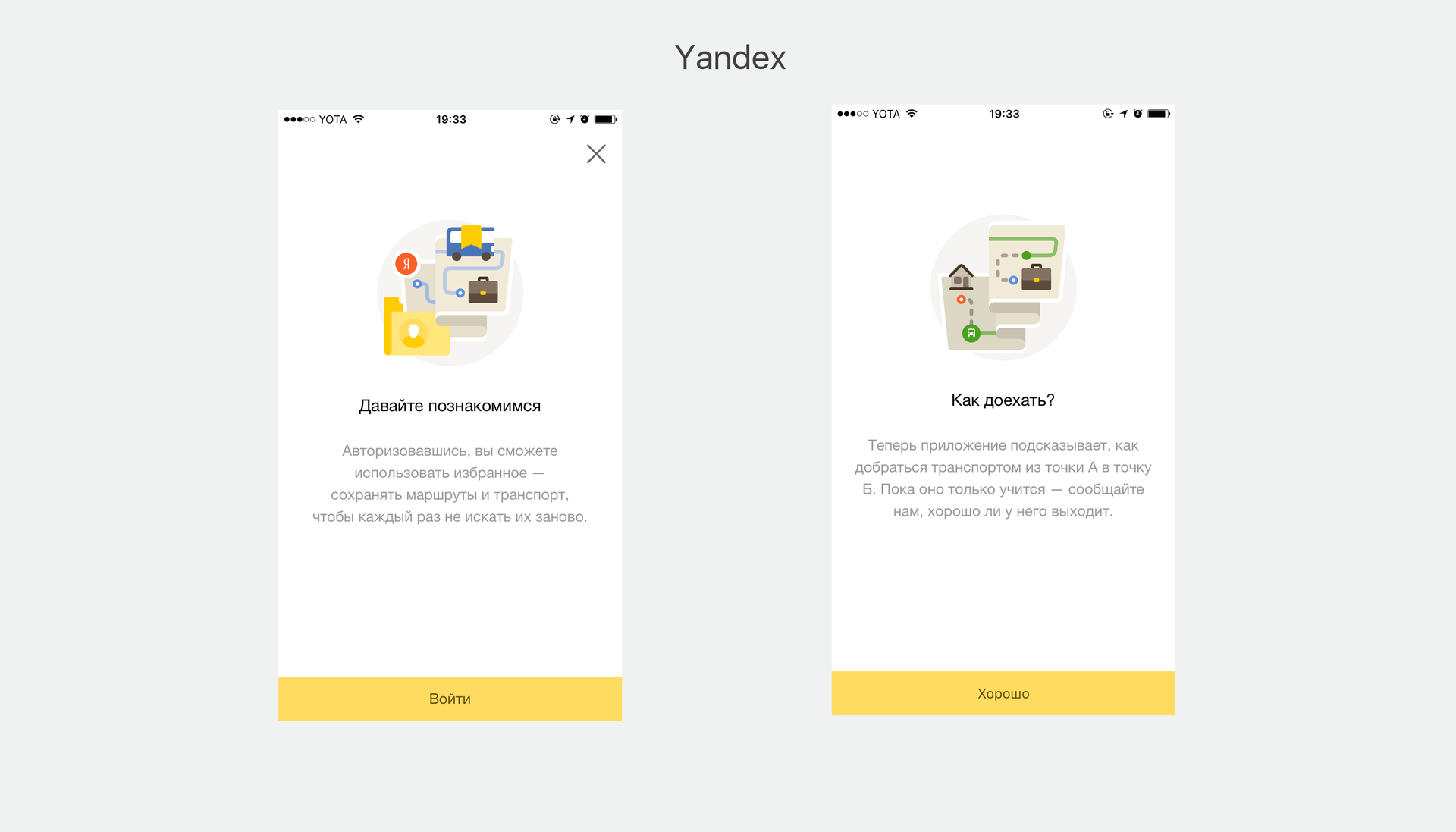
Yandex.Transport talks about new features.
The average number of slides is 3-4, no more interesting reading.
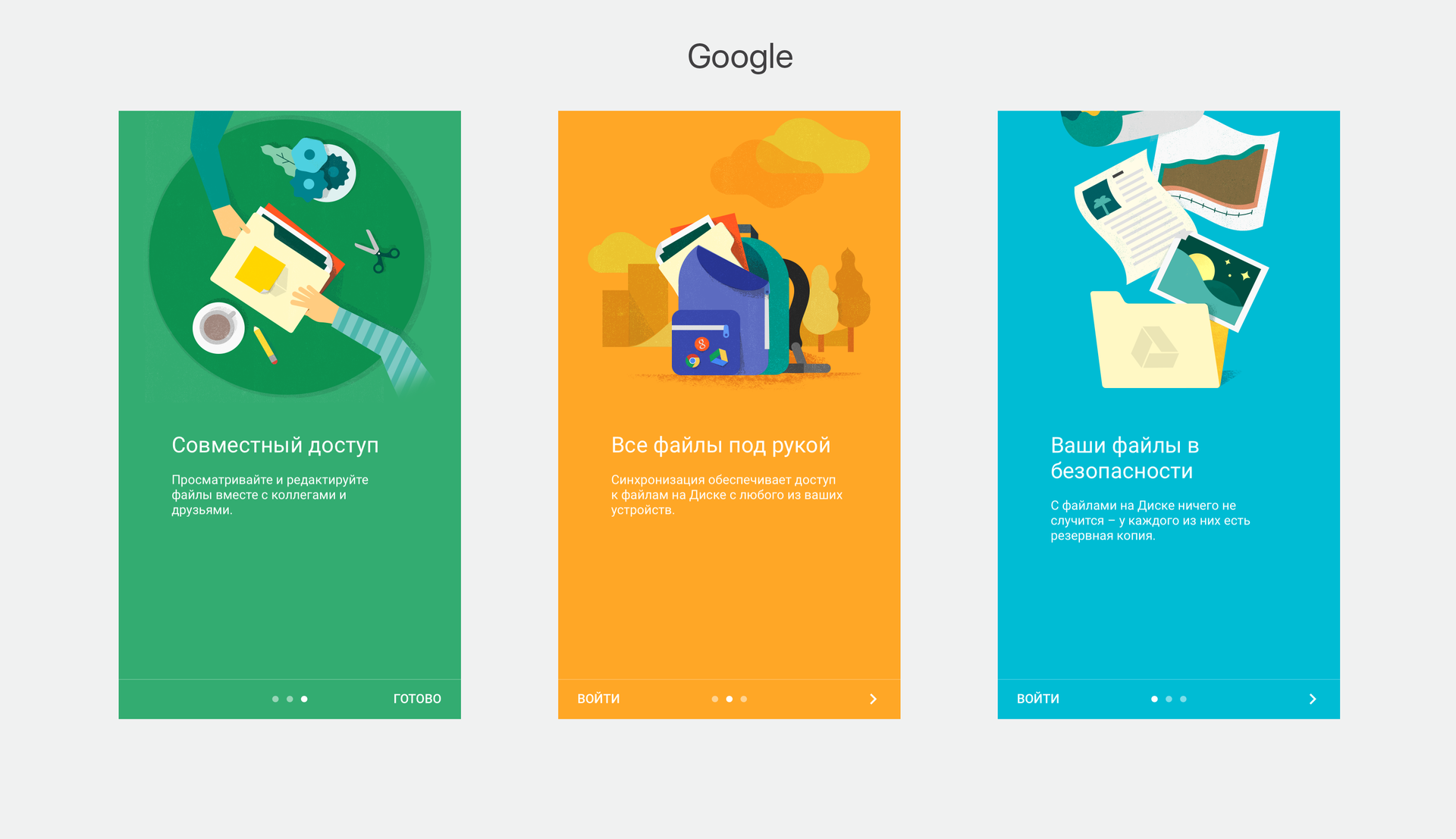
Guidelines (guidelines)
iOS , Android , Windows - each axis has its own “model of behavior”, i.e. All user scripts are often different from each other, and in order to better understand the logic of each platform, you need to look at the guides and applications on the devices.
For example, in iOS, the main menu is located below in the Tab bar, and in Android, this is the side menu.
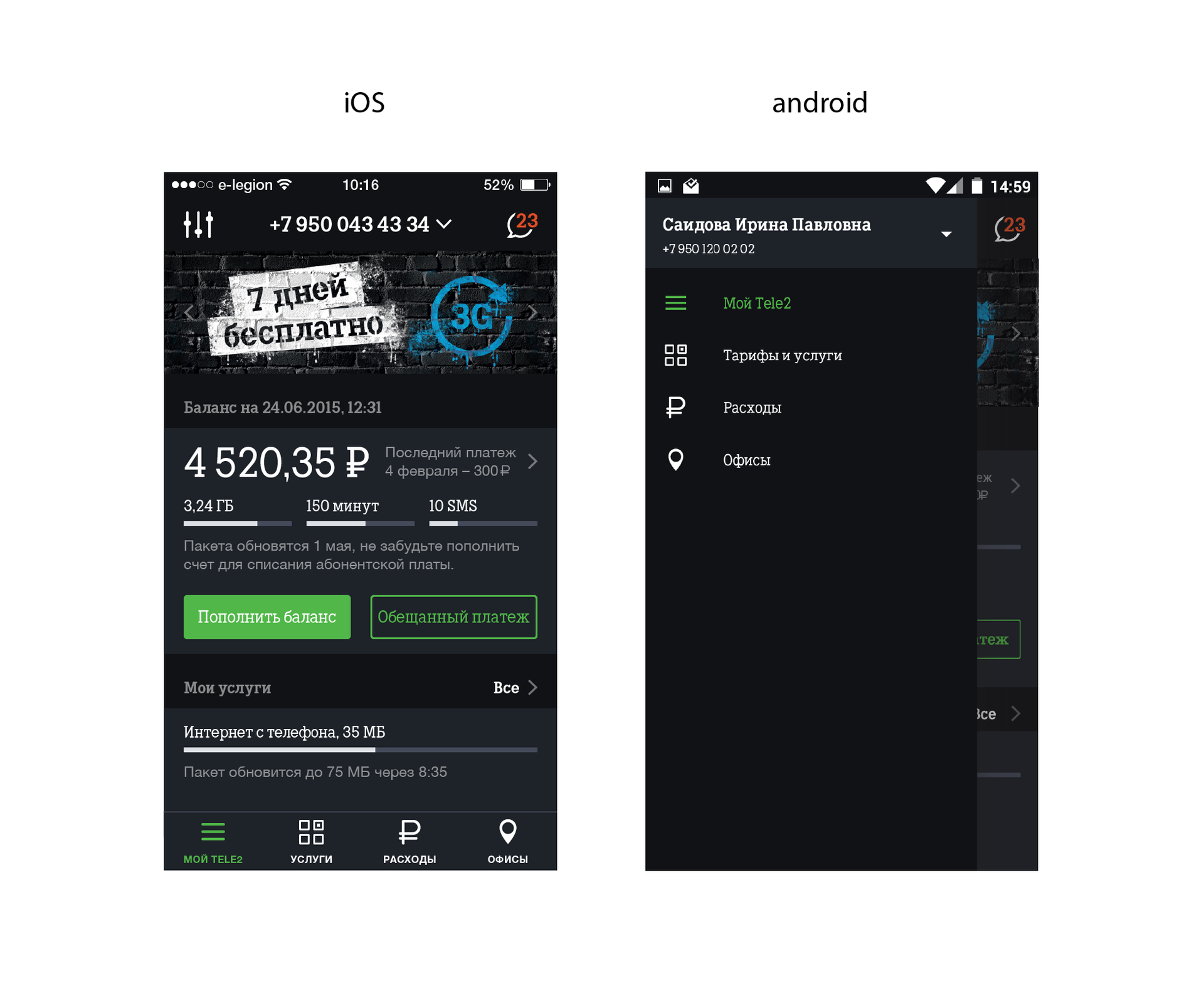
An example of screen display on iOS and Android.
So, before you make an application of one company, it is worth seeing how it is implemented in others.
Font (iOS)
The 9th operating system is not supported on all devices, i.e. When drawing layouts for iPhone 6, using the SF font, you need to understand that some users will have good old Helvetica. (This is not a bad thing, unless it can interfere with the maximum value of characters in one line)

In principle, the difference is not annoying, but to someone it is not at all visible.
Elements (iOS)
Use the sticky button in the design is not worth it. This is due to the fact that it looks good on a well thought out (traced) layout, but on other screens covers most of it along with the keyboard. There are two ways out:
- think over the solution for all permissions, draw and transfer to the developer all the specifications;
- use another button.
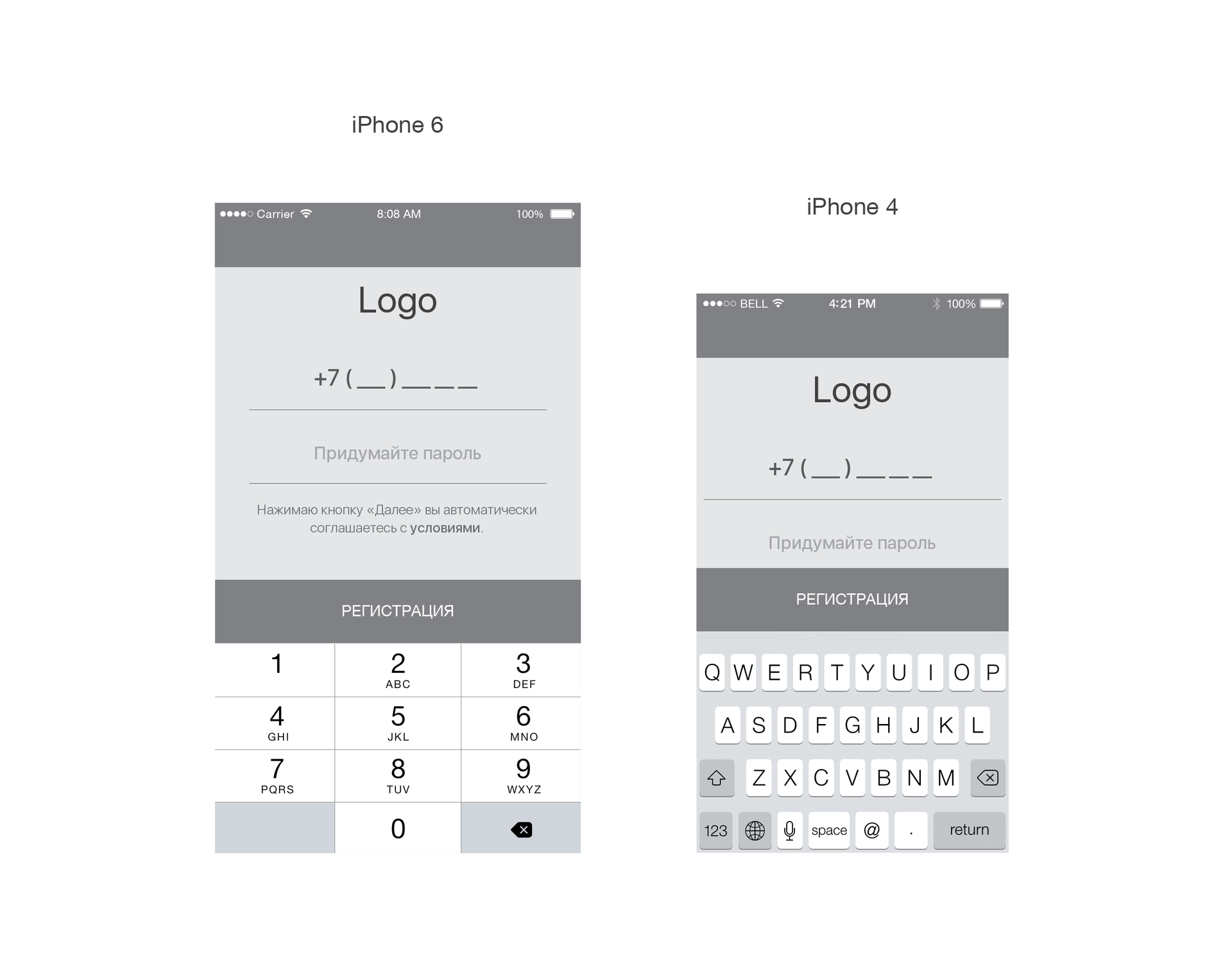
One screen at different resolutions.
Nothing
Beauty is in the details. It is especially nice when all little things are thought out in the application: what to do if there is no content yet? Did not boot? Boot part? Fell off the Internet? All this needs to be drawn and given to the developer, otherwise he will do everything for you.
It is convenient to work out these principles for yourself, put them on a separate file and, on occasion, always give them to the developer.
Font (android)
Recently, I was faced with the fact that in Android every company sets its font, i.e. It may happen that there is no roboto font in the model. Or the user has installed his font in the smartphone (handwritten or others). What to do in this case? The ideal picture on the nexus, it is too small percentage to focus only on him.
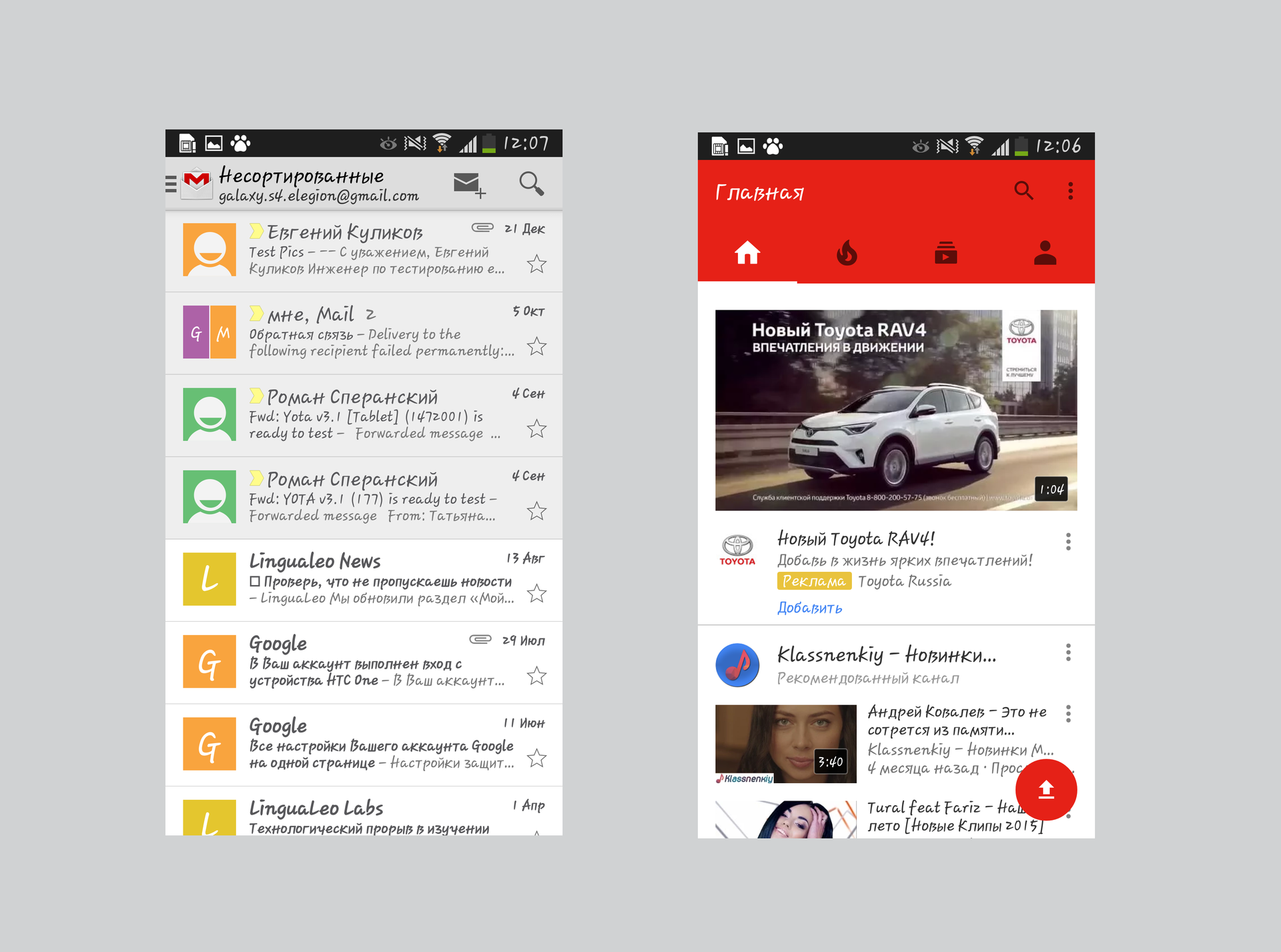
The developers are stitching the function "use default font", and I agree with that. If you upload a font to the library of the application, you deprive the user of the usual screen, and I do not think that the user will be happy.
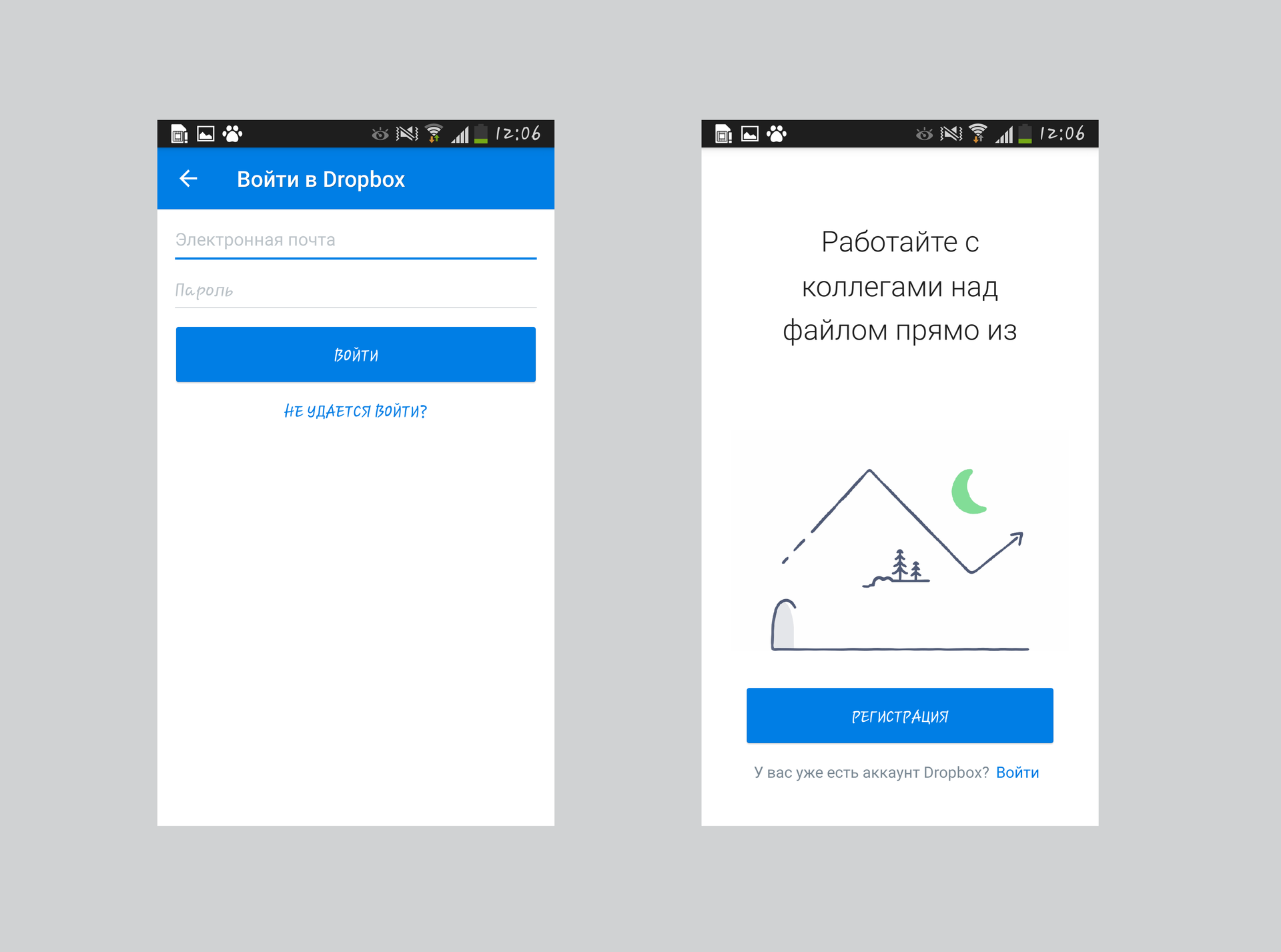
And you can also find such bugs.
Items (Android)
Here the situation is even more interesting than in iOS. The size of smartphones even in one branch (XH, for example) is a lot, and it is absolutely impossible to make it on all devices. But it may help to develop the principle of display elements. As an option, find out for yourself that the display of functions on the screen of the device is 2: 1 and pass this information to the developer.
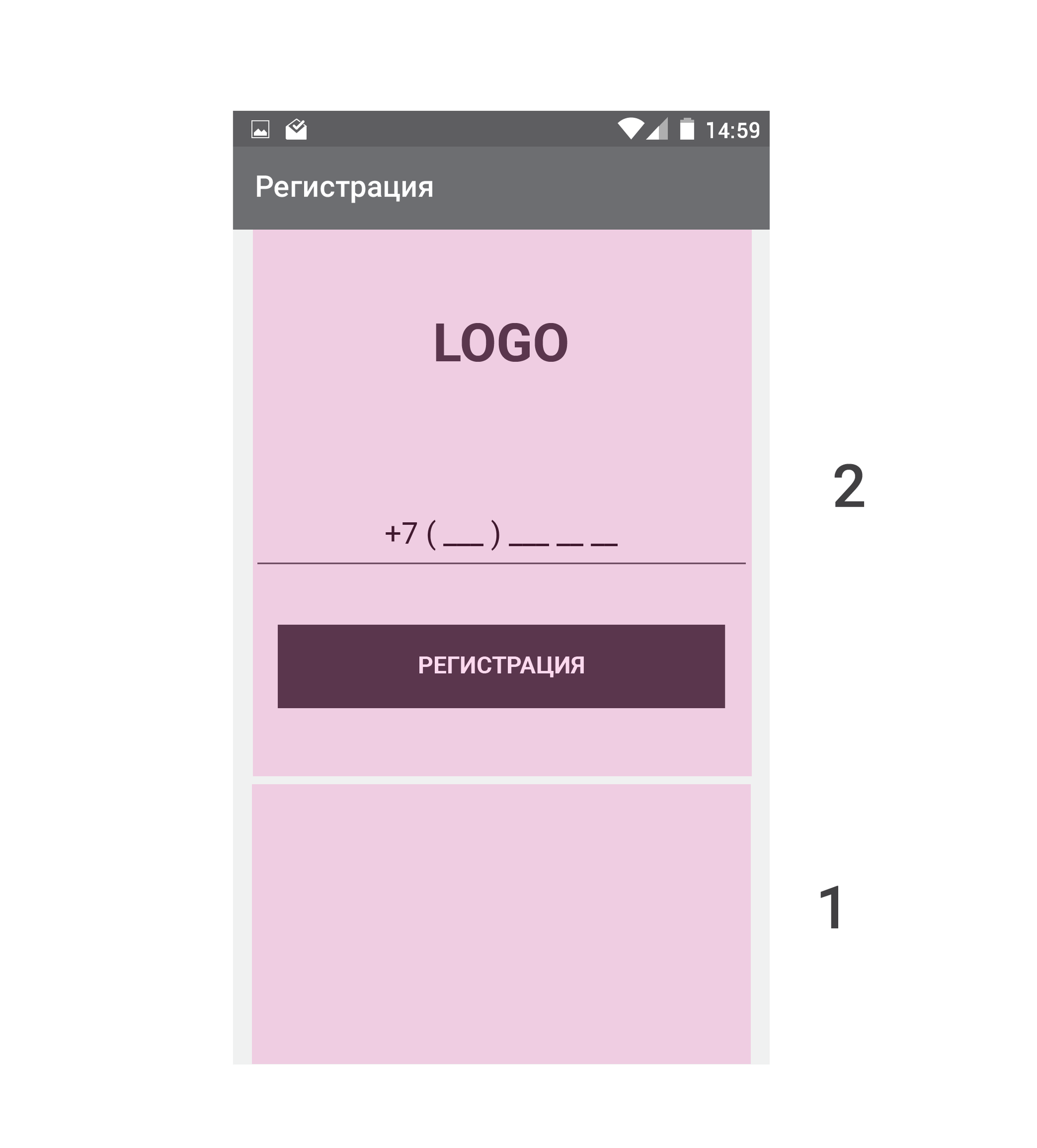
Here you should not forget to work out the moment with the keyboard and typing.
Please love the details!
Did you know that the keyboard in iOS cannot be turned off in an amicable way if it appears by default, but is it possible in Android? And then there is empty, empty space.
If you have any questions or think otherwise, then I will be glad to talk with you! And thank you for your comments!
My e-mail: le.ktrna@gmail.com
Source: https://habr.com/ru/post/275831/
All Articles