Analyzing Web Server Logs with GoAccess

Not so long ago, we came across a GoAccess utility that allows you to analyze web server logs and generate reports. The utility is written in C and is available in almost all repositories of Linux distributions. The address of the project .
There is nothing revolutionary in this article, only a brief HOWTO, most of which you can find in the documentation.
And so in order:
1. Installation
')
yum install goaccess 2. Customization
In the /etc/goaccess.conf file, uncomment the lines for analyzing nginx logs:
time-format %H:%M:%S date-format %d/%b/%Y log-format %h %^[%d:%t %^] "%r" %s %b "%R" "%u" 3. Log analysis
The result of the analysis can be obtained in two modes, in the console (interactive), and in the form of a report. The program supports several types of reports, such as html, json and csv
The easiest case of running the program to analyze the current log:
goaccess -a -f <log_file> In this case, we get an analysis of the current log in the following form:

Parameters can be moved using TAB.
And the web report will look like this:
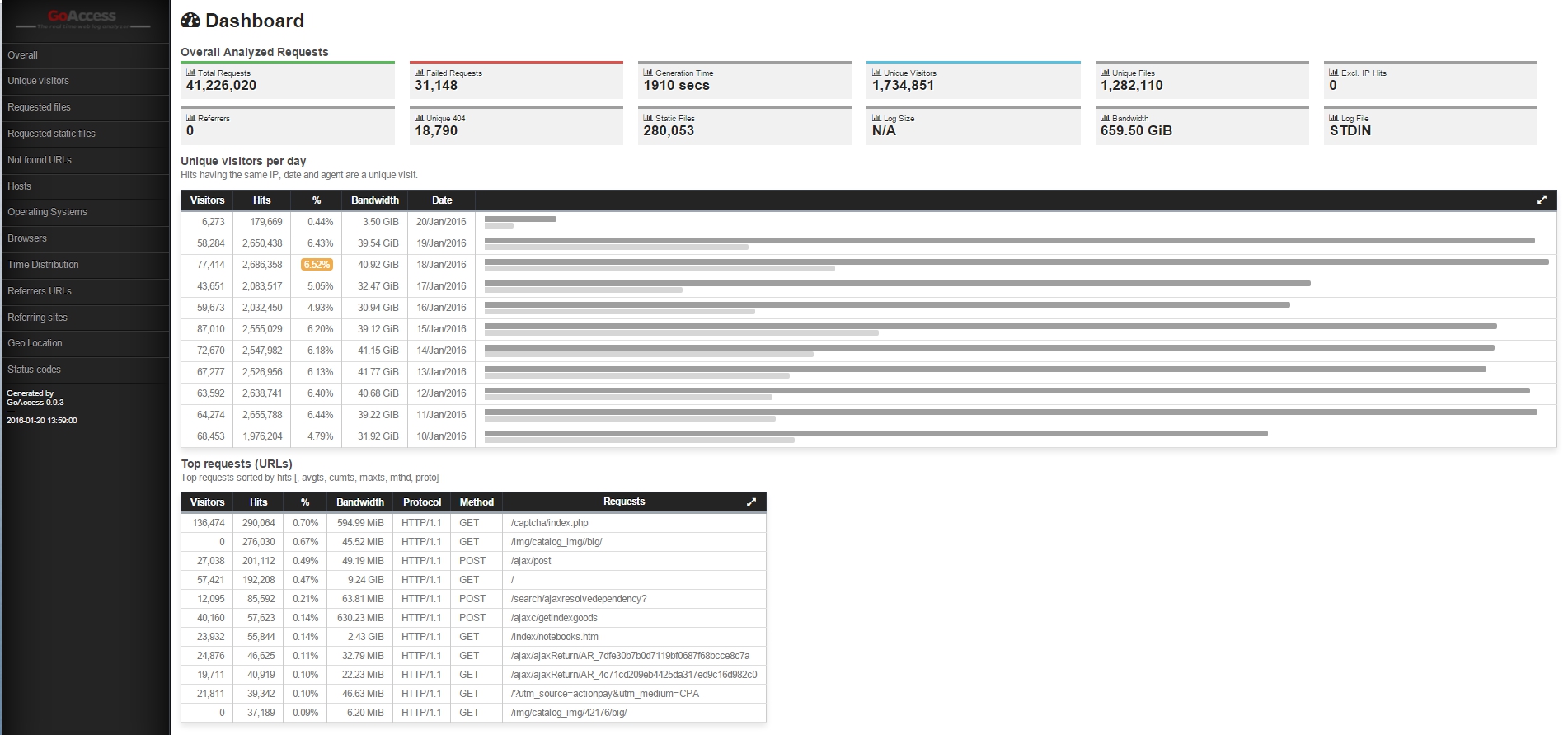
And now consider the case when we need to analyze not the entire log, but only its specific part:
1. Analysis of logs for the last 2 hours:
sed -n '/'$(date '+%H:%M:%S' -d '2 hours ago')'/, $ p' <log_file> | goaccess -a 2. Analysis for the last 2 days:
sed -n '/'$(date '+%d/%b/%Y' -d '2 day ago')'/, $ p' <log_file> | goaccess -a 3. Analysis for a specific date:
sed -n '/18\/Jan\/2016/,/19\/Jan\/2016/ p' <log_file> | goaccess -a 4. Getting html report:
goaccess -a -f <log_file> > report.html Author: Magvai69 System Administrator
Source: https://habr.com/ru/post/275667/
All Articles