Setting up Google Mail in 3CX Phone System

Recently, frequent appeals: "How to set up google mail." Let me remind you that the mail server is used for:
- Administrator or responsible person notifications about changes in the web interface or about attacks by intruders in order to gain unauthorized access to the system
- Receive faxes
- Using the “Welcome to email” function (sending a configuration file to automatically configure the 3CX client)
And so, given:
- 3CX Phone System V.14
- Email google account
After connecting and trying to use the “ welcome to email ” function, the following error appears:
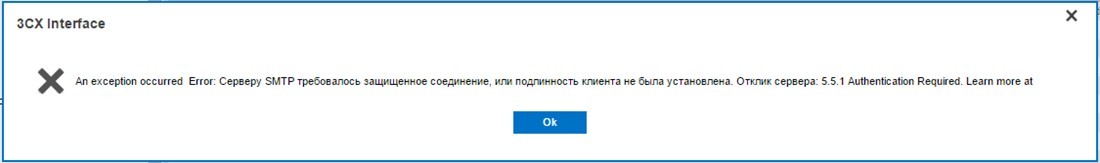
')
But, at the same time in the settings everything is correct:

In addition, the corresponding message comes to the mail:

And so, to solve this problem, do the following:
- Go to account settings:

- In the "Security and Login" section select "Related applications and sites"

- Scroll down to the section “Unreliable applications are blocked” and change to allowed:

After these changes, your google account will send emails.
If, however, an error still appears after this setting, it means that you have two-step authentication enabled and you need to disable it.
To disable, you need to enter the "Security and Login" section and disable it:

When you try to turn off the system, you will be asked to enter your login / password and verification code (if used). After shutdown, everything will work correctly.
Test version of 3CX Phone System V14 you can try for free .
Source: https://habr.com/ru/post/275655/
All Articles