How to use a smartphone camera to take photos suitable for OCR or something about the ABBYY Mobile Imaging SDK
 The number of programs - mobile clients tied to various systems of automation of enterprises, is constantly growing. According to IDC research , by 2016 it will increase by 4 times (compared with 2014). Of course, ABBYY could not stay away from these trends, and we have mobile products targeted at corporate users. About one of them - ABBYY Mobile Imaging SDK (MI SDK) - we have never told in the blog, correct it.
The number of programs - mobile clients tied to various systems of automation of enterprises, is constantly growing. According to IDC research , by 2016 it will increase by 4 times (compared with 2014). Of course, ABBYY could not stay away from these trends, and we have mobile products targeted at corporate users. About one of them - ABBYY Mobile Imaging SDK (MI SDK) - we have never told in the blog, correct it.Our users are accustomed to the fact that ABBYY mobile products are either about dictionaries or about recognition. Immediately make a reservation - in the ABBYY Mobile Imaging SDK there is neither one nor the other. The question is, why did we need to release such an application? The answer is, of course, to sell OCR to even more customers :). After all, ABBYY Mobile Imaging SDK is usually used in conjunction with our “corporate” solutions for data recognition (for example, ABBYY Recognition Server ) or data extraction (for example, ABBYY FlexiCapture ). This small product is designed to help our “big” solutions work better, more accurately recognize.
Life has changed, and if before the main device from which we received the image for recognition was a scanner, now it is increasingly replaced by a mobile phone. How is it different from a scanner? Of course, the fact that getting a good quality image from it is much more difficult (of course, in this case, good quality = enough for our OCR technologies to recognize the text in the photo).
')
ABBYY Mobile Imaging SDK allows applications in which it is embedded to check the image quality directly on the smartphone and ask the user to take a picture of the document again if the image quality is poor. What does “bad” mean for optical character recognition?
1. The image may have bright flash spots:
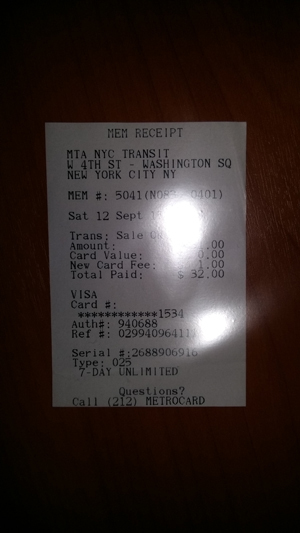
2. The image may be dark, not contrast:
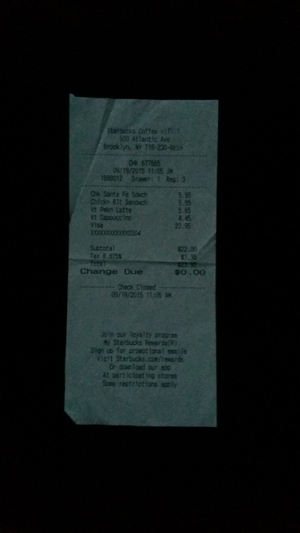
3. Image may be blurred:
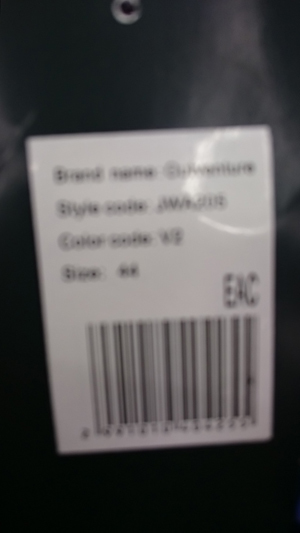
The MI SDK can also be used to compress high-quality images so that they can be quickly transferred to the server from the phone. At the same time, the product not only compresses the image, but also cuts off the photo so that only the document itself remains on it.
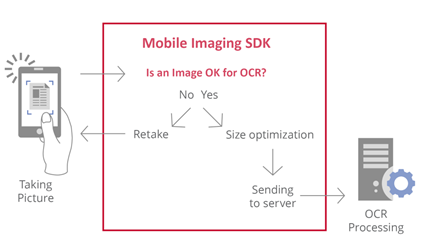
Now - a little about the projects that use this product.
The project in the company of the "big four" auditors
One of the auditing companies of the “big four” faced a specific problem on the Russian market: the legislation of our country obliges auditors to keep copies of all documents on the basis of which an audit report is created. It’s not so difficult to make copies of paper documents in the client’s office, but in most cases there are a lot of documents, it’s inconvenient to carry them back and forth, and then you still have to scan - it’s more convenient to have an electronic archive with searchability than two hangars with waste paper. It turns out that it is better to make electronic copies right away, and options are possible here:
1) Scan documents on the client's scanner and send them to the office. Copies are good quality, but you need to find a scanner, connect it to your laptop and take this scanner for a long time, which may be inconvenient for the client.
2) Bring your own scanner to the client’s office. It is unlikely that it would ever occur to anyone to carry an MFP with them, especially since it is still impossible to scan documents in streaming mode - many of them are stitched, so you need to scan each page separately. Flatbed scanners remain, but even equipping each auditor is quite expensive.
The third option is the cheapest and most convenient:
3) Photograph documents on a smartphone and send to the office using a mobile application. Mobile Internet is almost everywhere, taking photos with a smartphone’s camera is quick and convenient. It remained to solve the problem of the quality of images - so that it was sufficient for further recognition. For this, use Mobile Imaging SDK.
Decision:
1. On the smartphones of the employees of the audit company, an application client is installed that is associated with the document processing program that is deployed on the server in the company. While at the client’s office, employees take photographs of documents.
2. The application uses the ABBYY Mobile Imaging SDK functionality to:
A. Image Compression
B. Image quality checks
3. Images are sent to the company's server, where they are converted into PDF / A format with a text layer for subsequent search, indexing and data extraction. In this case, ABBYY Recognition Server is used , but the ABBYY FineReader Engine is also suitable for this purpose.
4. Converted files are sent to the company's existing file storage.
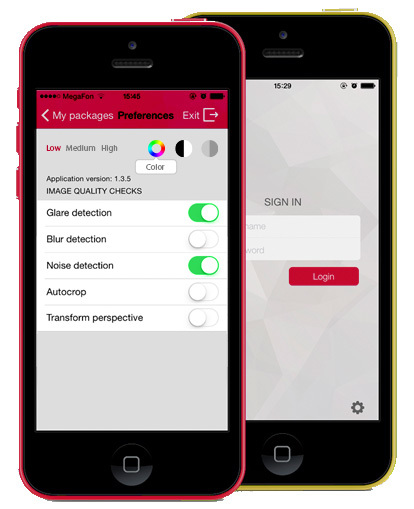
Project for One Big Bank (tm)
The bank has managers who go to meetings with representatives of small businesses and offer bank services (account management, credit products, etc.). The work of these managers with clients is organized as follows: they come to the company's office if the company is interested in the bank's products, the managers make copies of the documents needed for the application (for example, to open an account), then they are taken to the bank's office. There, they are scanned, uploaded to the system, data is retrieved using ABBYY FlexiCapture , data is transferred to the decision-makers. If the decision is positive, the manager prints the contract and again goes to the client. The whole process takes several days, during this time the client can easily switch over to a competitor, so the bank is interested in speeding up the service.
Project goals:
1. Reduce the time it takes to open an account from 2-3 days to 40 minutes.
2. To increase the efficiency of managers who are in direct contact with customers.
Solution developed for the bank:
A client application was created that is installed on the smartphones of bank employees and is associated with the document processing program deployed on the server in the bank - ABBYY FlexiCapture. In the program on the smartphone, the manager can select the type of legal entity for which the application is being submitted, the program issues a list of documents necessary for checking the client and signing the contract. After that, you can select the type of document and immediately take a picture of this document.
The program checks the completeness of a package of documents (whether all of the proposed document types are photographed), and also (using the ABBYY Mobile Imaging SDK) determines whether the quality of the photo is sufficient for further data extraction. After that, the documents are immediately sent to the bank’s server, where they undergo a number of checks (the package is complete - again, the photos correspond to the types of documents, etc.). If errors are made, an error report is returned to the manager.
If everything is in order, data is extracted from the documents, which are then very quickly verified by the operators and sent to the employees responsible for making the decision. This whole process is happening very quickly - for the time when the manager is talking to a potential client. If the bank makes a positive decision, the client program is able to return the contract to the manager with the substituted client details. Thus, not only can the service itself be sped up, but the time and effort that the manager spends on one client is significantly reduced.

That's all. In the described projects, ABBYY Mobile Imaging SDK runs on iOS and Android platforms. If you have questions - ask.
Alsu Iovkova,
product department for developers
Source: https://habr.com/ru/post/275631/
All Articles