iPicture ScreenShooter
I often have to take screenshots of the desktop, some separate windows, at the same time, I don’t like to bother with them: save, then upload this screenshot to some hosting, I want something more automated. And I got it - iPicture ScreenShooter , the creation of popik and madnut habrausers , for which many thanks to them.
The program is simple to obscene, but at the same time has the necessary functions.
Able to shoot as the entire desktop, and only the currently active window. The standard Windows keys are used: PrintScreen to take a screenshot of the entire desktop, and the Alt + PrintScreen combination to take a screenshot of the active window only. After removal, a screenshot appears in a small window for previewing and immediately poured onto the iPicture and you are given two links: one is a direct link to the picture that is automatically copied to the clipboard, the second is a link to the iPicture.
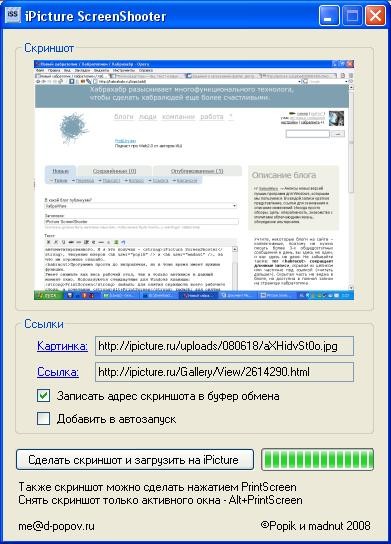
There is autorun, hides in the tray, almost does not eat memory.
Work requires .Net Framework 2.0
The program weighs <50kb, you can download it here:
up.giga.su
webfile.ru
iFolder.ru
rapidshare.com
Accepted suggestions for improving the program
The program is simple to obscene, but at the same time has the necessary functions.
Able to shoot as the entire desktop, and only the currently active window. The standard Windows keys are used: PrintScreen to take a screenshot of the entire desktop, and the Alt + PrintScreen combination to take a screenshot of the active window only. After removal, a screenshot appears in a small window for previewing and immediately poured onto the iPicture and you are given two links: one is a direct link to the picture that is automatically copied to the clipboard, the second is a link to the iPicture.
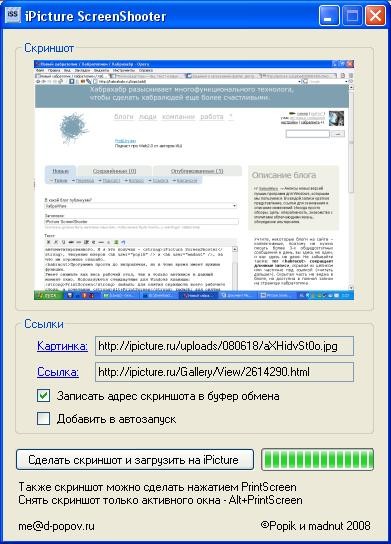
There is autorun, hides in the tray, almost does not eat memory.
Work requires .Net Framework 2.0
The program weighs <50kb, you can download it here:
up.giga.su
webfile.ru
iFolder.ru
rapidshare.com
Accepted suggestions for improving the program
')
Source: https://habr.com/ru/post/27521/
All Articles