Why is it so difficult to improve email
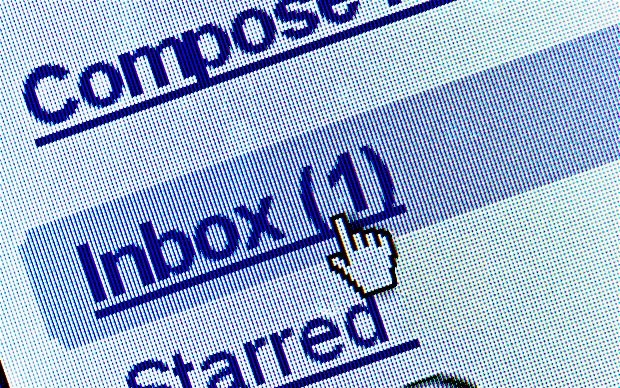
In our blog on Habré, we write a lot about mailing lists related to their creation of technological complexities, and also consider design issues - for example, the use of different fonts . Today we will touch on a broader topic and talk about why it’s so difficult to offer something in the niche of working with email in terms of design and usability.
Why is it so difficult to improve mail
Des Traynor wrote a very informative article titled “ The Future of Letters ”, in which he noted that since the last version of Gmail in 2005, there have been no major changes in the area of mailings, so there are plenty of opportunities to improve postal services mailings.
')
Today we look at some of them:
Improve the interface: thereby improving the perception and speeding up the process of working in the mail client (Sparrow, Mailbox);
Improve mailing list management: highlight the main types of incoming letters (discussions, newsletters, notifications, online orders, e-tickets, etc.) and process them according to the type;
Improve workflow organization: in other words, to make the email client better suited for managing tasks;
Improve attachment management: we often use our own file storage box (and then we can’t find our presentation, damn it), but most email clients are not designed for this;
Improve social integration: we receive many emails from social networks - Twitter, Facebook, LinkedIn, Tinder, etc. It would be convenient if we could reply, subscribe, repost on social networks without leaving the email client;
Improve systematization and analytics: in our mailboxes there are whole mountains of data that are just waiting for us to rake them.
Of course, to make such a list is much easier than to make each of its points a reality.
Why is it so difficult to develop a postal service?
Intercom cites for example a few startups who have tried to do something in this area. Let's see what happened to them after one year.
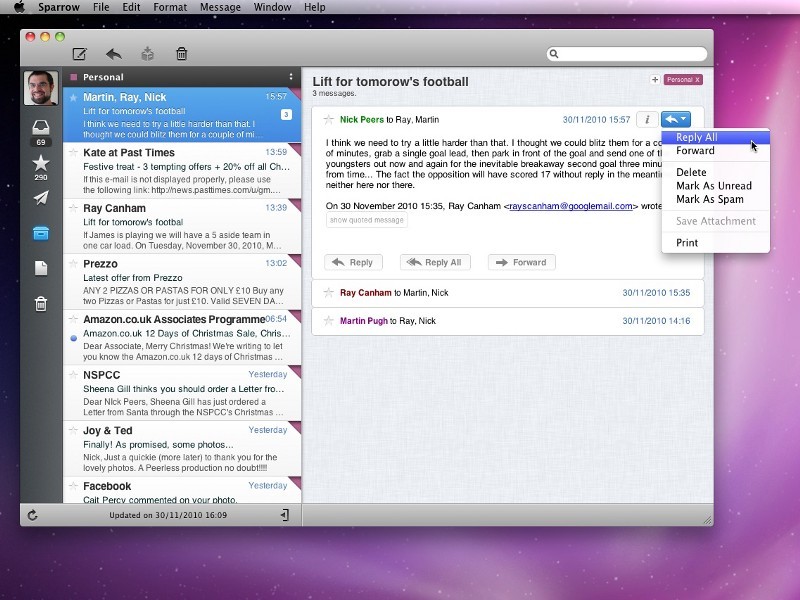
Sparrow has already been bought by Google

Mailbox bought by Dropbox for $ 100 million in March 2013. It was available only to iOS users (neither Android nor desktop versions were announced) and was intended to work with Gmail, Yahoo mail or iCloud. However, this is not important, because in 2015 the service was closed .
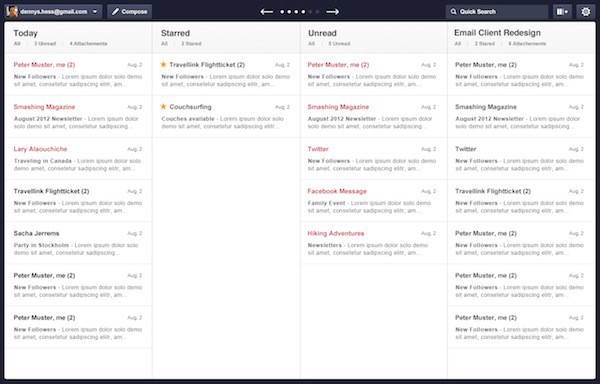
MyMail is closed (not to be confused with Mymail )
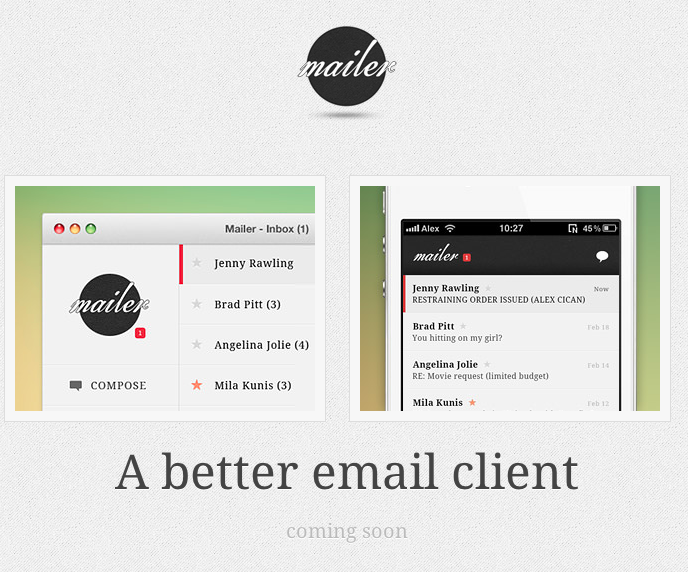
mailer is still out of sight
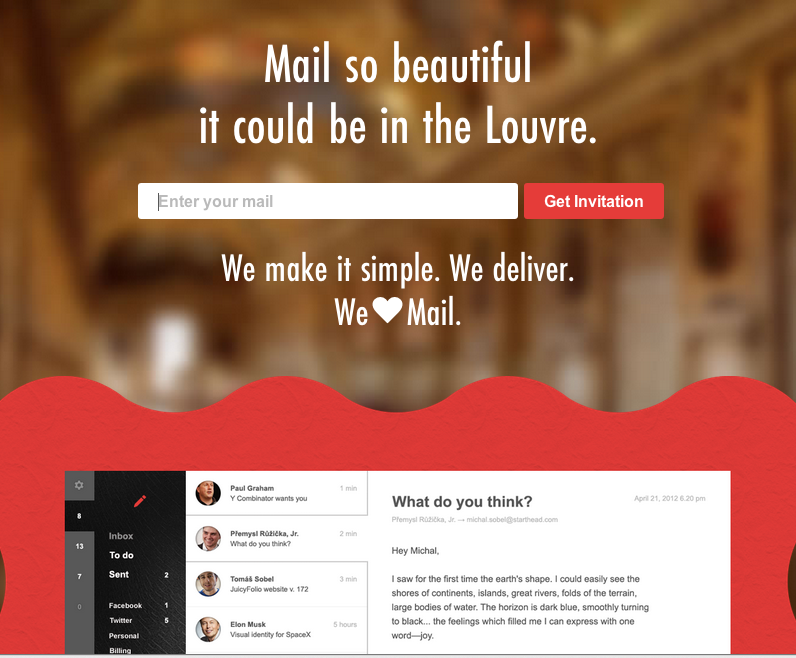
welovemail : still only invites you to use your email client
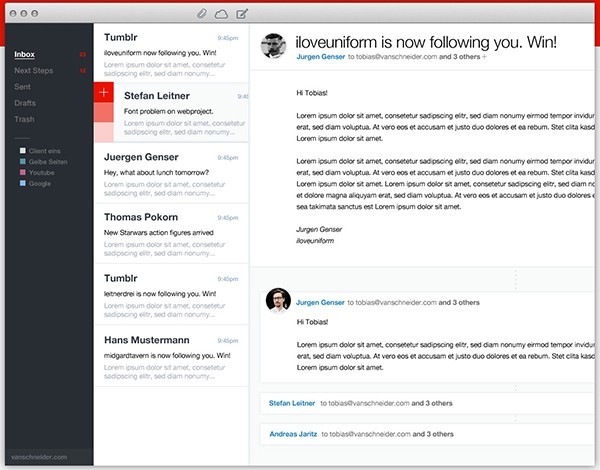
.mail app : development was suspended, the application was never released
Further:
- outline is still under development;
- mail pilot finally has desktop and mobile versions;
- attachments.me is closed;
- personamail version for iOS;
- unibox is currently available.
So, if you do not take into account projects that have not yet been released, after one year only a couple of startups released the first versions of their products. The remaining services are either still under development or have ceased to exist.
Hard to live up to expectations
When it comes to software, people are ready to turn a blind eye: errors in the Twitter application, lack of CRM functions, a not very user-friendly interface, but only on the condition that these shortcomings are not critical for perception.
The problem is that we all consider ourselves experts in the field of mailings, because each of us spends so much time sending letters and responding to them.
Here is a list of features that users initially expect from an email client:
Reliability: interruptions in this area are unacceptable;
A huge number of basic functions: editor, attachments, tags, draft, archive, basket, data “linking”, contact management, etc. And do not look here for an easy way, it does not exist;
Fast adaptation: most people already use several email clients (web, mobile or desktop). And if your product does not interest them within five minutes, they will simply return to their email clients and forget about you. Forever and ever;
High level of security and privacy: people do not care that Google places ads in their mailboxes, and the NSA reads their correspondence. But they don’t want to trust their privacy to a young startup. Totally.
And here is a list of what users expect from an email client afterwards:
Compatibility with various mail services and servers: from IMAP to Gmail, yahoo mail, hotmail. People should be able to link all their mailboxes to this application;
Compatibility with various types of devices: users constantly check their mail from different devices - from a computer, phone or tablet;
Customization: some people prefer to systematize their letters, others are not so organized. You must provide users with the opportunity to choose a more convenient interface.
Difficult from a technical point of view
User expectations are so high that you will need strong front-end and back-end development skills for your product to meet them.
Letters are still transmitted in an obsolete format, which has to be “patched” over and over to introduce new functions. Before you display your first letter, you will have to master Base64, Quoted-Printable, UTF-8, MIME, Multipart, etc. At the same time, the entire minimum set of basic functions should work perfectly, and only then can you proceed to something new.
In general, it is rather difficult to create the backbone of the project, not to mention the stable version. But even if you succeeded, you will need the help of very talented (from a technical point of view) people to go to the next level, namely, to create a convenient user interface.
Most startups make long-term plans for the future, but they all need to start somewhere. In this area, you can start with a plugin (gmail extension) or immediately start creating an application. You can focus only on one platform (for example, iOS) or on several at once. Your email client can only work with Google Apps or other email services.

The US Postal Service will send email notifications
The US Postal Service is testing a customer notification service for their correspondence. Every morning the new service will send customers emails about the contents of their mailboxes. In this case, the notification will display only the appearance of the envelope, and in any case not its content.
Since 2014, the new service has already been tested in seven postal zones of Northern Virginia. From 2016 it will be available in other regions of the country. Users will be able to receive notifications absolutely free after online registration . At the moment the service is not available for businesses. The postal service also notes that the new service does not apply to parcels, but does not exclude that in future notifications will be able to contain catalog and journal scans.
In 2013, the US Postal Service acknowledged that it was photographing all letters and parcels inside the country. This process allows you to simplify the sorting of items, as well as helps law enforcement agencies to deal with attackers who send emails with dangerous content.
Scott Stafford’s Newsletter Tips
Scott uses the following email for the blog: scott.stafford+gh@gmail.com. “Dog” and other symbols are described in Section 3.4.1 of the RFC 2822 official format for Internet message messages. According to this document, the part of the email address in front of the “dog” is local, and the second part is called the domain. So in his case:
- the local part is scott.stafford + gh
- domain is gmail.com
The mail server uses the local part to determine who to deliver the letter to. But many servers use some tricks before sending. For example, Gmail absolutely ignores all the dots, so emails sent to scott.stafford@gmail.com and scottstafford@gmail.com will come in one email box. However, most other servers do not ignore the point, so these tricks mostly work only in Gmail.
Gmail, Outlook.com, and iCloud deliberately ignore the dot, the plus sign and everything after it when sending emails. Yahoo for the same purpose "does not notice" a hyphen. Thus, emails sent to scott.stafford+i.love.plusses@gmail.com, scott.stafford+gh@gmail.com and scott.stafford@gmail.com will be sent to the same mailbox. Other servers may resort to other tricks.
Although the mail server ignores the plus sign, it can still be useful when searching or filtering emails in the mailbox. Alternative email with a plus sign can be used for the following purposes:
Anti-spam protection: if you register on a website where you need to specify your e-mail, the plus sign in the local part will allow you to filter incoming messages to avoid spam. In addition, you will find out to whom your e-mail was sent / sold, since all letters will be sent to an alternative address.
Testing your account: when developing / testing a website that requires a unique email address from each user during registration, you can specify an alternate address several times. At the same time, all registration confirmation notifications will be sent to your inbox.
Source: https://habr.com/ru/post/274903/
All Articles