Docker compose and merge projects using mixer-a
One of the problems that one has to face when setting up the environment for developers using Docker and Docker-compose is how to bring together several different projects. Provided that all projects, of course, have a
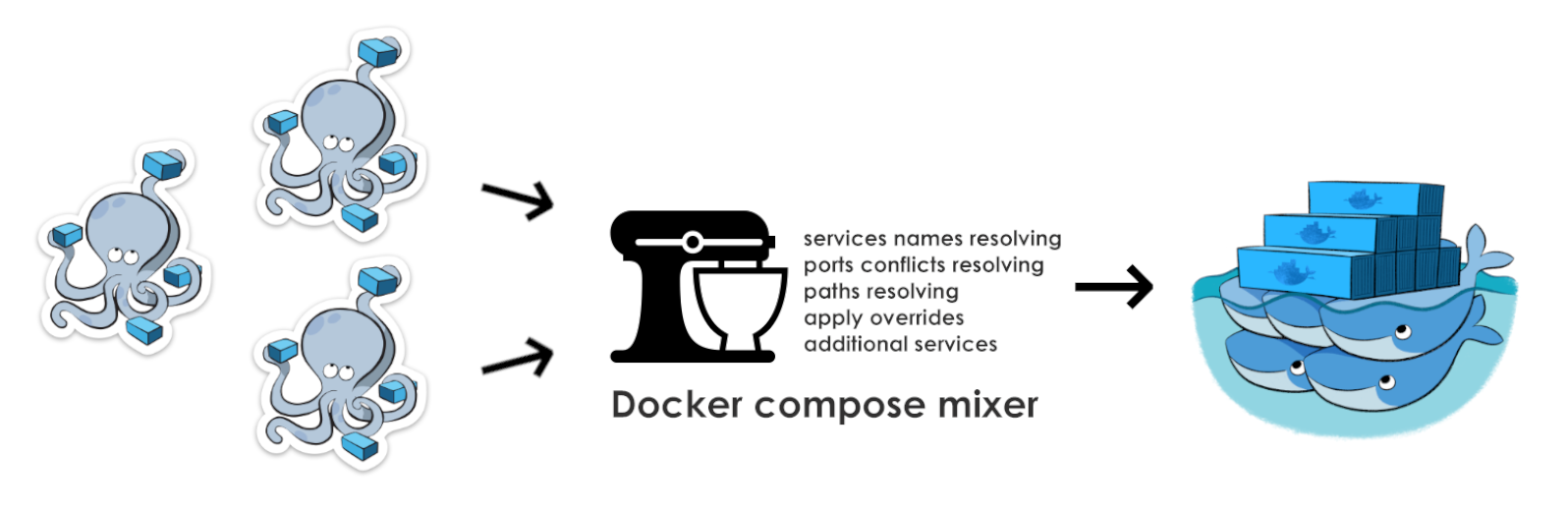
The reasons why it becomes necessary to do this may be several:
')
Actually, combining
So, having spent the mind, it’s time to spend a couple of days off and write a simpledirty routine work of merging
As a result, it turned out a small (for 600 lines of code) script as a whole and completely solving the problems that once arose before me.
However, as a bonus, in addition to the problems indicated above, the script helped to solve another interesting problem. Namely, after small deductions, we managed to launch several instances of the application in parallel with a single
A few steps to quickly use this solution.
You need to download a binary file that is a
The content of the configuration
Let's say we have 2 projects
Projects, being different versions of the system, are an application with a set of services:
The basic task is to merge two environments into one using only one
The configuration for merging files must be in the file
The `
By default, the result of the file merge will be saved to the file
I would like to draw attention to the debug output section `
Sample sources can be found here.
docker-compose.yml file.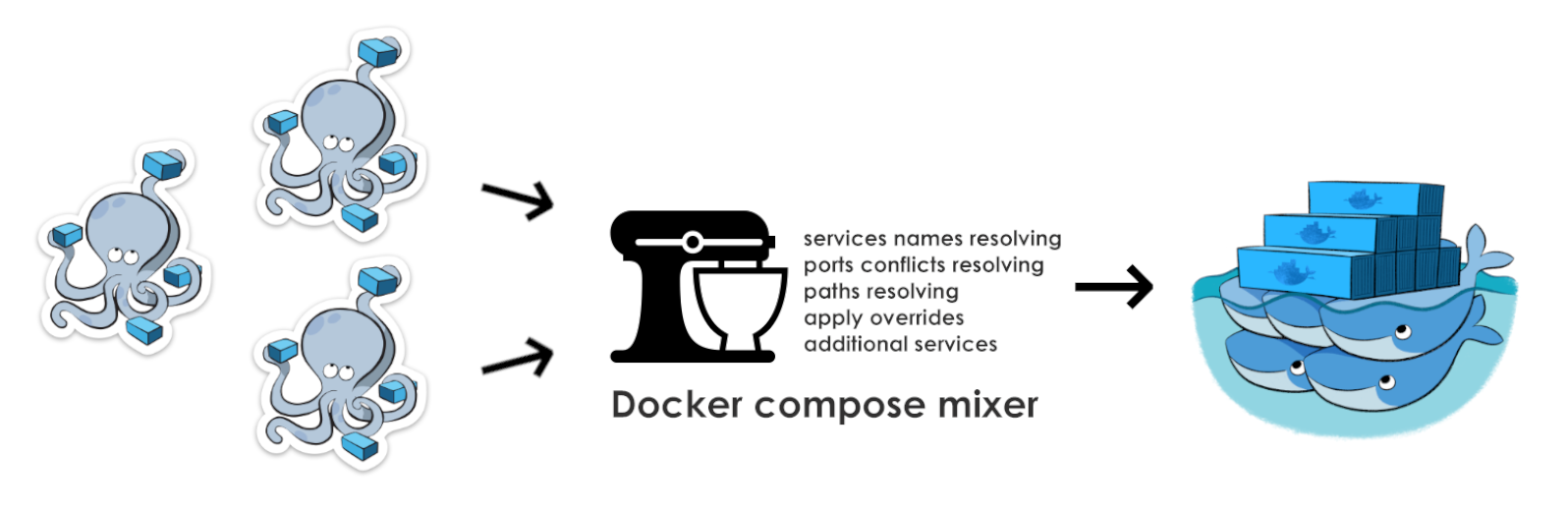
The reasons why it becomes necessary to do this may be several:
- The development of low-connected components of a huge system. Where each project, in fact, can be a separate independent application
- Connecting individual components for testing. Delivering
mockservices and tests into separate containers with their own linking and interaction logic - External, in relation to the project, systems that nevertheless 'live' in the docker environment
Content
')
Problem
Actually, combining
N files into one and launching them as a whole application became the main problem. What became the secondary problems that did not allow us simply to simply merge the existing files one by one?- Container name conflicts with updating the entire configuration tree
- Port conflicts forwarded to the host machine
- Redefining Service Properties
- Resolution of relative paths
- Removing unnecessary or duplicate services
Decision
So, having spent the mind, it’s time to spend a couple of days off and write a simple
python preprocessor, which will do all the docker-compose files.As a result, it turned out a small (for 600 lines of code) script as a whole and completely solving the problems that once arose before me.
However, as a bonus, in addition to the problems indicated above, the script helped to solve another interesting problem. Namely, after small deductions, we managed to launch several instances of the application in parallel with a single
docker-compose file.Examples of using
A few steps to quickly use this solution.
Installation
You need to download a binary file that is a
python packaged module.Installation
sudo wget https://github.com/paunin/docker-compose-mixer/blob/master/dist/dc-mixer?raw=true -O /usr/local/bin/dc-mixer sudo chmod +x /usr/local/bin/dc-mixer Configuration
The content of the configuration
docker-compose-mixer.yml file is inherently a small config that describes exactly how two or more projects will start together.Let's say we have 2 projects
project A and project B with two docker-compose.yml files.Projects, being different versions of the system, are an application with a set of services:
java-application, redis, rabbitmq, mail , project A (new version) also contains a mysql service.project A
$ cat ../proj_a/docker-compose.yml sources: build: images/sources volumes: - .:/var/application.host application: build: images/java dockerfile: application.yml dns: - 8.8.8.8 - 9.9.9.9 hostname: application.host working_dir: /var/application.host cgroup_parent: m-executor-abcd links: - redis:redis - rabbitmq - mail - mysql:db volumes_from: - sources command: "/start.sh" env_file: - ./env_files/application.env - ./env_files/rabbit.env environment: - DB_DRIVER: mysql - DB_PORT: 3306 ports: - "80:80" #http - "1098:1098" #jmx external_links: - redis_1 - project_db_1:mysql extra_hosts: - "somehost:162.242.195.82" labels: com.example.description: "Accounting webapp" com.example.department: "Finance" redis: labels: - "com.example.description=Accounting webapp" - "com.example.department=Finance" extends: file: ../redis.yml service: redisbase expose: ports: - "6379:6379" - "127.0.0.1:6370:6370" log_driver: "syslog" log_opt: syslog-address: "tcp://192.168.0.42:123" net: "bridge" rabbitmq: build: images/rabbitmq ports: - "15672:15672" volumes_from: - sources command: /start.sh env_file: - ./env_files/rabbit.env mail: build: images/mail hostname: mail domainname: application.host expose: - 25 - 143 ports: - "25:25" - "143:143" volumes: - ./images/mail/spamassassin:/tmp/spamassassin/ - ./images/mail/postfix:/tmp/postfix/ - ./images/mail/mail:/tmp/mail/ mysql: build: images/mysql ports: - 3602 project B
$ cat ./proj_b/docker-compose.yml sources: build: images/sources volumes: - .:/var/application.host application: build: images/java dockerfile: application.yml dns: - 8.8.8.8 - 9.9.9.9 hostname: application.host working_dir: /var/application.host cgroup_parent: m-executor-abcd links: - redis:redis - rabbitmq - mail volumes_from: - sources command: "/start.sh" env_file: - ./env_files/application.env - ./env_files/rabbit.env environment: - VARIABLE: value ports: - "80:80" #http - "1098:1098" #jmx external_links: - redis_1 - project_db_1:mysql extra_hosts: - "somehost:162.242.195.82" labels: com.example.description: "Accounting webapp" com.example.department: "Finance" redis: labels: - "com.example.description=Accounting webapp" - "com.example.department=Finance" extends: file: ../redis.yml service: redisbase expose: ports: - "6379:6379" - "127.0.0.1:6370:6373" log_driver: "syslog" log_opt: syslog-address: "tcp://192.168.0.42:123" net: "bridge" rabbitmq: build: images/rabbitmq ports: - "15672:15672" volumes_from: - sources command: /start.sh env_file: - ./env_files/rabbit.env mail: build: images/mail hostname: mail domainname: application.host expose: - 25 - 143 ports: - "25:25" - "143:143" volumes: - ./images/mail/spamassassin:/tmp/spamassassin/ - ./images/mail/postfix:/tmp/postfix/ - ./images/mail/mail:/tmp/mail/ The basic task is to merge two environments into one using only one
rabbitmq service. In addition, you must create a new service pgsql and connect it to the first project (replacing mysql)The configuration for merging files must be in the file
./docker-compose-mixer.yml (the option -i, --input-file can specify a different name for the file)docker-compose-mixer.yml
$ cat ./docker-compose-mixer.yml includes: proja: ../proj_a/docker-compose.yml projb: ./proj_b/docker-compose.yml ignores: - projbrabbitmq overrides: projbapplication: links: - projaredis:redis - projarabbitmq:rabbitmq - projamail:mail projaapplication: links: - projaredis:redis - projarabbitmq:rabbitmq - projamail:mail - pgsql:db environment: - DB_DRIVER: pgsql - DB_PORT: 5432 master_services: pgsql: image: pgsql:latest expose: - 5432 ports: 5432:5432 Launch
The `
dc-mixer -v command runs the preprocessor in verbal mode and saves the result to a file. Startup options help control behavior.Startup options
$ dc-mixer --help Compile docker-compose from several docker-compose.yml files Usage: dc-mixer [options] Options: -h, --help Print help information -i, --input-file Input file (default `docker-compose-mixer.yml` in current directory) -o, --output-file Output file (default `docker-compose.yml` in current directory) -h, --help Print help information -v, --verbose Enable verbose mode For more information read documentation: https://github.com/paunin/docker-compose-mixer Result
By default, the result of the file merge will be saved to the file
./docker-compose.yml . (the -o, --output-file option can specify a different name for the file)Script result
$ dc-mixer -v -o docker-compose.yml DEBUG:root:Start compiling compose file... DEBUG:root:Input file: /Users/paunin/Sites/dc-mixer.local/examples/example2/proj/docker-compose-mixer.yml; output file: docker-compose.yml DEBUG:root:Mixer config is below: {'overrides': {'projbapplication': {'links': ['projaredis:redis', 'projarabbitmq:rabbitmq', 'projamail:mail']}, 'projaapplication': {'environment': {'DB_DRIVER': 'pgsql', 'DB_PORT': 5432}, 'links': ['projaredis:redis', 'projarabbitmq:rabbitmq', 'projamail:mail', 'pgsql:db']}}, 'master_services': {'pgsql': {'image': 'pgsql:latest', 'expose': [5432], 'ports': '5432:5432'}}, 'ignores': ['projbrabbitmq'], 'includes': {'projb': './proj_b/docker-compose.yml', 'proja': '../proj_a/docker-compose.yml'}} DEBUG:root:Creating scope for file: /Users/paunin/Sites/dc-mixer.local/examples/example2/proj/proj_b/docker-compose.yml and prefix: projb DEBUG:root:Creating scope for file: /Users/paunin/Sites/dc-mixer.local/examples/example2/proj_a/docker-compose.yml and prefix: proja DEBUG:root:Resolving services names DEBUG:root:Resolving services paths with DEBUG:root:Resolving services ports DEBUG:root:Redefined ports: {'projaapplication': {80: 81, 1098: 1099}, 'projaredis': {6370: 6371, 6379: 6380}, 'projamail': {25: 26, 143: 144}} DEBUG:root:Result scope is: {'projasources': {'build': '../proj_a/images/sources', 'volumes': ['./../proj_a:/var/application.host']}, 'projaredis': {'log_opt': {'syslog-address': 'tcp://192.168.0.42:123'}, 'log_driver': 'syslog', 'expose': None, 'labels': ['com.example.description=Accounting webapp', 'com.example.department=Finance'], 'extends': {'service': 'redisbase', 'file': '../redis.yml'}, 'net': 'bridge', 'ports': ['6380:6379', '127.0.0.1:6371:6370']}, 'projbmail': {'domainname': 'application.host', 'expose': [25, 143], 'hostname': 'mail', 'build': 'proj_b/images/mail', 'volumes': ['./proj_b/images/mail/spamassassin:/tmp/spamassassin/', './proj_b/images/mail/postfix:/tmp/postfix/', './proj_b/images/mail/mail:/tmp/mail/'], 'ports': ['25:25', '143:143']}, 'projamail': {'domainname': 'application.host', 'expose': [25, 143], 'hostname': 'mail', 'build': '../proj_a/images/mail', 'volumes': ['./../proj_a/images/mail/spamassassin:/tmp/spamassassin/', './../proj_a/images/mail/postfix:/tmp/postfix/', './../proj_a/images/mail/mail:/tmp/mail/'], 'ports': ['26:25', '144:143']}, 'pgsql': {'image': 'pgsql:latest', 'expose': [5432], 'ports': '5432:5432'}, 'projbapplication': {'hostname': 'application.host', 'links': ['projaredis:redis', 'projarabbitmq:rabbitmq', 'projamail:mail'], 'cgroup_parent': 'm-executor-abcd', 'labels': {'com.example.description': 'Accounting webapp', 'com.example.department': 'Finance'}, 'extra_hosts': ['somehost:162.242.195.82'], 'environment': [{'VARIABLE': 'value'}], 'working_dir': '/var/application.host', 'command': '/start.sh', 'build': 'proj_b/images/java', 'dns': ['8.8.8.8', '9.9.9.9'], 'volumes_from': ['projbsources'], 'env_file': ['proj_b/env_files/application.env', 'proj_b/env_files/rabbit.env'], 'dockerfile': 'application.yml', 'ports': ['80:80', '1098:1098'], 'external_links': ['redis_1', 'project_db_1:mysql']}, 'projaapplication': {'hostname': 'application.host', 'links': ['projaredis:redis', 'projarabbitmq:rabbitmq', 'projamail:mail', 'pgsql:db'], 'cgroup_parent': 'm-executor-abcd', 'labels': {'com.example.description': 'Accounting webapp', 'com.example.department': 'Finance'}, 'extra_hosts': ['somehost:162.242.195.82'], 'environment': {'DB_DRIVER': 'pgsql', 'DB_PORT': 5432}, 'working_dir': '/var/application.host', 'command': '/start.sh', 'build': '../proj_a/images/java', 'dns': ['8.8.8.8', '9.9.9.9'], 'volumes_from': ['projasources'], 'env_file': ['../proj_a/env_files/application.env', '../proj_a/env_files/rabbit.env'], 'dockerfile': 'application.yml', 'ports': ['81:80', '1099:1098'], 'external_links': ['redis_1', 'project_db_1:mysql']}, 'projamysql': {'build': '../proj_a/images/mysql', 'ports': []}, 'projarabbitmq': {'volumes_from': ['projasources'], 'env_file': ['../proj_a/env_files/rabbit.env'], 'command': '/start.sh', 'build': '../proj_a/images/rabbitmq', 'ports': ['15672:15672']}, 'projbredis': {'log_opt': {'syslog-address': 'tcp://192.168.0.42:123'}, 'log_driver': 'syslog', 'expose': None, 'labels': ['com.example.description=Accounting webapp', 'com.example.department=Finance'], 'extends': {'service': 'redisbase', 'file': 'redis.yml'}, 'net': 'bridge', 'ports': ['6379:6379', '127.0.0.1:6370:6373']}, 'projbsources': {'build': 'proj_b/images/sources', 'volumes': ['./proj_b:/var/application.host']}} DEBUG:root:Save result scope in the file "docker-compose.yml" The resulting docker-compose.yml
pgsql: expose: - 5432 image: "pgsql:latest" ports: "5432:5432" projaapplication: build: ../proj_a/images/java cgroup_parent: m-executor-abcd command: /start.sh dns: - "8.8.8.8" - "9.9.9.9" dockerfile: application.yml env_file: - ../proj_a/env_files/application.env - ../proj_a/env_files/rabbit.env environment: DB_DRIVER: pgsql DB_PORT: 5432 external_links: - redis_1 - "project_db_1:mysql" extra_hosts: - "somehost:162.242.195.82" hostname: application.host labels: com.example.department: Finance com.example.description: "Accounting webapp" links: - "projaredis:redis" - "projarabbitmq:rabbitmq" - "projamail:mail" - "pgsql:db" ports: - "81:80" - "1099:1098" volumes_from: - projasources working_dir: /var/application.host projamail: build: ../proj_a/images/mail domainname: application.host expose: - 25 - 143 hostname: mail ports: - "26:25" - "144:143" volumes: - "./../proj_a/images/mail/spamassassin:/tmp/spamassassin/" - "./../proj_a/images/mail/postfix:/tmp/postfix/" - "./../proj_a/images/mail/mail:/tmp/mail/" projamysql: build: ../proj_a/images/mysql ports: [] projarabbitmq: build: ../proj_a/images/rabbitmq command: /start.sh env_file: - ../proj_a/env_files/rabbit.env ports: - "15672:15672" volumes_from: - projasources projaredis: expose: ~ extends: file: ../redis.yml service: redisbase labels: - "com.example.description=Accounting webapp" - com.example.department=Finance log_driver: syslog log_opt: syslog-address: "tcp://192.168.0.42:123" net: bridge ports: - "6380:6379" - "127.0.0.1:6371:6370" projasources: build: ../proj_a/images/sources volumes: - "./../proj_a:/var/application.host" projbapplication: build: proj_b/images/java cgroup_parent: m-executor-abcd command: /start.sh dns: - "8.8.8.8" - "9.9.9.9" dockerfile: application.yml env_file: - proj_b/env_files/application.env - proj_b/env_files/rabbit.env environment: - VARIABLE: value external_links: - redis_1 - "project_db_1:mysql" extra_hosts: - "somehost:162.242.195.82" hostname: application.host labels: com.example.department: Finance com.example.description: "Accounting webapp" links: - "projaredis:redis" - "projarabbitmq:rabbitmq" - "projamail:mail" ports: - "80:80" - "1098:1098" volumes_from: - projbsources working_dir: /var/application.host projbmail: build: proj_b/images/mail domainname: application.host expose: - 25 - 143 hostname: mail ports: - "25:25" - "143:143" volumes: - "./proj_b/images/mail/spamassassin:/tmp/spamassassin/" - "./proj_b/images/mail/postfix:/tmp/postfix/" - "./proj_b/images/mail/mail:/tmp/mail/" projbredis: expose: ~ extends: file: redis.yml service: redisbase labels: - "com.example.description=Accounting webapp" - com.example.department=Finance log_driver: syslog log_opt: syslog-address: "tcp://192.168.0.42:123" net: bridge ports: - "6379:6379" - "127.0.0.1:6370:6373" projbsources: build: proj_b/images/sources volumes: - "./proj_b:/var/application.host" I would like to draw attention to the debug output section `
DEBUG:root:Redefined ports , which provides information about automatically changed ports.Sample sources can be found here.
Resources
- Project on github: github.com/paunin/docker-compose-mixer
- Docker-compose syntax: docs.docker.com/compose/compose-file
Source: https://habr.com/ru/post/274581/
All Articles