Benchmark 32 and 64-bit versions of browsers: faster, stronger, higher?
Nowadays, the user can use several excellent browsers. Most have 32 and 64-bit versions. Each of us has our own opinion about the capabilities of a particular browser. Nevertheless, you can try to compare browsers by conducting several tests with each program, both with the 32-bit and 64-bit versions.
User resource Ghacks and decided to do it . A PC with an Intel Core i5-2500, 8 GB of RAM, 256 GB SSD, Nvidia GeForce GTX 960 and Windows 10 was chosen as the test system.
32-bit browsers vs 64-bit
Such versions are available in different browsers, with a few exceptions. One of the exceptions is Opera, which has only a 32-bit version. The second is Edge, a Microsoft browser that does not have a 32-bit version.
')
All browsers have been installed on Windows 10 with the full service pack. No changes were made. As for browsers, here they are:
Tests
The following tests were performed:
1. Use RAM after installation;
2. Using RAM with 10 open sites ((ghacks.net, startpage.com, youtube.com, betanews.com, reddit.com, slashdot.org, producthunt.com, twitch.com, amazon.com, google.com)
3. Mozilla Kraken benchmark
4. JetStream benchmark
5. Google Octane benchmark
6. RoboHornet benchmark
7. Dromaeo benchmark .
The results were somewhat unexpected. For example, Google Chrome hung on such tests as RoboHornet and Dromaeo. Pale Moon hung on the JeSteam benchmark, and Vivaldi stopped responding to commands during the Dromaeo benchmark.
The only browsers that completely passed all tests without any problems are Mozilla Firefox and Microsoft Edge.
Another interesting fact is that Vivaldi surpassed Google Chrome in some ways (and this browser is still in beta).
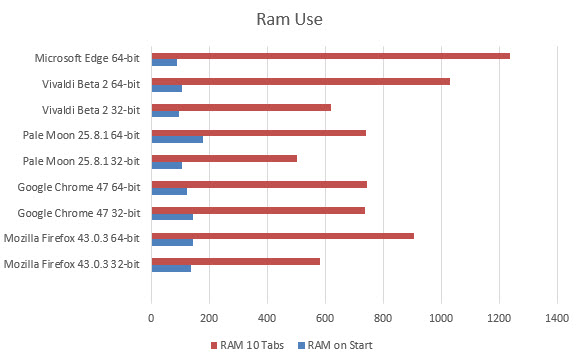
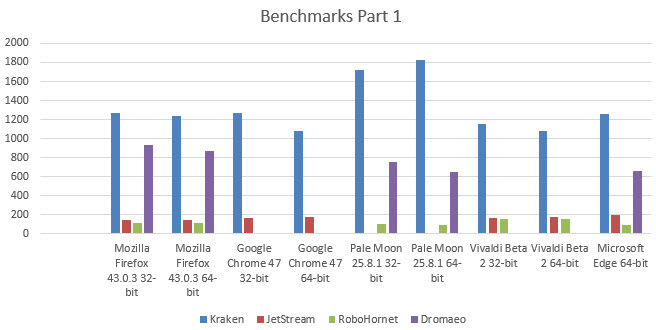
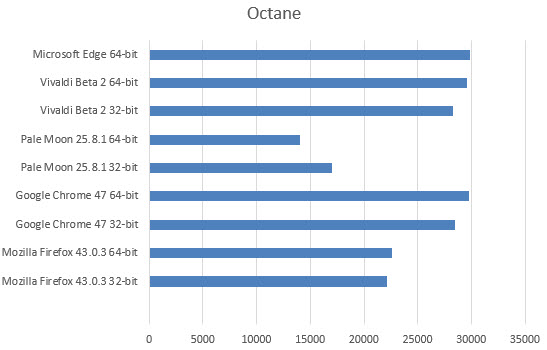
Now let's see how different versions of browsers behaved when passing the same tests.
Mozilla Firefox 32-bit vs 64-bit
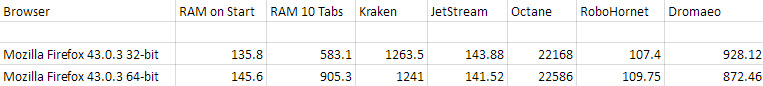
The use of RAM is almost at the same level at the start. But after downloading 10 sites at once, the 64-bit version of FF began to require more RAM than the 32-bit version of this browser. It is worth remembering to users whose PCs can not boast a large number of RAM.
Google Chrome 32-bit vs 64-bit

It is almost the same here, there are practically no differences at the start, or, interestingly, after downloading 10 sites at the same time.
The 64-bit version, in general, shows itself slightly better than the 32-bit one.
Pale Moon 32-bit vs 64-bit
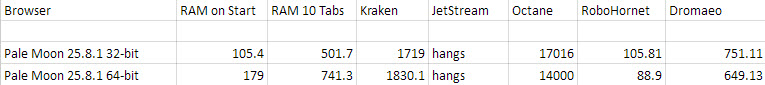
Vivaldi 32-bit vs 64-bit
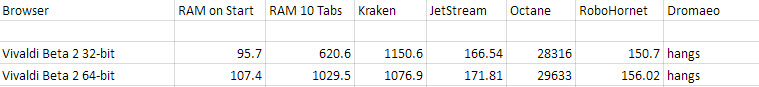
As you can see, the test passing parameters for 32-bit and 64-bit versions of browsers are almost identical, with some exceptions. Most differences are indistinguishable by the average user
User resource Ghacks and decided to do it . A PC with an Intel Core i5-2500, 8 GB of RAM, 256 GB SSD, Nvidia GeForce GTX 960 and Windows 10 was chosen as the test system.
32-bit browsers vs 64-bit
Such versions are available in different browsers, with a few exceptions. One of the exceptions is Opera, which has only a 32-bit version. The second is Edge, a Microsoft browser that does not have a 32-bit version.
')
All browsers have been installed on Windows 10 with the full service pack. No changes were made. As for browsers, here they are:
- Mozilla Firefox 43.0.3 32-bit
- Mozilla Firefox 43.0.3 64-bit
- Google Chrome 47 32-bit
- Google Chrome 47 64-bit
- Pale Moon 25.8.1 32-bit
- Pale Moon 25.8.1 64-bit
- Vivaldi Beta 2 32-bit
- Vivaldi Beta 2 64-bit
- Opera 34.0.2036.25 32-bit
- Microsoft Edge 64-bit
Tests
The following tests were performed:
1. Use RAM after installation;
2. Using RAM with 10 open sites ((ghacks.net, startpage.com, youtube.com, betanews.com, reddit.com, slashdot.org, producthunt.com, twitch.com, amazon.com, google.com)
3. Mozilla Kraken benchmark
4. JetStream benchmark
5. Google Octane benchmark
6. RoboHornet benchmark
7. Dromaeo benchmark .
The results were somewhat unexpected. For example, Google Chrome hung on such tests as RoboHornet and Dromaeo. Pale Moon hung on the JeSteam benchmark, and Vivaldi stopped responding to commands during the Dromaeo benchmark.
The only browsers that completely passed all tests without any problems are Mozilla Firefox and Microsoft Edge.
Another interesting fact is that Vivaldi surpassed Google Chrome in some ways (and this browser is still in beta).
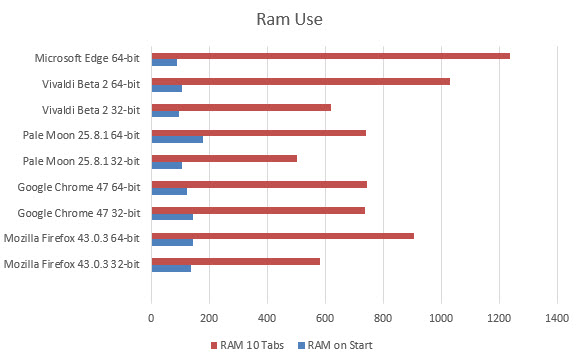
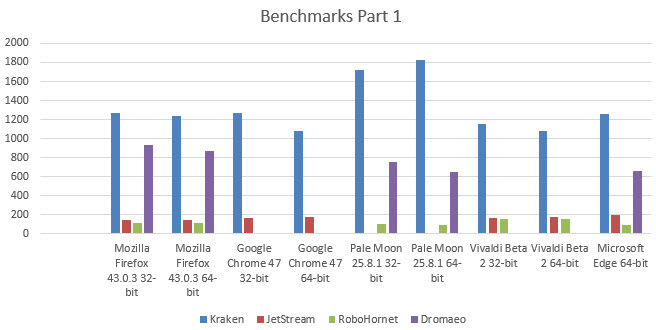
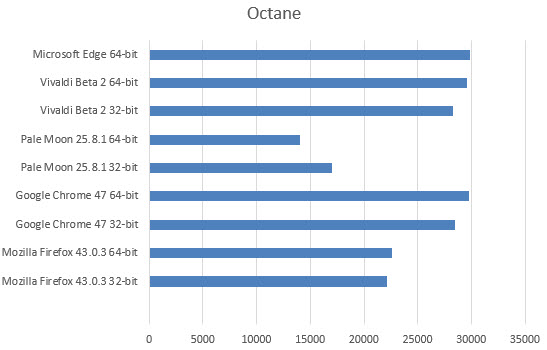
Now let's see how different versions of browsers behaved when passing the same tests.
Mozilla Firefox 32-bit vs 64-bit
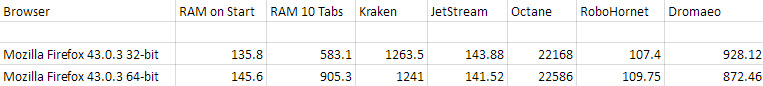
The use of RAM is almost at the same level at the start. But after downloading 10 sites at once, the 64-bit version of FF began to require more RAM than the 32-bit version of this browser. It is worth remembering to users whose PCs can not boast a large number of RAM.
Google Chrome 32-bit vs 64-bit

It is almost the same here, there are practically no differences at the start, or, interestingly, after downloading 10 sites at the same time.
The 64-bit version, in general, shows itself slightly better than the 32-bit one.
Pale Moon 32-bit vs 64-bit
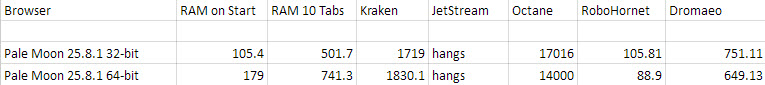
Vivaldi 32-bit vs 64-bit
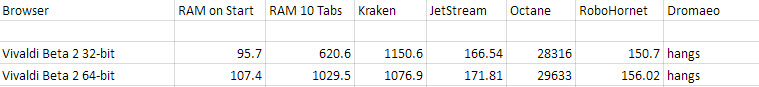
As you can see, the test passing parameters for 32-bit and 64-bit versions of browsers are almost identical, with some exceptions. Most differences are indistinguishable by the average user
Source: https://habr.com/ru/post/274511/
All Articles