Working with the database in Google App Engine / Google Cloud Endpoints in Java: Objectify framework
In previous articles ( “Google Cloud Endpoints in Java: A Guide. Part 1” , “Google Cloud Endpoints in Java: A Guide. Part 2 (Frontend)” , “Google Cloud Endpoints in Java: A Guide. Part 3” ) analyzed the creation of API on Google Cloud Endpoints and frontend to it on AngularJS .
However, a guide to creating an API would be incomplete without working with a database.
In this article we will look at the Objectify framework for working with the App Engine Datastore database embedded in GAE.
The App Engine Datastore is a non-relational NoSQL database (schemaless NoSQL datastore) of the Key-value database type.
')
The key is the unique identifier of the “object” (in the App Engine datastore this is called “Entity”) in the database.
The key consists of three components:
Kind (type): which corresponds to the type of object in the database (using Objectify, we model kind as a Java class, that is, conditionally speaking in our case, kind means a class of an object placed in a database)
Identifier : A unique identifier for an object, which can be either a string (String), in which case it is called name , or a number (Long) in this case, it is called Id . Those. the type identifier
Parent (group of objects): objects in the database can be combined into “groups of objects”; for this, the parent specifies either the key of the “parent” object, or null (default) for objects not included in the groups.
The object (Entity) in the database has properties (properties) that can contain values (Value type), their correspondence to Java data types (Java types) is given in the table:
Objectify performs three basic operations:
save () : save object to database
delete () : delete an object from the database
load () : load an object or list of objects from a database.
In order to combine the objects into the group “parent” object it is not necessary to exist in the database, it is enough to specify the object key. Deleting the "parent object" does not delete the "child", they will continue to refer to its key.
Using this mechanism, objects in the database can be organized in the form of hierarchical structures.
Relationships “parent object” - “child object” (parent – child relationship) can be established between objects of the same type (for example, great-grandfather -> grandfather -> father -> me -> son) and objects of different types (for example, for objects of the type "car" child objects can be objects of the type "wheel", "engine")
At the same time, each “child” object can have only one “parent” object. And, since the key of the parent object is part of the object key, we cannot add or remove it after the object is created - we do not change the key. Therefore, the use of "parent key" must be approached with caution.
As a rule, within a single transaction, we can access data from only one group of objects (but there is a way to use several groups in one transaction)
When any object in a group changes for a group, the timestamp changes. The time stamp is set for the whole group, and is updated when any object in the group changes.
When we make a transaction, each group of objects that affects the transaction is marked as enlisted in the transaction. When a transaction is committed (committed), all time stamps of the groups involved in the transaction are checked. If any of the time stamps has changed (since the other transaction at this time has changed the object (s) in the group), then the entire transaction is canceled and a ConcurrentModificationException exception is thrown. See github.com/objectify/objectify/wiki/Concepts#optimistic-concurrency for more details.
Objectify handles these types of exceptions and repeats the transaction. Therefore, transactions must be idempotent , i.e. we should be able to repeat the transaction any number of times and get the same result.
Learn more about transactions at Objectify, see: github.com/objectify/objectify/wiki/Transactions
To use the framework, we need to add objectify.jar and guava.jar to the project.
Objectify is in the Maven repository , we just need to add to pom.xml:
- objectify.jar and guava.jar will be added to the project.
Objectify uses a filter that must be registered in WEB-INF / web.xml:
Create a UserData class that will model an object (Entity) in the database:
Next, we should create a class in which we register the classes created for describing objects in the database, and which will contain the method issuing Objectify service object Objectify (methods that we will use to interact with the database). Let's call it OfyService:
Now create an API (let's call the file UserDataAPI.java):
Now, at {project ID} .appspot.com / _ah / api / explorer, we can use the web interface to test the API by adding, deleting and loading objects from the database.
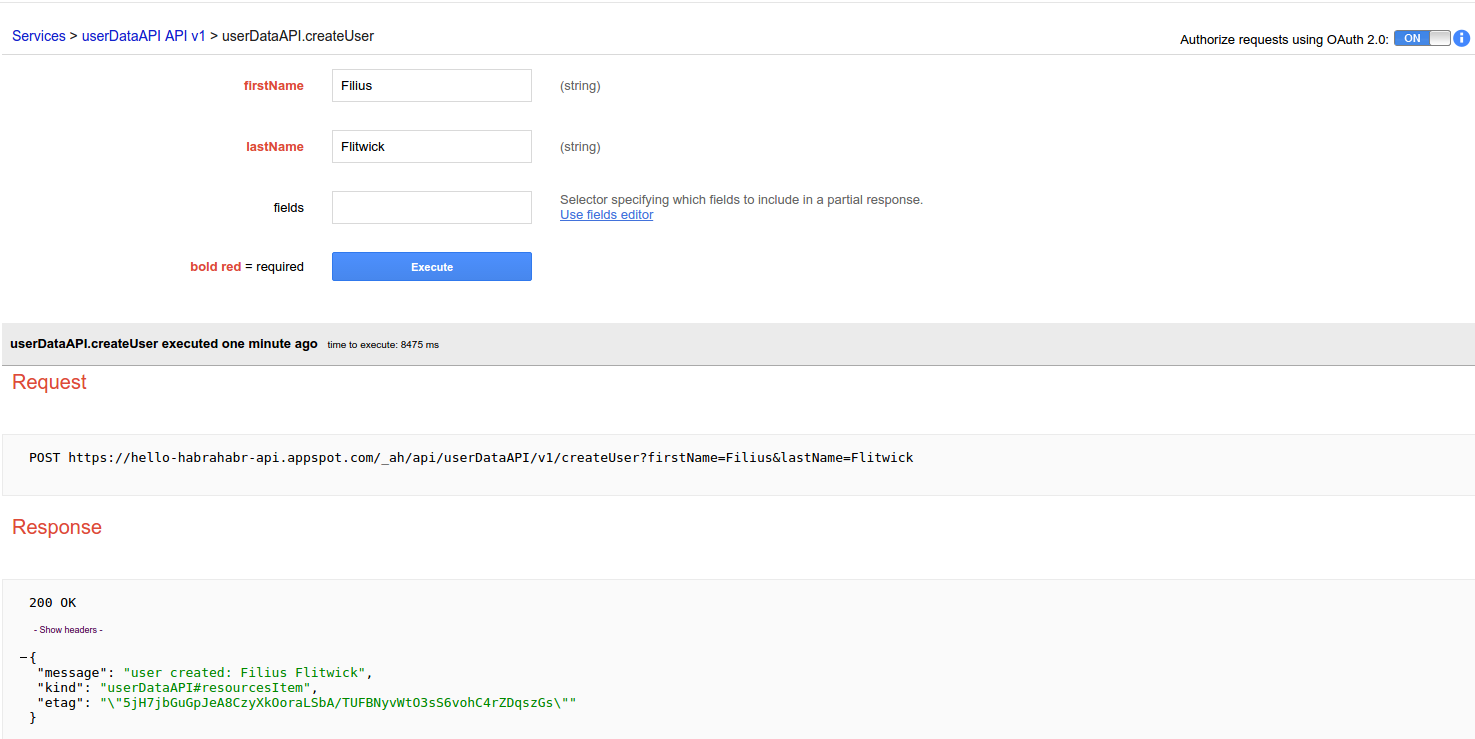
In the developer’s console , by selecting console.developers.google.com/datastore/entities/query , by selecting the appropriate project, we get access to the web interface that allows you to work with the database, including creating, deleting, sorting objects:
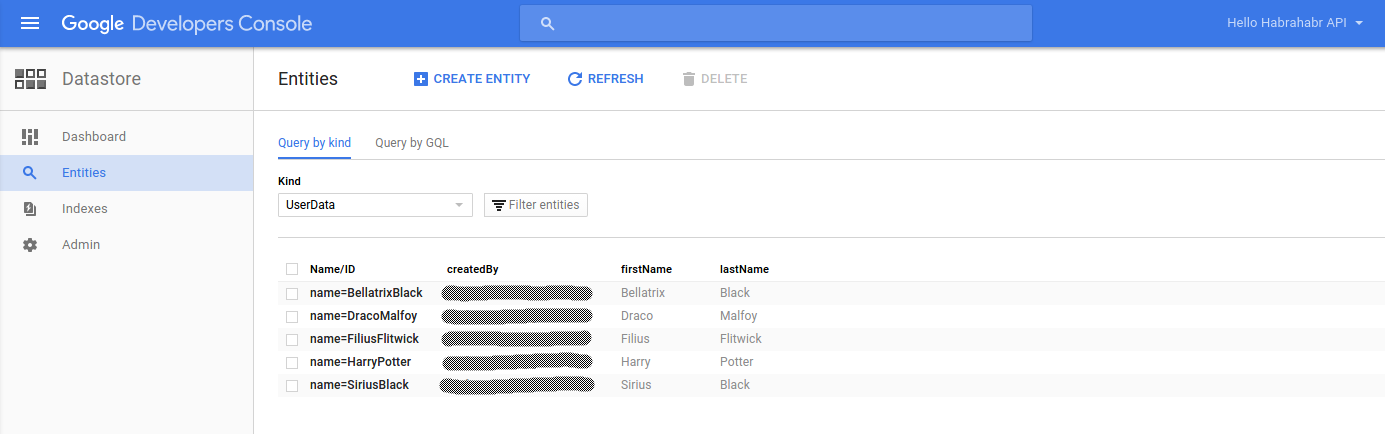
Objectify wiki
Objectify javadoc
Java Datastore API
Storing Data in Datastore (Google Tutorial)
A brief introduction to the framework from its creator Jeff Schnitzer ( @jeffschnitzer ) on Google I / O 2011: youtu.be/imiquTOLl64?t=3m40s
Google Cloud Storage with Java: images and other files in the clouds
However, a guide to creating an API would be incomplete without working with a database.
In this article we will look at the Objectify framework for working with the App Engine Datastore database embedded in GAE.
App Engine Datastore
The App Engine Datastore is a non-relational NoSQL database (schemaless NoSQL datastore) of the Key-value database type.
')
Key
The key is the unique identifier of the “object” (in the App Engine datastore this is called “Entity”) in the database.
The key consists of three components:
Kind (type): which corresponds to the type of object in the database (using Objectify, we model kind as a Java class, that is, conditionally speaking in our case, kind means a class of an object placed in a database)
Identifier : A unique identifier for an object, which can be either a string (String), in which case it is called name , or a number (Long) in this case, it is called Id . Those. the type identifier
"01234" is the name , and the type 01234 is the Id . The identifier must be unique among objects of the same type, objects of different types may have the same identifier, i.e. we can have an object of the type "string" with the identifier "01", and an object of the type "column" with the identifier "01". For a newly created object in the database, an identifier, if it is not explicitly specified, is automatically generated.Parent (group of objects): objects in the database can be combined into “groups of objects”; for this, the parent specifies either the key of the “parent” object, or null (default) for objects not included in the groups.
Entity
The object (Entity) in the database has properties (properties) that can contain values (Value type), their correspondence to Java data types (Java types) is given in the table:
| Value type | Java type (s) | Sort order | Notes |
|---|---|---|---|
| Integer | shortintlongjava.lang.Shortjava.lang.Integerjava.lang.Long | Numeric | |
| Floating-point number | floatdoublejava.lang.Floatjava.lang.Double | Numeric | 64-bit double precision, IEEE 754 |
| Boolean | booleanjava.lang.Boolean | false or true | |
| Text string (short) | java.lang.String | Unicode | Up to 1500 bytes values greater than 1500 bytes throws an IllegalArgumentException exception |
| Text string (long) | com.google.appengine.api.datastore.Text | None | Up to 1 megabyte Not indexed |
| Byte string (short) | com.google.appengine.api.datastore.ShortBlob | Byte order | Up to 1500 bytes Values greater than 1500 bytes throw an IllegalArgumentException exception. |
| Byte string (long) | com.google.appengine.api.datastore.Blob | None | Up to 1 megabyte Not indexed |
| Date and time | java.util.Date | Chronological | |
| Geographical point | com.google.appengine.api.datastore.GeoPt | By latitude, then longitude | |
| Postal address | com.google.appengine.api.datastore.PostalAddress | Unicode | |
| Telephone number | com.google.appengine.api.datastore.PhoneNumber | Unicode | |
| Email address | com.google.appengine.api.datastore.Email | Unicode | |
| Google Accounts user | com.google.appengine.api.users.User | Email address in unicode order | |
| Instant messaging handle | com.google.appengine.api.datastore.IMHandle | Unicode | |
| Link | com.google.appengine.api.datastore.Link | Unicode | |
| Category | com.google.appengine.api.datastore.Category | Unicode | |
| Rating | com.google.appengine.api.datastore.Rating | Numeric | |
| Datastore key | com.google.appengine.api.datastore.Keyor the referenced object (as a child) | By path elements (kind, identifier, kind, identifier ...) | Up to 1500 bytes Values greater than 1500 bytes throw an IllegalArgumentException exception. |
| Blobstore key | com.google.appengine.api.blobstore.BlobKey | Byte order | |
| Embedded entity | com.google.appengine.api.datastore.EmbeddedEntity | None | not indexed |
| Null | null | None |
Database operations
Objectify performs three basic operations:
save () : save object to database
delete () : delete an object from the database
load () : load an object or list of objects from a database.
Transactions (transactions) and groups of objects (Entity Groups)
In order to combine the objects into the group “parent” object it is not necessary to exist in the database, it is enough to specify the object key. Deleting the "parent object" does not delete the "child", they will continue to refer to its key.
Using this mechanism, objects in the database can be organized in the form of hierarchical structures.
Relationships “parent object” - “child object” (parent – child relationship) can be established between objects of the same type (for example, great-grandfather -> grandfather -> father -> me -> son) and objects of different types (for example, for objects of the type "car" child objects can be objects of the type "wheel", "engine")
At the same time, each “child” object can have only one “parent” object. And, since the key of the parent object is part of the object key, we cannot add or remove it after the object is created - we do not change the key. Therefore, the use of "parent key" must be approached with caution.
As a rule, within a single transaction, we can access data from only one group of objects (but there is a way to use several groups in one transaction)
When any object in a group changes for a group, the timestamp changes. The time stamp is set for the whole group, and is updated when any object in the group changes.
When we make a transaction, each group of objects that affects the transaction is marked as enlisted in the transaction. When a transaction is committed (committed), all time stamps of the groups involved in the transaction are checked. If any of the time stamps has changed (since the other transaction at this time has changed the object (s) in the group), then the entire transaction is canceled and a ConcurrentModificationException exception is thrown. See github.com/objectify/objectify/wiki/Concepts#optimistic-concurrency for more details.
Objectify handles these types of exceptions and repeats the transaction. Therefore, transactions must be idempotent , i.e. we should be able to repeat the transaction any number of times and get the same result.
Learn more about transactions at Objectify, see: github.com/objectify/objectify/wiki/Transactions
Objectify connection to the project
To use the framework, we need to add objectify.jar and guava.jar to the project.
Objectify is in the Maven repository , we just need to add to pom.xml:
<dependencies> <dependency> <groupId>com.googlecode.objectify</groupId> <artifactId>objectify</artifactId> <version>5.1.9</version> </dependency> </dependencies> - objectify.jar and guava.jar will be added to the project.
Objectify uses a filter that must be registered in WEB-INF / web.xml:
<filter> <filter-name>ObjectifyFilter</filter-name> <filter-class>com.googlecode.objectify.ObjectifyFilter</filter-class> </filter> <filter-mapping> <filter-name>ObjectifyFilter</filter-name> <url-pattern>/*</url-pattern> </filter-mapping> Create a UserData class that will model an object (Entity) in the database:
package com.appspot.hello_habrahabr_api; import com.googlecode.objectify.annotation.Entity; import com.googlecode.objectify.annotation.Id; import com.googlecode.objectify.annotation.Index; import com.googlecode.objectify.annotation.Cache; import java.io.Serializable; @Entity // indicates that this is an Entity @Cache // Annotate your entity classes with @Cache to make them cacheable. // The cache is shared by all running instances of your application // and can both improve the speed and reduce the cost of your application. // Memcache requests are free and typically complete in a couple milliseconds. // Datastore requests are metered and typically complete in tens of milliseconds. public class UserData implements Serializable { @Id // indicates that the userId is to be used in the Entity's key // @Id field can be of type Long, long, or String // Entities must have have at least one field annotated with @Id String userId; @Index // this field will be indexed in database private String createdBy; // email @Index private String firstName; @Index private String lastName; private UserData() { } // There must be a no-arg constructor // (or no constructors - Java creates a default no-arg constructor). // The no-arg constructor can have any protection level (private, public, etc). public UserData(String createdBy, String firstName, String lastName) { this.userId = firstName + lastName; this.createdBy = createdBy; this.firstName = firstName; this.lastName = lastName; } /* Getters and setters */ // You need getters and setters to have a serializable class if you need to send it from backend to frontend, // to avoid exception: // java.io.IOException: com.google.appengine.repackaged.org.codehaus.jackson.map.JsonMappingException: No serializer found for class ... // public String getUserId() { return userId; } public void setUserId(String userId) { this.userId = userId; } public String getCreatedBy() { return createdBy; } public void setCreatedBy(String createdBy) { this.createdBy = createdBy; } public String getFirstName() { return firstName; } public void setFirstName(String firstName) { this.firstName = firstName; } public String getLastName() { return lastName; } public void setLastName(String lastName) { this.lastName = lastName; } } Next, we should create a class in which we register the classes created for describing objects in the database, and which will contain the method issuing Objectify service object Objectify (methods that we will use to interact with the database). Let's call it OfyService:
package com.appspot.hello_habrahabr_api; import com.googlecode.objectify.Objectify; import com.googlecode.objectify.ObjectifyFactory; import com.googlecode.objectify.ObjectifyService; /** * Custom Objectify Service that this application should use. */ public class OfyService { // This static block ensure the entity registration. static { factory().register(UserData.class); } // Use this static method for getting the Objectify service factory. public static ObjectifyFactory factory() { return ObjectifyService.factory(); } /** * Use this static method for getting the Objectify service object in order * to make sure the above static block is executed before using Objectify. * * @return Objectify service object. */ @SuppressWarnings("unused") public static Objectify ofy() { return ObjectifyService.ofy(); } } Now create an API (let's call the file UserDataAPI.java):
package com.appspot.hello_habrahabr_api; import com.google.api.server.spi.config.Api; import com.google.api.server.spi.config.ApiMethod; import com.google.api.server.spi.config.ApiMethod.HttpMethod; import com.google.api.server.spi.config.Named; import com.google.api.server.spi.response.NotFoundException; import com.google.api.server.spi.response.UnauthorizedException; import com.google.appengine.api.users.User; import com.googlecode.objectify.Key; import com.googlecode.objectify.Objectify; import java.io.Serializable; import java.util.List; import java.util.logging.Logger; /** * explore this API on: * hello-habrahabr-api.appspot.com/_ah/api/explorer * {project ID}.appspot.com/_ah/api/explorer */ @Api( name = "userDataAPI", // The api name must match '[az]+[A-Za-z0-9]*' version = "v1", scopes = {Constants.EMAIL_SCOPE}, clientIds = {Constants.WEB_CLIENT_ID, Constants.API_EXPLORER_CLIENT_ID}, description = "UserData API using OAuth2") public class UserDataAPI { private static final Logger LOG = Logger.getLogger(UserDataAPI.class.getName()); // Primitives and enums are not allowed as return type in @ApiMethod // So we create inner class (which should be a JavaBean) to serve as wrapper for String private class MessageToUser implements Serializable { private String message; public MessageToUser() { } public MessageToUser(String message) { this.message = message; } public String getMessage() { return message; } public void setMessage(String message) { this.message = message; } } @ApiMethod( name = "createUser", path = "createUser", httpMethod = HttpMethod.POST) @SuppressWarnings("unused") public MessageToUser createUser(final User gUser, @Named("firstName") final String firstName, @Named("lastName") final String lastName // instead of @Named arguments, we could also use // another JavaBean for modelling data received from frontend ) throws UnauthorizedException { if (gUser == null) { LOG.warning("User not logged in"); throw new UnauthorizedException("Authorization required"); } Objectify ofy = OfyService.ofy(); UserData user = new UserData(gUser.getEmail(), firstName, lastName); ofy.save().entity(user).now(); return new MessageToUser("user created: " + firstName + " " + lastName); } @ApiMethod( name = "deleteUser", path = "deleteUser", httpMethod = HttpMethod.DELETE) @SuppressWarnings("unused") public MessageToUser deleteUser(final User gUser, @Named("firstName") final String firstName, @Named("lastName") final String lastName ) throws UnauthorizedException { if (gUser == null) { LOG.warning("User not logged in"); throw new UnauthorizedException("Authorization required"); } Objectify ofy = OfyService.ofy(); String userId = firstName + lastName; Key<UserData> userDataKey = Key.create(UserData.class, userId); ofy.delete().key(userDataKey); return new MessageToUser("User deleted: " + firstName + " " + lastName); } @ApiMethod( name = "findUsersByLastName", path = "findUsersByLastName", httpMethod = HttpMethod.GET) @SuppressWarnings("unused") public List<UserData> findUsers(final User gUser, @Named("query") final String query ) throws UnauthorizedException, NotFoundException { if (gUser == null) { LOG.warning("User not logged in"); throw new UnauthorizedException("Authorization required"); } Objectify ofy = OfyService.ofy(); List<UserData> result = ofy.load().type(UserData.class).filter("lastName ==", query).list(); // for queries see: // https://github.com/objectify/objectify/wiki/Queries#executing-queries if (result.isEmpty()) { throw new NotFoundException("no results found"); } return result; // we need to return a serializable object } } Now, at {project ID} .appspot.com / _ah / api / explorer, we can use the web interface to test the API by adding, deleting and loading objects from the database.
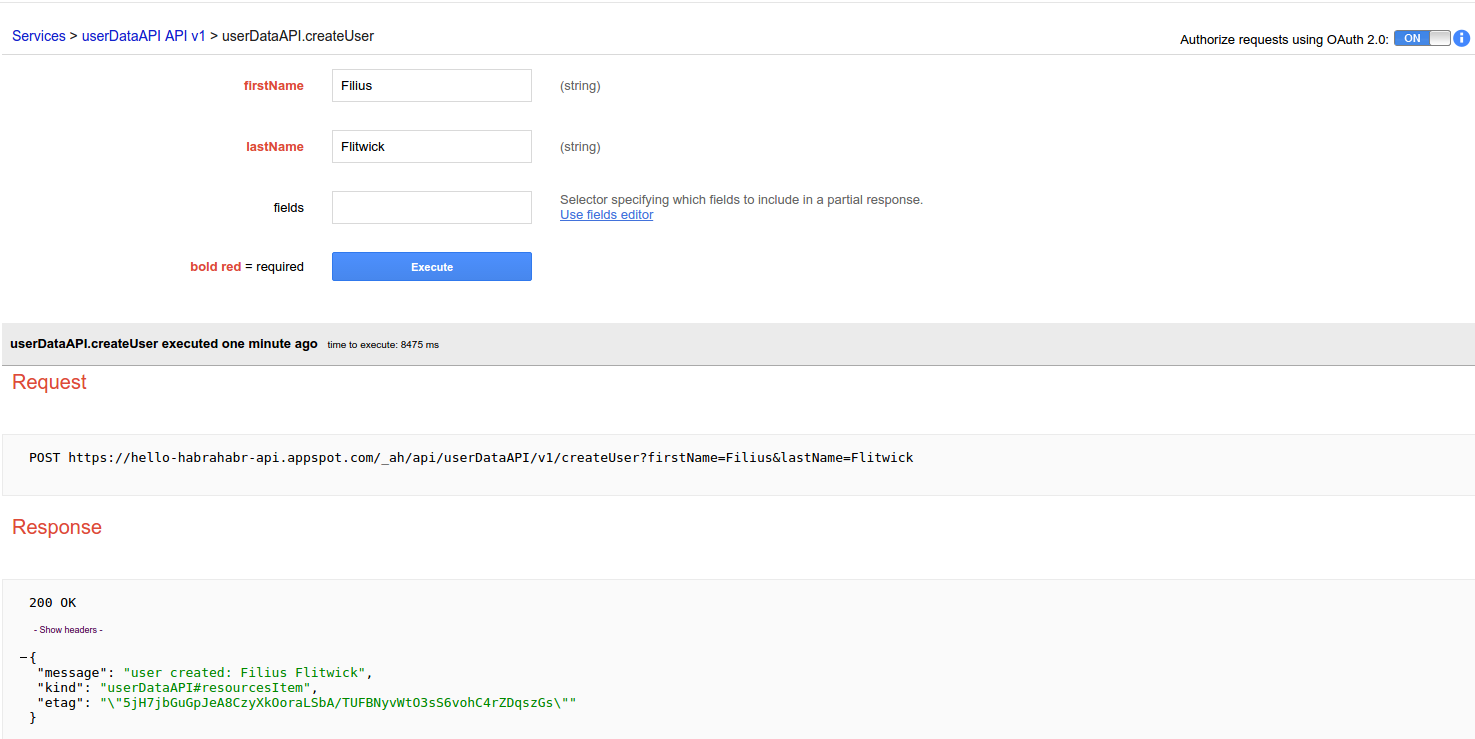
In the developer’s console , by selecting console.developers.google.com/datastore/entities/query , by selecting the appropriate project, we get access to the web interface that allows you to work with the database, including creating, deleting, sorting objects:
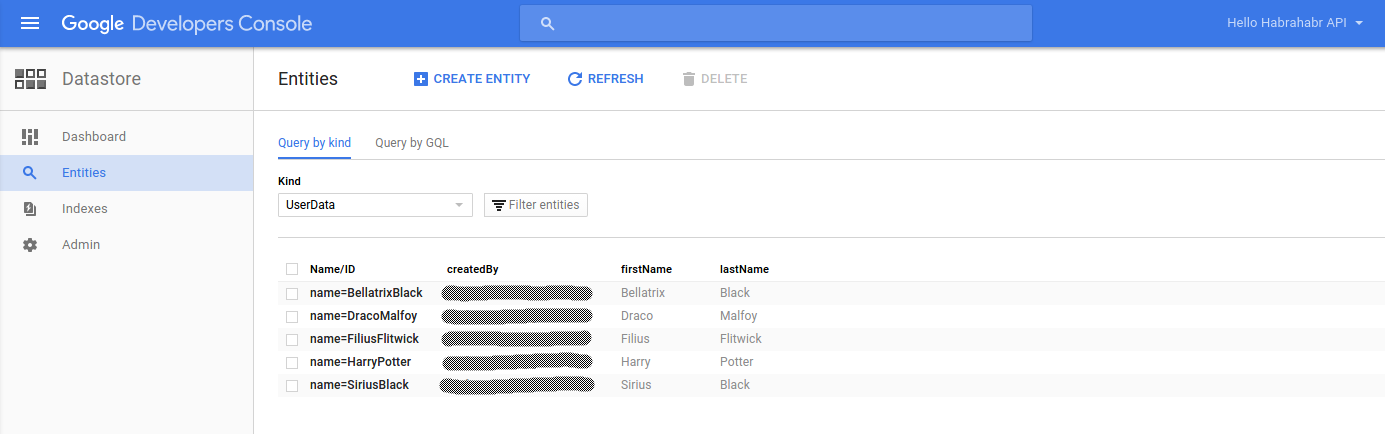
References:
Objectify wiki
Objectify javadoc
Java Datastore API
Storing Data in Datastore (Google Tutorial)
A brief introduction to the framework from its creator Jeff Schnitzer ( @jeffschnitzer ) on Google I / O 2011: youtu.be/imiquTOLl64?t=3m40s
UPD:
Google Cloud Storage with Java: images and other files in the clouds
Source: https://habr.com/ru/post/274239/
All Articles