My Location Companion application for ViaLatM service

The new application has a number of significant advantages compared with the previous application, but unlike the old one, it works only with Android version 4.1 and higher. Based on the new application engine, specialized Android Wear and Android Auto applications will be created.
Distinctive features of the application:
Lighthouse job
Beacon mode starts when the application is opened and operates continuously, even when the application is closed. The termination of the beacon is performed when selecting the "Exit" item in the main menu. During the operation of the beacon, a periodic communication with the service occurs, and the current coordinates are sent to the service. The interval of the lighthouse at wifi connection is 5 minutes. When connecting via gprs, the interval is selected from the settings (15 minutes by default).
')
Cell tower location
In the absence of GPS, an attempt is made to determine the location of the towers of mobile operators. Unlike the old application, the new one allows you to select up to 5 cell towers, which are available during a beacon location session.
Events at other service sites
During the next communication session with the service, events appearing on other objects of the group (folder) in which the device is located are transmitted to the application. If new events are received, this is accompanied by a beep and vibration (can be disabled in the settings).

Run tracker
In the new application, the tracker can only be launched when the GPS service is available. Tracks are stored in the local storage and can be displayed on the map in the application. At the same time, there is a limit on the maximum number of saved track points (by default, 3000), when this number is exceeded, the oldest points are automatically deleted. In the settings, you can set the mode for sending track points to the service immediately after receiving them (regardless of the gprs or wifi communication channel). This allows observers or users of the service to see the location change in "real time" mode.
Tracking mode settings
In the settings “Advanced settings” you can change the parameters of the tracker. To do this, in the text box of this item, you must enter the line: "time dist accur angle".
Where:
time - time (sec) through which the track point is formed
dist - distance (meters) through which the track point is formed
accur - maximum accuracy (meters) at which a track point is formed
angle - change of direction of movement (degrees) at which the track point is formed
By default (if the string is empty) the values are valid:
15 50 100 30
Sending messages to the service
When you click on the icon in the upper right corner of the application screen, a dialog box appears for entering a message, which will be sent to the service. If you send a blank message, it will automatically be replaced by “OK”.
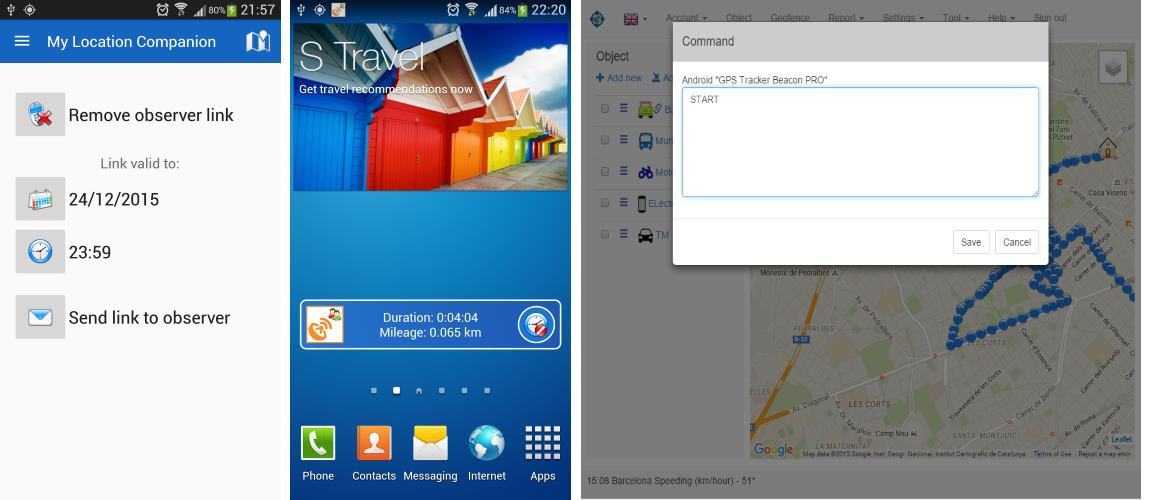
Setting reference for observers
The link for observers is automatically deleted after a user-defined time. The time until which the link is valid may change. Links created to monitor this device are synchronized between the application and the service (that is, links created or modified via the web client are automatically available in the application).
Using the application widget
Work with the application can be done through the widget. When you click on the left icon of the widget, the application screen opens, and when you click on the right icon, the tracking mode starts / stops. In the central part of the widget displays information about the time and distance covered during the current (or last) track.
Application Commands
The application can process commands coming from the service. Currently, two commands are available: START and STOP, which respectively start or stop tracking. Commands are obtained during a session connecting to a service.
Link to the app in Google Play
ViaLatM Service Link
Source: https://habr.com/ru/post/274051/
All Articles