Open a new version of IDE CodinGame
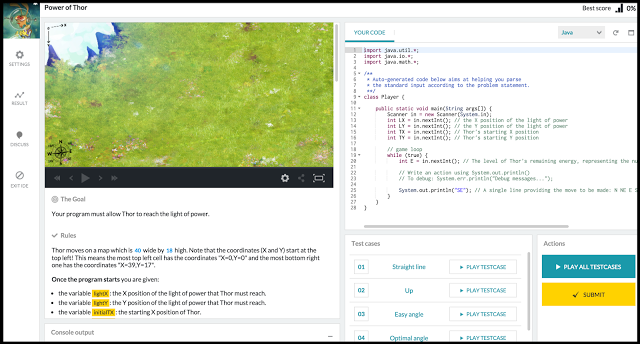
From the translator: CodinGame is an international online gaming platform for programmers, where the solution of the problem is accompanied by visualization in the style of video games, and the IDE supports 23 programming languages. Games are held once a month, and the decision can be sent to one of the sponsoring companies as a resume for the job. Organizations offering positions often have a worldwide name, such as Adobe, UBIsoft, eBay or Nintendo.
This week a new version of IDE has become available. The previous version already knew a lot: autocomplete worked, code highlighting and a multi-cursor ... but now the development environment is even better and more convenient. We have tried to collect as many reviews as possible and make it more user-friendly, if you have not had a chance to make sure of it, here are some reasons for this:
Increased editor window
We have made it more so that it is more convenient for you to write code. Now it can even be expanded to full screen using the button in the upper right corner.
')
Language selection
Programming language can be changed during the game in the IDE itself
Tests
You can run as many tests as you want, they will all be queued
Settings
The settings menu allows you to access the following functions:
- Edit mode
- Automatic closing of lines
- Normal or expert mode
- Language: English or French
results
There was also access to the score from the “Results” panel from where you can share your achievements with everyone.
Discussions
We included the ability to chat with friends while you write the code directly in the IDE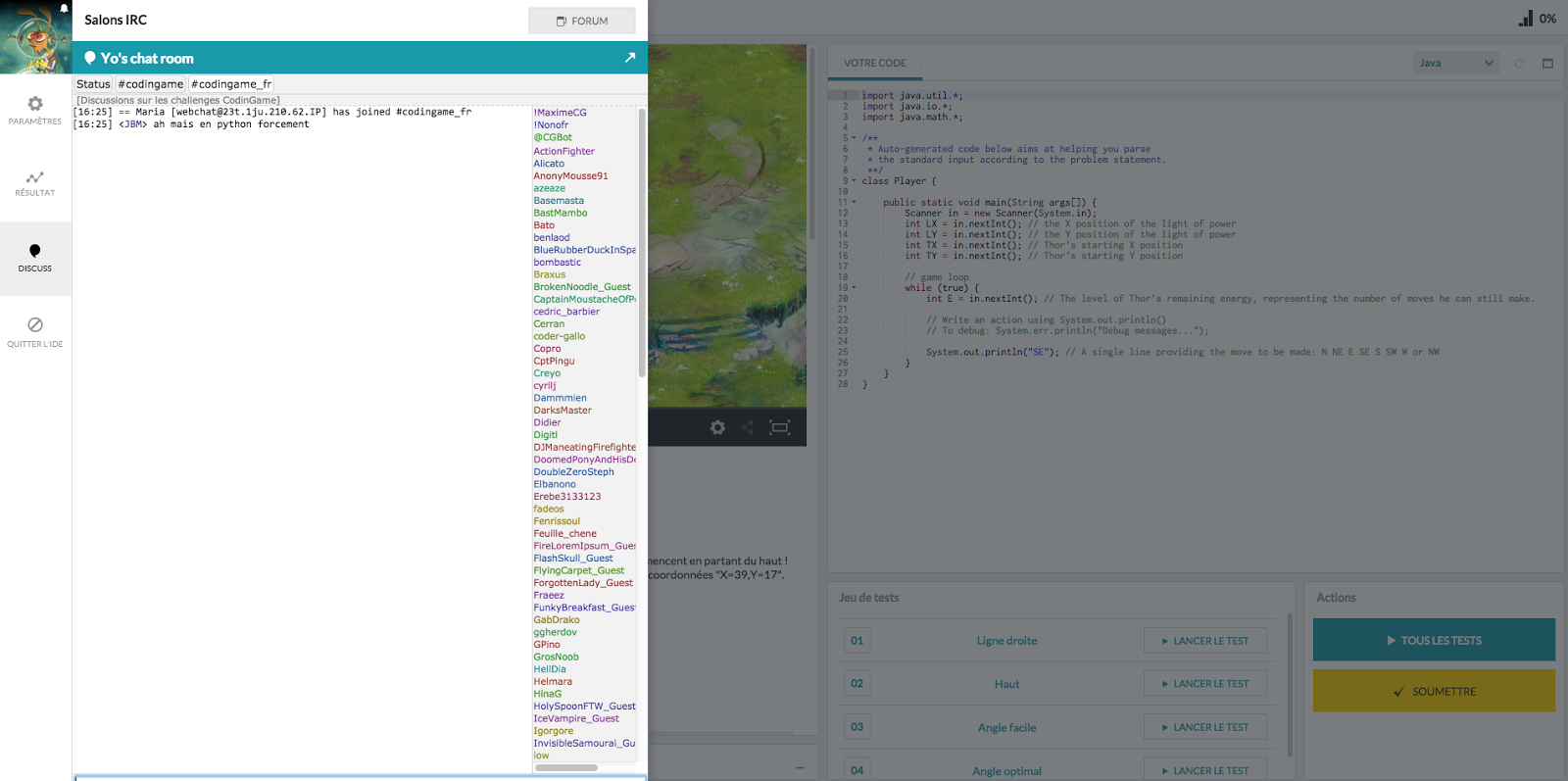
Source: https://habr.com/ru/post/273991/
All Articles