Overview of the office DECT-phone Unify OpenStage wl3 plus
In the field of providing wireless communication, there is a small, but very demanded niche of office Wi-Fi phones. The principle of operation of such devices is very similar to DECT-phones, and the difference is that they connect wirelessly to the network in which the PBX is located.
Today we look at one of these devices wireless SIP-phone Unify OpenStage wl3 plus. The handset works via Wi-Fi and supports IEEE 802.11a / b / g / n standards. In the arsenal of the device there is a message transfer, as well as an alarm call.

')
The phone has a solid design and ergonomic - very comfortable fit in your hand. The body is made of high-quality matte plastic with a special coating that protects it from traces. On the left side are three rubber buttons - increase / decrease the volume and the inclusion of silent mode. There is also an alarm button and an audio plug for connecting a headset.

On the back there is a cover, behind which there is a battery. It opens and closes with a special lock. It is worth noting that the latter is very convenient to use and provides quick access to the battery.

The screen of the device has a high brightness, and the information on the display is easy to read, even with direct light. True, working in this mode seriously strikes the battery charge, so that under normal lighting, you can turn on the power saving mode. By the way, it is worth noting that all the photos of the device were taken in this mode - otherwise the screen was illuminated.
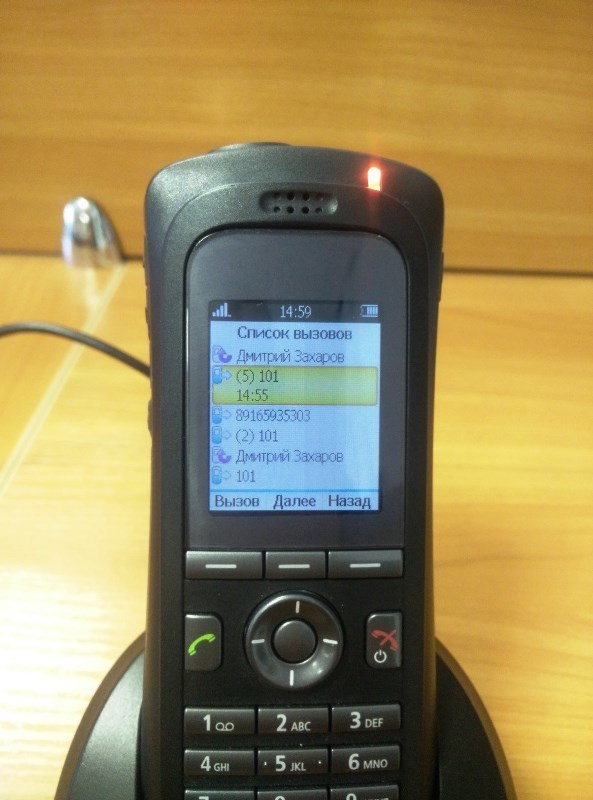
The sound in the phone, though not HD, but quite high quality. The external speaker is loud enough and allows you to hear a call even from a distance. In addition, there is a vibration alert - also very strong.
The Unify OpenStage wl3 plus interface is both externally pleasing and convenient to use. It should be noted that the device works smartly - no suspensions were detected during use. In addition to the nine navigation buttons (from "0" to "9") there are three soft buttons. And that, and others, you can assign additional actions.


The battery of the phone raises many questions about the time of work. Suffice it to say that in idle mode the device “held out” for only three hours.
The main purpose (or at least one of the main ones) of the phone is to serve as a means of communication for security. Make this assumption allows the alarm button, which is located on the top of the phone. When pressed, it sends an alarm to the other handsets in the network. In addition, such a signal is given in two other situations. The first one is called “Man-Down” - a manually adjustable function that gives a signal if the handset is tilted 45 or 60 degrees for a few seconds. The second case is when the “No-movement alarm” function is triggered, when the handset, and accordingly its owner, stops moving for a certain amount of time. To minimize false alarms, you can adjust the delay between the alarm sounding and the alarm sending.
The device allows you to record a record of those Wi-Fi-networks between which it will switch. The number of such networks is up to four.
To configure the phone has a special device - Device Programmer.

You will also need the Personal Desktop Manager.

USB Device Programmer comes with the phone, but you will have to download the application yourself.
After launch, the program will offer to create its own group in the management interface.
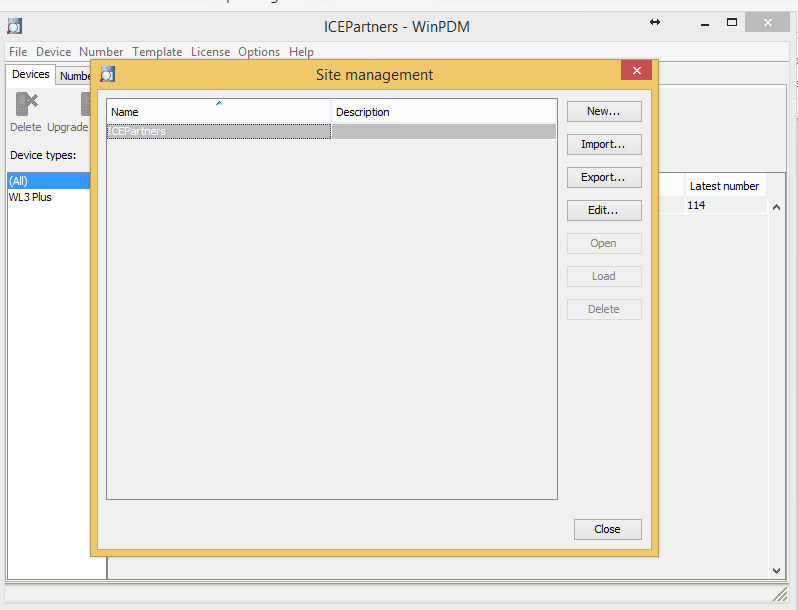
After that, you need to fill in the firmware containing the configuration file.
To do this, go to File / File management / Add and select the desired file with the firmware.
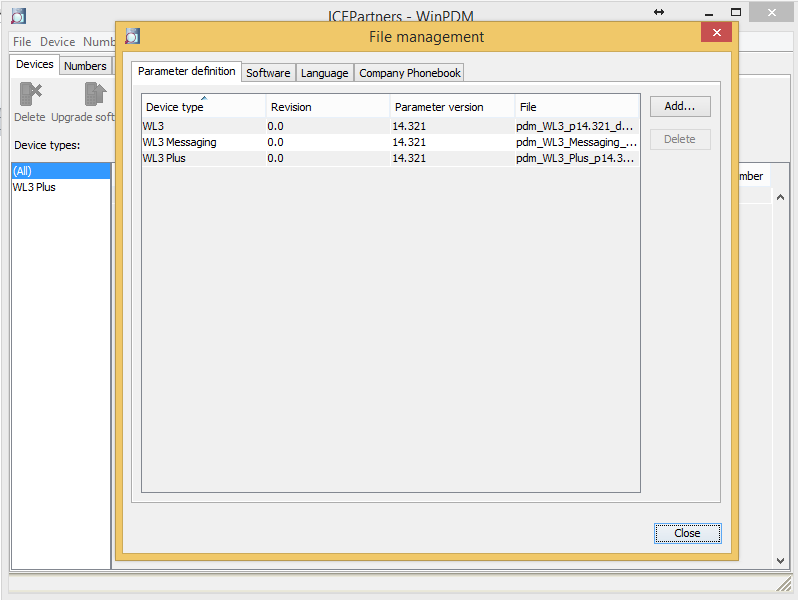
After these manipulations, it will be possible to create a template for customizing the phone in the Teamplates tab. Here you can make all the duplicate settings for a large group of handsets.
If there are not many devices, you can do otherwise. To do this, go to the Numbers tab and click the New button.

In this window, you must select the phone model, firmware, template to be used, as well as the number (or range of numbers) of the handset. Upon completion of the settings you need to click OK.
Next, select the created number. Double clicking on it results in the settings menu. The following describes only those settings that are needed to “hook up” the handset to the 3CX Phone System.
Network
• General. This is where the working Wi-Fi network is selected. You can configure a maximum of four networks and switch between them.
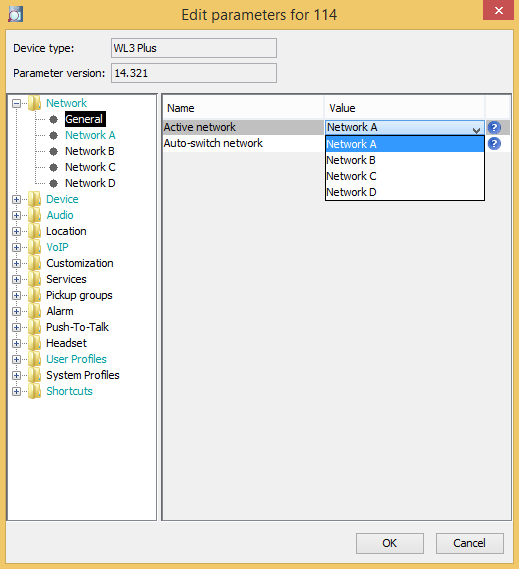
• Network A / B / C / D
1. Network name - the name of the network that will be displayed on the phone.
2. DHCP mode - is selected depending on whether you have DHCP enabled or not.
3. 802.11 protocol — select IEEEE 802.11 protocols.
4. SSID is the name that broadcasts a Wi-Fi device.
5. Security mode - the choice of encryption.
6. WPA-PSK passphrase - password to the network.
7. 802.11b / g / n channels — select channels for the network.
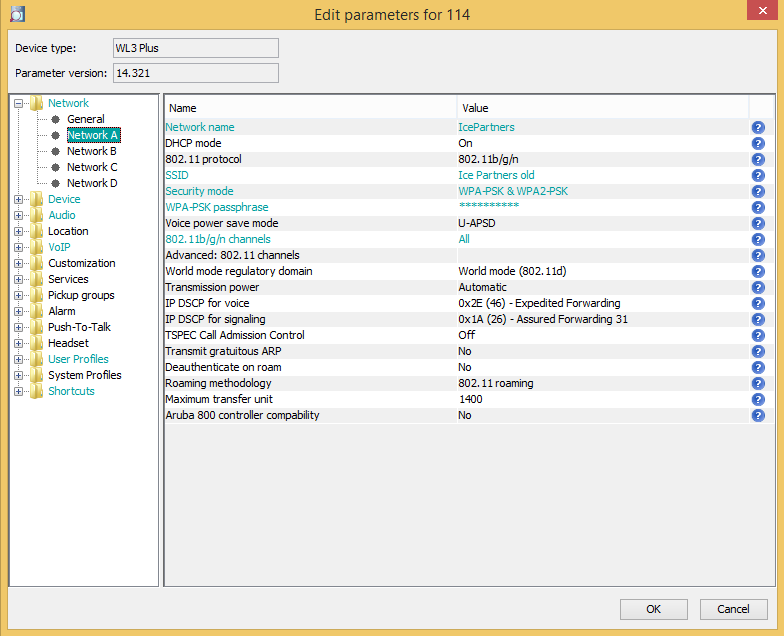
Device
• Settings
1. User display text - the text that will show off on the display.
2. Language - interface language.
3. Written language - the language in which the text is written.
4. Date format - date format.

• General
1. Time zone - select time zone.
2. NTP server - time zone server address.

VOIP
• General
1. Codec configuration - choice of voice codec.
2. Internal call number length - the length of the internal number.
3. Endpoint ID - you must specify the internal number, which is listed in the PBX.

• SIP
1. SIP Proxy ID - the address of your PBX.
2. SIP Proxy Password - internal number password.

This completes the configuration of the necessary data for connecting to the PBX. Click OK, and the configuration file will be flooded.
Summarizing, we can highlight the main advantages of the model Unify OpenStage wl3 - high-quality assembly, sharpened protection of the functionality, a good screen and the ability to assign additional functions for each key. Naturally, it was not without its drawbacks - not very convenient setting, the absence of the Russian language in WinPDM, and, most importantly - the time of work. In general, we can say that we have a very good handset, the functionality of which will allow it to occupy its niche.
UPD: the answer to the question from the comments - about 400 euros
For all questions: unify@muk.ua. Distribution of Unify Communications solutions in Ukraine and CIS countries
MUK-Service - all types of IT repair: warranty, non-warranty repair, sale of spare parts, contract service
Today we look at one of these devices wireless SIP-phone Unify OpenStage wl3 plus. The handset works via Wi-Fi and supports IEEE 802.11a / b / g / n standards. In the arsenal of the device there is a message transfer, as well as an alarm call.

')
The phone has a solid design and ergonomic - very comfortable fit in your hand. The body is made of high-quality matte plastic with a special coating that protects it from traces. On the left side are three rubber buttons - increase / decrease the volume and the inclusion of silent mode. There is also an alarm button and an audio plug for connecting a headset.

On the back there is a cover, behind which there is a battery. It opens and closes with a special lock. It is worth noting that the latter is very convenient to use and provides quick access to the battery.

The screen of the device has a high brightness, and the information on the display is easy to read, even with direct light. True, working in this mode seriously strikes the battery charge, so that under normal lighting, you can turn on the power saving mode. By the way, it is worth noting that all the photos of the device were taken in this mode - otherwise the screen was illuminated.
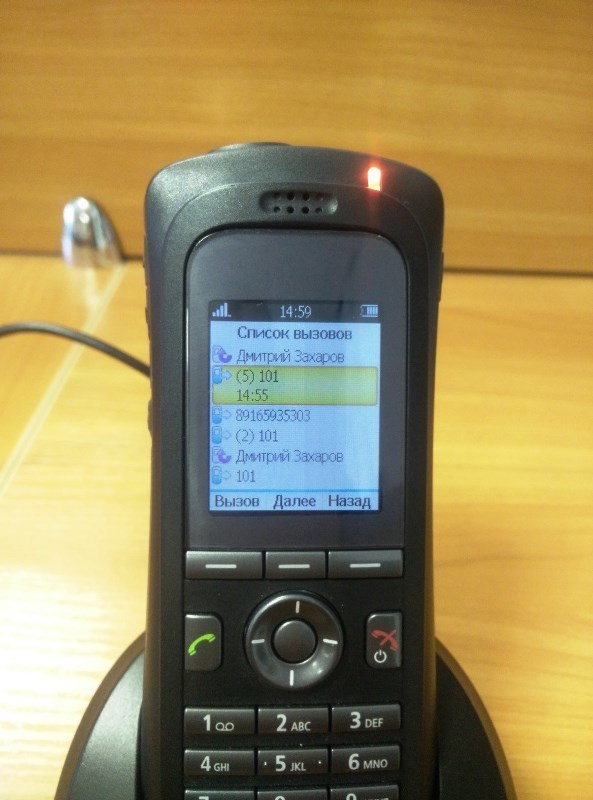
The sound in the phone, though not HD, but quite high quality. The external speaker is loud enough and allows you to hear a call even from a distance. In addition, there is a vibration alert - also very strong.
The Unify OpenStage wl3 plus interface is both externally pleasing and convenient to use. It should be noted that the device works smartly - no suspensions were detected during use. In addition to the nine navigation buttons (from "0" to "9") there are three soft buttons. And that, and others, you can assign additional actions.


The battery of the phone raises many questions about the time of work. Suffice it to say that in idle mode the device “held out” for only three hours.
The main purpose (or at least one of the main ones) of the phone is to serve as a means of communication for security. Make this assumption allows the alarm button, which is located on the top of the phone. When pressed, it sends an alarm to the other handsets in the network. In addition, such a signal is given in two other situations. The first one is called “Man-Down” - a manually adjustable function that gives a signal if the handset is tilted 45 or 60 degrees for a few seconds. The second case is when the “No-movement alarm” function is triggered, when the handset, and accordingly its owner, stops moving for a certain amount of time. To minimize false alarms, you can adjust the delay between the alarm sounding and the alarm sending.
The device allows you to record a record of those Wi-Fi-networks between which it will switch. The number of such networks is up to four.
To configure the phone has a special device - Device Programmer.

You will also need the Personal Desktop Manager.

USB Device Programmer comes with the phone, but you will have to download the application yourself.
After launch, the program will offer to create its own group in the management interface.
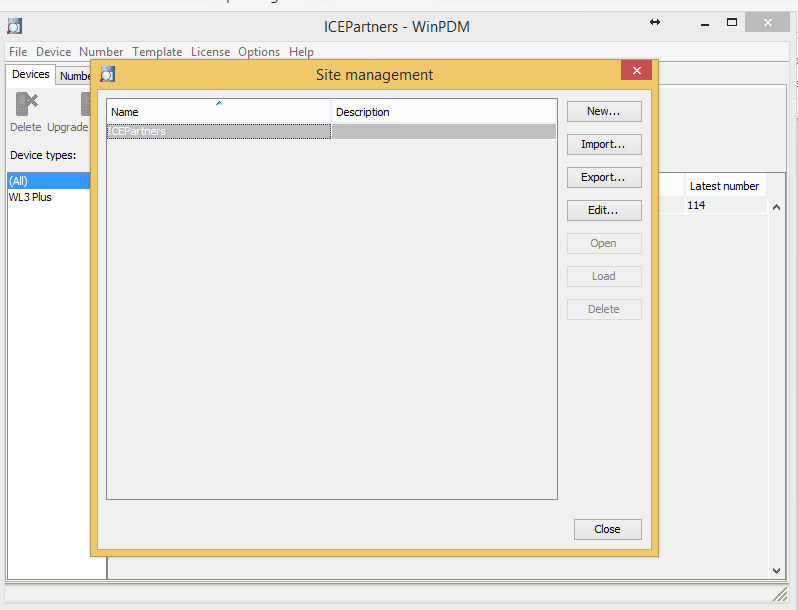
After that, you need to fill in the firmware containing the configuration file.
To do this, go to File / File management / Add and select the desired file with the firmware.
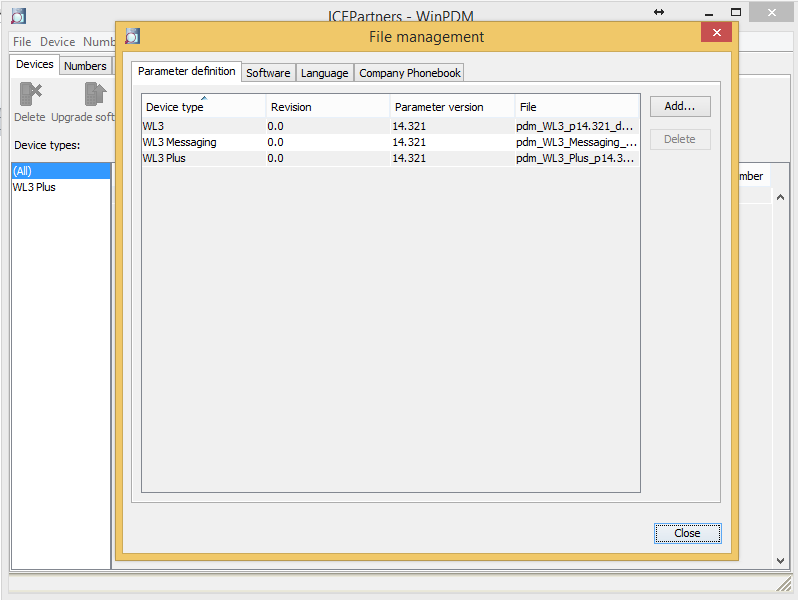
After these manipulations, it will be possible to create a template for customizing the phone in the Teamplates tab. Here you can make all the duplicate settings for a large group of handsets.
If there are not many devices, you can do otherwise. To do this, go to the Numbers tab and click the New button.

In this window, you must select the phone model, firmware, template to be used, as well as the number (or range of numbers) of the handset. Upon completion of the settings you need to click OK.
Next, select the created number. Double clicking on it results in the settings menu. The following describes only those settings that are needed to “hook up” the handset to the 3CX Phone System.
Network
• General. This is where the working Wi-Fi network is selected. You can configure a maximum of four networks and switch between them.
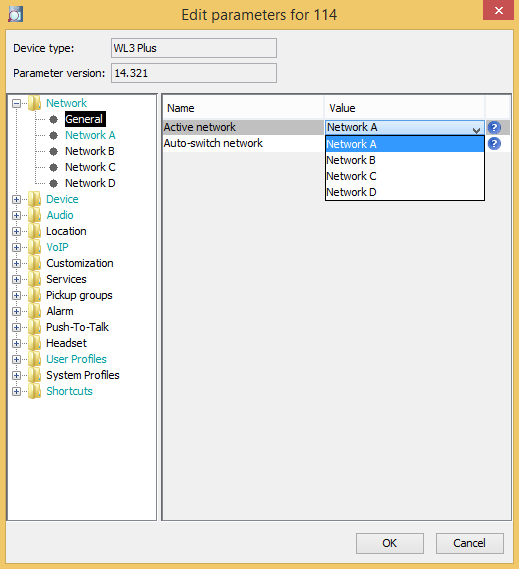
• Network A / B / C / D
1. Network name - the name of the network that will be displayed on the phone.
2. DHCP mode - is selected depending on whether you have DHCP enabled or not.
3. 802.11 protocol — select IEEEE 802.11 protocols.
4. SSID is the name that broadcasts a Wi-Fi device.
5. Security mode - the choice of encryption.
6. WPA-PSK passphrase - password to the network.
7. 802.11b / g / n channels — select channels for the network.
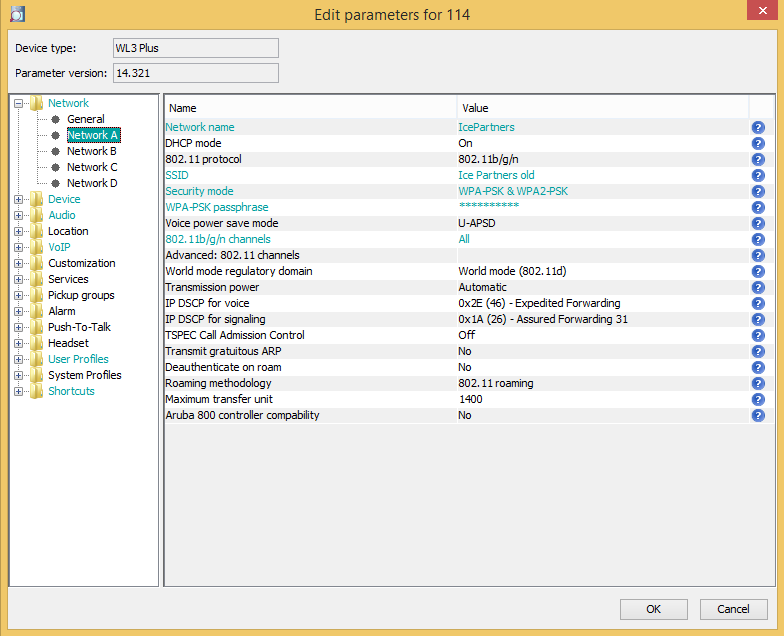
Device
• Settings
1. User display text - the text that will show off on the display.
2. Language - interface language.
3. Written language - the language in which the text is written.
4. Date format - date format.

• General
1. Time zone - select time zone.
2. NTP server - time zone server address.

VOIP
• General
1. Codec configuration - choice of voice codec.
2. Internal call number length - the length of the internal number.
3. Endpoint ID - you must specify the internal number, which is listed in the PBX.

• SIP
1. SIP Proxy ID - the address of your PBX.
2. SIP Proxy Password - internal number password.

This completes the configuration of the necessary data for connecting to the PBX. Click OK, and the configuration file will be flooded.
Summarizing, we can highlight the main advantages of the model Unify OpenStage wl3 - high-quality assembly, sharpened protection of the functionality, a good screen and the ability to assign additional functions for each key. Naturally, it was not without its drawbacks - not very convenient setting, the absence of the Russian language in WinPDM, and, most importantly - the time of work. In general, we can say that we have a very good handset, the functionality of which will allow it to occupy its niche.
UPD: the answer to the question from the comments - about 400 euros
For all questions: unify@muk.ua. Distribution of Unify Communications solutions in Ukraine and CIS countries
MUK-Service - all types of IT repair: warranty, non-warranty repair, sale of spare parts, contract service
Source: https://habr.com/ru/post/273973/
All Articles