Plugin for Redmine: reports on work
We continue to develop plug-ins to automate the work of our team.
As the next stage of automation, it was decided to create a plugin of reports on the scope of work.
This is useful both for statistics on project work and for monitoring the work of employees, which is very important for a remote cooperation scheme.
The plugin is called the Redmine activity report plugin and is used to send reports on elapsed time and closed tasks for each employee and project. Reports are generated daily, weekly and monthly.
')
The plugin is very easy to install and configure.
Clone the code on the server with Redmine:
Starting the migration:
We add tasks to kroner:
To clear the crown, use the command:
After that, in the settings of the project for which we want to receive reports, we enable this module.

And we have a new tab in the project settings with the parameters for this plugin.
There you can choose: whether the plugin will work for child projects, for which groups data will be collected or for which users, as well as which users will send it.

As a result, at specified intervals we will receive reports in the form of tables:
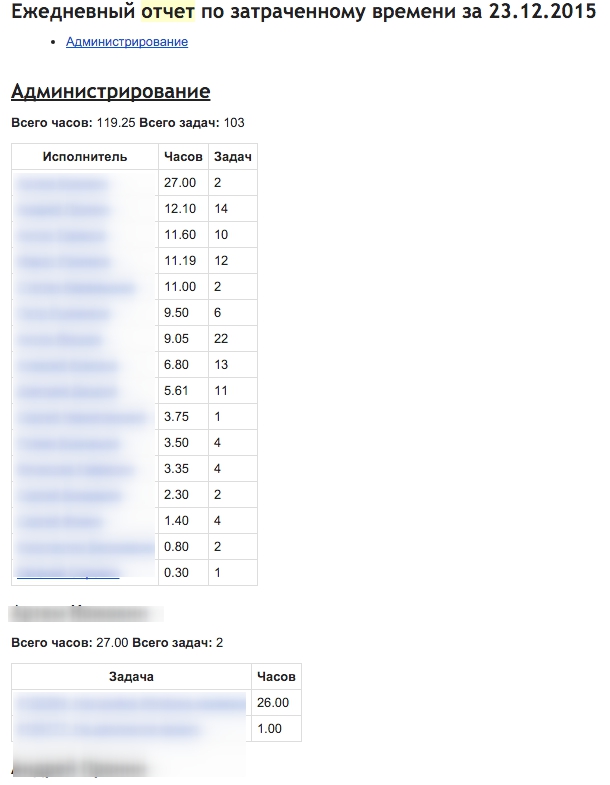
In the upper part there is a summary statistics for each employee, then there is a decryption for each with indication of tickets and time.
Feedback and suggestions write in the comments.
Thanks for attention!
As the next stage of automation, it was decided to create a plugin of reports on the scope of work.
This is useful both for statistics on project work and for monitoring the work of employees, which is very important for a remote cooperation scheme.
The plugin is called the Redmine activity report plugin and is used to send reports on elapsed time and closed tasks for each employee and project. Reports are generated daily, weekly and monthly.
')
The plugin is very easy to install and configure.
Clone the code on the server with Redmine:
git clone https://github.com/centosadmin/redmine_activity_report /opt/redmine/plugins Starting the migration:
bundle exec rake redmine:plugins:migrate We add tasks to kroner:
bundle exec whenever -i redmine_activity_report -f plugins/redmine_activity_report/config/schedule.rb To clear the crown, use the command:
bundle exec whenever -c redmine_activity_report -f plugins/redmine_activity_report/config/schedule.rb After that, in the settings of the project for which we want to receive reports, we enable this module.

And we have a new tab in the project settings with the parameters for this plugin.
There you can choose: whether the plugin will work for child projects, for which groups data will be collected or for which users, as well as which users will send it.

As a result, at specified intervals we will receive reports in the form of tables:
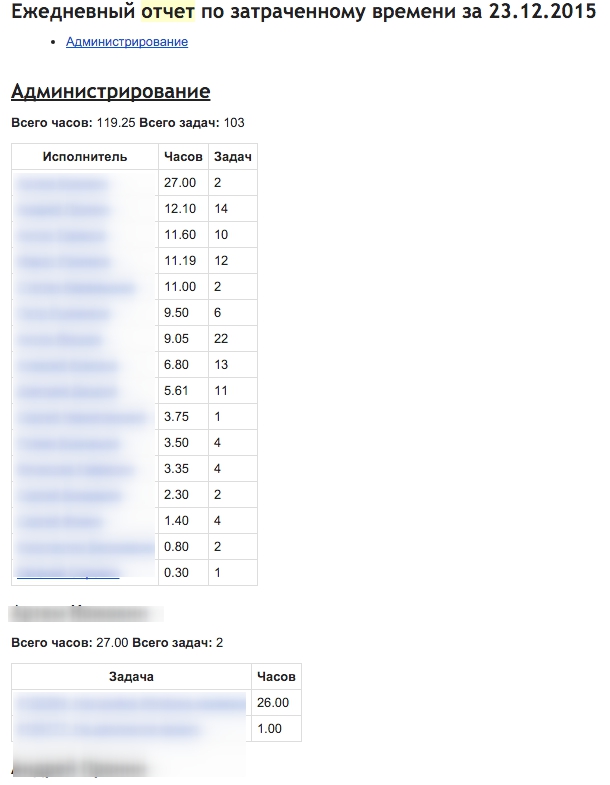
In the upper part there is a summary statistics for each employee, then there is a decryption for each with indication of tickets and time.
Feedback and suggestions write in the comments.
Thanks for attention!
Source: https://habr.com/ru/post/273951/
All Articles