Let's Encrypt in a Plesk Panel
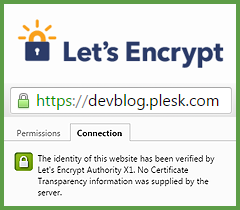 On December 3, the public release of Let's Encrypt beta was released. This joyful event has already been covered on Habré . Let me briefly remind you that this piece allows you to install a free trusted certificate on the site. In addition to free certificates, Let's Encrypt is also a tool for writing out, updating, revoking certificates, which, according to the authors, will make life easier for system administrators.
On December 3, the public release of Let's Encrypt beta was released. This joyful event has already been covered on Habré . Let me briefly remind you that this piece allows you to install a free trusted certificate on the site. In addition to free certificates, Let's Encrypt is also a tool for writing out, updating, revoking certificates, which, according to the authors, will make life easier for system administrators.In this article, I will talk about the features of Let's Encrypt, which you should not forget, and how to use it if your server is running under the control of the Plesk panel.
The project Let's Encrypt has a number of features:
- The certificate is issued for 90 days - do not forget about the renewal. If you do it with your hands, then there is a great chance to forget to update on time.
- The default console client tries to configure the Apache configuration, and there is a chance that something will go wrong.
- Nginx support experimental.
- Installing the client will require the availability of developer tools on the server (autotool, gcc) in order to build dependencies: cryptography, psutil, pure python, cffi. What, in general, is not recommended on the battle server.
')
If the server is running the Plesk Hosting Control Panel, then you can not worry about these issues. We have compiled dependent packages for most of the OSes supported by Plesk, and also wrote the We Encrypt extension for Plesk . It consists of 2 parts:
- backend is the official console client with a plugin for working with Plesk. The plugin uses the Plesk API to validate and install certificates.
- the extension itself, which provides the user interface and updates the issued certificates on a schedule.
Let's try all this in business. Take Plesk and install Let's Encrypt through the extension directory:
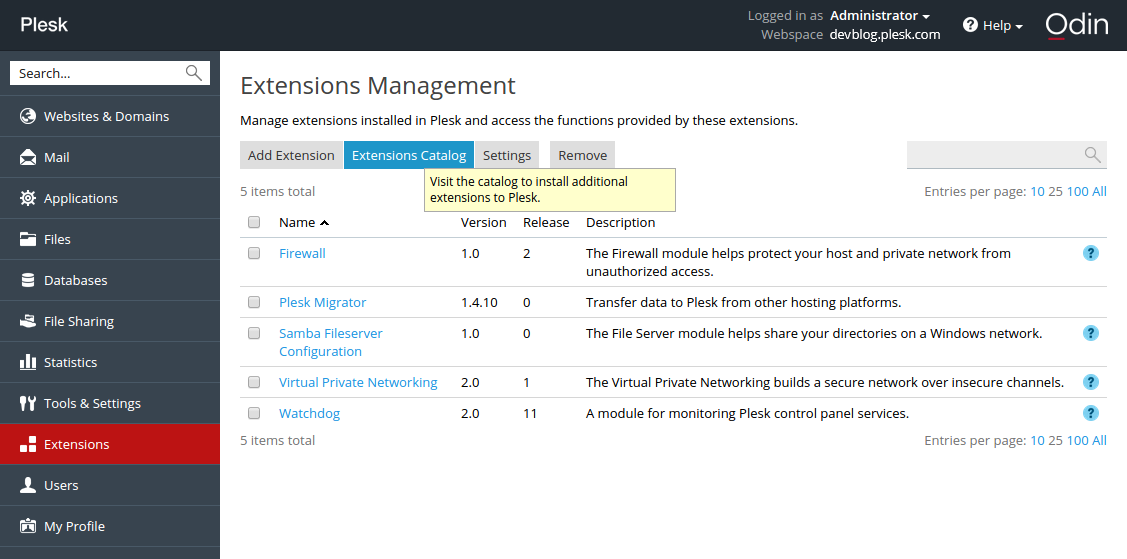
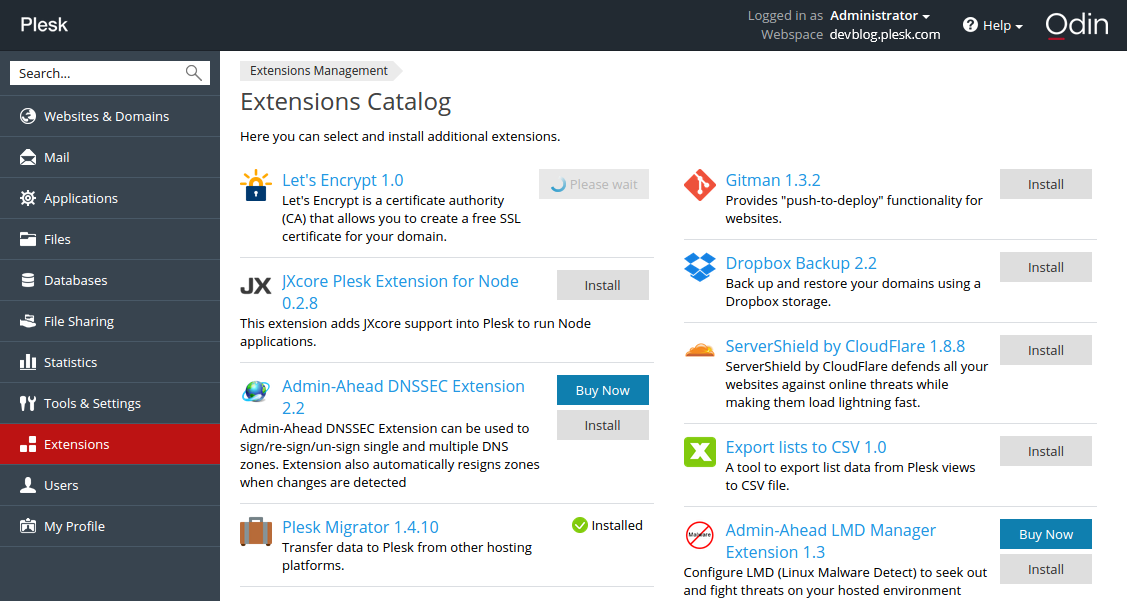
During the installation process, a shell script is launched that will configure the repository, install the missing packages, build virtualenv and put a console client with a plugin for Plesk into it .
On the expansion screen, select the site and put the certificate:
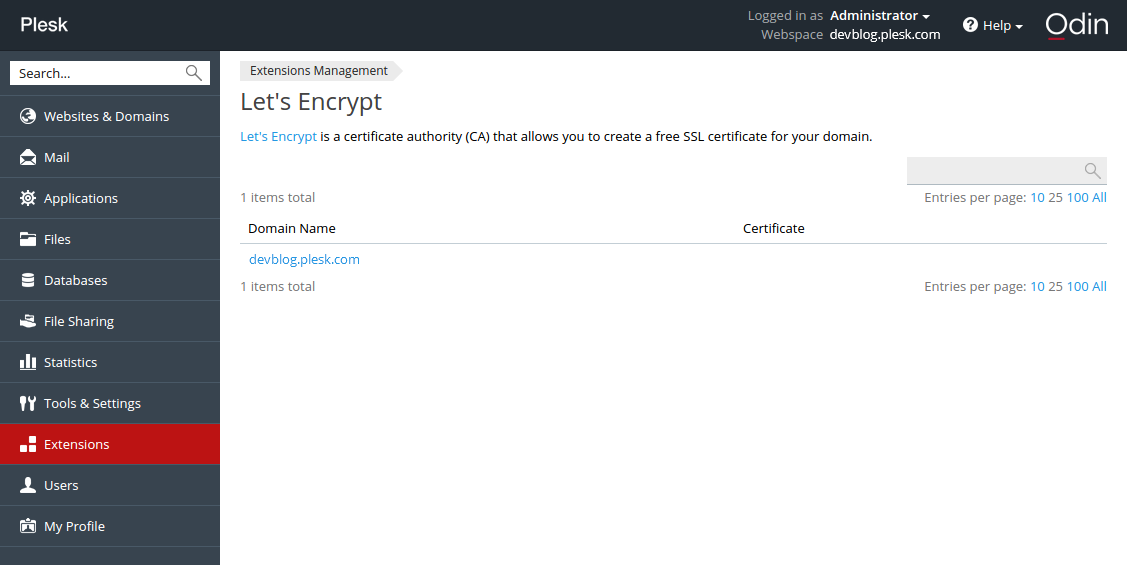
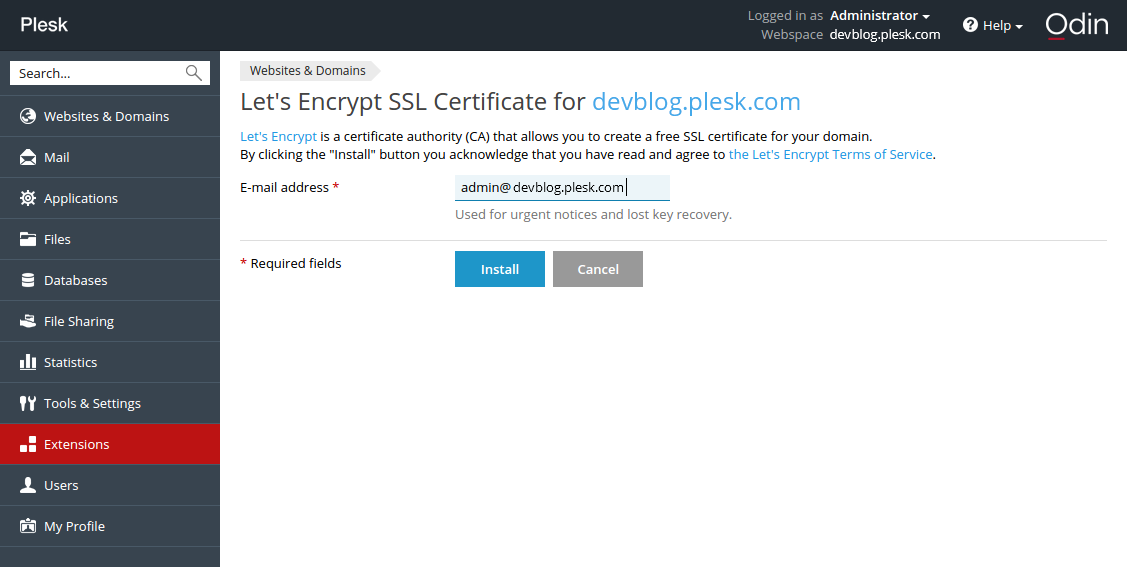
For those who have already used the console client, the form will resemble an interactive mode dialog. There is a link in the message about the successful installation of the certificate. We pass on it:
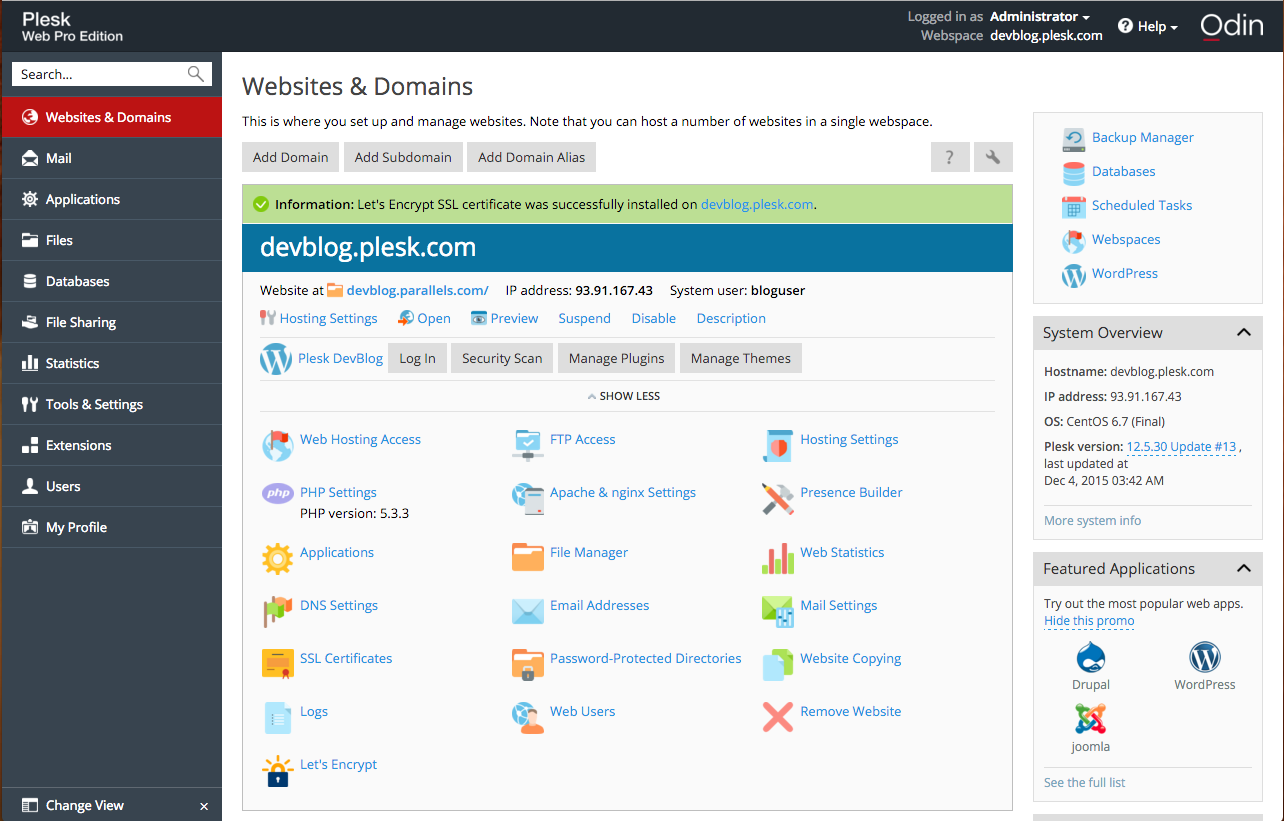
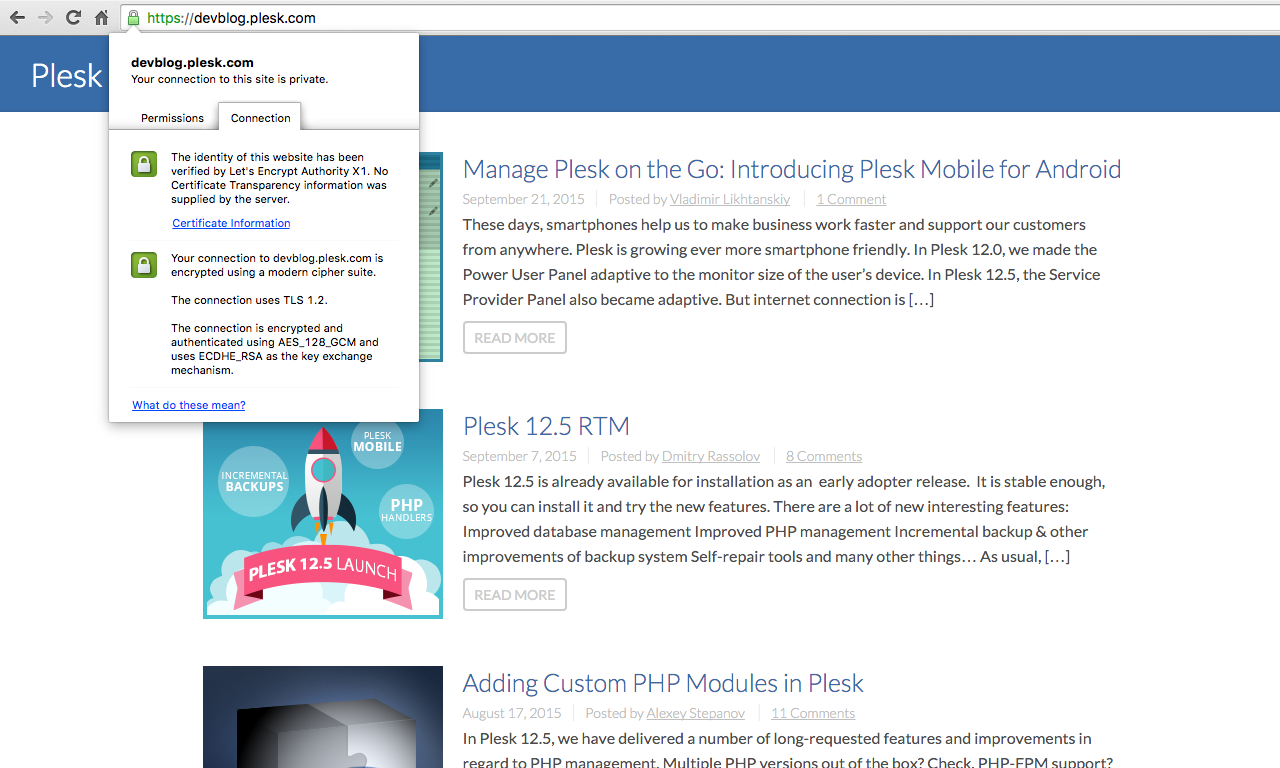
In the address bar, the protocol name (HTTPS) is highlighted in green, that is, the connection to the site goes over an encrypted channel and the browser trusts the certificate.
Let's believe whether the task of updating certificates has appeared in the schedule (Tools & Settings -> Scheduled Tasks):
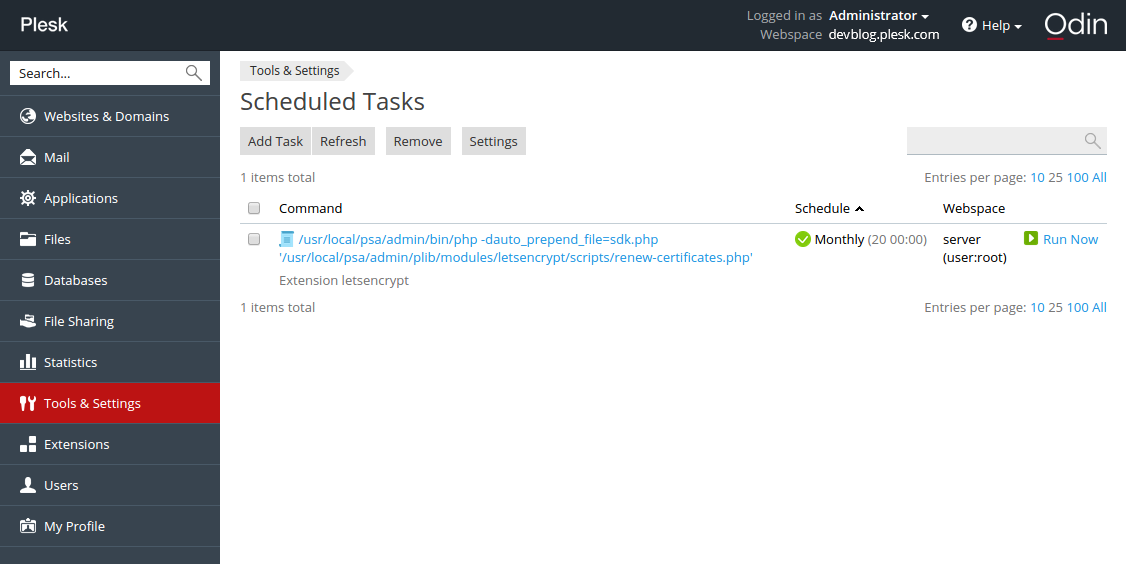
It was mentioned above that the certificate is valid for 90 days, after it needs to be updated. Let's Encrypt developers recommend updating certificates more often . In Plesk, by default, the certificate will be updated every month.
To summarize:
- for a few clicks and 1 minute of time, they received a certificate for free;
- all operations were performed in the Plesk panel; I didn’t have to look into the console;
- The certificate works on both Apache and nginx.
The extension itself is supported for modern Linux distributions that Plesk supports.
The site devblog.plesk.com , which flashes on the screenshots, is a Plesk blog, which runs on a server running Plesk, and the certificate is issued by the extension described above . We try to follow the principle of "eat your own dog food" to use our own product.
All questions please write in the comments, we will be happy to answer.
Source: https://habr.com/ru/post/273827/
All Articles