New 3CX Phone v14 client details

In the new 14th version of the 3CX phone client, some new features have been added that will allow you to more comfortably manage calls, as well as monitor calls and conversations in queues.
Subscriber status display
')
Were added BLF-buttons, which allows you to see the statuses of internal subscribers, and when pressed, make a call to the subscriber, saves dialing time, plus you can always see who is busy

Configured through the web interface 3CX Phone System, in the settings of a specific number:

You can customize an unlimited number of tracking numbers using the BLF's button:
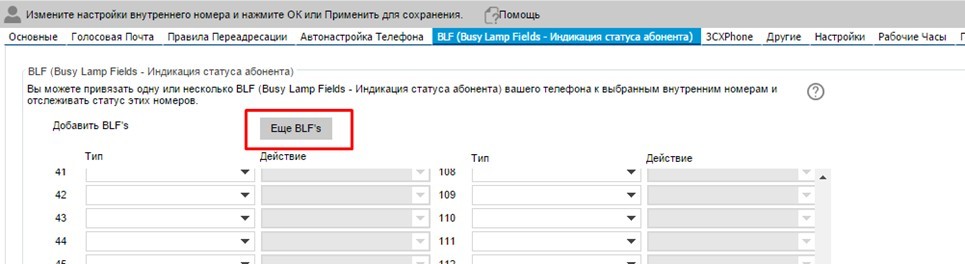
Thus, you can track all the numbers available on the PBX.
To transfer the settings to the 3CX client, you need to use the welcome to email function:

After receiving the configuration file and the subsequent activation in the client, the BLF buttons start working. It is also available for remote subscribers working at home or in other countries / regions, i.e. works correctly through the 3CX tunnel.
Call management
There is a convenient feature for managing calls:
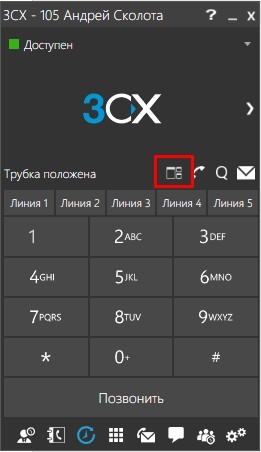
Available :
Displays user statuses (duplicates BLF buttons, but on the big screen):

Reception, convenient for call distribution:

Manager functions to manage all calls including queues:

Restricted call queue manager functions:
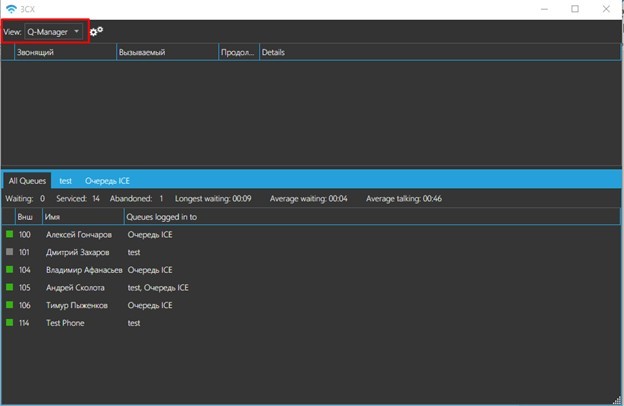
Call Management Capabilities:
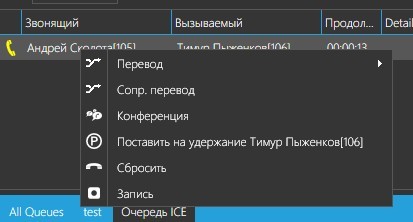
- Blind call transfer
- Accompanying translation
- Conference - creating a conference between you and two participants in a conversation
- Put on hold - put on an internal subscriber
- Reset - end the current conversation
- Record - record current conversation
Call management capabilities as a manager:
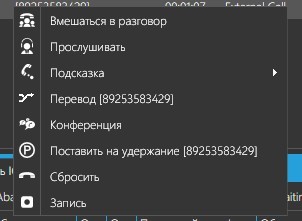
- To intervene in the conversation - the creation of a conference between the client, the internal subscriber and the manager.
- Listen - wiretapping, in this mode, neither the client nor the internal subscriber does not know about the presence of a third party.
- Hint - listening mode, but with the ability to prompt an internal subscriber
- Conference - creating a conference between you and two participants in a conversation
- Put on hold - put on an internal subscriber
- Reset - end the current conversation
- Record - record current conversation
That the subscriber had functions of the manager, it is necessary to give the rights. Configure in the web interface in the user number settings:

Queue Monitoring (Wallboard)
Settings
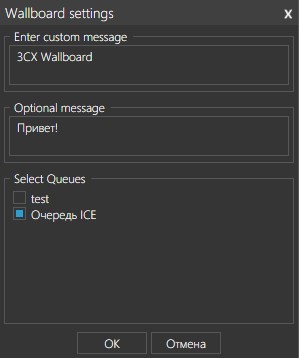
- Enter custom message - an inscription that will be displayed in the header.
- Optional Message - an inscription that will be displayed in the header under the main test.
- Select Queues — select the queue or queues to be monitored.

What is there:
- Time, current time and date
- Waiting - the number of customers expected in the queue
- Agents Busy - the number of agents employed in the queue
- Talk time - private talk time in the queue
- Total - the number of calls in the queue
- Answered - the number of answered calls in the queue
- Waiting time - the current time waiting in the queue by the client
- Abandoned - number of calls not received
- Waiting time - total waiting time in the queue of all calls
Statistics are reset in the queue settings by hand or on a schedule:
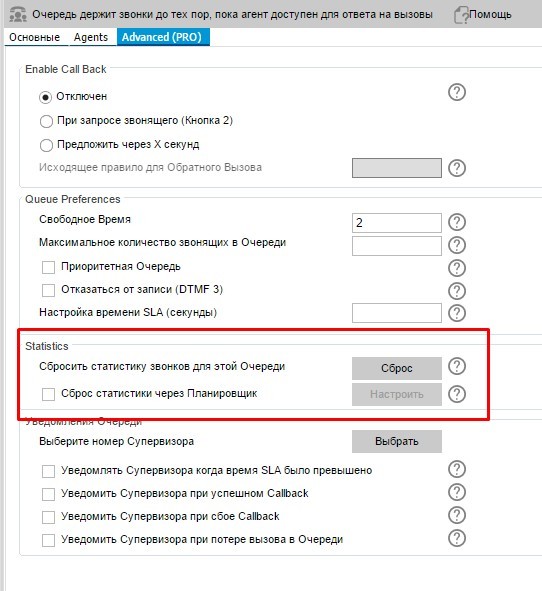
You can specify the time of daily statistics reset or specify the day of the week:

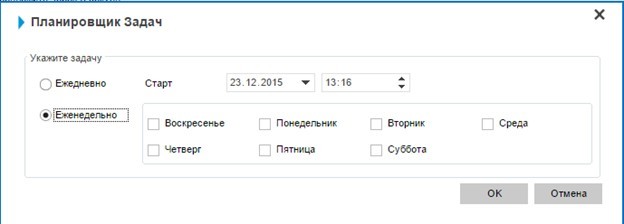
That's all.
Download the test version of the 3CXPhone system
PS Localization is already underway.
Source: https://habr.com/ru/post/273823/
All Articles