3D-lab for people from MIEM, sling their heads inside the prototype trace of printed circuit boards

At the end of 2014, a new teaching and administrative complex of MIEM HSE was commissioned in Strogino, where many different cool things were implemented for teaching students. One of such projects is a laboratory for prototyping electronic computing facilities . A small budget was allocated for this case, we were selected as a contractor. And then we solved the not quite typical task of creating a room where various virtual 3D objects fly around you. For example, to make it convenient to understand electronic chips.
To achieve the effect of reverse projection (this is when you pass by the screen, but the shadow is not cast on it), you had to use creative imagination and just that same mathematics, which students cheerfully master.
')
Overall picture
We have accumulated sufficient experience, plus very good relations with suppliers and manufacturers. Therefore, it was precisely in terms of iron supplying that there were no difficulties and surprises - we have already repeated such work a dozen times at least.
The only thing needed was to install an additional Virtalis for converting models into 3D, plus Autodesk 3ds Max - for developing the 3D models themselves. In conjunction with Max, they allow you to do anything “on the knee” for prototyping. At the moment, students with teachers have been using the laboratory for half a year, mostly for practical exercises. 15 people enter the room and a teacher with a control facility. A hefty charge appears, and in real time something switches on it, and the teacher explains what it is and why. He can change the scale of models, decompose them into separate components. This helps to visually analyze the mistakes made by students in the design.
What's inside
| Display equipment | ||
| 1.1 | Panasonic Installation 3D Projector | four |
| 1.2 | Ceiling mount for projectors | four |
| 1.3 | 3D glasses | ten |
| 1.4 | Philips LED Monitor | one |
| Sound amplification equipment | ||
| 2.1 | Two-way ceiling speaker system of a closed type with a phase inverter | four |
| 2.2 | Power amplifier, 4 channels | one |
| 2.3 | Network audio input control device | one |
| Software | ||
| 3.1 | GeoVisionary software | one |
| 3.2 | Autodesk 3ds Max 2015 Commercial New SLM DVD Software | one |
| 3.3 | Autodesk 3ds Max Commercial Maintenance Subscription Software (1 year) | one |
| Signal source equipment | ||
| 4.1 | Workstation INTEL Core i7 3770 (3.4 GHz / 8M / GPU 650 / 1150MHz) / 16GB / SATA. 2 TB / 2x PNY Quadro K4200 PCI-E 2.0 4096Mb 256 bit DVI + Sync, on board - Win8 PRO | one |
| Switching equipment | ||
| 5.1 | Single channel video processor | four |
| 5.2 | Floor cabinet series SJB, | one |
| 5.3 | Set screw M6, square nut, washer (10 pcs.) | 3 |
| 5.4 | Shelf 465 × 350 mm (up to 100 kg), color black | 3 |
| 5.5 | Socket blocks with monitoring and protection functions (9 European sockets) | 2 |
| Control equipment | ||
| 6.1 | Crestron Control Central Controller | one |
| 6.3 | Tablet Apple iPad Air Wi-Fi 16GB - Space Gray | one |
Pay attention to the server: for the tasks of the Higher School of Economics MIEM, it took 2
To manage all the components of the complex - the integrated control system Crestron. The iPad Air tablet PC was used as a control panel because it is almost half the price of their proprietary screens with their software.
Features of implementation
The difficulty was that the students in the room for TK may be 15 people. The room is a wall with a projection stitching, creating a uniform space, which in glasses turns into a plain open in all directions. The problem is that people cast shadows. Typically, in such situations, projectors are placed behind screens (for example, they often do this when displaying expensive cars or monitoring oil facilities and nuclear power plants), but the university has very limited resources.

Pay attention to the placement of the projector

Here is a larger
The layout of the room itself:
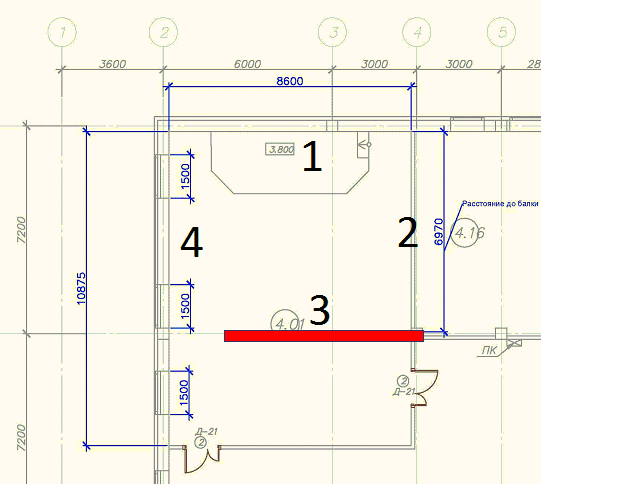
Floor plan, suspended ceiling height 2.6 m

Ready projection, view of the front wall
In addition, we built a partition (highlighted in red). The information display system was implemented on Panasonic short-focus projectors using soft image stitching technology. The image dimensions are 7x2.3 meters for the frontal wall (No. 2 on the plan) and 4.9x2.3 meters for the right and left walls. The projection angles were designed in such a way that viewers and system operators could move across the entire area of the laboratory without casting a shadow on the image. That is, in fact, the reverse projection effect has been achieved, but the price of such a solution due to using the correct layout of the projectors turned out to be an order of magnitude lower than when installed according to the classical scheme (when the projection equipment is installed directly behind the screen, as mentioned above).
We had to calculate the geometry of the ceiling so that, with the help of specially pierced niches, projectors could illuminate everything at once, and the stitching was not only uniform, but also with such a geometry that crowds of people inside did not create interfering shadows. Fortunately, we found this room before the renovation, so we had the opportunity to do such things, for example.
The room is equipped with sound amplification system. The image should be displayed on projectors from one source (control laptop or other connected device, or a demonstration directly from the server according to the plan).
For the lecture mode, it is possible to output one image to 3 projectors and separate images to each projector in 2D and 3D format.
The walls were very smoothly aligned (which is not quite trivial in Russia) and treated with projection paint Goo systems Ultra Silver 3D Pair.
Windows with motorized blinds. Blind control is done from the dashboard on the tablet.
The final - three specialists were trained to work with all the equipment and accompanied them a little while they understood and got used to it.
Practice
First of all, the control system with scripts turned out to be in demand. The main thing there is on-off and change of lectures (different modes and scenes) using a tablet. Specialists on site are not particularly needed, even humanitarian teachers can handle it.
In the control system there is still morning warming up and on (one hour before the lectures), checking the projector resource (and alerts if it is low), evening shutdowns if the equipment is still working.
Now only the teacher has the controller and tracking device, since the rest of the equipment is intended for further purchases and development of the laboratory. Therefore, students can not yet take away objects and twist them, can only look through the glasses, as someone does it alone.
Links
- CROC 3D Lab Student Projects - Different Uses
- The difference between 3D and virtual reality
- How to mingle with content and what means of display-control are
- About our 3D school
- My mail for questions - 4erednik@gmail.com
Source: https://habr.com/ru/post/273773/
All Articles