Capital Projects: from idea to specifications and drawings

Some time ago we wrote about the EMC Documentum EPFM (Engineering, Plant and Facilities Management) product package designed to build (or add to) an existing management and accounting system. This time we want to tell you more about the first component of the package - Capital Projects.
As the theater begins with a hanger, so the construction of an object begins with the development of all sorts of documentation. And the more complex the project, the more voluminous and branched is the package of documents that are developed by various contractors. Yes, and inside the customer in the development process will involve employees from various departments and departments. Therefore, without a powerful and flexible system of accounting and control of documentation, it is impossible to quickly implement any more or less serious project.
Capital Projects solution satisfies the requirements of both parties: construction customers and contractors. It can be used in conjunction with the other components of the Documentum EPFM package, or as an independent tool. This solution is designed to create a logical structure of project documentation (PD), the formation of tasks for employees and control over their implementation. The process of acceptance of documents by the customer in Capital Projects is automated, the system independently checks incoming documents, and then places them in hundreds and thousands of folders. Provides for the automatic launch of the consideration of the received documents, the collection of comments and their sending to contractors with a package of documents. At the same time, the list of review participants and their areas of responsibility are flexibly configured. For contractual organizations, Capital Projects automates the processes of preparing and coordinating documentation, the transfer of documents to the customer, and the transfer of packages of documents for the state. expertise.
')
One of the important tasks solved with the help of Capital Projects is precise control over all phases of work on the preparation of project and construction documentation. And this, in turn, makes it much more efficient to plan expenses, saving a lot of money. Among other things, Capital Projects can be integrated with already existing computer-aided design and project management systems.
Project creation
If you have ever had anything to do with creating an industrial project or an entire enterprise, then you know how long and time-consuming the process is. From the careful planning of the development of all the required systems and business processes of the project depends on the speed and accuracy of the construction of the object and its commissioning. Therefore, simply creating the logical structure of the project — folders, settings of access rules and business rules — for later filling it with necessary documents may take weeks. And this, as you understand, means an increase in costs and a delay in the implementation of the entire project.
In Capital Projects, the project creation process takes several minutes, which is achieved through the active use of project templates and built-in deployment tools. For example, you can customize object templates for various purposes and in the future just use them when launching new projects. This not only speeds up the beginning of development many times, but also helps to observe the unity of documentation systems and all sorts of rules.


The created project is a folder tree. It can be given any structure, including the one that is already familiar to the company's employees. For example, customers can work with the tree Object -> Artist -> Discipline -> Works -> Document Types. And for contractors performing work simultaneously on several objects for different customers, it may be more convenient to have the view tree Customer -> Object -> Document Types.

In addition, alternative folder structures can be created in addition to the main tree. For example, WBS (work breakdown structure) allows you to split documents into stages. And if Capital Projects is integrated with one of the project management systems, project managers will be able to follow the progress of the preparation of documents. HBS (handover breakdown structure) allows you to prepare a folder structure for transmission to customers, contractors or the state. examination.

Document release planning
After the creation of the project it is necessary to plan the work on the development of PD. It is necessary to determine which documents should be received from the project organization and set their future location in the newly created project structure. It is important to understand that the number of such documents may amount to tens of thousands. To simplify the process of creating stubs for future documents in the project structure, Excel is used, in which a statement of planned documents is created from a template:

After downloading the Excel file, cards are created in the system for future documents, and the names of these documents appear in the Name column, which are automatically generated in accordance with the rules adopted by the organization.



Such an Excel file can be transferred to contractors for the preparation of relevant documents. Next, a plan for issuing documents is created, in which deadlines are set for each position and the current stage and degree of completion are displayed (progress in% and in the form of color indicators):


Acceptance of documents from contractors
So, the project has been created, a list of numbers of necessary documents has been compiled, and stubs have been created for them in the system. After that, the contractor proceeds to develop the documents themselves. As soon as they are ready, packages of documents are sent to the customer along with the list (Excel file).
The statement contains valid information about the documents being sent: the correct stub numbers, the correct document versions, etc. The customer uploads the statement to the system, and if any errors are detected — some document, an erroneous version, etc. are not sent — then the corresponding notes appear in the statement:
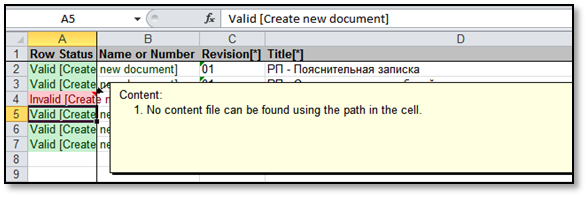
After the documents are loaded into the system, it is necessary to send the received documents to the employees for consideration, depending on their area of responsibility. Appointment of staff involved in the process of reviewing a certain type of documents may be made according to various parameters. For example, on the basis of a particular discipline to which the document relates: mechanics, energy, etc. To facilitate the appointment of participants in the review process, the distribution matrix is used.

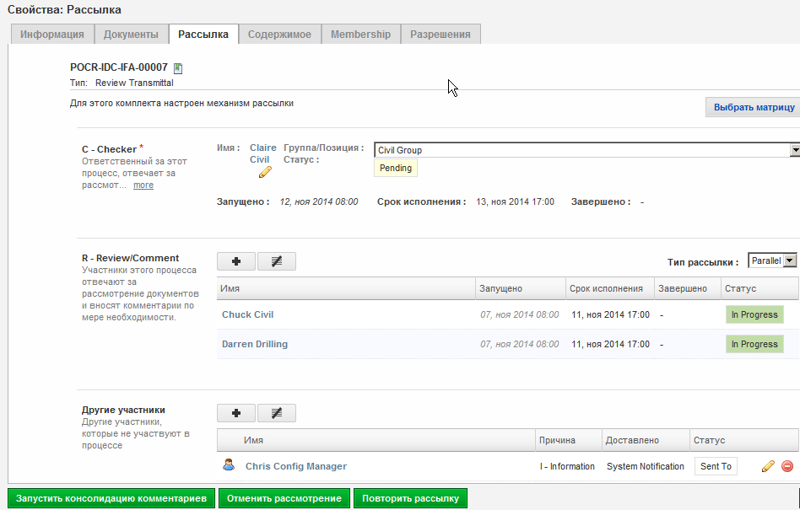
Each reviewer can edit documents, leave text comments, draw directly on charts and drawings. All made changes and comments are logged in detail.
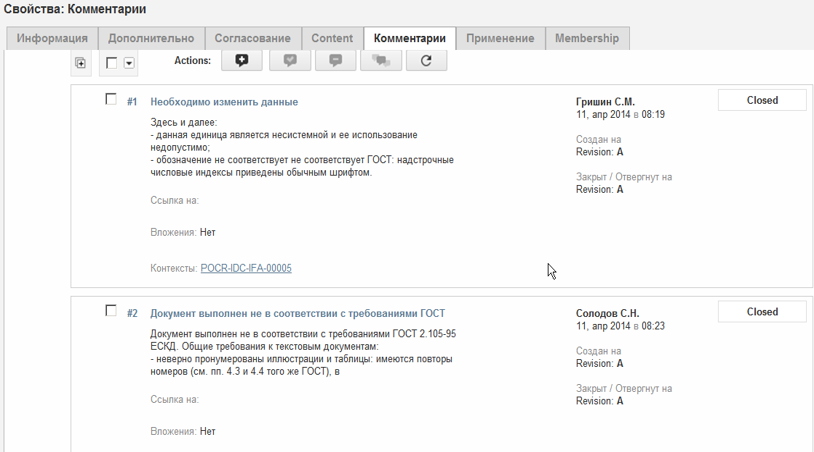

After passing the document through a chain of reviewers, he gets to the senior reviewer, who checks all the comments and edits, and combines them into summary comments.
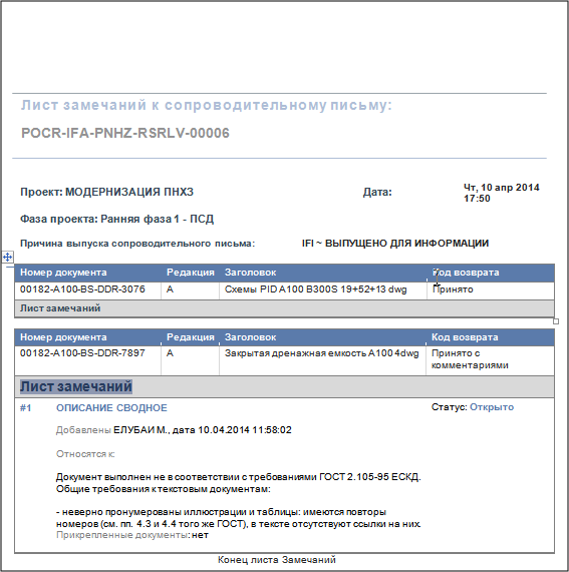
If the document needs revision, then its statement, along with all the comments sent to the contractor.

The contractor makes corrections, sends new versions of the documents together with the statement in the form of an Excel file. The customer loads it into the system and the review procedure is repeated again. And so on until the final version of the document is approved.
As you remember, Capital Projects can be used by both the customer and the contractor. On the side of the contractor, an algorithm is used for internal approval of the documents being developed, the so-called PVA (Prepare, Verify, Approve). That is, on the side of the contractor the document goes through several stages before it is sent to the customer.

To set up the approval process, distribution matrices are also used, in which participants in the process of preparing, approving and approving relevant documents can be determined on the basis of various data on the document (project, discipline, type of document, etc.).

Such distribution matrices can be used to launch both one or several documents for approval.

Finished documents are sent in batches to the customer. If it uses the Capital Projects solution, then the package of documents is supplemented with the same Excel table-table described above, which allows the customer to automate the process of downloading new versions of documents.
As a rule, FTP servers are used to transfer documentation, but it is much more convenient to exchange data using the automated Supplier Exchange tool, which was already mentioned in the general overview .
Tasks
As mentioned above, Capital Projects automates various processes when working with documentation. Performing a process involves tasks performed by employees at different stages. At the same time, in the course of implementation, it is necessary to set up communications and timely notify on the events taking place.
First, you need to send employees tasks to perform. Capital Projects allows you to view all submitted tasks, as well as sort and select them by criteria such as project, date, status, type, start or end time.

Since employees, for example, designers, do not work day and night in the CP interface, but work more with drawings in CAD systems, in addition to notifications in the system itself, it is necessary to duplicate by mail. In particular:
- inform participants about new challenges,
- report to the initiators of the review or approval processes about the changes that occurred with the documents,
- notify about the transfer of documents to the next stage,
- notify supervisors about the successful loading of documents into the system, etc., etc.

Search and export documents
A project of a complex industrial facility can include tens of thousands of documents. And despite the structured information in the system, it would be extremely difficult to search documents manually. Therefore, Capital Projects uses faceted search, which involves the use of a filter system that greatly reduces the size of the search sample.

Integration with other systems and applications
As already noted, Capital Projects can be integrated with an existing project management system. This could be, for example, Primavera , SAP PM, or any other system used for project management. Thus, during the development of PD, you can constantly keep abreast of, tracking each stage of each document in real time. To do this, it is enough to establish links between projects in Capital Projects and Primavera, to which all changes will be automatically exported.



In addition, it is supported to add geotags to documents obtained from GIS, for example, from ESRI ArcGIS or Google Maps.
* * *
These are, in brief, the capabilities of Capital Projects, one of the components of the Documentum EPFM package. In future publications, we will continue to cover other applications.
Source: https://habr.com/ru/post/273599/
All Articles