New features call history reports (CDR)
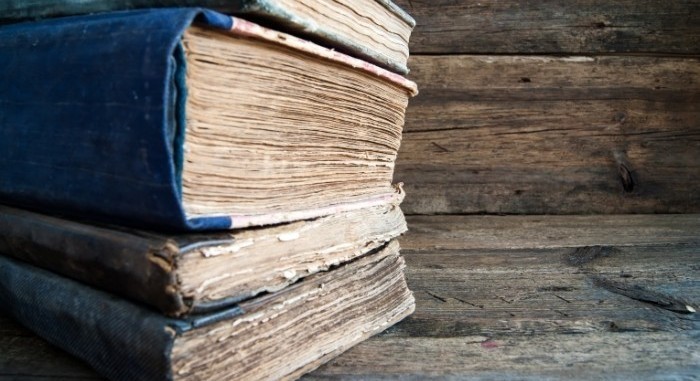
As you already know in the new service pack (SP2) for 3CX Phone System 14, new features have been added to display call history reports. Reports have become more flexible, as well as some new features have been added (unfortunately, the localization of new features is currently not completed, but we are working on it).
What's new
')
CDR service can now work in four modes:
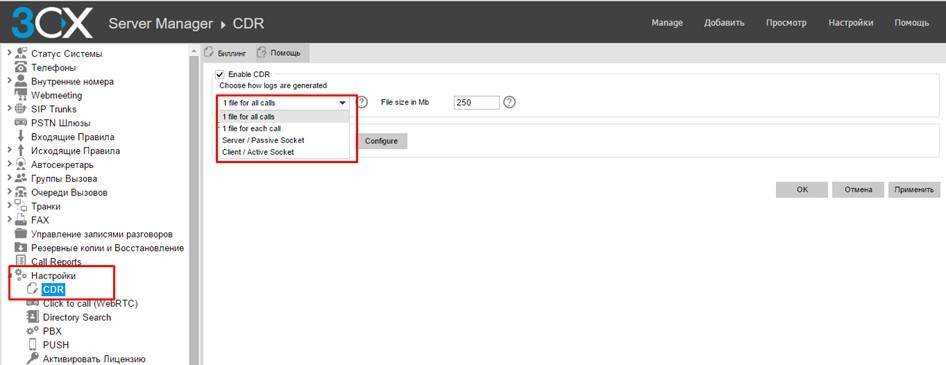
- Report all calls. It is understood that 1 file will be sent with a report on all calls. Specifies the maximum file size.
- Report on each call. It is understood that 1 file will be sent with a report for each call.
- Work in passive mode. In this mode, the system will work as a CDR server and will wait for a connection to the specified IP address and port:
- Work in active mode. In this mode, the system will work as a CDR client, i.e. automatic sending of CDR logs to the specified IP address and port
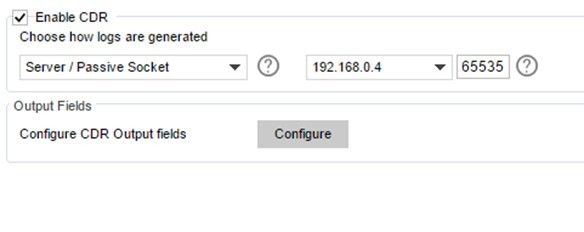
In addition, you can select exactly which call data you want to receive and in what order they will be displayed. To do this, click on the button “Configure” and get a list of possible fields:
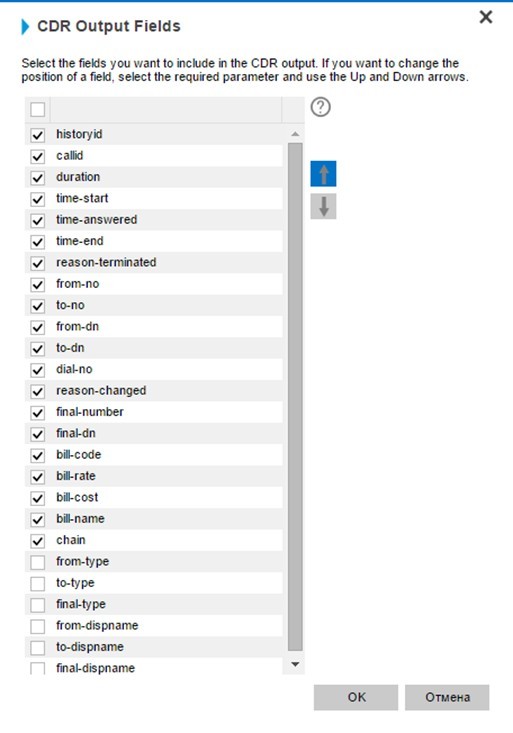
Using the up / down arrows, you can move the selected field, thus changing it in the general information display table, or you can turn off the output of unnecessary information altogether by removing the check mark from the checkbox.
Field value:
- historyid is a call number - each call has its own unique number for 3CX
- allID - unique identifier of the call
- duration - call duration
- time-start - start call
- time-answered - call response time
- time-end - time to end the call
- reason-terminated - the reason why the call was terminated
- from-no - caller's number
- to-no - destination number
- from-dn is a specific caller identifier, used only in 3CX logging, it is possible not to use it when using third-party parsers.
- To-dn is the specific identifier of the destination number, it is used only in 3CX logging, it is possible not to use it when using third-party parsers.
- dial-no - dialed number.
- reason-changed - The reason why the change occurred in the call. Example, when transferring you will see "ReplacedDst", which means that the addressee has been replaced.
- final-number - the final number that accepted the call during the transfer.
- final-dn - a specific identifier of the number that accepted the call during the transfer, is used only in 3CX logging, when using third-party parsers you can not use it
- bill-code is the code that was dialed after the call was established. (for example: ** Sales)
- bill-rate - call rate, corresponds to the prefix tariff
- bill-cost - total call cost
- bill-name - direction
- chain - shows all the points that participated in the call
- from-type - type of call source
- to-type - call destination type
- final-type - the type of the final destination of the call
- from-dispname - the name (display name) of the caller
- to-dispname - the name (display name) of the callee
- final-dispname - the name (display name) of the subscriber who answered the call
Thus you regulate what information should be included in the report.
In order to get the history unanimously or set a schedule for receiving reports, go to the tab “Call Reports” and make the necessary settings:
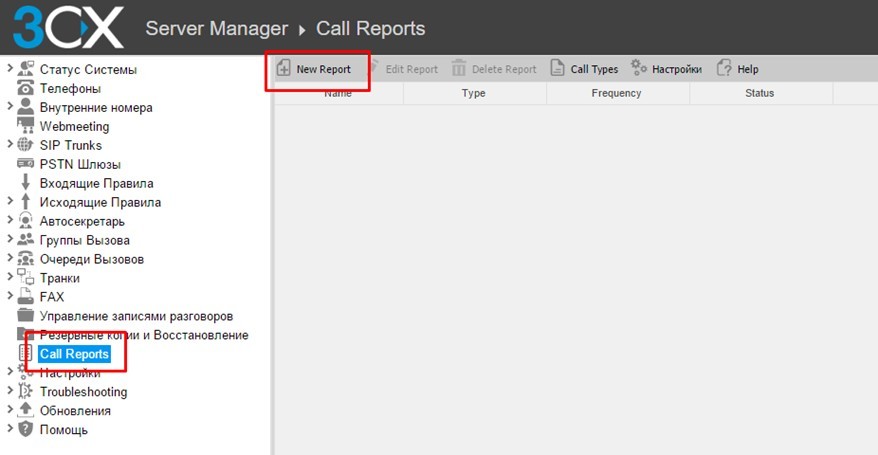
Next, the conditions under which the report will be created are created:
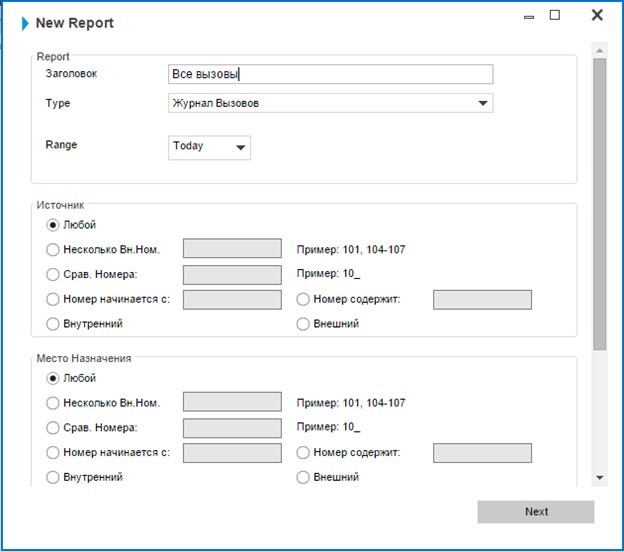
Specify the desired values and click on the Next button:

In the Report format field, choose in what format the file will be sent.
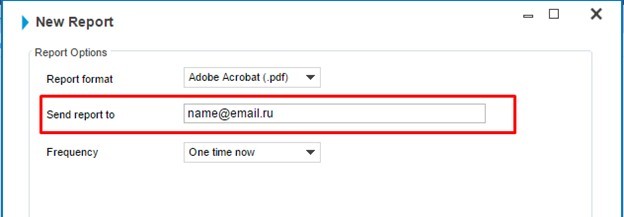
In the field Send report to specify the email address where the report will be sent.
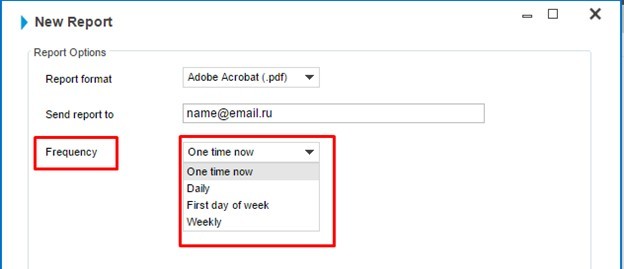
The Frequency field indicates how to send the report:
- One time now - once and send now
- Daily - daily
- First day of week - the first day of the week
- Weekly - selects the day of the week when to send a report
Then you save and get a report in the mail on the days you specified and with the specified parameters.
That's all for the call history.
Download the test version of the 3CXPhone system
Source: https://habr.com/ru/post/273453/
All Articles